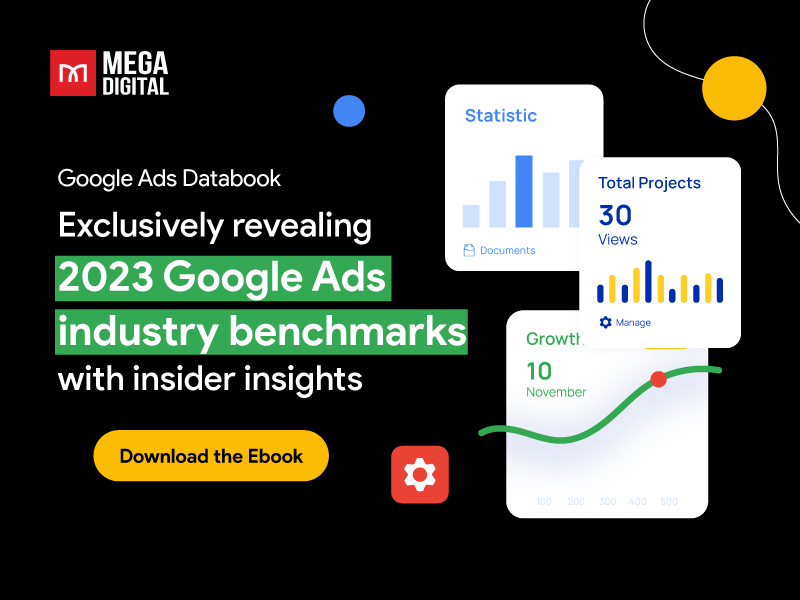According to research from Mega Digital, a whopping $35 billion was wasted on click fraud in 2023, and this number is expected to go up in the future. Now, you might wonder: What did Google do, and what are the Google Ads click fraud prevention methods? Click fraud is making us lose money, how are we going to stop this? Read the guide to find out!
What is click fraud?
Click fraud is when people or computer programs purposely click on online ads to make advertisers pay more or damage their ad campaigns. It’s not fair and can waste money. Google and other platforms use smart ways to stop this and keep ads honest.
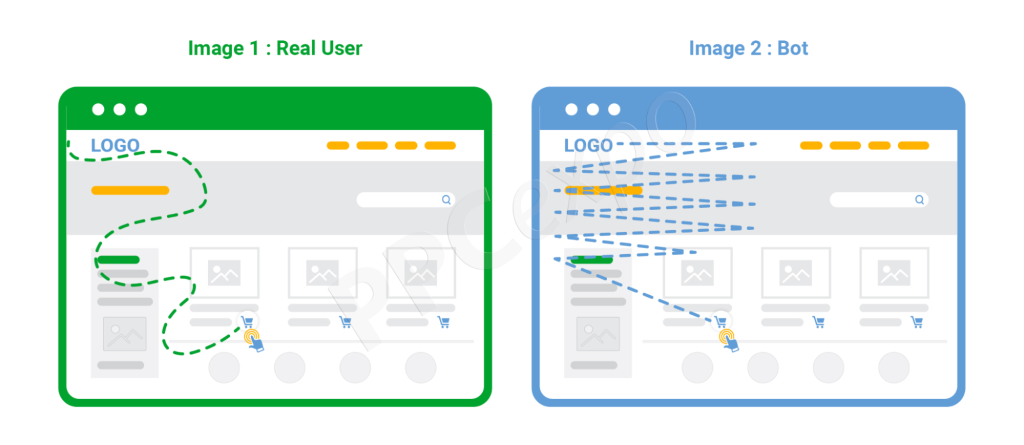
About 20% of paid online links, like Display ads or Search results, may be impacted by click fraud. So, how do big advertising companies like Google protect your ad campaigns from these fraudulent activities?
To combat this, Google employs sophisticated algorithms, manual filters, and other methods to detect and prevent click fraud, ensuring a fair and trustworthy advertising ecosystem for advertisers.
Impact of click fraud
Fraudulent clicks mainly lead to losing money. Ad budgets get wasted on fake clicks, and the number of real customers buying things drops. Also, the data about the people visiting your website gets messed up. This makes it tough to use data for making smart choices in your paid ads. Fake users get into your ad system, and you start doubting if any of the data you see is real.
You may find yourself asking: Was that click legitimate? Can I rely on this campaign data? Am I engaging with real people through remarketing, or is it bots? Are my leads genuinely from human users?
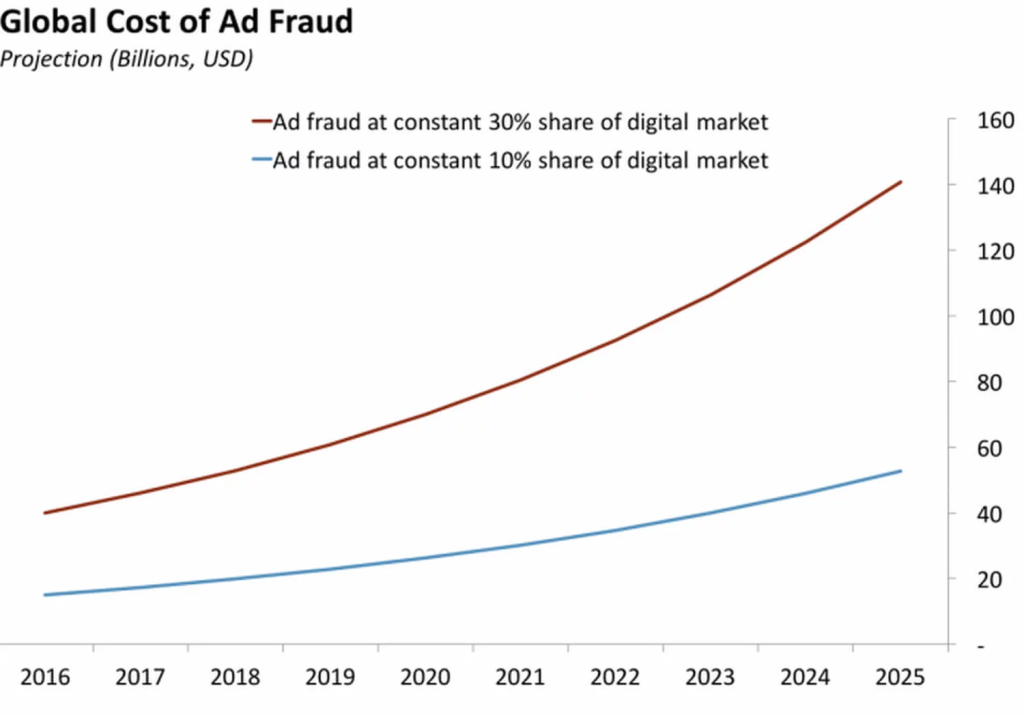
The impact of click fraud extends across various departments, affecting marketing, revenue, finance, operations, and data teams. It’s such a pervasive issue that the cost of invalid clicks alone is projected to surpass $20 billion in 2021. This estimation doesn’t even account for the opportunity cost associated with lost conversions, the time spent cleaning data, and other related factors.
Types of Google Ads click fraud
For Google Ads click fraud prevention, it’s essential to understand the typical wrongdoers engaged in this harmful activity. Recognizing the behaviors of various internet fraudsters is crucial in combating click fraud.
Automated programs and fraudulent software
Automated programs, also known as bots, can generate a large number of fake clicks and deceptive conversions. While these actions imitate human behavior, Google employs automated filters and experts to detect and stop click fraud. Even accidental clicks, especially on mobile devices, are identified since they provide little engagement and often result in bounce rates of up to 100%. Most invalid actions are filtered from your billing, and if any fraudulent clicks go undetected, you’ll receive a credit adjustment for them.
Manual clicks by website owners
Owners of content-targeted websites that use the Google Display Network may have their ads displayed on third-party sites. Some of these website owners participate in the Google AdSense program to earn a portion of the ad click revenue.
To ensure fair advertising, Google partners with various websites and apps, establishing strict policy requirements. Websites or apps that violate these rules can be banned from the AdSense program. Google also promptly terminates publishers with fraudulent traffic. However, if the invalid traffic is unintentional and lacks malicious intent, the publisher may be suspended temporarily.
Manual clicks by competitors
Competitor click fraud is a common occurrence, where rivals targeting the same keywords or niche engage in fraudulent clicks on your ads to increase your advertising costs. Keywords with more competition have higher levels of rivalry among bidders, leading to increased costs. Some competitors may even exhaust their budgets.
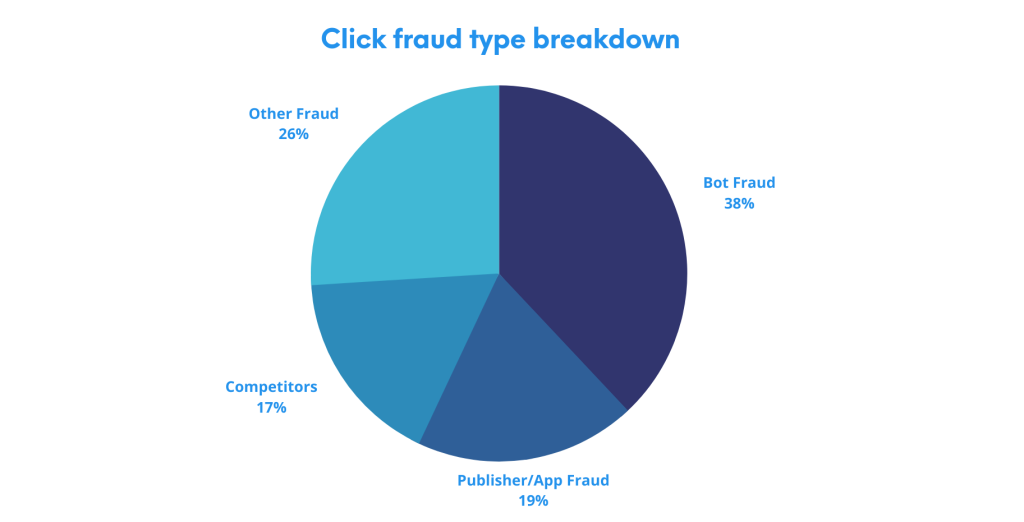
Methods Google employs to monitor and deter click fraud?
Google relies heavily on advertising revenue, and they have a department dedicated to combating click fraud on Google Ads. However, some in the marketing industry believe Google could do more to address this issue, as they profit from every click, whether it’s legitimate or fraudulent. It’s a complex challenge with no easy solutions.
Google Adsense site verification
Google Ads is a dominant platform, reaching over 11 million websites, making it a top choice for advertising to a global audience. However, a significant challenge arises from websites focused on maximizing ad revenue. Some of these sites, often of low quality, exist primarily to generate views and ad clicks. Others engage in ad fraud by displaying deceptive ads, and employing sophisticated techniques to inflate impressions.
Google employs manual verification when websites are submitted to its Adsense program, assessing factors like loading speed, readability, and functionality. This is Google Ads click fraud prevention first move.
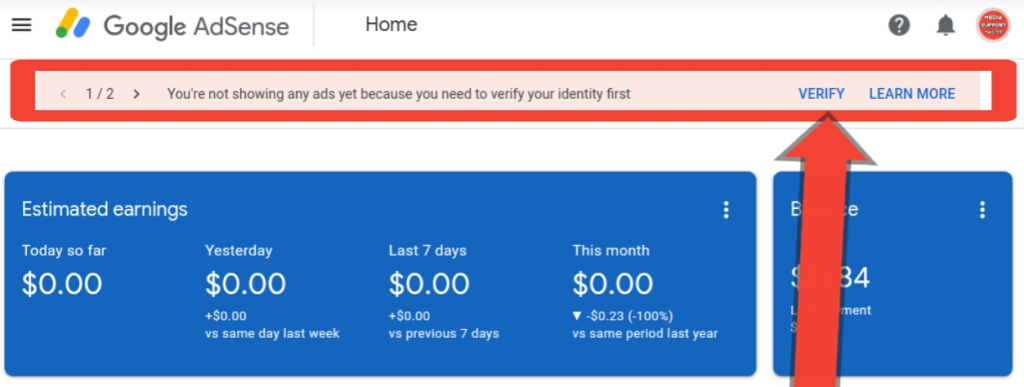
However, a concern persists as unscrupulous site owners can create seemingly legitimate sites. In one instance, around 90% of 48,000 Adsense sites evaluated were potentially fraudulent.
Terms violations
When you submit your website to Google Adsense for verification, Google makes it clear that it has a zero-tolerance policy for fraud. The process of detecting fraudulent activity is ongoing, and if your site is found to be the source of an unusually high number of fraudulent clicks, publishers may face suspension or even rejection.
It’s important to note that the occasional fraudulent click does not automatically label a website publisher as a fraudster. There are various ways in which websites can inadvertently become victims of pay-per-click (PPC) fraud. If there is a suspicion regarding the webmaster’s involvement, they are typically given opportunities to rectify the situation.
It’s advisable to keep a vigilant eye on the websites from which you receive click traffic during your PPC advertising campaigns. If you notice any sites that appear suspicious or raise doubts about the legitimacy of the clicks, it’s important to flag them for further investigation.
Algorithms for shielding from accidental clicks
To give credit to Google, they have implemented effective algorithms to reduce unintentional “invalid” clicks. Let’s say, for instance, that you’re browsing a website on your smartphone, and you accidentally tap on an ad that opens a new page. You quickly close that page and continue reading the content you initially intended to access.
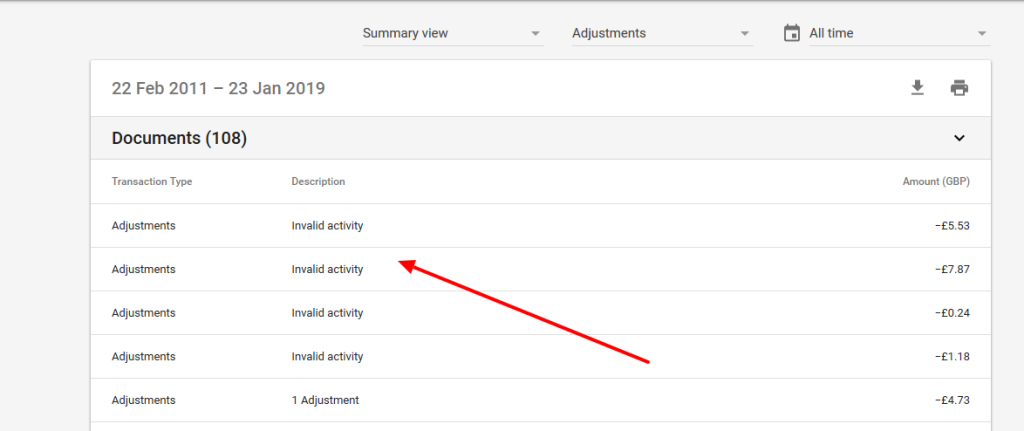
In the background, Google’s algorithms are already recognizing this accidental click as invalid, ensuring that the advertiser doesn’t have to pay for it.
One key indicator in such cases is an exceptionally high bounce rate, where the user swiftly exits the site either before it fully loads or within seconds of loading. This pattern is typical of accidental clicks and is relatively straightforward for Google (as well as other advertising platforms) to identify and handle effectively.
Automated and manual filters
While Google has robust defenses against click fraud, including 180 data filters and a dedicated team, it’s important for businesses using Google Ads to remain vigilant.
Monitor your ads for suspicious activity, such as unusual IP addresses or publisher sites, and report any concerns to Google while following their guidelines to combat click and ad fraud. Stay proactive to protect your advertising investment.
How to spot click fraud in your account
Here, we’ve outlined 5 highly efficient methods for manually identifying and thwarting click fraud as of 2023. While this Google Ads fraud detection may not encompass all methods, it will provide insights into whether your campaigns are being deliberately singled out.
Check conversion rates
Campaigns that click fraud targets often show strange user actions. To see if this is happening in a campaign you’re checking:
Compare this campaign’s conversion rate with others in your account. If it’s much higher, but the total conversions are lower, fake conversions might be happening.
Look at the past conversion rates for this campaign. Does it suddenly go way up and then back down? A campaign hit by click fraud might go from 3% to 20% and then back to 3% in just a few days.
Compare your conversion rates with industry average for a reference point, you can check these data here:
Check bounce rates
Campaigns dealing with a lot of click fraud often see a high bounce rate. This happens because the bots or bad actors interacting with your campaigns don’t behave like regular users. They just visit the page and quickly leave. Here’s how to check for this:
- Log in to your analytics tool, like Google Analytics.
- Find the landing page people see when they click on your campaign.
- Split the traffic into two groups: one for PPC (like paid ads) and one for organic (normal) users. Then, compare how many of them leave the page right away.
- Organic users usually leave a bit less, that’s normal. But if there’s a big difference, you might have a problem.
- Compare the number of PPC visits you see in Google Analytics with the number of clicks you paid for in Google Ads. If you see more clicks than visits, it’s likely that bots are leaving before your analytics tool even gets a chance to count them. This suggests a high chance of click fraud.
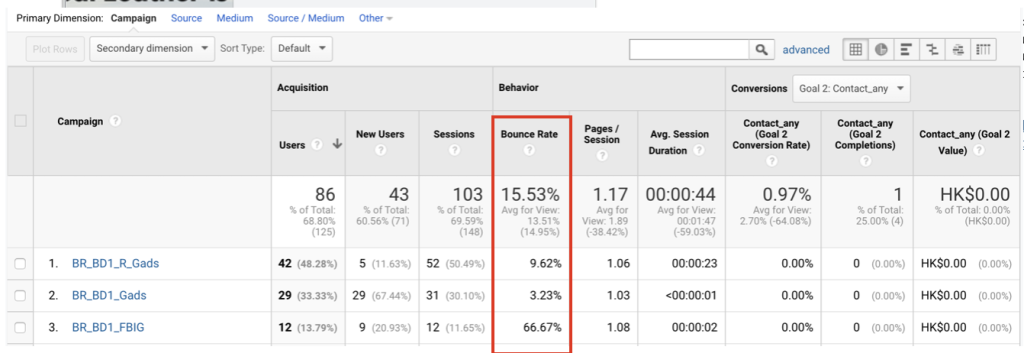
Check click-through rate (CTR)
More malicious clickers often lead to a higher click-through rate (CTR). However, this isn’t always the case. A campaign with an unusually low CTR might seem “normal” when you consider malicious activity along with other metrics, but it can still be a helpful clue. Here’s how to check:
- Keep an eye on the campaign’s historical CTR. Does it suddenly shoot up on specific days?
- Compare the CTR of this campaign with others of the same type. Are they similar, or do you see significant differences?
- Measure your CTR against the expected industry averages for a reference point.
Check Quality Score Expected CTR
Here’s a simple way to check if click fraud or invalid traffic is affecting your campaign: examine the “Expected CTR” part of the Quality Score metric in Google Ads.
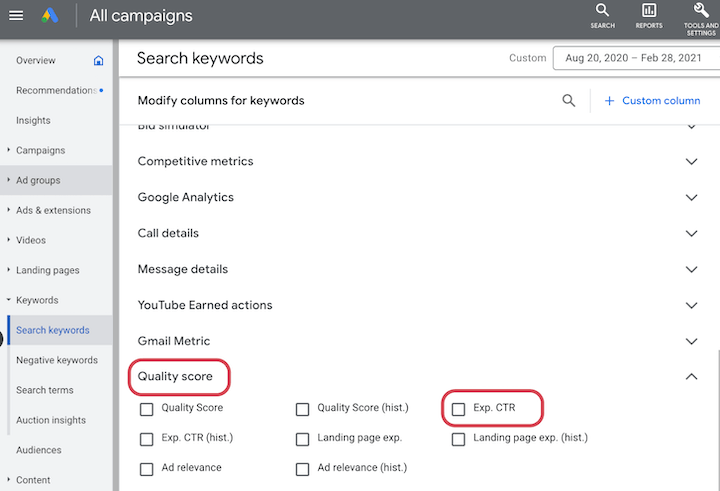
If you see that a particular keyword has an “Above Average” expected CTR, while similar keywords in the campaign have a “Below Average” rating, it might indicate a click fraud attack targeting that specific keyword.
This happens because click fraud tends to increase the CTR for the targeted keyword. Google Ads might then wrongly interpret it as, “This keyword is doing great, we expect high CTR”! and display it that way in the Ads interface. But in reality, this high-performing traffic is not what we want!
Check form submissions and comments
If your website collects form submissions, comments, or lets users create accounts, it’s a good idea to compare the timestamps of these actions with your paid search activity.
If you notice a surge in inactive user accounts, spammy comments, or bogus form submissions that align with a spike in PPC (paid advertising) activity, you may have just spotted click fraud in action.
What to do when suspect click fraud
Improve your ads and keywords to reach the right audience. A low conversion rate might signal a problem.
Use Google Analytics to watch for anything strange. It helps track your keywords and spot odd clicks from specific places.
Check your Google Ads account for any credited invalid interactions.
Log in, click “Tools” in the top right, then go to “Billing & Payments”, and finally, click “View Transactions and Documents”.
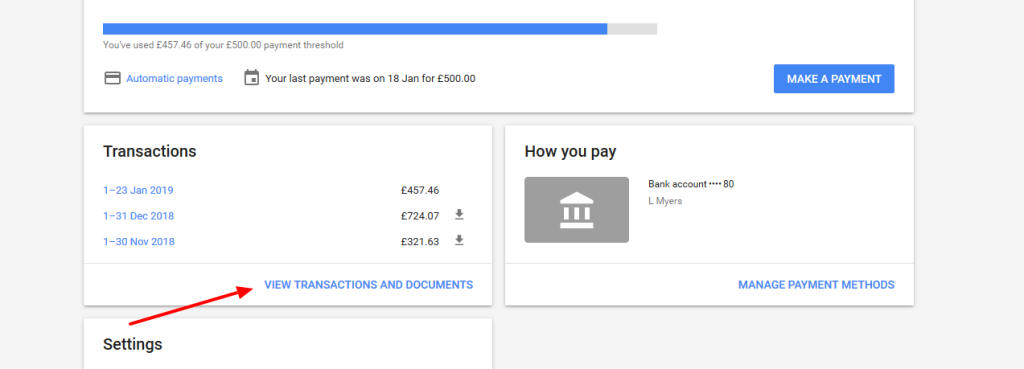
Any credited invalid activity will be labeled as “invalid activity” there.
Keep an eye on invalid interactions in your account stats. Customize your columns to include invalid interaction data, so you can easily see the number and percentage of invalid clicks. You won’t pay for these, but it helps you keep track.
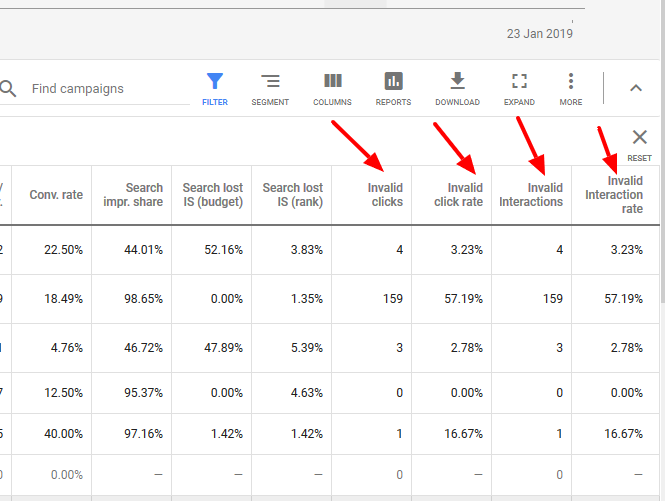
Top 8 Google Ads click fraud prevention
Once you know which clicks are invalid, you can pick the best ways to stop click fraud on your website. But you need to figure out which steps will work for you. Check these methods below, to see how to stop click fraud in Google Ads.
1. Implement IP exclusions in Google Ads
If you’ve conducted proper research and identified the IP addresses associated with fraudulent clicks, you can prevent your ads from being shown to those IPs in the future. To set up exclusions, navigate to the Settings tab, find the IP Exclusions option, and simply input the problematic addresses.
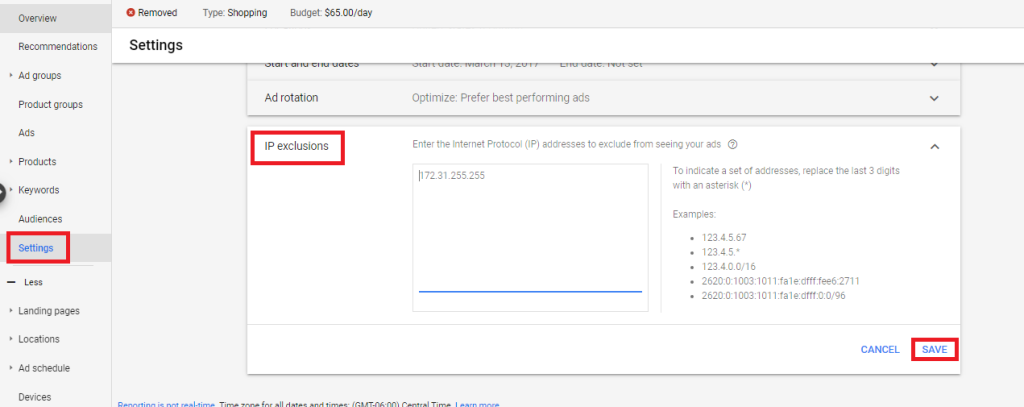
2. Watch the Time
Keeping an eye on the time between when a user visits your site and when they actually do something on it is crucial for protecting your Google Ads ads from fraud. Malicious users might click on your ads to enter your site but won’t take any meaningful action. To safeguard your site from click fraud, it’s wise to block the IP address of such users.
3. Use Google Analytics
Many website owners rely on Google Analytics to help prevent fraudulent activity. In addition to assessing your page’s performance and keywords, it can detect repetitive ad clicks from suspicious IP addresses.
You can also check your Google Ads account to ensure you’re not paying for fraudulent activity. To do this, go to the “Tools” section in your account, click on “Billing and Payments” under “Setup”, and select “View Transactions and Documents”. Invalid clicks will be listed under the “Invalid Activity” category.
4. Consider Google Display Network Remarketing campaigns
One of the most powerful methods for Google Ads click fraud prevention is undoubtedly remarketing.
Remarketing ensures that users see ads only if they’ve shown prior interest in them during their previous online activities. This way, publishers can steer clear of click fraud because disinterested users won’t see these ads. Companies that provide display marketing services can assist with this process.
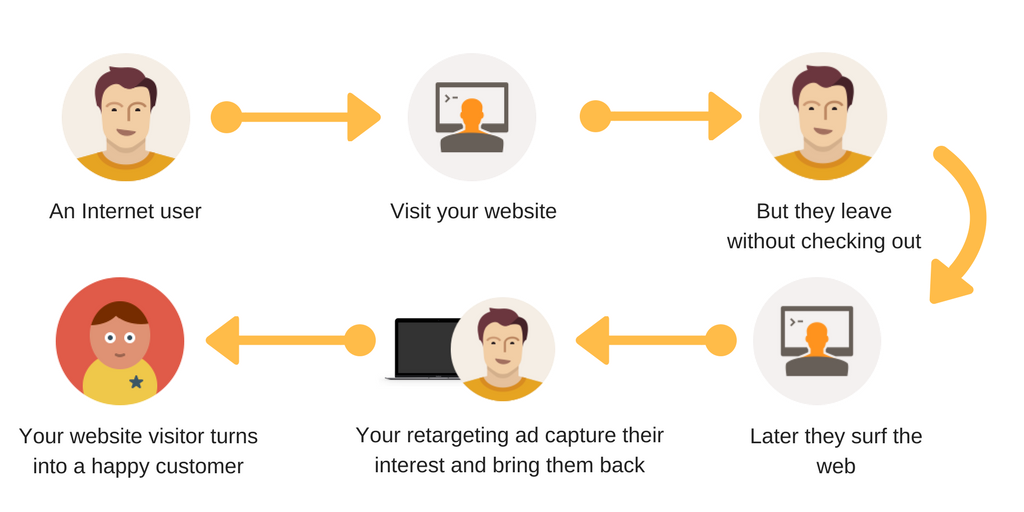
>>> Read more: Google Ads Remarketing – How to Set Up a Remarketing Campaign
5. Adjust targeting
Sometimes, a minor adjustment to your targeting can help filter out invalid clicks. If you suspect click fraud from specific geographic regions (often associated with “click farms” in countries with low labor costs), consider excluding these locations and their respective languages. If you suspect a competitor’s involvement in click fraud, you can exclude their zip code or city.
However, exercise caution to avoid excluding legitimate traffic; use these exclusions only if you genuinely believe that most clicks from these areas are fraudulent.
6. Focus on specific PPC keywords
Narrow down your choices by concentrating on industry-specific keywords. Instead of targeting a wide range of niches, focus on a specific audience to attract genuine traffic and boost conversion rates.
7. Monitor user behavior consistently
Regularly review your PPC campaigns to pinpoint which ads and keywords are driving the most conversions on your website. Analyzing user behavior across various search engines will help you understand what attracts them to your brand and services. If you detect suspicious patterns among potential fraudsters, take prompt action to prevent your ads from appearing on their screens.
8. Formulate a budget
Establish a daily online marketing budget for your PPC advertising. This will not only manage click fraud in your Google Ads campaigns but also keep your spending in check.
Final words
In conclusion, Google Ads click fraud prevention is vital to ensure your advertising budget is well-spent and your data remains reliable. By staying vigilant, using the tools available, and closely monitoring your campaign metrics, you can significantly reduce the impact of click fraud. Remember, a proactive approach to prevention is your best defense in this ongoing battle, and it’s essential for the success of your online advertising efforts.
Read More: Google Ads issues today | Common problems and solutions