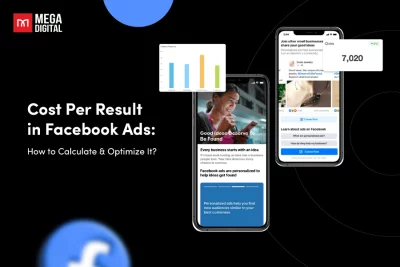A Google Ads audit determines the effectiveness of your accounts. Discover how to increase Impression share, Quality Score and reduce wasted ad spend with us. Whether you’re familiar with Google Ads or an experienced one, our article will provide insights to help you conduct a thorough Google Ads audit and upgrade your account significantly.
Table of Contents
What is a Google Ads audit?
A Google Ads audit is an evaluation of the performance of your Google Ads account. It reviews settings, structure, and data to find ways for improvement and optimization.

The secret to a good audit is to:
- Figure out what you want to check and why it’s important.
- Look at and write down the current state of each thing in the audit.
- Take careful notes and highlight examples of things that should be looked at or fixed in the action plan after the audit.
In the long run, this can reduce costs while increasing your return on investment (ROI).
In this article, Mega Digital will guide you through every corner of the audit process and ensure you follow the best accounting practices and spend money effectively.
Google Ads account audit benefits
Firstly, some of the benefits of recently auditing your Google Ads account are:
Reduce wasted ad spend
This helps prevent spending too much on ineffective campaign settings such as keywords or ads. It generates more favorable results by releasing valuable advertising money to invest elsewhere.
Define new opportunities
Sometimes, conversions lie on unexpected factors. It’s crucial to spend time and putting effort analyzing your account and investigating new revenue opportunities.
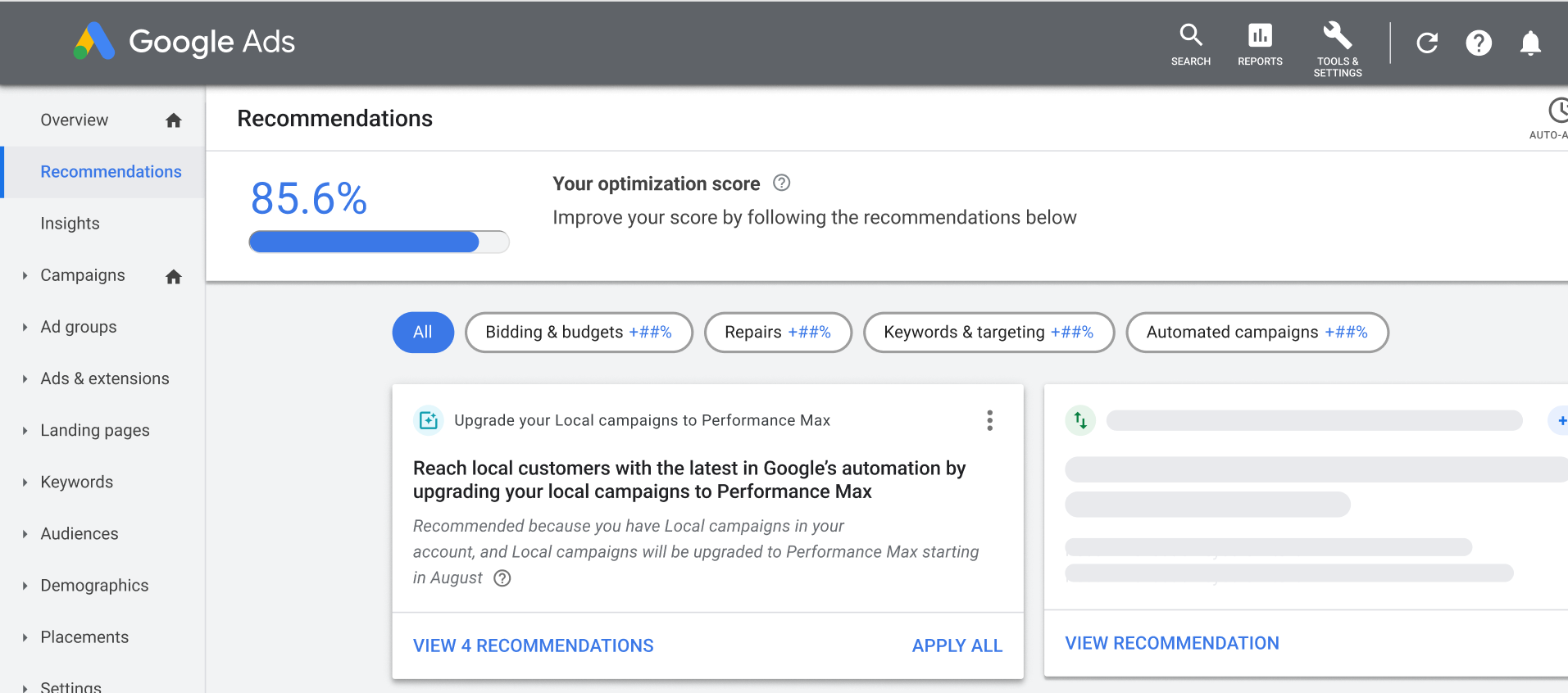
Optimize management processes
During the checking process, you can figure out new management methods and take advantage of automatic tools for better PPC campaigns. This helps to fasten and optimize your account’s management
Find out actionable insights
By examining from top to bottom of a Google Ads structure, you can have an overview of all your campaigns. Through the tracking process, small insight discovery can lead to noteworthy changes.
Google Ads account audit checklist
1. Set intentions
Before starting an audit, you should know where you are headed. Understanding your objectives and the types of campaigns you want to run can make the evaluation process go more smoothly. The key to an effective audit is:
- Decide what you’ll be reviewing and appreciate its significance.
- Examine and note the status of each audit item.
- Write thorough notes and highlight instances of things that the post-audit action plan needs to revisit or address.
Identify your key performance indicators (KPIs), such as conversion rate or cost-per-click. After that, assess your account’s performance against those goals.
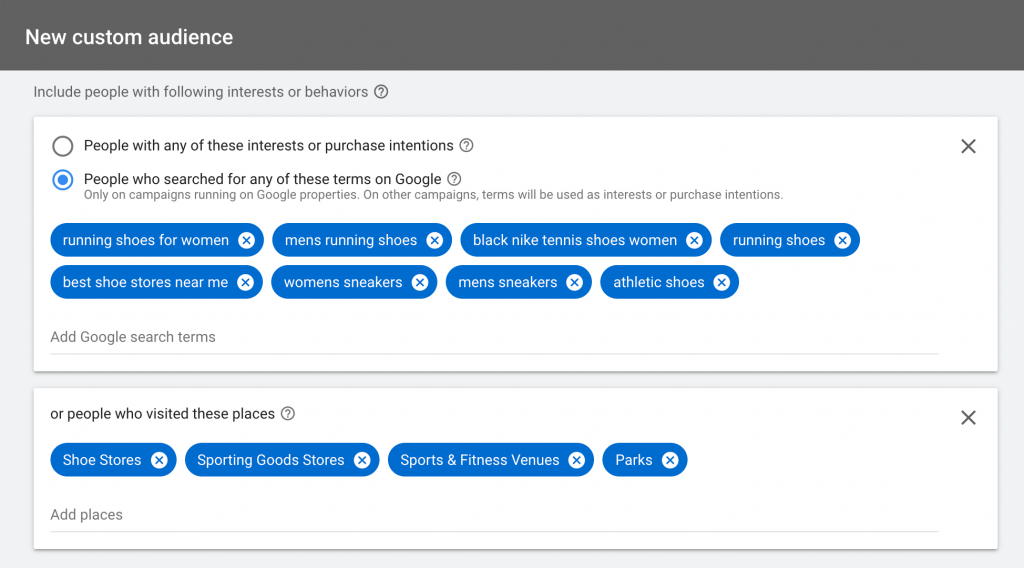
2. Review performance trends
It is critical to have an overview of your trend lines and understand how performance has changed over time. By doing this, you will be able to identify the dropping point of your ads, analyze the causes of their decline, and investigate deeper, highlighting areas negatively affecting your PPC performance.
Reviewing your performance within a certain period—not too close (a few days, a few weeks) nor waiting for too long (more than 3 months). The right amount of time is 30-60 days to look at the fluctuation and make the right-timing adjustment.
After examining your goal and data, it’s time to dig deeper into the account’s structure and identify areas for improvement. Follow our guide to ensure you use a logical structure that aligns with your advertising goals and gain actual conversions.
3. Review Google Ads account’s organization
Organize all your accounts logically in some way that makes it simple to allocate your budget and maintain control of things.
Campaign settings
For a Google Ads campaign audit, here are some of the important settings:
- Ensure that Display and Search campaigns are not running at the same time.
- Set up device targeting properly.
- Assure to set up a location for your audience exactly how you want them. And whether your product suits the chosen area’s demographic.
- Make sure that you only advertise in the language your adverts are written.
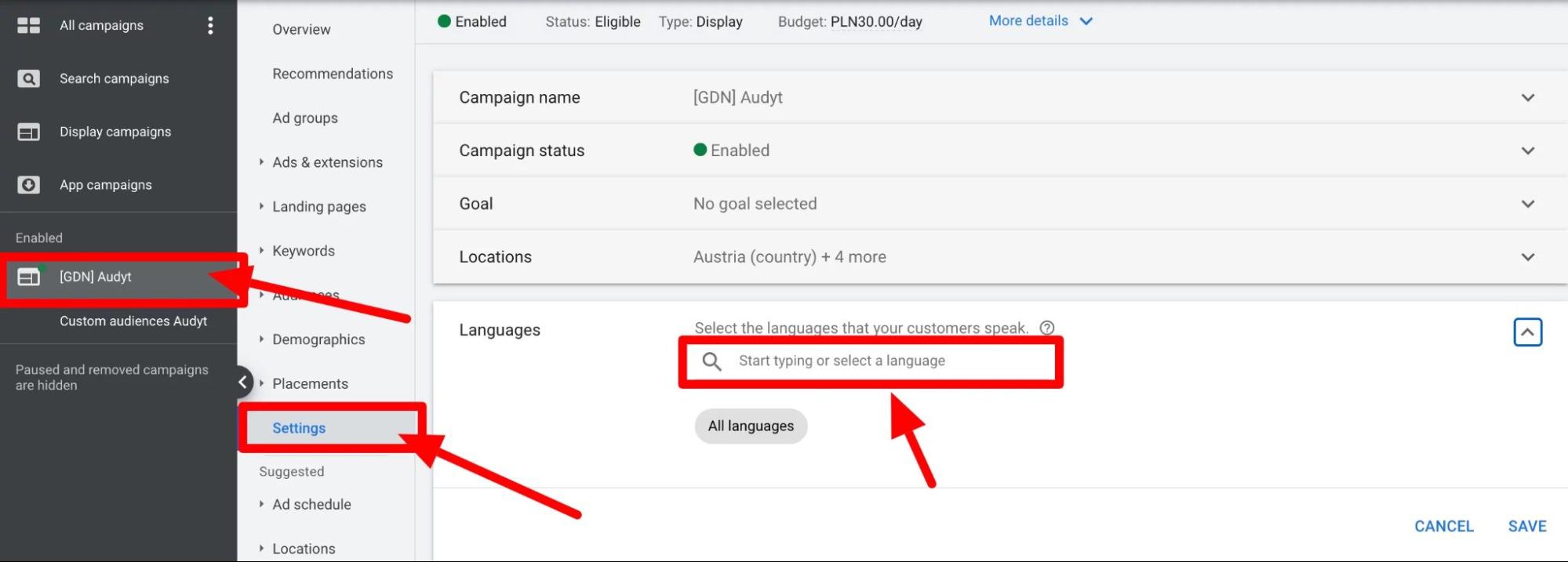
- Check the exact and realistic budget amount for each campaign. See if any effective campaigns are running low on funds or have a lot of money to reallocate.
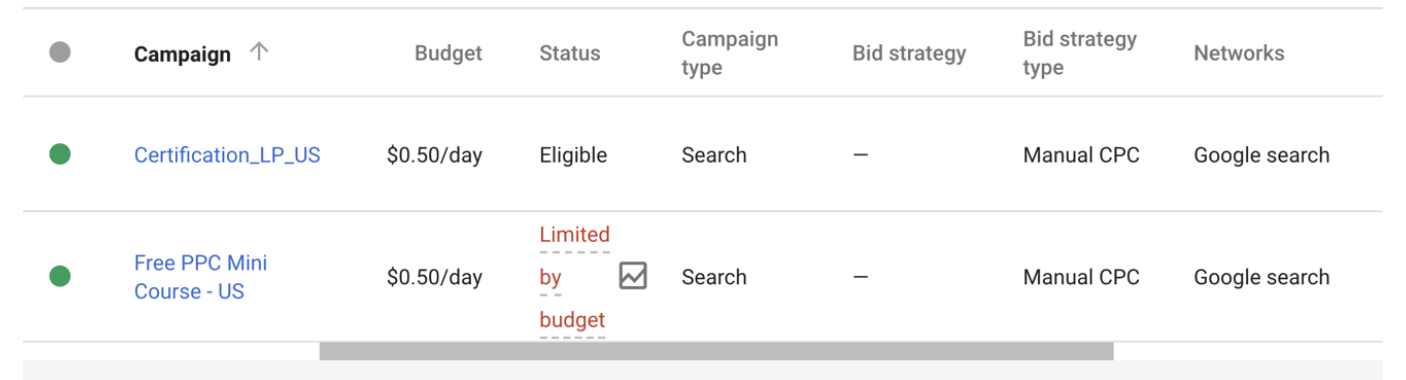
Ad group settings
Your group of ads should come before the groups of keywords. Even if you have the best set of keywords but your ad and landing page are poorly done, it’s not helping.
- Sizing: The size of ad groups is a major consideration. The larger the group, the more difficult it is to ensure that each keyword is relevant to the other keywords and the ad message. Nonetheless, many PPC marketers use 10 – 20 keywords in a single ad group.
- Single Keyword Ad Group (SKAGs): Each ad group contains only one keyword, and all of the ads within that ad group focus on that keyword. By that, you can ensure that your ads are relevant to the user’s search intent and are more likely to drive conversions.
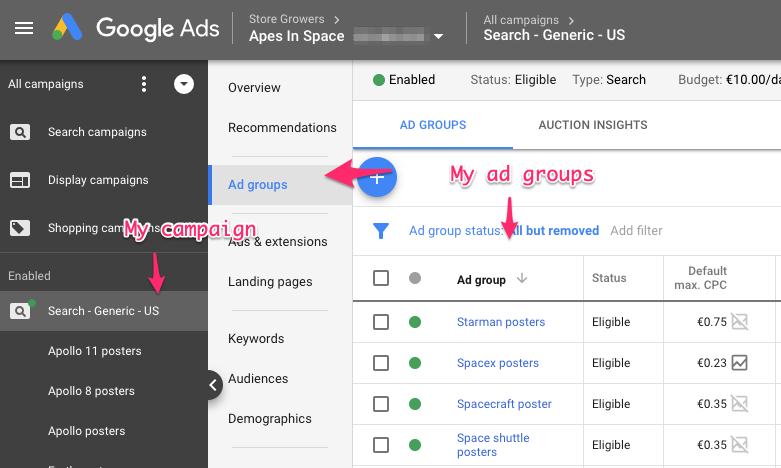
Keyword targeting
Analyze your keyword targeting to ensure you’re targeting the right keywords and phrases. You can determine keywords’ precise intent and effectiveness in the first stage of the audit process.
- Negative keywords: You can eliminate terms from your search results by adding them to your negative keyword list. Negative keyword lists can help you avoid spending money on irrelevant traffic and wrong clicks.
- Competitive Keywords: Keywords frequently targeted by other advertisers in the same industry or niche. Using this tactic, you can direct some of the traffic looking for your competitors’ products and services to your own. It may be necessary to adjust bidding strategies or target long-tail keywords to reduce the cost per click (CPC) and increase the overall ROI of the campaign.
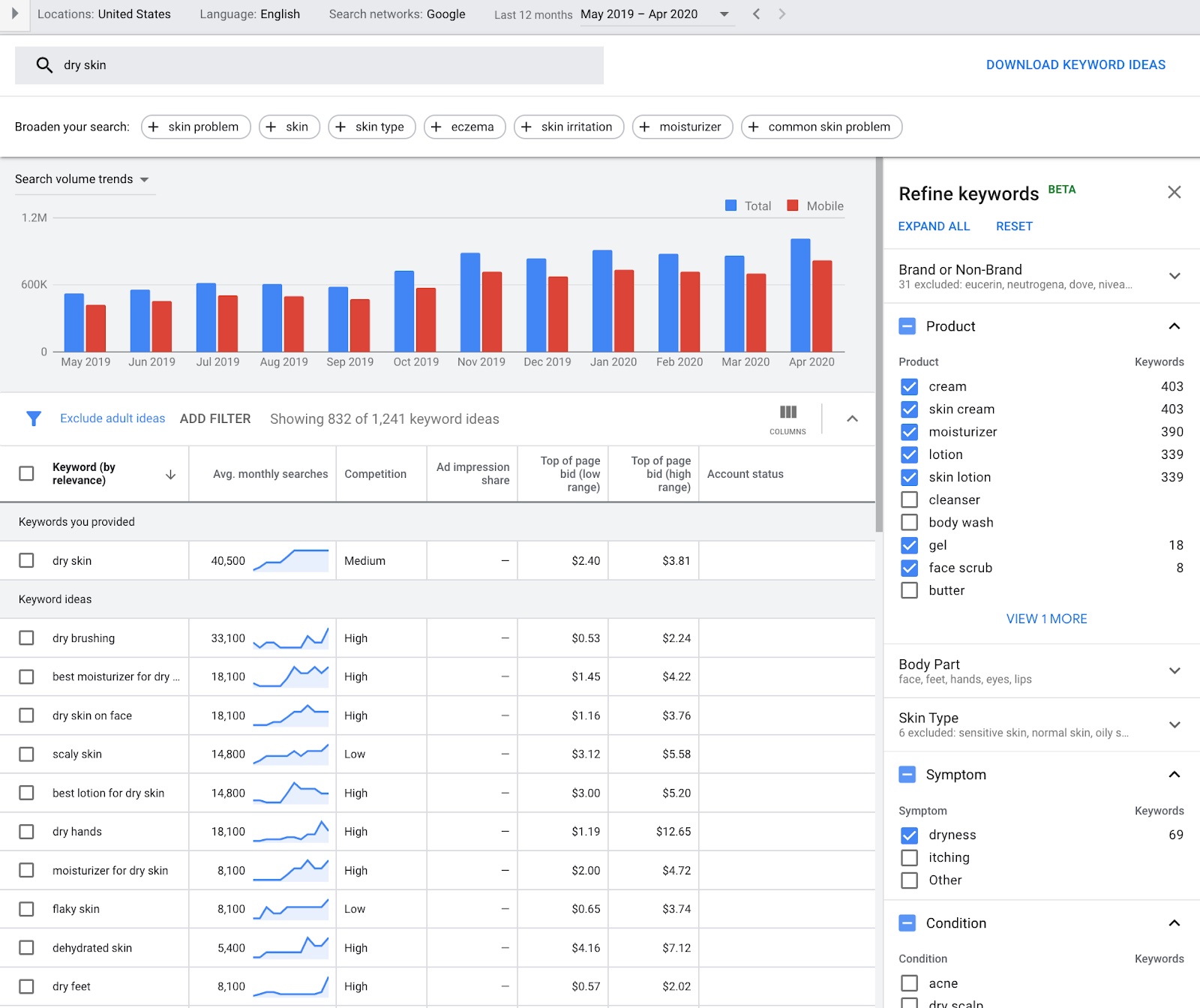
- Low-quality Keywords: Identify and address low-quality keywords since they result in low-quality traffic, which could have been the main problem with your low Quality Score. You can pause, refine keyword match type or improve ad relevance to improve the performance.
- Restricted Keywords: Check to see if any keywords have been restricted. All keywords are eligible to run.
- Keyword Bids: It’s crucial to remember whether you’re bidding by individual keywords or ad groups when you examine keywords. The first mentioned tactic will optimize your CPC far more effectively.
Bidding and Budget
- Bid strategy: Check the bid strategy you’re using for your campaigns and ad groups, such as manual CPC, enhanced CPC, target CPA, or target ROAS. Assess if it meets your goals; consider changing if needed. However, automation is recommended as it converts data faster and optimizes ad spending for better results.
- Bid adjustments: Analyze your bid adjustments for device, location, time of day, and audience. Ensure the adjustments align with your business objectives, such as increasing leads, sales, or website traffic. Moreover, review your competitors’ bidding strategies to adjust your strategy to remain competitive in the marketplace.
- Budget allocation: Check how your budget is allocated across campaigns and ad groups and whether it aligns with your business goals. Ensure all your money is used for ad groups with keywords that lead to conversions. Besides, you can divide your budget for different types of testing, such as A/B testing to find out which suits your campaign best.
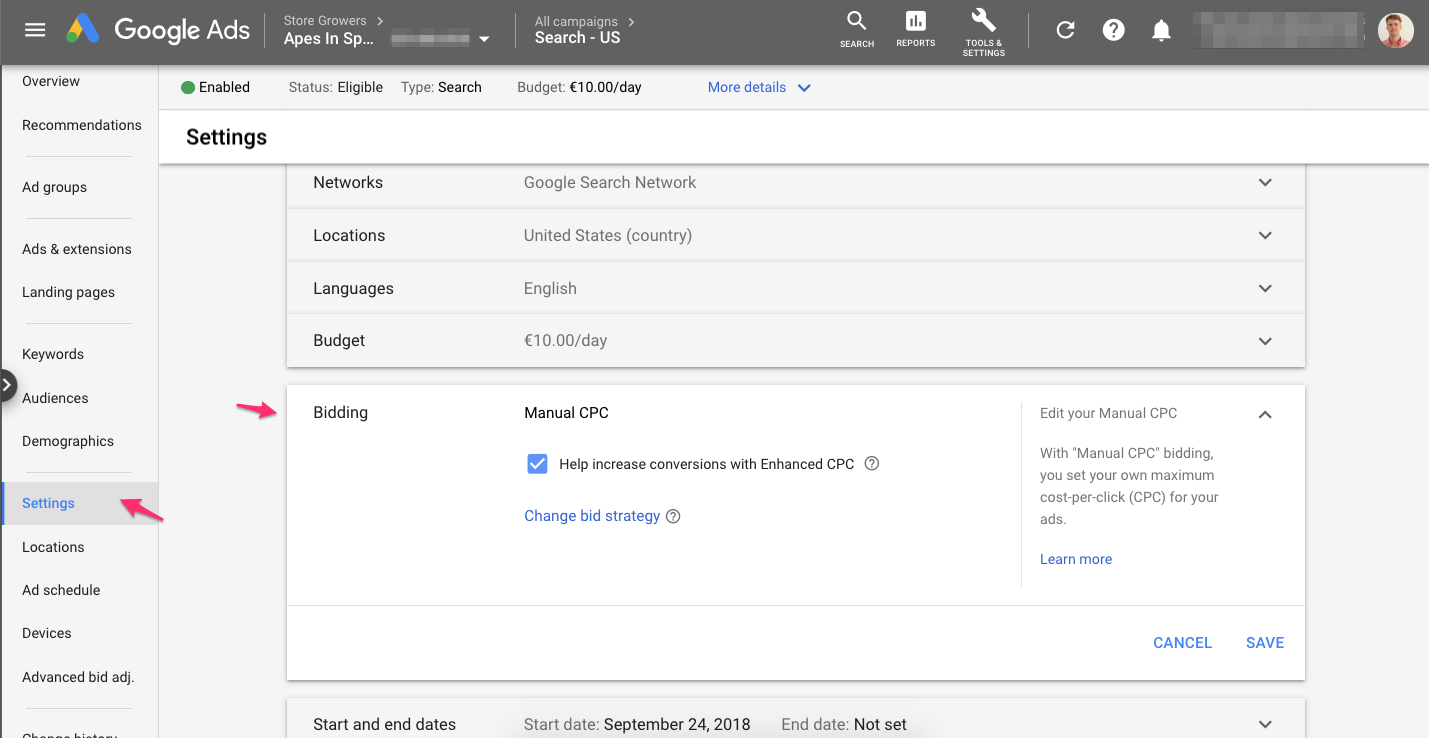
Ad and Ad creative
As the final product, an effective ad should be compelling enough to attract clicks and lead customers to your landing page. Here are some points on which you can focus while doing your Google audit:
- Ad Formatting: Divide your ad logically and invest in the ad headline since it’s the first campaign users see, making it compelling and attention-grabbing. Moreover, disabling ad extensions will allow customers to call, view your company on maps, and visit particular pages of your website.
- CTA: A crucial component of any ad copy is the CTA. A slight modification to the ad copy can have a significant impact. So, make sure you’re testing a variety of options. Analyze these variations’ performance during your Google Ads audit, and then use your PPC data to select the top performers.
- Ad creative (images/and videos): To find out which ad format works best for your audience, test out different types of ads: Text advertisements, responsive search ads, and picture ads.
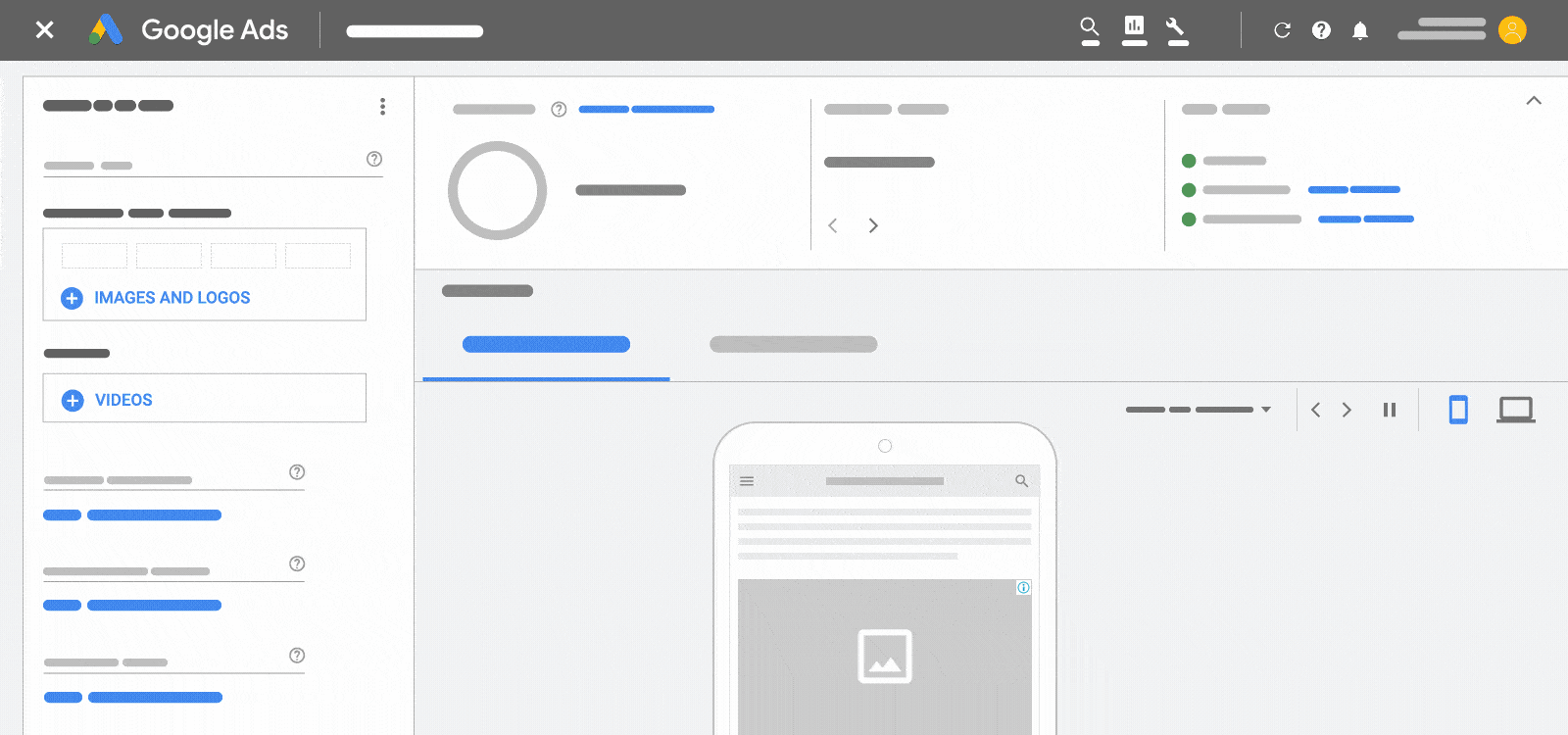
4. Dig into Performance and Analytics
Performance metrics
When conducting a Google Ads audit, reviewing your performance metrics will help you get an overview of all campaigns as well as identify the areas that need adjustment. Here are some of the metrics that you have to pay attention to:
- Click-through rate (CTR): The percentage of people who click on your ad after seeing it. Google prefers ads with high relevance and CTR. To improve this, you must optimize your ad copy, image, CTA, and how it presents itself to the audience.
- Cost per click (CPC): The average cost of a click on your ad. Google will score your website low if you give your users outdated or poor-quality material, and your CPC will drop significantly. Additionally, improving your ad format and landing page will lower CPCs.
- Quality Score: A score assigned by Google to each of your keywords based on the relevance and quality of your ads and landing pages. To achieve this, ensure that your ad copy, keywords, and landing pages are all relevant to each other and the users’ search intent. Ensure that your landing page provides a positive user experience, and is optimized for mobile.
>>> Read more: Most Important Google Ads Metrics You Need to Track Daily
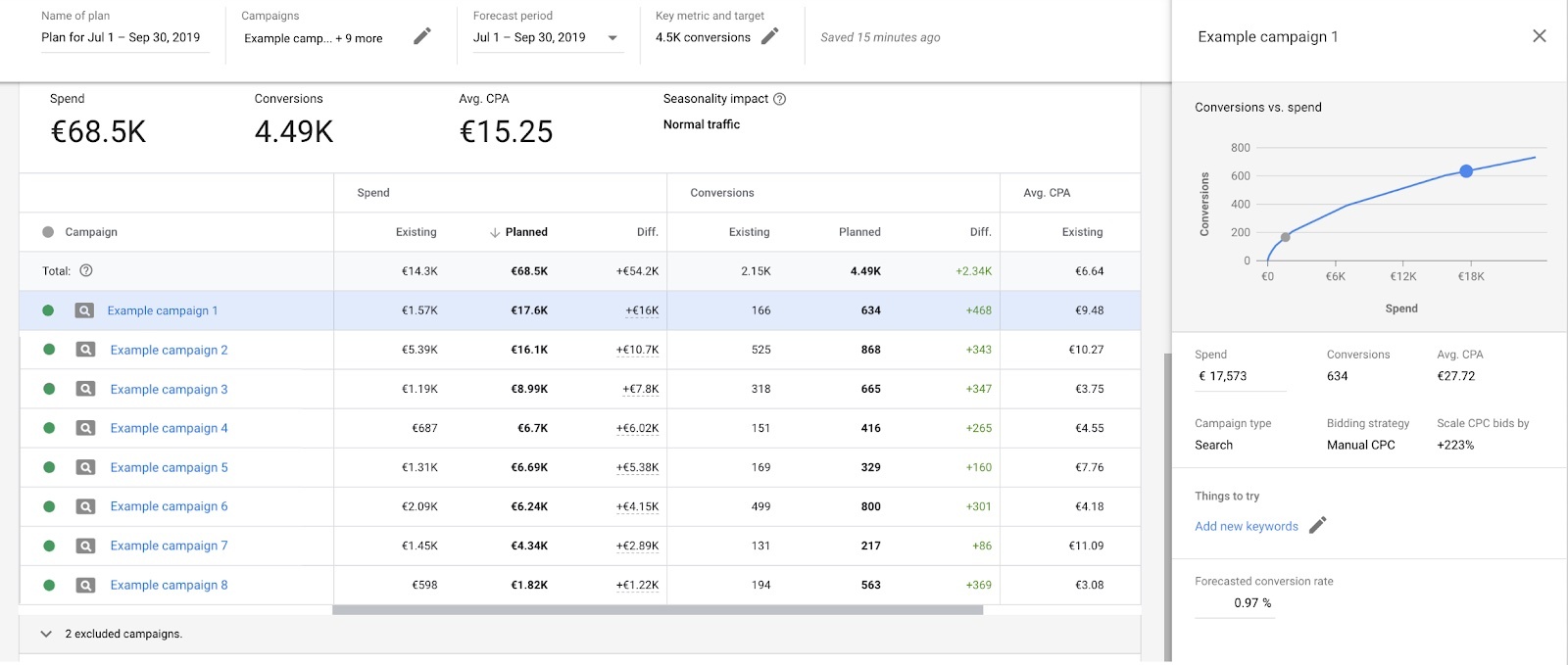
Conversions and Goals
Conversion goals assist you in organizing your conversion activities so that you may more quickly optimize toward your advertising goals. Therefore, constantly checking helps you better understand how everything is running.
- Conversion rate: The percentage of users who completed a desired action on your website after clicking on your ad. Across all industries, a “good” website conversion rate is between 2% and 5%. The conversion rate will go up if there are fewer distractions, such as new product selections, links, and irrelevant information.
- Return on ad spend (ROAS): The revenue generated for every dollar spent on advertising. A low ROAS can indicate that your targeting, bidding, or messaging needs improvement. Spending less on your ad while focusing on other factors is valuable.
Analyzing each campaign separately allows a marketer to identify which advertising is running effectively so that it can be extended to optimize results. Therefore, constantly checking on conversion rate and ROAS can help you archive your ad campaigns’ effectiveness.
At Mega Digital, we understand the importance of the audit process to have a well-optimized and effective Google Ads account. That’s why we offer a consultancy package that helps customers leverage their website on Google Ads more efficiently. Our package not only optimizes the cost but also focuses on the campaign’s return
How to check campaign success after Google Ads audit
After explaining the Google Ads audit process and its settings, remember that the audit itself doesn’t update the account or campaigns (unless there’s something urgent to fix). The important part comes after the inspection. A specific report is created for planning, roadmap, and process development to manage the account effectively. We also provide adjustments for optimizing your Google Ads audit process.
Check the search term report
The search term report plays a vital role in triggering your ad. Watch out for irrelevant search phrases that cost you money, and check search terms that receive plenty of clicks but few conversions.
Analyze data using Google Ads Preview and Diagnosis
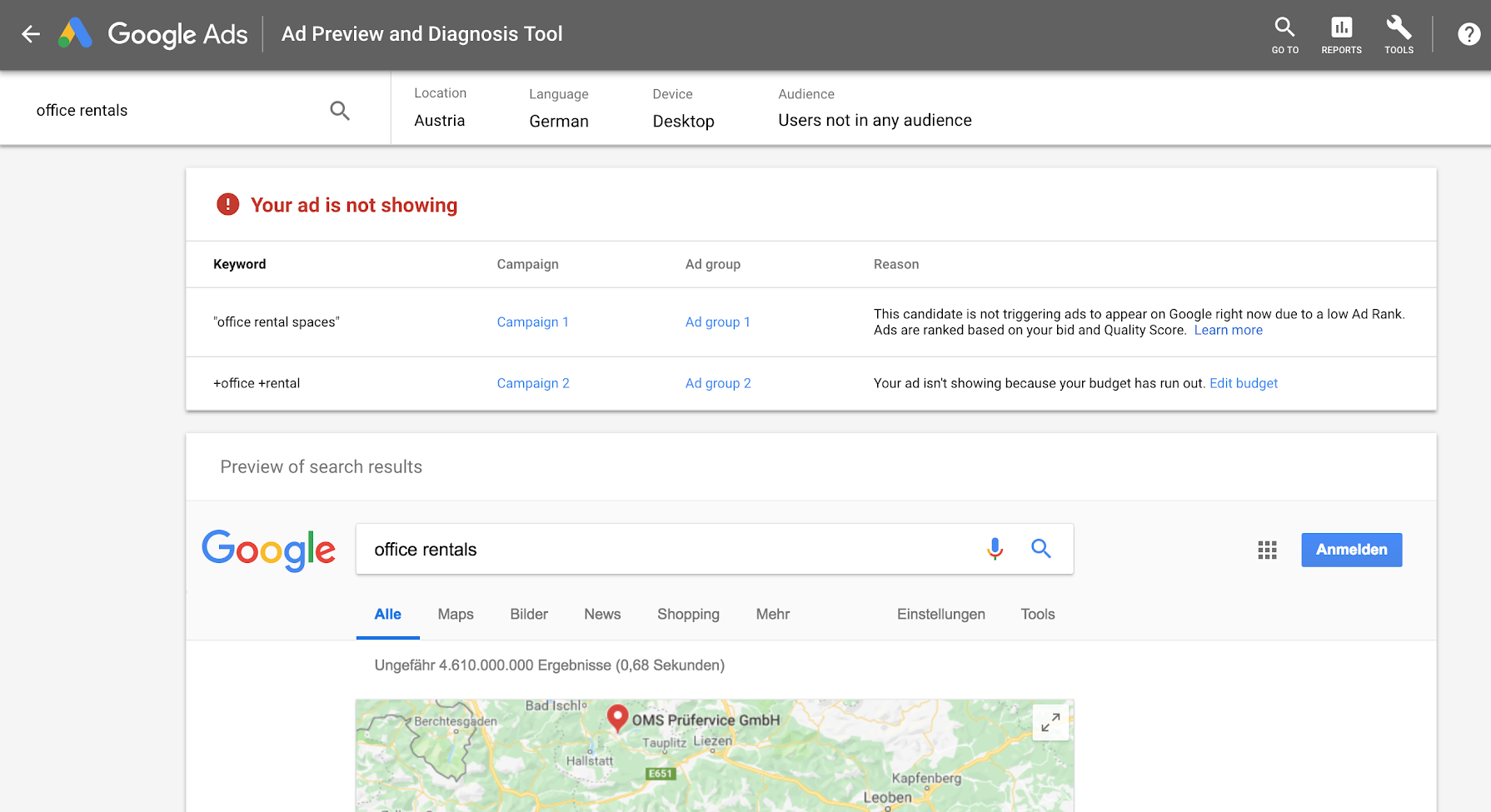
Google Ads Preview and Diagnosis is a tool that allows you to see how your ads appear in different geographic locations and languages, as well as what search terms triggered them. Here are some ways to use this tool for a better Google Ads audit:
- Review ad position: Check the ad position and how it appears in the search results to identify if your ad is displaying correctly.
- Preview ads: Preview your ads to ensure that they show up correctly, adhere to the Google Ads text limit, and that the landing pages work correctly.
- Check search terms: Use the diagnosis tool to see what search terms are triggering your ads and make sure that they are relevant.
- Analyze ad auction insights: Analyze the auction insights report to get an idea of how you’re competing with other advertisers.
- Verify targeting: Check that your ads are targeted to the correct locations, languages, and devices.
Using the Google Ads Preview and Diagnosis tool, you can identify any issues with your ads and take corrective action to improve their performance. This tool is essential to any Google Ads audit, as it allows you to check ad positions, preview ads, analyze auction insights, and verify targeting.
Segment by device
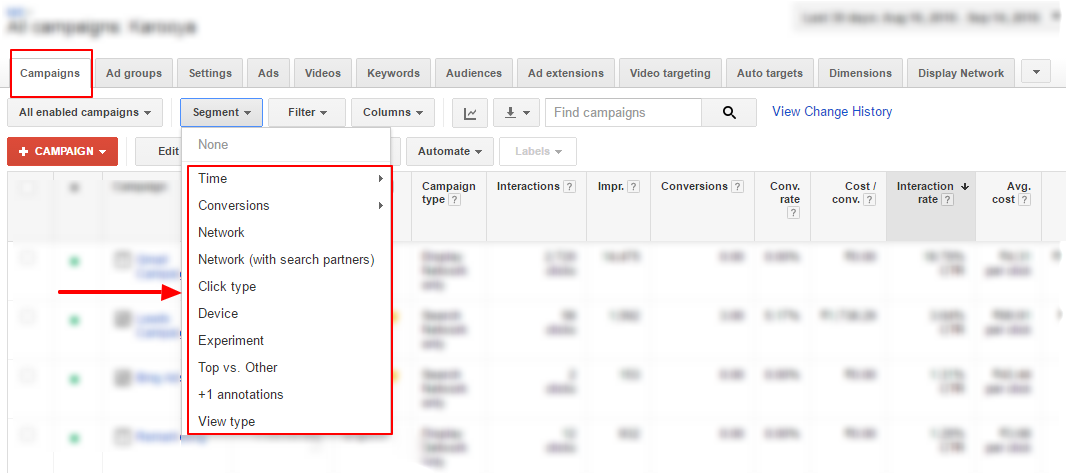
On their phones, as opposed to PCs, people behave differently. When viewed on a computer versus a phone, your website appears differently. You will frequently notice that the performance of phones, tablets, and computers varies for other reasons.
Therefore, segment by the device to identify issues with your website’s performance on a certain device. If your mobile conversion rate is significantly lower than your computer conversion rate, then you should try to optimize the format on both devices. Furthermore, different devices will result in different conversions, which you can use to adjust your bids per device based on the data.
Final word
Mega Digital has provided a complete guide on auditing Google Ads accounts, including keyword selection, ad copy, targeting options, bidding strategies, and conversion tracking. In addition, we also recommend some tips to identify areas for improvement and provide actionable recommendations to optimize your ad campaigns for better performance.