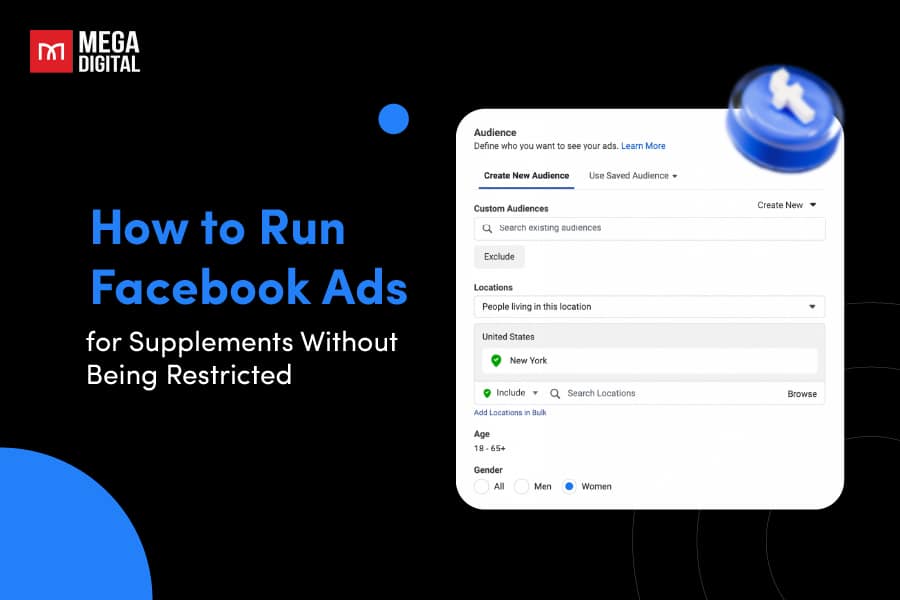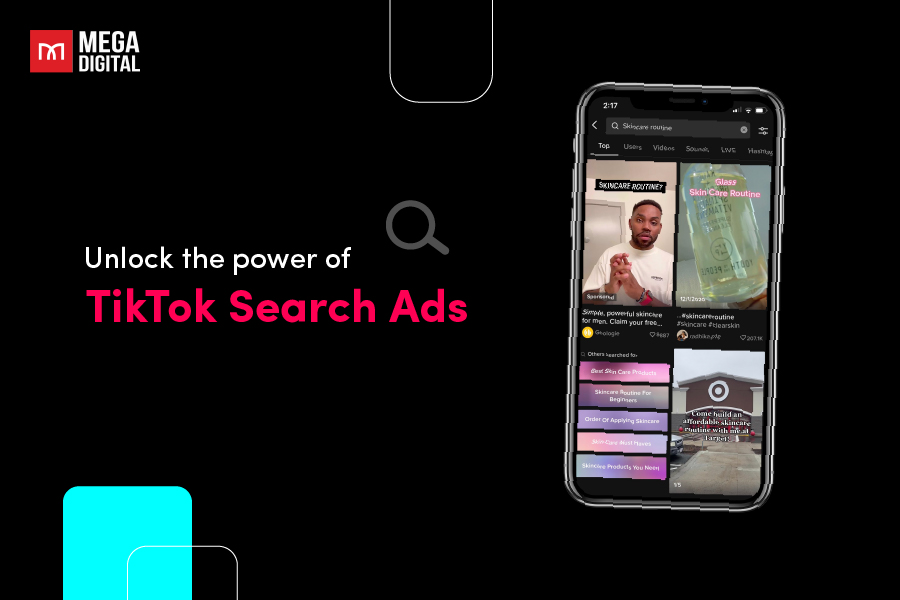Getting views but no interactions on TikTok? You might be missing the right TikTok Call to Action. Whether you’re posting content or running ads, the right CTA can drive real results. This post will help you break down what makes a strong TikTok CTA and share 25 proven examples you can use to improve conversions!
Contents
What Is a TikTok Call to Action?
A TikTok Call to Action (CTA) is a prompt that encourages the viewer to take a specific action after watching a TikTok video. CTAs can be used to drive traffic to a website, increase brand awareness, generate leads, or boost sales. Here is an example of CTA:
@stylasocials 3 more quick points in the comments 🤌🏼 Send this to someone who would benefit from this 🤍 #tiktokcontentcreator #viraltips #growontiktok
♬ In a French Cafe – Relaxing Piano Waltz – Classical Piano Music Masters
On TikTok, CTAs appear in two main ways: organic content and paid ads. In organic posts, creators use CTAs in text overlays, captions, or spoken prompts. In paid TikTok Ads, CTAs are more formalized as clickable buttons such as “Shop Now”, “Learn More”, or “Download”.
Why Does Your TikTok Video Need a CTA?
Creating engaging TikTok videos is important. But what truly drives results is a clear TikTok Call to Action. Here are some of the reasons why your TikTok video needs a CTA:

- Tell the viewer what you want them to do: Without a CTA, viewers will scroll past without knowing what they should do next. A strong CTA tells your audience exactly what action to take, like following your account, visiting your website, or making a purchase.
- Drive traffic to your website or other online properties: A good CTA also drives more traffic to your online platforms, increases brand awareness, and creates valuable leads.
- Boost sales: For the business, it is one of the easiest and fastest ways to increase sales immediately through TikTok.
In short, if you want to make your videos do more than just entertain, you better have a call to action.
Where to Add CTAs on TikTok?
Adding the right TikTok Call to Action (CTA) in the right place can turn a passive viewer into an engaged follower, lead, or customer. Here is where and how to place your CTA to boost performance!
CTA Buttons in TikTok Ads
TikTok Ads allow brands to place clickable CTA buttons across the video journey. These buttons drive direct action, from app downloads to purchases, and vary depending on the ad format.
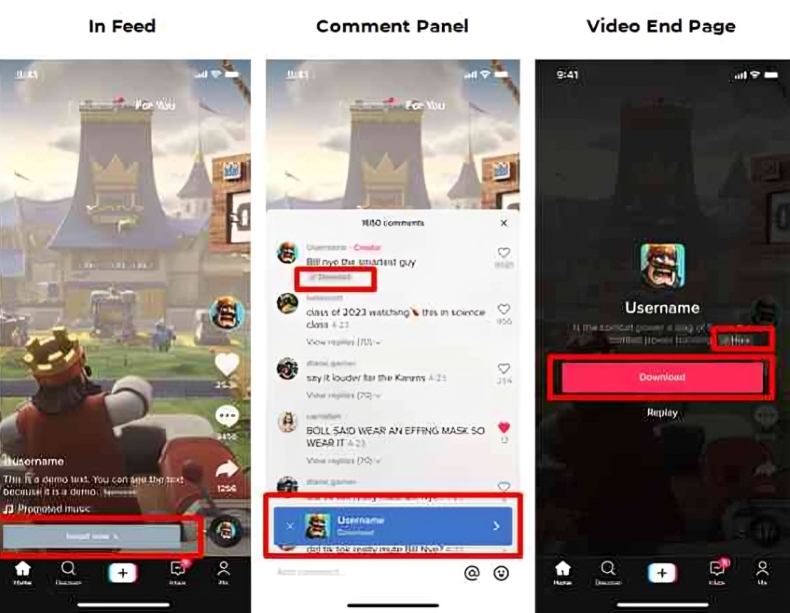
1. In-Feed Placement
CTA buttons in TikTok Ads could be put at the bottom-left corner of the video. This position ensures visibility without disrupting the user experience. It’s an ideal placement for eCommerce ads or any action-driven campaign.
Implementation tip: Select the most relevant CTA based on your goal (e.g. “Shop Now” for products, “Learn More” for awareness) when setting up your ad in TikTok Ads Manager.

2. Comment Panel
When users tap into the comments section of a TikTok ad, the CTA remains visible near the username and clickable ad unit. This gives your audience another opportunity to engage, even while interacting with comments.
Implementation tip: Keep your content engaging enough to spark comments, so the CTA in this panel gets more exposure.
3. Video End Page
After the ad ends, TikTok displays a dedicated end screen with your profile information and a prominent CTA button. This final frame is a great moment to seal the deal for storytelling ads or product showcases.
Implementation tip: Use this opportunity to leave a strong impression with a CTA like “Download Now” or “Claim Your Offer.”
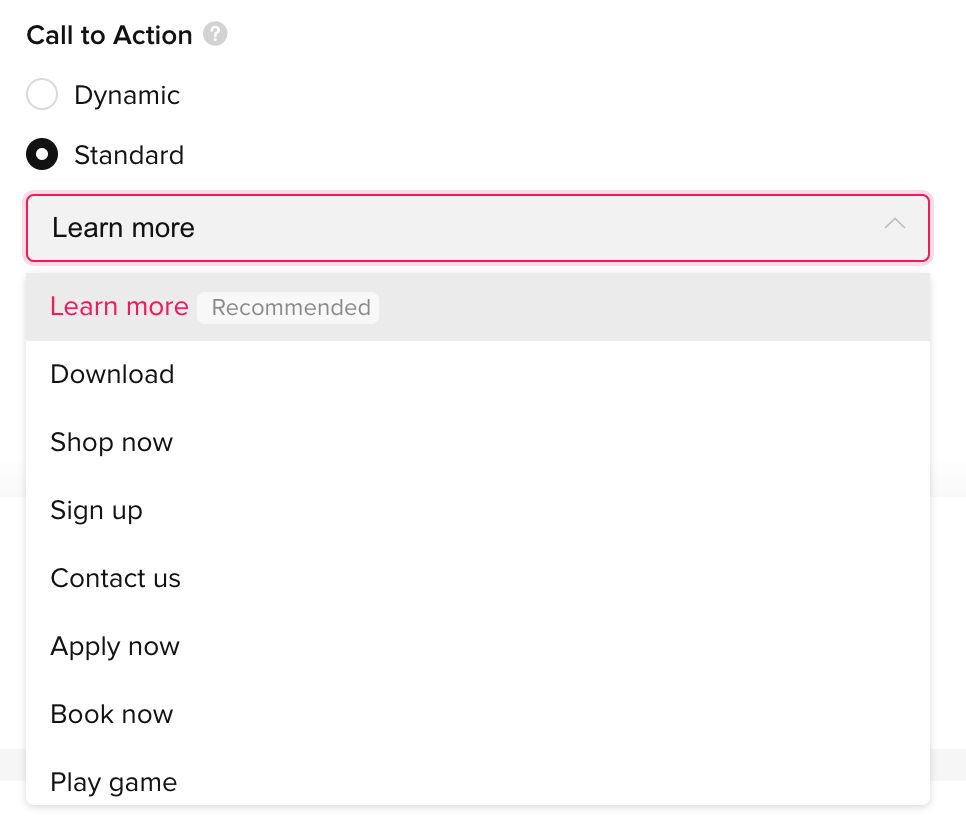
Organic CTAs in Your TikTok Videos
Even without running ads, you can integrate effective CTAs in your videos to drive engagement. Below are creative ways to guide your audience – naturally and effectively.
1. On-screen Text
Adding a CTA as text on your TikTok video is straightforward yet powerful. You can display your message directly in the video to guide viewers on what to do next, like “Follow for more” or “Swipe for a surprise.”
Implementation tip: TikTok’s text feature makes adding your CTA during editing easy.
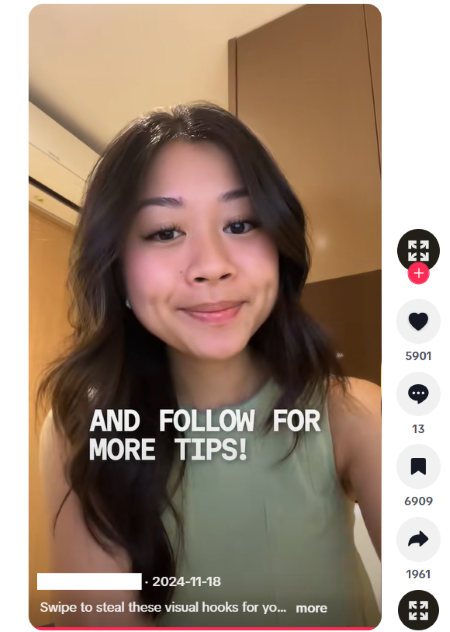
2. Verbal Prompts
Sometimes, all you need is to ask your viewers directly to take action. Speak directly to your audience to guide them, like saying, “Tap the ‘Like’ button if you agree.”
Implementation tip: You can record your audio while filming or add voiceovers during editing for verbal CTAs.
3. Eye-catching Animations
Enhance your TikTok video with attractive animations or graphics that lead to your CTA. These can highlight buttons, arrows, or other elements viewers can interact with.
Implementation tip: Use video editing software or TikTok’s interactive add-ons to incorporate these animations.

4. Interactive Elements
TikTok offers stickers that serve as interactive CTAs. Place these elements strategically in your video to prompt viewers to engage. You can use stickers like “Share”, “Comment” or “Learn More”.
Implementation tip: Explore TikTok’s library of interactive stickers to find the right one for your CTA.
5. Storytelling CTAs
Make your CTA a natural part of your video’s story. Craft an engaging story or scenario that leads to the action you want your audience to take. This makes the transition from content to action seamless.
Implementation tip: Plan your video content carefully to ensure the CTA fits well with your story.
>>> Read more: Unfold the top 11 TikTok Video Ideas to captivate your audience
6. Countdown Timer
Create excitement by including a countdown timer in your video. This builds anticipation for an upcoming event, product launch, or announcement. Viewers are more likely to engage if they know something exciting is about to happen.
Implementation tip: Make use of TikTok’s countdown timer feature to build anticipation.
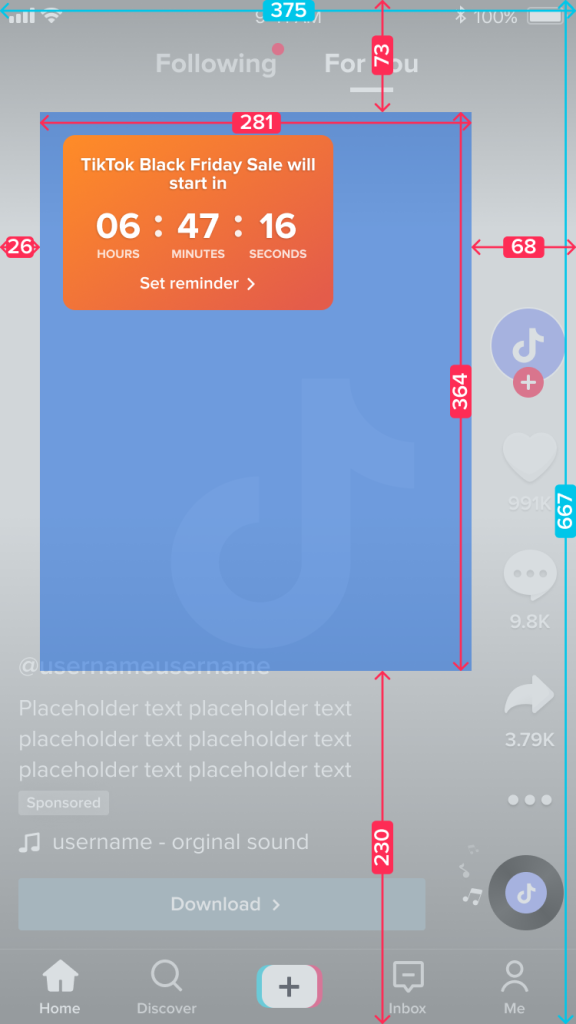
7. Collaborative CTAs
Involve your viewers with collaborative CTAs that encourage user-generated content. Ask them to share their experiences or creative interpretations related to your content.
Implementation tip: We suggest using TikTok Branded Mission or TikTok Branded Hashtags to facilitate collaborative CTAs.
25 Best Examples of TikTok Call to Action
Whether you’re aiming to boost engagement, drive traffic, increase conversions, or build a community, the right CTA can guide your viewers to take meaningful action. Below are 25 proven CTA examples, grouped by goals, along with tips on how to implement them in your TikTok videos!
1. Encourage Engagement and Interaction
These CTAs are perfect for increasing comments, starting conversations, or collecting user-generated content. Here are some effective CTAs in the Engagement and Interaction group:
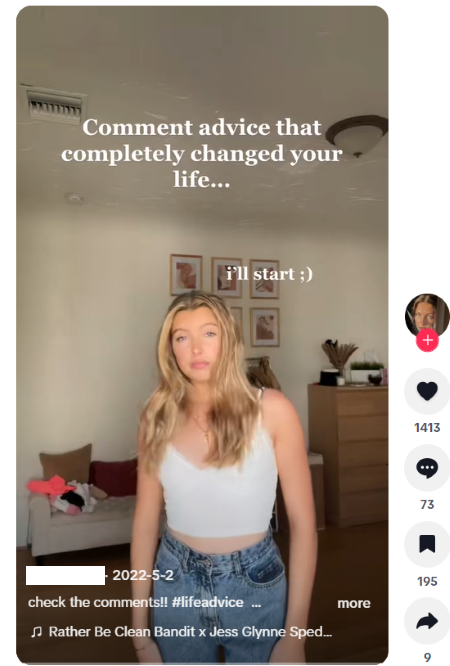
“What’s your favorite [niche] tip? Share it in the comments below!”
- Use: Promote audience engagement and gather user-generated content.
- Implementation: Ask viewers to share their favorite tips related to your niche or industry in the video’s comments section. Or invite viewers to contribute their wisdom related to your niche or industry in the video’s comments section, all while adding a personal touch through a voiceover.
“Can you relate to this [niche] experience?”
- Use: Foster a sense of connection and engagement.
- Implementation: Share a relatable experience within your niche and ask viewers if they can relate by posing this question.
“What [niche] question do you have for me?”
- Use: Promote engagement and gather questions from your audience.
- Implementation: Ask viewers to submit questions related to your niche, which you can then address in future content.
“Leave a comment below if you want me to make a video about [niche topic].”
- Use: Gauge audience interest and content preferences.
- Implementation: Invite viewers to suggest topics within your niche that they’d like to see in upcoming videos.
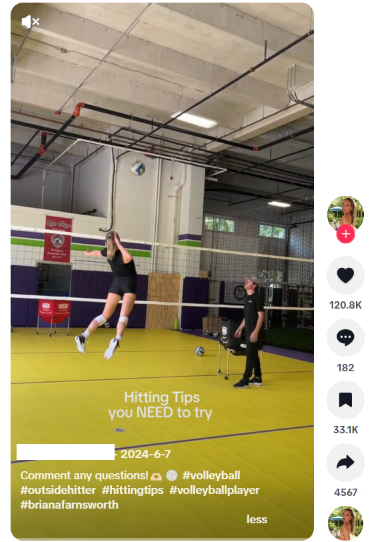
“Tell me in the comments what you found when this happened to you.”
- Use: Promote engagement and gather user experiences.
- Implementation: Pose a relatable question in your video and ask viewers to share their responses in the comments.
“Share if this happened to you in the comments.”
- Use: Encourage viewers to share relatable experiences.
- Implementation: Share a relatable or funny situation and ask viewers to share similar experiences in the comments.
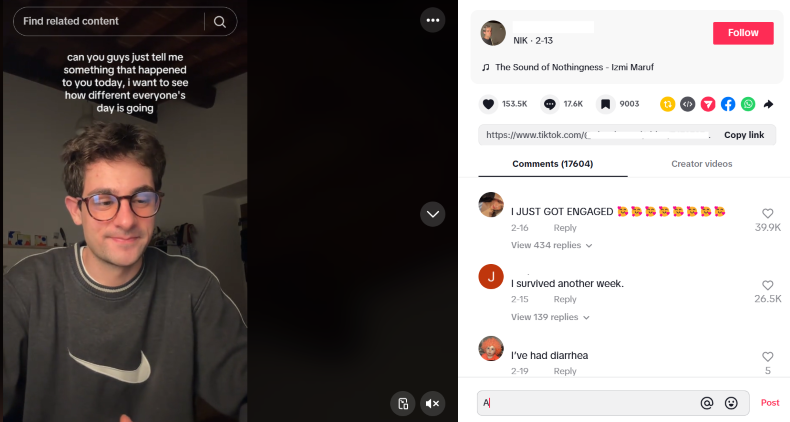
2. Encourage Action
If you want your viewers to take specific actions, such as clicking a link, subscribing, or signing up – use big/interactive elements so that users can easily click on them. These CTAs can be highly effective:
“Click here for more.”
- Use: Encourage viewers to access additional content or information.
- Implementation: Add an on-screen text or an arrow pointing to the link or website you want viewers to visit.

“Subscribe for updates.“
- Use: Prompt viewers to subscribe for ongoing content.
- Implementation: Mention that subscribers receive regular updates or exclusive content, encouraging them to subscribe.
“Sign up now!”
- Use: Drive viewers to take immediate action.
- Implementation: Provide a clear link or website where viewers can sign up for your newsletter or service.
“Get started today.”
- Use: Prompt viewers to take immediate action.
- Implementation: Use this CTA to encourage viewers to start using a product or service right away.
“Watch ’til the end!”
- Use: Keep viewers engaged throughout your video.
- Implementation: Tease a compelling ending or reveal, encouraging viewers to watch the entire video.
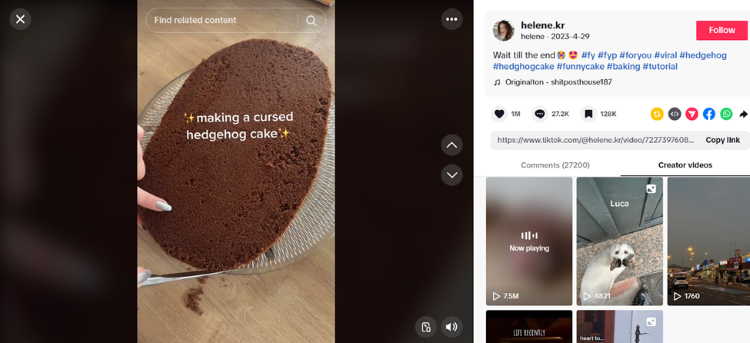
“Turn on notifications.”
- Use: Ensure viewers receive alerts for your new content.
- Implementation: Remind viewers to enable notifications for your TikTok account.
3. Promote Offers and Discounts
When it comes to promoting offers and discounts on TikTok, it’s not just about presenting the deal; it’s about engaging your audience and making the offer feel exciting. To achieve this, try different types of interactive add-ons designed specifically for offers and discounts. These creative CTAs go beyond the traditional approach and are tailored to capture your viewers’ attention and prompt them to take action.
“Save big by signing up.”
- Use: Promote exclusive offers for subscribers.
- Implementation: Mention that subscribers receive discounts or special deals, incentivizing them to sign up.
“Tap for a special offer.”
- Use: Highlight exclusive discounts or promotions.
- Implementation: Invite viewers to tap on the screen to reveal a special offer or code.
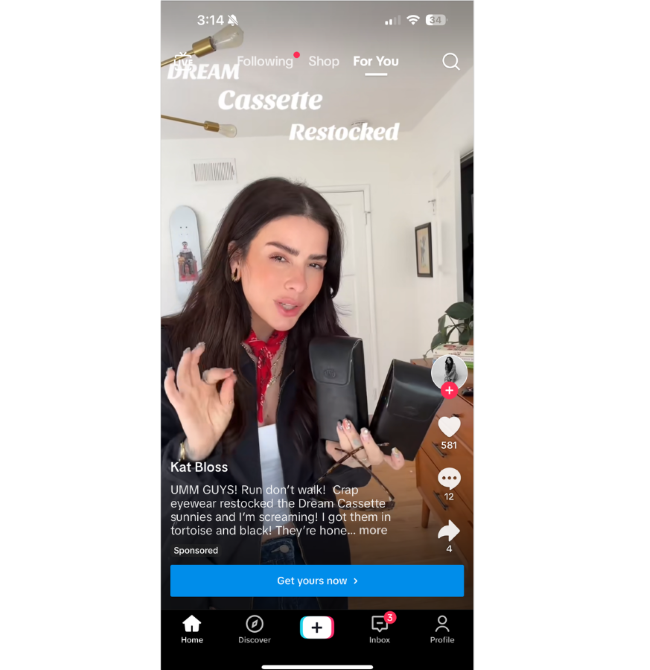
“Don’t wait, shop now!”
- Use: Drive viewers to make immediate purchases.
- Implementation: Showcase a product and prompt viewers to make a purchase through a provided link.
“Join our challenge!”
- Use: Engage viewers in a themed challenge or contest.
- Implementation: Announce a challenge or contest and ask viewers to participate.
@andteam_official Join our ‘Under the skin’ Dance Challenge!🐺🔥 #Under_the_skin_Challenge #Under_the_skin #andTEAM #FirstHowling_ME #NICHOLAS
♬ Under the skin – &TEAM
4. Tease and Build Anticipation
Building anticipation for future content can keep your audience eagerly waiting for what’s next. For long content (more than 60 seconds), Mega Digital suggests dividing the content into 2 or 3 series to increase the anticipation of viewers. This strategy can be incredibly effective in maintaining engagement and interest. By leaving your audience in suspense and curiosity, they are more likely to return for the subsequent parts, boosting your view counts and overall engagement.
“Follow for part two tomorrow.”
- Use: Build anticipation for upcoming content.
- Implementation: Tease part two of a story or series and inform viewers when to expect it.
“Swipe right for a surprise.”
- Use: Entice viewers with a surprise or reveal.
- Implementation: Suggest viewers swipe right or continue watching to see an exciting or unexpected moment.
“See more on our website.”
- Use: Drive traffic to your website for additional content or products.
- Implementation: Mention the website link and encourage viewers to visit for more details.

“Follow me to unlock exclusive content”
- Use: Incentivize viewers to take action for special access.
- Implementation: Offer exclusive content or behind-the-scenes footage and ask viewers to unlock it.
5. Boost Sharing and Tagging
While the basics of asking questions and suggesting tagging friends are valuable, adding incentives like gifts or special offers can take your interaction to the next level. Let’s dive into these CTAs:
“Ask a question.”
- Use: Posing a question gives the viewer time to reflect and make the right decision.
- Implementation: Ask viewers a thought-provoking question in your video and encourage them to respond in the comments.
“Tag a friend who needs this.”
- Use: Boost video reach by leveraging user networks.
- Implementation: Suggest viewers tag a friend in the comments who might benefit from or enjoy your content.
@im_siowei Tag a friend who needs this #YAEY #howto #tall #height
♬ original sound – im_siowei – im_siowei
“Ask viewers to get in touch.”
- Use: Don’t leave your viewer wondering how to contact you.
- Implementation: Prompt viewers to reach out or inquire further through a provided contact method.
“Request your favorite demo.”
- Use: Short-form videos always leave something to be desired, so give a demo option for more in-depth viewing.
- Implementation: Mention that viewers can request a demo to explore your product or service further.
“Follow me to go on this journey together.”
- Use: This creates a feeling of being part of something.
- Implementation: Use this CTA to invite viewers to join you on a journey or follow along with your content.
Final word
Understanding where to add TikTok Call to Action, how to format them, and what CTAs work best, you can turn your TikTok videos into high-performing assets. Use the 25 proven CTA examples we shared, experiment with different placements, and keep testing!
If you’ve tried every CTA, but your TikTok ads are still struggling to convert, you should check out the article below to enhance your ad performance!
>>> Read more: 6 Warning Signs of Your TikTok Ads Not Converting? How to Fix it