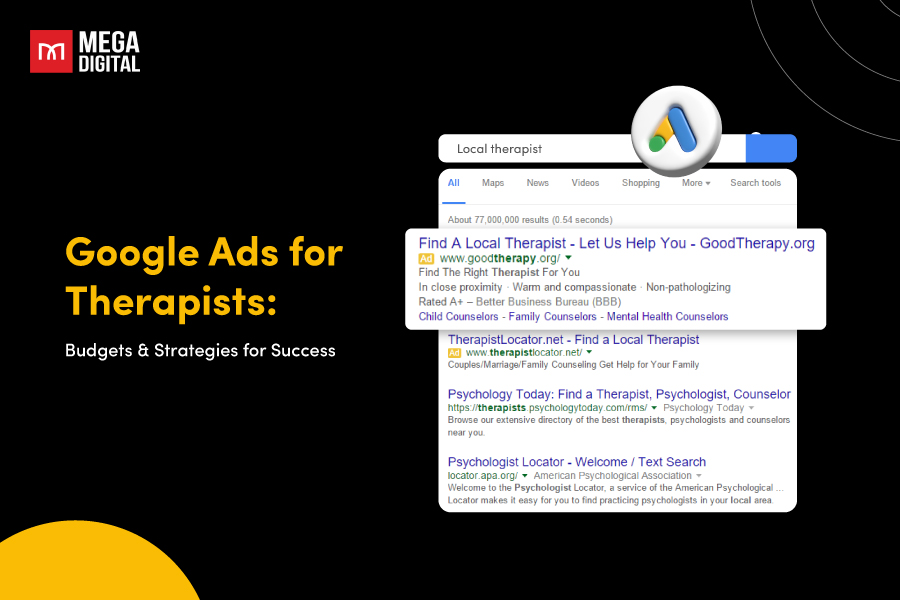TikTok continually adds new features to upgrade its platform, such as TikTok Ads Manager, TikTok For Business, and now TikTok Shop. So, what is TikTok Shop? Let’s find out about this new feature and how to set it up in this article below!
What is TikTok Shop?
TikTok Shop is a shopping tool that can be accessed directly from the TikTok platform. It enables merchants, brands, and artists to showcase and sell things on TikTok directly. Product sales can be made by sellers and producers via in-feed videos, LIVEs, and the product display page.
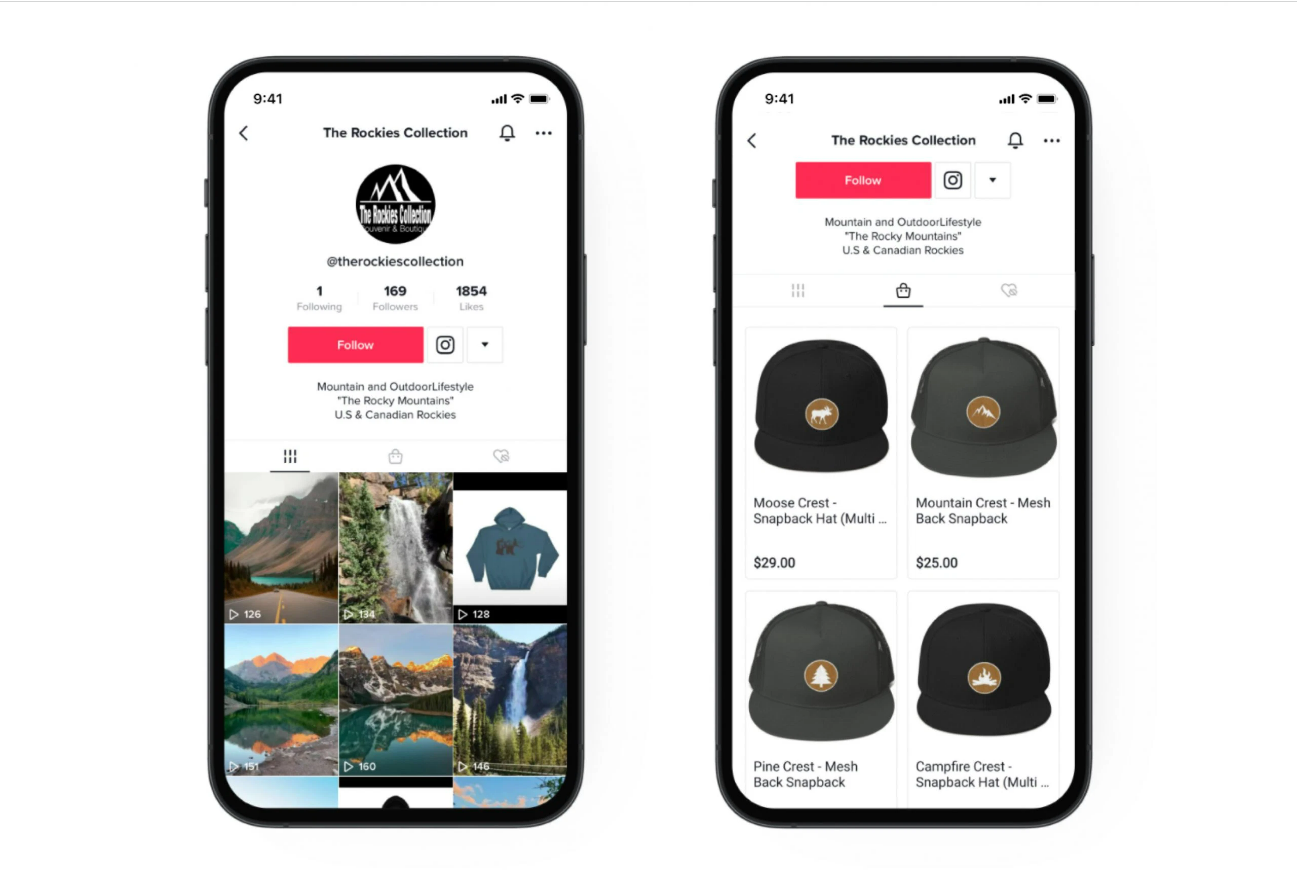
TikTok initially tested shop with select Shopify merchants in the United States and the United Kingdom before expanding to Canada, but it has since been rolled out on a larger scale. Last year, TikTok Shop introduced a live-streaming shopping feature in the United Kingdom and Asia, where the eCommerce live stream is currently popular in China, Thailand, Malaysia, Vietnam, Indonesia, Philippines, and Malaysia.
Key Features of TikTok Shop
Here are 4 key features of TikTok Shop that make it a powerful tool for sellers, combining engaging content with easy, in-app purchasing to boost sales and brand visibility.
1. In-App Shopping Experience
TikTok Shop allows users to browse, select, and purchase products directly within the TikTok app, without needing to switch to a different website or platform. This streamlined experience makes it convenient for users to shop while consuming entertainment content. This seamless integration of content and commerce boosts impulse purchases as users can instantly act on their desire to buy a product they see in a video or live stream.
2. Product Showcase in Videos and Livestreams
Sellers can tag their products in TikTok videos or during live streams. These product tags appear directly on the content, allowing users to click and view product details instantly. This is especially useful for product demonstrations, where sellers can showcase the features and benefits of their products in real-time. For livestream shopping, it mimics the “home shopping” experience but with a modern twist, making it more interactive and immediate.
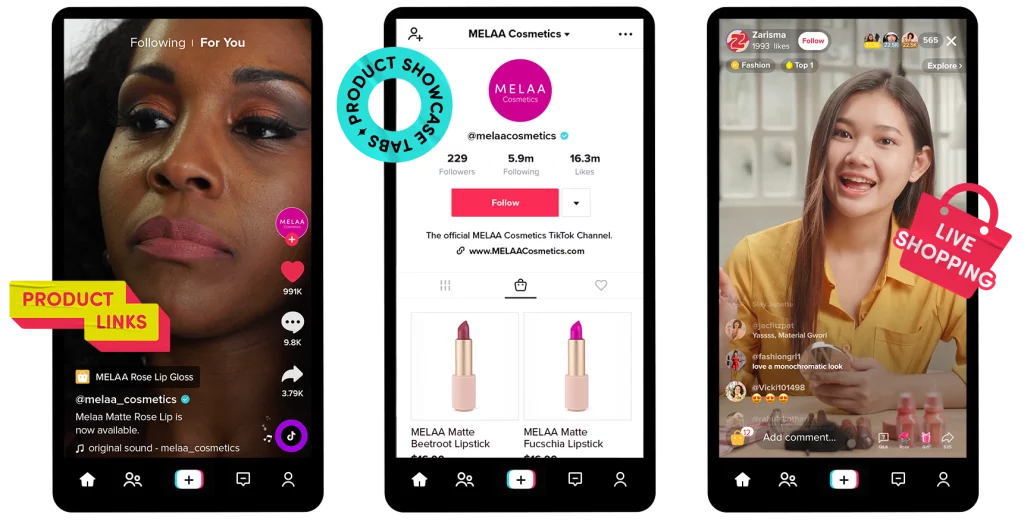
3. Creator Collaborations
TikTok Shop makes it easy for brands to collaborate with creators and influencers. Through these partnerships, creators can endorse or showcase a seller’s products in their content, driving sales through the creator’s audience. This allows brands to tap into the influence and reach of popular TikTok users, providing access to engaged, loyal followers who are more likely to trust and purchase products recommended by influencers.
4. Analytics and Insights
TikTok provides sellers with in-depth analytics to help them understand how their products are performing. These insights include data such as product views, clicks, purchases, and overall engagement. Sellers can use this information to refine their marketing strategies, optimize ad campaigns, and understand what products are resonating most with their audience, ensuring they focus on high-performing items.
>>> Read more: How to Use TikTok Analytics to Track Your Channel Performance
Why should you use TikTok Shop?
Using TikTok Shop offers unique advantages for businesses looking to combine social engagement with direct sales.
Wide range of potential customers
TikTok’s user base is mainly Gen Z and Gen Y, whose age ranges from 12 to 40 years old. This is the age with great purchasing power and experience in e-commerce activities. Moreover, the number of these users is still growing and expanding in the future.
Unlimited creatively market for users
TikTok’s algorithm distributes content to a certain number of users to test interactions and collect information. Then, based on feedback from users, TikTok will expand the scope of content distribution to others if the content meets the required quality.
This is an advantage for new retailers who want to open a TikTok Shop. Merchants just need to focus on creating quality content and bringing benefits to viewers, TikTok will help to distribute to a number of users commensurate with the video quality.
High conversion rates
The strength of TikTok Shop is to develop on the video platform, so the conversion rate will be higher than content forms such as images, text, etc because it brings more emotions to viewers, and easy to create demand for consumers. Therefore, sellers must prepare for an explosion of orders at any time after posting content if your content goes viral.
>>> Read more: Elevate Your TikTok Ad Conversion Rate with Top Strategies
Shoppertainment Trend
Under the influence of Covid-19, the trend of Shoppertainment has evolved into a new habit. When people engage in leisure activities such as viewing videos, playing games, and so on, related items will appear on their search list and stimulate them to develop needs rather than having a need and then searching for products as in the past.
Less time-consuming
TikTok Shop will save users a significant amount of time and effort. Users can easily click on the link that leads directly to the TikTok Shop’s product purchase page because the store link is attached directly to the video.
The most significant distinction from previous versions is that purchasing and payment activities will be fully integrated, eliminating the need for customers to move to another app or platform to complete the process. This also improves the purchasing experience for the customer by lowering wait times and “hangs” while moving between apps.
How to set up a TikTok Shop?
Learning how to sell on TikTok Shop is straightforward. Follow these steps to start setting up your first TikTok Shop today.
1. Create a TikTok Business Account
To start, you’ll need a TikTok Business Account. If you don’t have one, sign up or convert your personal account by going to “Settings,” selecting “Manage Account,” and choosing “Switch to Business Account.” This will allow you to access features like TikTok Ads and many other things that Personal Accounts cannot.
2. Register for TikTok Shop Seller Center
Visit the Seller Center and click on the option to register as a seller. You’ll need to provide details such as:
- Your business name.
- Contact details (email/phone).
- Relevant business documentation (e.g., business license, tax information) to verify your store.
- Submit your application for approval. This process may take some time as TikTok verifies your business.
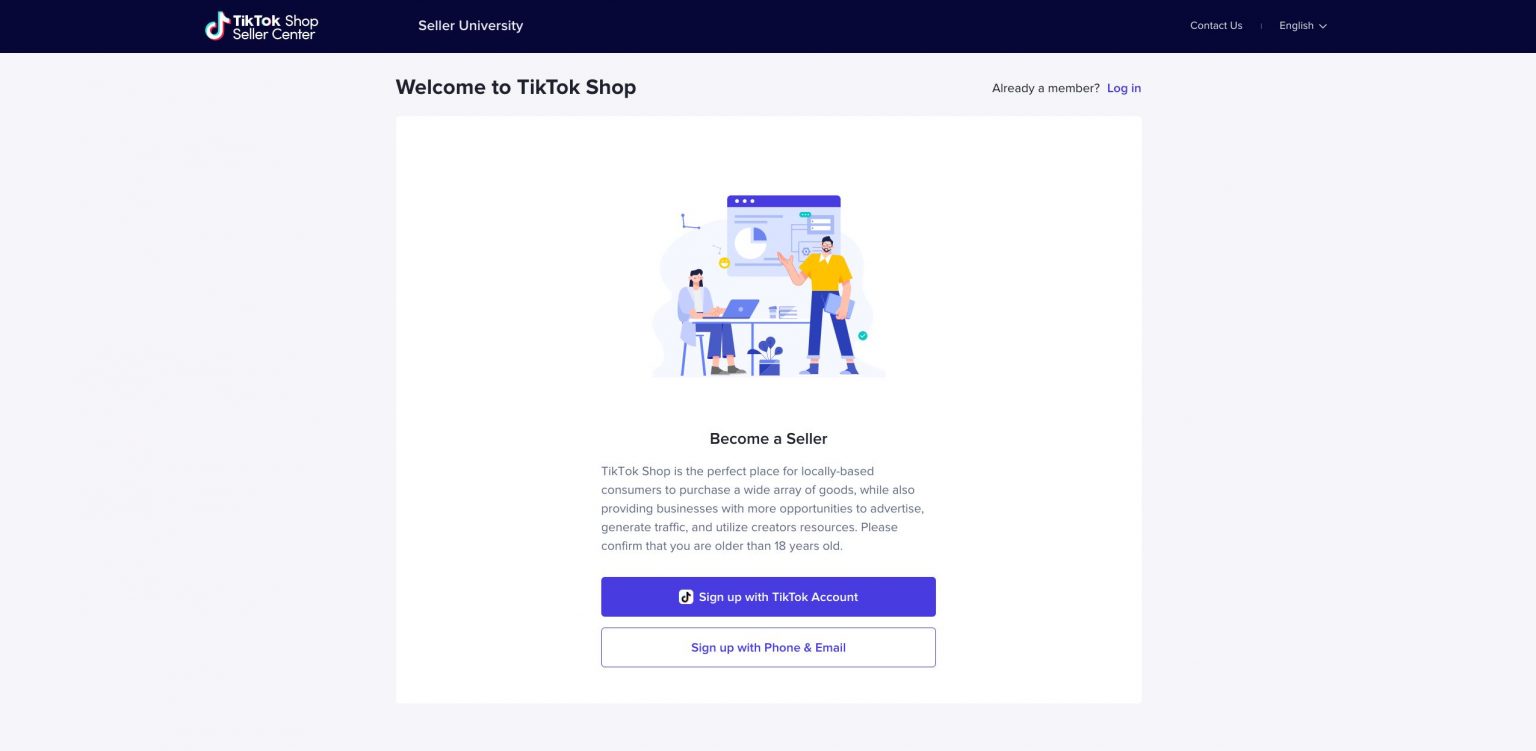
3. Set Up Your Product Listings
Once approved, log into the TikTok Shop Seller Center and start uploading your products. Make sure to:
- Add high-quality product images.
- Write detailed product descriptions, including key features and benefits.
- Set prices, shipping details, and inventory levels.
- Categorize products properly so they are easily discoverable by potential buyers.
4. Integrate TikTok Shop with Your TikTok Account
Link your shop with your TikTok Business Account to seamlessly tag products in your videos and livestreams. This allows users to directly purchase products from the videos they are watching.
Test your product tagging feature to ensure products display properly in your content.
5. Promote Your Products
Start creating TikTok videos or hosting live streams where you showcase your products. You can tag your products in these videos, so viewers can click and purchase without leaving the app.
Use trending sounds, effects, and hashtags to increase visibility and reach a wider audience.
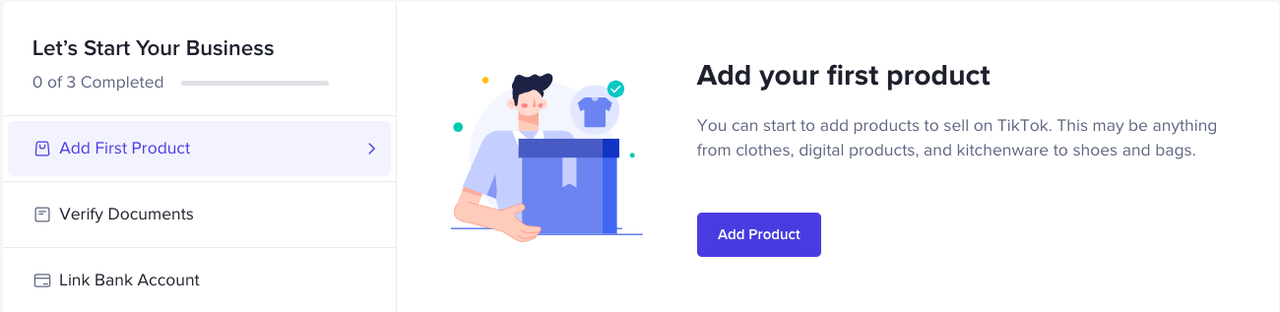
6. Set Up Payment and Shipping Information
Ensure that your payment gateway and shipping options are properly set up in the TikTok Shop Seller Center. You’ll need to decide on shipping methods and rates, as well as how you’ll receive payments from customers.
How to link TikTok shop to a TikTok account?
When including official accounts during the registration process, they are automatically recognized as the official accounts associated with your store. So if you want to link your TikTok shop to another TikTok account, follow these steps:
- Access: Open the app on your mobile device and navigate to TikTok Shop.
- Profile Settings: Tap on your profile icon located at the bottom right corner to access your profile settings.
- Shop Setup: Look for the option related to your shop settings. This might be labeled as “Shop” or “Shop Setup.”
- Link Account: Within the shop settings, there should be an option to “Link TikTok Account” or something similar. Tap on it.
- Confirmation: You might be prompted to confirm your action. Confirm that you want to link your TikTok account to shop.
- Authorization: You may need to provide authorization for the link. Follow any on-screen instructions to complete this step.
- Shop Link Display: Once successfully linked, you should see a display indicating that your TikTok account is now connected to your shop.
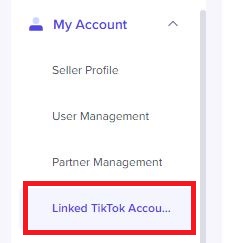
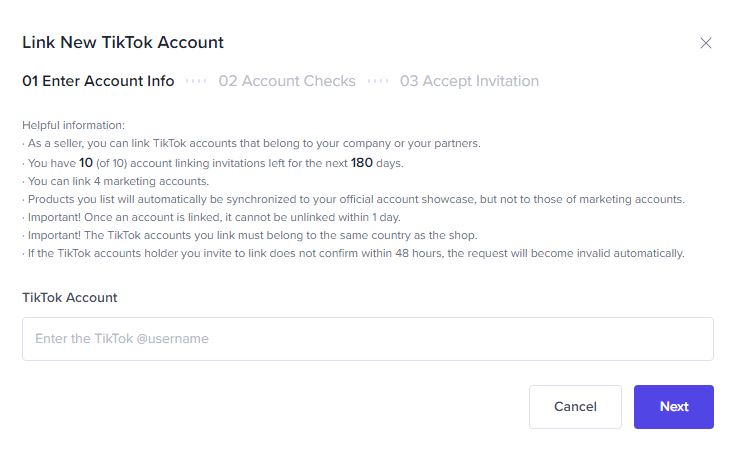
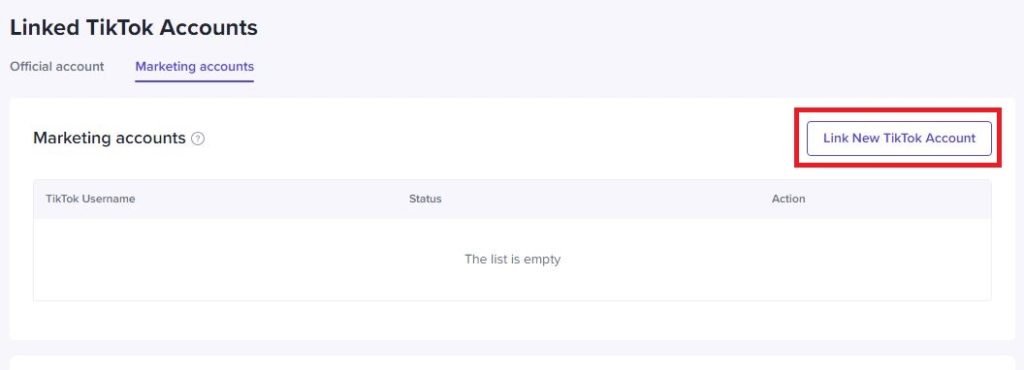
>>> Learn more: TikTok Shop Not Showing: Troubleshooting Tips for its Disappearance
Final Word
TikTok Shop is a relatively new and potential platform for businesses to optimize conversion rates and revenue. We hope this article has helped you know more about what TikTok Shop is and how to set it up correctly. If there is anything that we can support your progress in setting up this new feature, don’t hesitate to contact us! As an official partner of TikTok, we can surely solve all your problems related to TikTok.