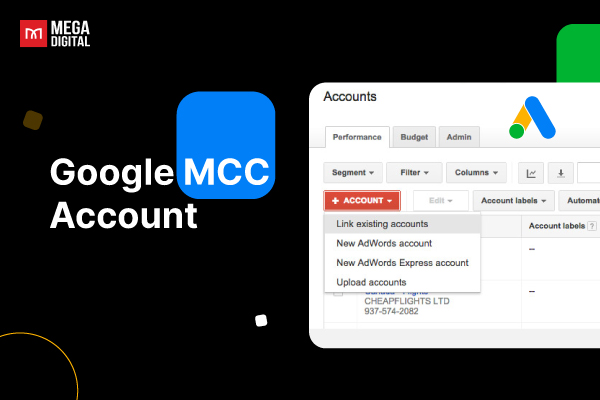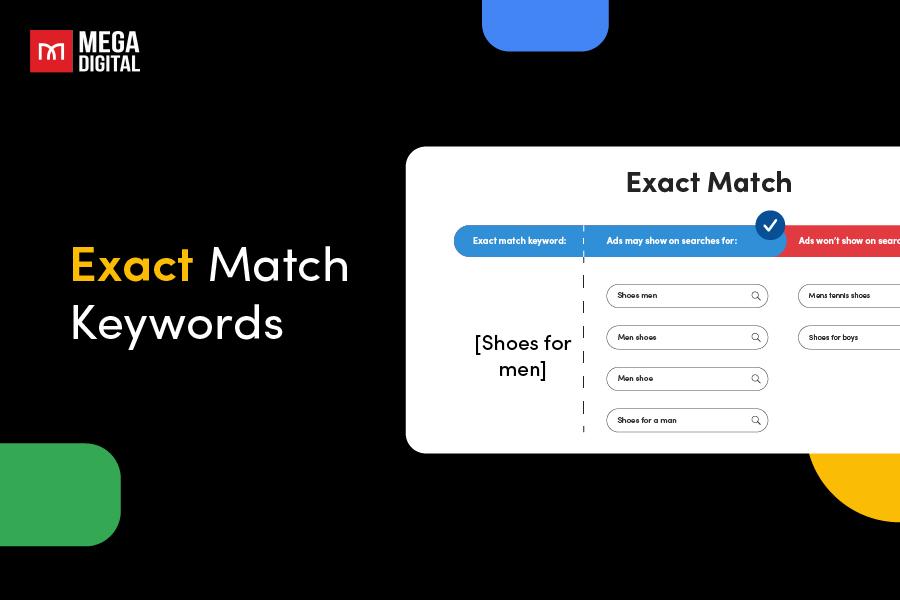With 57% of users using TikTok’s search bar, TikTok is quickly becoming the search engine for product discovery. Still, many aren’t fully aware of how TikTok Search Ads work or where to begin. This guide will walk you through everything you need to know to tap into this ad type!
Quick Summary:
- TikTok Search Ads let brands target high-intent users through keyword-based placements on TikTok’s search results page — blending organic discovery with paid reach.
- They work via keyword targeting, real-time bidding, and relevance scoring, allowing flexible cost control and precise audience matching.
- Benefits: capture users at decision moments, reach diverse intents, and gain up to 20% higher conversions when paired with In-Feed Ads.
- Success tips: use 20+ relevant keywords, match creatives to search intent, follow TikTok’s 20:1 budget-to-bid ratio, refresh campaigns regularly, and combine with other ad types for full-funnel results.
What are TikTok Search Ads?
TikTok Search Ads refer to keyword-based advertisements that appear directly on TikTok’s search results page. Powered by the Search Ads Campaign format, this feature allows brands to target users based on what they actively search for, offering a unique way to capture high-intent audiences.
From the user’s perspective, Search Ads look and behave like regular in-feed videos within the search results. However, for advertisers, they unlock advanced controls:
- Precise keyword targeting
- Creative customization
- Campaign optimization for Traffic or Web Conversions
The ad placement is triggered when a user taps the search icon on the For You Page, types a query, and scrolls through the resulting videos. Ads are seamlessly integrated into this experience, letting users watch and scroll through ads just like organic content.
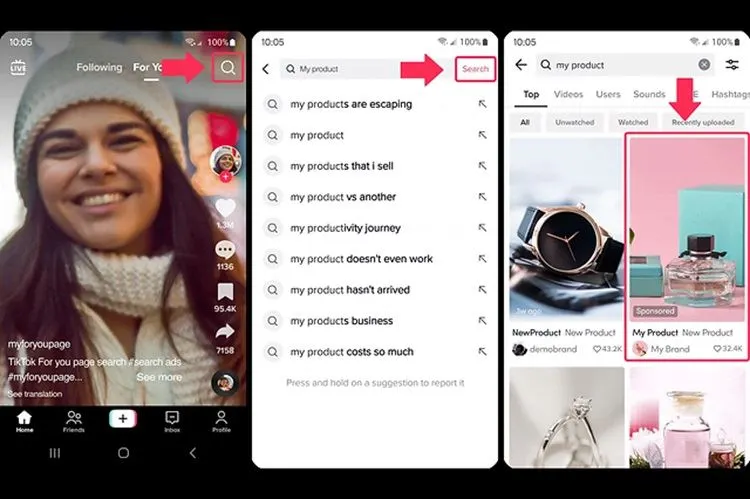
Key Features of TikTok Search Ads
TikTok Search Ads combine the creativity of TikTok videos with the precision of keyword targeting, giving advertisers a new way to reach high-intent audiences. Here are the key features that make them stand out:
- Keyword-based targeting
Advertisers can choose specific keywords to match user searches, ensuring that ads appear only when users are actively looking for related content or products. - Native ad experience
Search Ads look and feel like regular in-feed TikTok videos within search results, keeping the user experience seamless and engaging. - Flexible bidding strategies
You can select between Lowest Cost or Cost Cap bidding to align campaign performance with your budget and conversion goals. - Creative relevance
TikTok dynamically matches your ad creatives to users’ search intent, increasing click-through and conversion rates. - Full-funnel impact
By combining Search Ads with In-Feed Ads, brands can cover both discovery and decision stages—driving awareness first and conversions later.
How does TikTok Search Ads work?
TikTok Search Ads are powered by a keyword-based system that gives advertisers control over who sees their ads, how much they spend, and how TikTok ranks their content within search results. Here’s how each part works:
1. Keywords
Keywords are the foundational trigger in the Search Ads system. When a user types a search query, TikTok scans its ad inventory for keywords that match or closely relate to that query. If your ad campaign includes a matching keyword, it becomes eligible to enter the auction for that query.
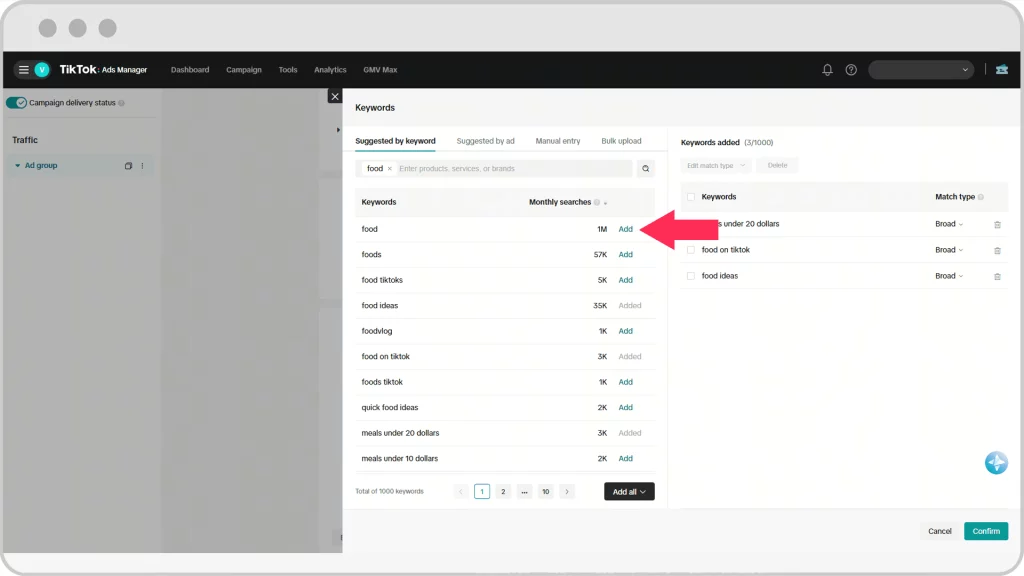
TikTok supports:
- Broad and exact keyword matches to control how tightly your ads align with user queries.
- Negative keywords to prevent your ads from appearing in irrelevant searches.
For example, if your keyword is “wireless earbuds,” your ad may show up when users search “best wireless earbuds for running.”
2. Bidding
Once eligible ads are identified based on keyword matching, they enter a real-time auction. Advertisers set maximum bids either at the ad group or keyword level. TikTok uses this bid to determine how competitive your ad is against others targeting the same query.
Two common bidding strategies:
- Lowest Cost: TikTok aims to get the most results within your budget.
- Cost Cap: You define a max CPA, and TikTok attempts to stay within it.
The size of your bid, relative to others in the auction, directly impacts your chance of winning a placement.
3. Algorithm
Winning the auction doesn’t guarantee the top spot. TikTok applies a relevance and quality scoring algorithm to determine ad rank in the search results. The algorithm evaluates:
- Keyword relevance: How well your ad matches the search intent.
- Ad quality: Engagement metrics like watch time, CTR, and conversions.
- Bid strength: Higher bids improve chances, but only if the ad is also relevant and high quality.
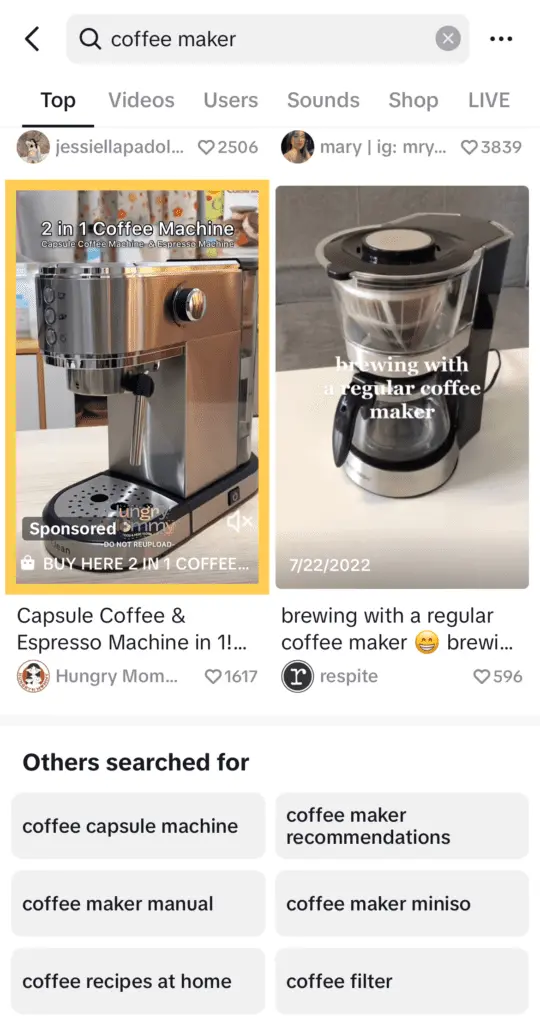
This system ensures that ads shown in TikTok search results are not only well-targeted but also engaging and valuable to the user experience. For instance, if two ads target the keyword “budget skincare routine,” the one with a clearer visual hook and better past engagement will likely appear higher, even if its bid is slightly lower.
Benefits of Using Search Ads on TikTok
TikTok Search Ads connect your brand with users at the exact moment they’re actively exploring, searching, or considering a purchase. Here are three standout benefits of running Search Ads on TikTok:
1. Convert Users When They’re Most Curious
Search Ads let you show up at key decision-making moments when users are already searching for content, products, or inspiration. Whether a user is looking for something specific or casually browsing, your brand becomes part of that discovery journey. This helps drive more meaningful engagement and higher-quality conversions.
2. Capture Diverse User Intent With Precision
TikTok’s search behavior spans all demographics and interests. With keyword targeting, bidding flexibility, and creative control, Search Ads Campaigns help you reach users from broad terms to niche searches. This means your ads stay relevant and impactful, regardless of audience intent.
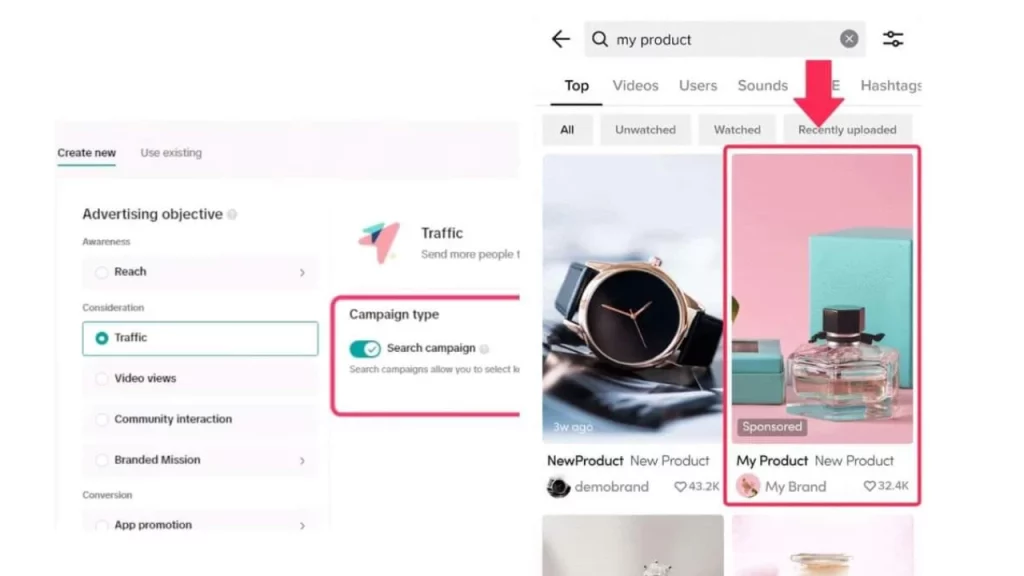
3. Unlock Incremental Performance Gains
Search Ads don’t just work in isolation. They enhance your overall campaign performance. According to TikTok, brands that combine Search Ads with In-Feed Ads see an average 20% boost in conversions at a similar or better CPA. Plus, 18% of users who skipped the In-Feed Ad later convert after seeing a related Search Ad. This makes Search Ads a smart layer to capture missed opportunities and improve overall ROI.
How to Set Up TikTok Search Ads Step-by-Step
To launch a TikTok Search Ads Campaign, you’ll use TikTok Ads Manager. The setup process gives you full control over keywords, bids, and creative formats tailored for high-intent search users. Follow these steps:
- Step 1: Log in to TikTok Ads Manager, click Create, then choose your objective.
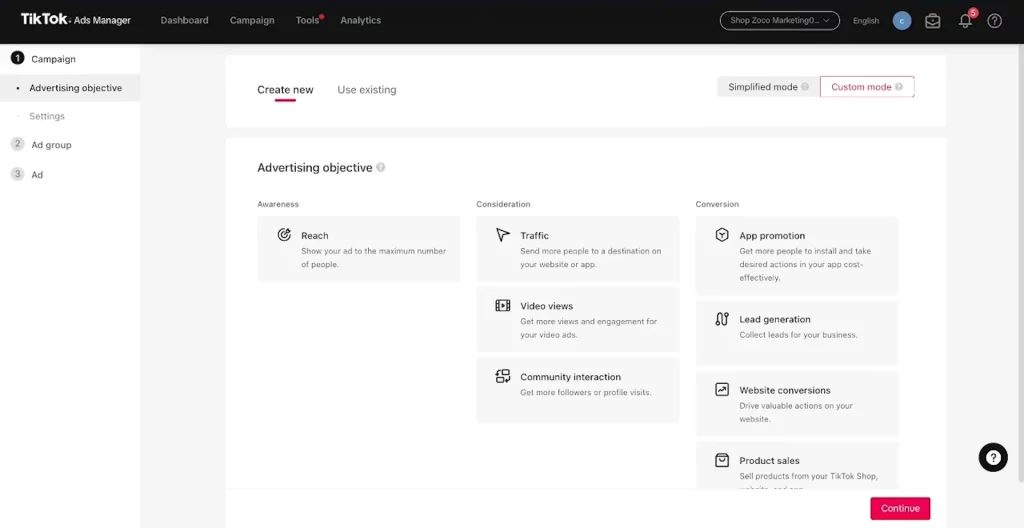
- Step 2: Within the same setup, select Search Campaign under campaign type or placement. This launches the dedicated Search Ads workflow.
- Step 3: Use TikTok’s keyword suggestion tool to find relevant terms and projected volumes. Add at least 20 thematically grouped keywords. Optionally include negative keywords to refine targeting.
- Step 4: Define your campaign budget (daily or total) and set your keyword-level bids. TikTok recommends a budget-to-bid ratio of around 20:1 to stay competitive.
- Step 5: Upload multiple creatives per ad group. They could be video and/or carousel image formats are supported. TikTok will dynamically serve the creative that best matches the user’s search query.
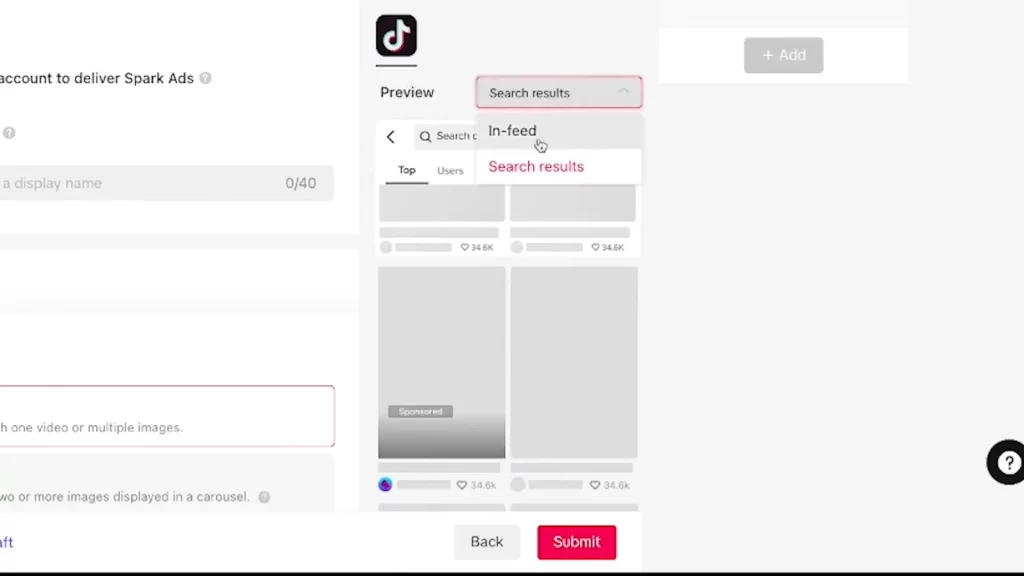
- Step 6: Review & Launch
Before submitting, review your keywords, bids, budget, and creatives. After launch, monitor performance and iteratively refine. Note that TikTok encourages ongoing optimization mid-flight.
>> Learn more: TikTok Collection Ads: Seamless Shopping Experience For Users
Tips for a Successful TikTok Search Ads Campaign
Running a successful TikTok Search Ads campaign requires aligning creative, bidding smartly, and continuously optimizing. Below are essential tips to help you maximize performance of your Search Ads on TikTok:
1. Choose relevant keywords
To drive meaningful engagement, focus on keywords that users search when they’re ready to take action. For instance, instead of targeting a broad term like “skincare”, use more specific phrases such as “best serum for oily skin” or “anti-aging cream under $30”.
Make sure each ad group includes at least 20 thematically grouped keywords that match your creative’s messaging. Don’t forget to use negative keywords to prevent wasting budget on irrelevant traffic.
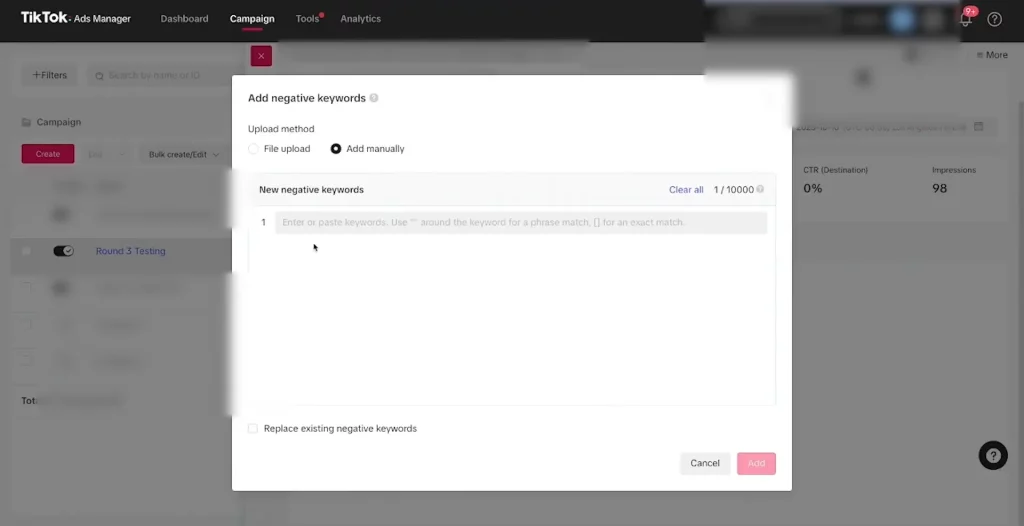
2. Spark interest with ad creative
Your ad appears as a preview on the TikTok search results page, meaning you only have a few seconds to grab attention and earn the click. Thus, the creative should clearly match the user’s intent behind their query.
For example, if someone searches for “how to style curtain bangs”, a tutorial-style video demonstrating the product or tool in use will resonate more than a general brand promo. Remember to put a clear CTA as an overlay text to connect to the user’s search.
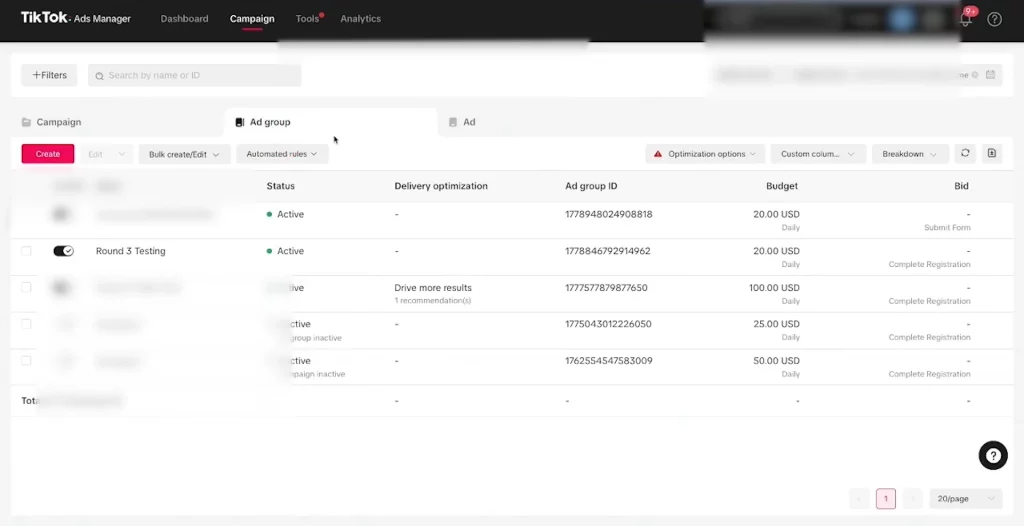
3. Set appropriate bids and budgets
Not all keywords are created equal. Some drive far more conversions than others. That’s why TikTok recommends a 20:1 budget-to-bid ratio to remain competitive in auctions. For example, if your daily budget is $100, consider setting your bid around $5 per keyword.
Besides, monitor which keywords perform best and gradually adjust your bids to prioritize them. If “budget workout clothes” converts at a lower cost than “fitness outfit ideas,” increase the bid on the former to capture more of that traffic efficiently.
4. Optimize your campaigns over time
TikTok Search Ads aren’t a one-time setup. They require continuous refinement. Since many search campaigns run as evergreen, you should regularly review performance metrics and adjust your strategy. This means refreshing creatives, updating keyword lists, and fine-tuning bids and budgets based on what’s working.
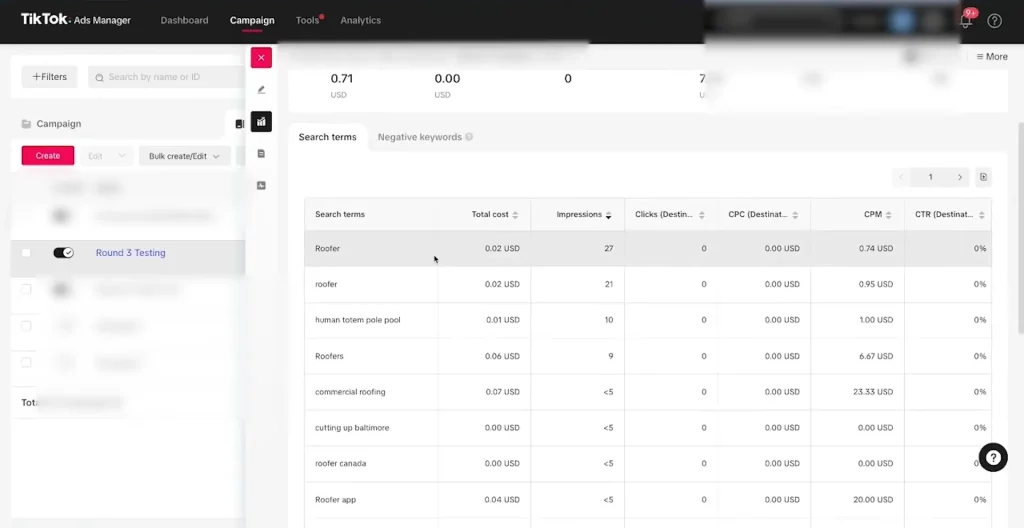
5. Pair Search Ads with In-Feed Ads for Full-Funnel Coverage
Search Ads work best when they’re part of a broader strategy. While In-Feed Ads help build awareness and spark interest passively, Search Ads capture users actively looking for information, especially those closer to taking action.
For instance, a user might scroll past your In-Feed Ad about a skincare brand and not click, but later search “hydrating toner TikTok” and see your Search Ad again. That second touchpoint often drives the conversion.
Frequently Asked Questions about TikTok Search Ads
No. While TikTok Search Ads are powerful for capturing high-intent users, they’re most effective when combined with other formats like In-Feed Ads. Search Ads work best as part of a full-funnel strategy, building awareness with In-Feed and closing conversions through search when users actively seek more information.
To see your Search Ads live, you can try searching the exact keywords you’ve targeted on the TikTok app. However, since ad placements are determined by auctions, performance, and personalization, your ad may not always appear. The most accurate way to monitor your ad delivery is via TikTok Ads Manager, where you can track impressions, clicks, and keyword-level performance.
>>> Read more: TikTok Auction Ads: A Complete Setup Guide and 6 Winning Tips
Wrap Up
TikTok Search Ads are strategic tools for capturing user intent at the exact moment it matters. Understanding how the system works, choosing the right keywords, crafting strong creatives, and pairing with other formats can help you turn TikTok searches into real conversions!
If you want further expert support to launch or scale your TikTok campaigns, you could partner with a trusted TikTok agency like Mega Digital. With us, you will receive full-funnel TikTok advertising services tailored to your goals, from Search Ads and beyond!