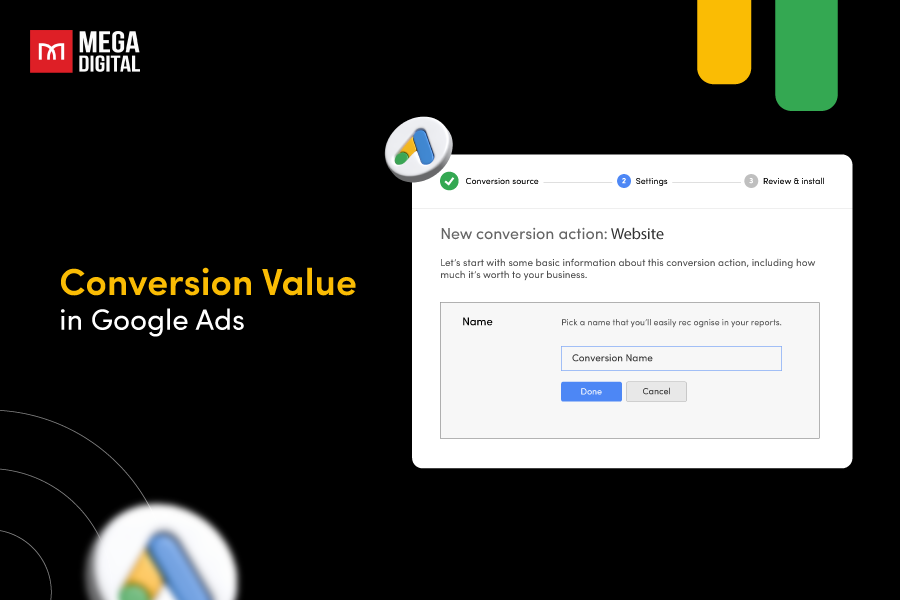Without engagement, your content will easily get buried on TikTok. That’s where Interactive Add-Ons come in to turn views into real actions. If you’re unsure which ones to use or how to implement them effectively, this guide shows the updated formats and expert tips to help you boost interactions in 2026!
Quick Summary
- TikTok Interactive Add-Ons are in-ad features like cards, stickers, and visual effects designed to spark user interaction and boost engagement.
- Categories: Add-ons are divided into Card-Type (Display Card & Download Card), Sticker-Type (e.g. Countdown, Voting), and Premium Add-Ons (e.g. Pop-Out Showcase, Gesture).
- Setup Guide: Each type has its own setup flow in TikTok Ads Manager depending on campaign objective, ad format, and compatibility (most require Non-Spark + Single Video).
- Best Practices: Use strategic timing, align add-ons with campaign goals, keep content simple, reward interaction, and ensure format compatibility.
What is TikTok Interactive Add-Ons?
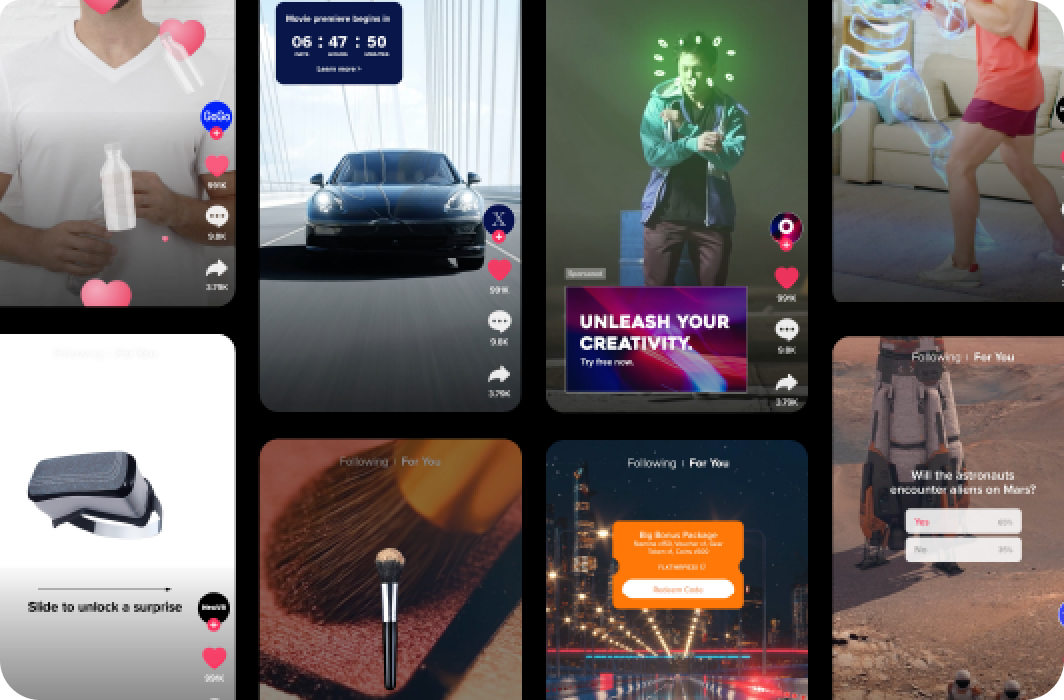
TikTok Interactive Add-Ons are features that allow creators to add interactive elements to their videos, such as polls, quizzes, challenges, and more. These features engage and encourage viewer participation, making them a powerful tool for brands and influencers to increase their reach and promote their products or services.
Interactive Add-Ons capture the undivided attention of your audience in a full-screen, sound-on environment to boost brand engagement and encourage interaction. Depending on your needs, you can enhance your In-Feed Ads with Standard or Premium add-ons.
Why should brands choose to use TikTok Interactive Add-Ons?
TikTok Interactive Add-Ons may be a potent tool for any brand trying to make an impression on the platform with the appropriate strategy and execution.
1. Increased engagement
TikTok Interactive Add-Ons drive engagement by innovatively catching audiences’ attention. With TikTok interactive Add-Ons, advertisers can highlight their promotion or increase brand awareness with mini-games, banners, stickers, etc., that all users can interact with while watching the ads.
2. Greater brand awareness
TikTok interactive add-ons can create a more engaging and memorable ad experience for viewers, leading to greater brand awareness. By incorporating interactive elements such as countdowns, voting, super likes, and stickers into their ads, brands can increase the time spent engaging with the ad and create a sense of personal connection between the viewer and the brand.
3. Higher conversion rates
Interactive Add-Ons can also help brands gather valuable insights into their audience’s preferences and behavior through data collected from polls and quizzes. With this, ads will be shown to similar behavior customers who are likely to interact with and make purchases. Moreover, add-ons like gift codes, countdown stickers, or display cards create a sense of urgency and excitement, encouraging consumers to take action before the offer expires or the item sells out.
4. Free to use
Some add-ons are accessible through the TikTok Ads Manager, and brands can easily add them to their in-stream ads to enhance engagement with their target audience.
Types of Interactive Add-Ons Available on TikTok (2026)
TikTok classifies its interactive add-ons into 3 main categories based on how they function and appear within your ad: Card-type, Sticker-type, and Premium add-ons:
Card-Type Add-Ons
Card-type add-ons are clickable, image-based overlays that appear within your in-feed ad. They help drive direct actions like clicks or installs, making them ideal for lower-funnel objectives such as traffic, conversions, or app promotion.
1. Display Card
Display Card is a static overlay that shows a branded image, headline, and CTA button. It appears a few seconds into the ad to prompt user action without disrupting the video. For example, a fashion brand might show a card with a featured product and sale message to boost product page visits.
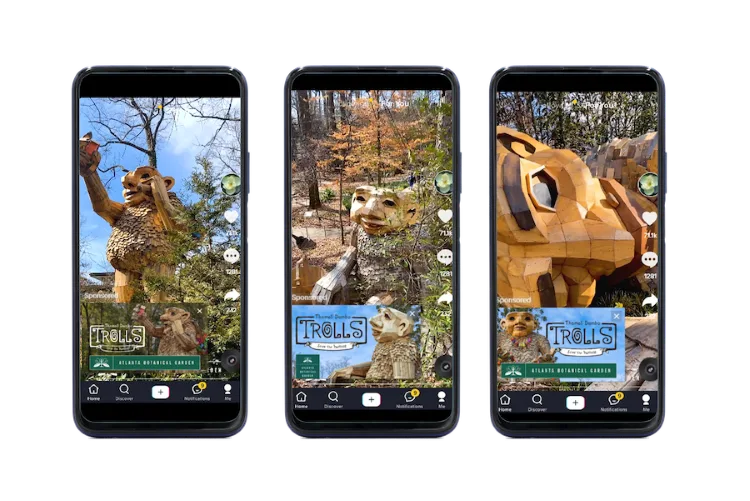
Best used for:
- E-commerce promotions
- Website traffic campaigns
- Lead generation
2. Download Card
Download Card is designed for App Promotion campaigns, automatically pulling your app’s store data, like rating, category, or downloads, into a compelling card layout. You can choose either a “Top Attributes” style or add a custom description. For instance, a mobile game might show “⭐ 4.9 | 1M+ downloads” with an “Install Now” button to boost trust and installs.
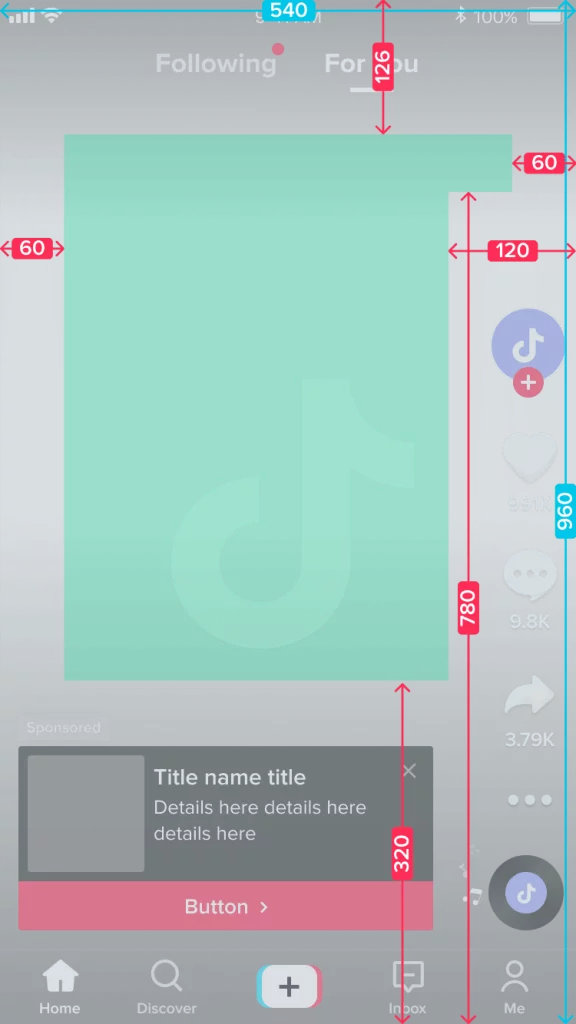
Best used for:
- Mobile apps & games
- New product launches
- Special install offers
Sticker-Type Add-Ons
Sticker add-ons appear directly on your video as native-style overlays, encouraging viewers to interact through polls, timers, or promo codes. These are ideal for mid-funnel campaigns focused on engagement and consideration.
3. Countdown Sticker
Countdown Sticker adds a real-time timer to your video ad, visually counting down to an event, deadline, or offer expiration. You simply set the time and label, and the sticker appears mid-screen to create urgency. For example, a fitness brand might display “Only 3 days left!” to drive fast sign-ups before a class launch.

Best used for:
- Flash sales or limited-time offers
- Event reminders
- Product restocks or launches
4. Voting Sticker
Voting Sticker lets you embed a simple poll into your video, allowing users to choose between two options. You write the question and answer choices (e.g., “Which color do you prefer?”), and viewers can instantly vote while watching. A beauty brand might use it to compare two lipstick shades and collect feedback.
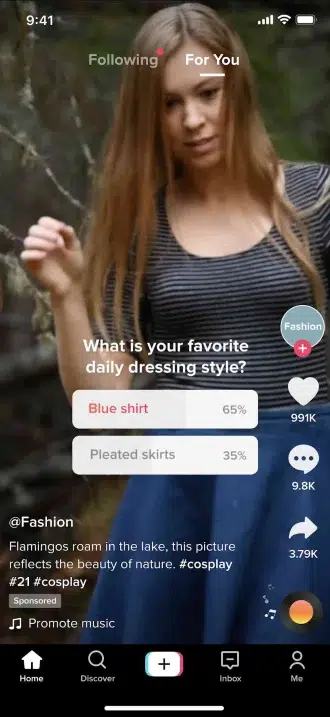
Best used for:
- Market testing or product comparison
- Gamified content
- Community-building interactions
5. Gift Code Sticker
Gift Code Sticker displays a promo or discount code directly on-screen, helping boost conversions and reward viewers. You enter your code and customize its appearance. For example, a skincare brand might show “Use code GLOW15” to drive urgency and track offer redemptions.

Best used for:
- Seasonal discounts or loyalty campaigns
- Retargeting or reactivation ads
- Promo-driven performance ads
Premium Interactive Add-Ons
Premium add-ons deliver immersive, high-impact visual effects that boost memorability and user engagement. These features are best suited for upper-funnel campaigns focused on brand awareness, storytelling, and emotional connection.
6. Pop-Out Showcase
Pop-Out Showcase visually highlights a featured product by making it pop out from the video frame as a 3D-like element, grabbing attention and directing clicks. For example, a tech brand might spotlight a new gadget with this add-on to emphasize its design and drive interest.
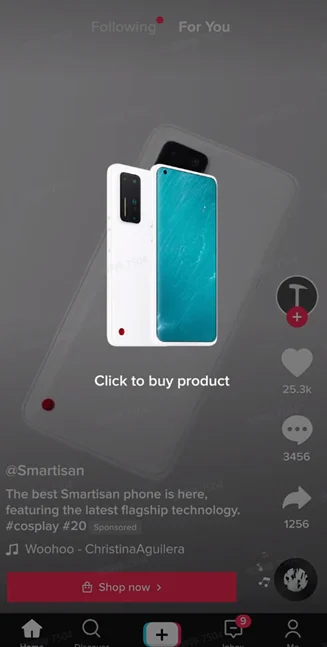
Best used for:
- Product launches
- Hero product promotions
- Visual brand storytelling
7. Gesture
Gesture encourages users to swipe, tap, or hold on the ad to reveal hidden content or unlock effects. Once they interact, it triggers an animation or directs them to a landing page. A brand might use it to let users “swipe to reveal” a special offer or bonus product.
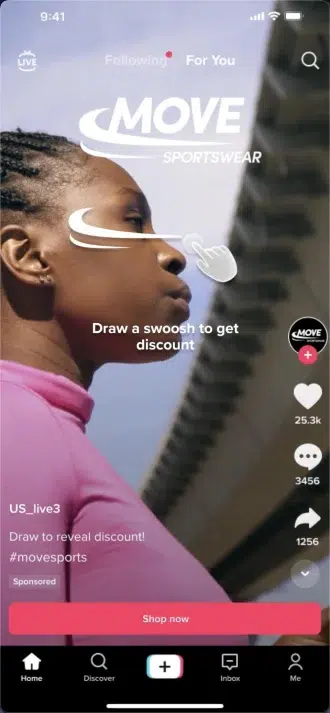
Best used for:
- Engagement-based brand experiences
- Teasers or surprise offers
- Interactive tutorial
8. Super Like
Super Like adds floating icons or animations (e.g., hearts, stars) when users engage with your ad, creating a more playful and rewarding interaction. This effect visually reinforces positive engagement and keeps viewers on the ad longer.
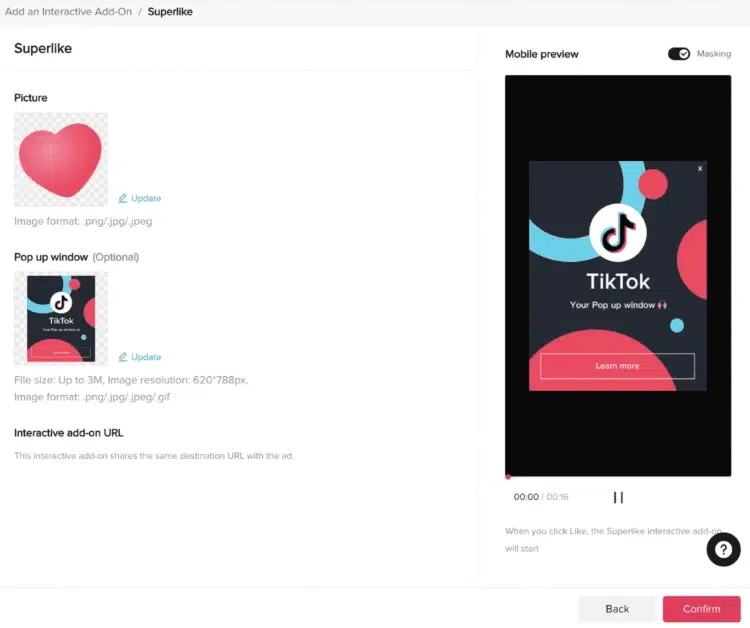
Best used for:
- Emotional or fun campaigns
- Lifestyle and entertainment brands
- Engagement-focused storytelling
9. Shake Surprise (TopView only)
Shake Surprise triggers an effect or reveal when viewers physically shake their phone, adding a gamified layer to the ad. For example, a beverage brand might reveal a special flavor or prize when users shake.
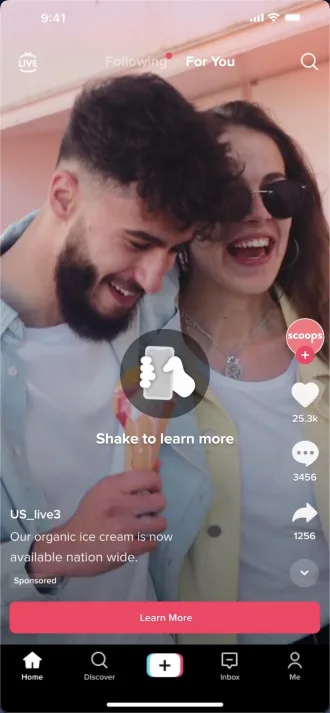
Best used for:
- TopView campaigns
- Contests or mystery offers
- Gamified product reveals
10. Story Selection
Story Selection lets viewers choose different narrative paths during the ad, giving them control over what happens next. A food brand, for instance, could let users select between “spicy” or “mild” recipe versions, boosting personalization.
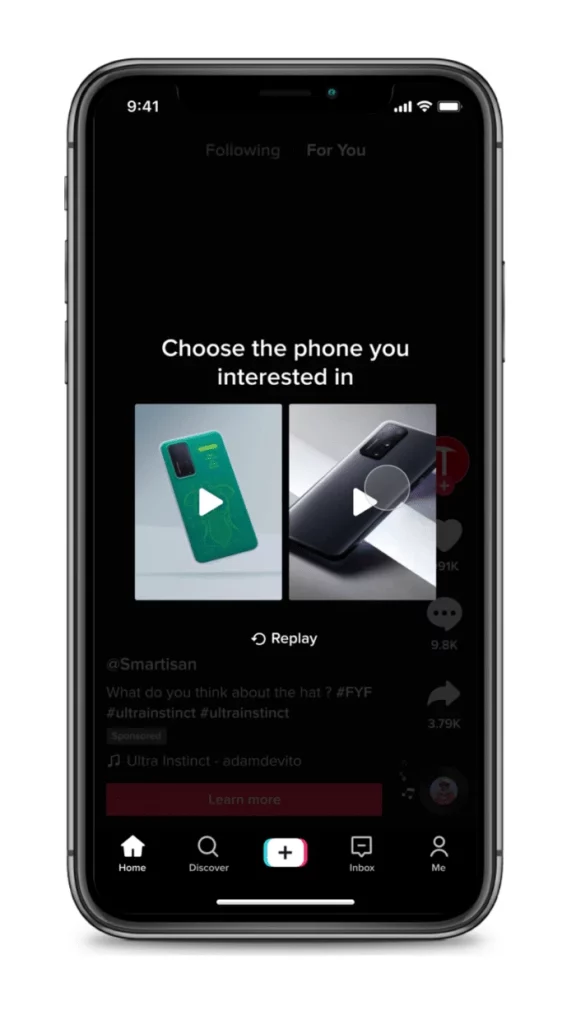
Best used for:
- Interactive brand storytelling
- Choose-your-own-adventure style ads
- Multi-product showcase
>>> Read more: TikTok Playable Ads Guide: Set Up & 5 Optimization Tips
How to Add Interactive Add-Ons on TikTok?
If you are still struggling when using Interactive Add-Ons on TikTok, follow the step-by-step guide on how to add interactive features to a TikTok ad below:
1. How to Add Card Add-Ons?
Card-type add-ons appear as clickable overlays below or beside your video, helping drive clicks to websites, app stores, or promotional landing pages. They differ slightly in setup depending on your campaign objective.
Eligibility:
| Add-On | Campaign Objective | Placement Notes |
| Display Card | Traffic, Conversions, Reach, App Promotion, Lead Gen | Works with Auction & Reach & Frequency |
| Download Card | App Promotion only | Auction only |
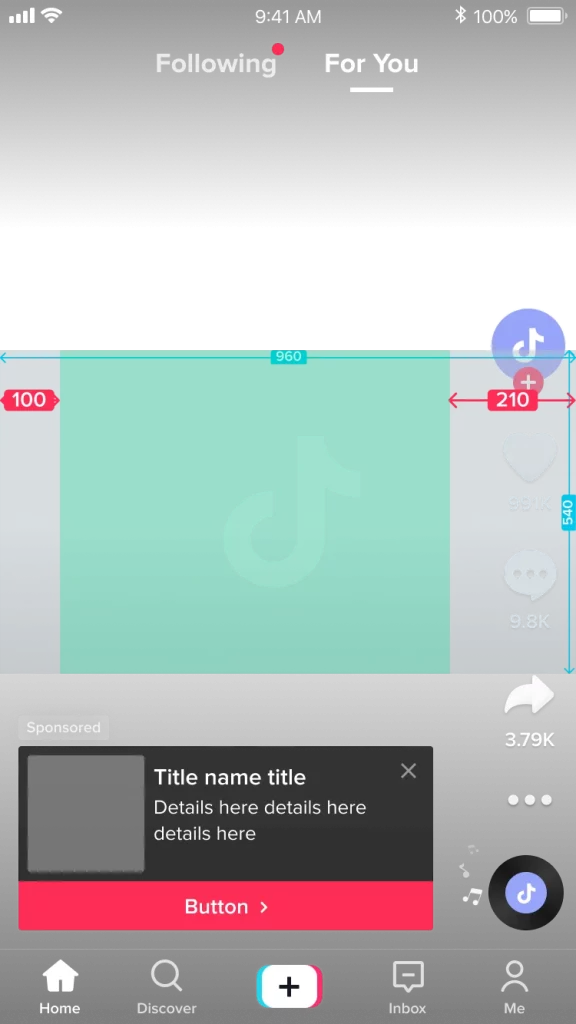
Setup Steps:
- Open TikTok Ads Manager
- Create a new campaign with the correct objective:
- Use App Promotion if you want to access Download Card
- Use Traffic or others for Display Card
- Set up the Ad Group
- In the Ad Creation step:
- Choose Single Video format
- Upload your video, set your CTA, destination URL or app info
- Scroll to Interactive Add-Ons → Click Create
- In the pop-up, choose the Card tab:
- For Display Card: Upload a 750×421 px image (≤ 500 KB), and add headline + CTA text
- For Download Card: Choose layout (“Top Attributes” or “Custom Description”), TikTok will auto-pull app store data
- Click Confirm, then preview and submit your ad
2. How to Add Sticker Add-Ons?
Sticker-type add-ons like Countdown, Voting, and Gift Code can all be set up in a similar way through TikTok Ads Manager.
Eligibility:
- Ad format: Single Video (Non-Spark Ads only)
- Campaign type: Auction or Reach & Frequency
- Objectives supported: Traffic, Conversions, App Promotion, Video Views (varies slightly by sticker)
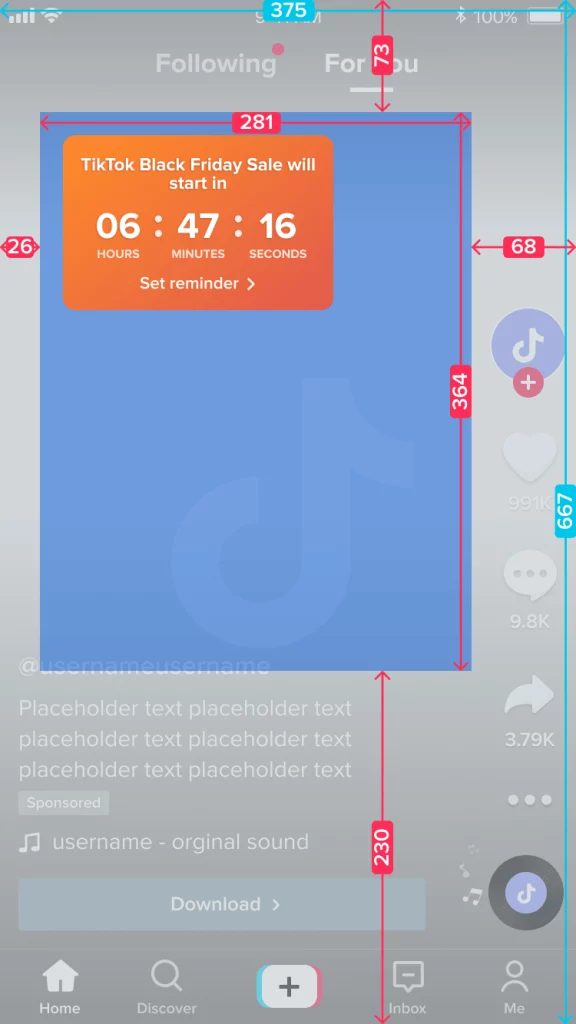
Setup Steps:
- Go to TikTok Ads Manager
- Create a new campaign and choose your Buying Type and Advertising Objective
- Set up your Ad Group as usual (targeting, budget, placement, etc.)
- In the Ad Creation step:
- Turn off Identity if you don’t want to use Spark Ads (stickers are only available for Non-Spark)
- Select Single Video as the format
- Upload your video, input ad text, CTA, and destination link
- Scroll to the Interactive Add-Ons section and click Create
- In the pop-up, select the Sticker tab
- Choose one of the following:
- Countdown Sticker → Set the timer duration and event label
- Voting Sticker → Add up to 2 vote options (e.g. “Option A” / “Option B”)
- Gift Code Sticker → Input your coupon or promo code
- Click Confirm, preview your ad, and finish setup
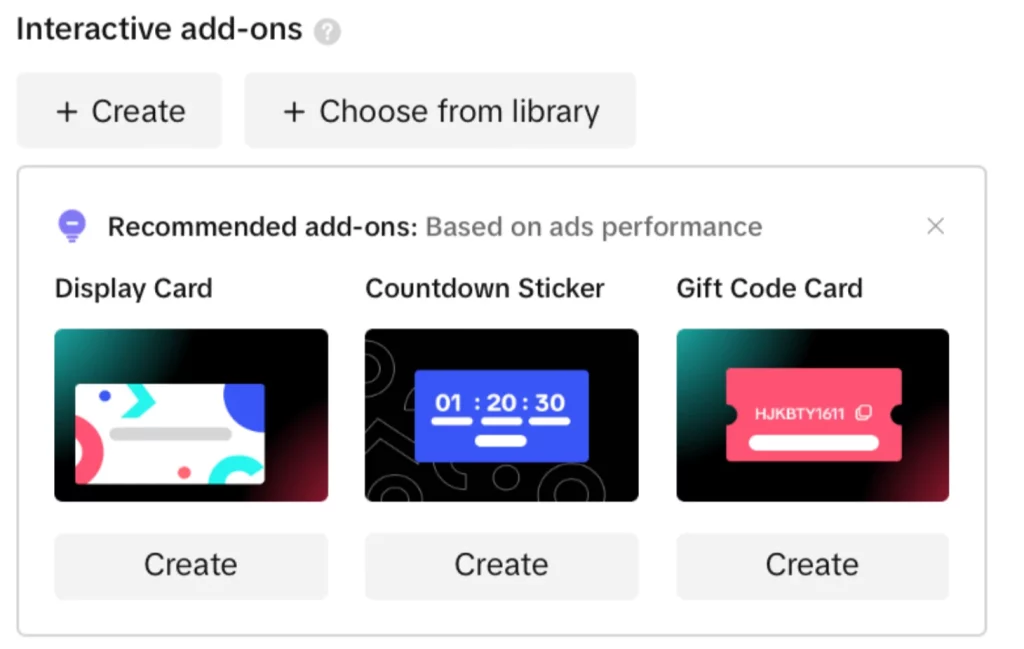
3. How to Add Premium Add-Ons?
Premium add-ons create high-impact visual effects like floating icons, animated gestures, or motion-triggered overlays to boost attention and memorability.
Eligibility:
| Add-On | Key Requirements |
| Gesture, Super Like, Pop-out Showcase | Single Video format, Auction or R&F objectives |
| Shake Surprise | Only works with TopView ads |
| Story Selection | Available for campaigns aiming at brand storytelling and engagement |
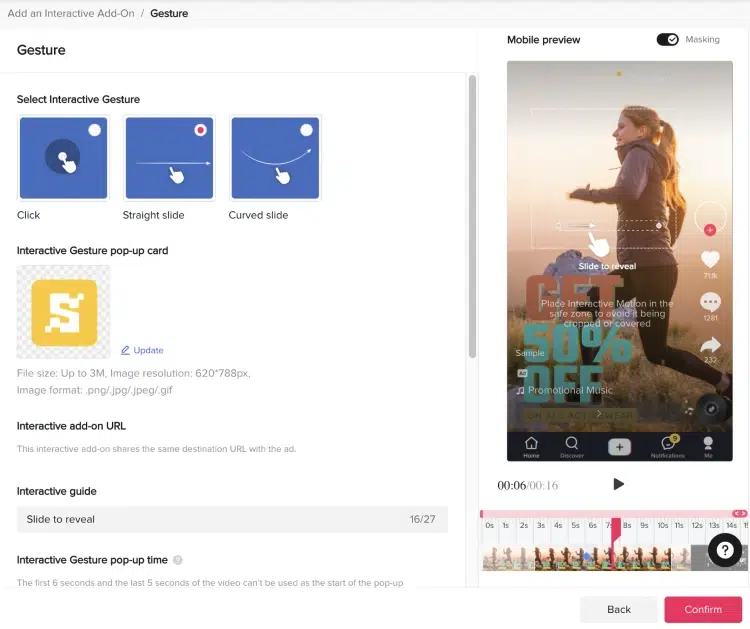
Setup Steps:
- In TikTok Ads Manager, create a new campaign with a Reach, Video Views, or TopView objective
- Set up your Ad Group normally
- In Ad Creation, use Single Video format (Non-Spark preferred)
- Upload video creative, CTA, and destination link
- Scroll to Interactive Add-Ons → Click Create
- In the pop-up, go to the Premium tab
- Choose your effect: Pop-Out Showcase, Gesture, Super Like, Shake Surprise, Story Selection
- Confirm setup and preview your ad
Typically, add-ons are accessible in all TikTok ads, but certain ones are exclusively available within the Reach & Frequency objectives like Super Like 2.0, Pop-out Showcase, and Gesture Ads. To ensure that you have access to all available add-ons, it’s recommended to reach out to TikTok Agency – Mega Digital and obtain an ad agency account that includes access to R&F ads.
Successful Examples of Interactive TikTok Ads
Here are some successful TikTok display card examples that show increased engagement, interest, and sales in brand ad campaigns.
Sephora – Beauty Hacks
Beauty Hacks uses the Stickers feature to create an interactive tutorial on how to create different makeup looks. The brand added stickers with step-by-step instructions, allowing viewers to follow along and create their own looks. This interactive add-on helped Sephora promote its products while providing value to its audience.
With the Gift Code Sticker implemented in advertisements, Sephora’s campaign resulted with:
- Purchases increased by 75%
- Payment value (the total amount spent per transaction) increased by 57%
- Purchase rate increased by 6.1x
West Coast Fitness, LLC
West Coast Fitness conducted a Lead Generation campaign using Premium Audiences, targeting fitness enthusiasts for a challenge. They emphasized clear messaging, exclusivity, and urgency with limited spots. They began with broad city targeting across the U.S. and later used Interactive Add-Ons with “2 days left to sign up!” for full-screen, sound-on engagement, enhancing brand interaction.
With Count Down Sticker implemented in advertisements, West Coast Fitness’ campaign resulted with:
- 10M+ impressions
- 60% decrease in cost per lead
- 1.6K leads
Mega Digital’s tips to use TikTok Interactive add-ons
Interactive add-ons are a powerful tool for advertisers, brands, and sellers to attract, engage more audiences, and increase CTR. So, to effectively implement them in your advertisers, Mega Digital suggests:
1. Time It with Purpose
While TikTok allows these add-ons to appear throughout the ad, strategically timing them to match the viewer’s attention flow can make your creative feel more natural and interactive.
For example, if you’re promoting a limited-time offer, placing a Countdown Sticker within the first few seconds can immediately set the tone and trigger urgency. On the other hand, if you’re using a Voting Sticker to collect feedback, it might work better after a short product demo to give viewers enough context to decide.
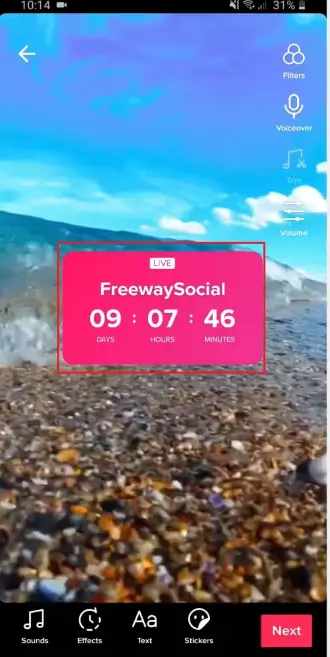
2. Align Add-Ons with Your Campaign Goal
Each add-on serves a different part of the funnel. If your goal is to drive app installs, a Download Card is far more effective than a Voting Sticker. It highlights your app’s rating and key info right beneath the video, helping build trust instantly.
Conversely, when the goal is awareness or emotional resonance, premium add-ons like Pop-Out Showcase or Story Selection perform better.
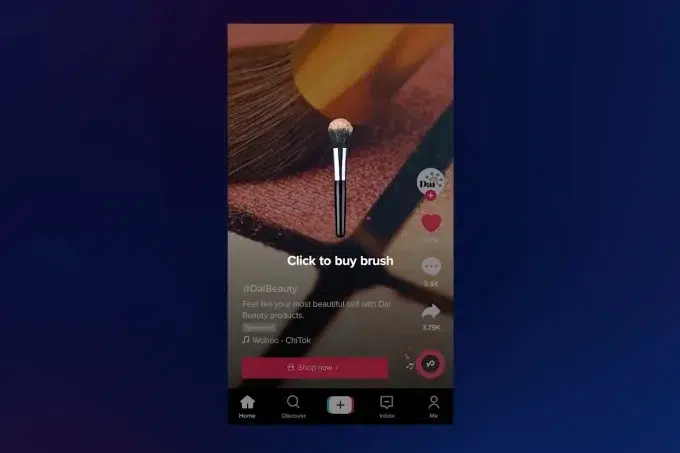
3. Keep It Simple and Clear
TikTok users scroll fast so your ads are likely to be ignored if your interactive element takes too long to understand. Thus, keep your copy short, your visuals clean, and your calls to action easy to follow.
For example, instead of asking “Which of these three new skincare routines would you consider trying this month?”, a clearer Voting Sticker might say “Pick your favorite: Routine A or B?”.
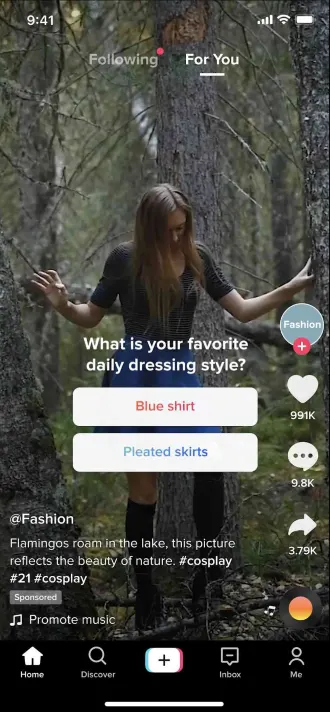
4. Create a Rewarding Experience
Add-ons should give users something tangible or emotional in return for engaging. That could be:
- A discount (Gift Code Sticker)
- A role in shaping your next product (Voting Sticker)
- The satisfaction of choosing their own path (Story Selection)
The more value you pack into the interaction, the stronger the intent signal TikTok collects, which improves future delivery.
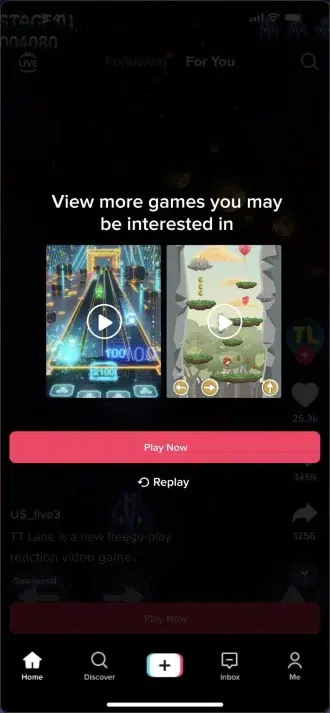
5. Design with Format Compatibility in Mind
Before adding any interactive element, double-check that your chosen ad format supports it. Some add-ons, like Countdown, Voting, and Gift Code Stickers, are only available in Non-Spark, Single Video ads.
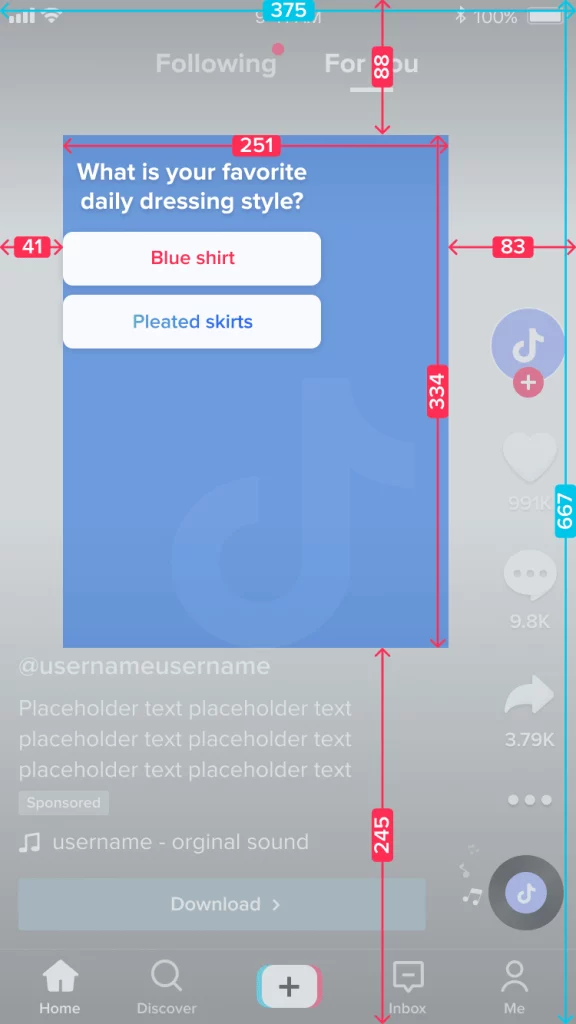
For example, if you’re planning to use a Voting Sticker to compare two product styles, you’ll need to switch to a Non-Spark setup to make it work. Knowing these limitations upfront can save time and ensure your creative actually runs as intended.
>>> Read more: TikTok Campaign: The Complete Guide for Advertisers in 2026
Final word
TikTok Interactive Add-Ons are essential for engaging users and increasing ad effectiveness beyond traditional ads. These add-ons provide full-screen content with immersive sound, capturing users’ complete attention. While Add-Ons are free, they can only be used in Reach & Frequency, which requires a TikTok Agency Account. However, their benefits are well worth the extra effort. If you need help setting up Interactive Add-Ons, please reach out to us for support. Unlock the full potential of your ads and increase their effectiveness today!
And don’t forget, sale season is coming! Let’s prepare for one of the highest-selling occasion of the year with our ebook TikTok Holiday for 2023!