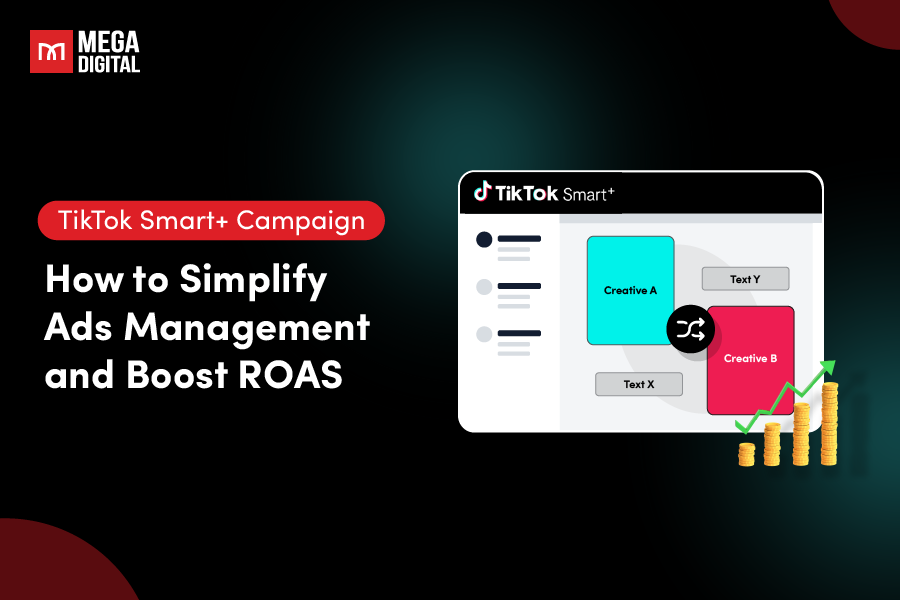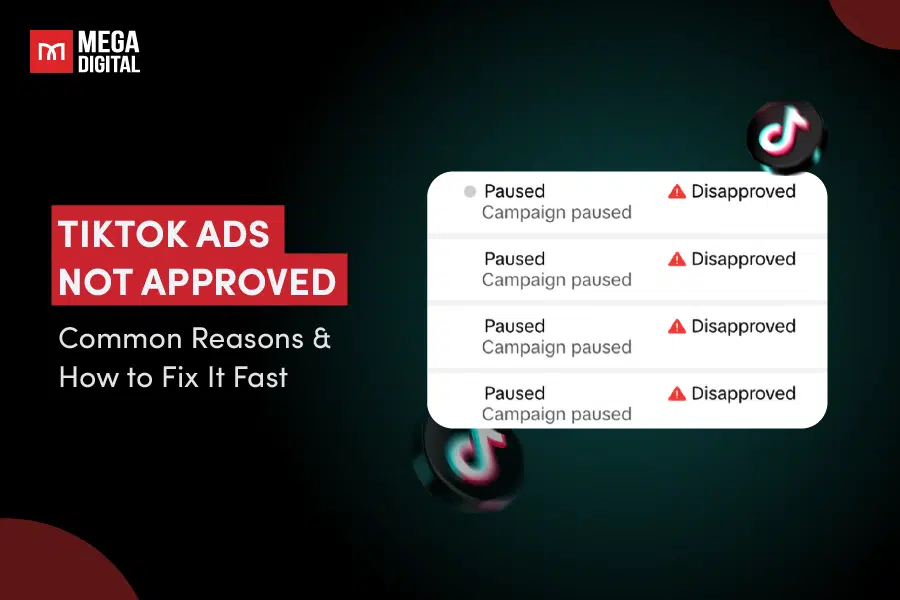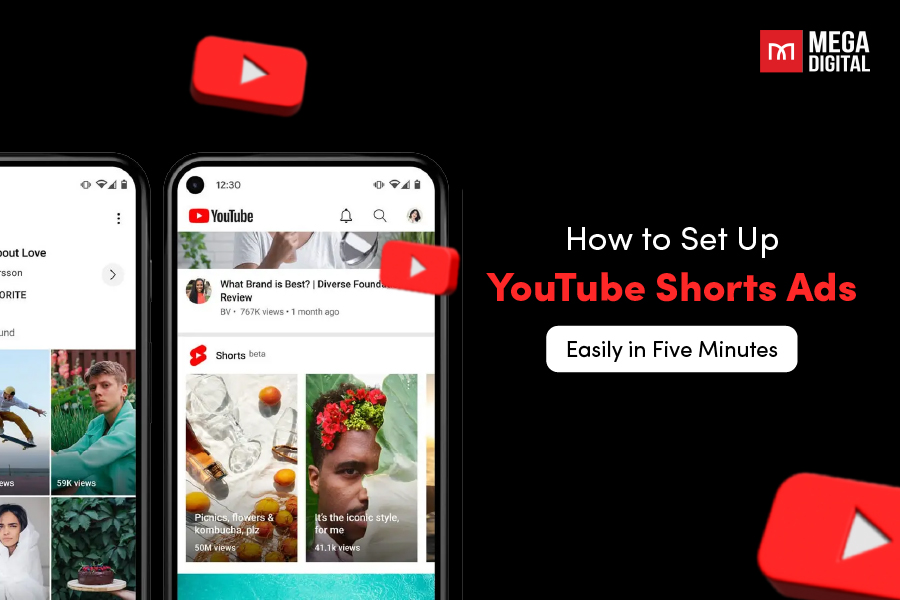Are your TikTok ad conversions dropping or CPA rising despite optimized creatives? In the era of iOS 14+ and ad blockers, relying solely on the Pixel gives you an incomplete picture, which is why the TikTok Events API is the essential server-side solution to recover lost data and future-proof your measurement strategy. In this article, we’ll break down exactly how it works, why you need it immediately, and how to set it up for maximum ROI.
Quick Summary
- The TikTok Events API transmits data directly from your server to bypass ad blockers and resolve browser signal loss issues effectively.
- This solution works alongside the TikTok Pixel to optimize AI algorithms and ensure stable long-term advertising performance.
- Businesses must implement data hashing and deduplication mechanisms to guarantee absolute accuracy in their reporting.
- Using a redundant setup with both Pixel and API significantly increases captured conversions while lowering the cost per action.
What is TikTok Events API?
The TikTok Events API is a server-to-server (S2S) integration tool that allows businesses to share customer data directly from their servers (website, app, or CRM) to TikTok.
Unlike the TikTok Pixel, which relies on web browsers to send data, the Events API creates a direct link between your marketing data and TikTok.
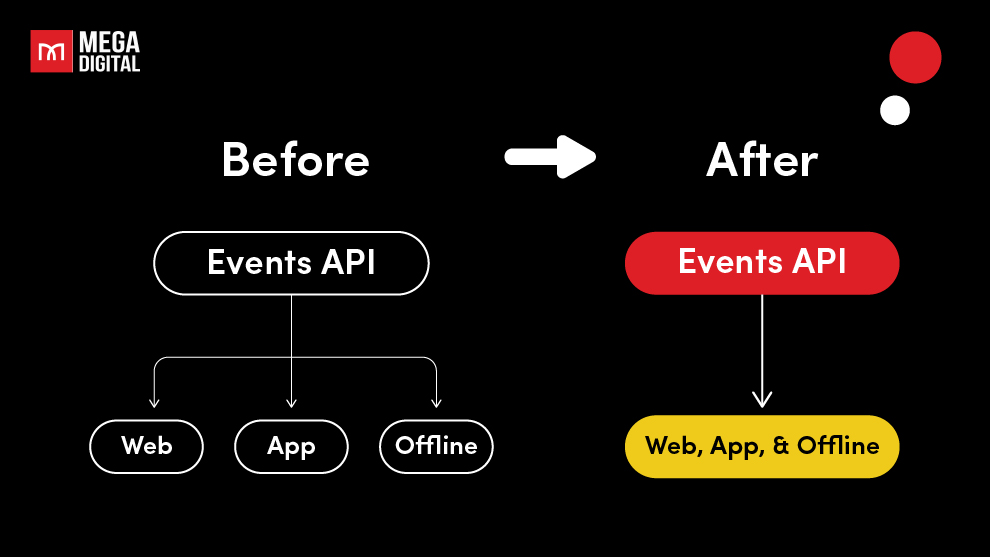
Key Takeaway: Think of the Pixel as a messenger traveling through a crowded street (the browser) full of obstacles like ad blockers and connection errors. The Events API is a secure, underground tunnel that guarantees the message gets delivered directly to TikTok.
Previously, TikTok had separate endpoints for Web, Offline, and App. Now, the consolidated Events API streamlines this process, allowing advertisers to integrate once and cover various marketing use cases with improved security and efficiency.
Simply put, TikTok Events API helps you:
- Track user actions that the Pixel misses.
- Optimize ad delivery with better data signals.
- Build high-quality audiences for retargeting.
Events API vs. TikTok Pixel
Many advertisers wonder: “If I already have the Pixel, do I really need the API?” The answer is yes, because they function differently. Here is a quick breakdown:
| Feature | TikTok Pixel (Browser-side) | TikTok Events API (Server-side) |
| Data Source | User’s Web Browser | Your Website Server / CRM |
| Ad Blockers | Blocked by Ad Blockers & ITP | Immune to Ad Blockers |
| Connection | Can be interrupted by weak WiFi | Stable, direct connection |
| Setup Difficulty | Low (Copy-paste code) | Medium (Requires technical setup) |
| Best For | capturing basic page interactions | Capturing purchase accuracy & sensitive data |
TikTok Events API Example
To understand the power of this tool, let’s look at a practical example for an E-commerce store.
The Scenario: You run an online clothing store. A user named “Sarah” clicks on your ad, views a dress, and buys it.
- With only Pixel: If Sarah uses an ad blocker or has a weak internet connection right at the “Thank You” page, the Pixel might fail to fire. You lose that conversion data.
- With Events API: Your server records the purchase and sends the data directly to TikTok, ensuring the sale is attributed to your ad.
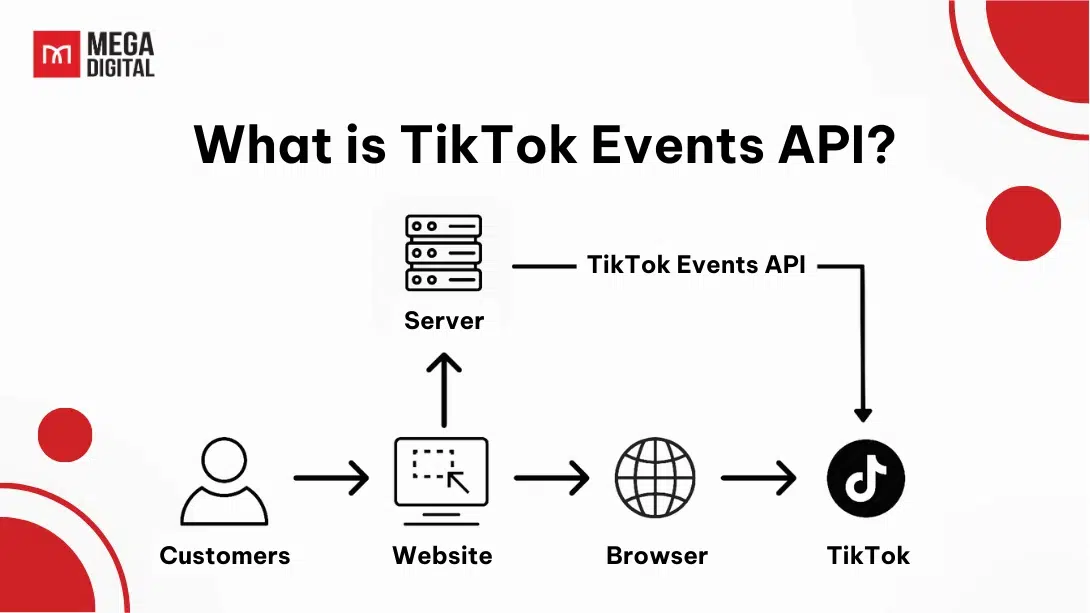
The Benefits of Events API
Why should you prioritize this integration? Here is how it solves modern advertising problems:
1. Capture more conversions
Issue: As of 2026, with the total deprecation of third-party cookies and increasingly aggressive browser restrictions (like advanced ITP), the Pixel often fails to track up to 20 – 30% of user actions.
Solution: The Events API operates purely server-side, bypassing client-side limitations entirely. It captures these “invisible” conversions, feeding TikTok’s bidding algorithms with accurate data. This leads to a truthful ROAS and drastically improves your Signal Quality Score in Ads Manager.
2. Control what you share
Issue: With tightening global privacy regulations (GDPR, CCPA, and evolving 2026 frameworks), businesses need absolute control over customer data to avoid hefty fines.
Solution: Unlike the Pixel, which can be vulnerable to browser scraping, the API gives you granular control. You decide exactly which parameters (hashed email, purchase value) to transmit. This ensures full compliance while maintaining high Event Match Quality for attribution.
3. Powering AI & Smart Performance
Issue: The advertising ecosystem has shifted to AI-driven automation (like TikTok’s Smart Performance Campaigns), which requires high-fidelity data to function.
Solution: AI models are only as good as the data they are fed. The Events API creates a stable, high-bandwidth data pipeline that fuels TikTok’s machine learning. By feeding the system better data, you unlock:
- Faster Learning Phases: Campaigns exit the learning phase quicker.
- Predictive Modeling: The AI can better predict which users are likely to convert, even without direct cookie data.
- Long-term Stability: Your tracking remains robust against future browser policy changes.
Proof of Success: Dries Bollen x Mega Digital
To see this solution in action, look no further than Dries Bollen. This sports apparel retailer struggled with manual optimization and high costs. By integrating the Events API to feed accurate data into TikTok’s Smart+ AI automation, they successfully unlocked massive scale:
- ROAS: 6.89
- Orders: 4,539+
How to Set Up TikTok Events API?
If you have experience with server-to-server APIs (like Facebook CAPI), this process is similar. If not, don’t worry, there are simplified ways to do it.
Getting Started: Log in to your TikTok Ads Manager, navigate to Tools > Events, and select Web Events.
Step 1: Figure out what data you need
Identify the specific Events (View Content, Add to Cart, Purchase), Parameters (Price, Currency), and Match Keys (Email, Phone ID) that align with your goals. Consult your legal/tech team for compliance.
Step 2: Choose how to integrate
Select the method that fits your resources:
- Commerce Partner Integration (Easiest): Use turnkey solutions if you are on Shopify, WooCommerce, BigCommerce, etc.
- Data Partner Integration: Use tools like Tealium, Segment, or Google Tag Manager (Server-side).
- Direct API Integration: Requires a developer to code the connection directly.
Mega Digital Pro Tip: If you are on Shopify, simply switching your TikTok App setting to “Maximum” Data Sharing automatically enables the Events API. It is the fastest zero-code way to upgrade your tracking.
Step 3: Set up your Events API
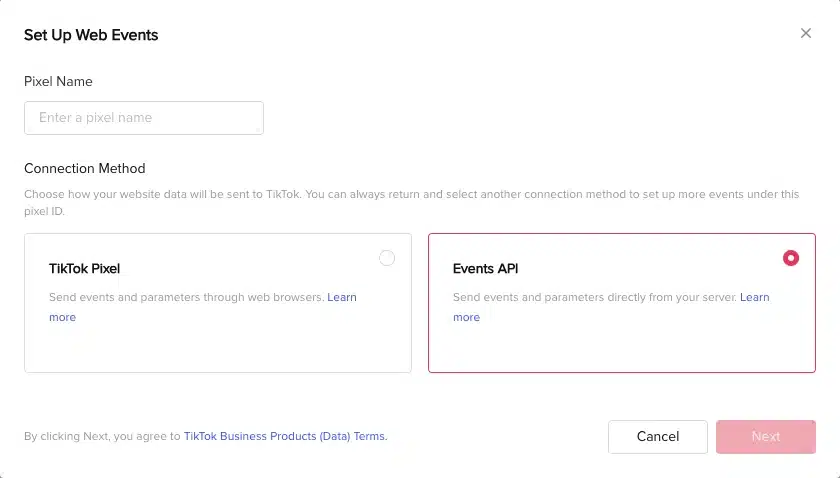
We highly recommend setting up the Events API alongside your existing TikTok Pixel (not replacing it). This “Redundant Setup” maximizes data capture.
Expert Advice: Think of the Pixel and API as a safety net for each other. Our internal tests show that brands running a “Redundant Setup” see a 15% higher attribution rate compared to those running API-only.
Step 4: Understand the technical details
- For Partners: Follow the specific installation guide of your platform (e.g., ticking the “Enable Server-Side Tracking” box in Shopify).
- For Direct API: Share the TikTok Developers Documentation with your engineering team.
Step 5: Compliance Check
Ensure your Privacy Policy is updated to inform users about server-side data sharing.
Step 6: Plan, Implement, and Test
Create a timeline, implement the code, and most importantly – Test.
- Use the “Test Events” tool: Verify that server events are arriving correctly in real-time.
- Check the “Diagnostics” tab: After implementation, monitor this tab in Events Manager. Look for a high Signal Quality Score and ensure your Deduplication Rate is healthy (indicating both Pixel and API are working together).
Common Setup Mistakes to Avoid
Even experienced marketers can trip up during installation. Here are the top errors that can break your tracking:
- Not Hashing Customer Data: Never send raw emails or phone numbers. TikTok requires PII (Personally Identifiable Information) to be hashed using SHA-256 before transmission for privacy compliance.
- Mismatched Event IDs: For deduplication to work, the event_id sent from the Pixel must strictly match the event_id sent from the API. If they differ, TikTok counts them as two separate purchases, inflating your results falsely.
- Sending Incorrect Timestamps: Ensure your server sends the timestamp in ISO 8601 format or Unix time (seconds), and account for timezones correctly.
- Replacing Instead of Combining: Do not delete your Pixel when installing the API. Removing the Pixel loses valuable browser-side signals (like page scrolling) that the server cannot see.
Mega Digital Insight: Obsess over your Event Match Quality score in the Diagnostics tab. A score below 6.0 often means your customer parameters (Email/Phone) aren’t formatting correctly, directly hurting your ad performance.
Mega Digital’s Pro Tips for Using TikTok Events API
As a TikTok Performance Agency of the Year 2025, we have helped hundreds of brands integrate this technology. Here are our expert insights to get the most out of it.
1. Utilize both TikTok Pixel and Events API
Don’t choose one or the other. Use both.
According to TikTok internal data, advertisers using both Pixel and Events API observe a 19% rise in captured events and a 15% enhancement in CPA (cost per action). The combined strength ensures a wealth of signals for superior optimization.

2. Master Event Deduplication
If you use both Pixel and API (as you should), you risk counting the same purchase twice. To prevent this, you must set up Deduplication.
How it works:
You must send a unique event_id with every event from both the browser (Pixel) and the server (API).
Example: When a user buys an item, generate an Order ID 12345.
- Send event_id: 12345 via Pixel.
- Send event_id: 12345 via API.
- TikTok will see the matching IDs, keep the first one it receives, and discard the duplicate, ensuring your reporting is accurate.
3. Focus on “Match Keys”
The API is only as good as the customer data you send. To help TikTok match the event to a user on their platform, always try to send hashed personal identifiers (PII) such as:
- Email address (SHA256 hashed)
- Phone number (SHA256 hashed)
- User Agent & IP Address
4. Generate Access Token Securely
Ensure a secure connection between your server and TikTok’s server by properly generating an access token in the Events Manager. Follow TikTok’s security guidelines and rotate tokens if necessary.
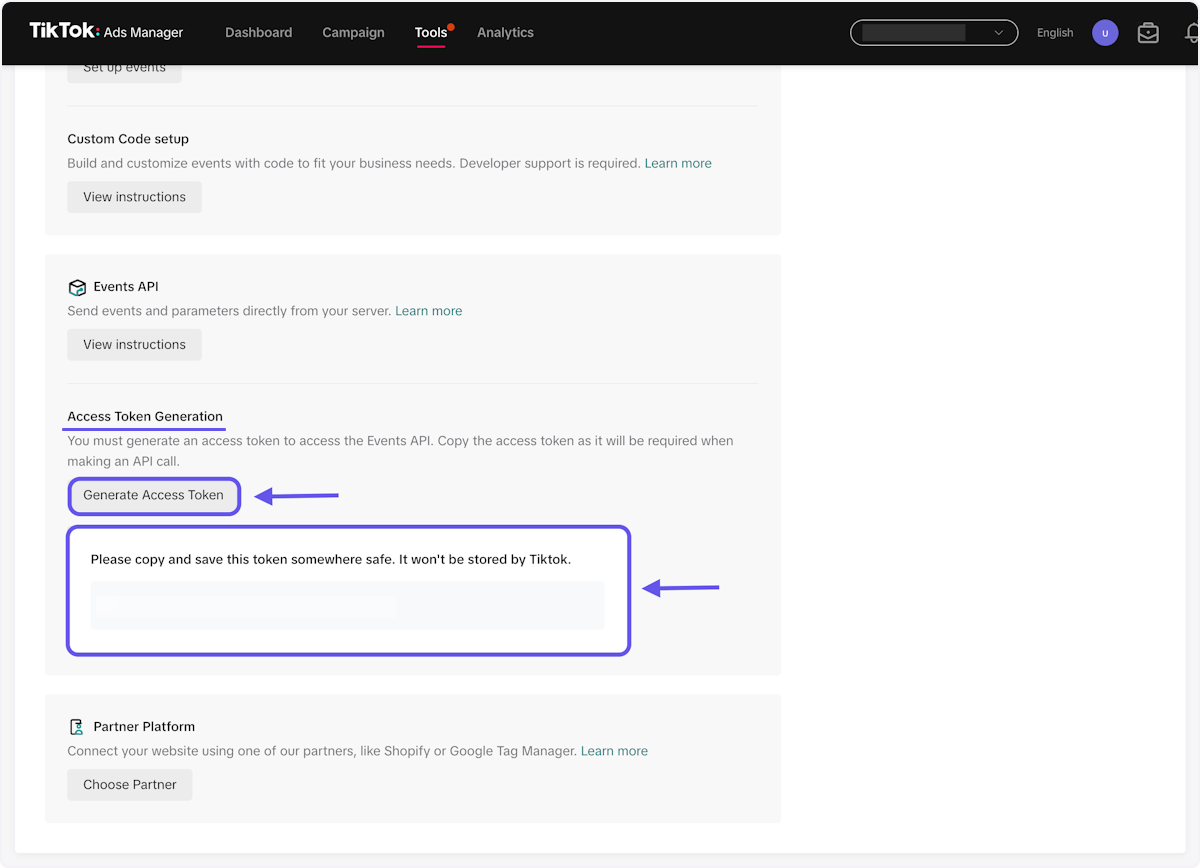
>>> Read more: TikTok Developers API: How to Integrate TikTok into an App
FAQs about TikTok Events API
Yes, the API itself is free to use for all TikTok advertisers. However, if you use a third-party data connector (like Segment or a paid Shopify plugin), those platforms may charge a fee.
Not necessarily. If you use platforms like Shopify, WooCommerce, or Magento, setting up the Events API is often as simple as toggling a switch in your settings. A developer is only needed for Direct API integration on custom websites.
No. They work best together. The Pixel handles client-side events effectively, while the API captures what the Pixel misses. Using both ensures maximum data accuracy (just remember to deduplicate!).
Final word
That covers the essentials of TikTok Events API. By securely capturing events, advertisers gain valuable insights for audience targeting, product optimization, and precise measurement. Setting up TikTok Events API provides a user-friendly path to enhance your events campaign. If you ever need assistance, feel free to reach out to us, we’re TikTok Performance Agency of the Year 2025. Our team of experts is ready to offer effective solutions and support for any challenges you may encounter.