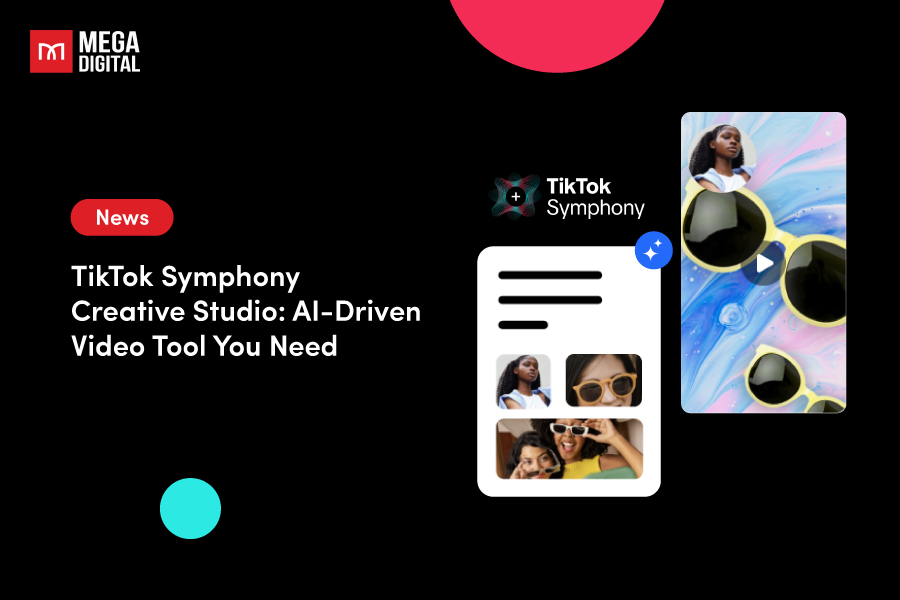Optimize Google Shopping campaign can be challenging and time-consuming but still necessary. Optimizing your campaigns can increase your visibility, attract more qualified traffic and boost sales. Let our experts from Mega Digital show you how to make the most of your Google Shopping campaign and effectively improve your results.
#1. Optimize product feed
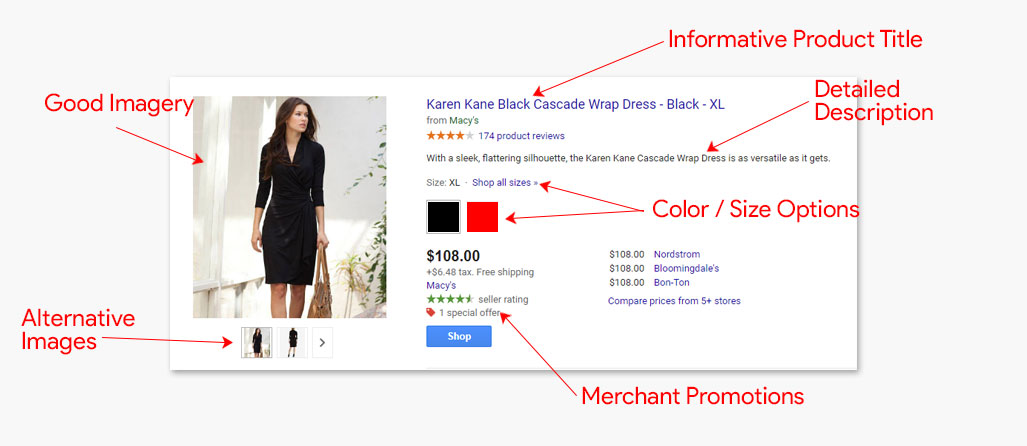
To optimize your Google Shopping campaign, start by organizing product feed based on specific features. This will help you create targeted ads, improve performance, and attract more visitors and sales to your website. It’s an essential method for your Google Shopping ads optimization, ensure you include these in your product feed:
High-quality images
Product images are an essential element of your product feed. Use high-quality images that accurately represent your products (especially images with white backgrounds). Ensure your images are at least 800×800 pixels in JPEG or PNG format.
Clear product titles
Use clear and concise titles that accurately describe your products. Include important details such as product features, size, and color. Add accurate pricing information, and make sure your product prices are up-to-date. Ensure your pricing information is consistent across your website and your product feed.
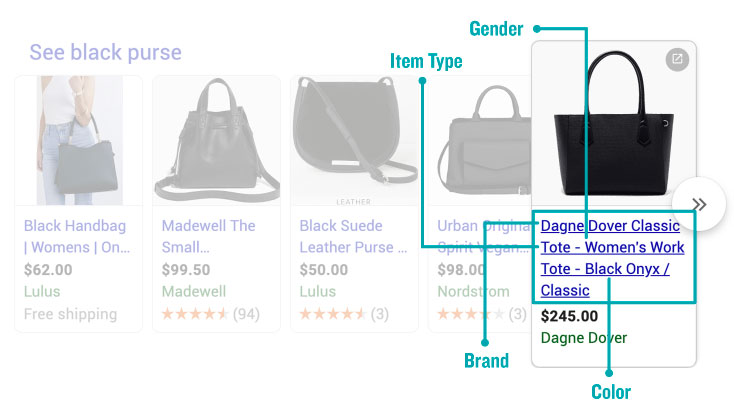
>>> Read more: Easy Ways for Google Shopping product title Optimization
Detailed descriptions
Optimize your ad description for better results. Keep it concise, between 500 and 1,000 characters. Avoid typos and special characters. Focus on relevant attributes and key information.
Search query data
Use query data to improve your product titles. Discover missing keywords and make necessary adjustments. For example, consider using “Kids T-Shirt” instead of “Boys T-Shirt” to attract a wider audience. A simple change can significantly boost campaign performance.
Actual product colors
Include specific color descriptors in your title and description, as people often search for them. Be precise and use the exact color, even if it’s uncommon.
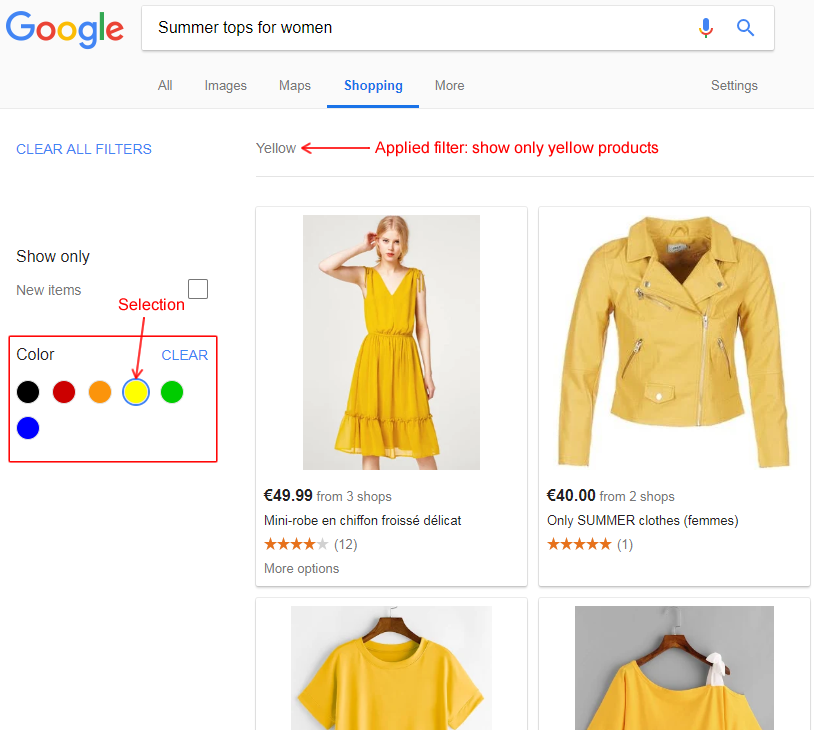
Compliance with Google’s policies
Ensure that your product feed complies with Google’s guidelines. This includes adhering to their content policies and prohibiting promoting specific products, such as counterfeit goods or infringing intellectual property rights.
In addition, you also need to regularly update your product feed to ensure that your product information is accurate and up-to-date. This includes updating prices, product descriptions, and images as required.
>>> Read more: How to Set Up & Optimize Google Shopping Feed in Merchant Center
#2. Organize campaign structure
Here’s how to optimize Google Shopping ads by organizing your campaign structure:
Align campaign structure with business goals
For the best ads optimization, your Shopping campaign structure should align with your business goals. Consider product categories, target audience, and budget when structuring your campaign.
Sort products into relevant groups
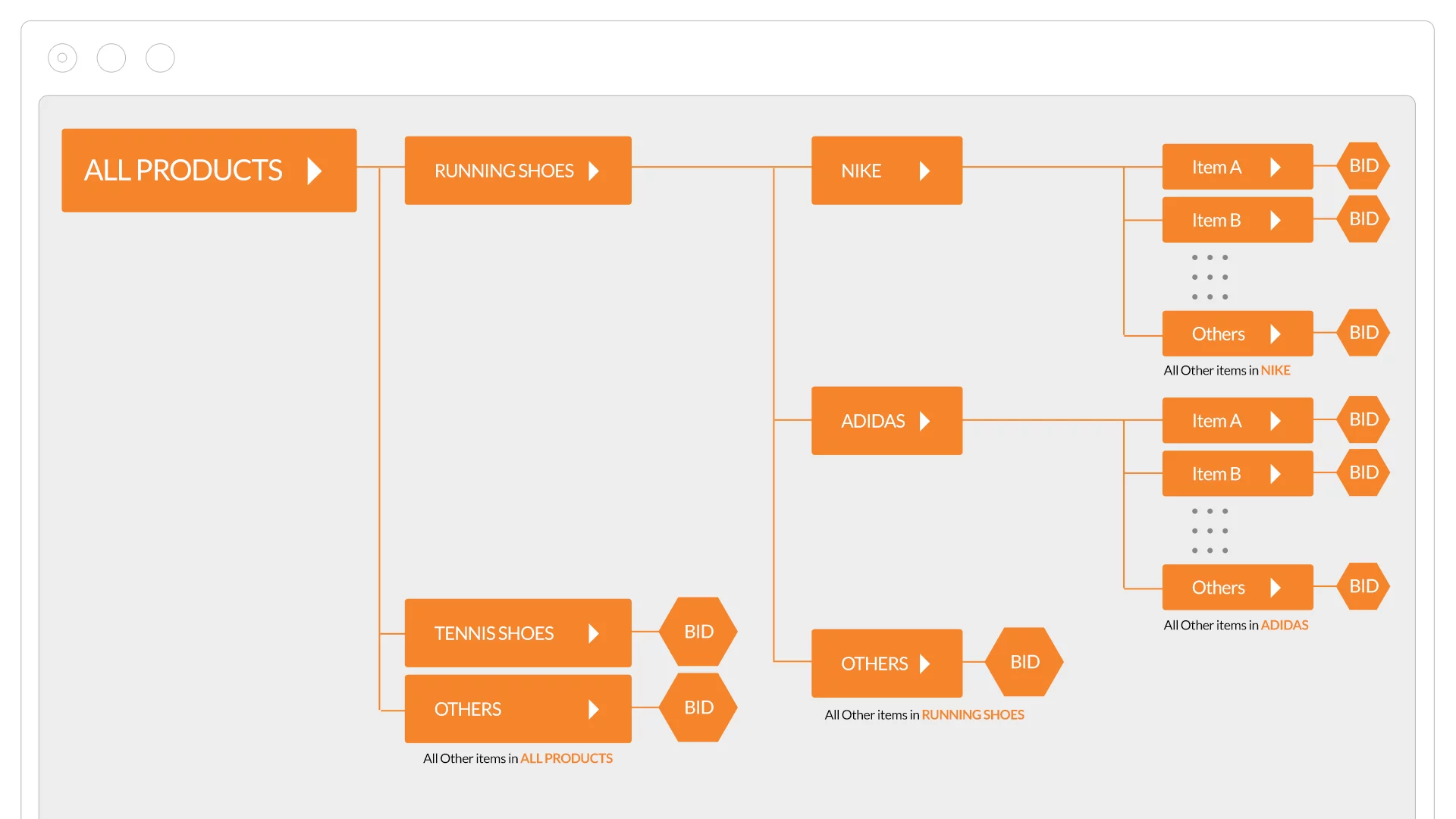
This helps you create more targeted ads and makes optimizing bids for each group easier. When dividing products, choosing the attribute that will be most effective for your specific campaign goals is essential, and using product type or brand may be a better option.
For example, if you have a clothing store, you may want to divide your products by type (e.g. shirts, pants, dresses) or brand (e.g. Nike, Adidas, Puma). Alternatively, you can divide your products by category or type and subdivide them by brand or other relevant attributes. This can help you create more targeted ad groups and control your bidding.
Categorize products by custom labels
Use custom labels to categorize products based on your specific business needs. This can include categorizing products based on seasonality, best-sellers, or profit margins. This is an important step for Google Shopping ads optimization.
Set up multiple campaigns
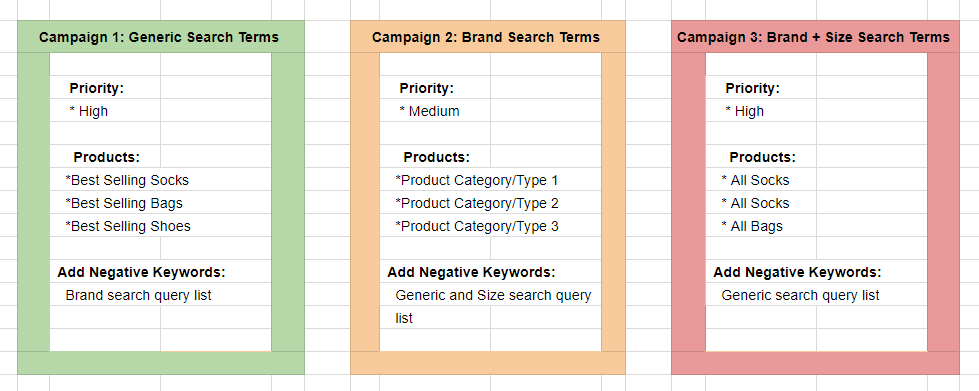
Do this based on location, device, or target audience and build a Remarketing Plan. This allows you to customize your bids and ad messaging for each campaign.
Monitor performance at the campaign and group level
Monitor campaign and group-level performance to identify areas for improvement. Use data such as impressions, clicks, and conversions to optimize your campaign structure. Moreover, adjust your bids based on group or product level performance. Increase bids for products that are performing well and decrease bids for products that are underperforming.
Review and refine the campaign structure
Regularly review your campaign structure and make adjustments as needed. This includes refining your product groups, updating custom labels, and adjusting campaign settings.
To optimize Google Shopping ads, you can create more targeted ads, improve performance, and drive more traffic and sales to your website.
Find out what works best
1. Compare the top with the other
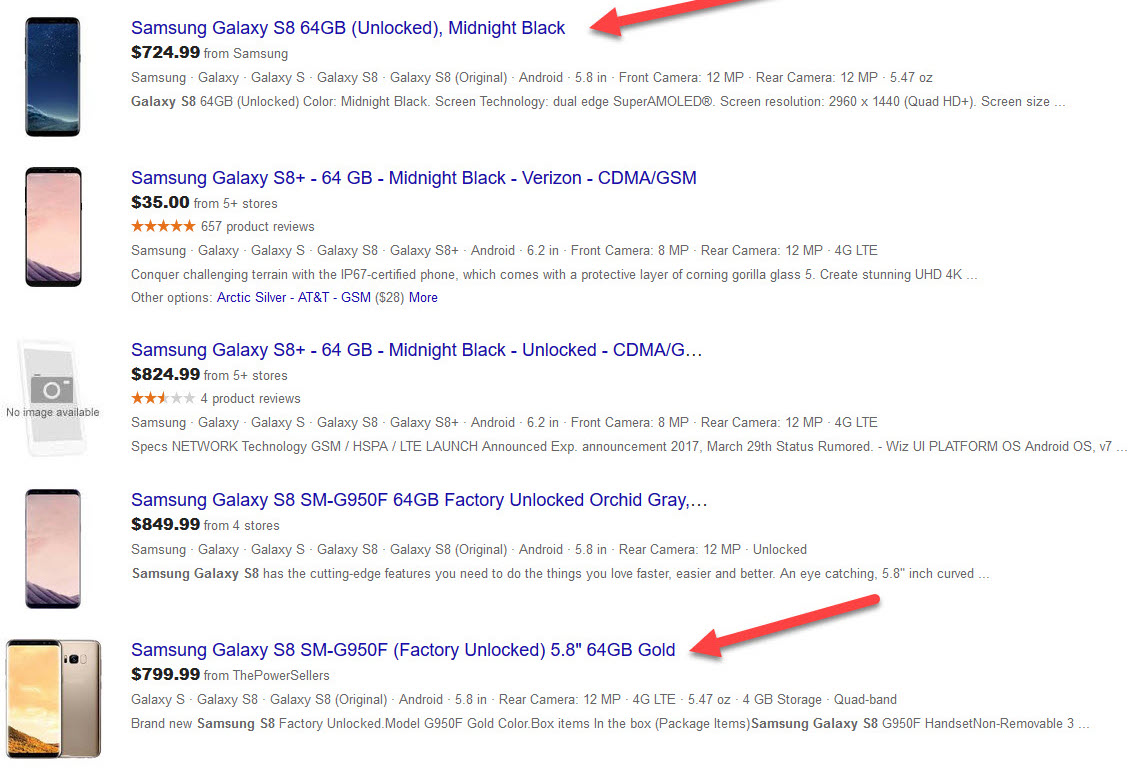
In Google Shopping campaigns, the top position is sometimes the best-performing for all products. By analyzing the performance of your products in both the Top and Other positions, you can identify whether some products perform better when they are not shown at the top of search results.
You can use the Segments feature in Google Ads and select the Top vs. Other option to compare essential metrics such as conversion rate and CPA between the two positions. By doing so, you can optimize your bidding strategy and ad placement to maximize the performance and profitability of your Google Shopping campaigns.
2. Identify winners and losers
Winners are products or groups that generate significant transactions. In contrast, losers receive many clicks or visits but must convert them into sales. By regularly reviewing the performance of your products and product groups, you can identify your winners and losers and adjust your bidding strategy and ad placement accordingly.
For example, allocate more budget to your winners or adjust your targeting to focus on similar products or audiences. Conversely, pause or adjust your losers to minimize wasted ad spend. By focusing on your winners and addressing your losers, you can optimize your shopping campaign to maximize the return on investment and drive more revenue for your business.
3. Exclude unprofitable products
Another effective Google Shopping optimization tip is to exclude unprofitable products. To do this, you can use a data feed tool, such as the one offered by our company, which includes a filter to identify products that are not performing well. This filter lets you quickly identify your losers and exclude them from your product feed with a single click. This can help you streamline your feed and focus on promoting only the most profitable products, maximizing the return on investment for your Google Shopping campaigns.
4. Add negative keywords
Negative keywords can be a powerful tool to prevent your Google Shopping ads from appearing for irrelevant search queries. Using the search terms report, you can identify which search terms triggered your ads and add negative keywords to your campaign to exclude those terms from future ads.
It’s essential to regularly review your search terms report and identify new negative keywords to add to your campaign. Negative keywords can be a broad, phrase, or exact match, depending on the level of specificity you want to apply. This can be a complex process, and we suggest you ask for expert revision.
With Mega Digital Google Advertising Service, our team will not only carefully select negative keywords and continuously refine your list, but we will also improve the relevance of your ads and reduce wasted ad spend. Our service will support your ad and, ultimately, increase the efficiency and effectiveness of your Google Shopping campaigns.
>>> Read more: Guide to Google Shopping Ads Negative Keywords
5. Sub-divide negative keywords
When adding negative keywords to your Google Shopping campaigns, it’s important to subdivide them into two categories: universal negatives and ad group negatives. Universal negatives are the keywords that you never want to trigger your ads under any circumstances. These are typically broad terms completely irrelevant to your products or business.
By subdividing your negative keywords, you can have even more control over which searches trigger your ads. By carefully selecting and subdividing your negative keywords, you can ensure that relevant searches only trigger your ads and avoid wasted ad spending on irrelevant clicks.
Regularly reviewing and refining your negative keyword list is essential to optimize Google Shopping campaign. Doing so can improve your ads’ targeting and relevance, ultimately increasing your advertising efforts’ efficiency and effectiveness.
#3. Use Auction Insights
The Auction Insights Report is an essential tool to optimize Google Shopping Ads. It provides a wealth of information about how your ads perform compared to your competitor’s ads in the same auctions. Here are some key features of The Auction Insights Report:
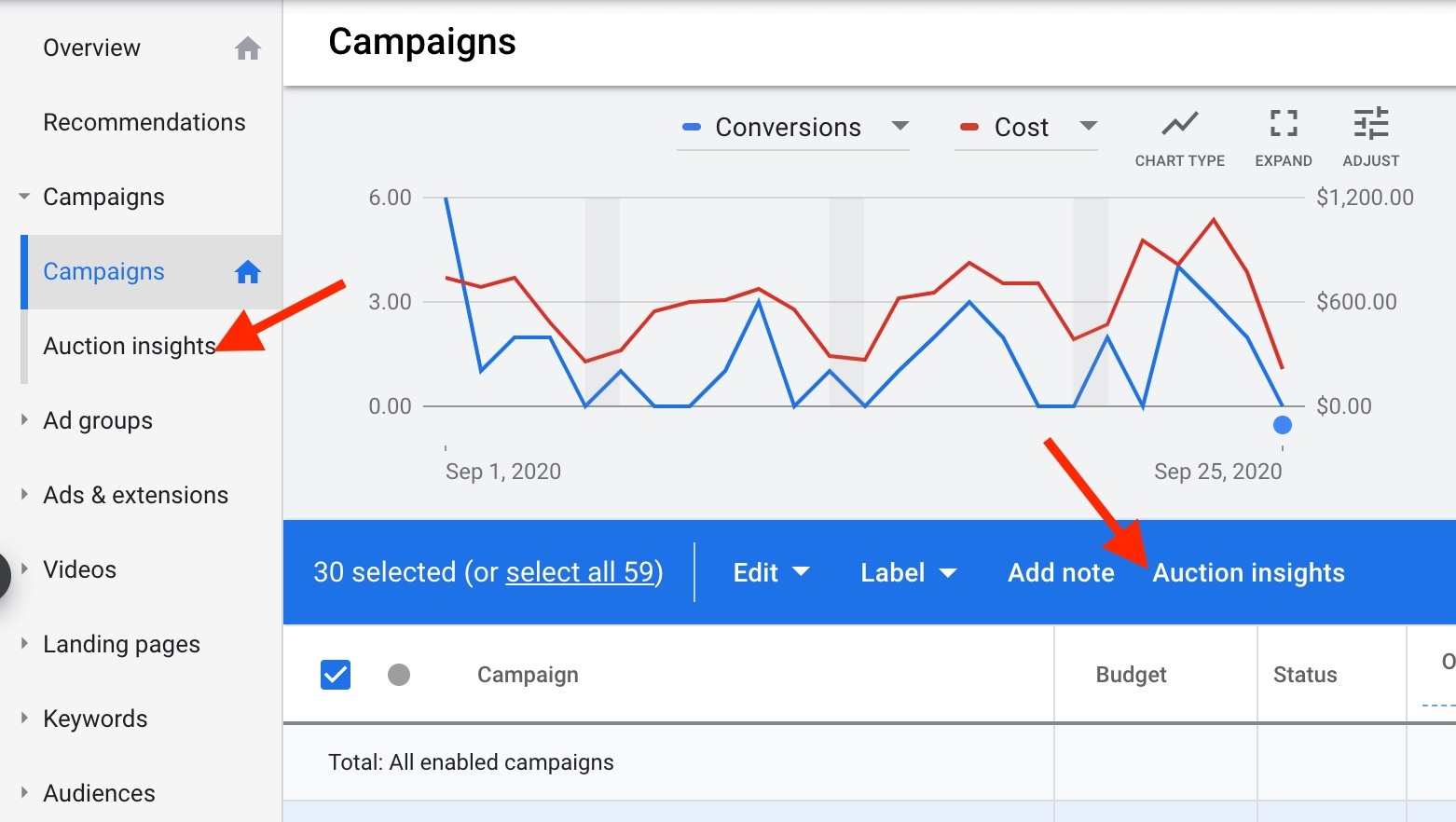
- Competitor performance: The Auction Insights Report allows you to see how your ad performance compares to your competitors regarding impression share, overlap rate, position above rate, and top-of-page rate. This information can help you identify areas where you need to improve your ad performance and gain a competitive edge.
- Time frame: You can adjust the time frame for The Auction Insights Report to view data for a specific time period, such as the last 30 days or the last quarter. This can help you identify trends and patterns in your competitors’ ad performance.
- Device: The Auction Insights Report lets you view data broken down by device types, such as desktop, mobile, or tablet. This can be particularly useful if you have a mobile-optimized website and want to see how your competitors’ ads perform on mobile devices specifically.
- Benchmarking: The Auction Insights Report also provides benchmarking data, which allows you to compare your ad performance to the average performance of all advertisers participating in the same auctions. This information can help you identify areas where you need to improve your ad performance and stay competitive.
Overall, the Auction Insights Report is a powerful tool to optimize Google Shopping campaign. By analyzing competitor performance data broken down by various dimensions, you can identify areas where you need to improve your ad performance and gain a competitive edge.
#4. Use Bid Simulators
Here are some tips on how to optimize your bid simulations for better Google Shopping optimization:
- Use historical data: Bid simulators use historical data to estimate the impact of bid changes on ad performance. Therefore, having enough historical data for accurate bid simulations is essential. Before using bid simulators, you should wait until your campaigns have accumulated sufficient data (the suggestion is when you have up to 100 conversions).
- Experiment with bid changes: Bid simulators allow you to experiment with different bid amounts to see how they impact your ad performance. Use this feature to find the optimal bid amount for your campaigns, balancing cost and performance.
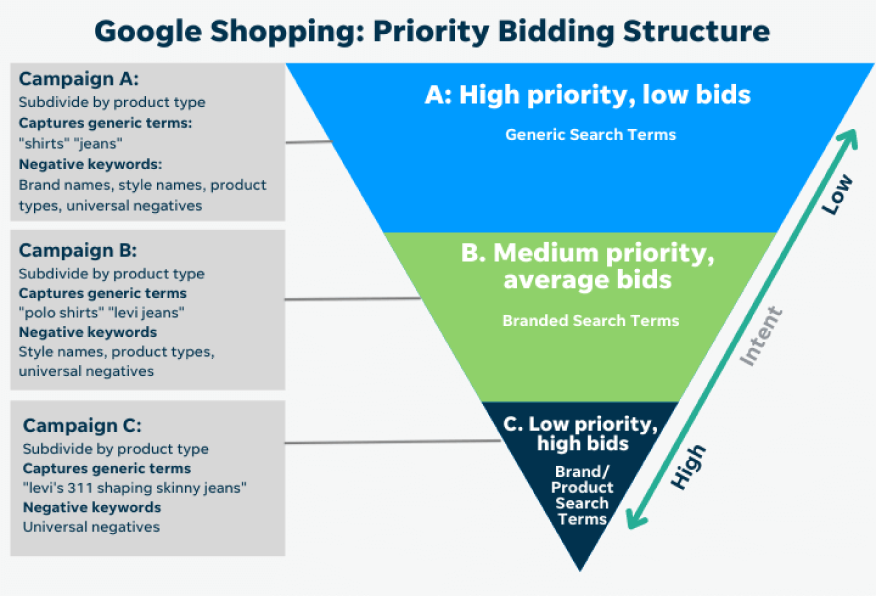
- Focus on different performance metrics: Bid simulators allow you to see how different bid amounts impact performance metrics, such as click-through rate, cost per click, and total cost. Focus on the performance metrics that are most important to your advertising goals and adjust your bids accordingly.
- Use bid simulators at the ad group level: Bid simulators are available at both the campaign and ad group levels. Using bid simulators at the ad group level allows you to optimize bids for specific products or groups of products, maximizing the ROI of your advertising spend.
- Monitor and adjust: Bid simulators are only estimates based on historical data, so monitoring your ad performance after adjusting bids using bid simulators is essential. Monitor and adjust your bids based on real-time performance data to achieve the best results.
Following these tips, you can use bid simulators effectively to optimize Google Shopping campaign and maximize your advertising ROI.
#5. Running a Performance Max campaign
If you’ve been running standard Google Shopping campaigns, transitioning to Performance Max can save you time and effort, as the platform automates bidding, targeting, and ad placement to maximize conversions. This type of campaign is especially beneficial if you want to expand your reach and target audiences across multiple channels, as Performance Max integrates with other Google networks such as Display and YouTube. When launching a Performance Max campaign, ensure that you have a clear goal in mind and that your product feed is optimized to help the algorithm find the best audiences for your products.
One more notable thing about Performance Max campaign: It can use Google Ads Intelligence to make the best out of automated bidding. It uses data and advanced algorithms to analyze real-time information and make informed bidding decisions. By leveraging this intelligence, advertisers can maximize campaign performance, improve ROI, and allocate their budget effectively. With Google Ads Intelligence, advertisers gain valuable insights into audience behavior, competitor analysis, and performance metrics to drive better results. This gives so many advantages for Google Shopping ads optimization.
>>> Read more: Google Ads Intelligence: How to use AI-powered Advertising
Additionally, ensure your website is optimized for mobile users, as Performance Max campaigns heavily rely on mobile traffic to drive conversions. By considering these tips, you can unlock the full potential of Performance Max campaigns and boost the performance of your Google Shopping campaigns.
#6. Bid higher for selected search queries
An expert bonus tip for optimizing your Google Shopping campaign is to target specific search queries and bid higher for them. This is a lesser-known feature that can significantly impact your campaign’s performance. By identifying the most valuable search queries, you can allocate a higher budget to them and lower it for less relevant ones. This technique requires understanding your target audience and their search behavior.
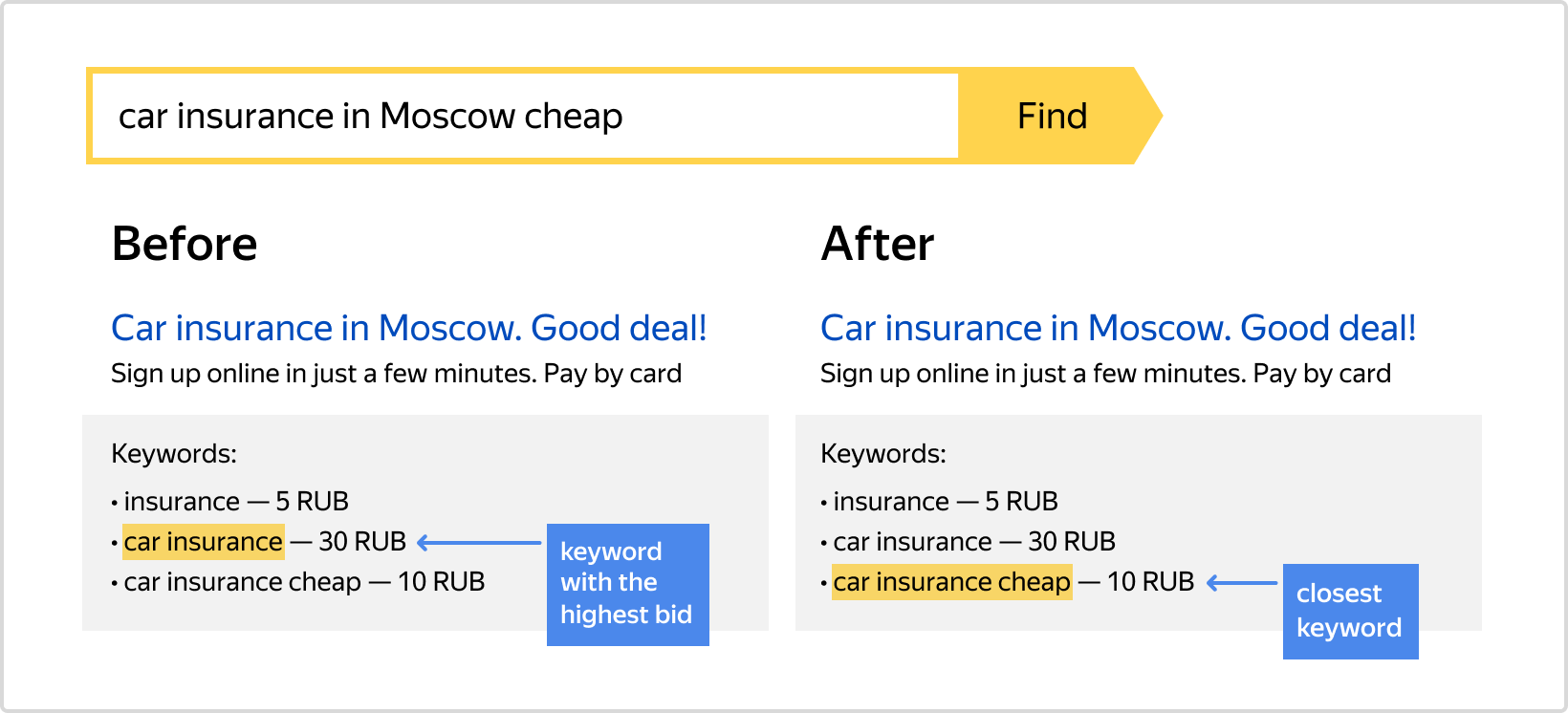
Conduct thorough keyword research and regularly analyze your search term report to identify valuable search queries. Additionally, you can use tools like Google’s Keyword Planner to find new relevant keywords to add to your campaign. Optimizing your bids for targeted search queries can maximize your return on ad spend and drive more qualified traffic to your website.
#7. Use A/B testing
A key aspect of Google Shopping ads optimization is conducting A/B testing on your product images and titles. This involves creating different variations of your images and titles and comparing their performance to determine which ones are most effective in driving conversions. Analyzing the results and making data-driven decisions on which variations to use is essential.
Additionally, remember that certain product titles consistently perform better than others, so carefully consider the language and wording used in your titles. By using A/B testing and optimizing your product images and titles, you can increase the effectiveness and success of your Google Shopping campaign.
#8. Track the changes you make
To optimize your Google Shopping campaign effectively, tracking your changes and monitoring their impact on performance is crucial. One way to do this is to regularly check your performance metrics for the last 7 or 14 days and compare them to the previous period. To access this data, click on the date at the top right-hand corner of the screen and select the appropriate time frame.
Additionally, you can set up automated reports to be emailed regularly, so you can keep a close eye on your campaign’s performance without manually checking it daily. Another helpful tip is to track your changes using annotations in Google Analytics. This lets you easily see when certain optimizations were implemented and their impact on performance over time.
Optimization is an ongoing process. Continuously review your campaign performance and adjust your strategy as needed. With a professional mindset, you’ll approach each optimization effort as a chance to learn and improve. Mega Digital has shown you all the best Google Shopping optimization tips. Following this outline, you can optimize your Google Shopping campaign to drive more traffic and sales for your business.
Final word
In conclusion, Google Shopping ads optimization is crucial to increasing your sales and ROI. You can improve your targeting, bidding, and ad creatives by implementing the above-mentioned tips and consistently monitoring your campaign’s performance. With the right strategy, you can take your e-commerce business to the next level. And if you need further assistance, the experts at Mega Digital are here to help you achieve your goals.