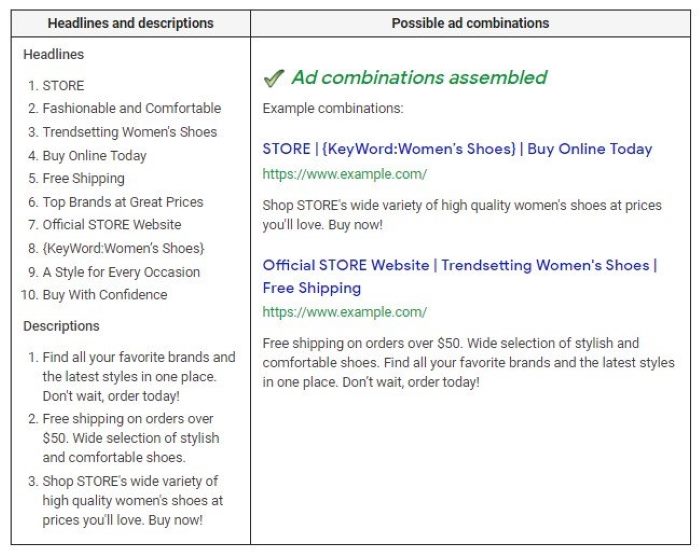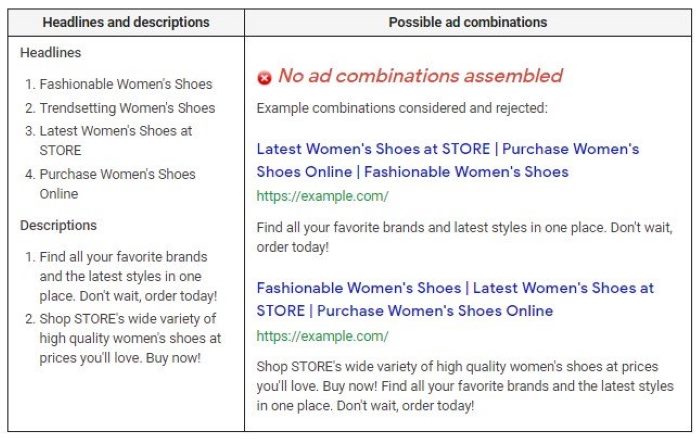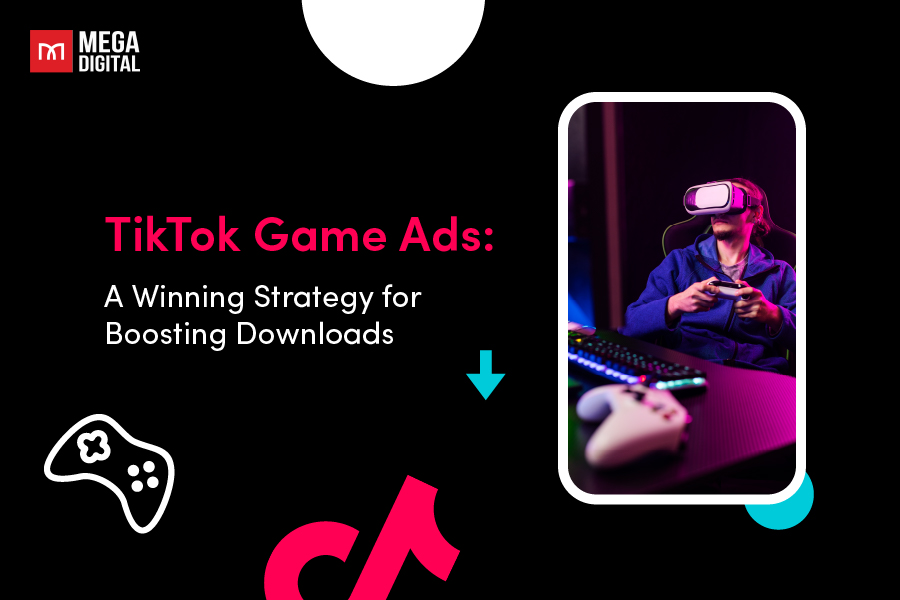Starting June 30th, 2022, responsive search ads are the only way to create new ads inside a normal Search campaign. While this move makes it simpler to generate ads using Google’s automated tools, it’s quite complicated to understand how they function. In this post, we dive into its basis, mechanisms, and strategies to leverage your ad strategy.
QUICK SUMMARY
- Responsive Search Ads (RSAs) let advertisers upload multiple headlines and descriptions that Google’s AI mixes and matches to find the best-performing combinations.
- Key benefits: higher ad relevance, broader reach, time savings, improved performance through automation, and flexibility in adapting to market trends.
- Limitations: less control over message display and limited transparency in performance reporting.
- The blog covers how to set up RSAs, best practices (like using Ad Strength, diverse headlines, and smart pinning), and key differences between RSAs and Dynamic Search Ads.
- What are responsive search ads?
- How do responsive search ads work?
- The benefits and drawbacks of responsive search ads
- Responsive search ads vs. Dynamic search ads: What’s the difference?
- Responsive search ads characters limit
- How to set up your responsive search ads campaign?
- Responsive search ads best practices
- Frequently asked questions
What are responsive search ads?
Responsive search ads (RSAs) are a type of Google Ads, specifically within the category of Search Ads. They allow you to automatically tailor your various headlines and descriptions to determine your directed ads’ most effective pairing.
This is how a live responsive search ad appears:
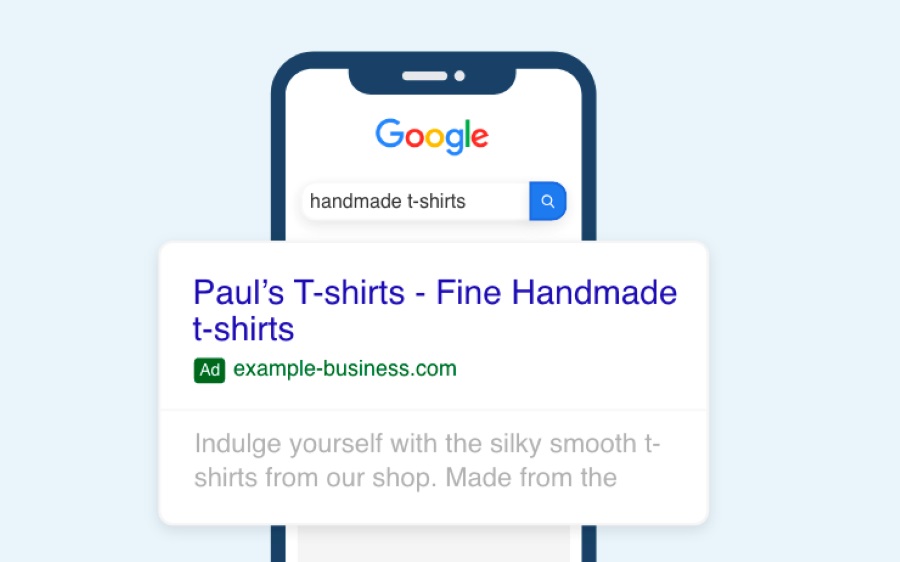
How do responsive search ads work?
Responsive search advertisements allow you to craft an ad that adapts to provide more relevant messages to your end-users.
First, advertisers provide multiple headlines and descriptions, with a maximum of 15 headlines and 4 descriptions. Google’s machine learning algorithms then test different combinations to determine the most effective ones.
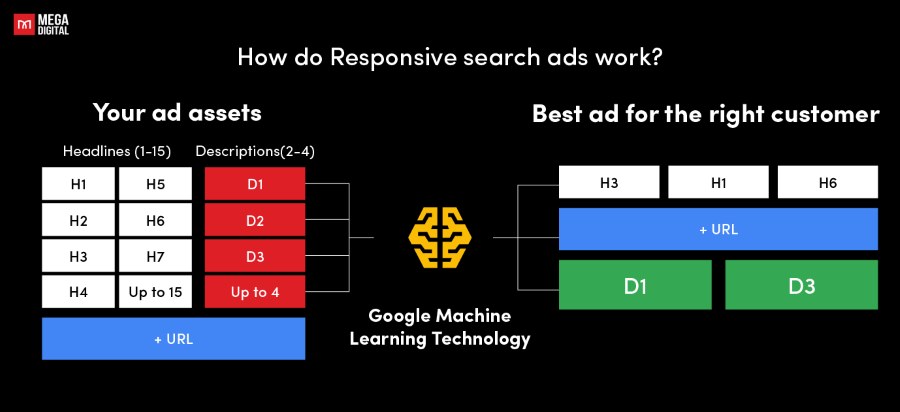
When a user’s search query triggers an RSA, Google assembles a customized ad using the provided assets to display to the user.
The benefits and drawbacks of responsive search ads
The benefits
Implementing Google responsive search ads offers several benefits for your advertising campaigns. Here are the top 5 benefits:
Increased ad relevance
RSAs automatically adapt to match user search queries and preferences. With multiple headlines and descriptions, Google can mix and match to create highly relevant ad combinations. This dynamic approach ensures your ads resonate better with potential users, increasing the chances of clicks and conversions.
Time and resource savings
RSAs reduce the time and effort needed to create and test multiple ad variations. Instead of crafting individual ads for different keywords, you can input multiple assets, and Google will do the rest. This efficiency allows you to focus on other aspects of your campaign strategy.
Optimized performance
Google’s machine learning algorithms continuously analyze and test different combinations of headlines and descriptions to identify the most effective ones. Over time, your RSAs become more refined and perform better, driving higher click-through rates (CTR) and improving your Google Ads ROI.
Expanded reach
RSAs enable you to reach a broader audience by automatically tailoring ad content to match various search queries. This means your ads can appear for a wider range of relevant keywords, opening up new opportunities to connect with potential customers.
Adaptability and flexibility
With RSAs, you can easily adapt to changes in the competitive landscape or seasonality by making quick adjustments to your ad copy. Whether it’s promoting a limited-time offer or responding to shifting customer trends, RSAs provide the flexibility needed to stay agile in your advertising efforts.
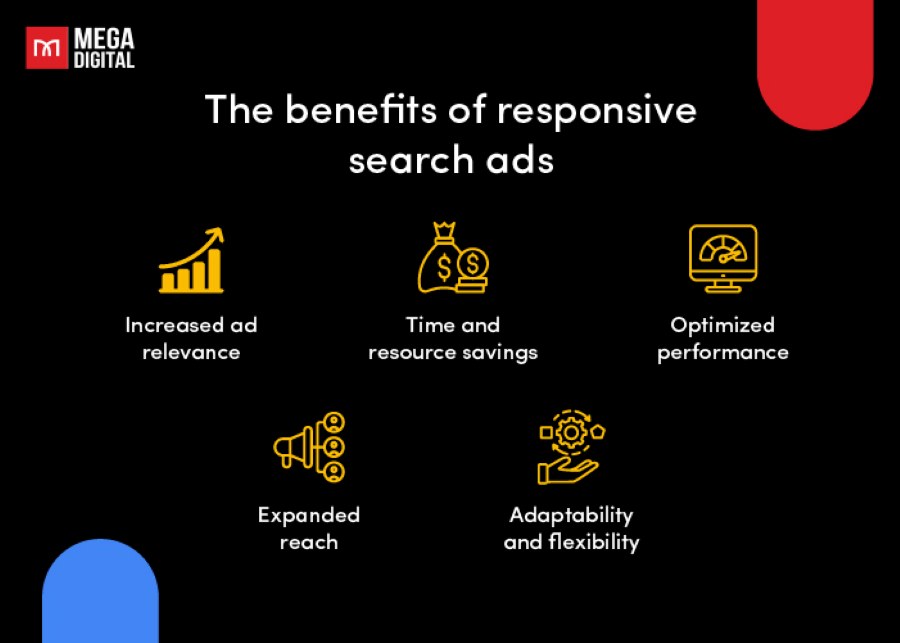
The drawbacks
While Google responsive search ads offer numerous advantages, they also come with some limitations to consider.
Limited control over your ad display
The algorithm chooses the combinations of headlines and descriptions, which may not always align accurately with your branding or promotional goals. This leads to inconsistencies in your advertising messaging and can frustrate you so much if you want precise control over the messaging or appearance of your ads.
Difficulty in analyzing performance data
When analyzing your ad’s success, Google provides you with only 4 options to rely on: low, best, learning, and good. With these 4 vague evaluations, it will be hard for you to know exactly how your ads campaign is performing, since it gives no information on the ad sizes or which combinations and formats are triggered on specific user queries.
Responsive search ads vs. Dynamic search ads: What’s the difference?
Responsive search ads (RSAs) and Dynamic search ads (DSAs) are both automated ad formats in Google Ads.
Similarities:
Both DSAs and RSAs leverage automation to generate ad headlines and descriptions aiming at matching ad content to the user’s search intent. The two ad formats provide flexibility in ad creation and allow advertisers to continually test and optimize ad variations.
Differences:
Here’s a table comparing Responsive Search Ads (RSAs) and Dynamic Search Ads (DSAs).
| Aspect | Responsive Search Ads | Dynamic Search Ads |
|---|---|---|
| Ad customization | Multiple headlines and descriptions to create varied ad combinations. | Generated dynamically based on website content. |
| Control over ad content | High | Limited |
| Manual keyword targeting | Yes | No |
| Ad creation time | Requires manual input | Automated |
| Testing flexibility | A/B testing | Difficult to A/B test |
| Keyword relevance | Requires keyword input | Not dependent on keywords |
Responsive search ads characters limit
The character limits for Google responsive search ads are as follows:
- Headlines: Up to 15 headlines and each headline can have up to 30 characters. However, Google may display up to 3 headlines at a time.
- Descriptions: Up to 4 descriptions, and each description can have up to 90 characters.
- Path (URLs): Up to 2 path fields, each with a limit of 15 characters. These are optional and are used to create the display URL.
>>> Read more: Google Ads Character Limit: Text Ads Guide for Beginners
How to set up your responsive search ads campaign?
Creating a responsive search ads campaign is relatively straightforward. Here’s a detailed guide on how you set it up:
Step 1: Set up a new campaign
First, head to your Google Ads account and choose “Create campaign”.
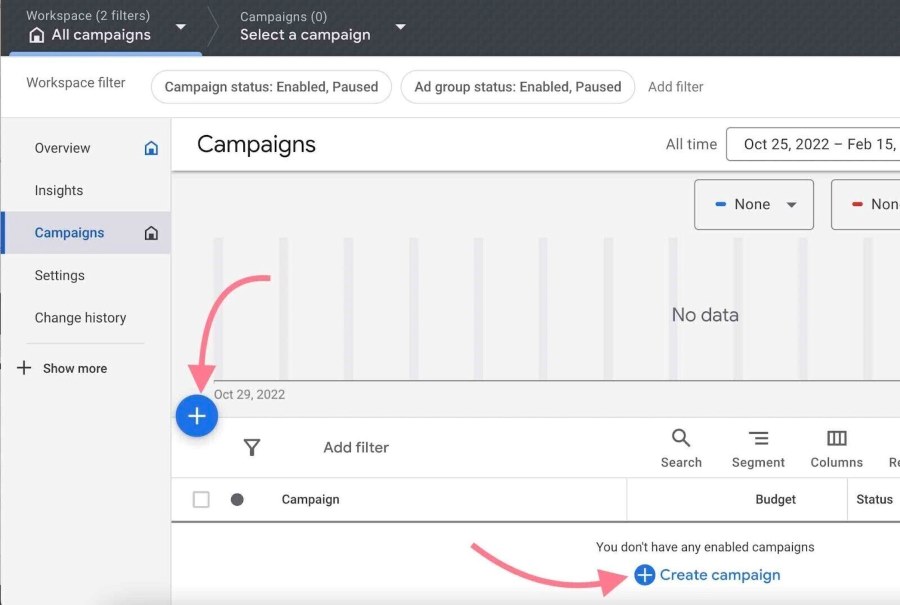
Select your advertising objective. For responsive search ads, you might want to choose the options below, depending on what you’re aiming to achieve.
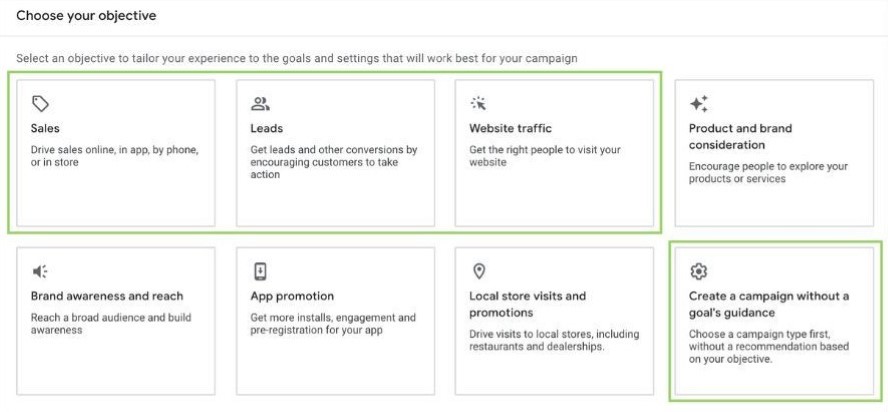
Next, select “Search” for your campaign type.
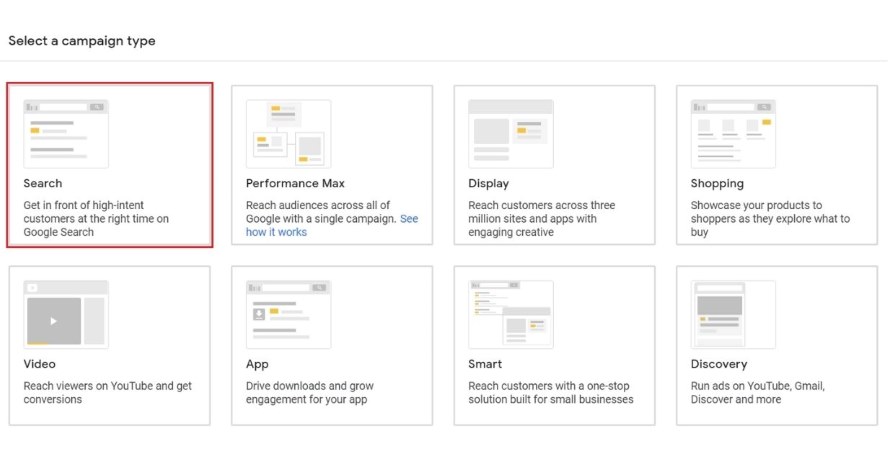
Step 2: Create an ad group
Select the Standard option as Ad group type.
Enter a name. Set your default maximum CPC bid and choose how you want your ads to rotate.
Next, you’ll set up Responsive ad targets:
- Targeting Source: You can choose between “Website” and “Google’s index of your website”.
- Website Domain: Enter your website’s domain.
- Page Feed: You may need to configure a page feed. This is an XML feed with information about the URLs you want to promote. Google gives instructions for generating this feed.
- URL Options: You can choose between using all web pages or only specific pages.
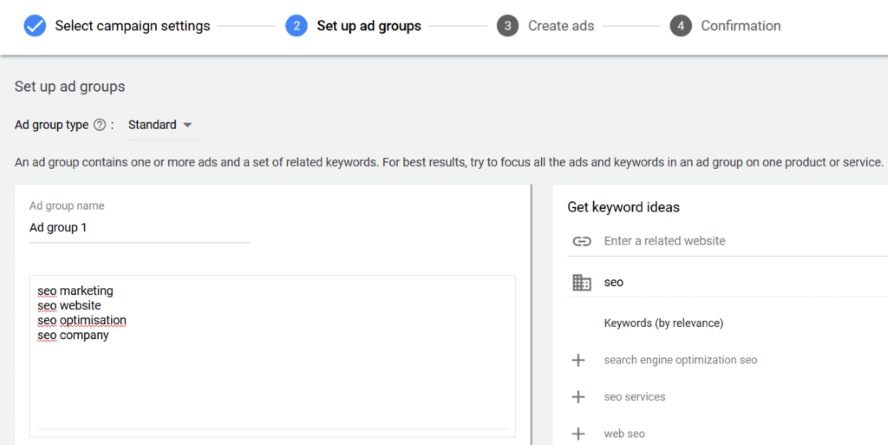
Step 3: Create a responsive search ad
Click on your ad group, then click the + button. Here, you click on the “Responsive search ad” option.
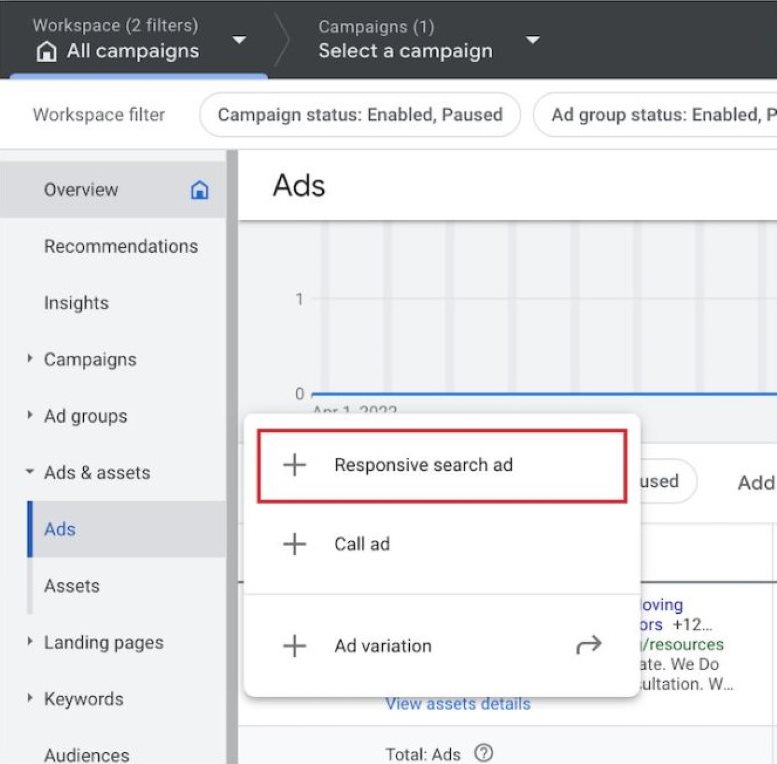
Fill out the information about the ad components:
- Final URL
- Display URL paths
- Up to 15 different headlines
- Up to 4 different descriptions
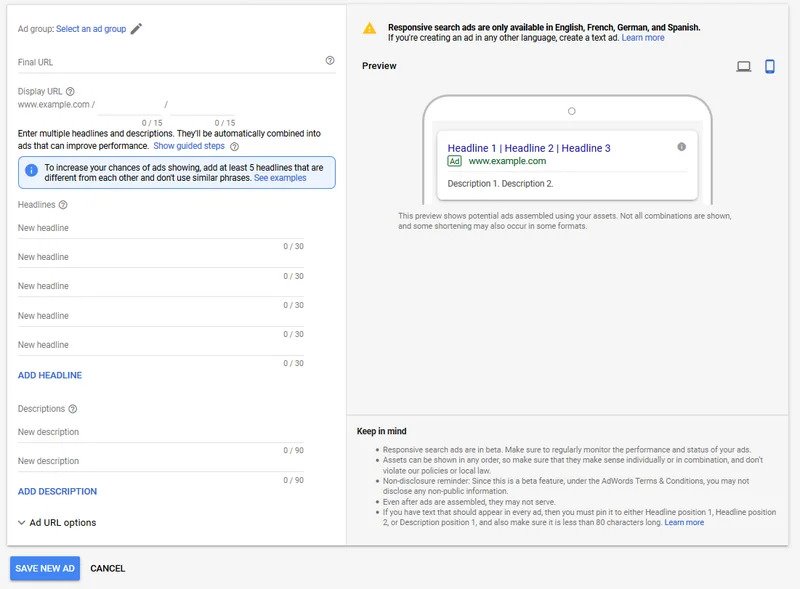
Responsive search ads best practices
Implementing Google responsive search ads effectively involves following best practices to optimize their performance. Below are some steps and tips for you:
1. Create several headlines and descriptions for your ad
RSAs allow you to write multiple headlines and descriptions. Take full advantage of this feature by crafting at least 5 unique Google Ads headlines that do not repeat the same or similar phrases. At least 8 to 10 headlines are best. The more headlines you create, the more alternatives Google has when displaying your ad to a searcher. Remember to include keywords and highlight unique selling points in your headlines and descriptions.
2. Use Ad Strength to evaluate the quality of your ad
Ad Strength gives you forward-looking insight into how closely the assets in your responsive search ad resemble traits associated with increased performance. You can utilize recommendations to help improve the quality of your responsive search ads at scale. These recommendations are shown for ads with “Poor” or “Average” Ad Strength and include asset suggestions. Remember to keep improving until your ad assets’ value are all labeled “Good” or “Excellent”.
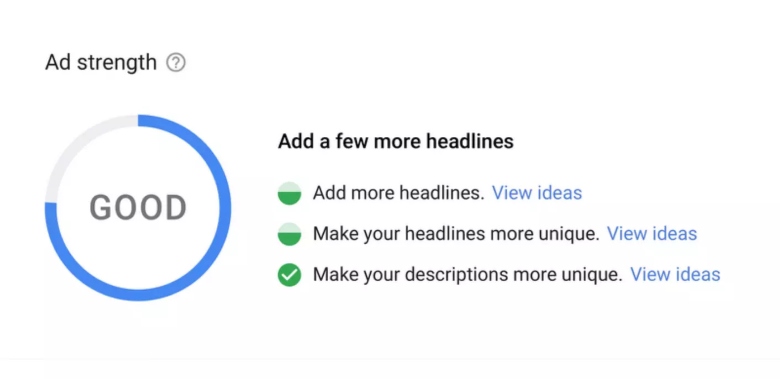
3. Follow these rules when creating your headlines and descriptions
- Use at least 2 keywords in your headlines
At least 3 of your headlines should not include your target keyword(s). Alternatively, Google suggests emphasizing a service or product benefit, how you handle a prospective consumer problem, or emphasizing benefits like free delivery, great support, and so on.
- Make headlines of varying lengths
In each headline, do not use the complete character count.
- Include at least 2 distinct descriptions
Google gives a few instances to show. The first demonstrates how to utilize the ad type correctly when targeting “women’s shoes.” Several headlines lack the desired keyword, and 10 variations were created:
In the bad example below, each headline variant has the term. Because at least 2 headlines are always featured (3 in this example), the final ad has a lot of repeating text:
4. “Pin” headlines and description feature: how to use it right?
When you design a responsive search ad, the headlines and descriptions can show in any sequence you like. By pinning headlines and descriptions to specified places, you may control where individual headlines and descriptions appear in your ad.
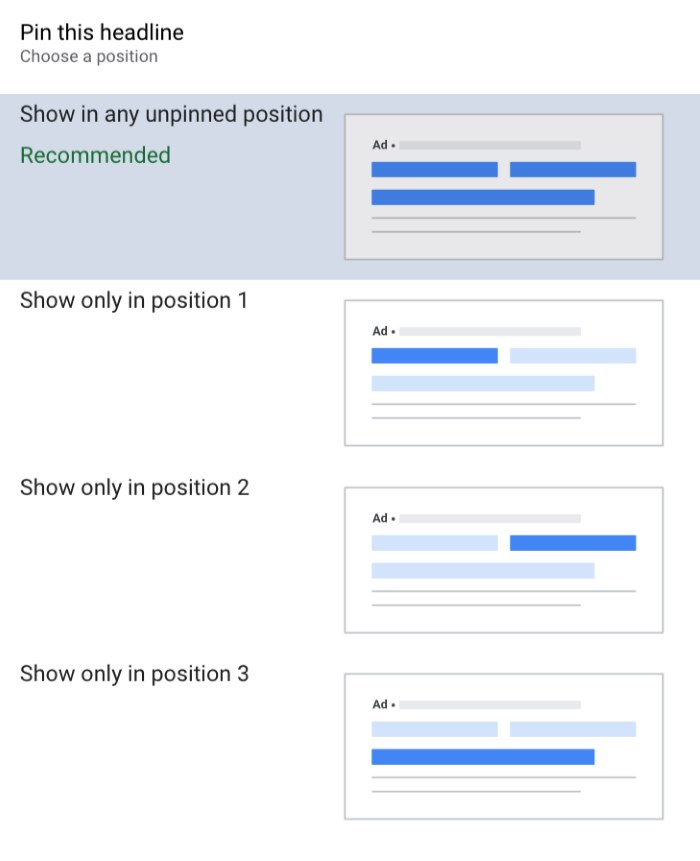
For certain businesses, showing prospects a specific message is required, but this does not always coincide with the results of the most effective ads. Luckily, you can utilize the option to “pin” headlines or descriptions that you require in your ads. This feature provided by Google is quite important for companies who are concerned with staying consistent with their branding.
In other cases, it is recommended that you don’t pin headlines as you’re better off letting Google mix and match your copy to find the combinations that work best. Test it out yourself and compare the quality score of your responsive search ad when all assets are pinned vs. when they are not.
Frequently asked questions
Yes. In any given ad, a minimum of 3 headlines and 2 descriptions will be chosen based on Google’s automated tools to appear in varying combinations and sequences
No, you cannot choose which headlines and descriptions appear together. Google uses machine learning to select the optimum combination depending on a variety of criteria.
Yes, you can monitor the performance of specific headlines and descriptions on your Google Ads account’s “Assets” page. However, you cannot track which ad combinations are triggered on certain user queries.
Opt for dynamic location insertion in your ad text. When you click on this option, a small box will appear, giving you the choice to highlight the type of location, be it City, State, or Country. If a specific location cannot be displayed, input the default text as needed.
Wrap-up
In conclusion, responsive search ads make your ad campaigns more flexible and simpler. They are most effective for lead generation and optimizing them requires a solid understanding of how the campaign works. Hopefully, this blog post has provided you with all of the information you need to get started with Google RSAs campaigns.
>>> Read more: Google Text Ads 101: Ads Specs, Examples and Best Practice