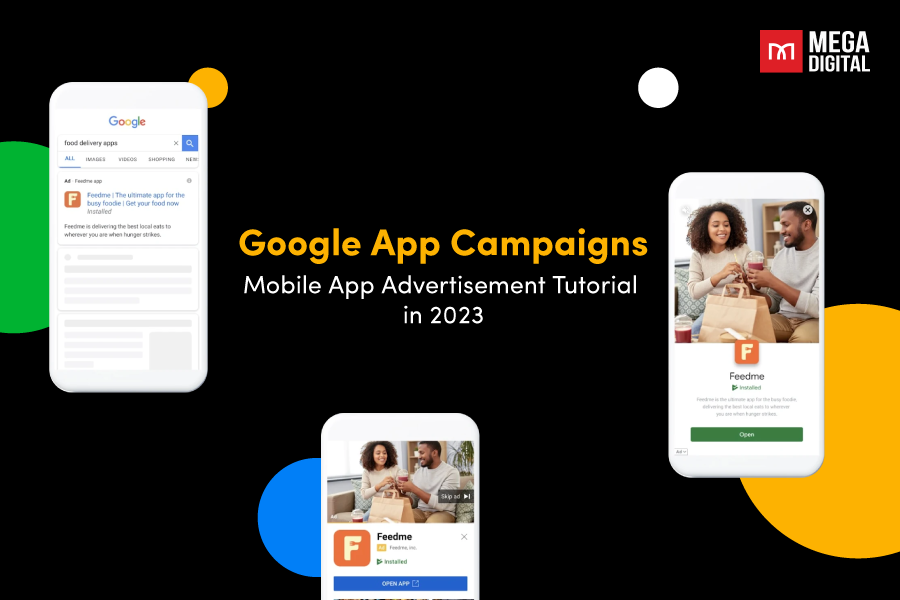Google Merchant Center suspended? Don’t panic! While it may be a setback, it is not the final outcome. Review the suspension reason, analyze your account, and make necessary changes. Request a review with caution, as Google’s process can take time. Stay proactive, fix the issues, and regain access to Google’s valuable platform.
Why Google Merchant Center suspended?
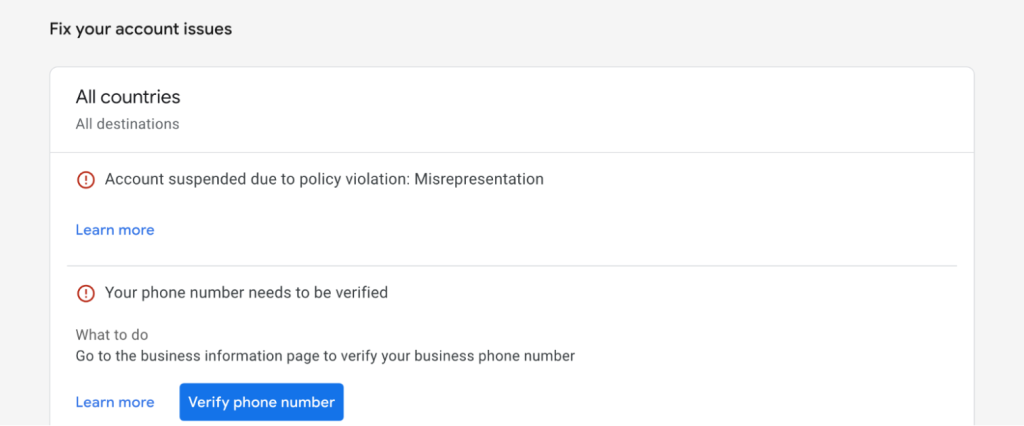
The answer is straightforward: It occurred because you did not adhere to the rules set by Google.
Advertisers generally do not intend to break any rules, which is why it is surprising and frustrating when their actions result in a suspension.
Regarding Google Shopping, there are specific policies called Shopping ads policies that all merchants must follow.
In 2022, Google prevented the display of around 3.4 billion online advertisements, surpassing the previous year by an additional 300 million blocked ads.
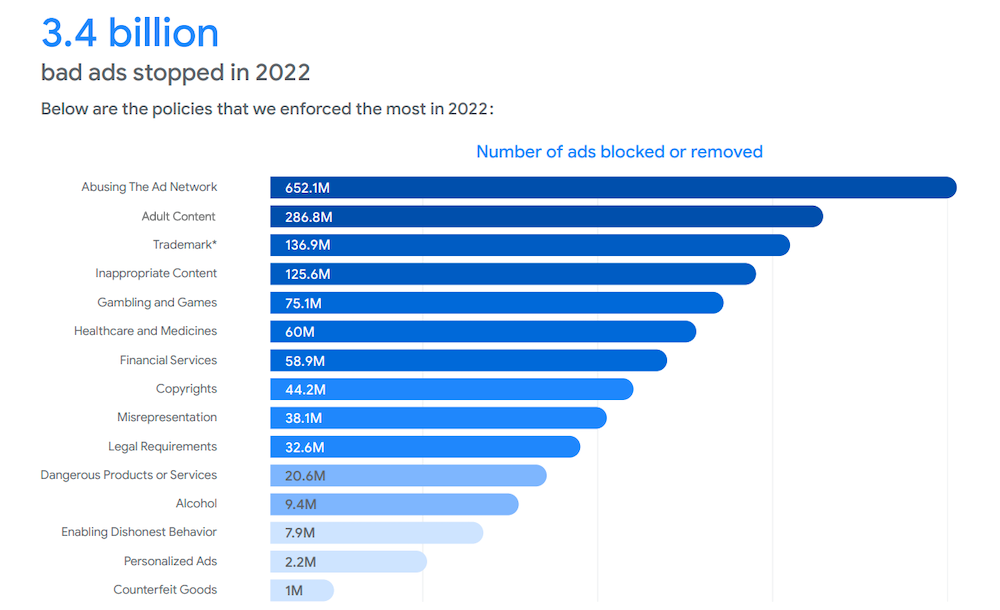
These are numbers from Mega Digital’s Get rid of Google Ads account suspension in 13 ways ebook, we collected the data from thousands of customers we ran advertising for.
Misrepresentation
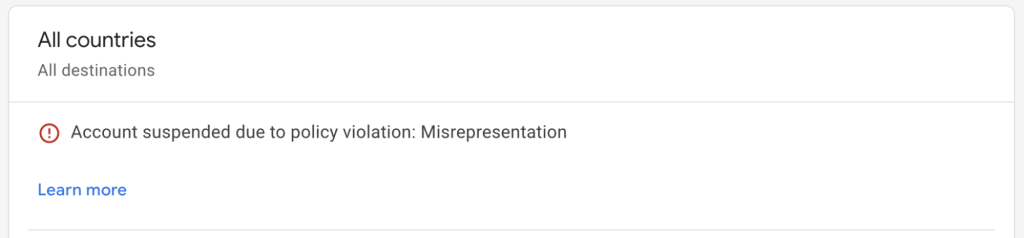
Based on our experience, the most common reason for Google Merchant Center suspension is misrepresentation.
Unfortunately, the term “Misrepresentation” can encompass numerous issues and situations. We have dealt with many cases like these, and most of them are caused by advertisers not understanding Google Ads policy clearly. Therefore, here are some policies related to these issues that advertisers usually encounter:
- Insufficient shipping and return policies
- Unclear pricing displayed on product pages
- Absence of information about accepted payment methods
- Lack of contact information
- Unsubstantiated claims about products
To resolve this issue, we suggest the following:
- Investigate the error by checking messages in Google Merchant Center for clues.
- Ensure your checkout process is secure with a valid SSL certificate.
- Review your website and update contact information for customer support.
- Verify and update your information in Google Merchant Center to match your website.
- Correct any mismatched errors in your product feed, such as prices and SKUs.
- Review your products to exclude any potential violations of Google’s policies.
- Contact Google Support through the Google Merchant Center for further assistance and appeals.
Tax & shipping errors
Google expects the rates you provide to match those on your website. Mismatches often result in account suspensions. This commonly occurs when advertisers input incorrect data or forget to update rates in the Google Merchant Center after making changes to their website. Complicating matters further, and conveying complex tax and shipping rates to Google within its specified parameters can be challenging.
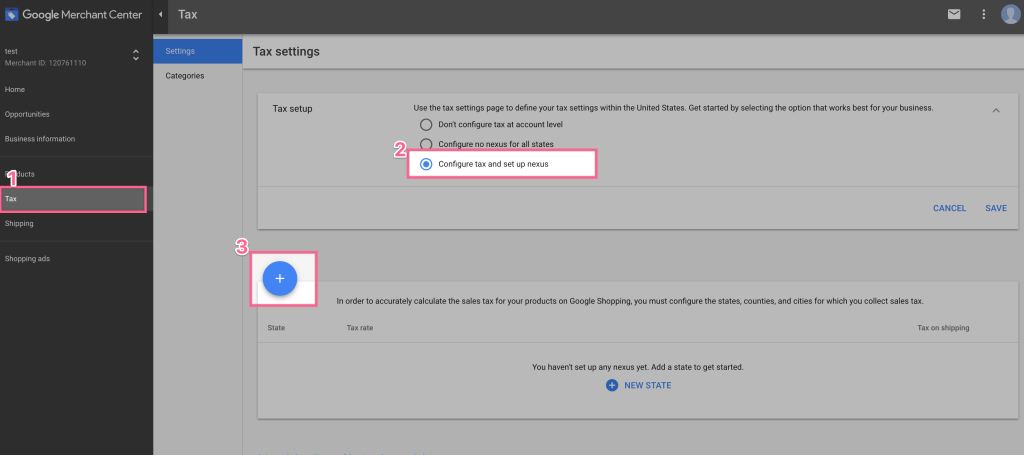
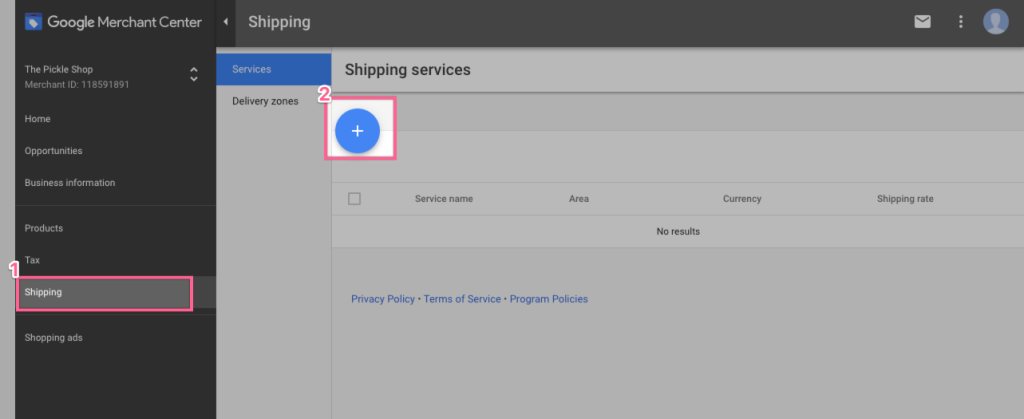
Suspicious payment activity
If Google suspects any unusual payment activity or issues with your payment method, they might suspend your Google Ads account. Some common signs that may raise concerns include using the same credit card or billing address across multiple Google Ads accounts, discrepancies in the provided billing address, or instances of credit card fraud.
>>> Read more: Google Ads suspended for suspicious payment & How to resolve it
Circumventing systems
This is likely the most severe reason for a Google Ads account suspension because Google perceives that you are intentionally trying to bypass their systems and engage in dishonest advertising practices. While it is technically possible to resolve this violation, convincing Google to reverse the suspension is extremely challenging.
>>> Read more: Circumventing Systems – Google Ads Suspension Solving Guide
Prohibited Content
Google Merchant Center suspended might be due to violations of its policies on prohibited content. Google aims to maintain a secure marketplace, which requires certain restrictions on products.
The following categories are considered prohibited content:
Dangerous products
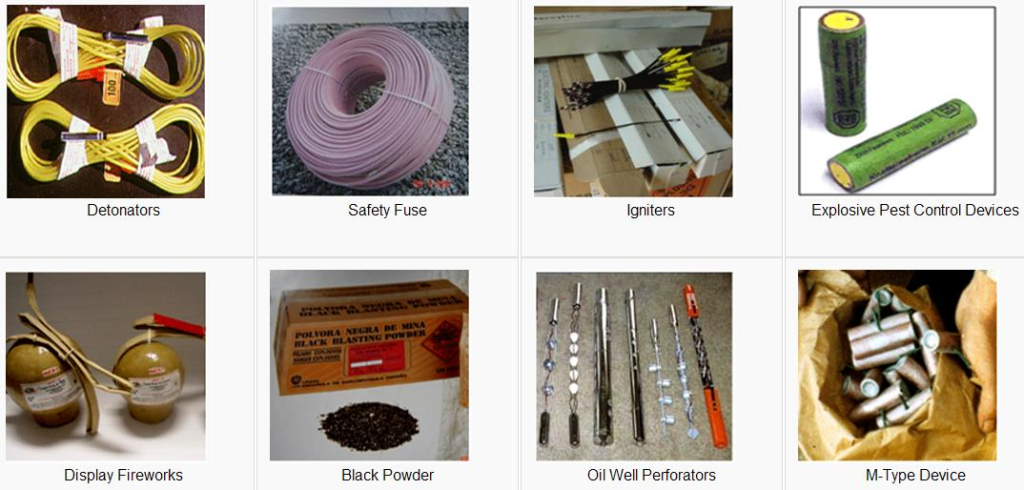
Products that can cause damage, harm, or injuries. See the full list here.
Example: Recreational drugs (both chemical and herbal), psychoactive substances, tools or devices for drug use, weapons, ammunition, explosive materials, fireworks, instructions for creating harmful products, and tobacco products.
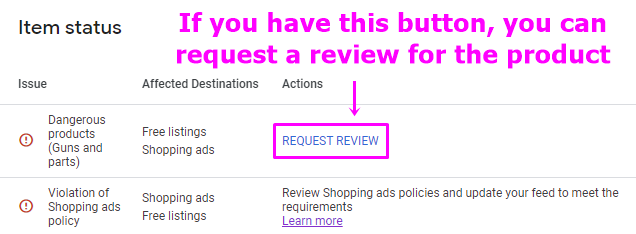
Counterfeit goods
Items that bear a trademark or logo that is identical or significantly similar to another brand’s trademark or logo. These counterfeit products imitate the brand’s features in an effort to deceive consumers into believing they are genuine.
This policy applies to the content displayed in your Shopping ads as well as your website.
Products that enable dishonest behavior
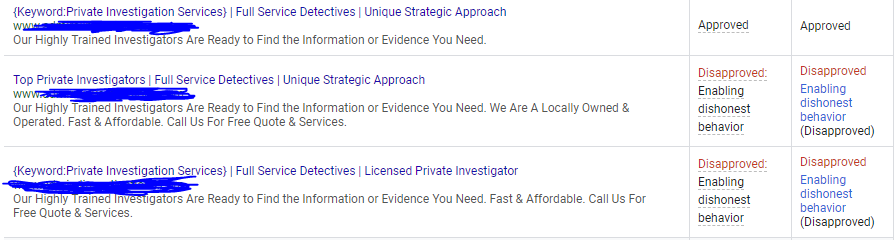
Products that facilitate dishonest behavior are not permitted.
Example: Hacking software or guides, counterfeit or forged documents, and products designed to aid academic cheating.
Inappropriate content
Offensive content or promoting hatred, intolerance, discrimination, or violence. Check the full list here.
Example: Bullying or intimidation targeting individuals or groups, racial discrimination, promotion of hate group paraphernalia, graphic images of crime scenes or accidents, animal cruelty, promotion of violence or harm to oneself, extortion or blackmail, and the sale or trade of endangered species.
Unsupported Shopping ads content
Common mistakes include trademark infringement and selling licensed products without authorization.
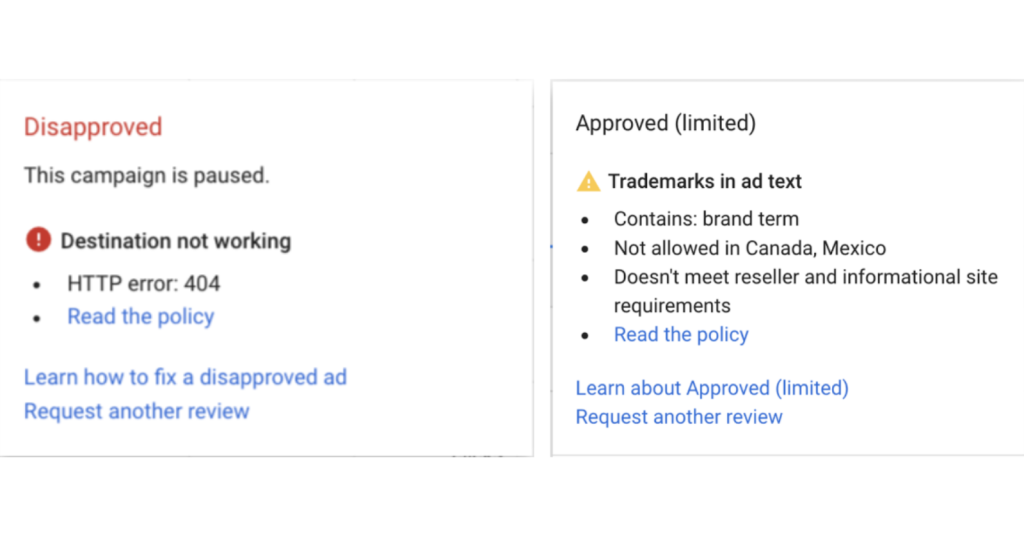
Example: Attempting to sell Marvel keychains without a license is strongly discouraged.
Prohibited practices
The policies regarding prohibited practices are established to prevent advertisers from engaging in dishonest or unethical tactics.
Take a look at the reasons below, including prohibited practices are why Google Merchant Center account suspended.
Such practices include:
Abusing the Ad Network
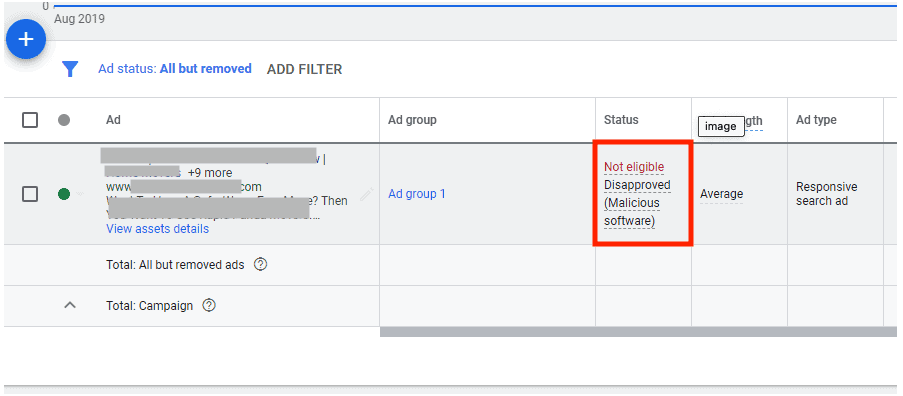
To ensure that Shopping ads are valuable, diverse, relevant, and safe for users, Google has implemented the following restrictions:
- Malicious or harmful content
- Websites that offer little unique value and focus solely on generating traffic
- Retailers attempting to gain an unfair advantage in Shopping campaigns
- Retailers trying to bypass Google’s review processes
Irresponsible data collecting and using
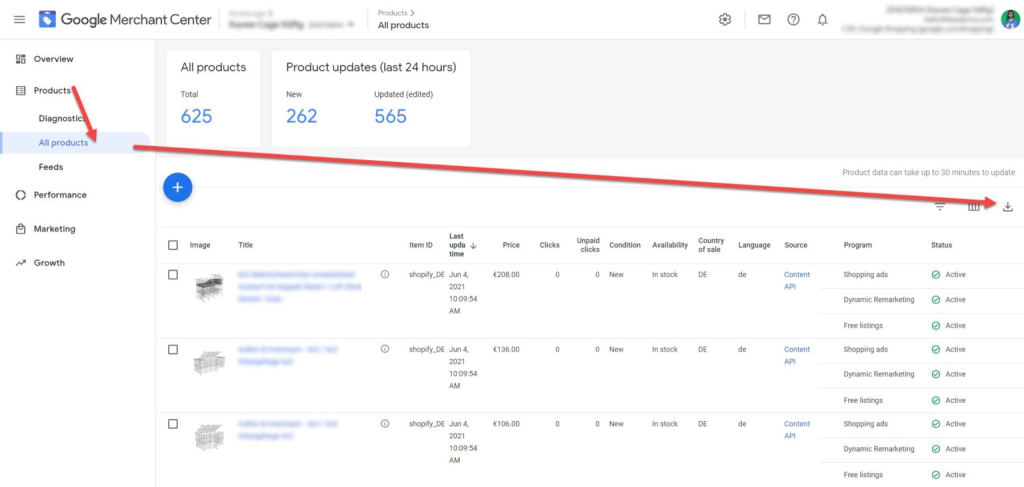
Google values the trust users place in us to handle their information appropriately. Therefore, our advertising partners are required to handle user information responsibly, without misuse, unclear purposes, or inadequate security measures.
Examples of user information that must be treated with care include full name, email address, mailing address, phone number, national identity numbers, financial details, and personal attributes such as political affiliation, sexual orientation, race or ethnicity, and religion.
Irresponsible data collection and use include obtaining sensitive data such as usernames, passwords, credit card numbers, bank account details, and national identification numbers over non-secure SSL (https://) server connections.
Restricted Content
The next set of policies pertains to restricted content. These are products that can be sold through Google Shopping, but they are subject to specific rules and regulations, often based on the country of sale.

Here are some examples of the different categories of restricted content:
Adult-oriented content
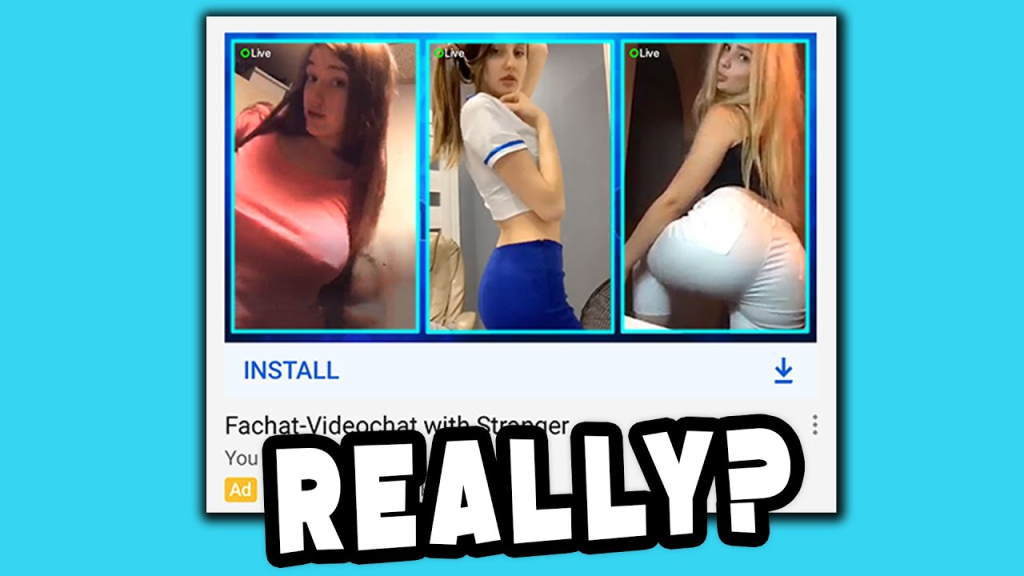
Google imposes restrictions on the promotion of adult-oriented content. The following types of content are subject to limitations:
- Adult merchandise
- Sexually suggestive content
- Images depicting nudity or exposed skin
When promoting adult content, the following actions are prohibited:
- Violating applicable laws or regulations in targeted locations
- Targeting minors
- Promoting sexually explicit content
- Promoting content with themes of underage or non-consensual sexual activities, including child sexual abuse material
- Promoting content that implies the exchange of sexual acts for compensation
Example: Sex toys, adult magazines, sexual enhancement products, and promotions featuring sexually suggestive lingerie.
Alcoholic beverages
Google imposes restrictions on the promotion of alcoholic beverages and beverages that resemble alcoholic drinks. When promoting alcoholic beverages, the following guidelines must be followed:
- Adherence to applicable laws and industry standards in targeted locations.
- Avoid targeting individuals below the legal drinking age.
- Prohibition of implying that alcohol consumption leads to improved social, sexual, professional, intellectual, or athletic status.
- Prohibition of implying health or therapeutic benefits from alcohol consumption.
- Avoid portraying excessive drinking positively, including showcasing binge or competition drinking.
- Avoid showing alcohol consumption in conjunction with operating vehicles, machinery, or tasks requiring alertness or dexterity.
Example: Beer, wine, sake, spirits or hard alcohol, champagne, fortified wine, non-alcoholic beer, non-alcoholic wine, and non-alcoholic distilled spirits.
Copyrighted content
Google imposes restrictions on the promotion of copyrighted content. If you wish to promote copyrighted material and believe you have legal authorization to do so, you can reach out to Google for further assistance. To understand more about our approach to copyright-related matters or to submit a copyright complaint, please use the provided form.
Gambling-related content

Google places restrictions on the promotion of gambling-related content.
Example: National or private lotteries, websites that offer bonus codes, or promotional offers for gambling sites.
Healthcare-related content
Google has restrictions on the promotion of healthcare-related content, including the following:
- Over-the-counter medication
- Prescription drugs
- Unapproved pharmaceuticals & supplements
- Pregnancy & fertility-related products
- The specific restrictions for this type of content may vary based on the product being promoted and the targeted countries. Certain content, like unapproved pharmaceutical supplements, may not be allowed for promotion anywhere.
Depending on the nature of the content and the countries where your ads are displayed, you might be required to obtain preauthorization from Google before advertising healthcare-related products. Adhere to Google’s policies to avoid getting your Google Merchant Center suspended.
Political content
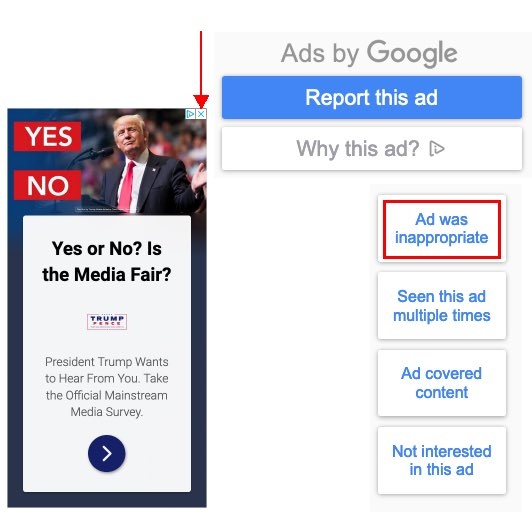
When promoting political content, it is essential to adhere to the following requirements:
- Comply with relevant laws and industry standards in the targeted location.
- Respect any applicable election “silence periods” during which certain political activities are restricted.
Example: Promotion of political parties, candidates, and political issue advocacy. It is important to ensure compliance with these guidelines when advertising such content.
Trademarks
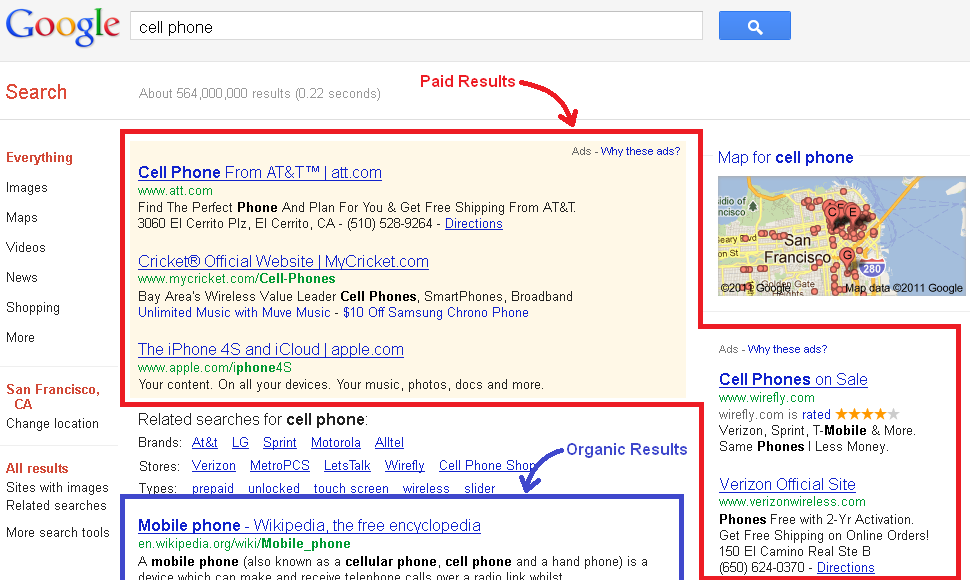
Merchants are allowed to use trademarks in the title or description of Shopping ads when promoting a product that is trademarked or compatible with a trademarked product. This is necessary for communicating relevant information to users during their search.
However, Google will review claims made by trademark owners if they believe the use of their trademark may cause confusion about the product’s origin. If you are the owner of a trademark and wish to submit a complaint related to its use, you can do so by using this form.
High fat sugar salt food & beverage
We believe in responsible advertising of food and beverages. While High Fat Sugar Salt (HFSS) Food & Beverage (F&B) Shopping ads are allowed if they adhere to our policies, there are certain guidelines to consider. If an ad promotes HFSS food items, beverages, or meals through text, images, audio, or video, it is considered as promoting the sale of HFSS products. However, please note that targeting minors with Shopping ads containing HFSS foods and beverages is now prohibited.
It’s important to note that the information provided here is not legal advice, and we expect all merchants and partners to comply with local laws and regulations that may vary from this HFSS Food & Beverage policy in the regions they target.
Editorial and technical requirements
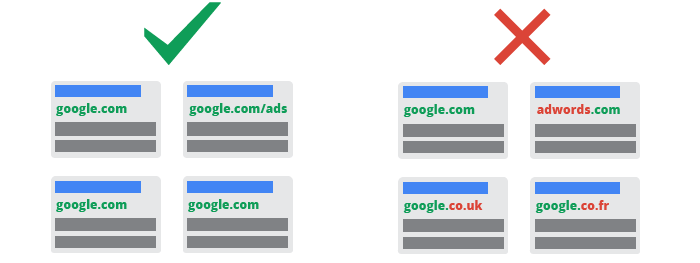
Google’s objective is to deliver high-quality ads to its users. In order to accomplish this, they have established a set of editorial and technical requirements to assist advertisers.
Common mistakes to avoid Merchant Center account suspended include using incorrect display URLs, incorporating gimmicky elements in ads, and having landing pages or domains that do not align with Google’s requirements. Ensuring compliance with these guidelines will contribute to the delivery of effective and user-friendly ads.
How to Fix Google Merchant Center Suspension
With years of experience as a Google Partner, we have observed that when legitimate businesses discover that Google has suspended their accounts, their initial response is usually to submit an appeal as soon as they can.
However, that is NOT the correct course of action.
A Google suspension is an extremely serious matter. Mega Digital has observed numerous instances where Google refuses to reverse a suspension. This not only affects your current website or business but also any future businesses or accounts you may want to create.
So, what’s next?
What NOT to do when Google Merchant Center account suspended
Advertisers often make 2 major mistakes when attempting to resolve their suspension:
- Attempting to abandon their suspended Google Merchant Center account and create a new one.
This only worsens the situation as Google may flag it as an attempt to circumvent their system, potentially leading to the suspension of the new account as well.
- Immediately requesting a review without addressing the underlying issues.
Google does not disclose the number of review opportunities available, so it’s crucial not to waste them prematurely.
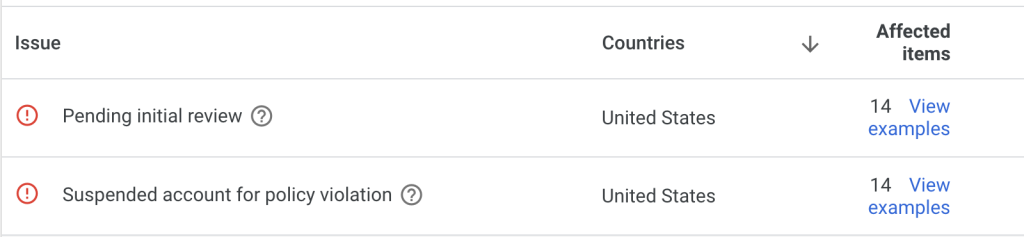
In short, these are the things you should avoid:
- Rush to submit an appeal.
- Assume that you are not violating Google’s policies.
- Create a fresh Google Ads or Google Merchant Center account.
- Express frustration or anger towards Google in your written appeal or any conversations with Google support.
- Send multiple appeals at the same time.
What TO DO when Merchant Center account suspended
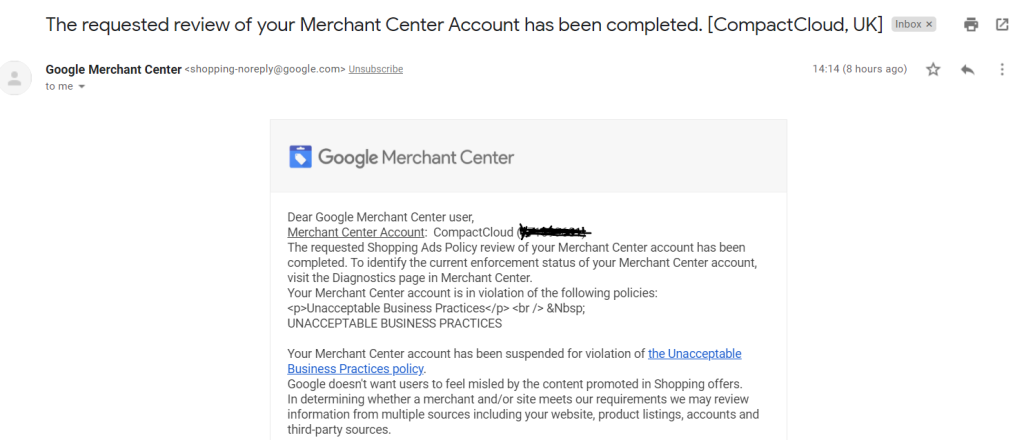
Although a suspension is a severe setback for your Google Merchant Center account, it doesn’t necessarily mean the end of the road. To fix Google Merchant Center suspension, you should:
- Thoroughly examine all the information provided by Google regarding the suspension, including the email notification and any policies mentioned in the email or in your Google account.
- Carefully analyze your website and Google accounts to identify any violations of Google’s policies or any factors that might trigger Google’s algorithm or an overzealous policy team member.
- Choose whether to submit an appeal on your own or seek assistance from a trusted partner like Mega Digital, an official Google Partner.
To request a review request, follow these steps:
- Access your Google Merchant Center account by logging in.
- Navigate to the “Products” section and select “Diagnostics” from the menu.
- Click the “Account issues” tab.
- Locate the specific issue you wish to have reviewed by Google.
- Click on “Request review” for that particular issue.
- Read the message prompt carefully to comprehend the review process.
- Follow the instructions to submit your account for review.
- Submit a well-crafted and detailed appeal, explaining your understanding of why Google may have suspended your account and providing a comprehensive explanation of the steps you have taken to rectify the issue.
Understand the review process
Google regularly reviews the products and data in your Google Merchant Center account.
After a suspension, you can request a review, but fix the issue first.
The review process is automated, and waiting for Google’s response may be necessary.
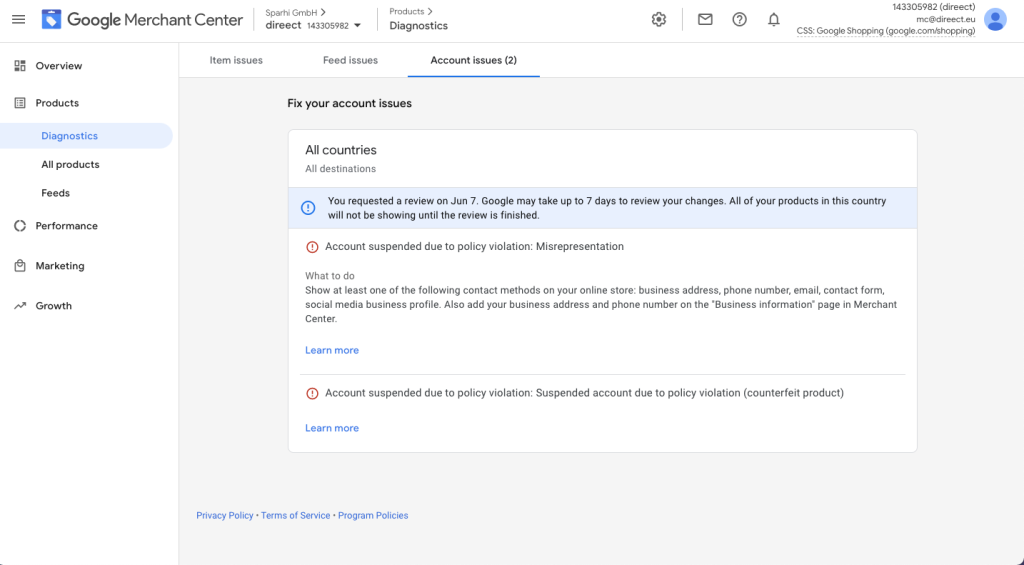
There are 2 stages in the review process:
- Initial review:
Products undergo a review to comply with Shopping ads policies. Approved products can serve in Shopping ads, while violations may result in immediate suspension.
- Regular reviews:
Accounts are regularly reviewed, even for long-time users. Violations prompt warning emails with a deadline for Google Merchant Center suspension issue fixing. Failure to comply may lead to product removal and potential suspension.
Read More: What’s the relationship between Google Merchant Center and Google Ads?
Final words
We hope this blog has helped you resolve your Google Merchant Center (GMC) suspension issue. However, if you are still struggling with this problem and your appeal form has been disapproved by Google, Mega Digital can be the savior you are looking for. As an Official Google Partner and a member of the Google Leadership Circle in SEA, we can surely solve your problem as soon as possible. Please take a look at our Google Shopping Ads Service for more details.