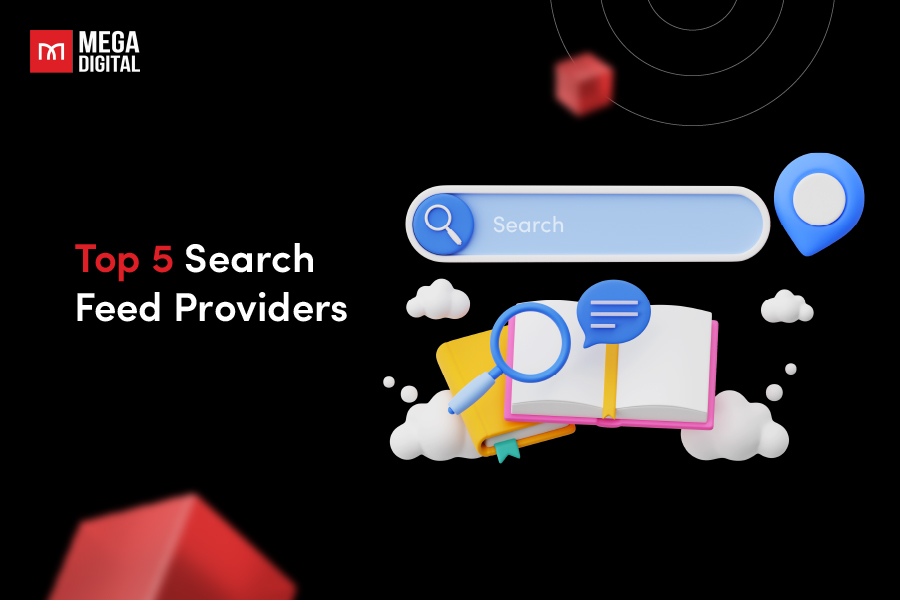Wondering how to change your TikTok username in 2026 without messing things up? You’re not alone. Whether you’re rebranding, leveling up your content, or just tired of your old handle, your username is the first thing people notice—and it says a lot about you.
In this guide, we’ll break down how to change TikTok username step by step, how to skip the annoying 30-day wait, and what to watch out for before hitting “save.” Plus, you’ll get smart tips and niche-specific username ideas to help you stand out and stay searchable. Let’s make sure your new username works for you, not against you!
Why should you change your TikTok username?
Changing your TikTok username is one of the best TikTok tips and tricks. Whether you’re rebranding or want something that better reflects your content, here are some reasons why updating your username might be the right move:
1. Boost Professionalism
If your account is shifting from a casual hobby to a more professional one, it’s time to change your username on TikTok. As you aim for brand partnerships or position yourself as an industry expert, your username should align with your new goals.
Replacing usernames like “me_for_president” with your name or a term related to your expertise, such as “SarahJonesMarketing” or “TechReviewerAlex”, can help convey your professional identity.
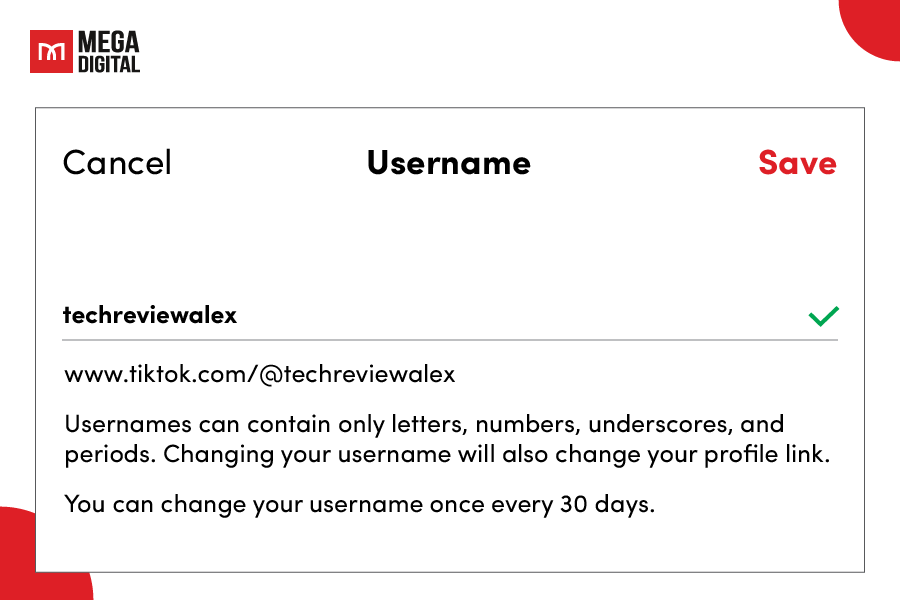
2. Increase Privacy
When your TikTok username has too much personal information, such as your full name, location, or birthdate, it could ruin your privacy. By switching to a more neutral username, you can lower the chances of identity theft.
For instance, if you work as a freelance photographer but want to keep your personal life private, you could opt for a name like “ThePhotoNarrator” instead of using your real name and location like “NYCPhotographerSarah91”.
3. Prevent Harassment, Stalking, or Unwanted Attention
If someone is repeatedly sending you uncomfortable messages or showing up in your comments, changing your TikTok username can be a crucial step to protect yourself along with blocking and reporting them.
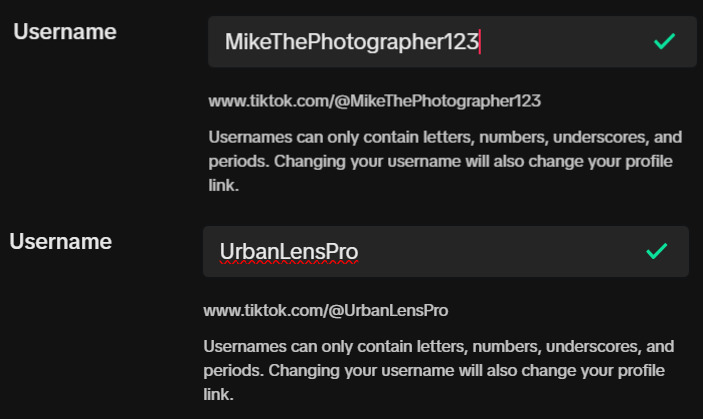
While changing your username won’t remove all traces of your past activity, it does make it more difficult for someone to follow your online movements.
For instance, if you previously had a username like “MikeThePhotographer123”, changing it to something completely different, like “UrbanLensPro”, can make it much harder for them to track you down.
What to consider before changing TikTok username?
Before changing your TikTok username, it’s important to think through a few key factors to avoid potential headaches down the road. In this section, we’ll cover what you should consider to ensure your new username works for both you and your audience.
1. TikTok username rules you must follow
Before you decide on a new handle, it’s important to understand TikTok’s guidelines for usernames. TikTok has specific rules in place to maintain platform standards and prevent impersonation or abuse:
- Usernames can only include letters, numbers, periods (.), and underscores (_).
- Your username must be unique. If it’s already taken, you’ll need to modify it.
- It must be between 2 and 24 characters long.
- TikTok doesn’t allow usernames that impersonate public figures or brands, contain offensive language, or violate TikTok Community Guidelines.
2. You can only change it once every 30 days
TikTok doesn’t allow you to change your username whenever you want. Once you change it, you have to keep the new username for at least 30 days.
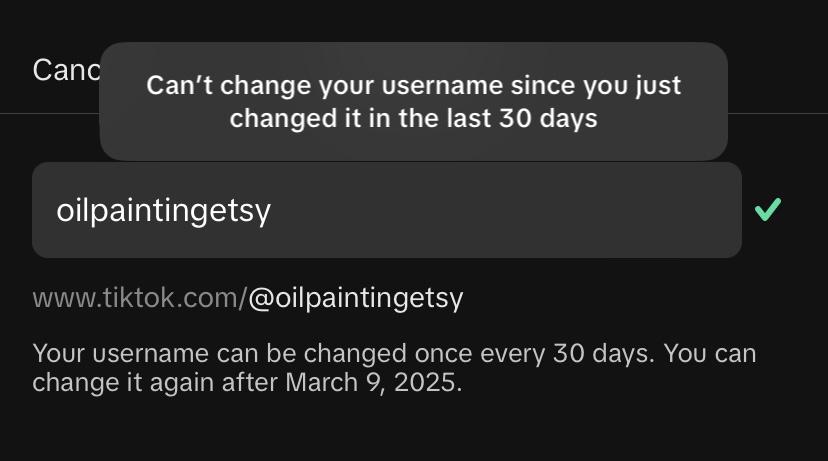
When the new username doesn’t fit as well as you thought, you’ll be stuck with it for an entire month. This can affect your brand visibility and confuse your followers.
It’s important not to rush into the decision. Take your time to come up with several options and check if they’re available. If you’re unsure about a new username, try using it on a smaller, temporary account first.
3. Your TikTok Profile link will change
When you change TikTok usernames, your profile URL will change, too. This means you’ll need to update the link everywhere you’ve shared it. If you forget to update your URL, your old links will lead to a “page not found” error. This can lead to losing followers and missing opportunities.
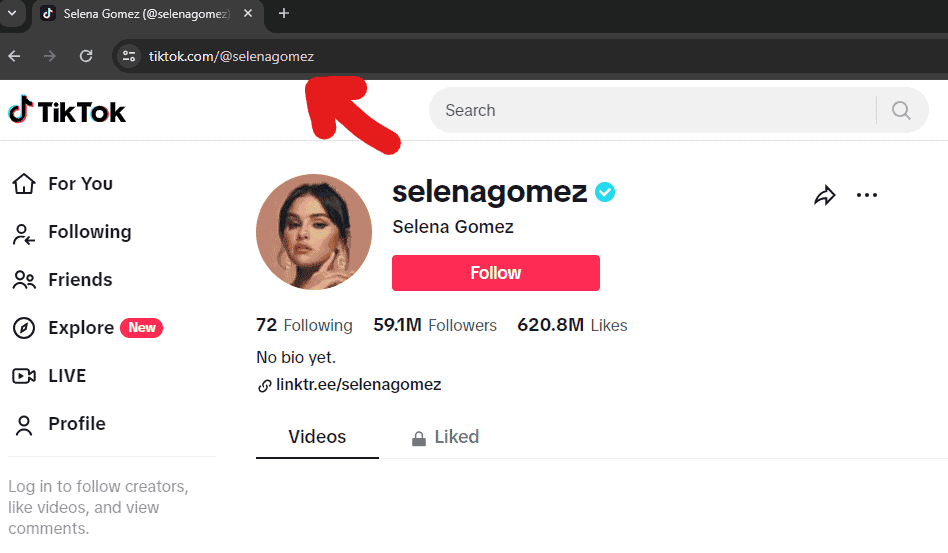
Tip: To make this process easier in the future, consider using a customizable link shortener like Bitly, so you can update the destination without changing the shared URL.
4. Consider your brand Identity and Recognition
Your TikTok username plays a key role in shaping your brand identity. If your brand has loyal followers, changing your username unexpectedly can make it harder for people to find and identify you.
Before updating your handle:
- Ask yourself if it aligns with the content you’re creating now and where you want to take your account.
- Try to keep your username consistent across platforms like TikTok, Instagram, and X to make your brand easier to recognize. If you’re targeting a specific country, check out our guide on how to change region on TikTok to reach the right audience.
- Inform your audience about the change with a pinned video or profile bio update to avoid confusion.
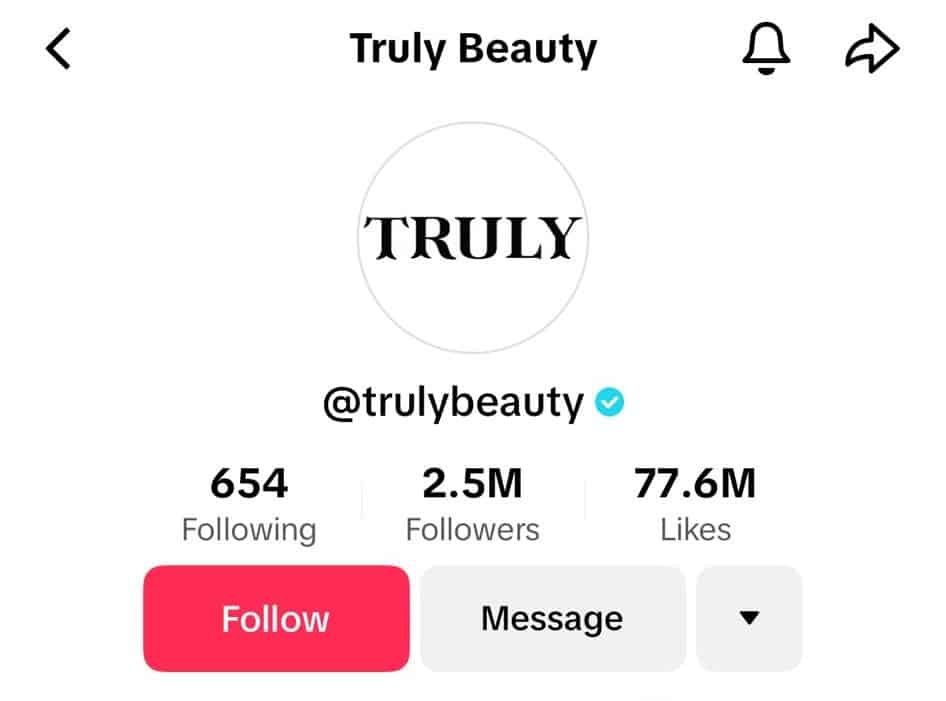
Additionally, think about incorporating keywords related to your niche or brand into your username. This can make your profile easier to find and improve your visibility in searches.
5. Avoid Legal or Brand Conflicts
Before committing to your new username, ensure that it does not infringe upon any existing trademarks or infringements. Selecting a username closely associated with a prominent brand may spark tension.
Don’t use the names of celebrities, characters, or established brands without permission. Check for trademarks that might bar another business or individual from using the username you desire within that industry.
How to change TikTok Username: A Step-by Step Guide
The process is the same on both the website and mobile.
First, open your TikTok app. The icon at the bottom-most right corner allows you to either sign in with your username or email and password to enter your profile.
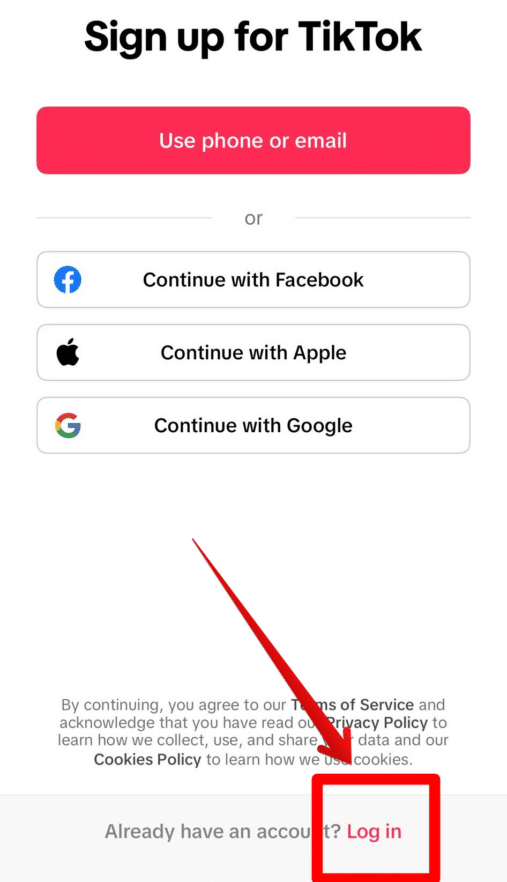
Next, press the profile icon and click on “Edit Profile”.
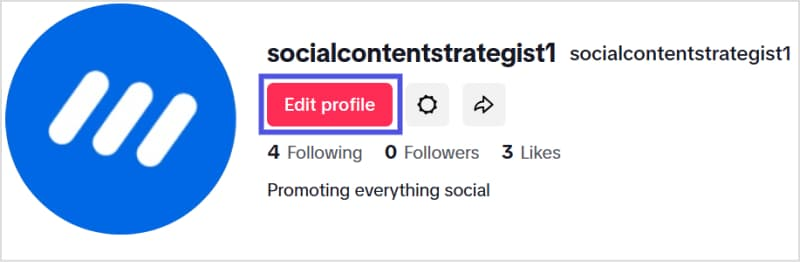
Then, type in your new username and tap “Save” to confirm changes successfully. Remember that your TikTok username may be composed of only letters, digits, periods, and underscores and is limited to 24 characters.
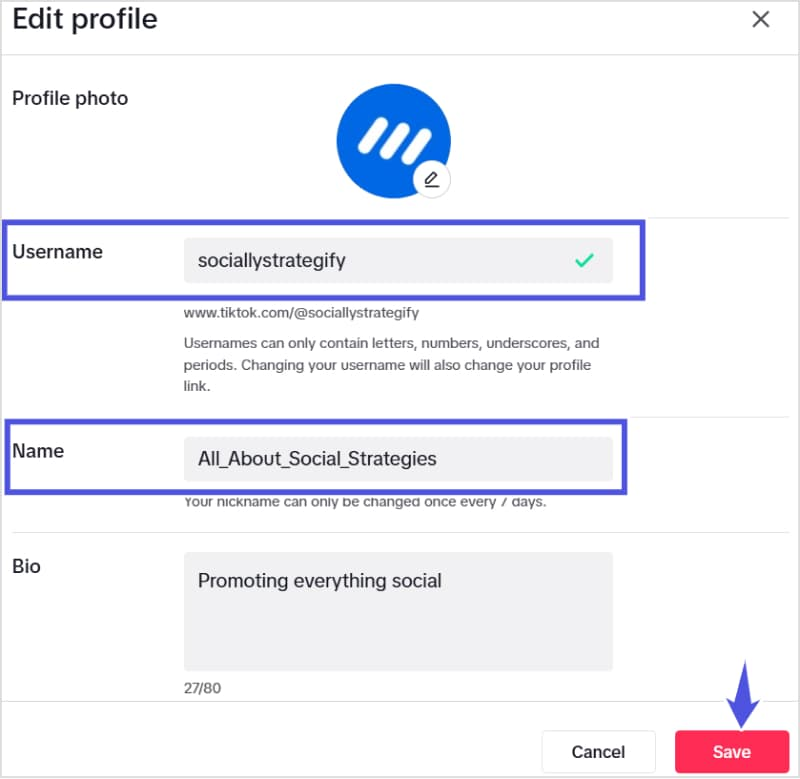
Finally, here is a checklist before you hit save:
- Double-check spelling to avoid being stuck with a typo for 30 days.
- Update your profile link (e.g.,
tiktok.com/@newusername) anywhere you’ve shared it online. - Inform your followers of the change if you’re an active creator or brand.
Tips for Choosing the perfect TikTok Username
Your TikTok username is often the first thing people see, so it’s important to make it count. Here are some tips to help you choose a username that’s not only memorable but also perfectly reflects your personality or brand!
1. Be Consistent Across All Platforms
Consistency across platforms builds a recognizable and trustworthy brand. Imagine you’re a travel blogger known as “WanderWithAnna” on TikTok. If your Instagram handle is “TravelVibes” and your Twitter is “TravelWithMe”, it becomes confusing for followers to connect the dots.
Hence, before finalizing a username, check if it’s available on other platforms. If “WanderWithAnna” is taken on one platform, a slight adjustment like “WanderWithAnna_Official” can maintain brand consistency without losing recognition.

2. Choose a Simple and Memorable Username
Complicated names are easily forgotten and may make it harder for people to find you. Thus, keeping your username short and straightforward is essential.
For example, Complex usernames like @TravelCoupleX99 can be hard to remember and tricky to search for. Opt for something simpler, such as @twooutsiders, which works well because it’s simple, easy to spell, and reflects the couple’s unique identity as travelers.
Pronunciation also matters. Choose a name that’s easy to say since others are going to talk about your account or recommend it to their friends. Also, it’s best to avoid technical terms that your target audience may not understand.
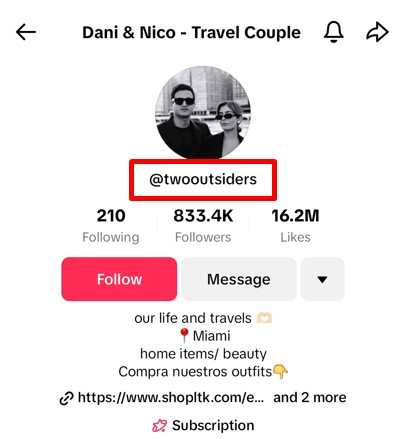
3. Add Modifiers If Your Ideal Username Is Already Taken
Consider adding simple modifiers like “The” or “Official” to your name if it is taken. For example, you could go with “The[YourName]” or “[YourBrand]Official”.

Another option is to include a descriptor that reflects your main content. You could add topics like “Fitness”, “Recipes”, or “Travels” to give people a clear idea of your account.
Numbers can also work if they are relevant to your brand, like using “247” to signify round-the-clock availability. However, it’s best to avoid using random numbers that don’t add meaning.
4. Use Keywords Related to Your Niche
Using keywords related to your niche in your TikTok username can make it easier for people to find your account. What are they likely to search for when looking for content like yours?
For instance, instead of just “Food”, you could go with something like “VeganRecipes” or “BakingTips” to better describe your niche. However, don’t overdo it with keywords. Your username should remain simple, easy to read, and memorable, so make sure it still flows well.
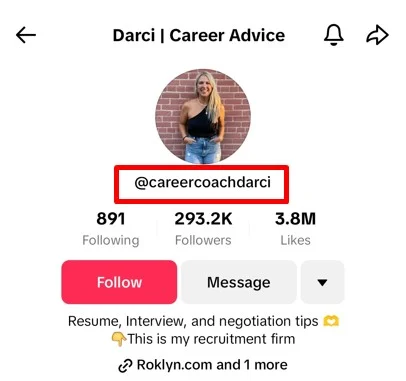
>>> Read more: 15+ Best TikTok Niches in 2026 Will Get You Viral Easily
5. Avoid Special Characters
TikTok allows the use of special characters and numbers in usernames, but it’s usually better to keep them out. These elements can clutter your username, making it harder to read and understand.
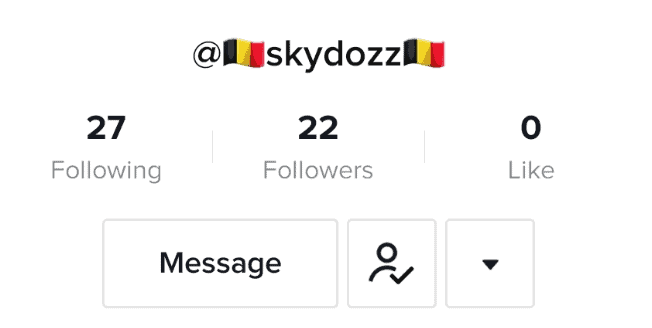
Some characters can be tricky to type on mobile devices when people try to find you. Additionally, special characters may cause problems when sharing your username through text messages or emails.
To make things simpler, focus on a clean, easy-to-read username. Stick to letters and numbers, avoiding extra characters that can complicate things.
How to change name on TikTok without waiting 30 days?
In case you mistakenly change your username and need to change it right back, you can adjust your phone’s date and time settings to update your TikTok username sooner than the default 30-day wait period.
TikTok uses your device’s system clock to track the waiting time, so manually changing the date can signal that enough time has passed. You can try by:
- Open your phone’s Settings app.
- Go to “General” and then “Date & Time”.
- Turn off the “Set Automatically” option to enable manual adjustments.
- Set the date at least 30 days ahead of the current day and save the changes. Now you can re-open the TikTok app and follow the regular steps to update your username.
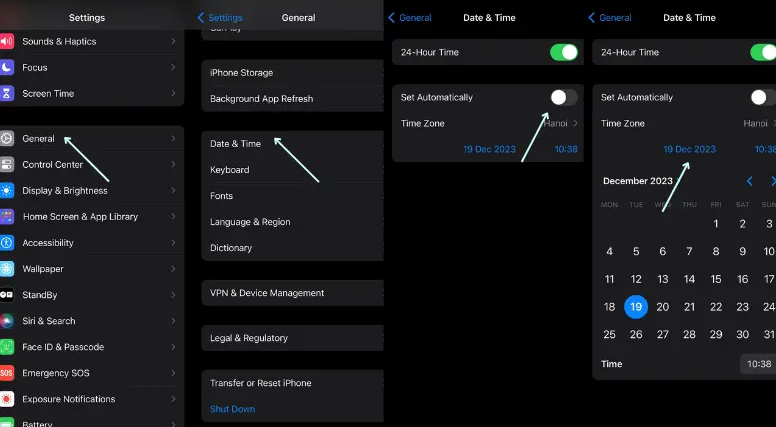
(FAQs) About changing TikTok Username
You can only change your TikTok username once every 30 days. If you’ve already made a change, you’ll need to wait a full 30 days before you can update it again, unless you use a workaround like changing your device’s date (not recommended, as it can affect other app functions).
No. Usernames must be unique. If your desired username is taken, TikTok will prompt you to choose a different one or add numbers/variations until it’s unique.
No, changing your username won’t delete your videos or followers. However, your profile URL will change (tiktok.com/@yournewusername), so if you’ve shared your old username or profile link elsewhere, you’ll need to update it.
Your TikTok name is your display name (shown at the top of your profile), and it can be anything, even a nickname or brand name.
Your TikTok username is your unique handle that starts with “@” and appears in your profile URL.
This usually means the username is already taken or doesn’t meet TikTok’s guidelines. Double-check that it doesn’t include special characters and falls within the 2–24 character limit.
Unfortunately, TikTok doesn’t allow you to claim usernames from inactive accounts. You’ll need to choose a variation or wait and see if it becomes available.
If you’re a verified user, changing your username may result in losing your verification badge. It’s best to check with TikTok support before making any changes to ensure your status isn’t affected. Also, if you’re planning to apply for verification, here’s a complete guide on how to verify TikTok account.
Wrap Up
Updating your TikTok username doesn’t have to be a complicated process. With the steps and tips provided, you can easily change TikTok username and choose one that best represents you or your brand. Keep these guidelines in mind, and you’ll be all set to make a lasting impression on TikTok in 2026!