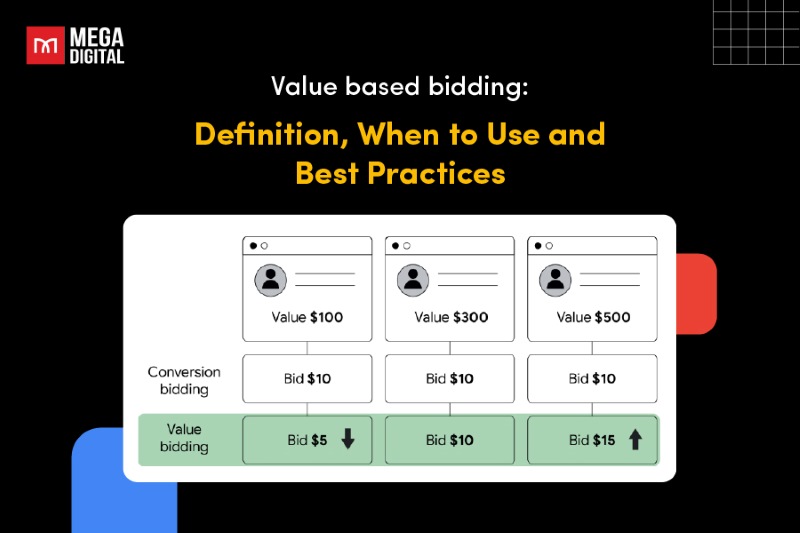With more users turning to TikTok to discover brands, businesses are under pressure to turn views into real conversions. But without the right setup, their campaigns cannot succeed. That’s why Mega Digital will break down how to run TikTok Lead Generation ads effectively in this blog post!
Quick Summary
- TikTok Lead Generation is a campaign type that helps you collect user data through in-app Instant Forms or external Website Forms.
- Form types: Instant Form loads natively within TikTok; Website Form redirects users to your landing page (with TikTok Pixel).
- How to set up: Choose “Lead Generation” as your campaign type, then follow the setup steps for either form method.
- Best practices: Set a budget around 10× your target CPL, start broad, install Pixel, and use creative that warms users before the form.
What Is TikTok Lead Generation?
TikTok Lead Generation is a TikTok campaign type that helps businesses collect contact details from users, such as names, emails, or phone numbers. Instead of sending users to a separate landing page right away, TikTok lets you capture leads directly through the ad with an easy-to-fill form.
This setup works well for brands that want to build a contact list, drive sign-ups, or follow up with interested customers. Since TikTok users are highly active and mobile-first, this format often leads to better engagement and lower cost per lead than traditional ads.
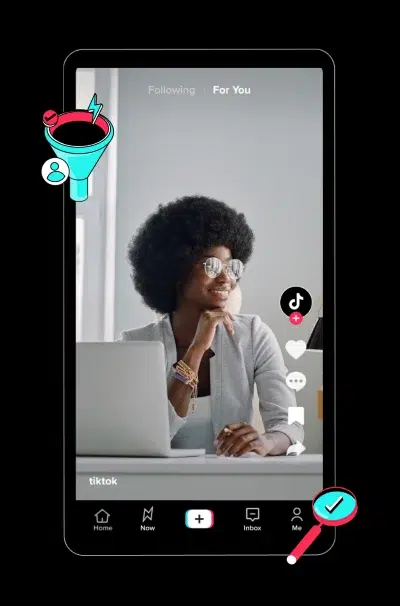
TikTok Lead Capture Methods
When setting up a TikTok Lead Generation campaign, TikTok offers two main lead capture options: Instant Form and Website Form. Each has its strengths depending on your goal and setup.
1. Instant Form (In-App)
This form opens directly within TikTok, so users never leave the app. It loads fast, can automatically fill in info like name or email, and supports customizable questions.
You can also add logic flows, images, testimonials, or qualifying questions if you want to screen leads or improve engagement. This method works best when you want to reduce friction and capture leads quickly, especially for mobile-first audiences.
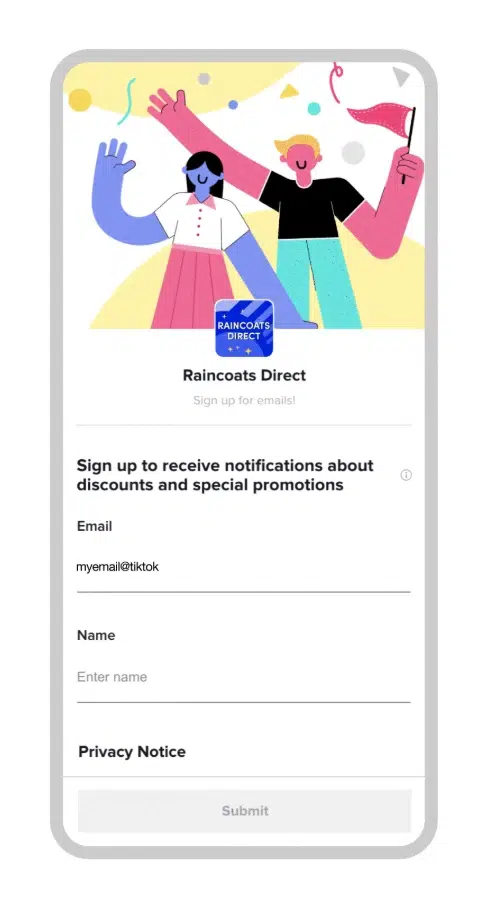
2. Website Form (Off-App)
Instead of staying inside TikTok, this option sends users to your own website. You’ll need to install the TikTok Pixel to track form submissions and optimize delivery.
Website Forms are ideal if you already have a working landing page or need more control—like longer forms, multiple-step flows, or integration with your existing systems.
Which Method to Use?
Here’s a quick comparison to help you choose:
| Feature | Instant Form | Website Form |
|---|---|---|
| Load Speed | Fast, native experience | Depends on website performance |
| Pre-filled User Info | Yes | No |
| Design Control | Moderate (via templates) | Full control |
| Pixel Requirement | Not required | Required |
| Best For | Simple signups, quick leads | Detailed forms, advanced logic |
In conclusion, if your goal is to capture leads quickly with minimal friction, go with Instant Form. If you need more form flexibility or already have a strong landing page, Website Form is a better fit.
How to Set Up TikTok Lead Generation Campaigns
1. Setup process for Instant Form
Step 1: Log in to TikTok Ads Manager
Head to ads.tiktok.com and log in to your account.
Step 2: Create a new campaign
Click the Campaign tab, then hit Create. Select Lead generation as your TikTok advertising objective.
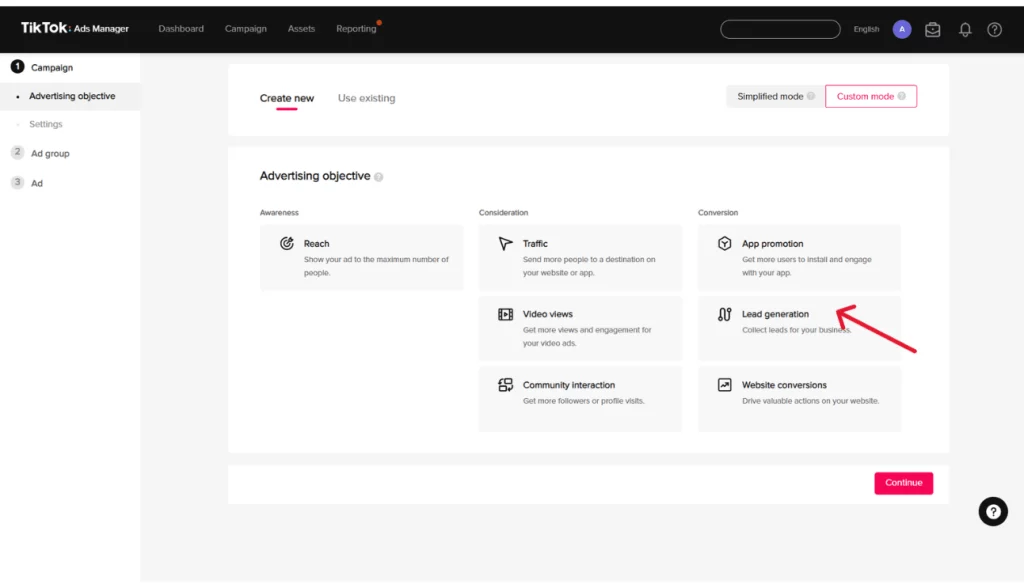
Step 3: Set up your ad group
Choose your audience, budget, placements, and bidding strategy. Under Optimization Location, make sure to select Instant Form.
Step 4: Create or attach your Instant Form
At the ad level, go to the Destination section. You can either create a new form or attach an existing one you’ve used before.
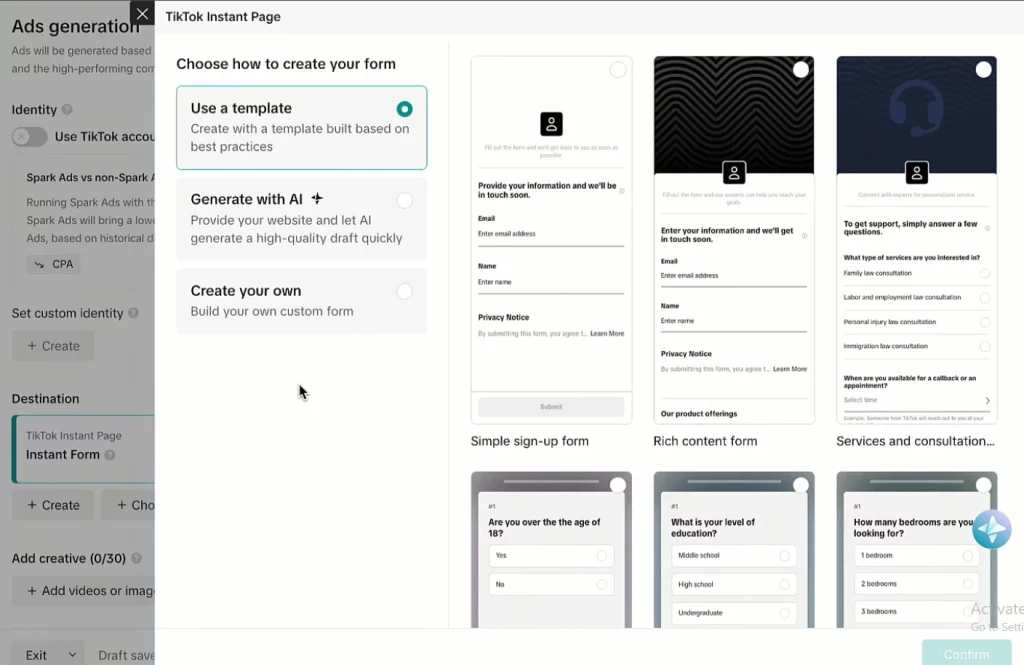
Step 5: Launch and monitor performance
After final checks, publish your campaign. You can track lead volume and cost directly in Ads Manager, or sync leads with your CRM for follow-up.
2. Setup process for Website Form
The way to create a TikTok Lead Generation campaign that redirects users to your own website is similar to the previous setup process for Instant Form inthe first 3 steps. However, after you set up your ad group, under the Optimization section, select Website as your optimization location.
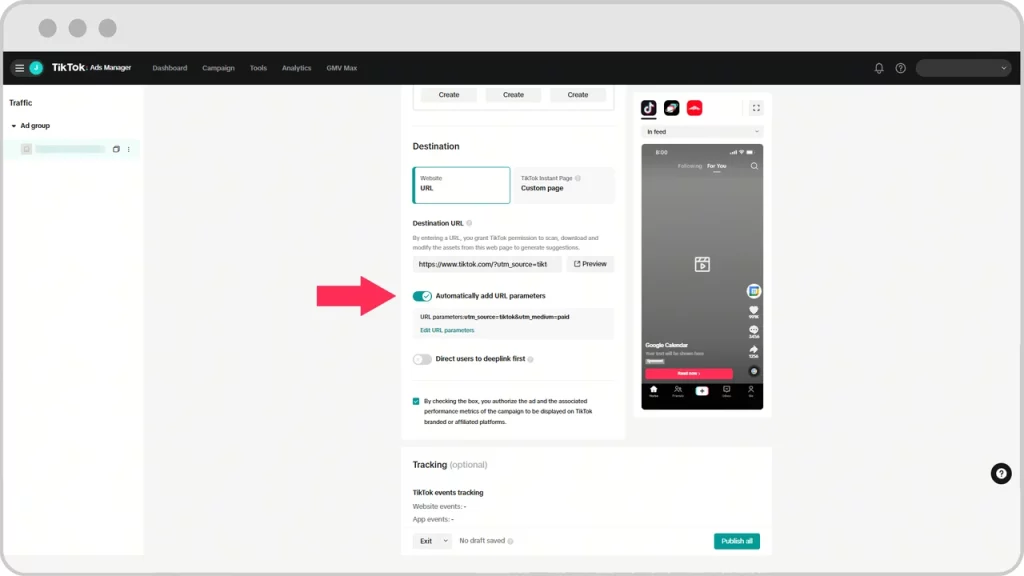
Then, under the Destination section:
- Select Website
- Choose URL
- For Instant Page, select Custom
- Enter your website URL where the lead form is hosted
Next, upload your video, write the caption, and enter your CTA. Then submit your campaign for review.
Finally, make sure your TikTok Pixel is installed and tracking the right conversion event like “Lead” or “Submit Form” so TikTok can optimize ad delivery effectively.
What Ad Formats Work Best for Lead Generation?
While TikTok only offers one Lead Generation objective, you can still choose from a few ad formats to deliver your message effectively. The right format helps grab attention and drive more users to fill out your form, whether it’s in-app or on your website.
1. In-Feed Video Ads
These are the most widely used ad format for lead generation. In-Feed Ads appear naturally on users’ For You page, blending in with organic content. You can add a strong call-to-action like “Sign Up”, “Get Offer”, or “Book Now” that leads directly to your Instant Form or landing page.
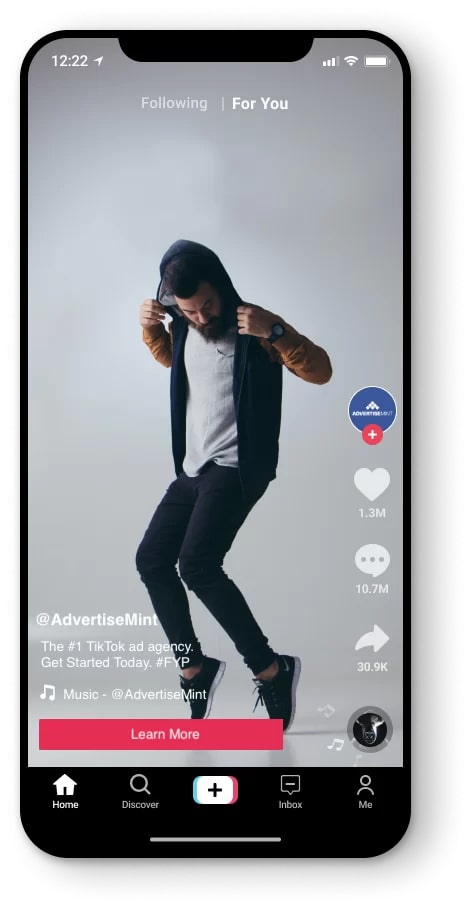
Because users are already used to scrolling through video content, this format works best when your creative feels native, visually engaging, and straight to the point. Keep it vertical, include subtitles, and use real people or testimonials to build trust quickly.
2. Spark Ads with embedded forms or links
Spark Ads allow you to boost existing organic TikTok videos, either from your own account or a creator’s, with added performance features like lead capture. You can attach an Instant Form or link out to a website form directly from the video’s CTA button.
This format works especially well for lead generation when the original video already has strong engagement or social proof. It keeps the native feel while adding a conversion goal underneath.

3. Form Card (available only for Instant Forms)
Form Card is a special creative option available when using TikTok Instant Form. Instead of linking out, the form appears directly under the video with a simplified layout, usually limited to 2–3 questions.
Because it opens instantly without taking users to a new page, it’s ideal for time-sensitive offers like event sign-ups or flash discounts.
However, it offers less flexibility than a full Instant Form, no advanced logic, custom visuals, or disclaimers, so it’s best used for basic lead needs.
Best Practices to Maximize Lead Gen Performance
Once your TikTok Lead Generation campaign is live, optimizing it properly can make a big difference in cost and lead quality. Here are key tips to help you get better results from day one.
1. Set a proper daily budget
TikTok recommends setting your daily ad group budget to at least 10 times your expected cost per lead (CPL). This gives the algorithm enough data to learn and optimize delivery without delays or limited reach.
For example, if your target CPL is $3, your ad group budget should be at least $30/day. Underspending too early can prevent your campaign from exiting the learning phase, which leads to inconsistent performance or no conversions at all.
2. Start with broad targeting, then refine
When launching a new lead generation campaign, it’s better to start broad and let TikTok’s system find the right audience based on real engagement and conversions.
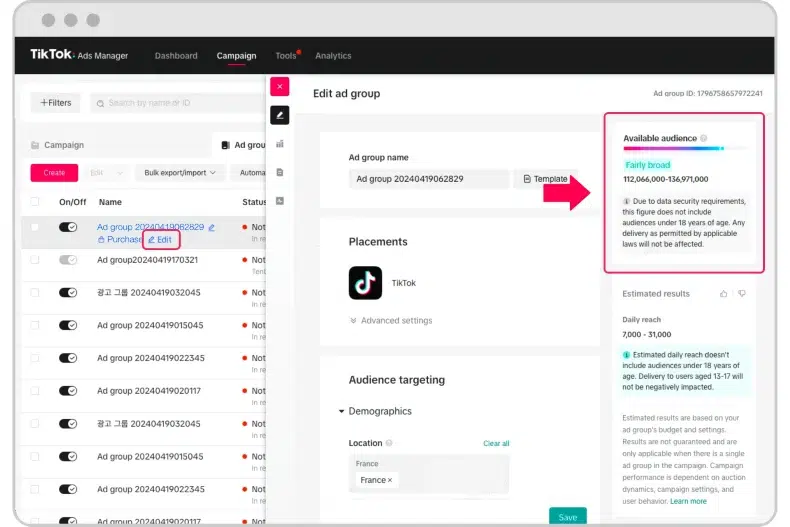
Avoid narrowing your targeting too early, like choosing too many interest layers or limiting to small custom audiences, especially if you don’t have strong data yet. TikTok’s algorithm works best when it has enough room to explore and optimize.
Once your campaign gathers performance data, you can review which segments convert best and then narrow your targeting in future ad groups or duplicate campaigns.
3. Use creative best practices
Strong creative directly impacts lead volume and cost per lead. According to TikTok, creative quality contributes up to 47% of a campaign’s sales lift. Here’s what works specifically for lead generation:
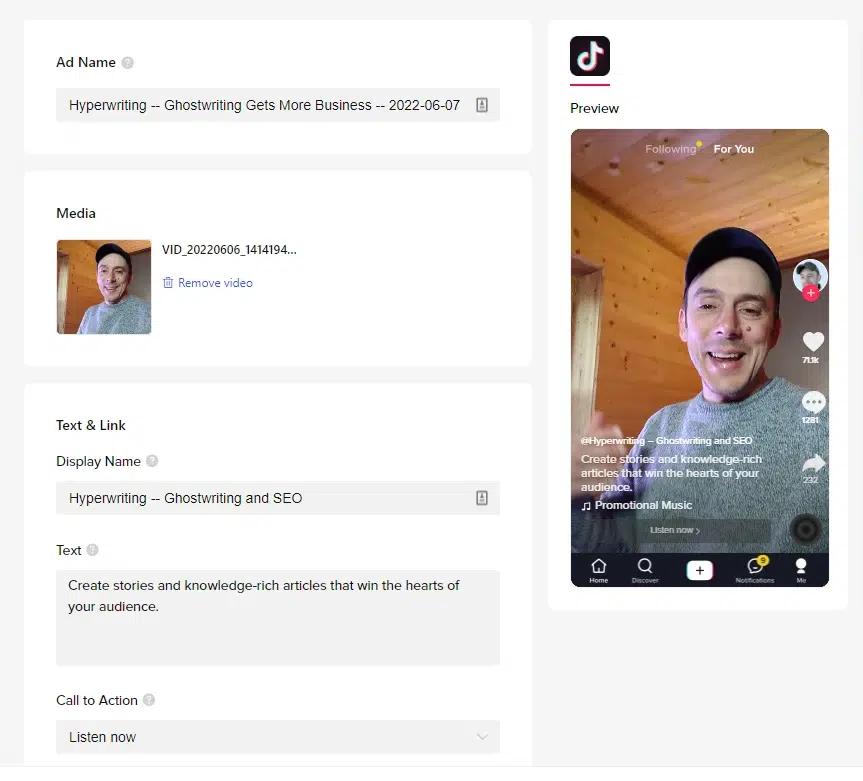
- Frame the value before the ask: Don’t open with “Sign up now”. Instead, lead with a pain point or relatable moment your target audience experiences, then introduce your solution naturally.
- Show what users get after signing up: Make the benefit visual. Show a sample PDF, interface demo, or delivery confirmation.
- Design for mobile form behavior: Lead generation ads should guide users toward the form. Use vertical framing with subtle hand gestures, transitions, or pointing toward the CTA button location.
4. Enable TikTok Pixel and track conversion events
If you’re using a website form, enabling the TikTok Pixel is essential. It lets you track form submissions, measure actual conversions, and train TikTok’s algorithm to reach users more likely to take action.
For lead generation, you should set your Pixel to fire on key events like “Submit Form” or “Lead.” This data helps TikTok optimize delivery based on real results.
Remember to always test your Pixel setup and make sure it fires only after the form is successfully submitted.
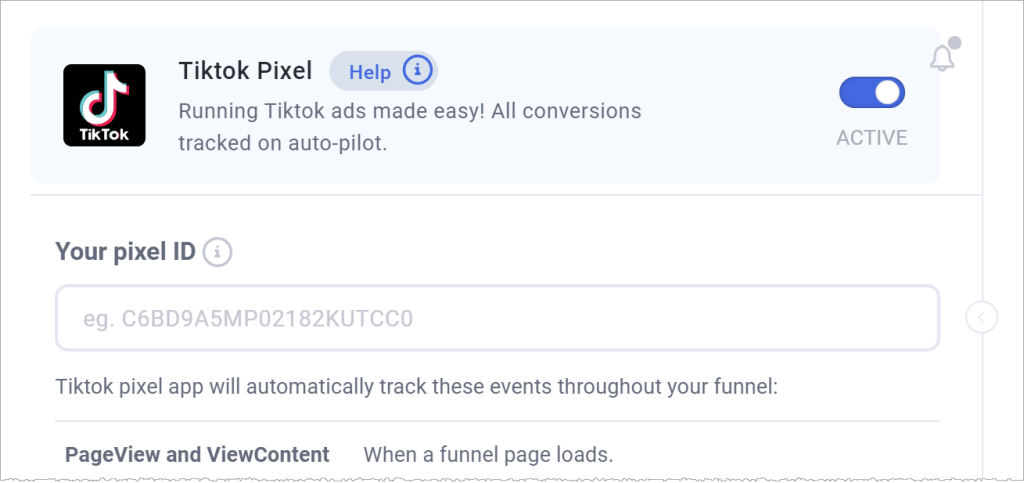
Successful Examples of TikTok Lead Generation Campaigns
These recent TikTok Lead Generation campaigns highlight how different industries are using Instant Forms, Spark Ads, and strong creative to drive real results.
1. UAG School of Medicine
UAG launched a TikTok Lead Generation campaign to attract prospective medical students in Latin America. The goal was to increase sign-ups for their medical programs through a native, mobile-friendly lead capture experience.

- 2.1% conversion rate
- 88% lower cost per acquisition (CPA)
- 80% lower cost per click (CPC)
Key Takeaways:
- Keep forms short to reduce friction
- Education brands can still convert with broad targeting
- Instant Forms work well for high-consideration services
2. Reflections Creative Agency
This U.S.-based agency ran a campaign for a mortgage company aiming to capture homebuyer interest. They used TikTok Instant Forms with Spark Ads that featured real client testimonials to build trust.
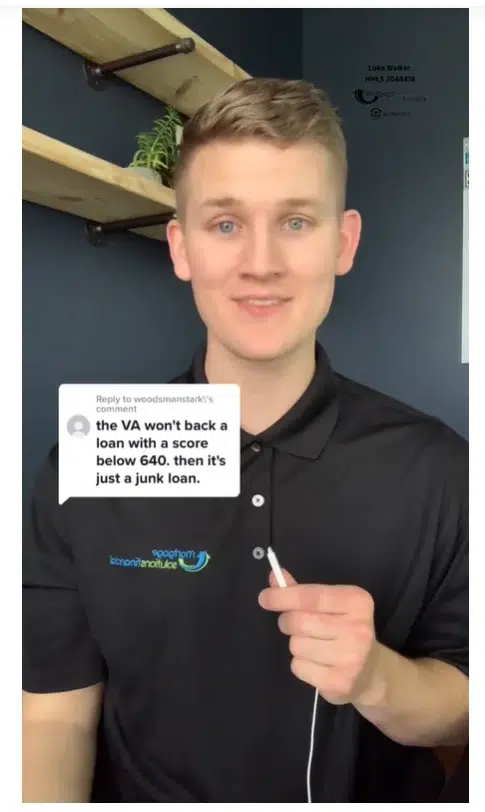
- 9,000+ qualified leads
- 90% drop in CPC
- 3.5% average conversion rate
Key Takeaways:
- Use creator-style videos for trust
- Simple forms boost volume in service industries
- Spark Ads help repurpose proven content
3. Nina Ricci
To promote its fragrance Nina Rose, Nina Ricci ran a TikTok lead generation campaign encouraging users to sign up for samples and newsletter updates. The ad used bold visuals and a short-form Instant Form.
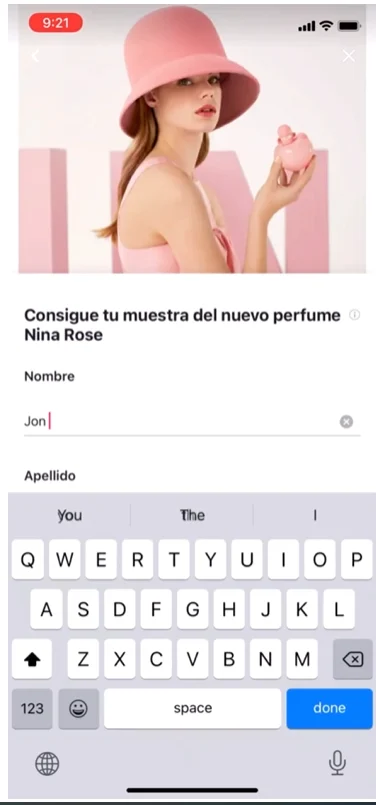
- 42% conversion rate
- 1.5% click-through rate
- 84% reduction in cost per lead
Key Takeaways:
- Offer immediate value (e.g. samples)
- Visual-first creative drives attention
- Instant Forms lower drop-off vs. external pages
FAQs for TikTok Lead Generation
You can download lead data directly from TikTok Ads Manager under Assets → Creative → Instant Form. Leads can also be synced automatically with your CRM using tools like Zapier, LeadsBridge, or direct API.
There’s no fixed rate. Cost per lead (CPL) depends on your targeting, bidding, industry, and creative. In recent campaigns, CPL has ranged from $0.50 to $10, with most brands optimizing to bring it below $3.
TikTok collects user data (e.g. name, email, phone number) through your lead form and shares it only with the advertiser running the campaign. You must include a privacy policy link in every form to inform users how their data will be used.
Lead data is stored and accessible in Ads Manager for up to 90 days from the date of collection. After that, it will be automatically deleted.
TikTok typically reviews new forms within 24 hours. You’ll see the status in Ads Manager as soon as it’s approved or rejected.
No. Once published, an Instant Form cannot be edited. If you want to make changes, you’ll need to create a new form and reattach it to your ad.
Wrap Up
TikTok Lead Generation gives brands a powerful way to turn attention into action. Now that you’ve got a full view of how TikTok Lead Gen works, from setup to optimization, you’re ready to launch smarter, more effective campaigns that drive real results.
If you need further help getting started, reach out to Mega Digital – a TikTok Marketing Partner – for expert setup, creative strategy, and ongoing lead performance tracking!
👉 Compare Lead Ads with other TikTok ad formats to understand when they make the most sense in Explore 11 TikTok Ad Types for Growing Rocket.