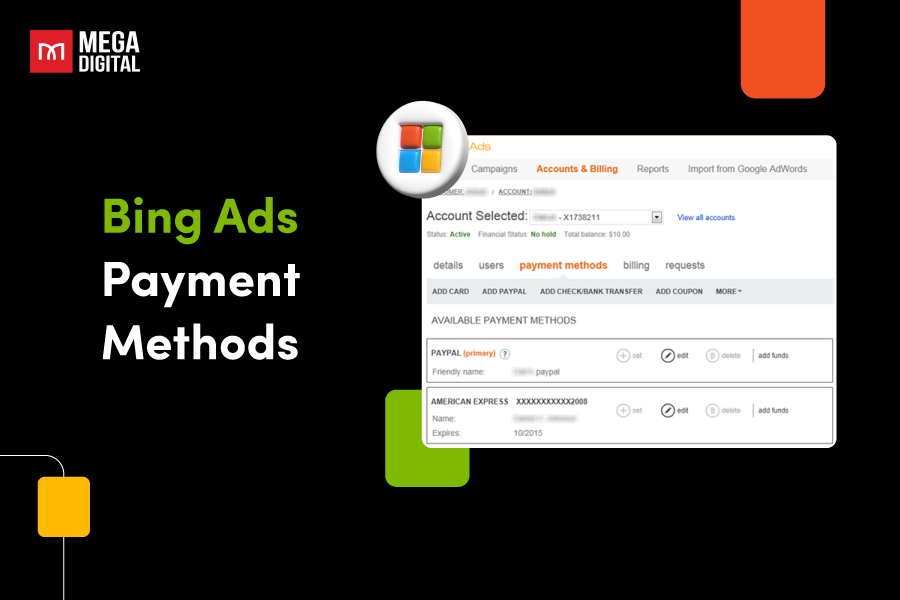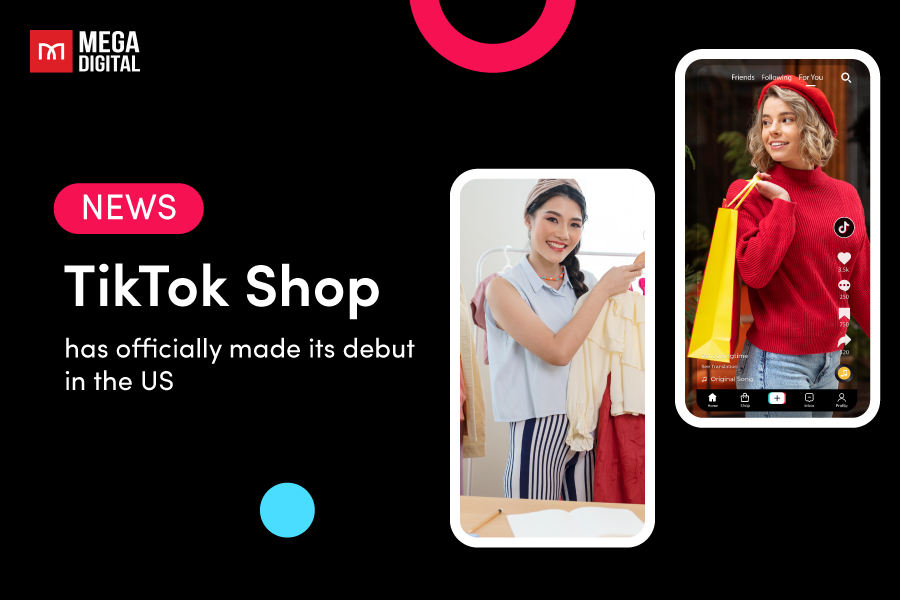You know that getting verified on TikTok can boost your brand’s credibility, but the process? Still a mystery. What does TikTok actually look for? Where do you even apply? In this guide, we break down exactly how to verify your TikTok business or creator account in 2026, plus clear steps to improve your approval chances!
What is TikTok Verification?
When scrolling through your favorite celebrity’s TikTok account, you may notice a blue check next to their username. This icon indicates TikTok account verification. It tells you which accounts are fake, which are authentic, and, for that matter, safe for you to follow.
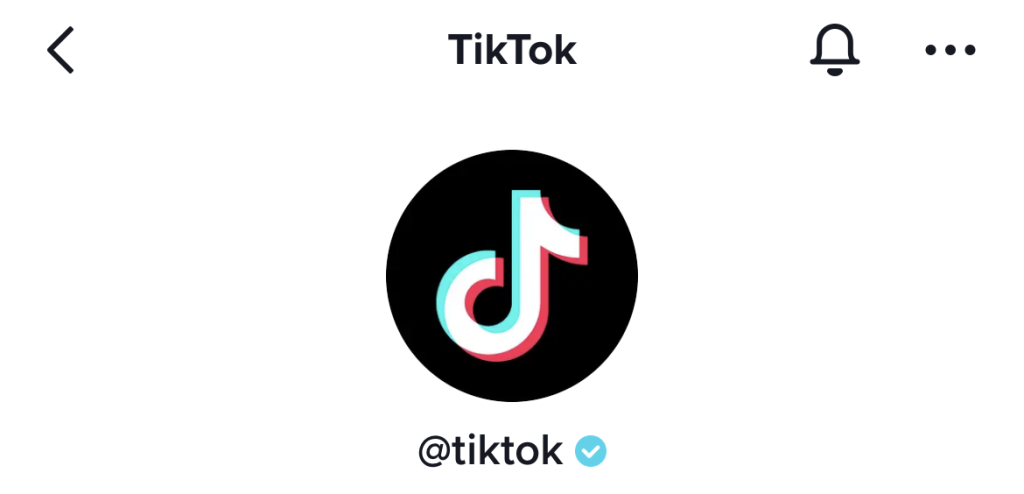
If an account states that it is verified but does not show a blue badge next to the username, it is not officially verified. Only TikTok can issue verified badges, and they will always appear in the same position.
Why You Need Your TikTok Account Verified?
Getting your TikTok account verified isn’t just about having a blue badge next to your name. There are many reasons why you might need to request verification for your TikTok account:
1. Protection From Impersonators
A verified TikTok account means the platform has officially confirmed your identity. With so many fake and fan-made accounts, the verified badge tells followers that your content is a trusted and authentic source. It also helps reduce confusion and protects your personal or brand reputation from being misused.
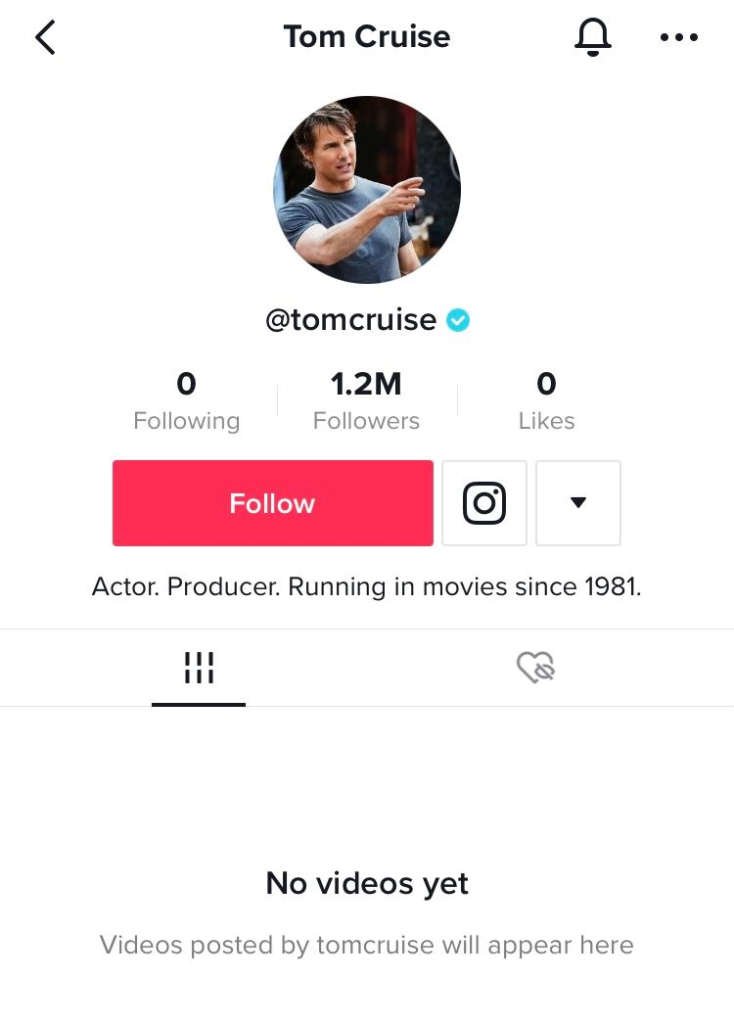
2. Better Discoverability & Reach
TikTok algorithm favors trusted and high-quality accounts. While verification doesn’t guarantee a spot on the For You Page, the blue checkmark can increase your visibility in search results and make your content more likely to be recommended.
3. Priority in Support Requests
Verified accounts often receive faster and more reliable support from TikTok. If you run into issues like being locked out, reporting harassment, or dealing with false content takedowns, your requests may be prioritized.
4. Brand Partnership Opportunities
A verified badge signals professionalism and reliability, attracting sponsorships, influencer deals, and paid campaigns. Since big brands are more likely to work with a legitimate account, getting that verification certainly gives you an edge.
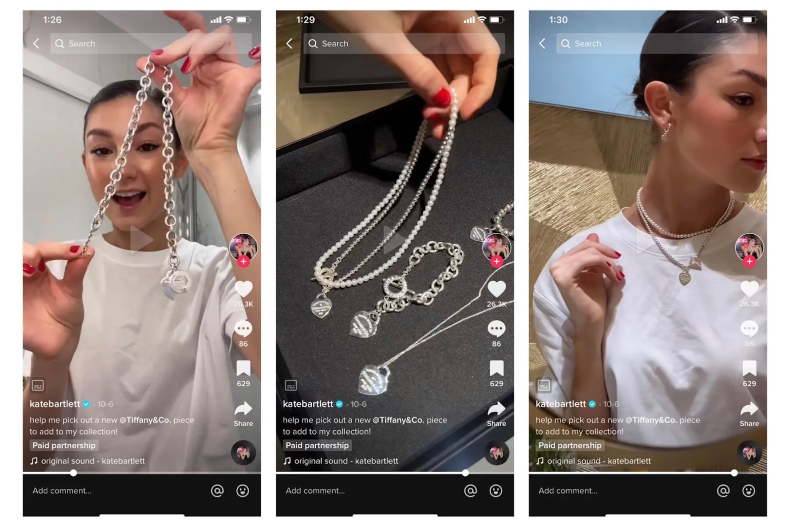
How To Get Verified on TikTok?
Now that you understand the benefits of getting verified, let’s look at how you should submit a request to TikTok. Here’s how you can verify TikTok account for free directly through the app and from a desktop:
1. How to Request TikTok Verification on Mobile
To apply for verification using the TikTok mobile app, follow these simple steps:
Step 1: Open the TikTok app and go to your profile. Then, tap the three-line menu (☰) in the top right corner.
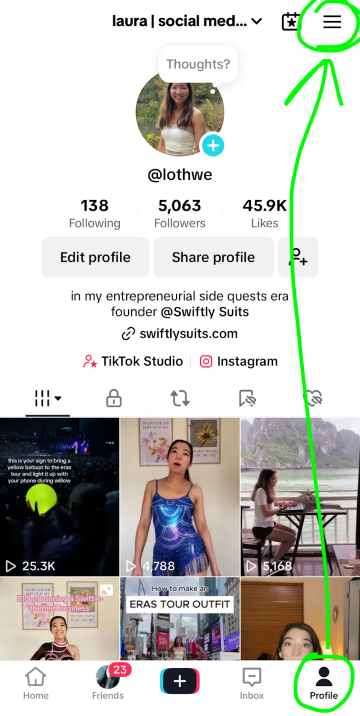
Step 2: Select Settings and privacy. Then tap Account.
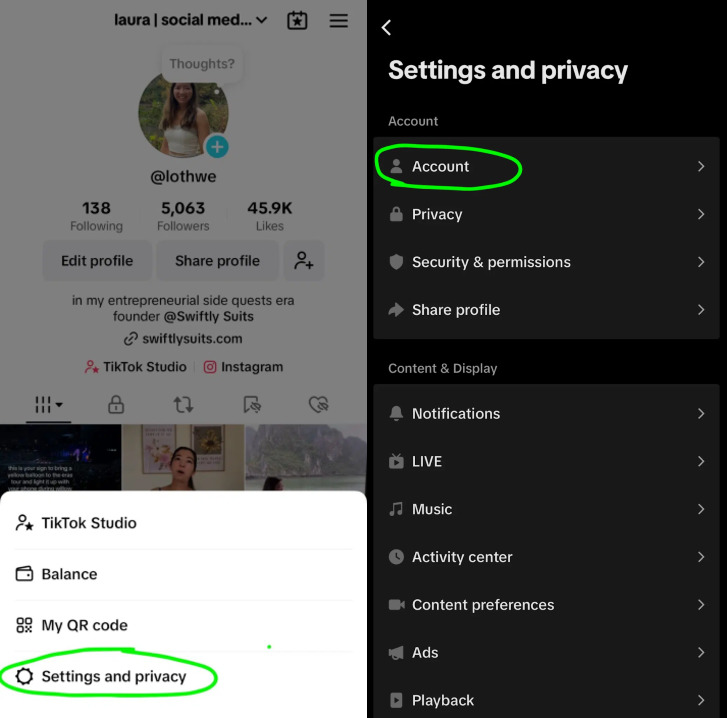
Step 3: Choose Verification from the list.
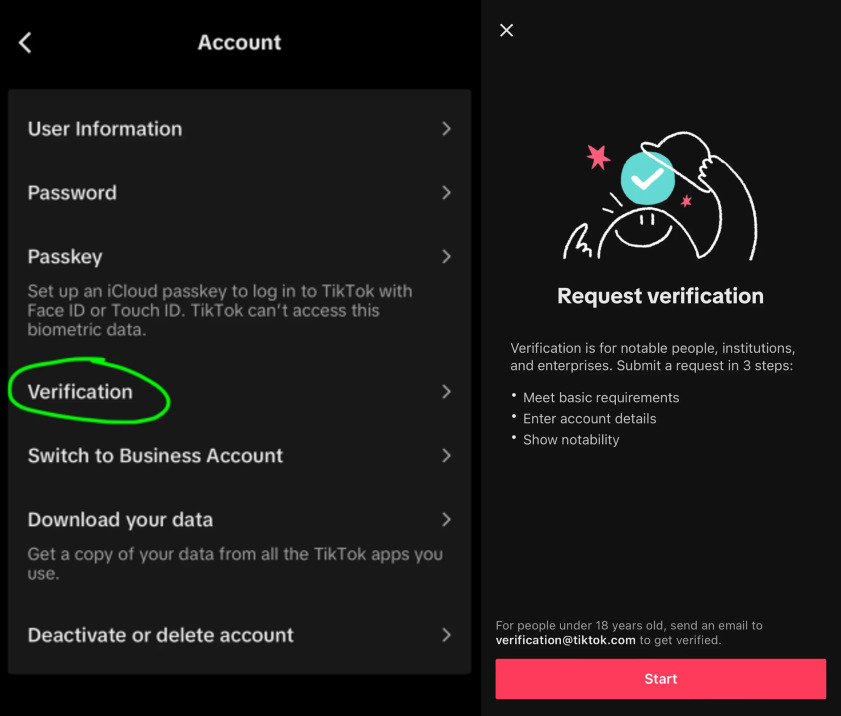
Step 4: Select the account type that best describes you. You have 3 options: Personal, Business, or Institution.
Step 5: Next, fill out the required fields. These include your full name, category, and a valid form of identification (like a government-issued ID or official business documents).
Step 6: Submit your application and wait for TikTok’s response, which usually arrives in a few days.
You need to make sure your account is active, public, and meets all the verification requirements before applying.
2. How to Request TikTok Verification on Desktop
TikTok also lets you request verification through a desktop browser:
Step 1: Visit TikTok’s official verification request form on your computer.
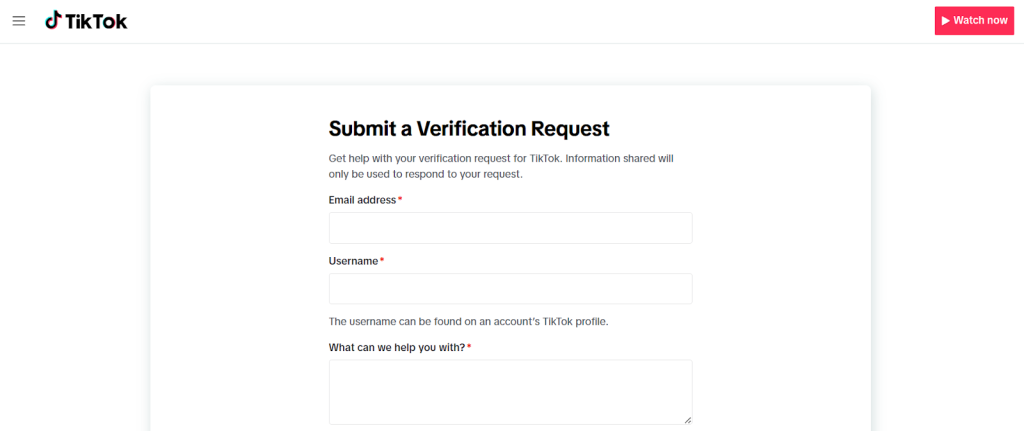
In the attachments section, you must upload the necessary documents to confirm your identity or business legitimacy. We recommend you provide at least 5 links to news articles, social media accounts, or any content that proves your notability.
Step 2: Submit the form and wait for a confirmation email or in-app notification. The review process may take up to 30 days. In case TikTok denies your request, they will send you feedback to explain why. You can reapply for verification 30 days after you receive the feedback.
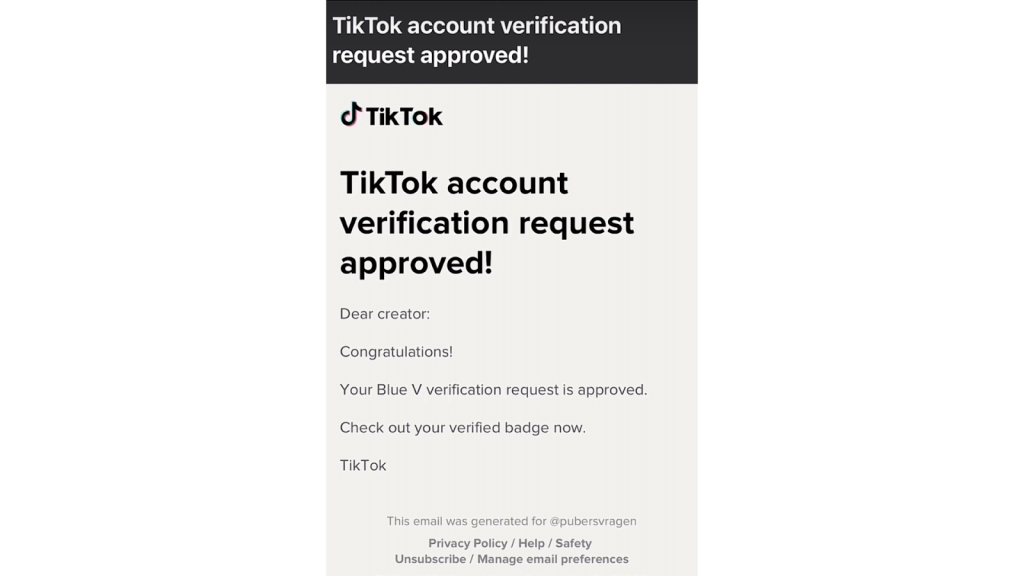
TikTok Verification Requirements
To qualify for being verified, there are a few important requirements. The following are the criteria that TikTok looks at while examining applications for verification:
1. Active
TikTok requires that the account has been active for at least 6 months. If an account has not been logged in recently, the applicant may be rejected. Regular activity indicates that you’re still using the platform and keeping your account up to date.
2. Authentic
Your account must represent a real person, business, or entity. TikTok verifies only one account per person or brand unless you have an exceptional case like managing different language accounts or having affiliated brand pages.
For businesses or organizations, you must register with an official email domain (like @yourbrand.com). Users should pick a name that is most closely associated with their name or the one that represents their brand for clarity.
If you can’t offer one, TikTok will likely ask for additional documents to prove your identity.
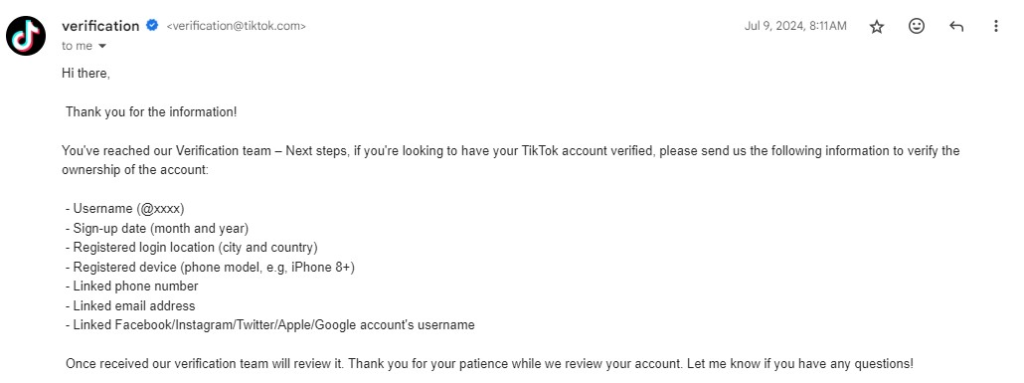
3. Complete
TikTok only verifies public accounts with complete profiles. That means you need a valid username, a bio that tells people who you are, a profile picture, and at least one posted video. Incomplete or inactive profiles won’t be considered for verification.
4. Notable
You must be recognized outside of TikTok, specifically through multiple genuine news sources. TikTok doesn’t accept press releases, sponsored content, or paid media as proof of notability. Think of this as a way to prove that your name or brand is making an impact beyond the platform.
5. Secure
To protect your account, you must enable two-step verification and link a verified email address. This helps prevent unauthorized access, ensuring that the verified badge stays with the rightful owner.
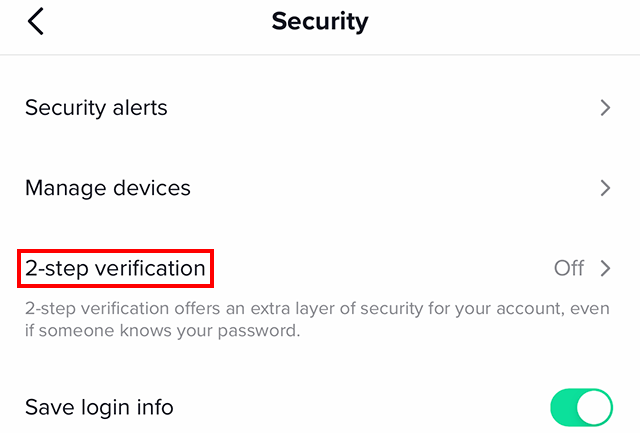
Tips To Improve Your Chances Of Getting Verified
Getting verified on TikTok requires consistency, credibility, and a proven presence both on and off the platform. If you’re aiming for that blue checkmark, here are some practical tips that can improve your chances:
1. Be Consistently Active
Because TikTok often prioritizes users who are committed to the platform, posting content regularly, ideally 2-3 times a week, can increase your chance of being verified. You can also take best time to post on TikTok as a reference to schedule your content.
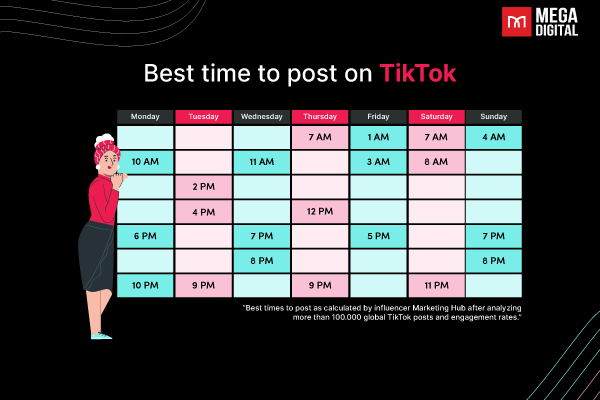
Besides, TikTok also looks at other engagement activities like replying to comments, using duets and stitches, or even simply tagging others in your niche.
For example, active creators should post twice a week, reply to followers, or duet with trending videos from verified accounts. This will show that they are indeed part of the community, signaling to TikTok that you’re a serious and engaged user.
>>> Read more: An Ultimate Guide to Schedule TikTok Posts Like a Pro
2. Create High-Engagement, Viral Content
While views are great, TikTok pays close attention to how people interact with your videos, especially comments, shares, and watch time.
A food creator who shares quick “5-Minute Budget Meals” and ends each video with a question like “Would you try this?” is a great example. That prompt drives real conversations in the comments, helping the video spread and showing TikTok that the audience finds value in the content.
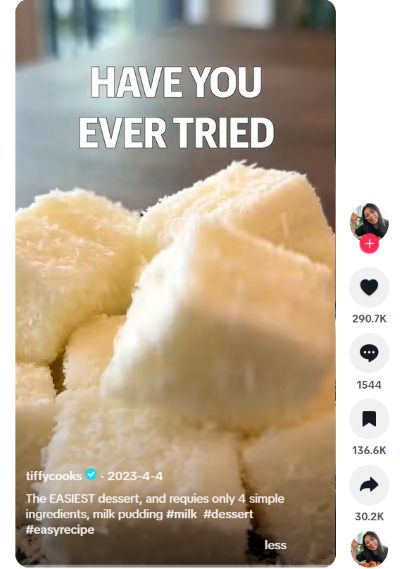
3. Avoid Policy Violations
Just as important as what you do is what you don’t do. If you’ve had videos removed for breaking community guidelines, using copyrighted music, or making false claims, it can seriously hurt your chances.
Take the example of a skincare business flagged for claiming their serum could “erase acne scars in just 1 night”. After that, the brand revised its messaging to say “Visible improvement after consistent use” and backed it up with user testimonials over 2 weeks.
This more transparent approach keeps their future videos compliant with TikTok’s guidelines, which is key for verification.
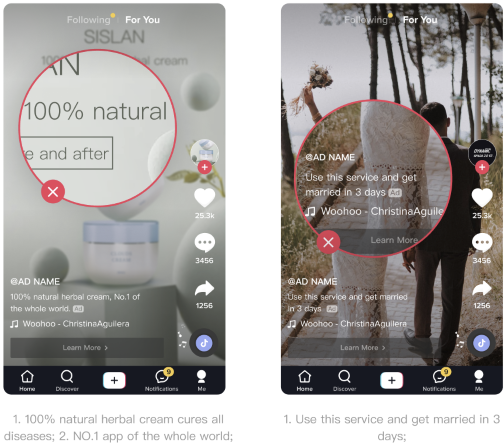
4. Use TikTok’s Built-In Features
TikTok tends to reward creators who take full advantage of its ecosystem. Whether it’s Live videos, TikTok Duet, Stitches, or popular filters, using TikTok’s built-in features shows you’re engaged and active within the community.
A fashion creator, for instance, can stitch a video of a celebrity look and show how to recreate it affordably. That video could help reinforce their creative value to the platform.
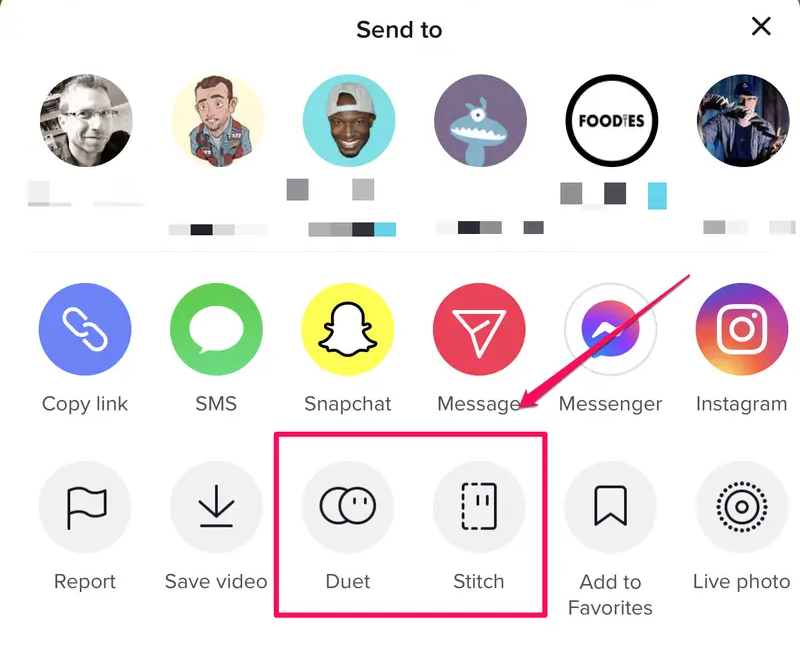
5. Get Mentions from Verified TikTokers
Another strategy that many overlook is building relationships with verified creators in your niche. Being mentioned, stitched, or even followed by someone who already has the blue badge can boost your credibility.
A fitness coach, for example, gets stitched by a well-known wellness influencer who praised their home workout. This kind of recognition adds credibility to the account and strengthens the verification request.
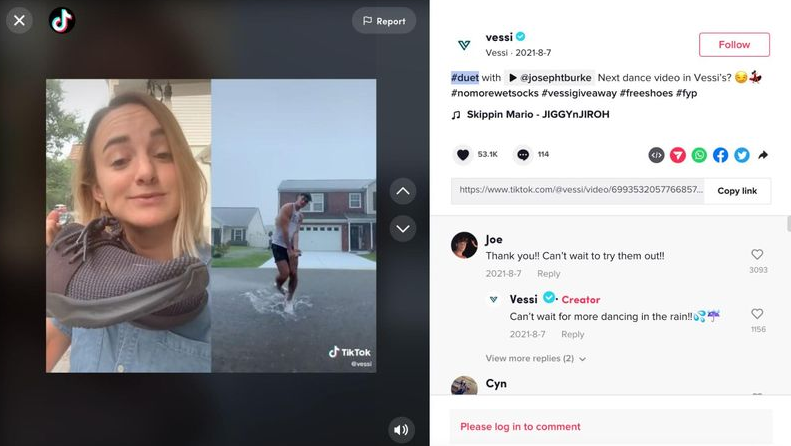
6. Use Data to Tell Your Story
Don’t just say you are eligible for verification – show it.
For example, when health advocates submit their verification request, they must include screenshots showing a substantial growth rate of followers and engagement. They should also link a few news articles in health sessions that were picked up by other platforms.
Together, this data helped prove their account was not only active and authentic but also truly notable.
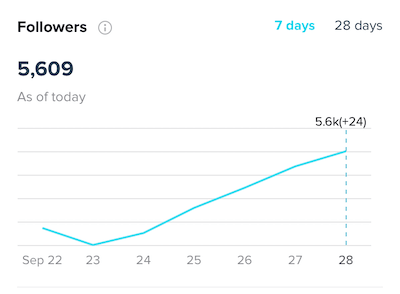
>>> Read more: How to Change Region on TikTok: A Step-by-step Guide
FAQs About Getting Verified on TikTok
Knowing how to verify your TikTok account is one thing, and knowing how to deal with verification issues is another. Below are the common questions Mega Digital has received from clients and several solutions suggested by our experts:
1. How Long To Get Verified On TikTok?
The review process for TikTok verification may last a few days or even weeks. This duration varies based on how many applications TikTok has to process at the time. As long as your account shows “In Review”, TikTok is still evaluating your submitted documents.
Once a decision is made, you will receive an update through your TikTok notifications.
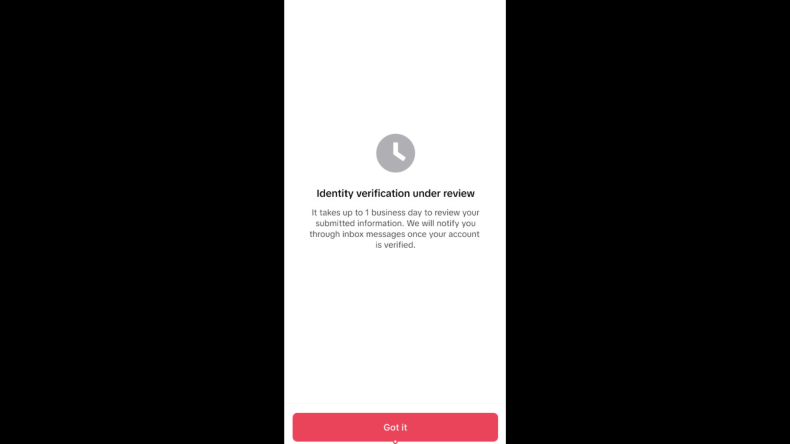
2. What To Do If Your Request Is Rejected?
If your application is denied, don’t stress. TikTok will allow you to reapply after 30 days. While you wait, take the opportunity to improve your account.
Also, use this time to grow your followers. And if you’re not already featured outside of TikTok, consider building your brand reputation through other social channels and press coverage.
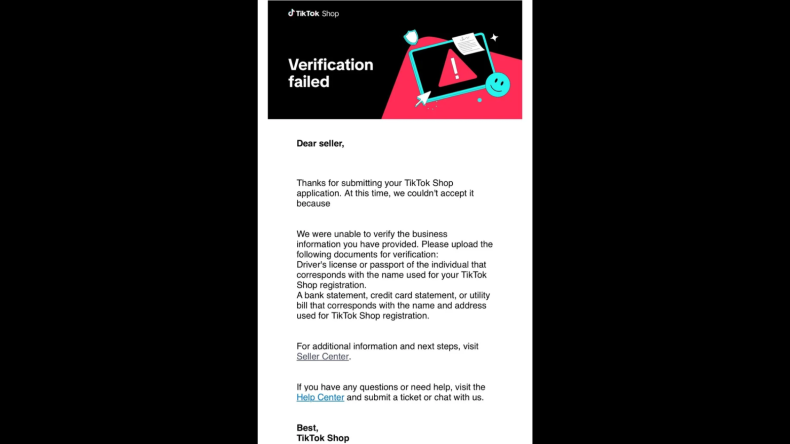
3. Why TikTok Removes Your Verification Badge?
Verification could be removed when:
- Your account has been transferred to someone else
- You change the account type, for example, from a personal account to a business account.
- The username is altered significantly, which means that the original identity does not correspond anymore.
- Your account repeatedly violates TikTok’s Community Guidelines or Terms of Service.
4. What To Do If Your Badge Is Removed?
If your badge disappears, review what changed. Make the corresponding updates in your profile to show your true identity while ensuring you’re complying with all of TikTok’s rules. Once your account complies again, you may reapply for verification.
There has been no official timeline for when you can reapply. However, based on TikTok creator feedback and partner insights, reapplication typically follows a 30-day wait.
5. How many Followers do you need to Get Verified on TikTok?
TikTok does not specify an exact follower count required to get verified. Instead, verification is based on overall credibility, public influence, and risk of impersonation.
Key factors include being a real and authentic account, consistently posting high-quality content, enabling two-factor authentication, complying with community guidelines, and having media coverage or a strong presence on other major platforms.
While many verified accounts have over 100,000 followers, this is not a strict requirement. TikTok does not offer a public application for verification; instead, the platform reviews accounts proactively and will notify you if you meet the criteria.
Wrap Up
Whether you’re a creator or a business, meeting the platform’s criteria and staying consistent can get you closer to that blue badge. Follow the best practices in this guide to confidently verify TikTok account and boost your credibility in 2026 and beyond.