Is your TikTok account frozen? You’re not alone. More than 10% of users experience this issue, losing engagement, visibility, and posting access. But don’t worry! In this article, I’ll break down why this happens and, more importantly, how to unfreeze your TikTok account. Follow Mega Digital’s expert-backed steps to get back to creating and growing on the platform.
Quick Summary: How to Unfreeze TikTok Account
- Clear cache or reinstall the TikTok app.
- Avoid bots, copied content, and mass engagement actions.
- Appeal via the TikTok app or support website with a detailed explanation.
- Monitor account activity for signs of recovery.
- Follow TikTok’s Community Guidelines and stay active with genuine content to avoid future freezes.
*Note: Mega Digital only guides to help you unfreeze your account. We do not offer this service.
What Is a Frozen TikTok Account?
A frozen TikTok account refers to an account that’s still active but experiences sudden, unexplained limitations. Unlike a banned or suspended account, a frozen account isn’t officially flagged, but it silently loses functionality, reach, and visibility.
This can happen for a variety of reasons, such as violating TikTok’s Community Guidelines, using bots or third-party apps to manipulate the platform, or engaging in other suspicious activity.
During a freeze, the user may experience various issues such as:
- Your videos get zero or unusually low views despite normal posting habits.
- You’re unable to post new content or go live.
- Your followers and following lists disappear.
- Your profile appears invisible to other users (even in search).
- You receive no engagement (likes, comments, shares) even from your followers.
If your account has been frozen, you will receive a notification from TikTok explaining why your account was frozen and how to appeal the suspension. Let’s preview the reasons why your account is frozen!
Why Does TikTok Freeze?
There are several reasons why TikTok might freeze your account, and it’s crucial to understand them to avoid such situations:

- Copying Content: If you posted videos that were already on TikTok, it could get your TikTok ads account suspended. Sharing other people’s videos for likes and comments might seem like a good idea at first, but it’s risky, and if TikTok catches on, your account might freeze.
- Removing Watermarks: Trying to hide the TikTok watermark from someone else’s video and posting it as your own can also get your account suspended. TikTok can tell if others have already shared a video, so be careful.
- Similar to Shadowban: When your TikTok account is frozen, it’s a bit like being shadowbanned. You might not even realize your account is frozen and could mistakenly think your content needs to be better. But the real issue is breaking TikTok’s rules.
- Horrid Content: TikTok doesn’t allow content that promotes illegal stuff, dangerous people, or groups. Your account could be in trouble if your video includes names, symbols, logos, gestures, uniforms, or things connected to these.
- Violent or Graphic Stuff: Sharing violent or graphic content, especially if it involves hurting animals, can also lead to your account getting suspended. TikTok wants to keep the platform safe and enjoyable for everyone.
- Reports and Rule Breaks: If other TikTok users report your account for breaking the rules, and TikTok agrees with those reports, your account might be suspended.
- Using Bots or Third-Party Tools: Automated tools that boost likes, followers, or engagement go against TikTok’s policies. If the platform detects artificial activity, it may suspend or freeze your account.
- Getting Reported by Other Users: If multiple users report your account for spam, inappropriate content, or other violations, TikTok may take action by freezing or restricting your account while reviewing the reports.
How to Unfreeze TikTok Account?
First, you can clear your data. This can be done by logging out of the TikTok app. If you still see that the content is frozen, try uninstalling and reinstalling the app. Additionally, keep track of your analytics and start a new account. You may be lucky and find a way to get back on TikTok. Or not, you will need to contact TikTok support and appeal the suspension. To do this, follow these steps:
Contact TikTok support via the website
One of the best ways to get an unbanned TikTok account back is to contact TikTok support yourself, which can be done easily.
- Go to the TikTok support website.
- Click on the “Contact Us” button.
- Select the “My Account” category.
- Select the “My account ban/suspension” subcategory.
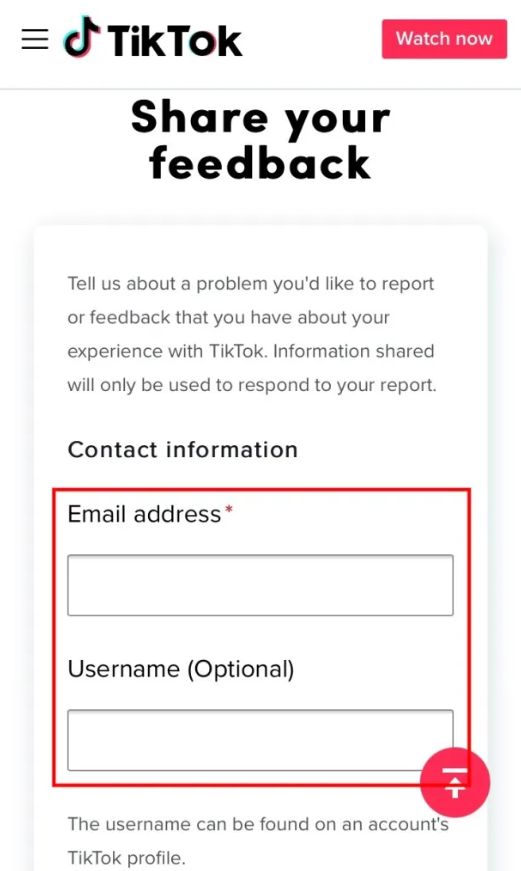
- Fill out the form and explain why you believe your account was frozen unfairly.
- Click on the “Submit” button.
Contact TikTok support via the app
- Open the TikTok app and tap on the three dots in the top right corner of the screen.
- Tap on “Help & Support“.
- Tap on “Report a Problem“.
- Tap on “Account & Profile“.
- Tap on “Other Account Issues“.
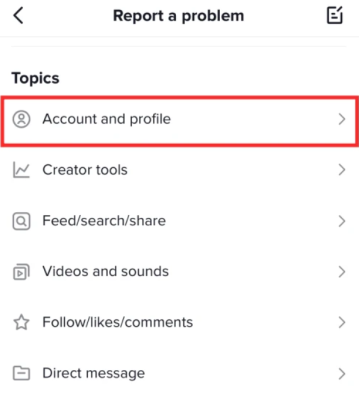
- Tap on “Freezing”.
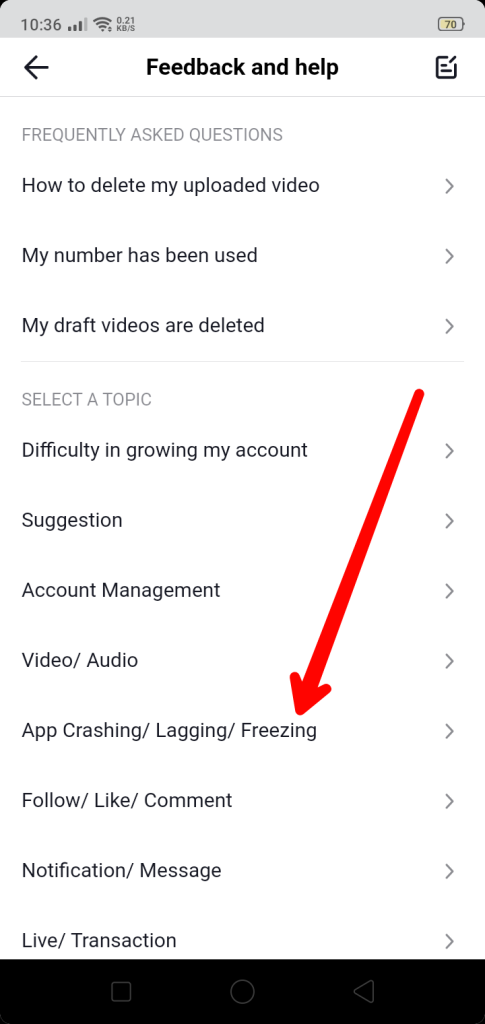
- Fill out the form and explain why you believe your account was frozen unfairly.
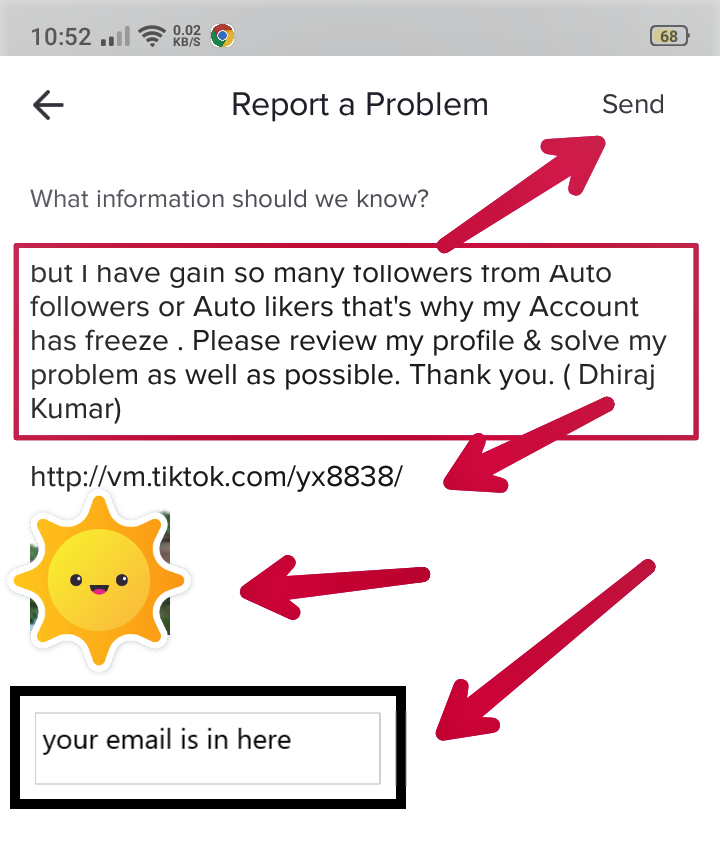
- Tap on “Submit“.
TikTok support will review your appeal and may unfreeze your account if they find that you have not violated any of their Community Guidelines. Or TikTok will send you an email explaining why. You may be able to appeal the suspension again, but it is important to be aware that not all appeals are successful. Here are some additional tips that may help:
- Use a different device or IP address to log in to your TikTok account. This will help to show TikTok support that you are not trying to circumvent the suspension.
- Try to contact TikTok support through multiple channels. You can contact them through the TikTok support website, the TikTok app, and social media.
- Be persistent. If your first appeal is unsuccessful, do not give up. You can try appealing again later, or you can try contacting TikTok support through a different channel.
After you are back, you should be extremely active on the platform and see how you can get your videos to reach new audiences.
>>> Read more: TikTok Video Under Review Breakdown & Tips To Prevent It
Mega Digital Recommendation: Tips to Avoid TikTok Account Freezes
Want to avoid the frustration of a frozen TikTok account? The key is to play by the rules and use the platform wisely. Follow our tips to keep your account active and running smoothly:
#1 Respect Community Guidelines
TikTok has strict rules against explicit, violent, misleading, or harmful content. Even borderline content can trigger a freeze.
Therefore, before posting, ask yourself: “Would this violate TikTok’s policies?” If you’re unsure, check the Community Guidelines in the app to avoid accidental strikes.
#2 Avoid Copyrighted Music
TikTok provides a vast library of music you can use in your videos. However, TikTok’s algorithm can detect unauthorized music, leading to content removal or account restrictions. Instead of risking it, always use tracks from TikTok’s official music library or ensure you have the proper licensing.
Also, if you’re using original sound, make sure you have the rights to all audio elements.
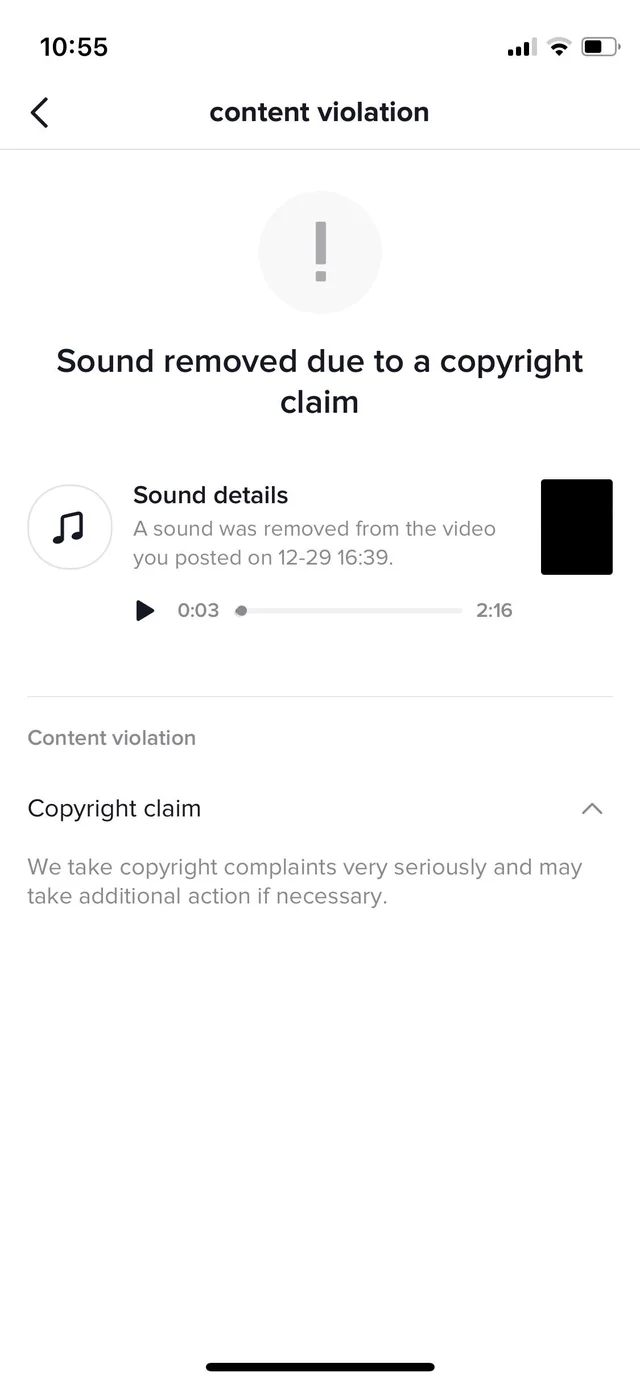
#3 Limit Unfollow/ Follow Actions
TikTok also monitors unnatural behavior, and rapidly following or unfollowing users can make you look like a bot, and of course, TikTok may flag accounts that engage in excessive follow/unfollow actions as spam.
Instead of growing your account this way, focus on real engagement, such as commenting, duetting, and responding to your audience. Growth takes time, and shortcuts can backfire.
#4 Don’t Use Bots or Automation
Automated tools promising to boost followers or engagement might sound tempting, but as I’ve mentioned above, TikTok’s algorithm detects unnatural activity. If you use bots, your engagement might drop, and worse, your account could get shadowbanned or frozen. So, stick to organic interactions for long-term success.
#5 Manage Commenting
Engagement is key, but rapid-fire commenting like pasting the same comment on multiple videos can make TikTok think you’re a bot. Instead, engage genuinely and naturally by leaving thoughtful, relevant comments. This helps boost your visibility without raising red flags.
#6 Report and Block
Fake followers, inappropriate content, or spammy interactions can put your account at risk. If you notice anything suspicious, report it immediately by using TikTok’s built-in reporting tools. Keeping your account clean also helps maintain a strong reputation with TikTok’s system.
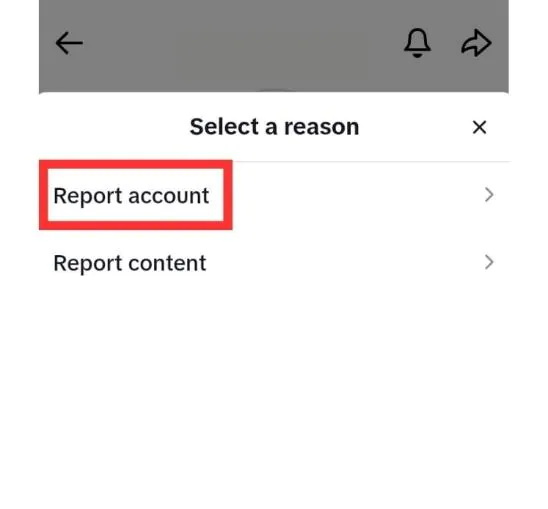
#7 Age Restrictions
TikTok enforces strict age-based content restrictions, and violating these can lead to reduced reach or account freezes. Notably, a study found that 63.8% of U.S. children under 13 have at least one social media account, with TikTok being the most popular platform among them.
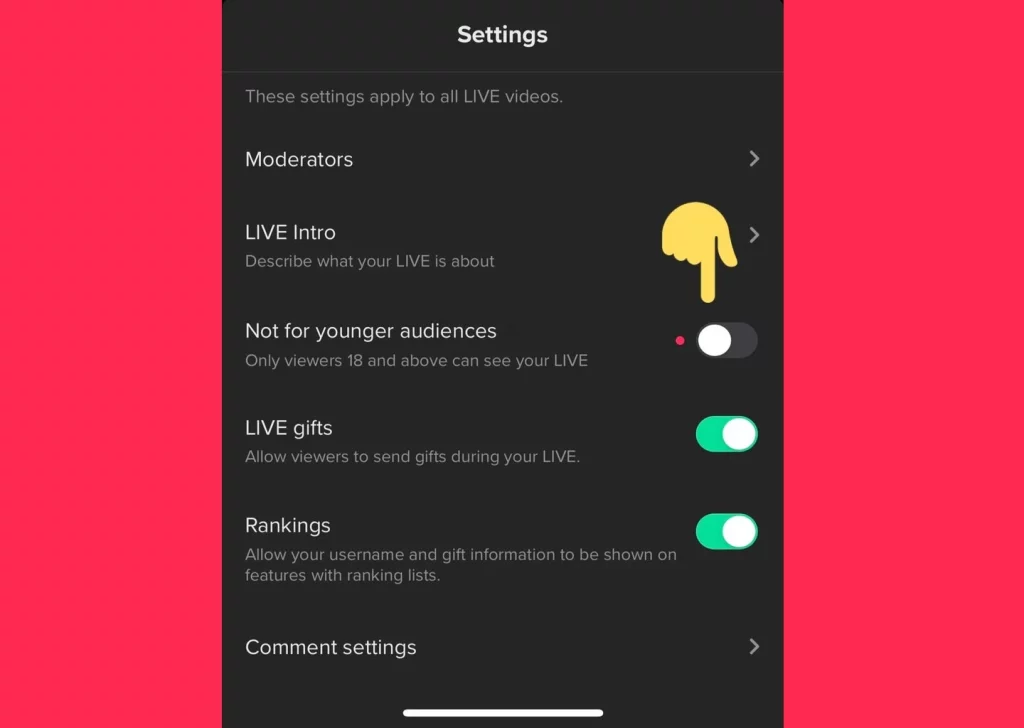
To avoid potential penalties, ensure your content is appropriate for your target audience’s age group and use TikTok’s audience settings to your content with the intended age demographics, preventing unwanted restrictions.
#8 Engage Naturally
TikTok rewards authentic engagement, but sudden activity spikes such as liking, commenting, and following too much in a short period can make you look suspicious.
In this case, the best solution is to spread out your interactions over the day and engage with content at a natural pace.
#9 Verify Your Account
Verification isn’t just for celebrities—it signals trust to TikTok’s algorithm and can offer added security. If you meet TikTok’s verification criteria, apply for a verified badge to reduce the risk of unnecessary restrictions.
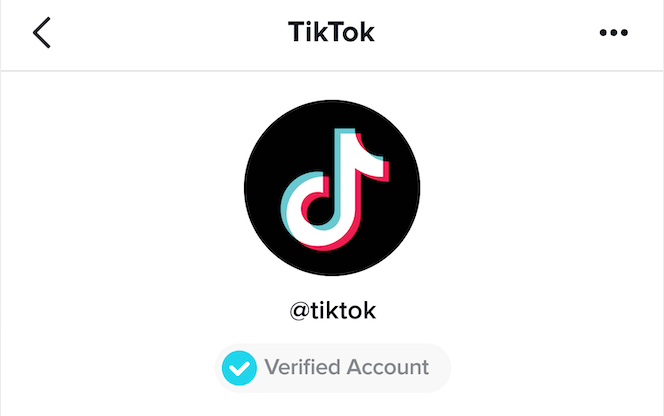
#10 Appeal if Necessary
If your account does get frozen, don’t panic. Go to Settings > Report a Problem, select the issue, and submit an appeal. Be clear and professional in your request.
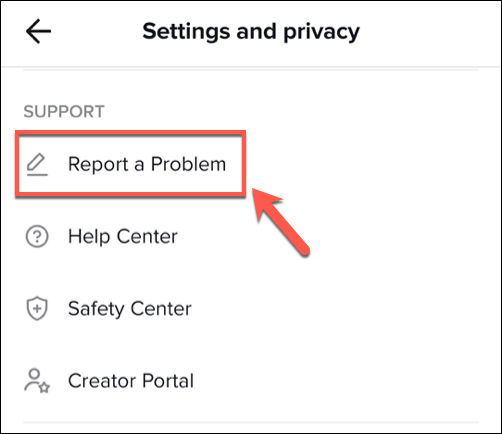
If needed, reach out via TikTok’s support channels for a faster resolution.
FAQs about Unfreezing TikTok Accounts
If your videos consistently get 0 or unusually low views, you can’t access certain features (like Live or search visibility), and your account seems invisible to others—even without receiving a ban notice—your account is likely frozen.
Most freezes last from 3 to 7 days, depending on the cause and your account history. However, if the issue isn’t addressed, the freeze can extend indefinitely or lead to a permanent restriction.
No. Using a VPN may mask your location, but it won’t fix a frozen account. In fact, it might raise additional red flags if TikTok sees unusual login behavior. Focus on clearing violations and submitting appeals instead.
Reinstalling can fix bugs or app issues, but it won’t lift a freeze caused by policy violations or suspicious activity. It’s worth trying as a first step, but you’ll likely need to contact TikTok support if the problem persists.
Yes. If your first appeal is denied or ignored, wait a few days and try again, ideally with a stronger explanation or supporting evidence (like screenshots). You can also try appealing through different channels (app, website, social media).
If your original account remains inactive or invisible after 2–3 weeks despite efforts, creating a new account may be your best option. But remember: repeat the same mistakes, and your new account could also be frozen. Always follow best practices from the start.
– Frozen: No formal notice, but your account loses visibility and engagement due to flagged behavior.
– Banned: You receive a clear message that your account is suspended or permanently disabled.
– Shadowbanned: Your content is hidden from the “For You” page or search without notification, usually due to minor violations or algorithmic suspicion.
Final word
Unfreezing TikTok account can be challenging, but it’s not impossible. We hope our suggestion to help you unfreeze TikTok account will be useful to you. After being back in the game, let’s explore new ideas to reach new audiences and continue creating the fantastic content that drew you to TikTok in the first place. Your TikTok journey can once again thrive, and with determination and creativity, you’ll find your videos reaching new heights of popularity.










