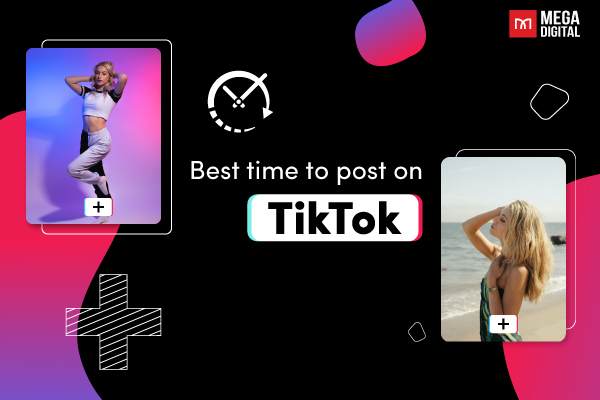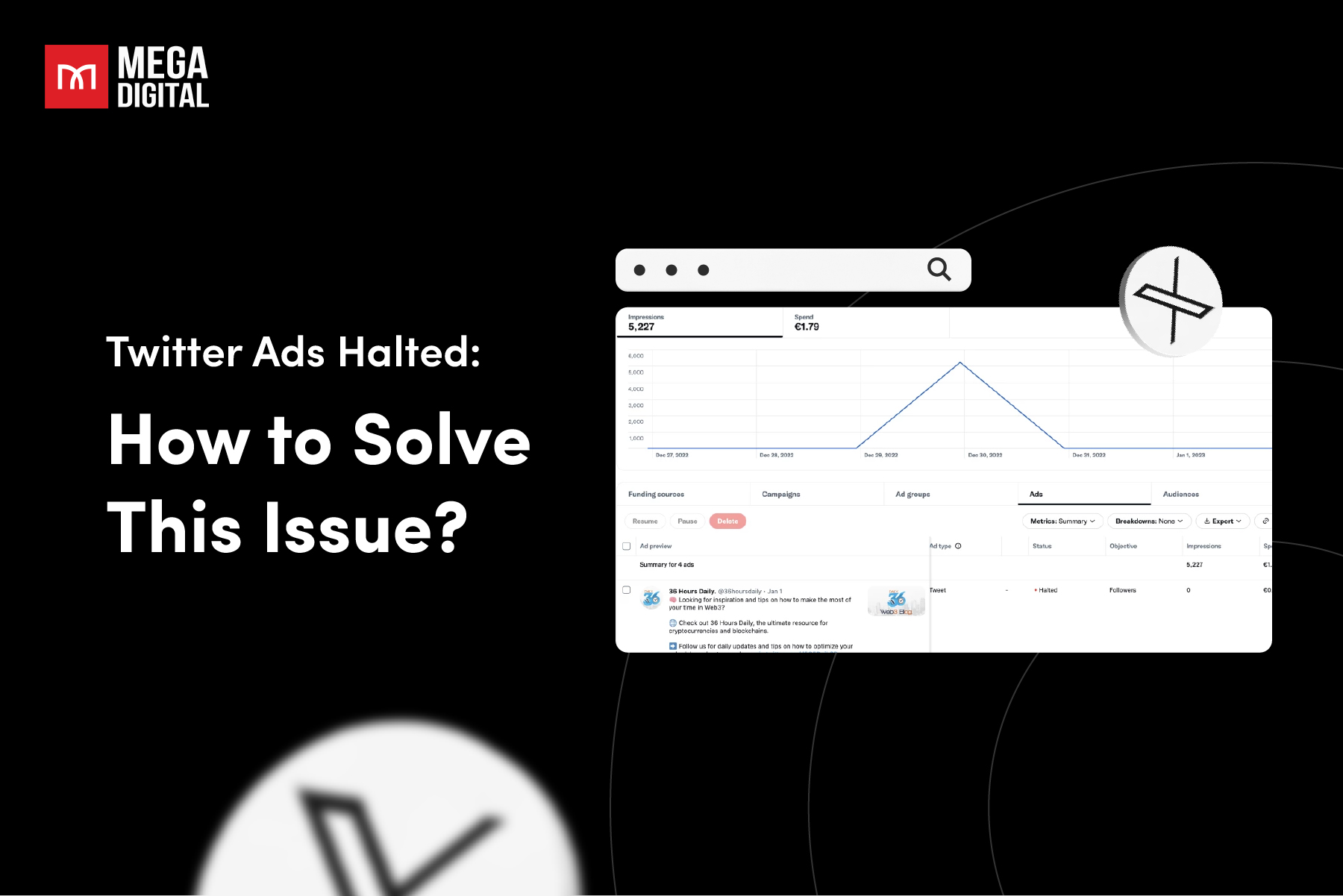Noticing a sudden drop in views and engagement on TikTok? You might be dealing with a TikTok shadowban, where the platform limits your content’s reach, making it harder to appear on the “For You” page and search results. Why does this happen, how can you check, and how do you fix it? Here’s everything you need to know.
What is TikTok Shadowban?
TikTok shadowban is when TikTok limits the visibility of your account for a period. During this time, your videos won’t show up on the “For You” page or in hashtag searches. Some people who experience a shadowban often notice that their posts are harder to find, and they get fewer likes and comments than usual.
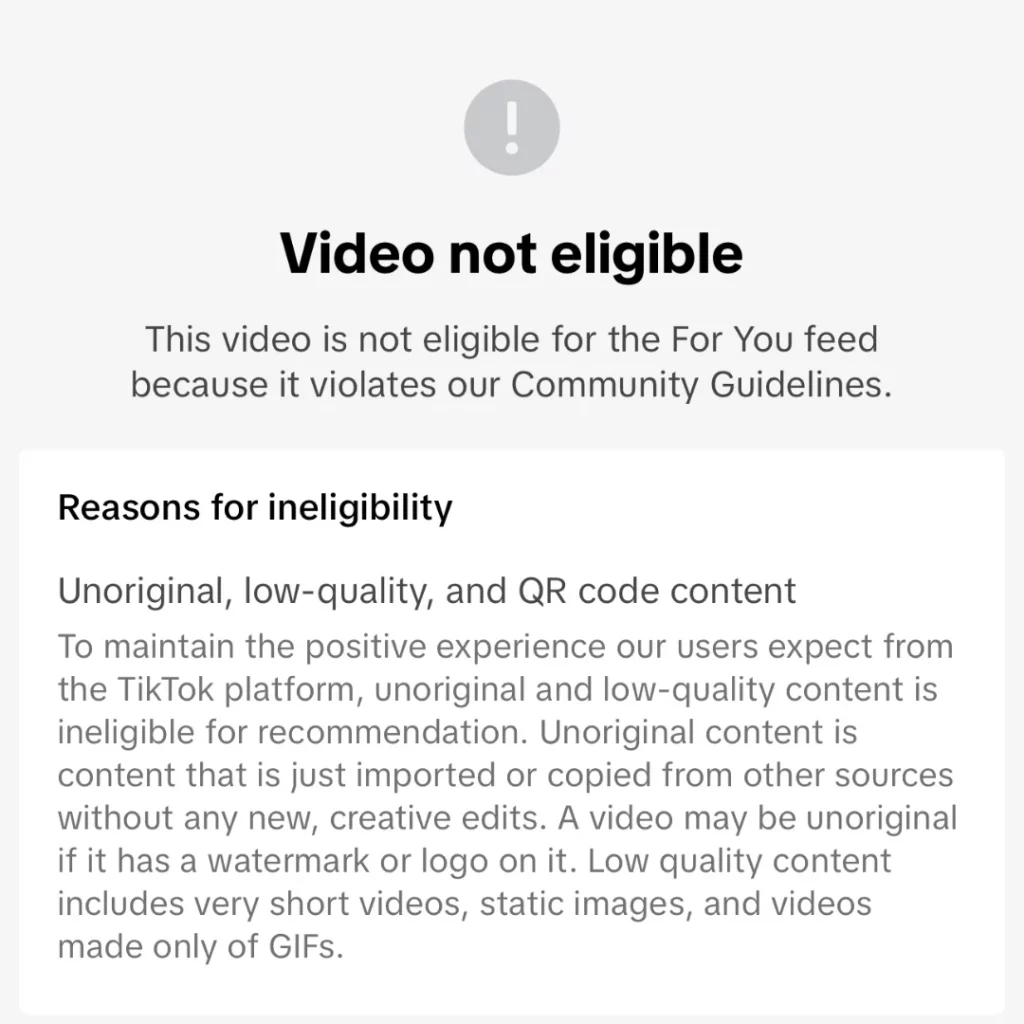
Unlike other TikTok bans, such as TikTok freeze, a shadowban quietly limits the visibility of your content without any direct notification. It’s like a “shadow” creeping up on your account – silent, sneaky, and lurking in the dark where you can’t see it!
TikTok uses shadowbanning as a penalty for breaking their Community Guidelines. This could happen if you post content that is deemed inappropriate or violates copyright rules, effectively putting your account on a temporary “time-out.”
4 Possible Reasons for a TikTok Shadowban
What could have gotten you into trouble in the first place? How does TikTok determine which accounts to limit? There are several reasons why you might face a shadowban on TikTok, with the most common being a violation of TikTok’s Community Guidelines. With that in mind, let’s explore some of the key reasons TikTok may choose to shadowban your account.

Reason #1: Posting Adult Content
TikTok is pretty strict about adult content, meaning anything explicit or nudity is a big NO. If you break these rules, you might not only get a shadowban but could end up permanently banned. So, play it safe and stick to TikTok’s content policy to avoid these consequences.
Reason #2: Bullying or Harassment
TikTok values inclusivity and opposes hateful behavior. If your content involves being mean or harassing others, TikTok might decide to hide or limit your posts. To keep things positive, avoid actions that go against TikTok’s vibe.
Reason #3: Copyright Infringement
Sharing content that doesn’t belong to you is not only against TikTok’s rules but also illegal. TikTok enforces a strict policy against posting copyrighted material without permission.
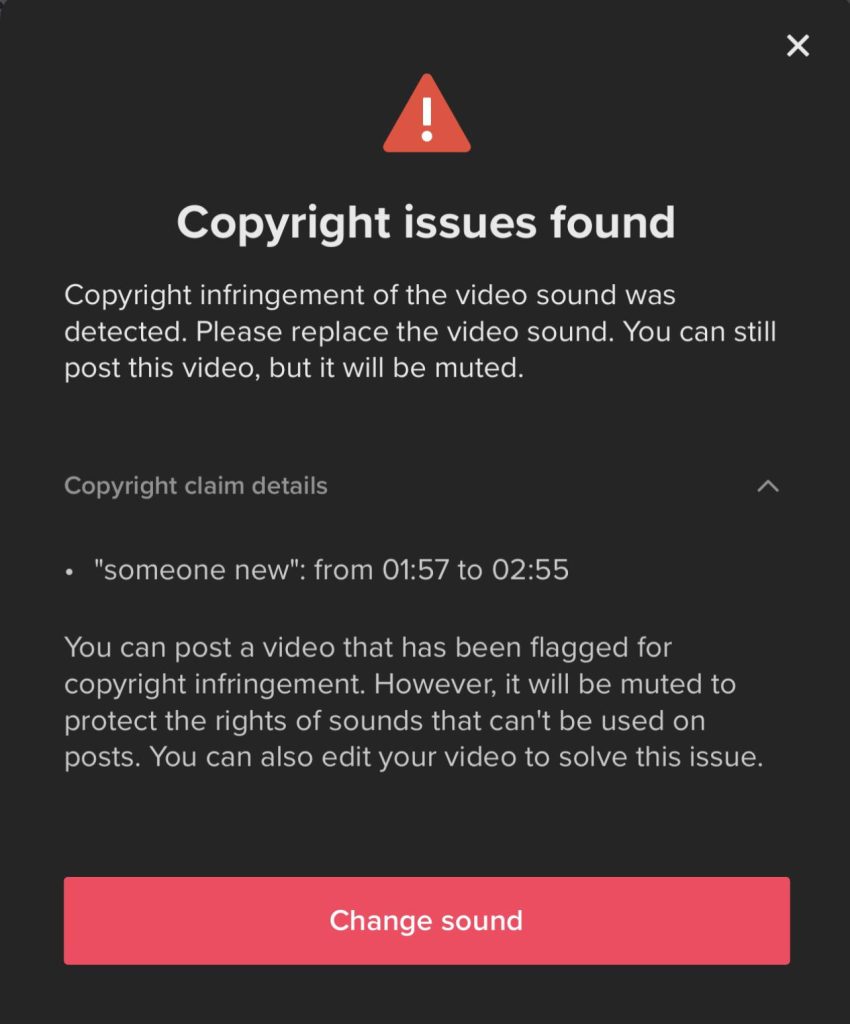
Reason #4: By Accident
TikTok uses automated systems to check for guideline violations, but sometimes, these systems make mistakes. In cases where content is mistakenly flagged or removed, it can lead to frustrations and concerns about potential censorship.
How Long Does TikTok Shadowban Last?
Typically, TikTok shadowbans last around 2 weeks, based on what users have experienced. There’s also a rumor that some accounts might get permanently shadowbanned by TikTok, and in some cases, even have their IP address banned.
The duration of a shadowban can vary based on several factors:
- Severity of the Violation: Minor offenses may result in shorter bans, whereas repeated or more serious violations can lead to longer restrictions.
- Your Response to the Ban: Taking action, like removing flagged content and strictly following community guidelines, might help reduce the ban’s length.
- Algorithm Reviews: TikTok’s algorithm regularly reviews accounts, so the ban may be lifted automatically during these cycles if no additional violations occur.
Consequences of a TikTok Shadowban
Getting hit with a TikTok shadowban is like throwing a party and nobody shows up. It’s frustrating, confusing, and definitely bad for business. Let’s break down how this type of TikTok ban can affect your business, in a negative way.

Drastically reduced views
When shadowbanned, your videos won’t appear on the “For You” page or in search results, which are critical places for gaining exposure on TikTok. With far fewer people seeing your content, your reach becomes severely limited. For businesses, this can drastically reduce brand awareness, as fewer potential customers will be exposed to your products or services.
Lower engagement
Engagement is the lifeblood of TikTok growth – likes, comments, and shares signal to the algorithm that your content is interesting and relevant. A shadowban significantly lowers engagement, making it harder for your business to build a loyal community and foster relationships with your audience. Without these interactions, it becomes nearly impossible to generate excitement around your brand or campaigns.
Limited follower growth
TikTok’s “For You” page is one of the primary ways businesses gain new followers. When shadowbanned, this avenue is effectively cut off, making it difficult to attract fresh followers who might convert into customers. A shrinking or stagnant follower count means fewer opportunities to engage with potential clients, limiting the overall growth and visibility of your business on TikTok.
And above all of the tangible consequences, shadowban can be incredibly discouraging. The sudden drop in performance can feel like a waste of time and resources, especially when you don’t know what caused it. This uncertainty can lead to a loss of motivation, and in the worst case, businesses may abandon the platform altogether, missing out on a huge audience base.
How to Tell If Your TikTok Account Is Shadowbanned?
As I’ve said earlier, the tricky thing about a shadowban on TikTok is that the platform won’t directly tell you that you’ve been banned. You might not even realize it’s happened. So how do you figure out whether you’ve been shadow-banned?
Here are some clear indicators that your account has been temporarily restricted by a TikTok shadowban.
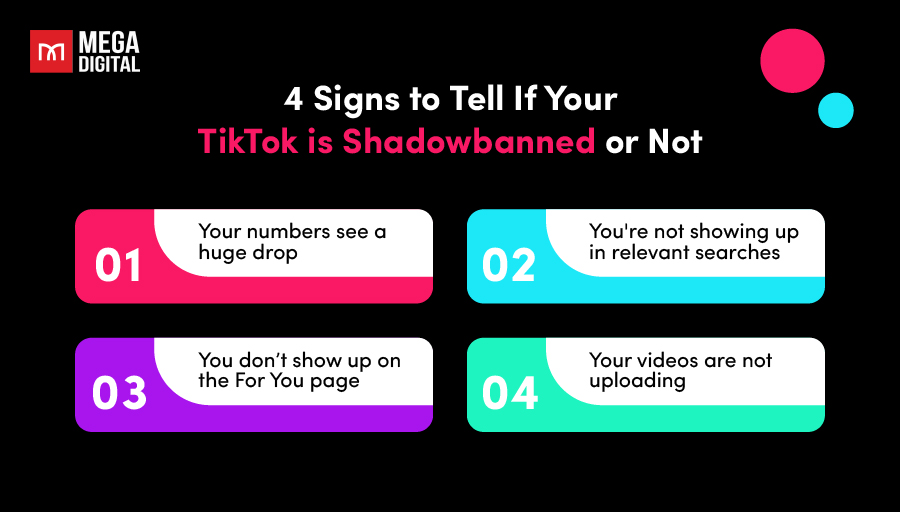
Your Numbers See a Huge Drop
One of the most obvious signs of a shadowban is a sudden and dramatic drop in engagement. If your views, likes, comments, and shares have significantly decreased overnight, it’s likely that your content is not reaching as many users as before. This happens because your videos are no longer being pushed to the “For You” page or relevant search results.
The consequence? Fewer potential customers will be able to interact with your brand, leading to a decline in growth and sales.
You’re Not Showing Up in Relevant Searches
Another clear indicator is when your account or videos stop appearing in hashtag or keyword searches. TikTok relies heavily on search algorithms and hashtags to help users discover content.
If your videos aren’t showing up in these search results, your discoverability plummets, and fewer people will be able to find your content organically. For businesses trying to expand their reach, this can severely limit your ability to attract new followers or customers through search-based discovery.
You Don’t Show Up on the For You Page
The For You page is the heart of TikTok, where most users discover new content. If your videos are not being featured on this page, it’s a major sign that you’re shadowbanned. Without exposure on the For You page, your content will only reach your existing followers, drastically limiting your potential audience. Businesses relying on TikTok to grow their customer base can miss out on a massive number of potential viewers and customers.
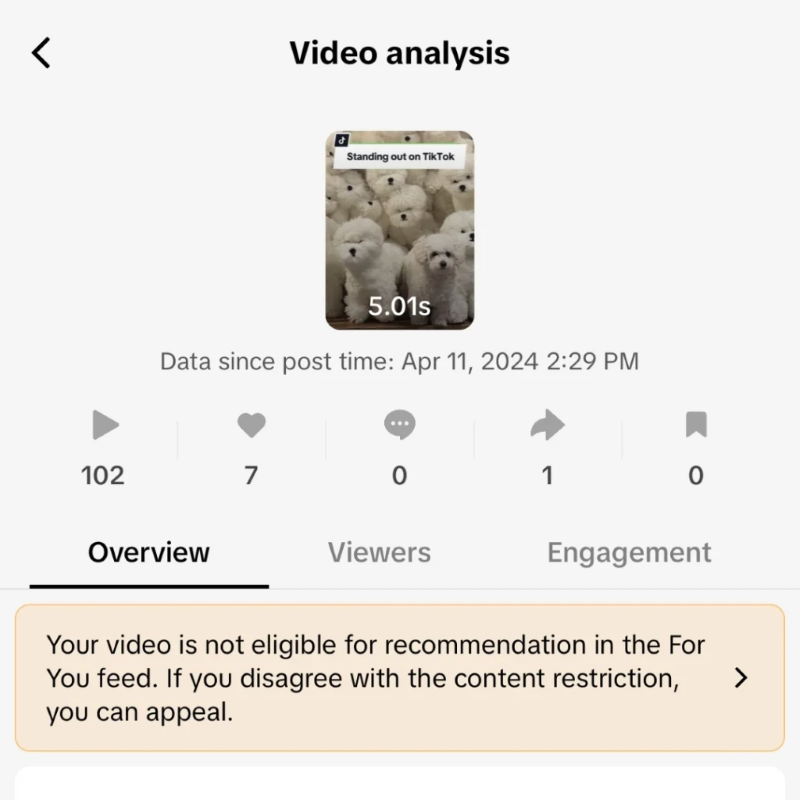
Your Videos Are Not Uploading
If you’re having trouble uploading new videos, it could be a direct result of a shadowban. Sometimes, TikTok places restrictions on accounts that prevent them from uploading content entirely. This can be especially frustrating for creators or businesses that rely on regular posting to engage their audience. Without new content, your account’s visibility suffers even more, and it becomes difficult to maintain any momentum you’ve built up. If this is happening to you, it’s a strong sign that your account is under restriction.
How to Remove a Shadowban on TikTok?
Getting out of a TikTok shadowban requires no secret rituals or unusual actions. Here are 5 ways to restore your account:
Remove Flagged Content
First, identify the content that may have triggered the shadowban as content related to:
- Violence
- Hate
- Illegal activities
- Self-harm
- Harassment
- Nudity
- Hate speech
Or you can check which video is violated by following these steps:
- Go to your TikTok profile
- Tap the menu in the top-right corner
Choose “Creator Tools” > “Analytics” to find out which videos might be suppressed.
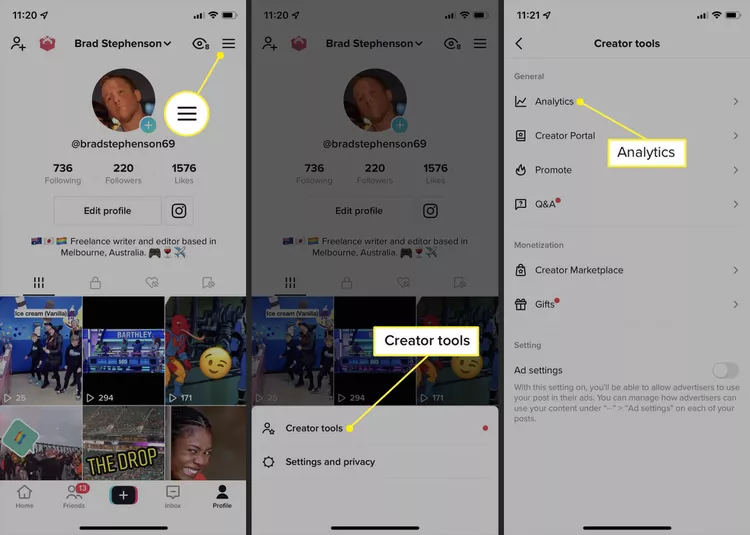
Once you’ve found it, delete that content and wait at least 14 days to get the ban lifted.
After that, refresh your page to check the status.
Reinstall the App
While deleting the problematic video often resolves the issue, you might need to take an extra step by uninstalling and reinstalling the app. This process clears the cache and ensures the app is up to date, helping it function properly again. In most cases, after doing this, you’ll be able to see your video engagements start to return.
Act Naturally
Avoid behaviors that might make TikTok’s algorithm think you’re a bot such as:
- Engage in excessive liking, following, or spammy comments.
- Buying fake followers or overusing hashtags.
Don’t engage in excessive following or posting, especially immediately after a shadowban. Act authentically and avoid spammy activities.
Send a Support Ticket
If you suspect you’re shadowbanned on TikTok, you can reach out for help by sending a support ticket through the app. Here’s how:
- Go to your TikTok profile.
- Tap on the triple-dots icon in the top-right corner of your screen.
- Scroll down to find the “support” section.
- Under “support,” select “Report a problem”
- Tap on the writing icon located in the top-right corner of your screen. This will open the feedback section where you can report issues.
- Explain your problem and describe the shadowban issue clearly.
- Provide evidence, such as screenshots showing a significant drop in your engagement.
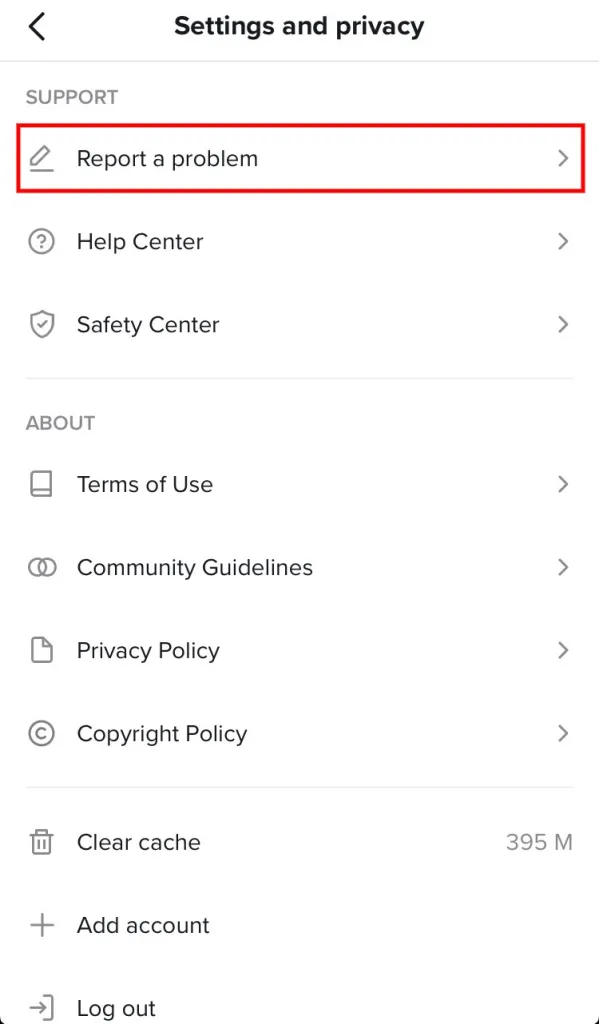
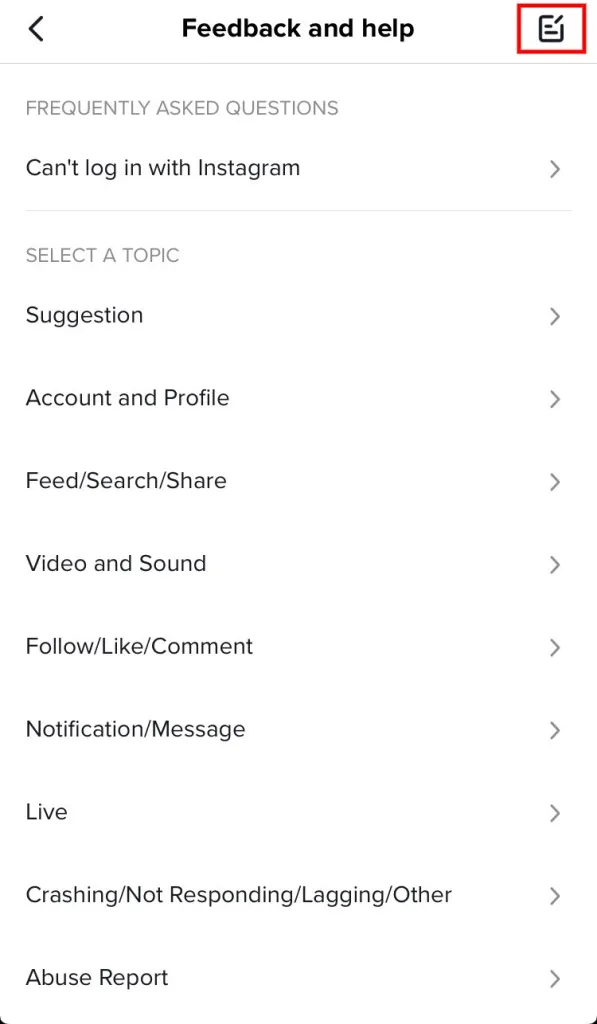
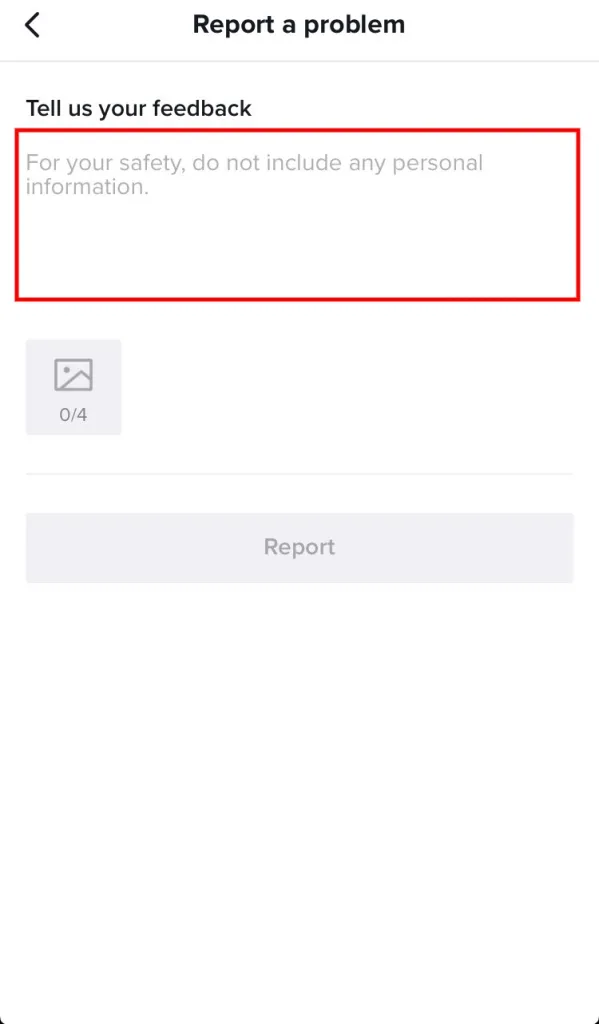
That’s it! Follow these steps to send a support ticket to TikTok. Remember to be certain that you’re shadowbanned before contacting them.
Update Your TikTok Profile to Avoid TikTok Shadowban
Make sure your TikTok profile description and username are free from curse words or language that could be misinterpreted. Also, check your profile picture. If it contains violent or sexual imagery, it could lead to a TikTok shadowban. To change your picture, click on the pencil icon on your profile photo.
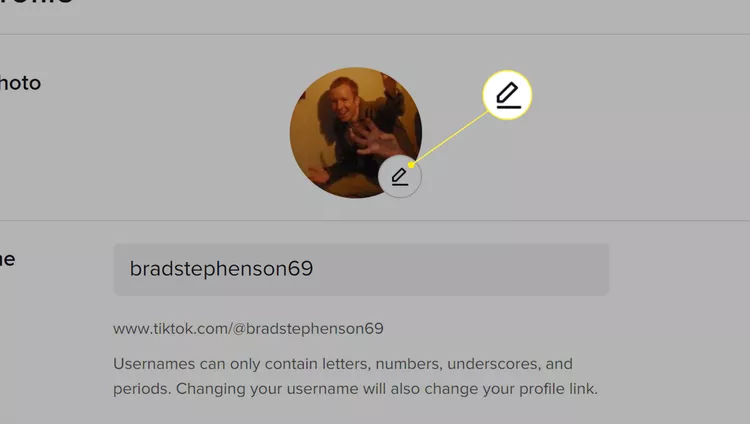
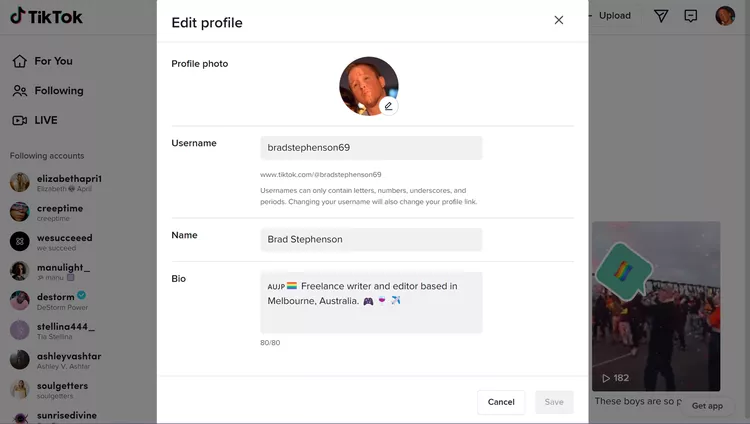
By following these tips and maintaining a respectful and authentic presence on TikTok, you can reduce the likelihood of encountering a shadowban.
>>> Read more: Unbanned TikTok Account: How to Get your Banned Account Back?
FAQs About TikTok Shadowban
Below are the most common questions about TikTok shadowbans and how to fix them.
1. How long does a TikTok shadowban last?
Most shadowbans last around two weeks, but this can vary based on the severity of the violation. Some users report longer restrictions or even permanent bans.
2. Can I get permanently shadowbanned on TikTok?
Yes, in severe cases, repeated violations of TikTok’s guidelines can lead to a permanent shadowban or even an account suspension.
3. How can I remove a TikTok shadowban?
To lift a shadowban, delete flagged content, avoid spammy activities, clear your app cache, reinstall TikTok, and follow community guidelines moving forward.
4. Can I contact TikTok to remove a shadowban?
Yes, you can submit a support ticket via the TikTok app and request a review if you believe you were mistakenly shadowbanned.
Wrap-up
Experiencing a TikTok shadowban might not be enjoyable, but it’s important to remember that it’s not a permanent setback. If you find yourself in this situation, don’t fret. You can patiently wait out the 2-week period, and once your account returns to normal, simply ensure that you adhere to TikTok’s terms and conditions. As long as you maintain a clean account, there’s no need to fear another shadowban on TikTok.