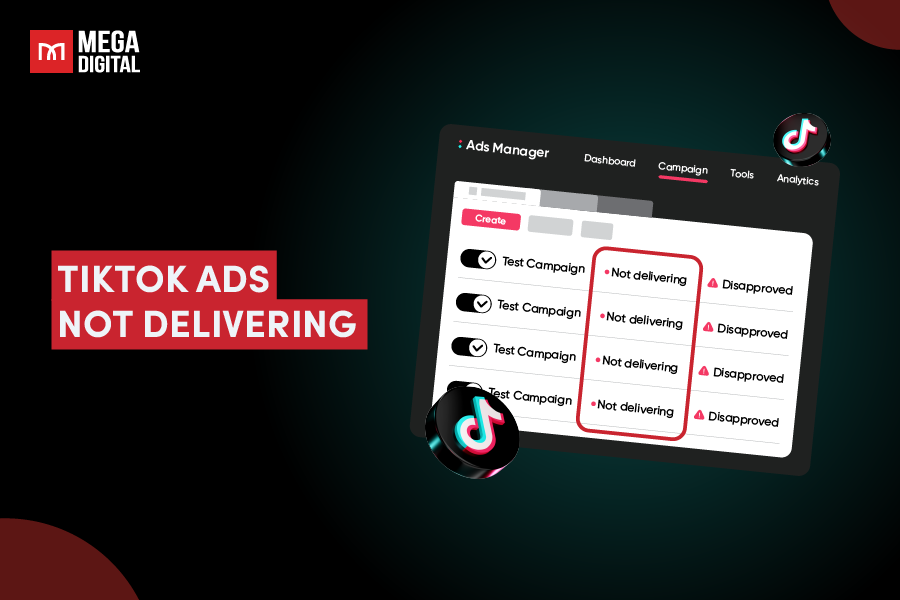To start advertising on X/Twitter, you need an ad account. This is the first crucial step towards leveraging the platform’s advertising capabilities to reach your target audience. So, how do you set one up? In this blog post, I will walk you through the process of creating an X/Twitter ad account, and provide some tips to protect and manage your ad accounts effectively.
What is an X/Twitter Ad Account?
An X/Twitter Ad Account is a specialized account on the social media platform Twitter, designed for businesses and individuals to create, manage, and analyze advertising campaigns. It serves as the central hub for all your promotional activities on Twitter.
Here’s what an X/Twitter ad account can do:
- Create Ads: Create various ads, including promoted tweets, accounts, and trends to boost visibility and engagement.
- Target Audience: Reach specific demographics, interests, and behaviors based on location, gender, age, interests, and keywords.
- Budget Management: Set daily and total budgets, control ad spend, and choose from flexible pricing options like CPC and CPM.
- Performance Analytics: Access detailed analytics to track impressions, clicks, engagement rates, and conversions, helping you optimize campaigns.
- Campaign Management: Manage multiple campaigns, pause, edit, or stop them as needed, and schedule campaigns for optimal targeting.
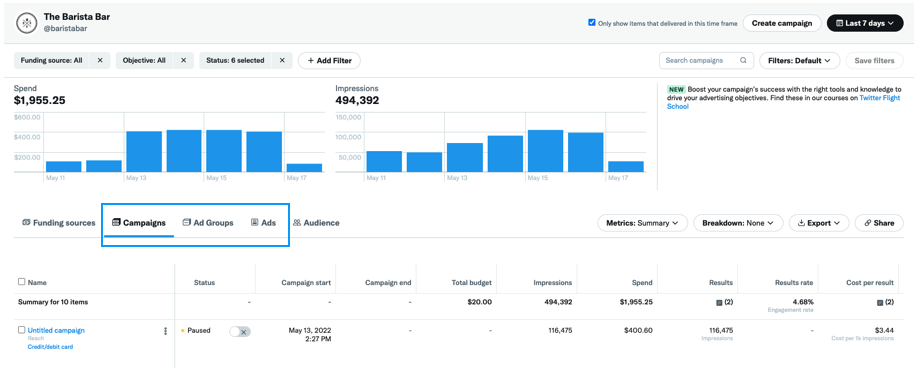
How to Create an X/Twitter Ad Account?
Creating an X/Twitter Ad Account is a straightforward process. Follow these steps to set up your account and start advertising on Twitter.
Option 1: Create an X/Twitter ad account
Step 1: Log in to Twitter
First, log in to your existing Twitter account. If you don’t have one, create a new Twitter account at twitter.com. This is the handle that your X Ads account will be created for.
Step 2: Access Twitter Ads
Once logged in, go to the Twitter Ads page by visiting ads.twitter.com.
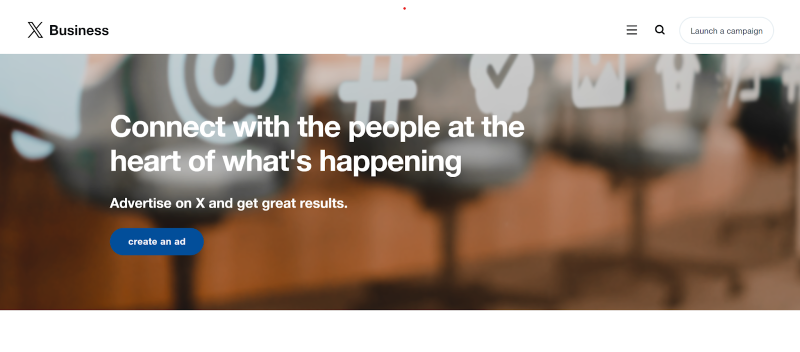
Step 3: Set Up Your Account
You will be prompted to enter your country and time zone. This information helps in targeting and reporting for your ad campaigns. Click “Next” after selecting your preferences.
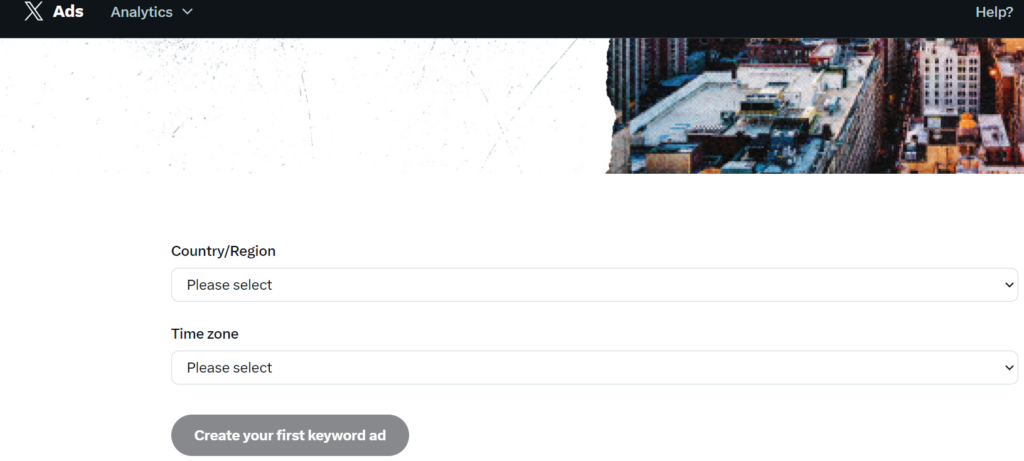
Remember that you cannot change these values once you’ve created your account, so be sure you make no mistake in this step.
Step 4: Enter Billing Information
Next, you need to provide your billing information. This step is crucial as it enables Twitter to charge you for your ad campaigns. You can add one of the accepted credit or debit cards in the list below to your ads account:
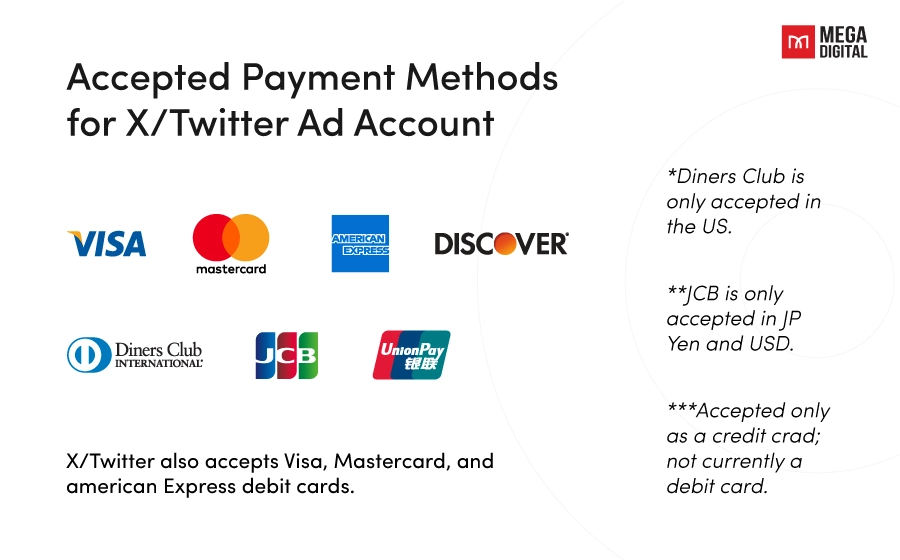
Follow these steps to add a card to your ad account:
- Click on your account name in the top-right corner
- Select “Payment methods”* from the drop-down menu
- Click “Add new funding source” in the top-right corner
- Enter your card number, expiration date, CVV, billing address, and email address
- Click “Proceed to confirmation” and confirm
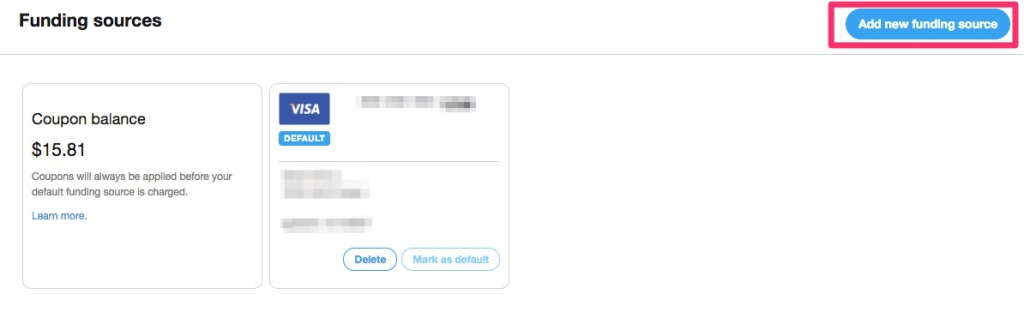
Step 5: Create Your First Campaign
After setting up your account, you can create your first ad campaign. Choose your campaign objective, such as awareness, engagement, or conversions.
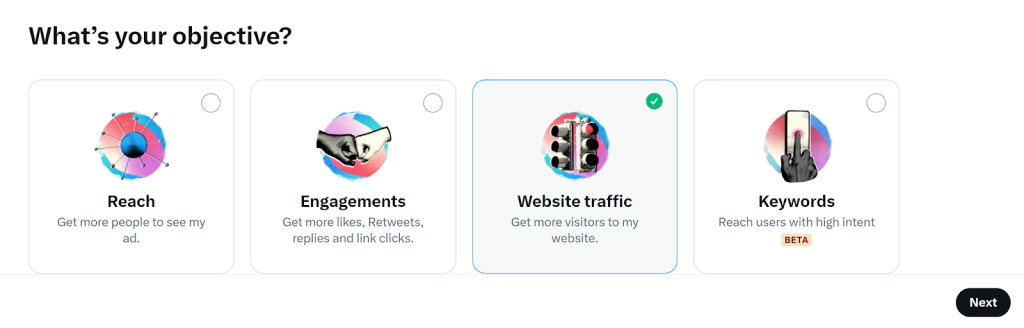
Then, follow the prompts to set up your ad details, targeting options, and budget.
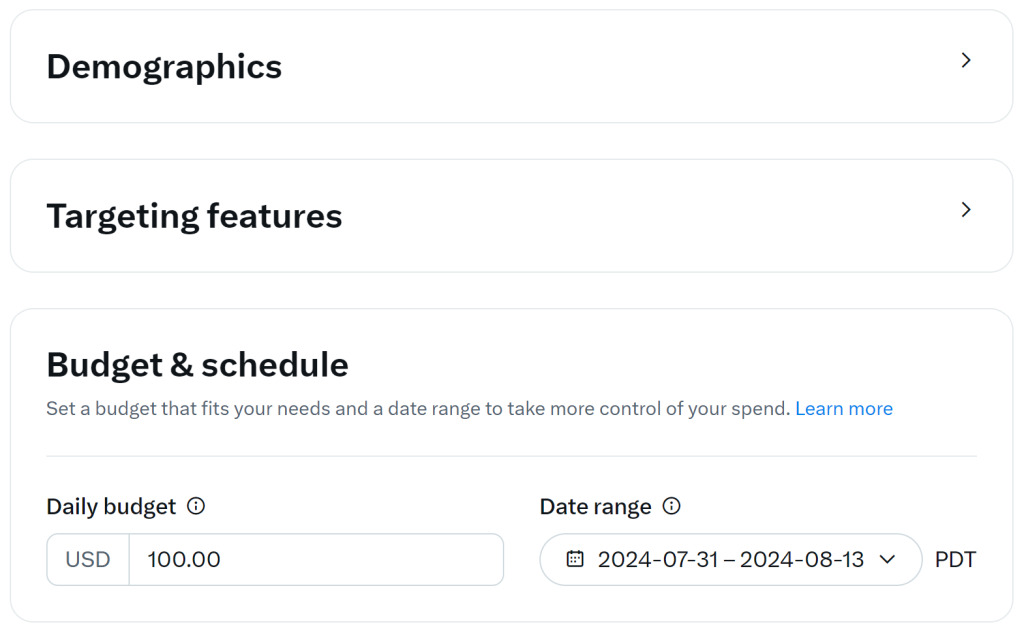
>>> Read more: X/Twitter Ads Targeting: How to Target The Right Audience?
Step 6: Review and Launch
Once you’ve configured your campaign settings, review all the details to ensure everything is correct. Click “Launch Campaign” to start your ad.
And that’s it! I’m sure now you know how to create a new X/Twitter ad account and can start crafting your first ad! Remember that this ad account still has some limitations that are only accessible with an agency account.
Option 2: Rent an X/Twitter Agency Ad Account
If you find the process of creating an account from scratch complicated, there’s a quicker and easier solution: use an X/Twitter agency ad account. This way, you can avoid the hassle and get your account set up professionally and efficiently.
Unfortunately, you can’t create an agency account alone if you are not an X/Twitter Partner. This account type is only distributed to its partners or trusted agencies with high advertising records on this platform. To own an X/Twitter agency account, advertisers need to contact agencies offering this service, such as Mega Digital, for guidance on the acquisition process.
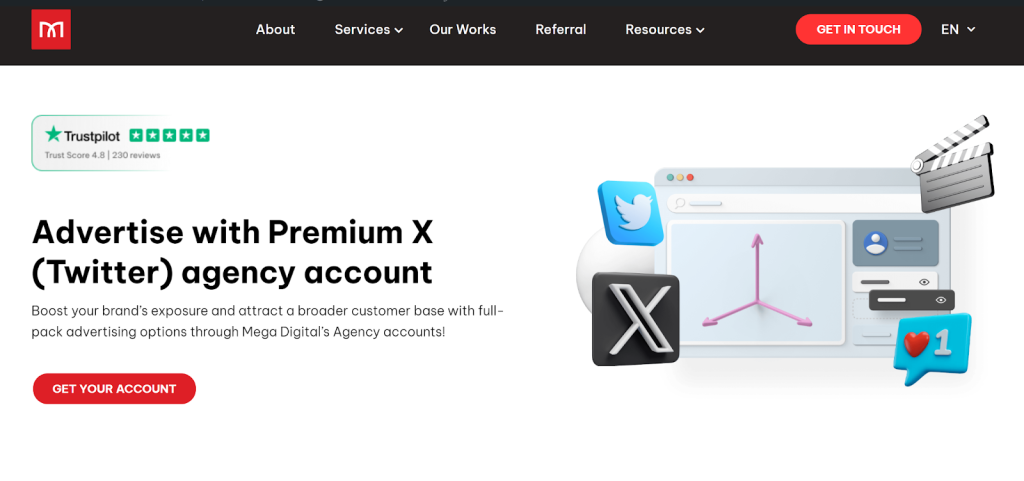
X/Twitter Agency ad accounts let you manage ads for multiple clients with advanced features, higher spending limits, and teamwork tools. So, we recommend advertisers get a hold of this account for unlimited features on X/Twitter.
Practices to Secure Your X/Twitter Ad Account
Ensuring the security of your X/Twitter Ad Account is crucial to protecting your business and advertising investments. Here are some best practices to secure your account:
Use Strong, Unique Passwords
Create a strong, unique password for your X/Twitter Ad Account. Avoid using common words or easily guessable information. A strong password typically includes a mix of uppercase and lowercase letters, numbers, and special characters. Change your password regularly if needed and avoid reusing passwords across different accounts.
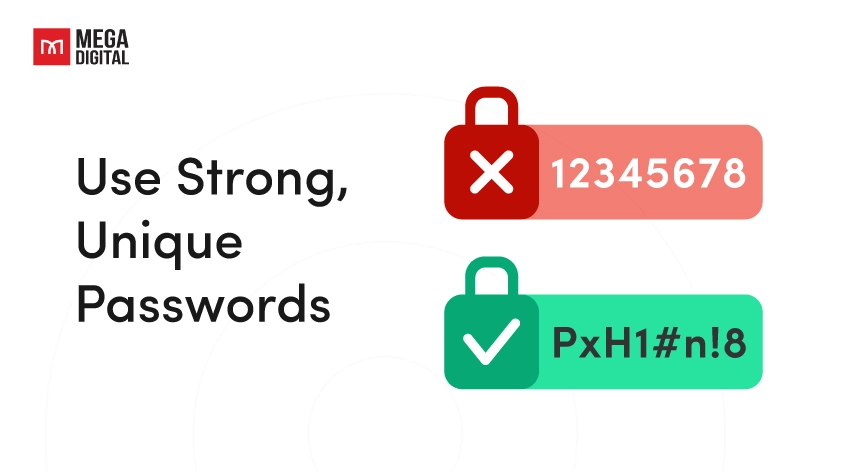
Enable Two-Factor Authentication (2FA)
Two-factor authentication adds an extra layer of security by requiring a second form of verification in addition to your password. Enable 2FA on your X/Twitter account by going to the “Settings and Privacy” menu, selecting “Security and Account Access,” and following the prompts to set up 2FA.
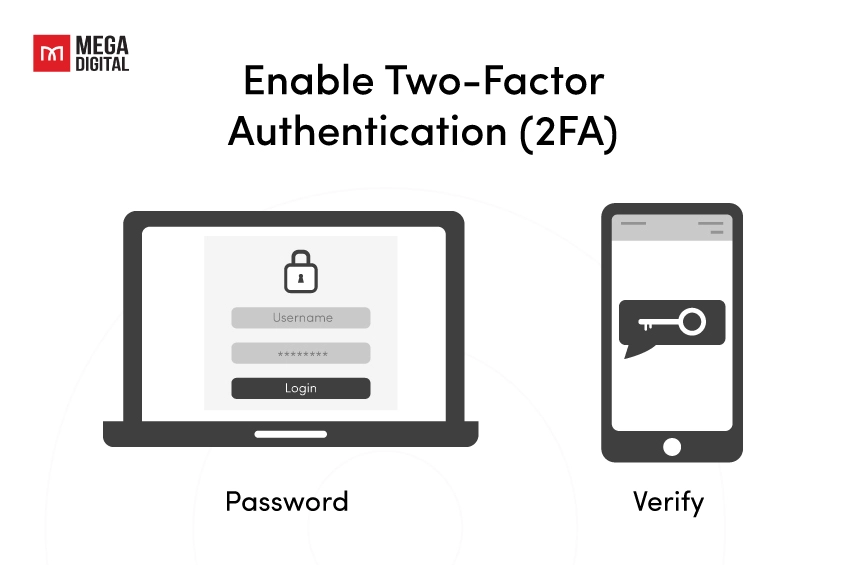
Limit Access to Your Ad Account
Restrict access to your ad account to only those who need it. Assign appropriate roles and permissions to team members. This minimizes the risk of unauthorized access and potential misuse. Regularly review and update the access levels of each user.
Monitor Account Activity
Regularly check your account activity for any suspicious or unauthorized actions. X/Twitter provides activity logs that allow you to see login attempts and other significant actions taken on your account. If you notice anything unusual, take immediate action to secure your account.
Tips to Effectively Manage X/Twitter Ad Accounts
Effectively managing your X/Twitter Ad Account is crucial for seamless operations and successful advertising. Here are some tips to help you manage your account efficiently:
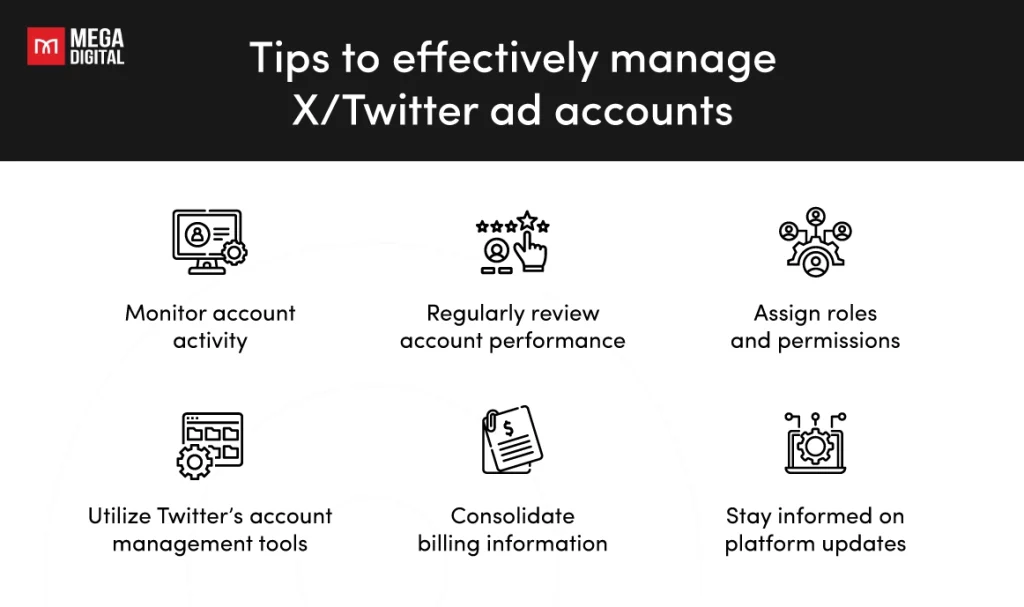
- Monitor account activity: Check your account’s activity log regularly for any suspicious actions. Set up alerts for unusual login attempts or changes in account settings.
- Regularly review account performance: Analyze overall account performance, including spending patterns and ROI. Adjust strategies based on trends and data insights.
- Assign roles and permissions: Define roles and permissions clearly for team members to prevent unauthorized actions. Regularly review and update access levels based on current team responsibilities.
- Utilize Twitter’s account management tools: Use Twitter’s management tools to streamline processes and manage multiple accounts efficiently. Features like account switching can enhance efficiency.
- Consolidate billing information: Keep billing information current to avoid interruptions in your ad campaigns. Regularly review payment methods to ensure they are valid.
- Stay informed on platform updates: Keep up with Twitter’s latest updates, features, and best practices to ensure current account management strategies.
Conclusion
Learning to create X/Twitter ad accounts is key to using the platform’s powerful advertising features. Properly setting up your account allows you to reach a wide audience, promote your products or services, and meet your marketing goals. Although the process is simple, it’s important to follow the platform’s guidelines, understand ad policies, and stay updated on any changes or new features.