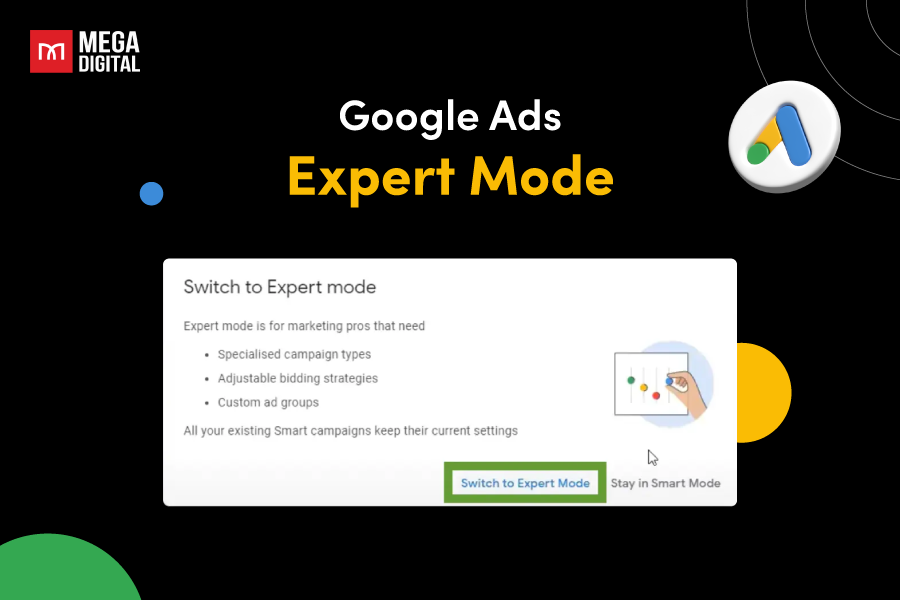As of 2024, TikTok boasts over 1.6 billion active users globally. To help advertisers effectively reach their target audiences, TikTok ads offer advanced tools such as geo-targeting. This feature allows brands to deliver ad campaigns to precise locations using various targeting options.
Let’s see what TikTok Ads location targeting is and how it can enhance your advertising strategy and benefit your business!
What is TikTok Ads Geo-targeting?
TikTok geo-targeting is one of the TikTok ads targeting options to set up your campaigns. It allows advertisers to deliver ads to users based on their geographic location. This means you can tailor your ads to reach people in specific countries, regions, cities, or even within a certain radius from a particular point.

All Location Targeting Options
TikTok Ads Manager offers a range of location targeting options to help you fine-tune your advertising strategy and reach the most relevant audience. Here’s a summary of the available location targeting options:
- City
- Target users within specific cities. This option is ideal for businesses or events that are relevant to urban populations.
- Example: Salt Lake City, Utah
- Country / Region
- Choose entire countries or broader regions within countries for targeting. This is useful for campaigns with a wide geographical focus.
- Example: United States, Europe
- County
- Focus on users in specific counties. This is particularly useful for localized advertising within larger states or regions.
- Example: Door County, Wisconsin, United States
- Department
- Target users in specific departments, a term often used in countries like France. This helps in focusing on administrative divisions within a country.
- Example: Department of Bordeaux, France
- District:
- Reach users in particular districts, which are smaller administrative areas within cities or regions. This is useful for highly localized campaigns.
- Example: Shibuya, Tokyo, Japan
- DMA Regions (Designated Market Areas):
- Target users within specific DMA regions, which are media markets defined by television broadcast areas. This is useful for regional media targeting.
- Example: Los Angeles DMA, California, United States
- Province:
- Focus on users in specific provinces, which are administrative divisions in many countries. This helps in targeting broader areas than cities but smaller than entire countries.
- Example: British Columbia, Canada
- State:
- Target users in particular states, especially relevant in countries like the United States and Australia. This allows for targeting across state lines.
- Example: New York, United States
- Urban District:
- Focus on users in specific urban districts or neighborhoods within a city. This is useful for campaigns targeting specific areas within metropolitan regions.
- Example: Downtown Chicago, Illinois, United States
- Zip Code (Postal Code):
- Target users based on specific zip codes or postal codes. This offers precise targeting for hyper-local campaigns.
- Example: 94103 (San Francisco, California, United States). For Canada only: Please use only the 3 letter postcode.
Benefits of Using Geo-Targeting for TikTok Ad Campaigns
Geo-targeting on TikTok offers several key advantages for advertisers looking to optimize their campaigns:

Enhanced Ad Relevance
Geo-targeting ensures that your ads reach users in specific locations, making them more relevant to their daily lives. This increases the likelihood that they will find your ad interesting and engaging. By showing ads to users who are geographically aligned with your campaign’s goals, you avoid wasting impressions on users who may not be interested due to location mismatch.
Improved ROI
By focusing your ad spend on specific geographic areas, you can allocate your budget more effectively. Geo-targeting helps prevent wasted ad spend by ensuring that your ads are only shown to users in locations where you’re most likely to achieve your desired outcomes. This precision helps in optimizing your budget and improving the overall return on investment.
>>> Read more: Maximize ROI with TikTok’s Smart+ Campaigns: The AI-Driven Solution You Need
Localized Marketing Strategies
Geo-targeting enables you to tailor your ads to fit local cultures, preferences, and trends. This localization helps in creating more resonant and impactful messages that align with the specific needs and interests of users in different areas. Customized content that reflects local nuances can drive higher engagement and effectiveness.
How to Set Up Location Targeting on TikTok?
All the targeting options for TikTok campaigns are at the ad group level. Geo-targeting options are included in the Location part of the settings and can be accessed in both Simplified Mode and Custom Mode.
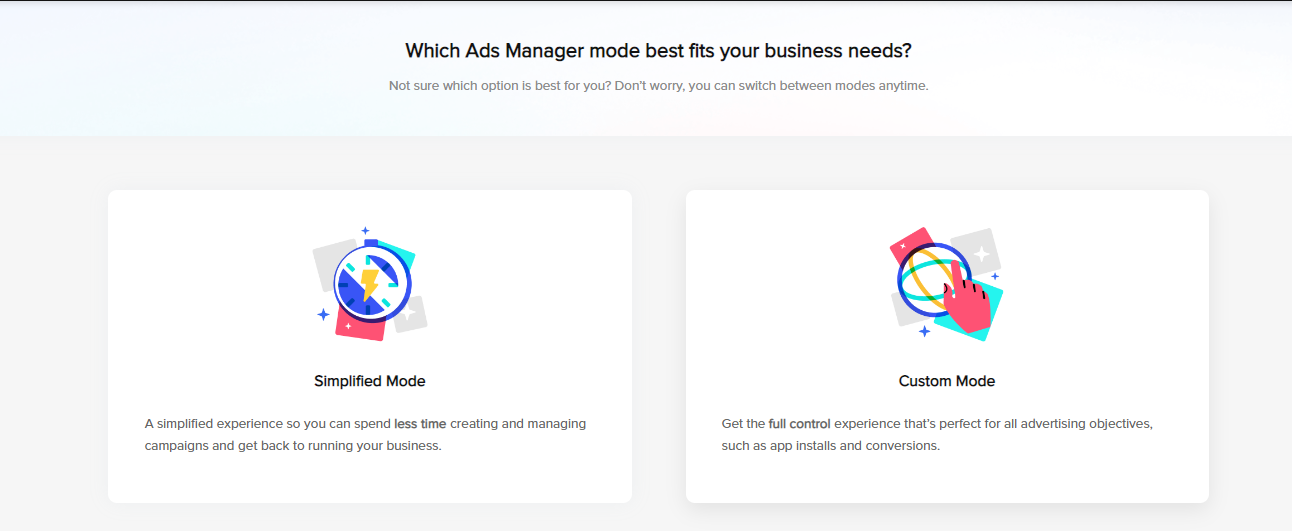
There are a few simple to set up location targeting in TikTok Ad Manager.
Step 1: Create a new ad campaign like usual
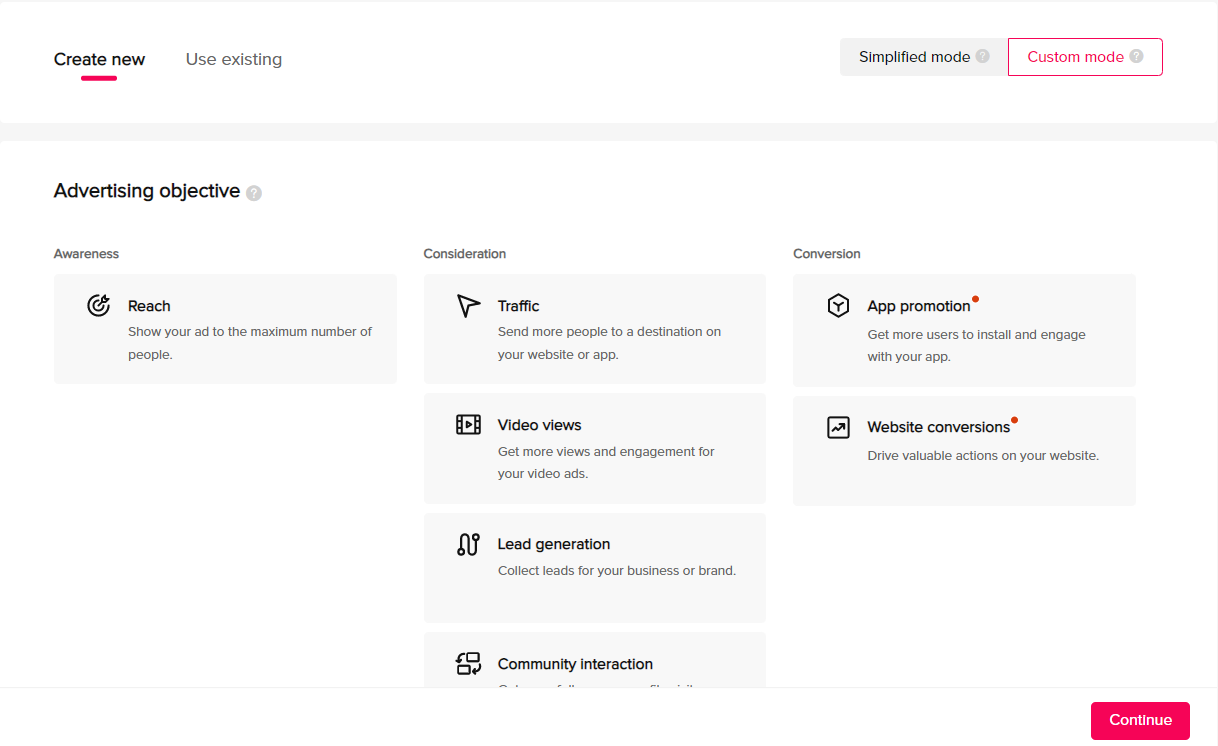
After choosing your preferred mode, choose Advertising Objectives in TikTok Ad Manager, and customize the ad settings.
Step 2: Set up location targeting
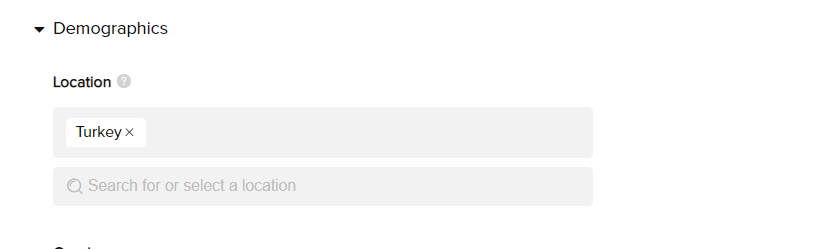
Create an ad group with placements, audience targeting, budget, schedule, bidding method, and delivery. This section is where you can choose the targeted location for your ad.
After choosing Placements, TikTok Ad Manager will take you to Demographic settings with the Location part.
Notice that the regions you can target using Location are determined by where you registered your TikTok For Business account.
For example, if your TikTok For Business account is registered in Canada, you can only choose to target:
- Canada (CA)
- Egypt (EG)
- Korea (KR)
- Kuwait (KW)
- Qatar (QA)
- Saudi Arabia (SA)
- Turkey (TR)
- United Arab Emirates (AE)
- United States (US)
3 Tips to Leverage Location Targeting
Effective location targeting can significantly enhance the performance of your TikTok ad campaigns. Here are three tips to help you make the most of TikTok’s location targeting features:

Rent a TikTok Ad Agency Account
A TikTok ad agency account offers enhanced geo-targeting capabilities, compared to normal accounts. With an agency account, you gain access to advanced features and analytics tools that allow for more precise and flexible location targeting.
For example, agency accounts can often set up complex geographic targeting strategies and analyze location-specific data more effectively, helping you deliver ads that are highly relevant to your target audience.
Leverage Geo-Fencing for Real-Time Engagement
Geo-fencing allows you to create virtual boundaries around specific locations and target users who enter or are near those areas. This is particularly useful for real-time, location-based promotions.
For instance, if you’re hosting a pop-up shop or a local event, you can use geo-fencing to send targeted ads to users who are in the vicinity, increasing the likelihood of immediate engagement and attendance.
Combine Multiple Location Criteria for Precision
To refine your targeting even further, combine different location criteria such as city, state, and postal code. This approach allows you to create a more nuanced audience profile and tailor your ads to various geographic segments.
For instance, if you’re promoting a regional event, you might target users in specific cities and their surrounding postal codes to ensure your ads reach the right people who are most likely to attend.
Wrap-up
In conclusion, mastering TikTok’s location targeting features can significantly boost the effectiveness of your ad campaigns by ensuring your messages reach the most relevant audience. Hopefully, this article has given you some insightful tips on effectively using TikTok Ads’ geo-targeting function.