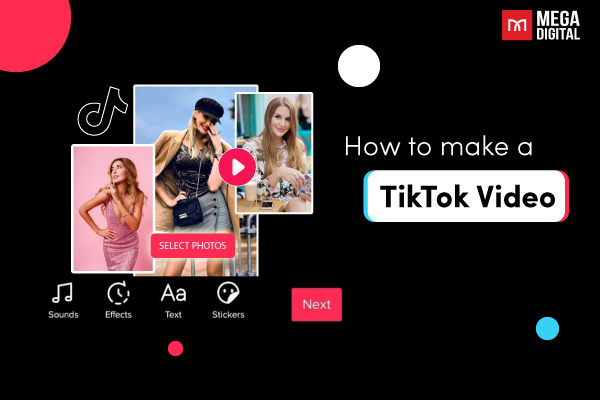Snapchat Ads offers marketers diverse opportunities, providing access to large audiences and engaging ad formats to achieve various social media objectives. However, navigating through the various creative ad placements, data-driven targeting options, and advanced platform features can sometimes feel overwhelming.
That’s where I come in.
I’ve assembled the ultimate guide to Snapchat ads, which includes expert insights on platform costs, campaign setup, and selecting the right ad formats. Let’s get started.
What is Snapchat Advertising?
Snapchat ads are promotional content displayed within the Snapchat app.
These ads can take various forms, including images, videos, augmented reality (AR) lenses, filters, and sponsored stories. People have the option to interact with your ad by swiping up.

Snapchat often goes unnoticed in discussions about social advertising. Are Snapchat ads still relevant? With Instagram and Facebook now offering Stories and Reels, and TikTok’s widespread popularity, some might consider Snapchat old news.
However, the truth is quite the opposite. Snapchat remains a powerful platform for brands. Its user base has continued to grow steadily, experiencing a remarkable 52% increase in daily active users between 2020 and 2022.
Furthermore:
- Snapchat remains the preferred social network for 15-25 year olds, with 48% using it daily, and 35% considering it their primary social channel.
- With 557 million monthly active users, Snapchat surpasses both Pinterest and Twitter in terms of reach.
- Advertising on Snapchat reaches 75% of all Millennials and Gen Z’ers.
7 Types of Snapchat Ads
Snapchat offers 7 ad formats, each providing extensive creative opportunities.
1. Single image or video ads
Single image or video ads are immersive, full-screen advertisements suitable for various objectives. By attaching a link to your website or app download, Snapchatters can take action by swiping up. These ads appear interspersed between or after various content types, including User Stories, Publishers, Creators, and Our Stories.
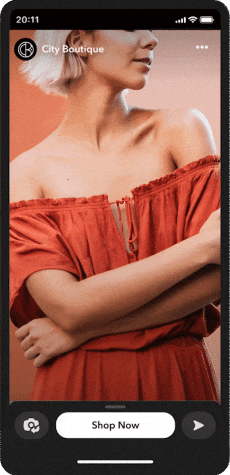
Creativity can be expressed through various forms, including videos, photos, GIFs, or cinemagraphs. Although ads can be up to three minutes long, it’s advisable to keep them concise, preferably between three and five seconds, considering users’ short attention spans.
Ad specifications and requirements include:
- File types: .jpg, .png, .mp4, or .mov
- Aspect ratio: 9:16
- Resolution: 1080 px x 1920 px
- Length: 3–180 seconds
- Attachments: Website, long-form video, app, or AR Lens
- Brand name: Up to 25 characters including spaces
- Headline: Up to 34 characters including spaces
- Call to action: Incorporate CTA text; Snapchat will apply the visual and position the CTA on the ad.
2. Collection ads
Collection ads feature four clickable tiles that allow Snapchatters to explore and purchase your products. You can showcase a range of products, and if someone is interested, they can simply tap for more details.
These ads are particularly suitable for ecommerce brands aiming to offer Snapchatters a seamless shopping experience.

Ad specifications & requirements:
- File type: .jpg, .png, .mp4, or .mov
- Aspect ratio: 9:16
- Resolution: 1080 px x 1920 px
- Length: 3–180 seconds
- Attachments: Website, long-form video, app, or Lens
- Brand name: Up to 25 characters including spaces
- Headline: Up to 34 characters including spaces
- Call to action: Include CTA text; Snapchat will apply the visual and place the CTA on the ad.
Additionally, collection ads require a thumbnail image with the following specifications:
- File type: .jpg or .png (static image only)
- Resolution: 160 pixels x 160 pixels
- Each thumbnail image must have a URL, which can be used multiple times.
3. Dynamic Collection ads
Once you’ve uploaded a product catalog, Snapchat can automatically generate dynamic product ads for you.
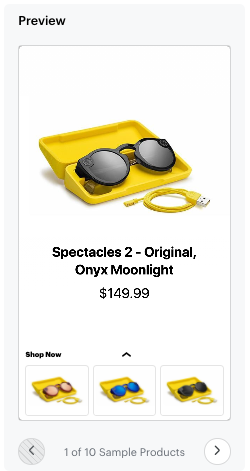
To utilize this feature, you’ll need:
- A product catalog integrated into Snapchat Ads Manager.
- Snap Pixel installed on your site.
- The correct fields set up within your Snap Pixel, including Purchase, Add to Cart, and either View Content or Page View to track product page visits.
- Targeting data collected from at least 1,000 Snapchat ad users in your Snap Pixel.
From there, you can configure campaigns tailored to either retargeting or prospecting objectives, depending on your desired audience, and Snapchat handles the rest.
However, it’s essential to exercise caution with automated ads. While they offer convenience and can enhance your advertising strategy, they should be viewed as an addition, not a comprehensive strategy. Relying solely on dynamic ads as a “set it and forget it” approach isn’t advisable. Instead, prioritize manual campaigns, regularly review analytics, experiment with new strategies, and supplement with dynamic ads as needed. Dynamic ads should be seen as a complementary aspect of your overall advertising efforts.
4. Story ads
Story ads enable you to target your desired audience by featuring a branded tile within the Discover feed. Snapchatters can tap on your ad to view a series of three to 20 snaps, allowing you to showcase various content such as new fashion collections, product launches, or special releases.
Viewers have the option to swipe up to further engage with the ad and achieve your objective, such as making a purchase on your website.
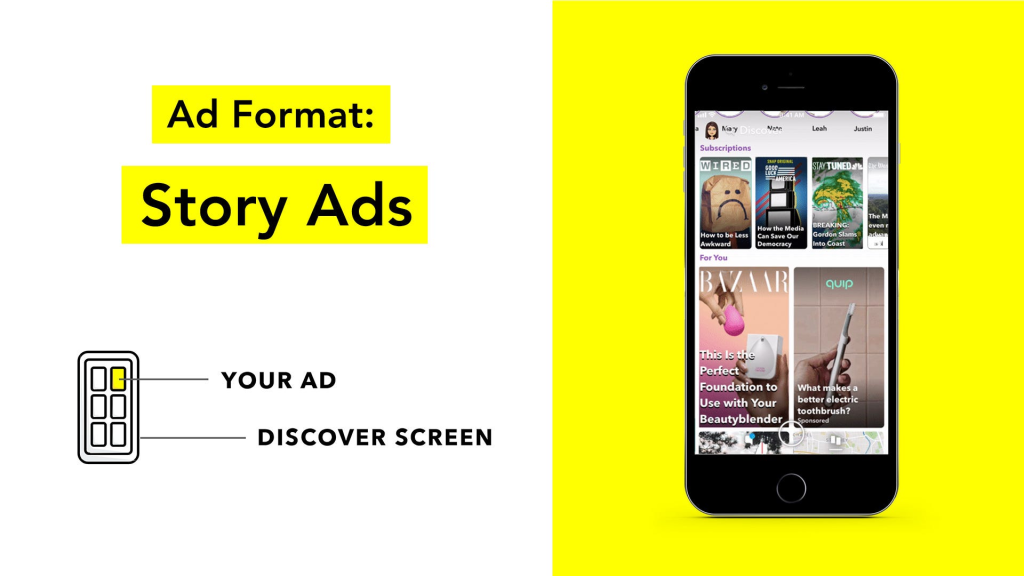
Ad specifications & requirements:
- File type: .jpg, .png, .mp4, or .mov
- Aspect ratio: 9:16
- Resolution: 1080 px x 1920 px
- Length: 3–180 seconds
- Attachments: Website, long-form video, app, or Lens
- Brand name: Up to 25 characters including spaces
- Headline: Up to 34 characters including spaces
- Call to action: Include CTA text, and Snapchat will apply the visual and place the CTA on the ad.
The following specifications apply to the tile asset for the Discover section:
Logo:
- File type: .png
- Resolution: 993 pixels x 284 pixels
Image:
- File type: .png
- Resolution: 360 pixels x 600 pixels
- Story title: Up to 55 characters including spaces.
5. Commercial ads
Commercials on Snapchat are non-skippable video ads lasting for 6 seconds, up to a maximum of 3 minutes. These ads are displayed within Snapchat’s curated content, themed collections promoted within the Snapchat app, offering brands an opportunity to convey longer messages in a premium environment.
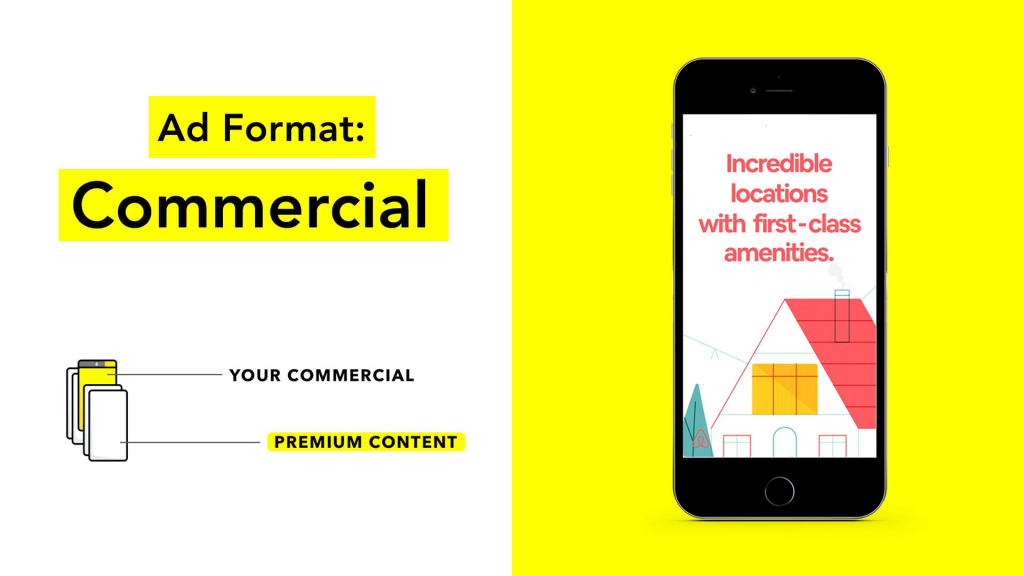
Ad specifications:
- File type: .mp4 or .mov (H.264 encoded)
- Aspect ratio: 9:16
- Resolution: 1080 px x 1920 px
- Length: 3–180 seconds
- Attachments: Website, AR Lens, long-form video.
6. AR Lens ads
Lens ads function similarly to sponsored camera filters, allowing you to create them for Snapchat users to apply to their content.

There are 2 categories of augmented reality lens ads:
- Face lenses: These utilize the front-facing camera to enhance or modify a user’s facial features.
- World lenses: These utilize the rear-facing camera to add elements to the surrounding environment.
In 2021, the “3D Cartoon” face Lens emerged as the most popular, garnering a staggering 7 billion uses.
7. Filter ads
Geo filters are overlays accessible to users after they take a snap and swipe left or right. Users can apply these overlays to their snaps to accentuate various locations such as neighborhoods, parks, restaurants, shops, and more. Typically, these ads target active users within specific locations but can also be customized based on interests, gender, and age.

Ad specifications:
- File type: .png
- Resolution: 1080 px x 2340 px
- Mandatory text, logos, and legal disclaimers must not be positioned within 310 pixels of the top or bottom of the canvas.
- Brand logo or brand name must be visible.
Snapchat Ads pros & cons
Snapchat ads offer a valuable platform for ecommerce brands aiming to connect with younger audiences. Additional benefits include accessing an overlooked market, robust targeting capabilities, and Snapchat’s preference for ecommerce brands.
Pros of Snapchat ads
Untapped market
Snapchat boasts 306 million daily users, presenting a considerable opportunity for advertising. Compared to established platforms like Facebook or Instagram, advertising costs can be lower on Snapchat, with less competition for consumer attention.
Powerful targeting
Snapchat provides extensive data for precise targeting based on demographics, online and offline interests, and behaviors. Integrating your own data further enhances the ability to reach Snapchatters effectively.
For businesses targeting a youthful demographic, leveraging Snapchat could prove advantageous, given that 82% of its users are under 35. However, if your offerings aren’t tailored to this demographic, Snapchat might not be the ideal platform for your advertising needs.
Preference for retail brands
Snapchat ads yield a significant return on ad spend within the retail sector. Users of Snapchat are 45% more inclined to recommend brands they’ve seen advertised and 34% more likely to make a purchase post-exposure to ads.
Products such as fashion items, novelty goods, and impulse buys tend to perform well with Snapchat ads. If your business operates in the B2C realm, Snapchat ads may align well with your marketing strategy.
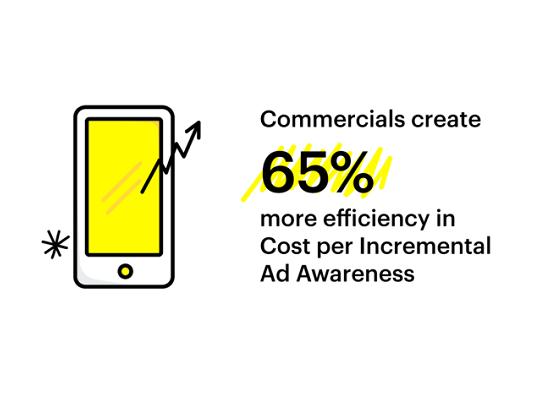
Cons of Snapchat ads
Snapchat Ads may present challenges for businesses seeking to reach older demographics due to its primarily youthful user base. This platform tends to attract a younger audience, potentially limiting the effectiveness of campaigns targeting older consumers.
How Much Does It Cost to Advertise on Snapchat?
Advertising on Snapchat begins at a minimum cost of $5 per day. Advertisers have the flexibility to set both daily and lifetime budgets according to their preferences, with the ability to make adjustments as needed. Snapchat provides handy tools like Snap Publisher for quick ad creation and modification.
Snapchat operates on a cost-per-thousand-impressions (CPM) basis, but also offers goal-based bidding options. This feature enables advertisers to tailor campaigns to specific actions they want Snapchatters to take, such as making a purchase or downloading an app.
Getting started with advertising on Snapchat is free. All that’s required is creating a Snapchat account, setting up an ad account, and commencing ad campaigns.
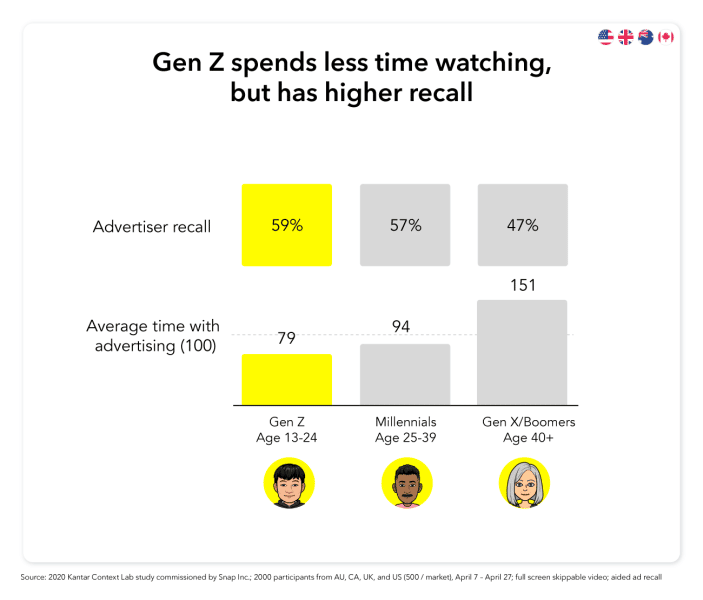
How do Snapchat Ads Work?
Snap ads are full-screen advertisements that appear across various sections of the Snapchat app. These ads typically show up in between user-generated or publisher content, emphasizing the importance of creating ads that seamlessly blend in and feel genuine.
As the advertiser, you have the option to set the swipe-up feature to direct users to a website, watch a longer video, read an article, or install an app. The most similar feature would be a Story ad on Instagram.
While Snapchat ads can be presented as single images or videos, concise video content tends to perform exceptionally well. Video ads can range from 3 seconds to 3 minutes, but longer formats may struggle to maintain audience engagement.
A successful Snapchat ads strategy also involves precise audience targeting. The platform offers diverse targeting options, including:
- Demographic
- Lifestyle
- Shopper
- Custom
- Lookalike
How to Create a Snapchat Ad?
Starting ad campaigns on Snapchat follows a process similar to that of many other social platforms. Here’s a detailed guide on how to create.
Step 1: Access Snapchat Ads Manager
Before initiating a Snapchat ad campaign, you must first establish a Snapchat Advertising Account.
To begin, visit https://forbusiness.snapchat.com/advertising and select ‘Get Started’. Log in using your Snapchat credentials – if you don’t have a Snapchat account, you can create one at this point.
Provide essential information about your business, verify your payment details, and then click ‘Get Started’ again to create your ad account.
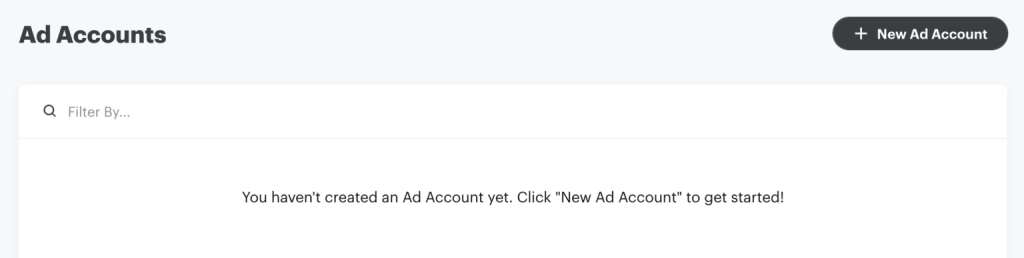
Step 2: Set up an ad campaign
Upon gaining access to the Snapchat Ads Manager page, navigate to the Dashboard view located on the left-hand side of the screen. Then, click on ‘New Campaign’. You will then be prompted to choose your campaign objective from the following selections:
- App Installs
- Website Traffic
- Brand Awareness
- Video Views
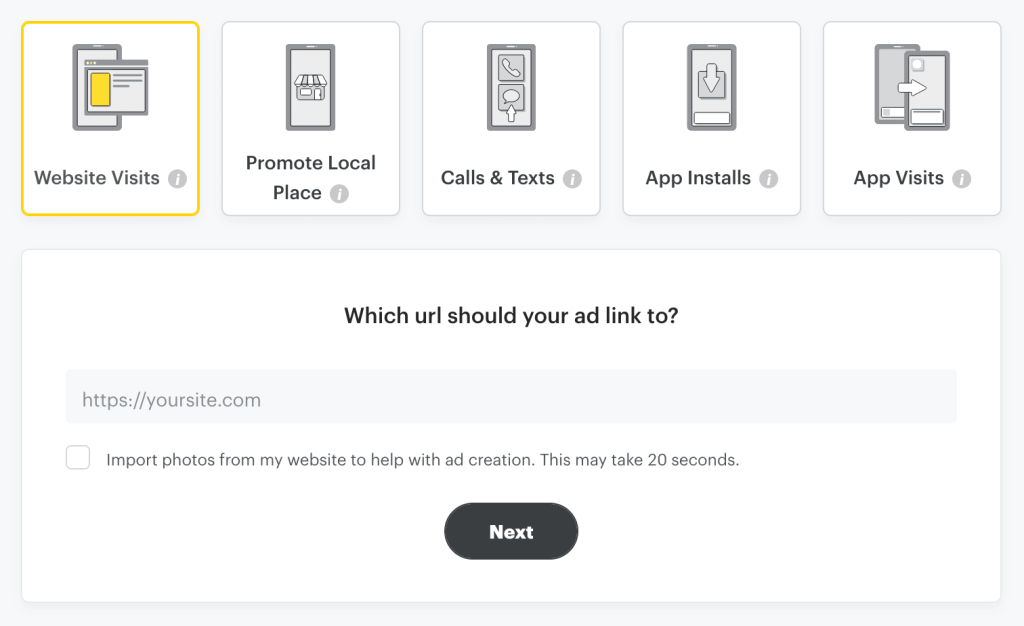
Within a single campaign, you have the option to run multiple ad sets, each of which can include multiple ads. This approach is ideal for testing various audiences and creative elements. Familiarize yourself with the Ad Manager tools and features to maximize effectiveness.
Specify a start and end date for your campaign, then click ‘Next’ to continue.
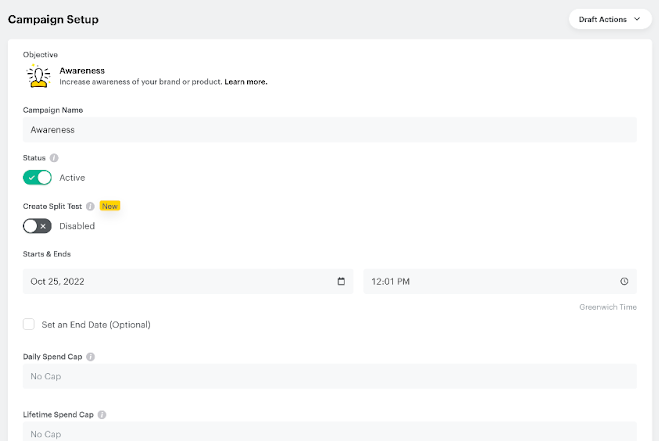
Step 3: Confirm audience and budget
Now, it’s time to specify the target audience for your Snapchat campaign.
You have several pre-defined categories available to help you build your audience, including:
- Lifestyles: Reflects user behaviors and interests within the Snapchat app.
- Shoppers: Reflecting the shopping behaviors of Snapchat users.
- Viewers: Reflects content consumption and preferences.
- Visitors: Utilizes geo-targeting to target specific locations.
Additionally, you can create robust, data-driven audience segments using the Snap Pixel. These Custom Audiences (and Lookalikes) are often highly effective, particularly for driving cost-efficient conversions.
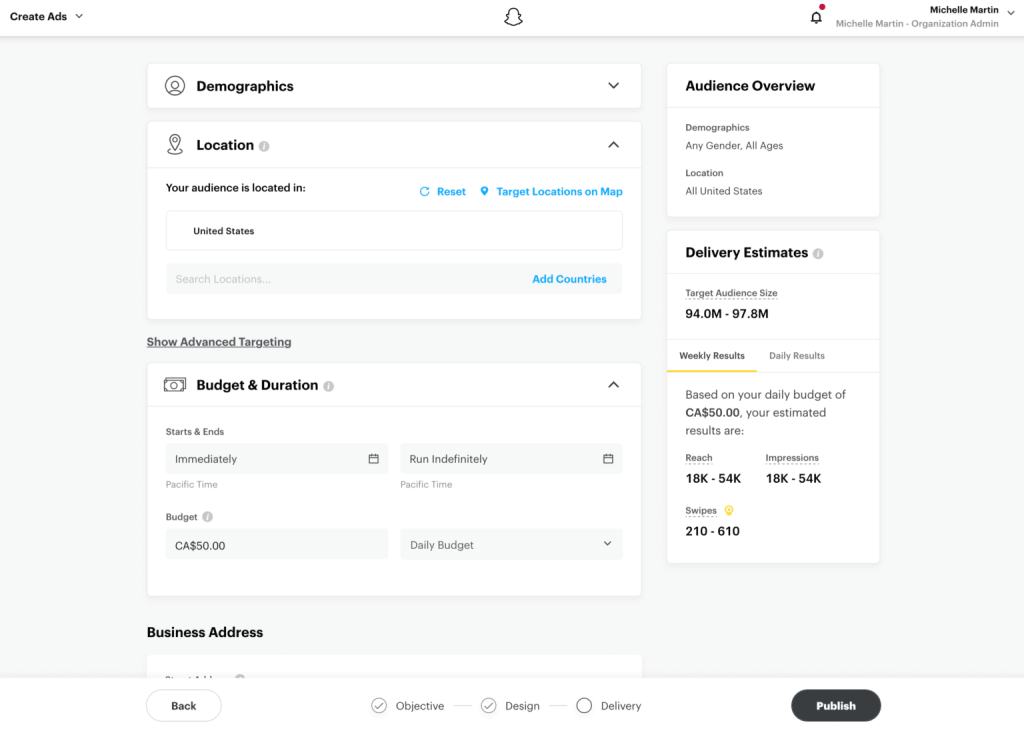
Provide additional campaign details such as ad placements, budget, and bid goal, then move on to the next section.
Step 4: Upload/create a Snap ad
Click on ‘New Creative’ to commence crafting your Snap ad.
Initially, you’ll need to choose your desired ad type from the following options:
- Top Snap Only: A typical Snapchat ad with no additional content attached.
- Web View Attachments: Includes a swipe-up feature directing users to a website landing page.
- App Install Attachments: Includes a swipe-up feature directing users to an app page in the App Store/Google Play Store.
- Long-Form Video Attachments: Includes a swipe-up feature allowing users to watch a longer video (up to 10 minutes).
Now, proceed to create your Snapchat ad.
Enter your headline, select your call to action, and upload your image or video asset.
For creative inspiration, consider reviewing past ad examples and case studies. Effective Snapchat ads adhere closely to platform best practices, so ensure that you’re implementing proven strategies.
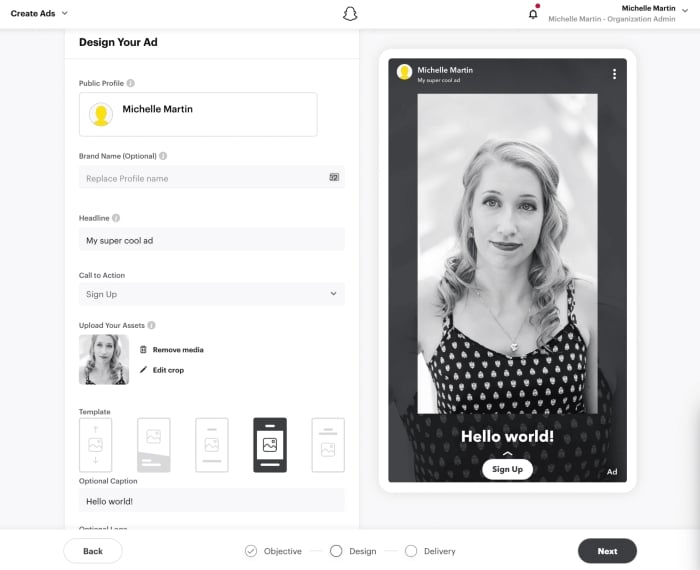
Step 5: Monitor performance with Snapchat Ads Manager
After launching your Snapchat ad campaign, it’s crucial to closely monitor performance and make intelligent optimizations.
You can evaluate numerous ad metrics via the Snapchat Ads Manager dashboard, including:
- Ad spend
- Bid goals
- Impressions
- eCPM (effective cost per mille)
- Engagements/Swipe Ups
For many businesses, leveraging the expertise of a trusted marketing agency can expedite campaign setup and yield exceptional outcomes. Using a Snapchat Ads agency account grants access to advanced analytics and customized content features without any limitations or requirements for ad spending.
Best Practices for Snapchat Advertising
These tips are not overly complex, but there’s no harm in ensuring that you’ve covered the fundamentals.
Understand your objective(s)
Every aspect of your social marketing strategy should align with an objective. Objectives can be specific, such as boosting sales by 20%, or broad, like enhancing brand awareness.
If you’re struggling to establish goals beyond “Gain followers, generate revenue”, familiarize yourself with setting S.M.A.R.T. social media objectives and incorporate them into your advertising strategy.
Understand your demographic
Snapchat engages 75% of Generation Z and millennials, with a significant portion being between the ages of 18 and 24. If this aligns with your target audience, it’s advantageous. However, if not, Snapchat ads may not be the most effective choice.
Beyond demographics, leverage your existing custom audiences to enhance the effectiveness of your Snapchat campaigns. Prior to launching your advertising efforts, upload your email list as an audience, generate lookalike audiences, utilize Snap Pixel, and explore other custom audience features offered by Snapchat.
Wrap up
In summary, Snapchat Ads offer businesses a powerful tool to reach and engage with a younger audience. With diverse ad formats and targeting options, advertisers can tailor campaigns to achieve specific marketing objectives. The platform’s advanced analytics enable optimization for maximum effectiveness. Leveraging Snapchat Ads can significantly enhance brand visibility and drive conversions, making it an essential component of any digital marketing strategy.