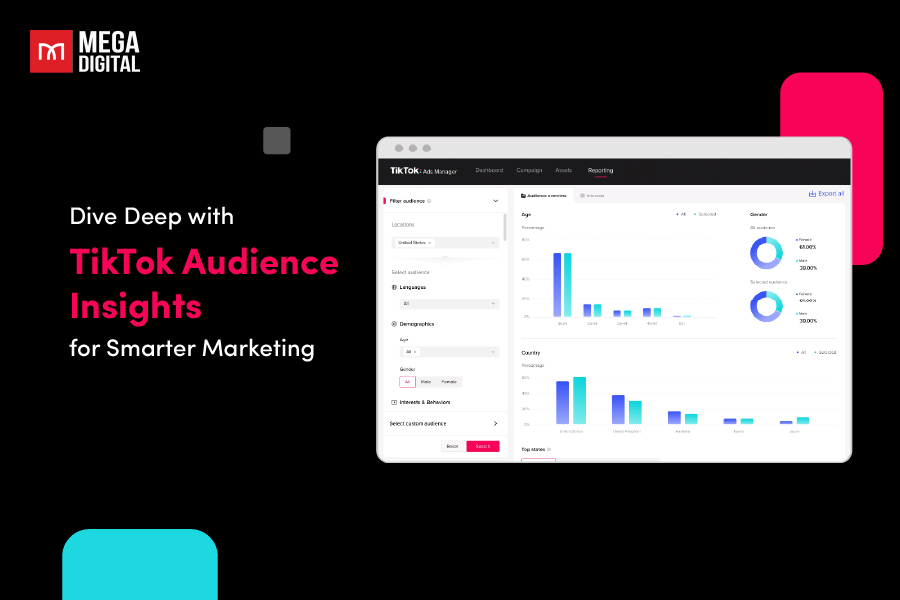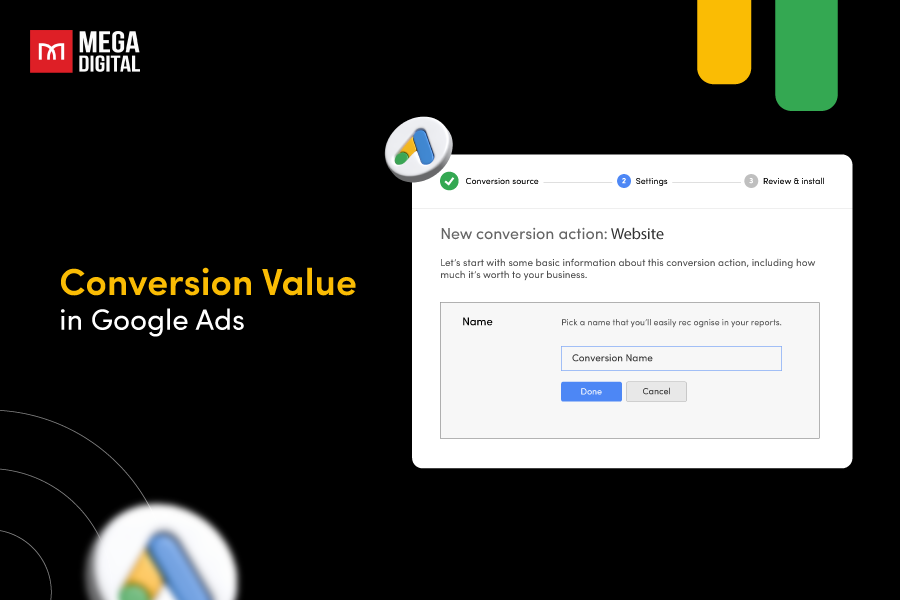Smart Bidding in Google Ads automates bid strategies using AI. It optimizes bids for conversions, ROAS, or goals you set. Smart Bidding adapts in real-time, refining campaigns for better performance. Maximize results efficiently with this powerful tool today.
- What is Google Smart Bidding?
- How does Smart Bidding work?
- Benefits of Smart Bidding
- Who should use these strategies?
- Smart Bidding vs. Automated Bidding
- 4 Types of Smart Bidding strategies
- How to choose the right strategy
- How to set up Smart Bidding in Google Ads
- Best practices for advertisers
- A case study: Applying Google Smart Bidding
What is Google Smart Bidding?

Google Smart Bidding is a set of automated bidding strategies within Google Ads. Smart Bidding uses machine learning and advanced algorithms to optimize the bidding process for advertisers, aiming to help them achieve their desired advertising goals more effectively and efficiently.
Traditional bidding in Google Ads requires advertisers to manually set bids for their keywords or placements. However, with Smart Bidding, advertisers can delegate the bidding process to Google’s algorithms, which take into account a wide range of factors in real-time to determine the optimal bid for each auction.
However, using Google Ads Smart Bidding is not as easy as it looks. To make the most of your Smart Bidding plan, you still need to know how to run and take care of your ads, and also understand the results.
>>> Read more: Best Google Ads Bidding Strategies and Pro Tips in 2023
How does Smart Bidding work?
Smart Bidding looks at 4 things before deciding how much to bid:
- Contextual signals: These are details about the situation when the bid is made.
- Predicted conversion rate: An estimate of how likely a click will lead to a conversion.
- Search query performance: How well the keyword has performed in your campaigns.
- Target budget: Like cost-per-action (CPA) or return on ad spend (ROAS).
Using all this information, the algorithm decides on the best bid for getting the most conversions or conversion value.
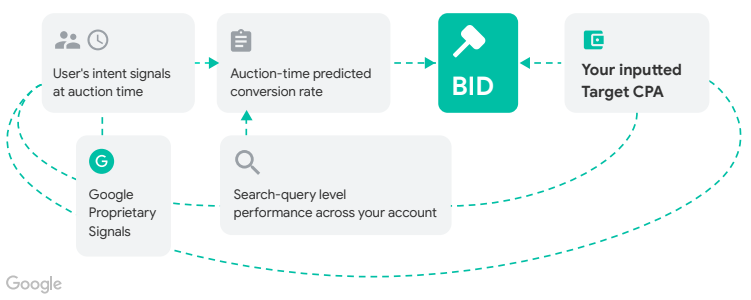
The algorithm does all this incredibly quickly, a million times in just one second, thanks to its machine-learning skills. It remembers past bids and learns from them, combining that knowledge with audience signals and the factors mentioned above to make the best bid.
Benefits of Smart Bidding
Google Ads Smart Bidding brings the following advantages:
- Auction-time bidding
Smart Bidding operates on a per-search basis, tailoring bids for each individual search according to the user’s specific intent. This real-time approach optimizes bidding based on up-to-the-minute insights.
- Precise bid amount
Smart Bidding relies on advanced machine learning algorithms to make highly accurate predictions about the optimal bid amount. Access to extensive data from across campaigns gives the algorithm a substantial edge in determining the best bid.
- Advanced audience signals
Smart Bidding means bids are adjusted during each auction, and the ad algorithm looks at different audience signals to make bids better. These signals are a mix of different things, as shown below. Using these signals helps the ad algorithm make conversions happen more often.

- Search query-level conversion tracking
Even keywords with limited historical data or developing performance can be bid effectively using the Smart Bidding algorithm. It draws from broader conversion insights across campaigns to mitigate the data scarcity issue for specific keywords.
- Adaptive learning algorithm
Smart Bidding’s algorithm constantly learns and refines itself with each bid. Analyzing extensive data, it adjusts to bid performance changes over time, progressively aligning with campaign goals.
Who should use these strategies?
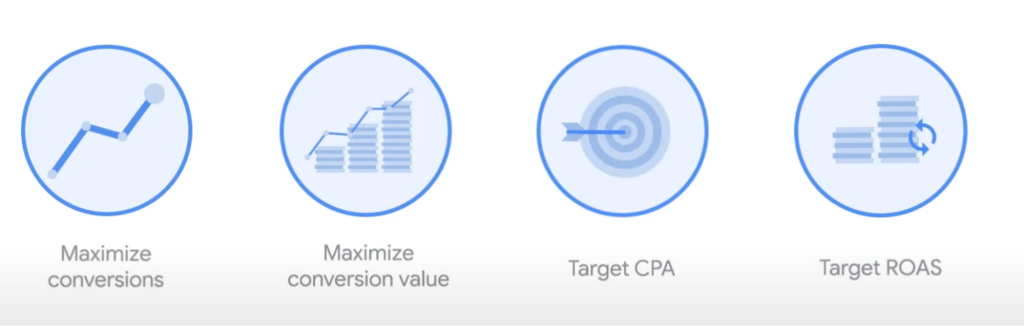
For businesses of all sizes, whether small or large, Smart Bidding stands as a reliable approach to enhance ad campaigns. Even for small businesses launching a new ad campaign with limited initial data, Smart Bidding can still yield improved results. This is because Smart Bidding campaigns draw insights from all other campaigns to optimize the new one.
Now, how do you determine if Smart Bidding is effective for your business? To assess the performance of the Smart Bidding strategy, it’s advisable to track campaign performance for a minimum of one month or until you achieve 30 conversions. For the target Return On Ad Spend (ROAS), aim for a benchmark of at least 50 conversions.
Smart Bidding vs. Automated Bidding
Google Ads’ Smart Bidding is an automated bidding approach that employs machine learning to enhance bids during auctions. This signifies that Smart Bidding falls under the category of automated bidding or an advanced automated bidding strategy, depicted in the illustration below.
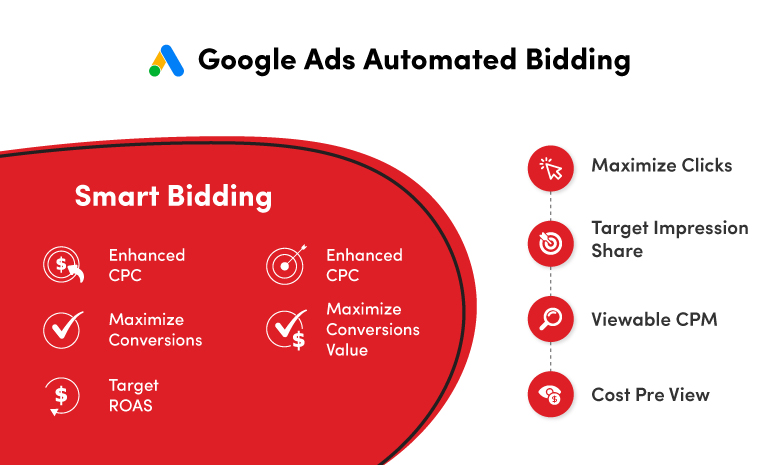
If you’re unsure about when to opt for smart bidding, the following table will eliminate any confusion and help you select the appropriate strategy:
| Business goal | Campaign goal | Smart Bidding strategy |
| Increase sales or leads | Achieve maximum conversions within a set budget or cost per action. | Maximize Conversions, Target CPA |
| Increase profit | Attain maximum conversion value within a set budget or return on ad spend (ROAS). | Maximize Conversion Value, Target ROAS |
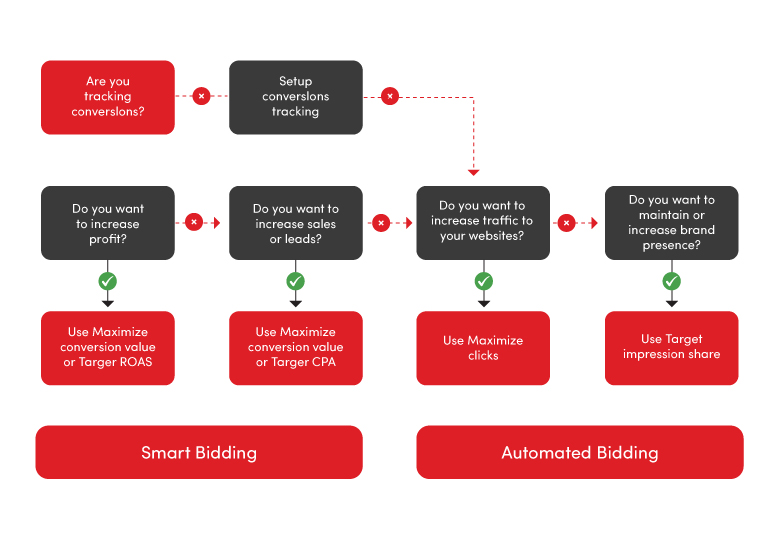
4 Types of Smart Bidding strategies
Smart Bidding involves bid techniques that use Google’s AI to improve conversions or conversion value in every auction. This is called “auction-time bidding”. Because of how Smart Bidding works, there are good and not-so-good sides to each way of setting it up. We’ll talk about each one:
- Target CPA (Cost per Action)
- Target ROAS (Return on Ad Spend)
- Maximize Conversions
- Maximize Conversion Value
1. Target CPA (Cost per Action)
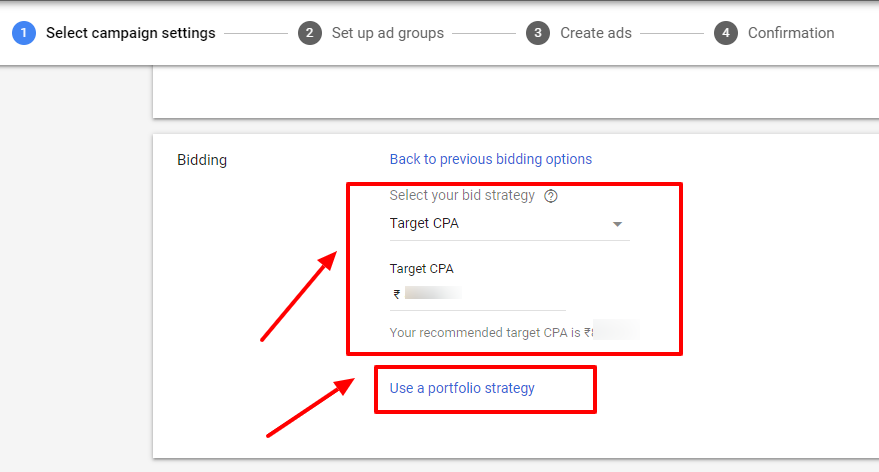
This approach works for both Search and Display ads. It adjusts bids to achieve as many conversions as possible while staying at or below your chosen cost goal, known as the “cost-per-action.”
This setup is designed to boost a company’s number of conversions (such as sales, sign-ups, app downloads, etc.) while also keeping click costs in check. It achieves this by analyzing your ad campaign’s historical conversion data to avoid paying for clicks that don’t lead to profit and focuses on getting the best cost-per-click for each bid.
To make this happen, you need to establish a target CPA (the average amount you’re ready to pay) that Google Ads Smart Bidding will work towards. Some of your conversions might exceed this target, while others could be lower, but the system aims to maintain an average that’s below your target CPA. This choice is available for individual ad campaigns or for all your campaigns collectively. It’s also important that your campaign has conversion tracking properly set up.
2. Target ROAS (Return on Ad Spend)
Google’s Smart Bidding strategy for Return on Ad Spend (ROAS) is designed to automatically target an optimal level of return on the money you spend on ads. Unlike focusing on clicks or conversions, this strategy centers on maximizing revenue or returns.
Here’s how it operates: Google Ads uses the values you provide to predict forthcoming conversions and their associated worth. It then establishes a maximum cost per conversion to optimize your conversion value and return on ad spend.
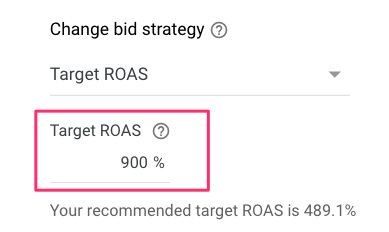
Similar to other types of Smart Bidding strategies, you must activate conversion tracking for your ads, and you need to assign values to these conversions. If you can grasp the actual or perceived value of each conversion, it allows Google to calculate bids that result in a better ROAS.
3. Maximize Conversions
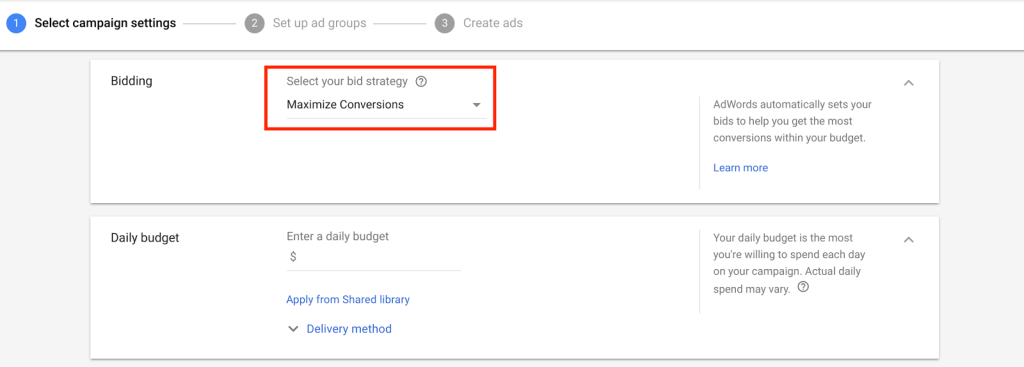
As the name suggests, this Google Ads Smart Bidding strategy aims to secure the highest possible number of conversions within your predetermined ad budget and daily spending limit. It’s similar to the “maximum clicks” approach in that it utilizes your budget to achieve the greatest number of conversions. This means that even if you’re achieving positive outcomes, your budget could be used up faster compared to other strategies.
If your objective is to achieve the maximum number of conversions within your budget, this strategy can be a suitable choice.
4. Maximize Conversion Value
This approach focuses on giving priority to the value generated from conversions rather than just the quantity of conversions. The ads are automatically assigned an optimal cost-per-click (CPC) bid each time they’re eligible to appear.
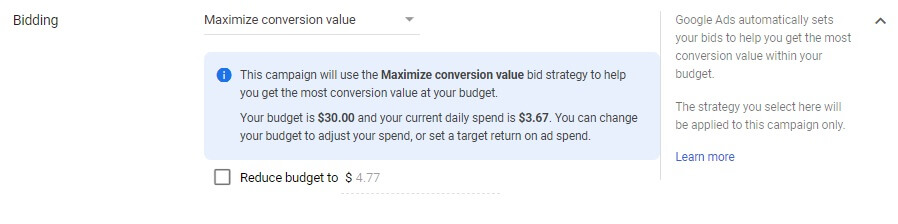
What Google Smart Bidding is doing in this scenario is factoring in your revenue-related metrics and adjusting bids accordingly to align with your revenue objectives. However, this system still aims to utilize your entire daily ad budget, so it might not be the best choice if you’re being careful with your budget. This sets it apart from the Maximize Conversions strategy.
Naturally, for campaigns using this Google Ads Smart Bidding method, you need to have proper conversion tracking and conversion value set up.
How to choose the right strategy
Each Smart Bidding approach has its own aims and performance indicators.
- For instance, if your focus is on branding, strategies like Target Impression Share or Maximize Clicks suit well, even with no conversion history.
- For conversions and leads, opt for Target CPA or Maximize Conversions. Target CPA aims for a specific Average CPA, while Maximize Conversions drives the most within your budget, even with no conversions yet.
- Maximize Conversion Value is key for eCommerce’s value maximization.
- For Target ROAS, ensure at least 15 conversions with value in the last 30 days.
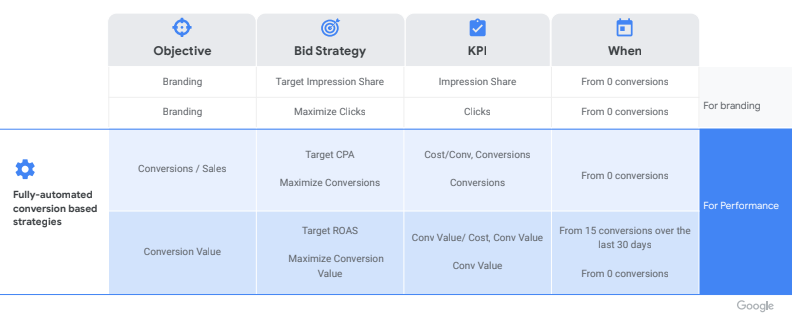
Aligning your bidding strategy with marketing goals is crucial. For a set CPA/ROAS goal and tracked conversion value, Target ROAS suits. If conversion value isn’t tracked, opt for Target CPA.
Maximize Conversion Value and Maximize Conversions are apt for no CPA/ROAS goal campaigns.
Ensure proper conversion tracking setup for other goals like lead gen, online/offline sales.
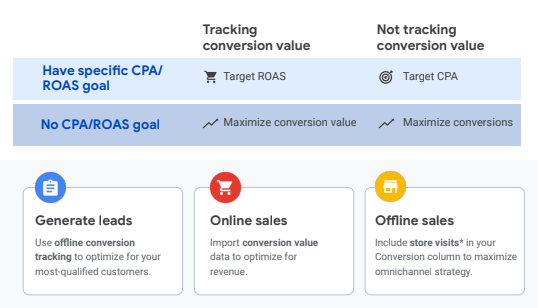
How to set up Smart Bidding in Google Ads
Step 1: Log in to your Google Ads account
Sign in to your Google Ads account and navigate to the control panel in order to reach your campaign settings.
Step 2: Select bid settings
Once you’re on the dashboard, choose the “Settings” or “Campaign Settings” from the main menu. Then, locate and pick the “Bid” or “Bid Settings” section.
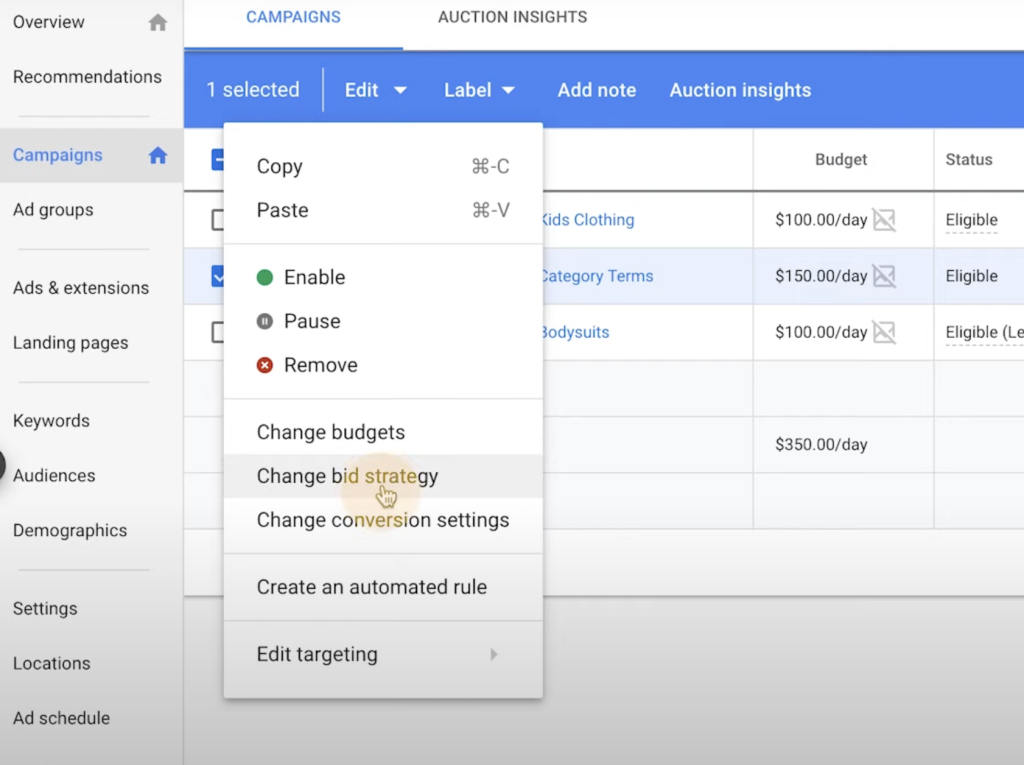
Step 3: Test Smart Bidding
In the Bidding section, search for the choice to activate Smart Bidding. Typically, this option might appear as “Test Smart Bidding” or “Enable Smart Bidding”.
Step 4: Change bid type
After clicking “Test Smart Bidding,” you’ll encounter the default bid type designated for the campaign. Just below it, you’ll spot the “Change Bid Type” option. Click on this to pick between manual bidding or automatic bidding.
Step 5. Select Automatic Bidding and targets
To apply Smart Bidding, opt for the “Automatic Bidding” choice. Subsequently, you’ll be presented with various targets that align with your business requirements. These targets could encompass options like “Maximize Conversions”, “CPA Target”, “Maximize Conversion Value”, and “ROAS Target”, among others. Pick the objective that most closely aligns with your marketing aims.
Step 6: Save changes and start using Smart Bidding
Last but not least, once you’ve set up Smart Bidding and fine-tuned the settings as per your requirements, click on the “Save Changes” button. From this point forward, Smart Bidding will be automatically put into action for your campaign. The machine learning algorithm will then begin refining bids in real time, aiming to enhance performance and help you attain your business objectives.
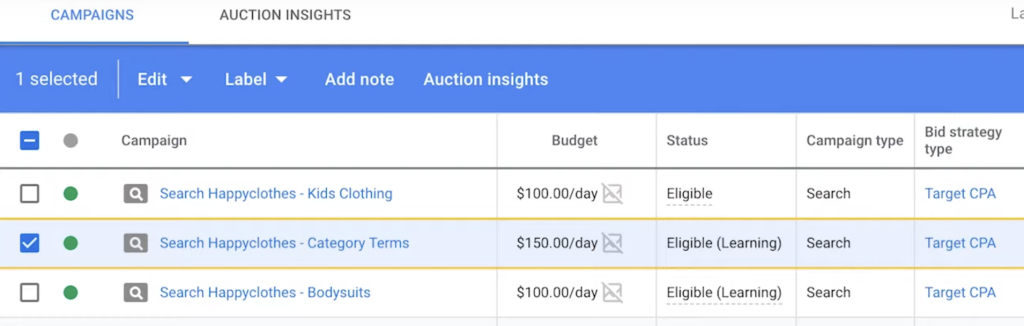
For marketers unfamiliar with Google Ads, Smart Bidding might seem like an easier option, letting Google handle the heavy work. However, Smart Bidding still involves campaign setup, adjustments, and monitoring. Marketers need to create campaigns, manage budgets, set conversion values, adjust keywords, and track results to meet goals.
That’s why many businesses choose to work with Google Ads agencies. At Mega Digital, a professional team will help you track important metrics and offer strategies that Smart Bidding might not cover.
Best practices for advertisers
Integrating Smart Bidding into your Google Ads campaigns is just the initial step to maximize the potential of this robust automation tool. To achieve optimal outcomes and enhance your ad performance, adhering to certain recommended methods is crucial.
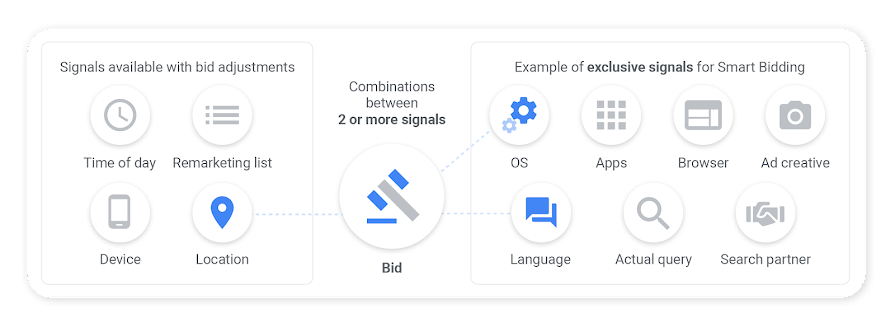
Set clear goals
Prior to adopting Smart Bidding, clearly outline your business and marketing objectives. Are you aiming to increase conversions, enhance ROI, or maximize conversion value? Well-defined goals enable you to choose the appropriate bidding strategy that aligns with your aims.
Allow optimization time
Smart Bidding employs machine learning to dynamically adjust bids. Nonetheless, it’s vital to provide sufficient time for data collection and strategy adaptation. Frequent alterations or premature deactivation of Smart Bidding can negatively impact achieving the best results.
Segment campaigns
Contemplate dividing your campaigns into clusters with similar attributes and goals. By grouping ads with similar themes or target audiences, Smart Bidding can more effectively adapt and refine bid optimization for each segment.
Track and analyze performance
Regularly assess the progress of your Smart Bidding-enabled campaigns. Leverage reports and key metrics to gauge the influence of automated bidding strategies on your business objectives. Detect patterns and trends to fine-tune and elevate your campaigns accordingly.
Prioritize valuable conversions
For Smart Bidding to function effectively, ensure your most important conversions are properly configured. This encompasses sales, contact form submissions, or any other action that aligns with your campaign’s essential objectives.
Optimize ads and landing pages
Smart Bidding’s performance can be influenced by the quality of your ads and landing pages. Confirm your landing pages are pertinent and offer a positive user experience. Additionally, craft captivating and pertinent ads that correlate with your keywords and objectives.
By adhering to these recommended practices, you can harness the full potential of Smart Bidding and amplify the performance of your Google Ads campaigns. The synergy between intelligent automation and your marketing strategies will enable you to attain your objectives more efficiently and effectively.
Maintain a well-structured account
A well-organized and consistent Google Ads account structure is pivotal for campaign success. Categorize your ads and keywords logically, and use campaigns and ad groups to reflect distinct products or themes. A clear structure empowers Smart Bidding to better comprehend your aims and execute precise adjustments.
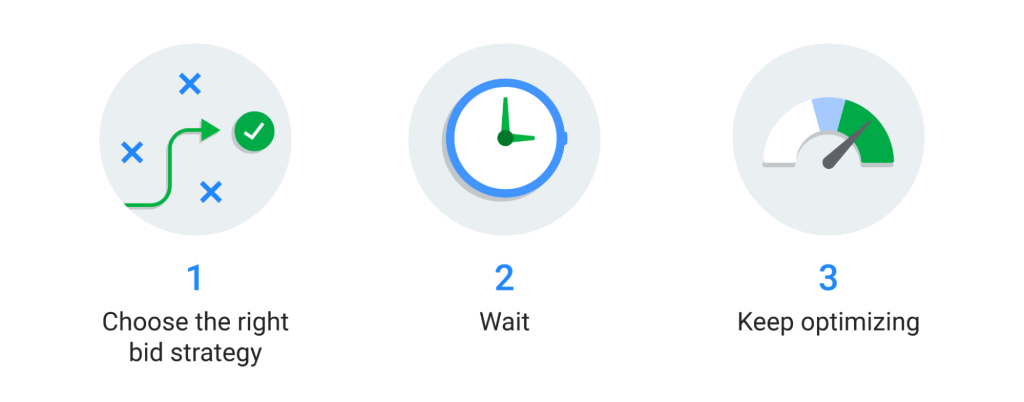
A case study: Applying Google Smart Bidding
Client background
- Field: Immigration Law
- Firm Type: Solo Practitioner
- Area: Downtown Seattle, WA
- Situation: Limited budget, low impression share. Current cost per conversion metrics are satisfactory, but potential for expansion exists.
Challenge
Our aim for clients’ Google Ads search campaigns is to generate maximum leads within a set budget. Lowering cost per lead and ensuring positive ROI are priorities.
Manually setting keyword-specific bids is time-consuming and static. Although precise, they don’t adapt to user behavior. Bid adjustments for mobile or time zones apply broadly. Google’s smart bidding analyzes variables and adjusts bids based on conversion potential.
Approach
Transitioning from manual (Enhanced CPC) to smart bidding (Maximize Conversions) boosts monthly conversions.
Machine Learning will help identify users likely to engage with law firms.
Search Impression Share might decrease as we bid higher on fewer but valuable queries. Budgets stay constant, maintaining total cost. Increased conversions will lower average cost per conversion.
No significant campaign changes around the switch to Max Conversions will isolate results.
Testing diverse accounts with varied practice areas, locations, and market share levels.
Results
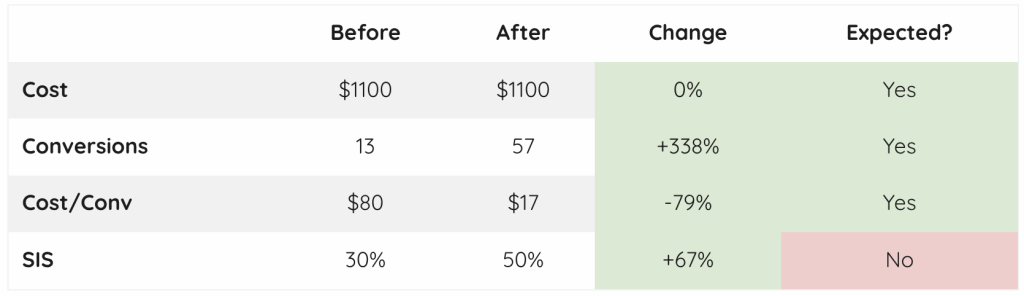
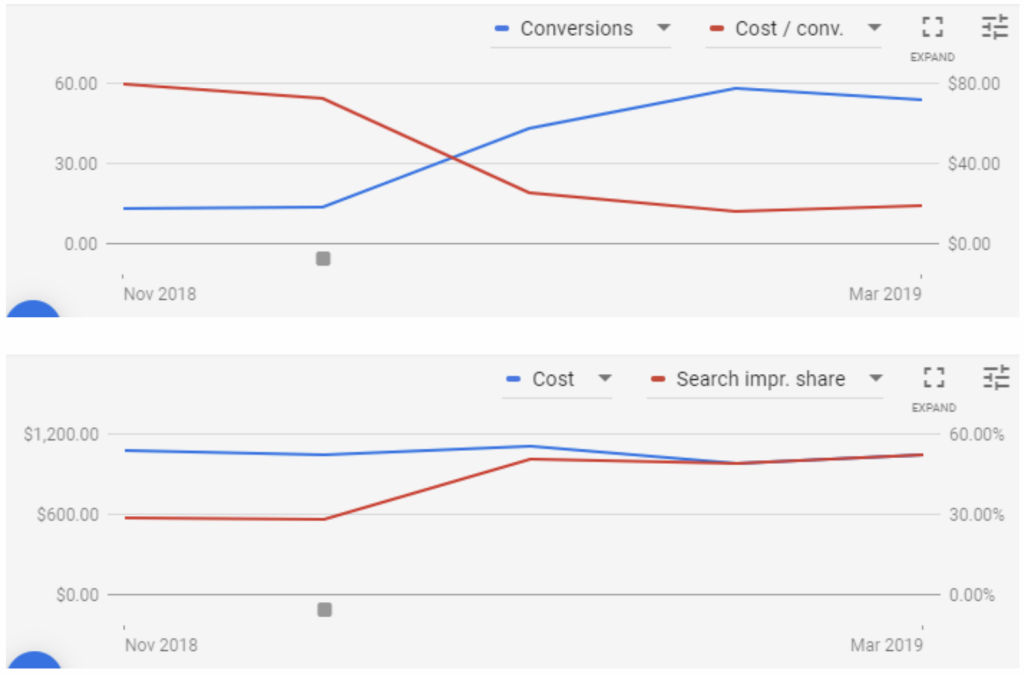
Conclusion
Remarkable outcomes! Conversions surged significantly, while cost per conversion dropped dramatically – a surprising improvement. Impression share also rose unexpectedly. The campaign turned incredibly efficient, sustaining these outcomes for the subsequent 3 months.
Final words
Smart Bidding in Google Ads are appealing to businesses and websites hesitant to dive into Google ads. This option automates the more laborious aspects of ad management, aiding businesses in focusing on specific ad objectives.
If you’re ready to try Smart Bidding but want to skip the hassle of setting up or managing your account, rent a Google Ads agency account from Mega Digital. You’ll get expert support and instant access to a ready-to-run, policy-compliant account. Let’s get started today!