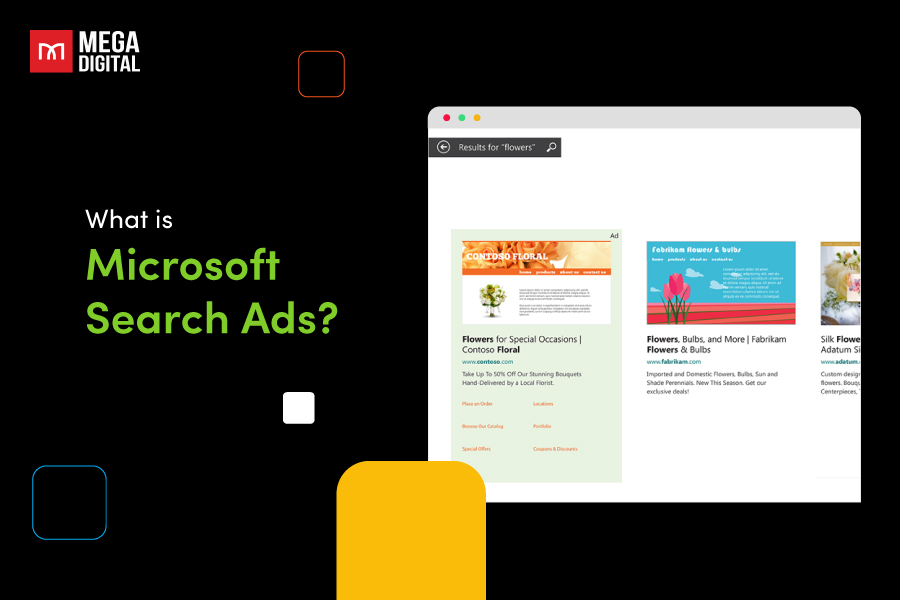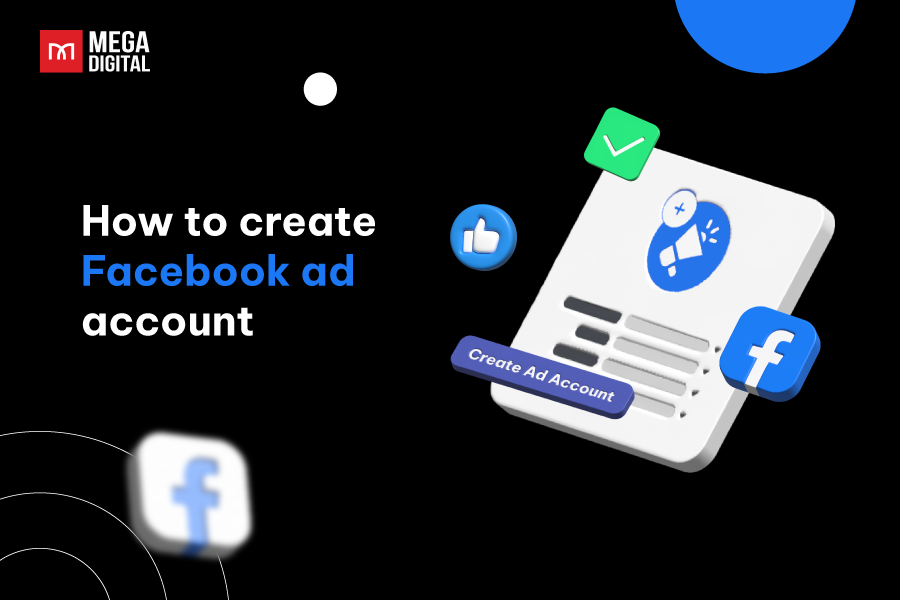Start selling your products in multiple countries, tapping into new markets, and increasing revenue streams. Let’s learn how to run International Google Shopping and take advantage of peak demand in different seasons. With our guide, you can provide a seamless shopping experience for consumers all around the world.
- Advantages of advertising internationally
- Google Shopping Available Countries
- How to run international Google Shopping campaigns?
- Make decisions on the countries for your Google Shopping campaigns
- Localize your Google Shopping product data
- Localize your Google Shopping landing pages
- Set up international Google Shopping campaigns product feeds
- Create Google Shopping campaigns for every target nation
- Keep track of your Google Shopping campaigns performance
- Situations that you may encounter if you advertise outside of your country
- Tips for selling in multiple countries
Advantages of advertising internationally
There is no better moment than now to start selling globally if you have been thinking about it. Here are some benefits of cross-border selling your products with Google Shopping!

Increase your market reach
No matter how good your current sales volume is, it could always be better. By granting overseas clients access to your business, you will gain thousands of potential customers and increase your revenue in numerous markets.
Be ahead of the competition
If there is a market for your product in another country and you want to sell it, do it before someone else does. Staying one step ahead of the competition is critical, which involves strategizing a strategic entry into cross-border commerce.
More trading hours
While your present consumers are sleeping, your international clients in another timezone may purchase from you. Additionally, you may take advantage of peak demand for your goods all year by selling to markets in different climates and seasons.
Google Shopping Available Countries
There is a limit on which countries are eligible for Shopping ads. The list of approved countries includes:

There is also a list of Google Shopping countries in beta:

Google constantly seeks to extend Google Shopping into new nations, which means you may target an increasing number of countries. We recommend that you keep a lookout for new beta nations. The sooner you recognize them, the sooner you may be able to outperform your competition.
How to run international Google Shopping campaigns?
Make decisions on the countries for your Google Shopping campaigns
There are five crucial things to consider when expanding your Google Shopping ads to a different nation:
- Country: Research and select the country where you could take advantage of your product and its cultural and geographical features.
- Language: Make sure you use suitable language for your target market, and your product landing pages must be in the same language as your product data. For example, suppose you display your product details in China. In that case, you must provide a Chinese version of your landing pages.
- Currency: When submitting your product data to Google Merchant Center, you must select the currency supported by your target country. You can check out more in this list of supported languages and currencies.
- Shipping: Plan how to transport your merchandise to your target nations via planes or ships. You may need to make air and sea shipment preparation with logistics partners.
- Tax policies: Verify if shops are required to pay sales tax in the nations you are targeting. If you must pay sales tax, register your company with the tax authorities of these nations and put in place a mechanism to accurately determine, record, and pay the amount of taxes owed.

Localize your Google Shopping product data
Build a data feed in a supported language for the target nations
In most circumstances, you should build your product feed in the language that your target nation’s population uses. However, you may also target a particular linguistic group inside a given country, even if that language is not that country’s predominant language.
Nonetheless, you should always convert your landing page into the language of your intended audience. Also, while only sometimes necessary, it’s good to prepare a feed in the local language. Here is what you can do:
- Translate the name and description of your product.
- Indicate the cost in the local currency of your consumers.
- Provide a link to a picture with cultural references for your target audience.

Make appropriate guidelines to optimize your product data (if you use a feed solution)
- Set up unique identifiers: Ensure your unique product IDs are in place. GTINs are used in several nations under various names and forms. You must map it appropriately.
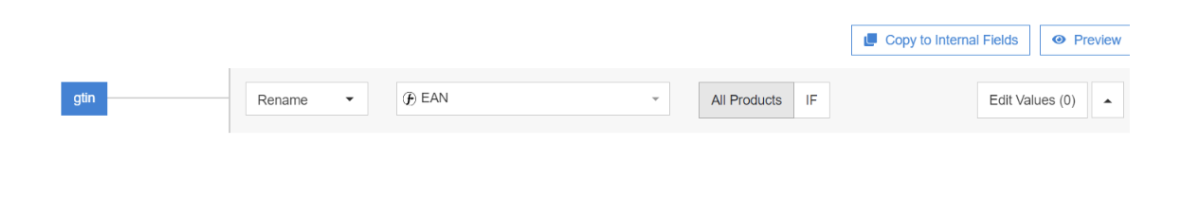
- Change price and currency: Ensure you use currencies and prices appropriate to the country. Never use a currency sign, such as €, but rather a 3-digit ISO 4217 currency code, such as USD or EUR.
Use a period (.) instead of a comma if your product price has a decimal point (,). You can always utilize the currency conversion tool in Google Merchant Center to translate your pricing into the local currency for a particular country.
- Edit stock availability: Set rules to stop showing advertisements for items out of stock.
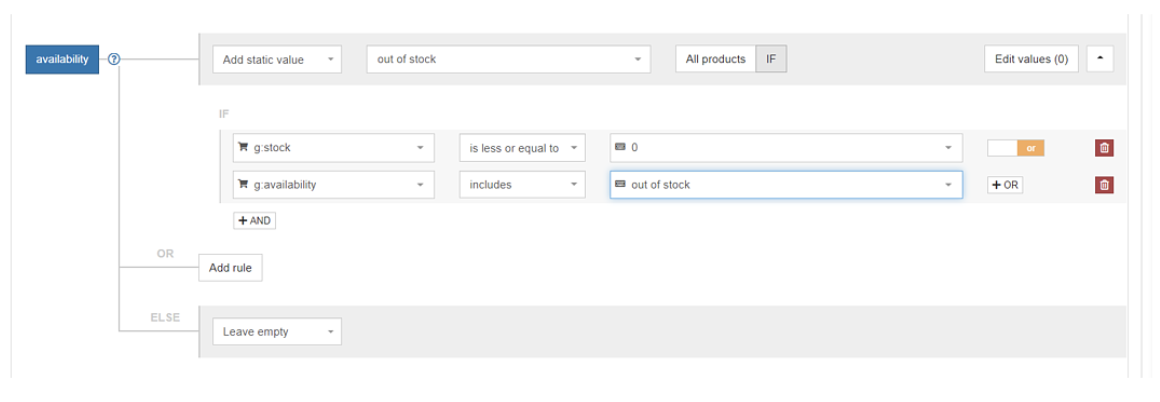
Eliminate products unsuitable for specific countries
Certain things are popular in one nation, but no one wants to buy them in another. Certain items are even prohibited from being sold in some countries. If you utilize a feed tool, you may exclude certain items from specified nations in this situation.
For example: Cow is regarded as a holy animal in India, and eating beef is outlawed in many sections of the nation. As a result, advertising for beef products in the nation would be pointless because there would be no demand. On the other hand, beef products may be quite popular and in high demand in other nations where it is not outlawed.
Localize your Google Shopping landing pages
You don’t need to provide prices in the local currency of your target market as Google can automatically do the currency conversion. However, localized landing pages improve user experience by making navigation and content discovery easier for potential consumers who may not understand the language.
These localization tasks might include:
- Converting the text on your website into the language spoken by your target audience.
- Putting your prices in the local currency of your intended audience.
- Determining and obtaining the applicable sales tax.
Translating the landing pages linked to your Google Shopping advertising is not strictly necessary. You may use your landing pages to display Google Shopping advertisements as long as they are in a language that Google allows (as was already noted above).
Set up international Google Shopping campaigns product feeds
After having everything localized, it’s time to set up your campaigns.
Create a new feed in the Google Merchant Center by logging in and sending Google your (localized) product data. You have several options for entering your product information, including using a Google Sheet or uploading a file from your PC.
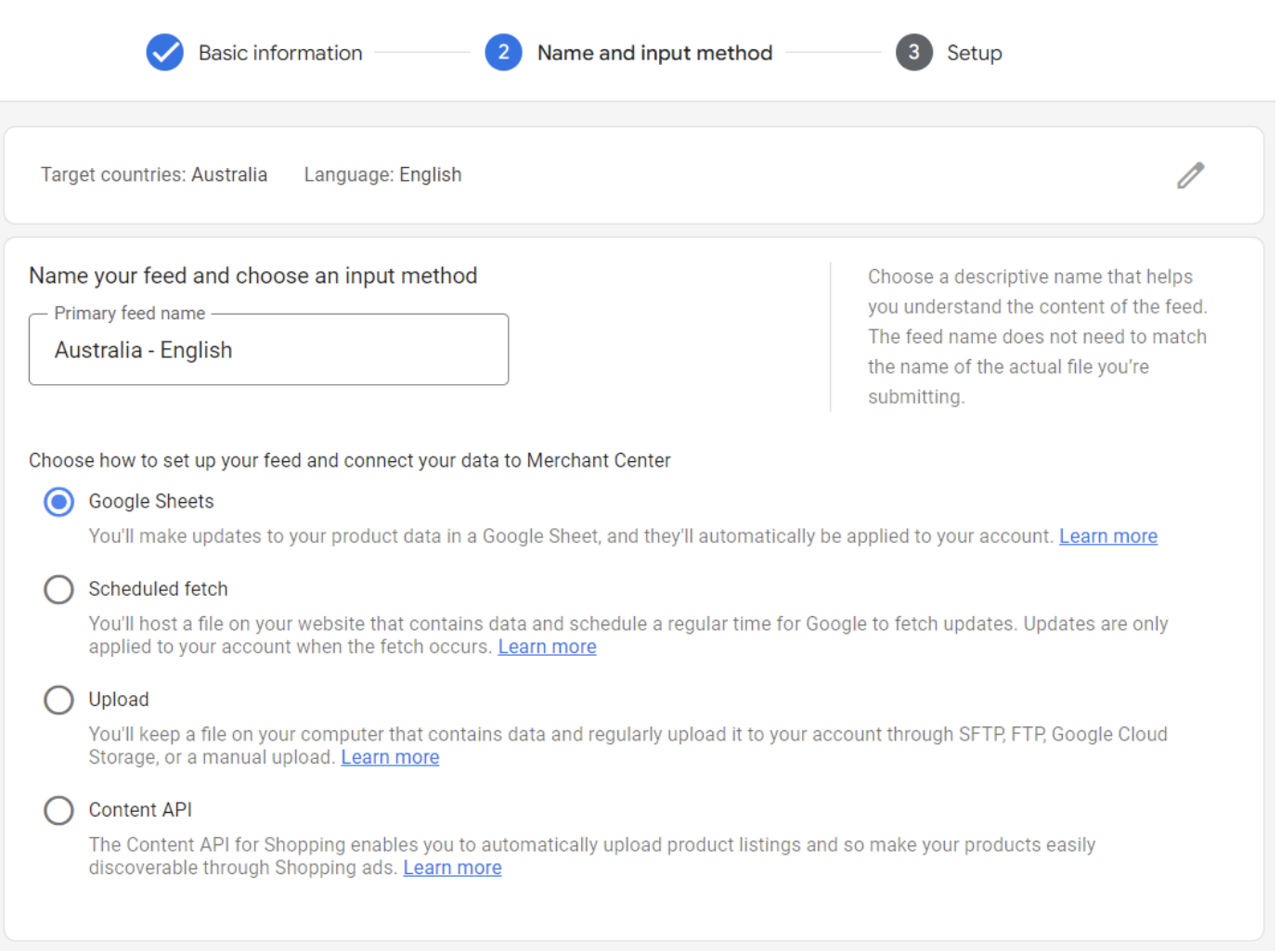
As mentioned, we advise creating specific product data feeds for each target audience, depending on their currency, country, and primary language, to improve the efficacy of your advertising. Doing this lets you completely localize your product feeds for each target market.
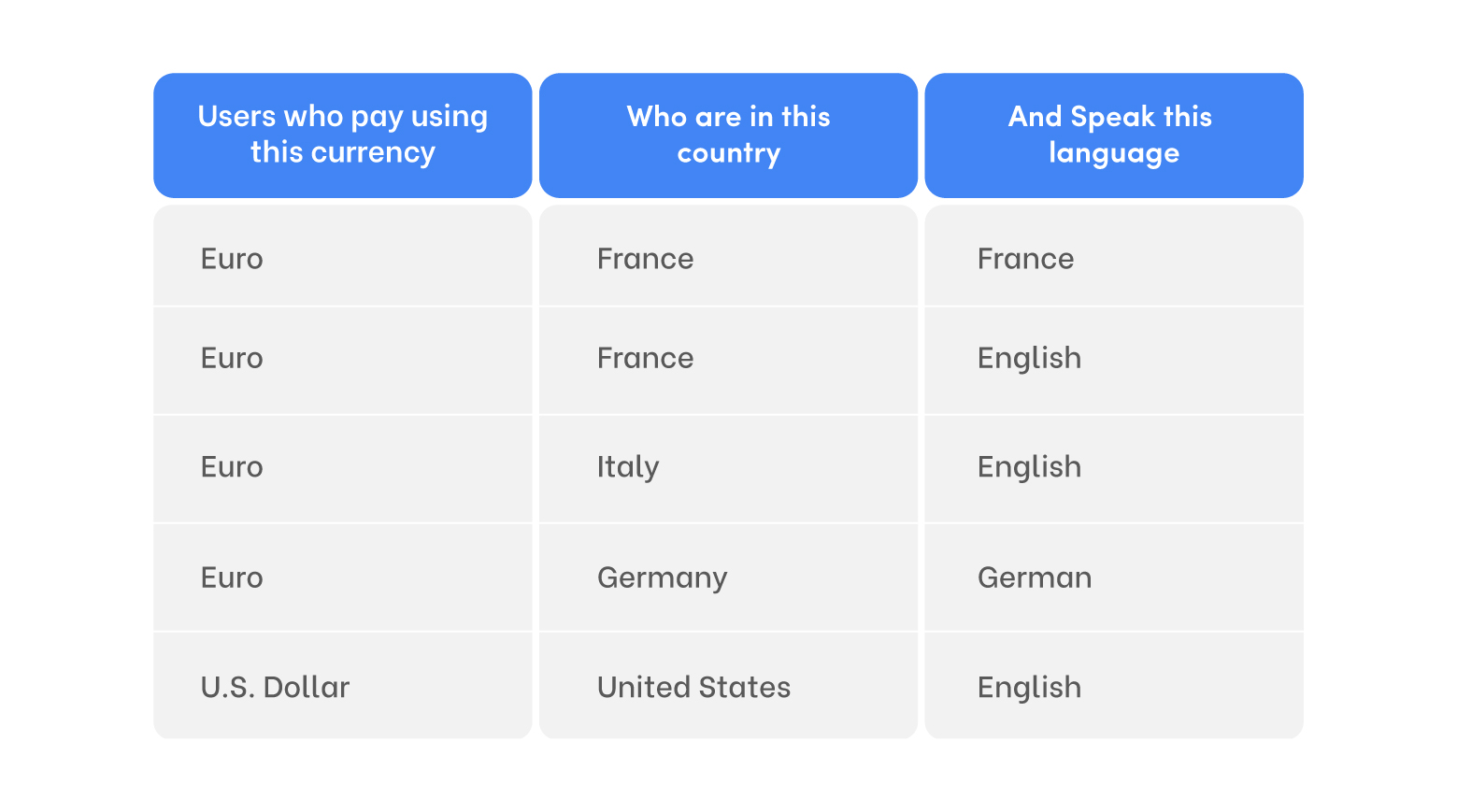
If your target customers speak the same language and use the same currency, you can reuse product feeds across multiple countries. For example, if you target English speakers in both France and Italy, you can use the same feed for both countries by changing the feed parameters. However, it is not recommended to include a new country with incompatible currency or language settings in your product feed. Tailor your product feed to match the preferences and behaviors of your intended audience.
Create Google Shopping campaigns for every target nation
Step 1: Go to the Feeds tab on your Merchant Center and pick the feed you wish to use in other countries.
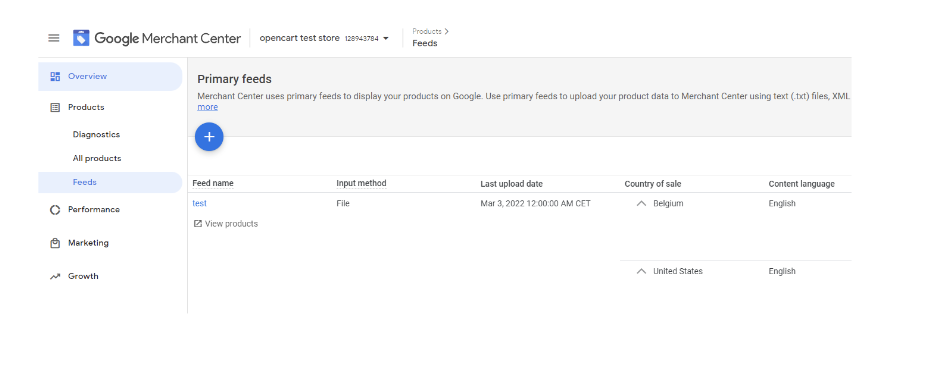
Step 2: Navigate to the settings of your chosen feed and click “Add”, then pick your country and language.
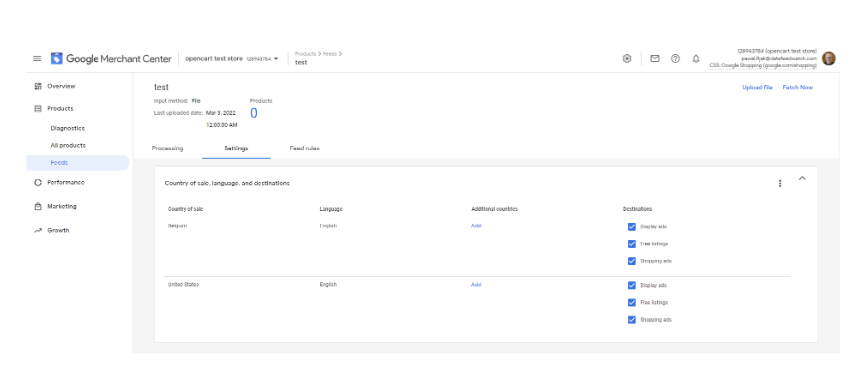
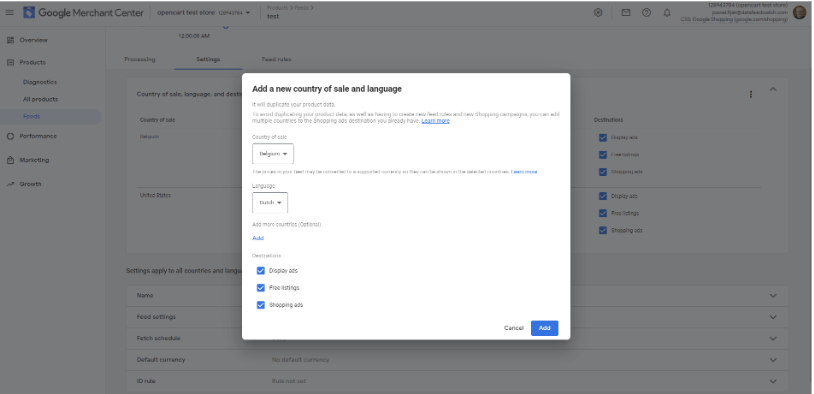
Additionally, fill out the parameters:
- Bidding: The amount you wish to spend for your advertisements. For example, selecting “manual CPC” allows you to define a maximum cost-per-click (CPC) for your adverts.
- Budget: Your campaign’s average daily budget.
- Locations: The areas where you want your adverts to appear. Unlike product feed country settings, you may choose even more precise areas for your Shopping campaigns, such as certain cities, regions, or postal codes.
Keep track of your Google Shopping campaigns performance
Google Shopping International is similar to your original Shopping campaign, requiring you to control and optimize for better conversions. If your clickthrough rate is low, consider updating ad content or visuals to be more persuasive. A low ready-to-serve percentage may indicate many out-of-stock items; increase inventory to improve it. Track the effectiveness of your Google Shopping ads for better results.
>>> Read more: Optimize your Google Shopping campaign with expert tips in 2023
Mega Digital suggests you use our Google Advertising service to optimize your international shopping campaigns. We will support you in running Google Shopping ads for international businesses, setting up and optimizing campaigns with Low Budget – High Efficiency – Transparent Costs!
Situations that you may encounter if you advertise outside of your country
Different country, same language, same currency
Google Shopping can expand your reach to different countries in this situation. All you have to do is add the nation to your feed in Google Merchant Center. You can also use free listings to target specific language groups in a country.
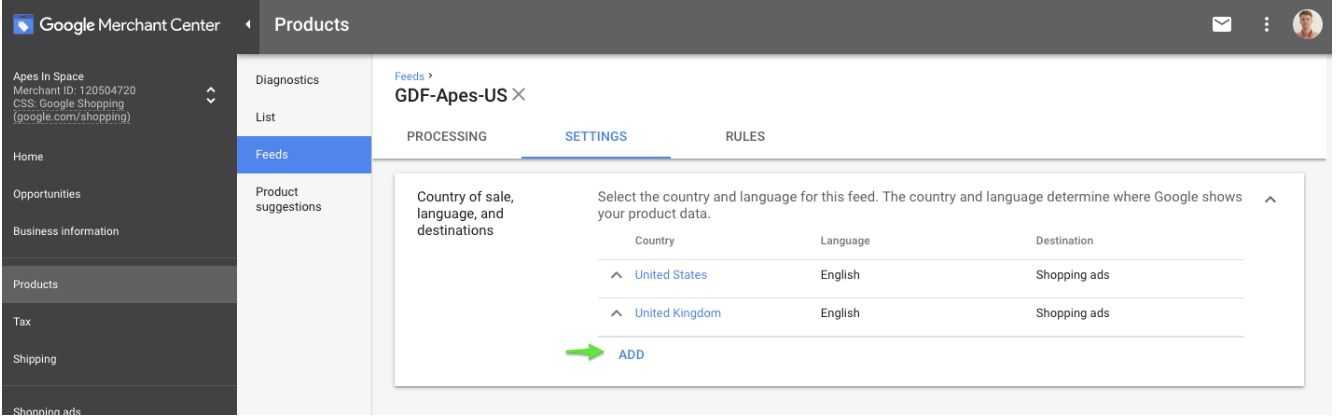
However, it’s important to note that your product landing pages must be in the same language as your product data to ensure a smooth shopping experience. Additionally, you can use localization techniques such as translating your product descriptions and adjusting your pricing to reflect local currencies. This can significantly improve your chances of success when expanding your reach to different countries.
Different country, same language, other currency
This is the simplest and most successful method of running ads in another nation. All you have to do is add the new nation; there are no further steps you need to do to alter the product data. If you wish to market your product in the same language but in a different currency, Google will notify you of any currency changes.
In this scenario, Google has created a feature known as currency conversion. It will convert the prices in your feed depending on Google Finance using the most recent exchange rates available and display them in your Shopping ads. As a result, the costs are essentially estimations that fluctuate based on currency rates at purchase.
Same country, different language, same currency (or different country, different language, same currency)
Firstly, you must ensure that your website’s product landing pages are translated into the targeted country’s language. Secondly, upload your translated feed with all the necessary product information. You may encounter another issue when you create product feeds in various languages that target the same nation. When creating a Google Shopping campaign, you can only pick which nation to target. Also, no language may be chosen.
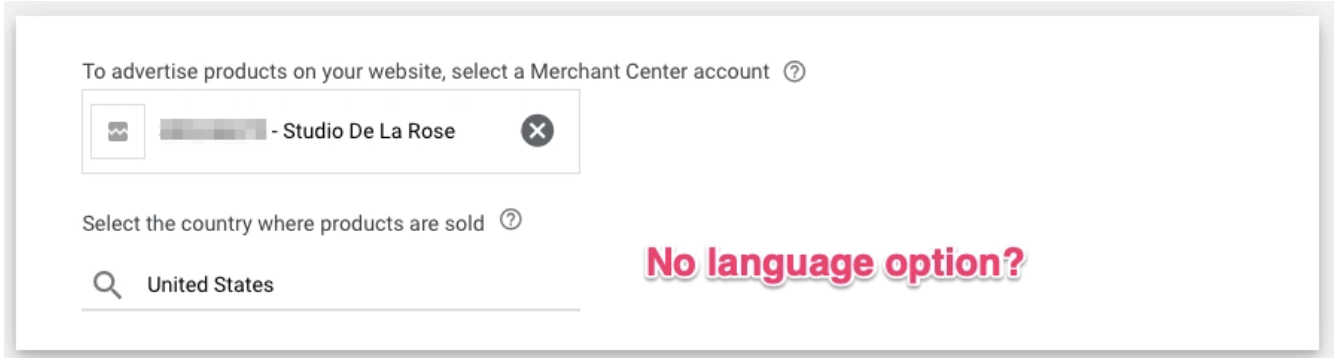
All your items are in the same campaign by default, displaying both languages in the search terms report. To analyze each language separately, create two campaigns with different bids or objectives. For example, if you’re a Belgian marketer with French and Dutch feeds, assign custom labels (e.g., NL for Dutch, FR for French) and use inventory filters. Remember to set delivery information specific to the targeted country. Also, ensure your feed includes the correct currency and reflects local market prices, considering taxes and customs duties. Monitor campaign performance and adapt your strategy as needed.
Different countries, different languages, and different currency
When setting up a Google Shopping Campaign for different countries with different languages and currencies, there are a few steps to follow. Firstly, you must translate your product landing pages and upload your translated feed with all the necessary product information. Additionally, you must submit your delivery information specific to the new country you are targeting by creating a new feed.
It’s also important to ensure your prices are correct and use the currency converter tool to help. Finally, monitor your campaign’s performance in each targeted country and make adjustments as necessary.
Tips for selling in multiple countries
- Modify the product set as needed: Consider tailoring your product offering to each country, considering local demand and shipping constraints.
- Translate the entire customer journey: Translating product titles and descriptions is insufficient. Ensure the whole customer journey is translated, including the checkout process and thank you page. This will help you create trust with your foreign consumers and improve the buying experience.
- Remember to provide policies and specifications: Ensure you understand Google’s product feed criteria, shopping regulations, and language/currency requirements for each nation you intend to target.
- Optimize for local search: Using customized keywords and ad text to boost your exposure on Google Shopping in each region.
- Monitor your performance: Keep an eye on your campaign performance in each country and make adjustments as necessary. Use Google Analytics and other tools to gain insights into customer behavior and preferences.
- Consider partnering with local influencers or affiliates: Collaborating with popular influencers or affiliates in a particular country can help increase your brand visibility and drive sales.
- Offer local customer support: Improving customer satisfaction and reducing returns, providing customer support in the local language and time zone.
Final words
Take advantage of International Google Shopping to quickly expand your business to new global markets, increasing brand visibility and potentially driving sales growth. With Mega Digital’s detailed guide on targeting specific countries, languages, and currencies, we hope we have provided a cost-effective way for you to connect with new customers worldwide.
As Google’s official partner, Mega Digital has years of expertise in creating effective Google Shopping International campaigns and building Google account that has helped businesses expand quickly and significantly. Therefore, let us help you achieve your goals by clicking the button below.