Ready to sell on TikTok but not sure where to start? This complete 2026 guide on how to set up TikTok Shop for new sellers will walk you through every step from registration to product listings, while highlighting common mistakes new sellers make, and sharing practical tips to boost your first sales. Let’s get started!
Prerequisites for Setting Up a TikTok Shop
Before you dive into how to set up TikTok Shop, make sure you meet the following basic requirements to avoid delays during verification:
- Country availability: TikTok Seller Center is currently supported in the United States, the United Kingdom, Spain, Thailand, Singapore, the Philippines, Mexico, Malaysia, Ireland, Indonesia, and Vietnam.
- Verification documents: You’ll need to provide valid documents to verify your identity or business status, depending on your account type.
- Banking information: A valid bank account is required to receive payments and handle returns.
- Contact details: You must have an active email address and phone number to complete registration and receive updates from TikTok.
How to Set Up a TikTok Shop Step-by-Step for Beginners
Learning how to set up TikTok Shop is straightforward if you follow the right steps. Below is a step-by-step guide for beginners to help you launch your store smoothly:
Step 1. Register an Account on TikTok Shop Seller Center
To get started, head over to the TikTok Shop Seller Center and either sign in with your TikTok account or create a new one using your email and phone number.
Once logged in, select your country and click Enter. Then, choose your business type, either as a registered business or an individual seller.
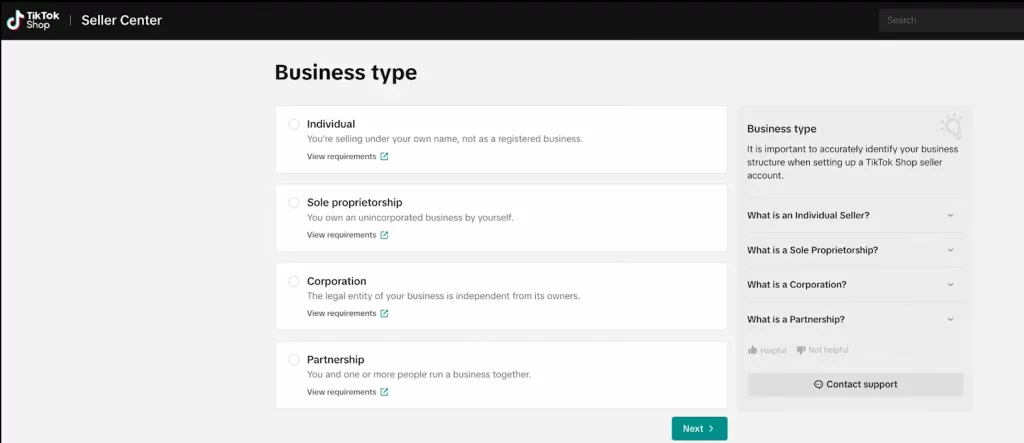
If you’re registering a business, you’ll need to submit legal business details like your business registration number, tax ID, or other relevant local documentation. You must complete this step to verify your information.
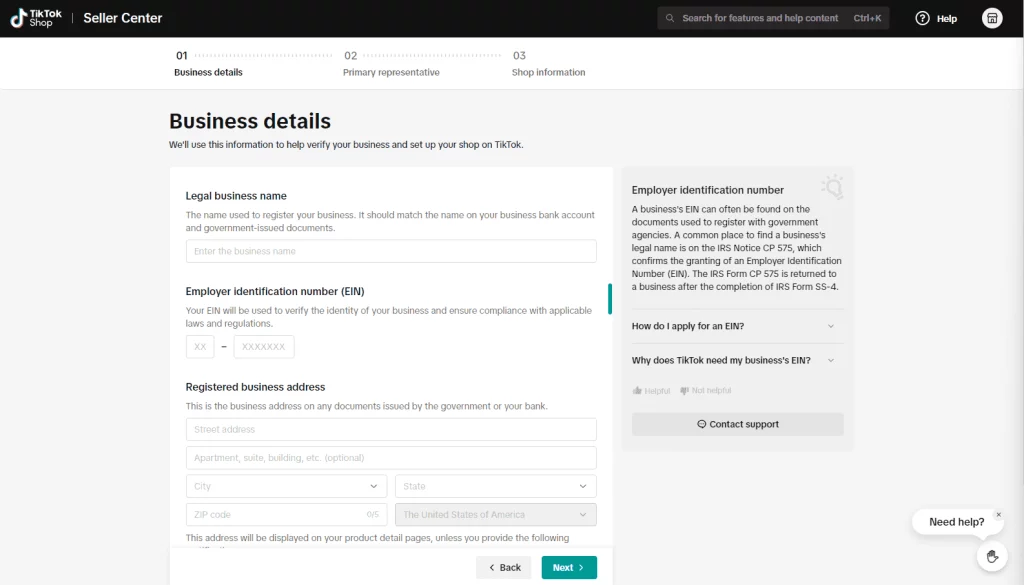
Next, you’ll need to fill in your warehouse/pickup address, including: Country or region, Street address, Contact person name, Postcode, Phone number.
You’ll also need to add a return address. You can either:
- Use the same address as your warehouse, or
- Set a different one by providing new contact details.
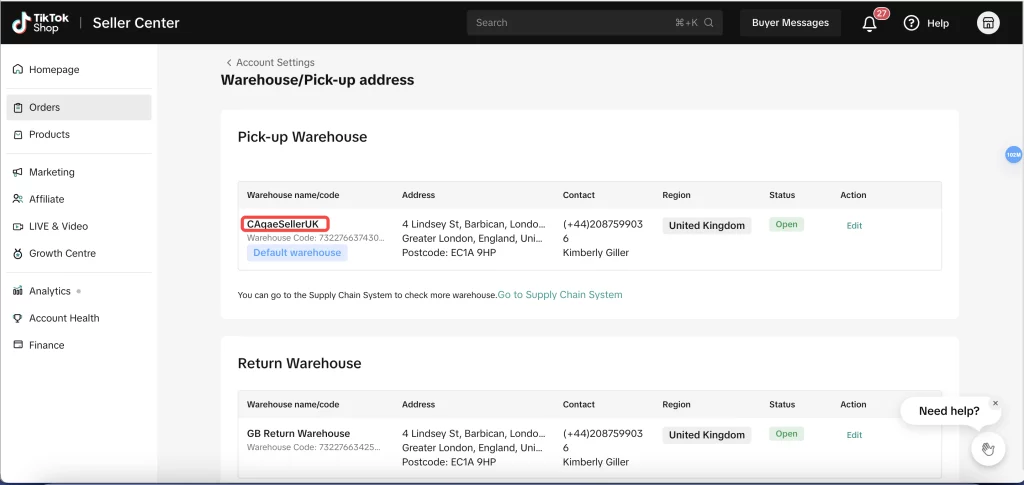
Finally, agree to TikTok’s terms and conditions, then click Start Your Business.
After submitting your info, your application will go into review. If it’s not approved, TikTok will notify you via email with steps to correct and resubmit.
Step 2. Verify Your Business Information
Before you can start selling, TikTok needs to verify your identity or business to ensure you’re eligible under local laws. This is a crucial part of how to set up a TikTok Shop account that many sellers overlook.
First, go to the TikTok Seller Center home page and click Verify Documents. Then, click Upload Documents.
Under Seller Information, select your business type:
- Individually-owned business: You must upload the front and back of your national ID, passport, or driver’s license.
- Corporation: You must upload a government-issued ID of the legal representative or company director and a business license, registration certificate, or similar proof of legal eligibility to sell.
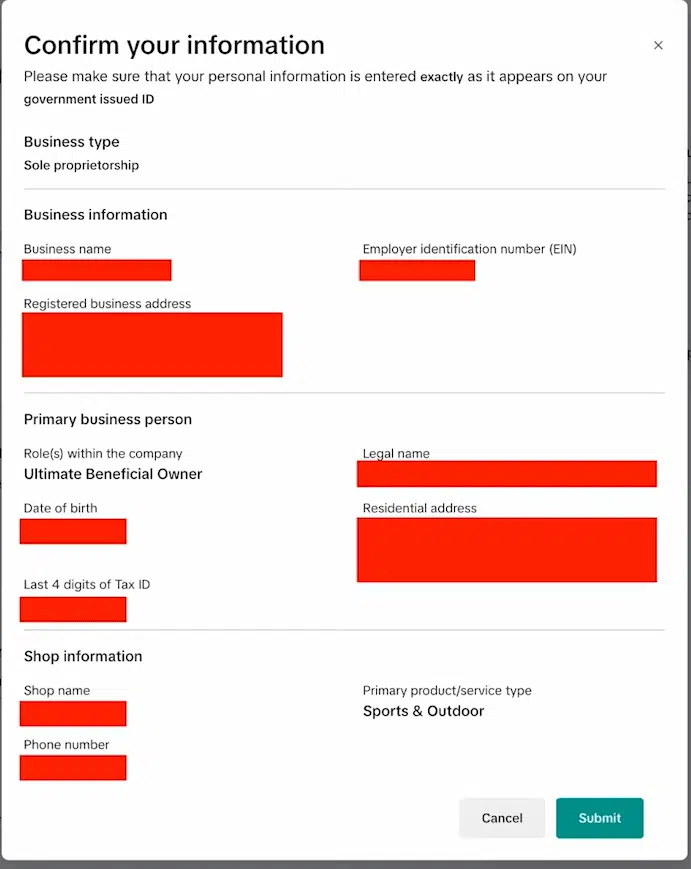
After uploading all documents, enter your Shop Name. Click Submit once everything is complete.
TikTok will then review your documents. If approved, you can proceed to the next steps. If not, you’ll receive email instructions for resubmission.
Step 3. Set Up Payment
Once your business documents are verified, the next step in setting up a TikTok Shop is connecting your bank account so you can receive payments and handle returns.
To receive payments and handle returns, you must link your bank account to your TikTok Shop. Follow these steps:
- Go to the TikTok Seller Center home page.
- Click Link Bank Account, then click Link Account.
- Fill in the required fields: Account Name, Bank Name, Bank Account Number, Email, Address, and Building Number.
- Remember: If you’re an individual, the account name must match your personal name. If you’re a business, the account name must match your registered company name.
Click Submit once all information is filled in correctly.
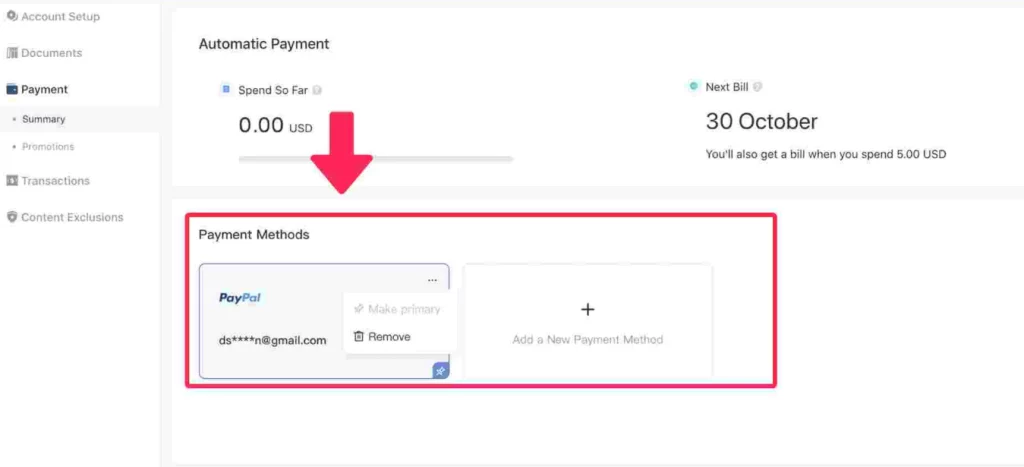
After linking your bank account, you have to choose your payment options. TikTok Shop supports multiple customer payment methods, including:
- Credit/debit cards
- PayPal
- Digital wallets (Apple Pay, Google Pay)
- Buy-now-pay-later services
You should offer as many options as possible to increase your chances of converting shoppers into buyers.
Step 4. Set Up Shipping
TikTok Shop simplifies shipping by setting TikTok Shipping (USPS in many markets) as the default method. To enable this:
- Provide a valid “Ship From” address (your warehouse or pickup location).
- The system will verify this address to ensure it’s compatible with USPS. If the address can’t be verified, you’ll be prompted to revise it.
- List available shipping methods, their costs, and estimated delivery times to manage customer expectations clearly.
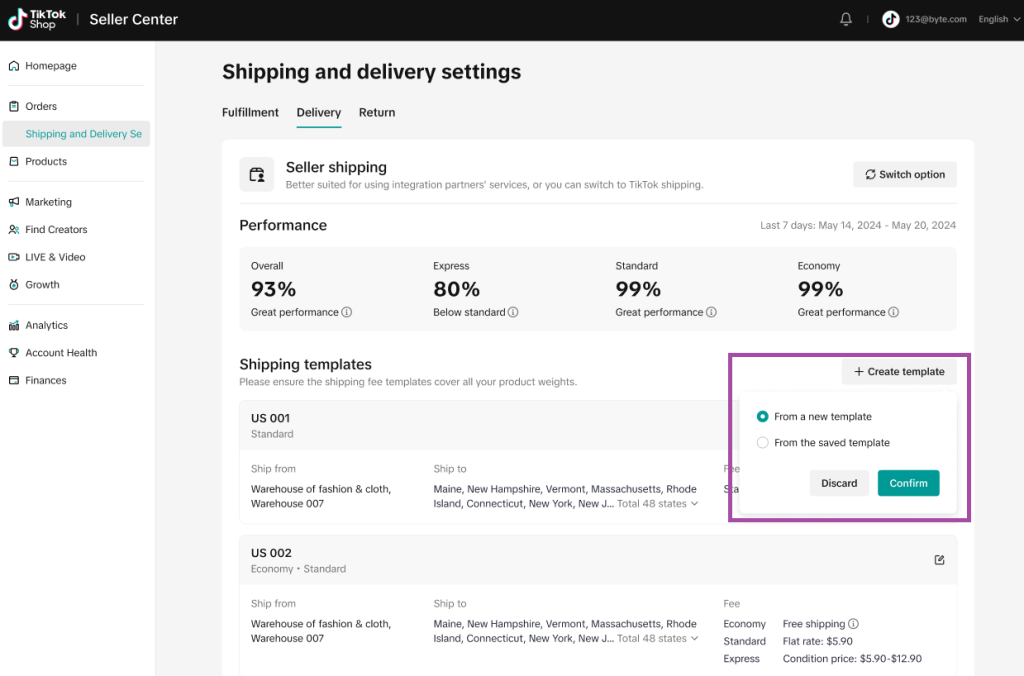
Note that although you’ve already provided a pickup and return address during account setup, but you can update or add more addresses anytime in Seller Center.
Step 5. Add Your Products
Once your payment and shipping setup is complete, you’re ready to start listing products on your TikTok Shop. First, log in to the TikTok Seller Center and go to the Product Management tab. Click “Add Product” to begin a new listing.
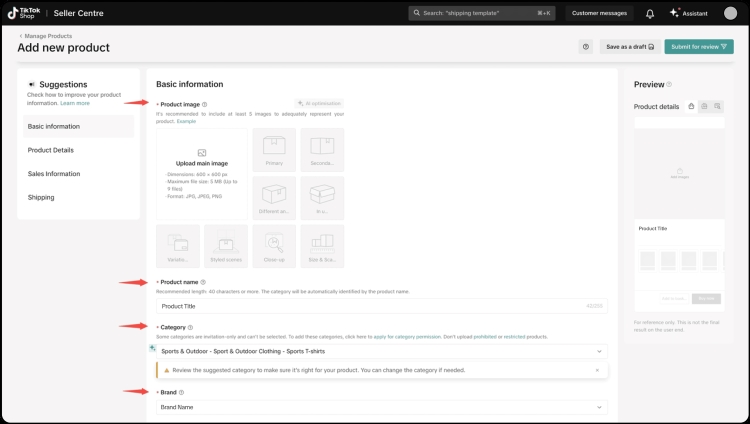
Then, fill in the key product details:
- Product Name
- Category
- Price
- Short Description
- Clear, high-quality product images
Make sure to set the correct stock quantity so customers know what’s available. Before publishing, configure your shipping options specific to that product. Finally, review all your information carefully and click “Publish” to make the product live.
Step 6. Link Your TikTok Account
The final step is to connect your TikTok Official Account to your TikTok Shop. This helps boost your shop’s visibility and drive traffic directly from your TikTok content. However, remember that:
- Each TikTok Shop can be linked to only one Official Account at a time.
- You can change the linked account later, but only up to three times total.
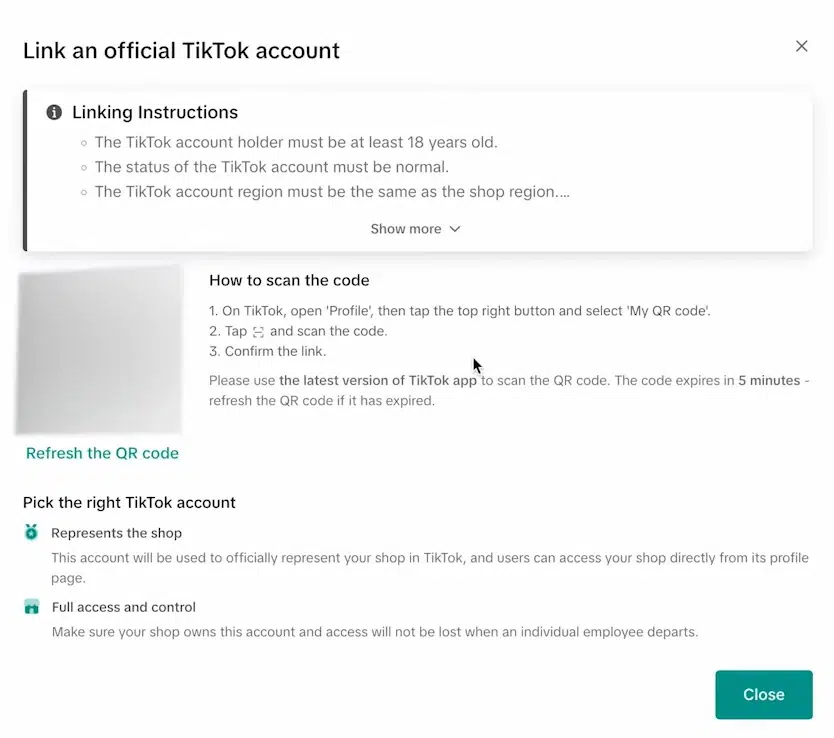
To link your TikTok account:
- Go to your TikTok Shop Seller Center dashboard.
- Navigate to the Linked TikTok Account section.
- Click Link Account, log in, and authorize access.
Once your account is linked, you’re ready to create videos, go live, and start selling directly to your audience on TikTok!
Common Mistakes to Avoid When Setting Up TikTok Shop
Even with a simple setup process, many new sellers still make small mistakes that can hurt their shop’s performance from day one. Here are some common pitfalls to watch out for and how to avoid them.
1. Not Uploading Your Full Product Catalog
Many sellers make the mistake of uploading only a few “bestsellers” or products they think will perform well on TikTok Shop. For example, listing only a viral phone case while skipping the rest of their accessories collection like pop sockets.
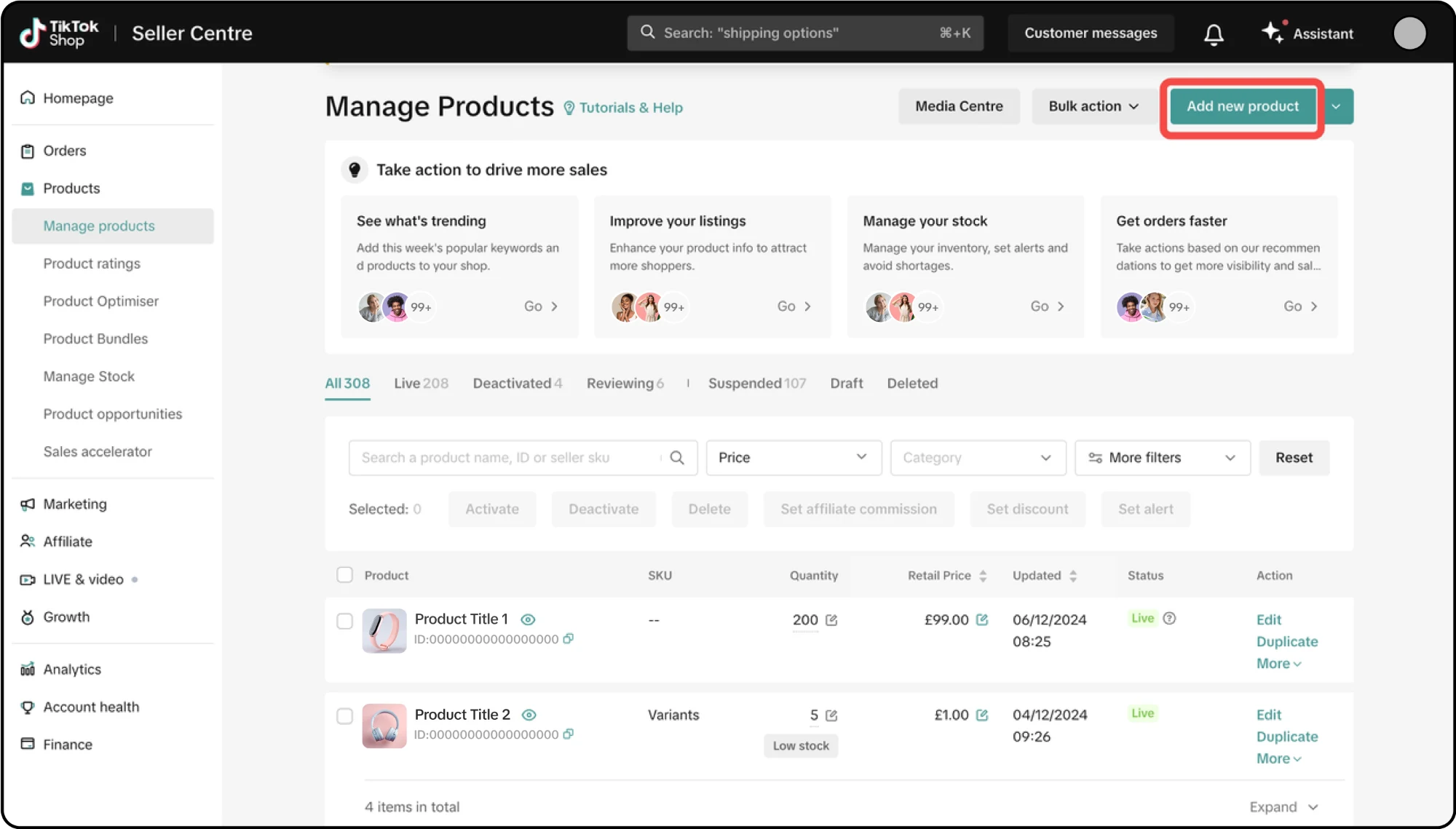
But the more listings you have, the more touchpoints you create for potential shoppers to discover your brand and stay longer in your store. If you want to maximize exposure and sales opportunities, you should upload all available products in your catalog.
2. Listing Products in the Wrong Category
Misplacing your products in irrelevant categories can limit their visibility. For example, many new sellers list wireless earbuds under “Phone Accessories” instead of “Audio Devices” or “Headphones & Earphones”. This not only misleads shoppers but also reduces the chances of your product appearing in relevant search results or TikTok recommendations.
To avoid this, carefully browse the available categories and select the most specific and accurate one in the Shop Tab.
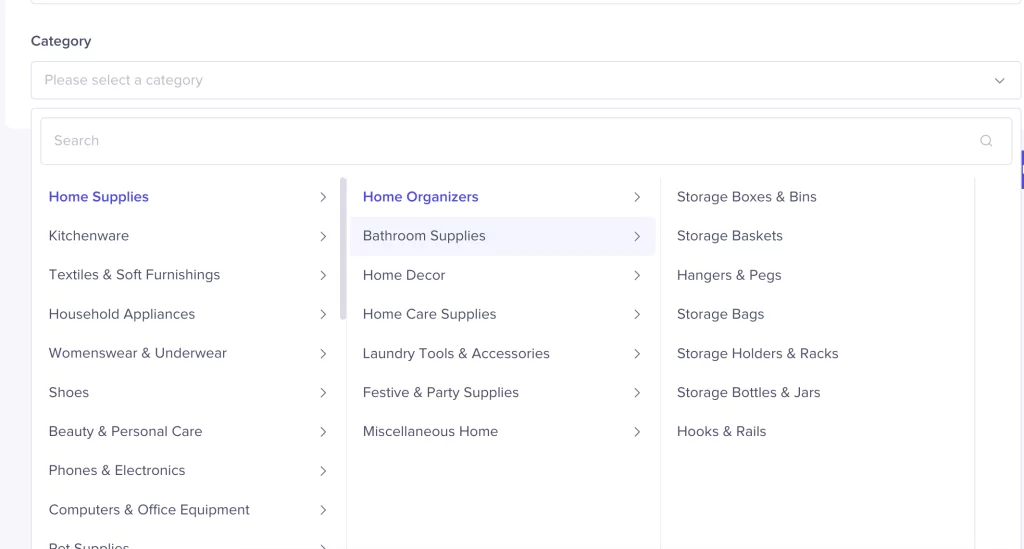
3. Price Spamming or Inconsistent Pricing
Changing your product price too often or inconsistently across platforms can raise red flags and erode customer trust.
Some sellers might set a T-shirt at $10 one day, then jump to $18 the next, and later drop it to $7. This tactic may aim to manipulate algorithm exposure or create false urgency, but it often backfires, making buyers feel tricked or suspicious.
Thus, you should set fair, stable prices that reflect your product’s actual value and keep them aligned with your other sales channels to maintain a trustworthy image.
4. Overlooking Inventory Updates
Even if you’ve nailed every part of how to set up TikTok Shop, neglecting inventory management can lead to canceled orders and disappointed customers. A common case is when a seller lists a trendy skincare set, runs out of stock after a flash sale, but forgets to update the quantity. As orders keep coming in, the seller is forced to cancel, losing both revenue and buyer confidence.
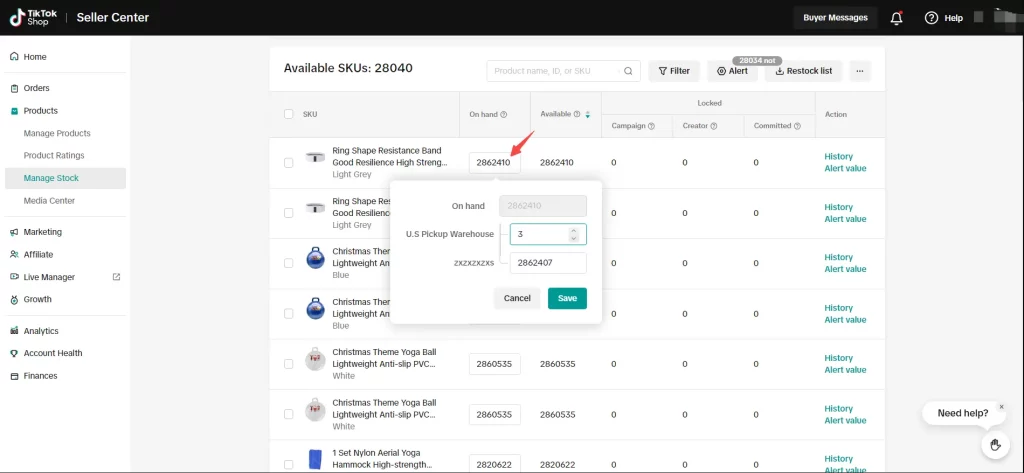
To prevent this, regularly check your inventory and update stock levels in the TikTok Seller Center. When items run out, temporarily pause the listing or clearly mark them as out of stock.
5. Using Vague Images or Descriptions
Your product images and descriptions are the first impression you make on potential buyers. Consequently, poor quality can instantly drive them away.
For example, some sellers upload blurry photos of clothing items without showing how they look when worn. Others simply write “high quality shirt” without mentioning size, fabric, or washing instructions. These vague listings leave customers guessing and reduce trust.
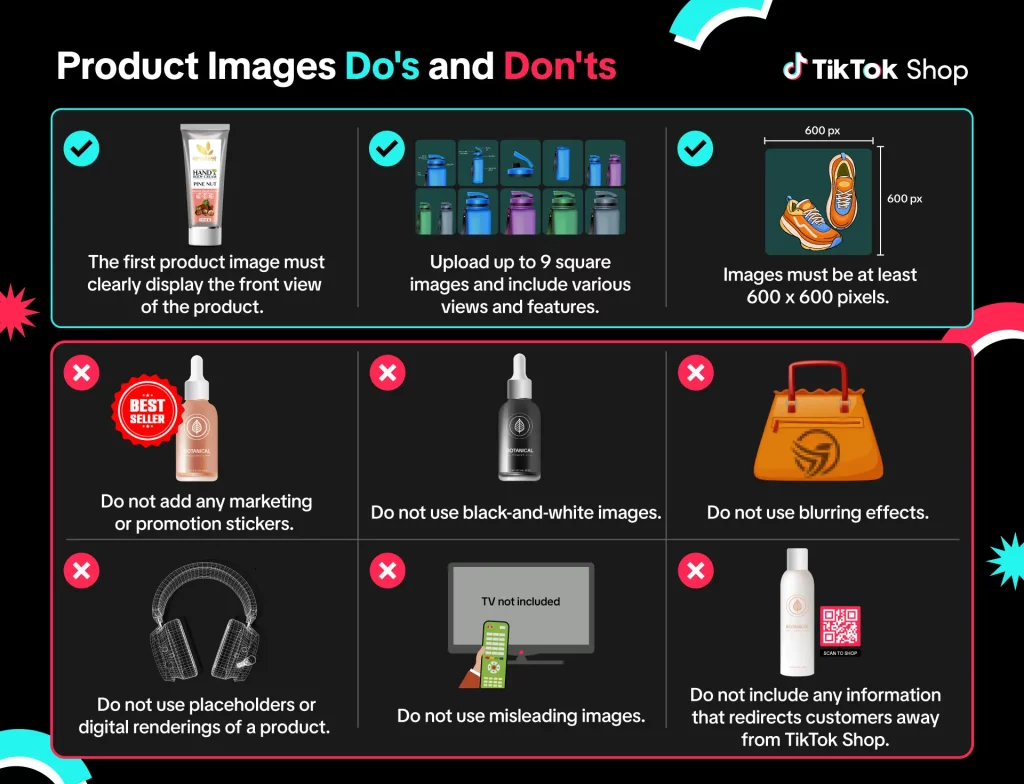
Tips to Maximize Sales on TikTok Shop
Once you’ve learned how to set up TikTok Shop, it’s time to boost visibility and drive conversions. Below are proven strategies to help you maximize sales on TikTok Shop:
1. Partner With Creators And Influencers
Don’t just pick the biggest names. Look for creators who already talk about products like yours.
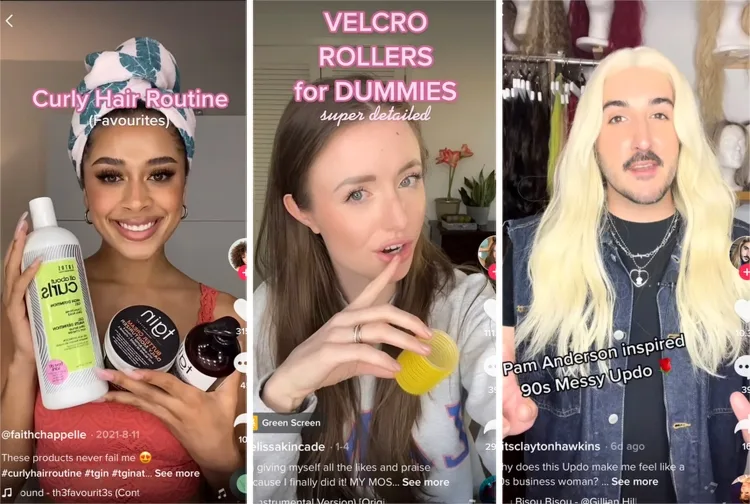
For example, if you’re selling a heatless hair curler, you should work with a micro-influencer who does realistic “Get Ready With Me” videos rather than a fashion model who rarely posts about hair. Their audience is already interested, and the content feels more natural. And even better if they’re already using something similar.
That way, your product becomes a smoother part of their routine, not just a one-time promo.
2. Tag Products in Organic Posts
A lot of sellers only tag products in promoted videos, but you’re missing out if you don’t tag them in casual, everyday content too. Of course, it’s ideal when the product matches the video’s focus. But honestly, tagging something is better than tagging nothing.
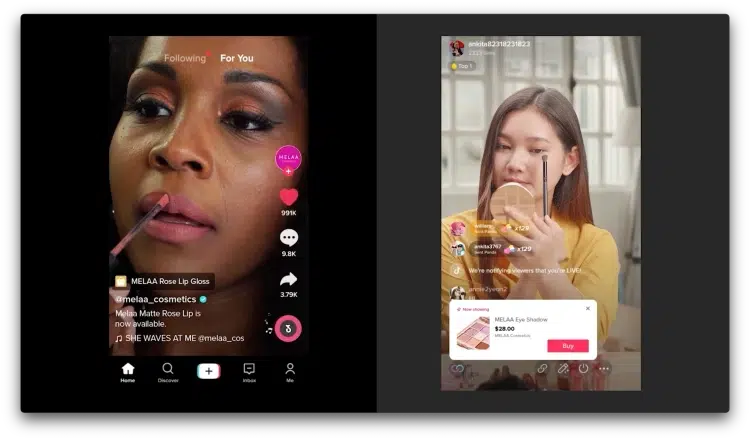
Say you post a quick behind-the-scenes clip of you restocking your inventory or packing orders, tag it anyway. That little orange cart can turn passive views into clicks.
3. Affiliate Programs
Instead of trying to do all the selling yourself, let creators help. With TikTok’s open affiliate program, your products show up in the affiliate marketplace where creators can choose to promote them.
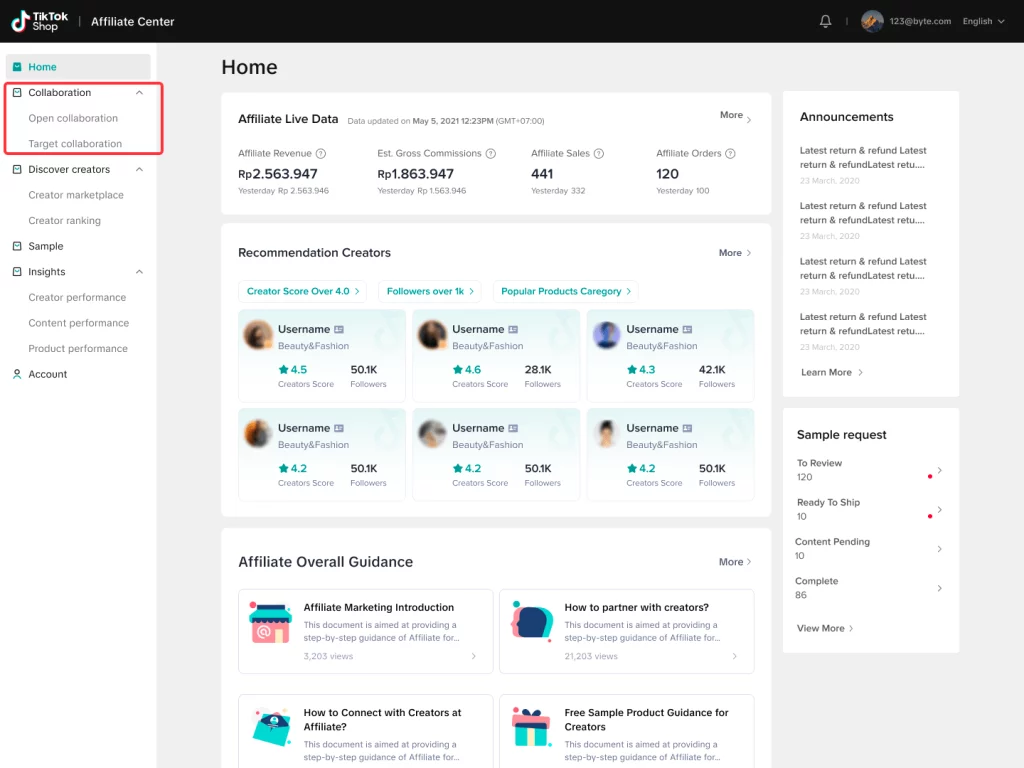
A good starting point is offering a 10% commission to attract interest. As your shop grows and more sales come in, you can scale that down. If you already have creator contacts, the targeted affiliate plan gives you more control over who represents your brand.
4. Use TikTok Shopping Ads
Organic reach is a great start, but TikTok Shopping Ads give your listings a direct traffic boost. These include formats like Video Shopping Ads (VSA) and Live Shopping Ads (LSA), both designed to drive viewers straight to your product detail pages.
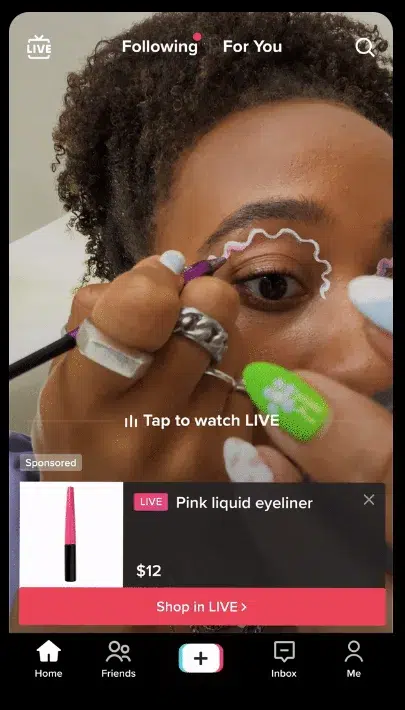
For example, if you’re showcasing a new product in a short video, a VSA can place that content in users’ feeds with a “Buy Now” button built in. If you’re going live to demo your product, LSA is used to boost your TikTok LIVE views and sales in real-time.
5. Use GMV Max
GMV Max is an automated ad tool that helps you boost sales using your existing content, from organic videos to affiliate clips. It creates and runs optimized campaigns for your entire shop or selected products, without manual setup.
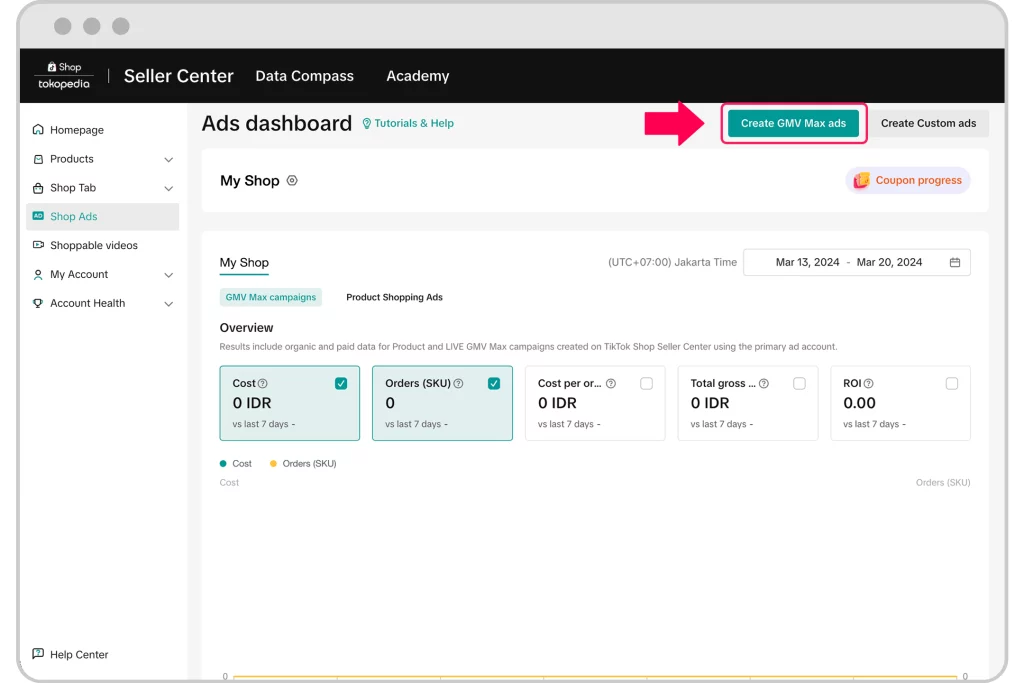
Many sellers using GMV Max have seen up to 30% growth in total sales, making it a smart choice if you want to scale fast with minimal effort. If you just start selling on TikTok Shop and want to run GMV Max, it’s better to partner with a trusted TikTok agency like Mega Digital. With our expert support, you can fully leverage GMV Max to automate campaign setup, scale your entire product catalog, and optimize ROI!
Wrap Up
This guide on how to set up TikTok Shop for beginners is designed to help you launch with confidence. Every step, from registering your account to uploading products, verifying your business, and optimizing for sales, plays a role in building a strong foundation for success.
Now that you know what it takes, it’s time to take action. Check out more tips on how to sell on TikTok Shop in our latest blog post!
>>> Read more: How to Sell on TikTok Shop: A Guide To Get Started & Boost Sales










