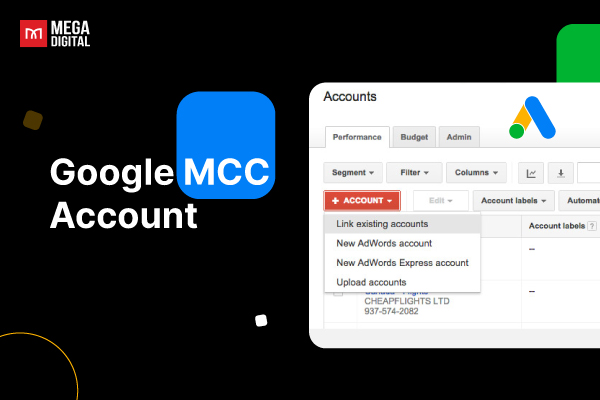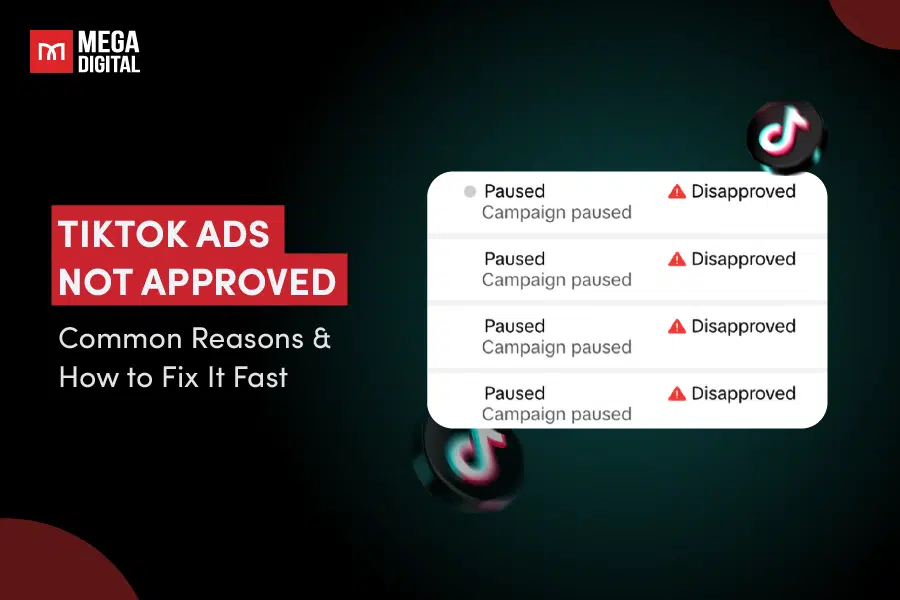Want to boost your TikTok views without wasting time or money? Whether you’re a creator or a brand, learning how to promote TikTok videos effectively can help you reach the right audience. This guide covers both organic tactics and paid methods, with step-by-step tips to grow faster in 2026.
Quick Summary: Methods, Tools & Tips
- Requirements: Use a Business or Creator account, public videos, approved sounds, and follow TikTok’s ad policies.
- Paid Methods: Use the Promote tool for fast boosts, Spark Ads to amplify organic posts with full engagement, and Ads Campaigns for advanced targeting via TikTok Ads Manager.
- Organic Methods: Optimize your profile and content, engage with your audience, use hashtags and challenges, cross-promote on other platforms, post consistently, and collaborate with other creators.
Requirements to Promote a Video on TikTok Using Paid Methods
To run paid promotions on TikTok, whether through the Promote tool, Spark Ads, or TikTok Ads Manager, you must meet the following eligibility requirements:
- Age Requirement: You must be at least 18 years old.
- Account Visibility: Your TikTok account should be public, not private.
- Sound Usage: Your videos must use original sounds or audio from TikTok’s Commercial Music Library.
- Account Type: A Business Account is recommended for accessing advanced advertising tools and analytics.
- Policy Compliance: All promotional content must comply with TikTok’s Terms of Service, Community Guidelines, and Advertising Policies (e.g., no political content, tobacco, adult services, or misleading claims).
- Payment Setup: You must set up a valid payment method for TikTok Ads Manager or in-app Promote purchases.
- Third-Party Content Authorization: For Spark Ads, if promoting another creator’s video, you need their authorization code or access granted via TikTok Business Center.
- Technical Requirements: If using TikTok Ads Manager, your video ads must meet the technical ad specs (e.g., correct aspect ratio, file size, and resolution).
- Landing Page Requirements: If linking to an external website, your landing page must be mobile-friendly, relevant, and compliant with TikTok ad rules.
How to Promote TikTok Videos Using Paid Methods?
If you want faster reach, more targeted views, or better control over your results, paid methods can give your TikTok videos the boost they need. Below are the most effective ways to promote TikTok videos using paid tools, from quick boosts to full-scale ad campaigns.
1. Promote Tool
TikTok Promote tool is a quick and beginner-friendly way to boost your video directly within the app or via desktop using TikTok Ads Manager. It allows creators and businesses to increase visibility, drive traffic, or grow their follower base without building a full ad campaign.
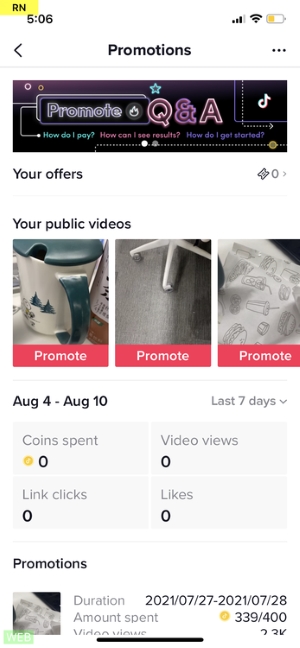
Key Features
- Promote existing public videos in just a few taps
- Set a goal: views, profile visits, followers, website clicks, and more
- Choose automatic or custom audience targeting
- Set your own daily budget and campaign duration
- Track basic performance metrics in real time
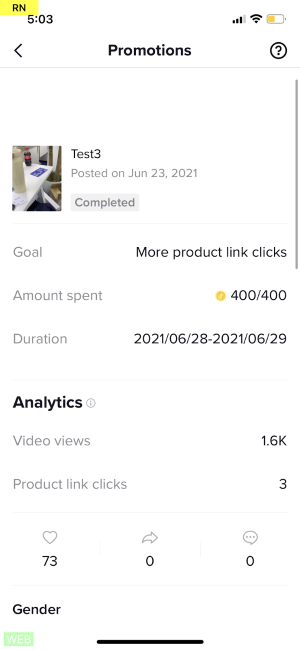
How to Set Up
- Open the video you want to promote
- Tap the three dots → select Promote
- Choose your campaign goal
- Define your audience (automatic or custom)
- Set your budget and duration
- Confirm and pay to launch the promotion
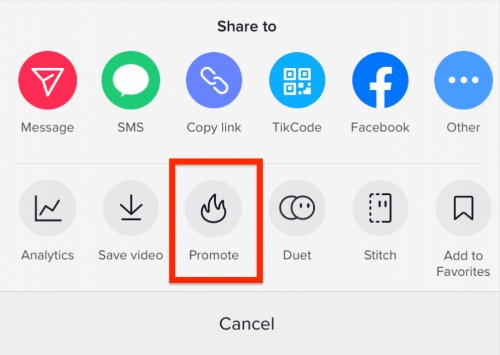
Best Practices
- Promote content that’s already getting some engagement
- Include a clear CTA in your caption or video
- Avoid using copyrighted music, stick to TikTok’s Commercial Music Library
2. Spark Ads
Spark Ads allow you to turn existing organic TikTok posts into paid advertisements. with TikTok reporting a 30% higher conversion rate and a 142% increase in engagement compared to regular ads.
While the Promotion Tool only boosts your own content with limited targeting, Spark Ads retain full engagement (likes, comments, shares) and offer advanced targeting through TikTok Ads Manager, making them ideal for influencer collaborations and performance-driven campaigns.
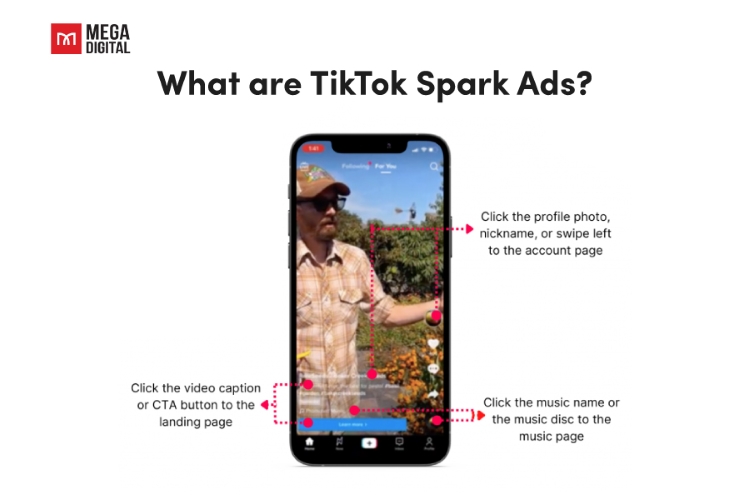
Key Features
- Promote organic posts with full social engagement intact
- Build trust and engagement due to the native format
- Set up through TikTok Ads Manager with full targeting and budget control
- Support deep links, app installs, or website conversions
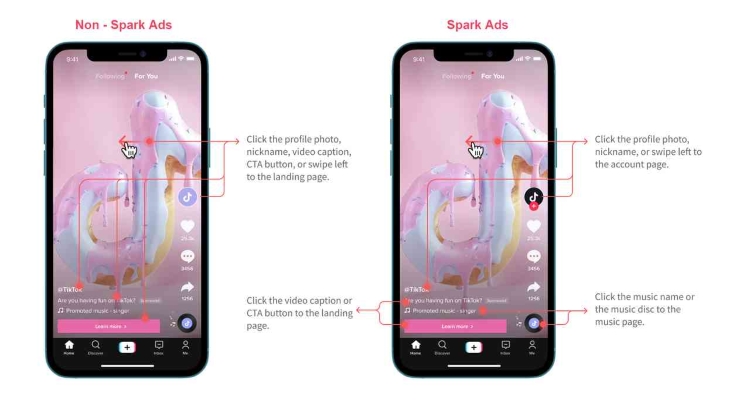
How to Set Up
- Select a campaign objective in TikTok Ads Manager
- Complete your Campaign and Ad Group settings
- Go to the Ad Details section
- Click Add videos or images to open the creative selection drawer
- Choose between Pull or Push method:
- For Pull (using existing TikTok posts): Select the TikTok posts tab. Then you can choose content from: your linked business account, authorized TikTok accounts via Business Center, or videos authorized with video codes. To add new posts, click Add post (can batch add up to 20 video codes).
- For Push (uploading new content): Select the Your library tab. Then, choose a video from your library or upload a new one. After selecting your video or image, click Confirm to complete the setup.
Best Practices
- Use posts that already show strong organic performance
- Partner with relevant creators to boost credibility
- Request longer authorization windows if working with influencers
- Test Spark Ads against non-Spark creatives to compare results
>>> Read more: TikTok Ads Strategy 2026: Your Key to Marketing Success
3. Ads Campaigns
Running a full Ads Campaign through TikTok Ads Manager is ideal for businesses running scalable campaigns because it offers the most advanced way to promote your videos. Unlike the Promote tool, ad campaigns allow you to create customized ad creatives, define detailed targeting, and optimize for specific performance goals like conversions, app installs, or product sales.

Key Features
- Create multiple ad types, including In-Feed Ads and Top-View Ads
- Access advanced targeting: custom audiences, lookalikes, behavioral targeting
- Set up A/B testing, conversion tracking, and event triggers
- Full control over budget, bid strategy, and placements
How to Set Up
- Sign in to TikTok Ads Manager
- Click Create and select a campaign objective (e.g., Traffic, Conversions, App Installs)
- Define your ad group: audience, placement, schedule, and budget
- Upload your creative or select an existing video (can be unlisted)
- Set your call-to-action, destination (e.g., website, app), and tracking pixel if needed
- Launch and monitor performance from the dashboard
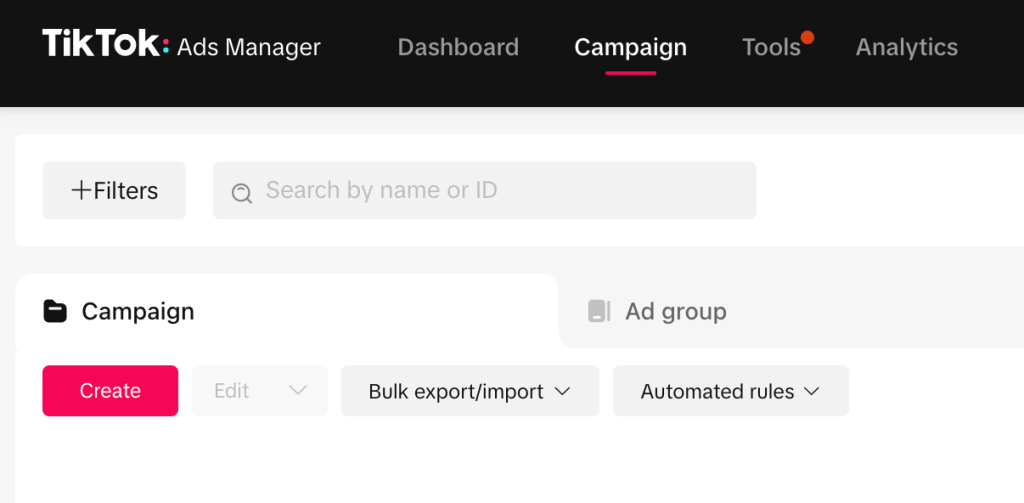
Best Practices
- Use creatives tailored for mobile and vertical view
- Start with multiple creatives to test what performs best
- Keep captions short and CTAs action-driven
- Optimize your landing page for mobile users
- Set up TikTok Pixel or Events API for conversion tracking
- Monitor performance closely and adjust bidding or targeting based on results
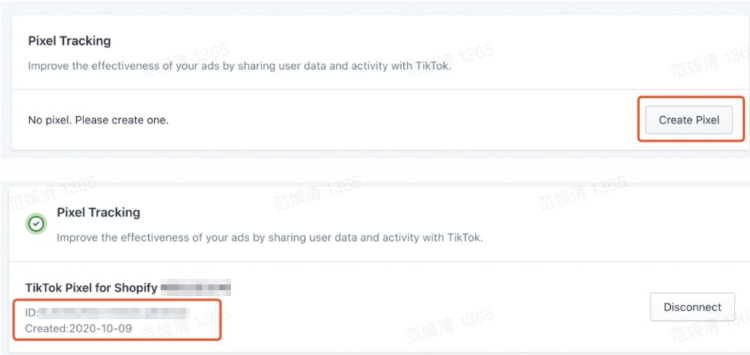
>>> Read more: How to Create a TikTok Ads Manager Account in 6 Quick Steps
How to Promote a video on TikTok Organically?
Besides spending on TikTok ads, promoting your TikTok videos organically is the most sustainable way to grow. Below are the most effective methods to help your content reach more people, increase engagement, and build a loyal audience over time!
1. Optimize your Profile
Optimizing your TikTok profile is one of the most overlooked yet crucial steps in organic growth. When a video starts gaining traction, curious viewers often tap into the profile to learn more about the creator. Thus, your username, profile picture, and bio should be strong to build trust and signal to the algorithm what your content is about.
Your bio should communicate your value in one line. For example, if you post fashion tips, your bio might include phrases like “daily outfit ideas” or “style on a budget”. Adding a clickable link and featured playlist also makes your profile more functional, especially if you’re driving traffic elsewhere.
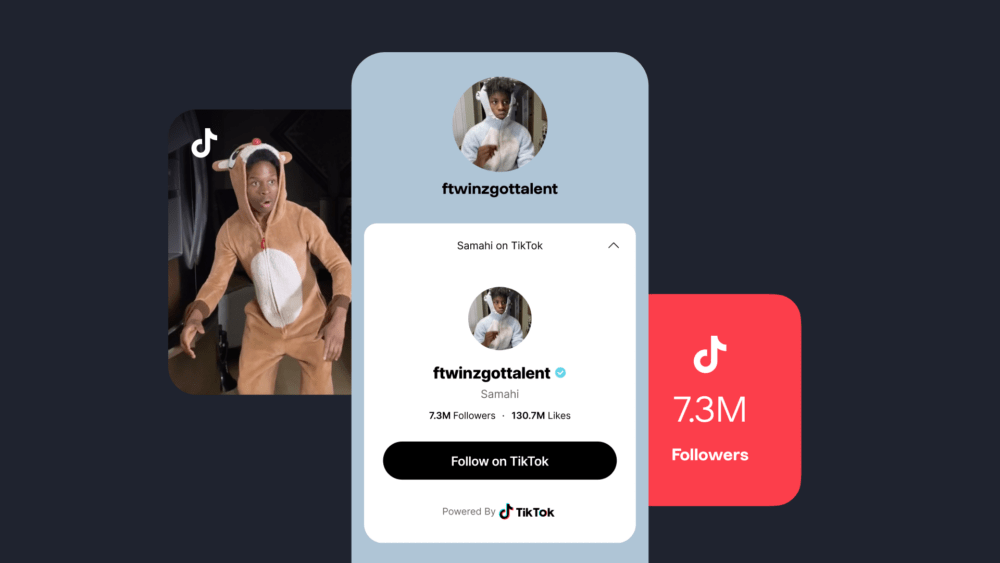
2. Optimize Your Content
TikTok rewards content that captures attention quickly and keeps users watching. Thus, the first two seconds are especially important. This is where you need to grab attention with a visual hook, an unexpected moment, or a direct question. For instance, food creators often start their videos with the final dish before cutting to the cooking steps to keep viewers curious.
It also helps to include relevant keywords in your video description and to use popular or niche sounds that are trending within your content category. You can take our TikTok SEO strategy as a reference to choose the right keywords for your video.
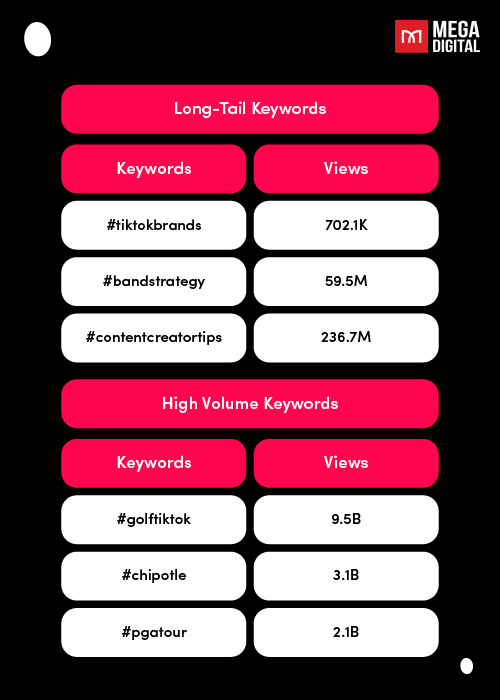
3. Engage with Your Audience
Likes, comments, shares, and profile visits tell the algorithm that your content deserves to be pushed out to a larger audience, so audience engagement plays a huge role in promoting TikTok content.
The easiest way to get your engagement up would be to respond to your comments on your videos. This creates a bond with your viewers and also sends a signal that your video is worthy of discussion. After that, you can keep asking simple questions in captions or comment prompts like “Tag someone who needs this.”

Another tactic would be to Duet or Stitch it, thus making them feel seen and included. The other way to go is to go live and talk to people there to build loyalty and produce trust.
>>> Read more: TikTok Stitch vs Duet: Which Feature Works Best for You?
4. Use Hashtags and Challenges
Using the right hashtags is one of the easiest ways to increase visibility on TikTok. Hashtags help TikTok understand what your content is about and allow your videos to appear in search results and on trending pages. To make the most of hashtags, mix broad trending ones like #foryou with more specific niche ones like #dailyplank.
Alongside hashtags, joining challenges can give your content a natural boost. When you participate in a challenge, your video becomes part of a larger stream of content that TikTok actively promotes. Just make sure your challenge content is original, fits your style, and is posted while the trend is still gaining traction.
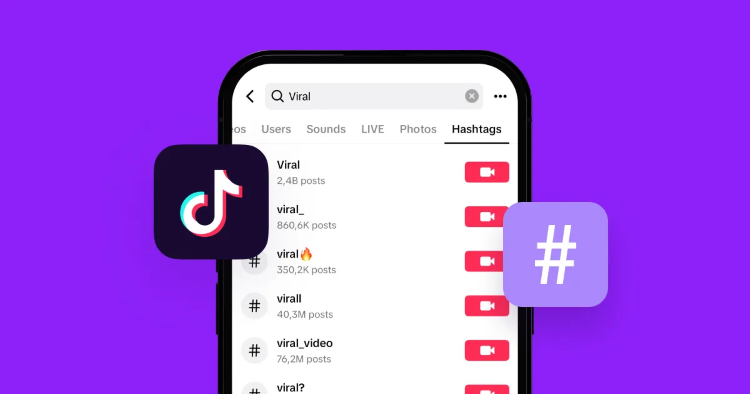
5. Cross-Promote on Other Platforms
Cross-promoting your TikTok videos on other social platforms like Instagram, Facebook, or YouTube Shorts can drive new viewers to your content and strengthen your overall online presence. This strategy works especially well when your audiences are spread across different platforms.
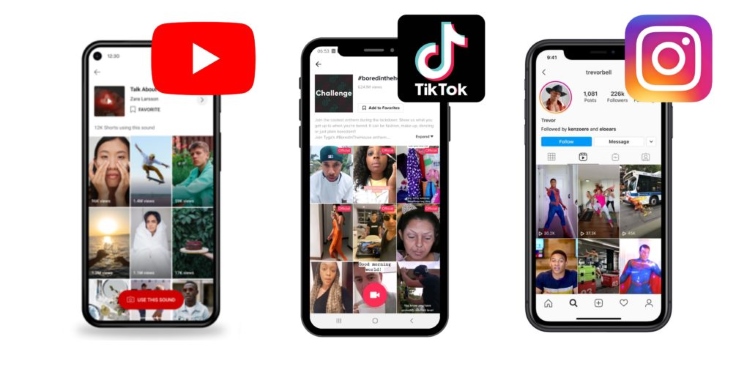
For example, you can post behind-the-scenes clips on Instagram Stories, teaser cuts on Facebook, or even longer edits on YouTube, all directing people back to your TikTok. However, you should be sure to adapt the content slightly to fit each platform’s format and audience.
6. Post Consistently and At The Right Time
There isn’t a universal best time to post on TikTok, but both timing and regularity still play a big role in boosting your reach. Sharing content when your followers are most likely to be online, often during lunch hours or in the evening, based on their local time, can help your videos gain engagement faster.
To find out when your audience is most active, review the insights available in your TikTok analytics, especially by region. You can also explore Mega Digital’s suggested posting times listed below for more guidance.
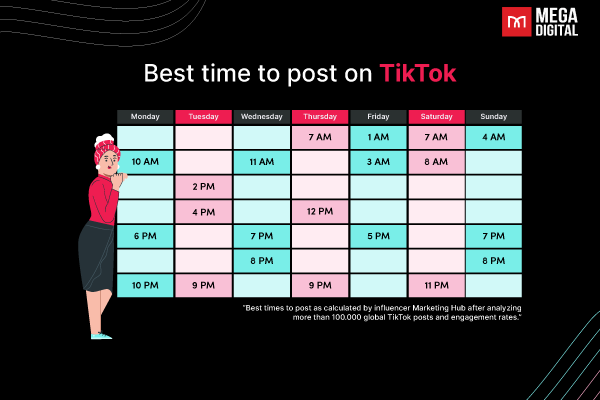
In terms of how often to post, keeping a schedule of three to five uploads per week is a good balance. It keeps your content visible without putting too much pressure on your workflow.
7. Collaborate with Other Creators
When you work with someone who shares a similar niche or target audience, you get exposure to their followers while providing fresh content for your own. TikTok encourages collaboration through features like Duets and Stitches, which allow you to build on each other’s content. For instance, a beauty creator might duet a skincare expert’s video to add their own product routine, creating value for both audiences.
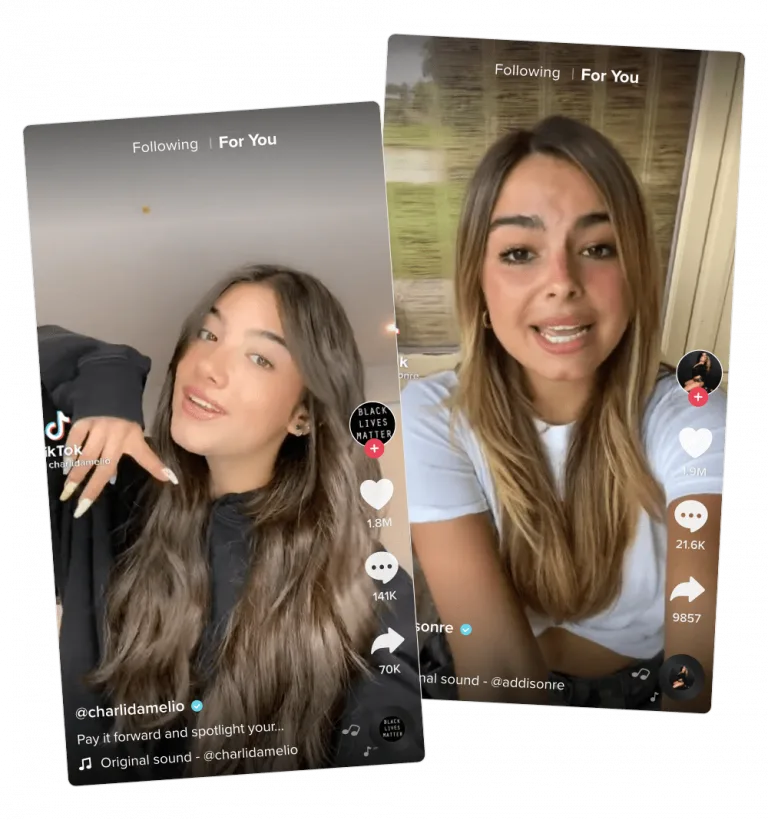
You can also plan original co-created content where both creators appear in the same video. These collaborations tend to perform well because they combine two personalities and communities in one engaging format.
>>> Read more: How to Get Followers on TikTok? Top 20+ Tips to Grow Fast!
Optimize your ad and budget with Mega Digital
Mega Digital – a TikTok-partnered marketing agency, has years of expertise in creating effective TikTok ad campaigns that have helped businesses expand quickly and significantly.
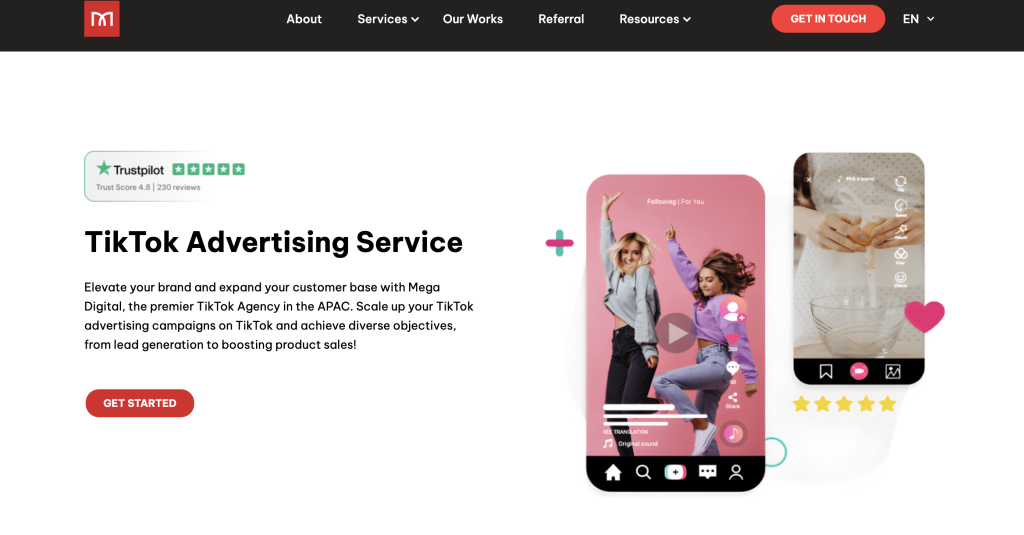
Our expert team, including strategists, analysts, and video producers, is dedicated to creating top-tier social media content and strategies. We optimize campaigns and track performance to ensure maximum results. Simply share your goals with us, and we’ll handle everything, from video promotion to fine-tuning the smallest details for success on TikTok.
Want to discover more about how we manage TikTok advertising and get free advice to promote TikTok videos and your campaigns? Connect with Mega Digital’s experts by clicking the button below.