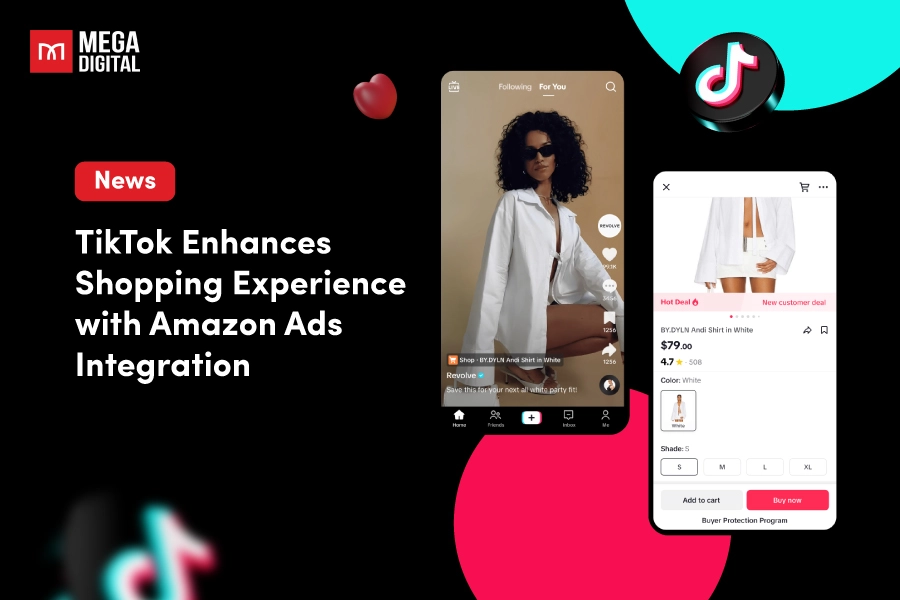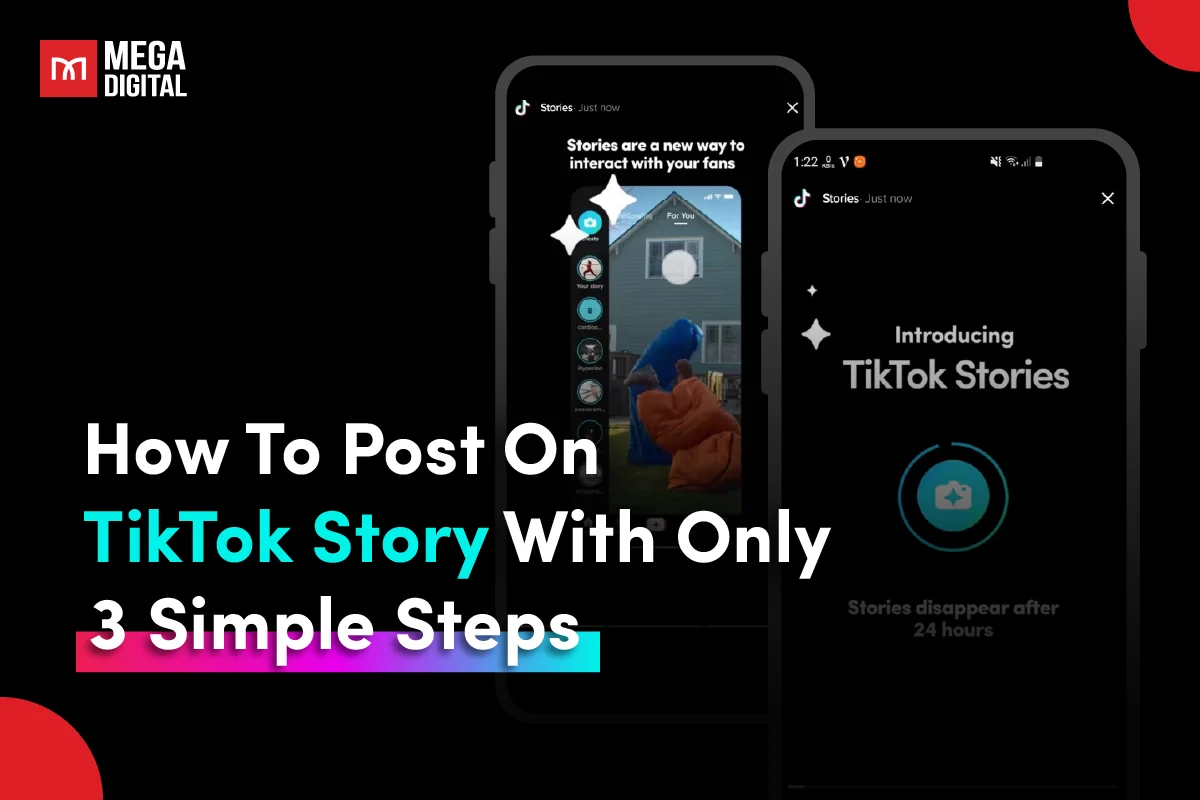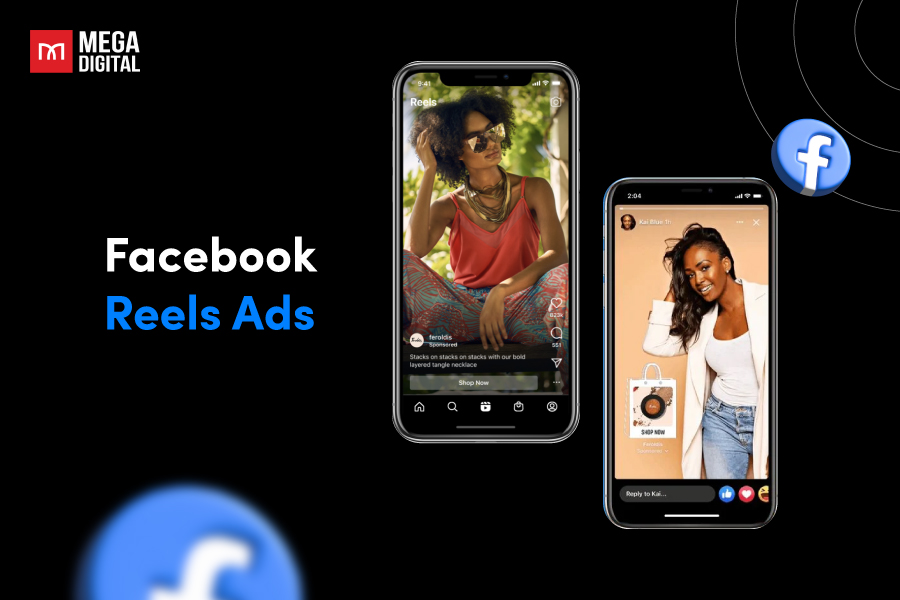Got hit with “Google Ads Suspended for Suspicious Payment” and have no idea how to resolve it? You’re not alone. Many advertisers get blocked before their campaigns even take off. In this post, you will discover the real reasons behind this issue and learn the fastest, easiest way to recover your account. Let’s get started!
What does “suspicious payments in your account” mean?
Google Ads suspicious payment activity means there is a problem with your payment method or information; try to figure out the trouble and solve it immediately.
“Your account is suspended – we’ve detected suspicious payments in your account.”
If you see this red notice when you open your Google Ads account, maybe you don’t want to hear this, but now you can no longer use it to run ads, and it’s not that easy to lift the ban.
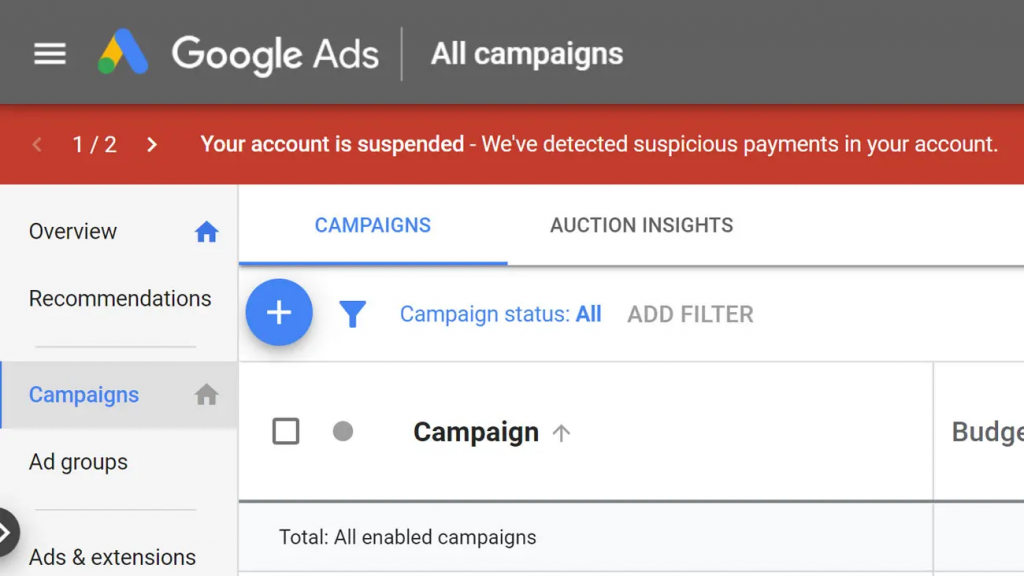
Why Google Ads account suspended for suspicious payment?
Problems with payment methods are a common cause of Google Ads account suspended. Below are some reasons for Google account was suspended due to suspicious activity:
1. Unpaid Google Ads Bill
If you do not pay your advertising costs on time, your account will stop running until you do so. Consider and review any previous Google accounts you may have had: Google Merchant Center, YouTube, AdSense, etc. In this case, however, you’ll receive a different message, “Your service has been suspended due to unpaid invoices”.
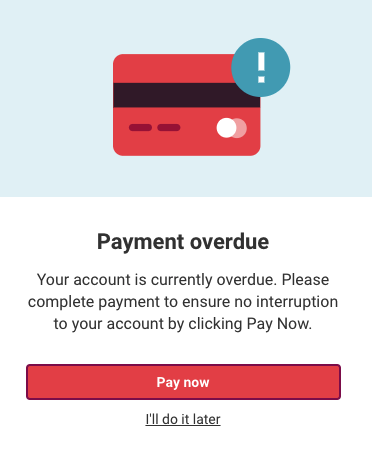
How to fix
- You must pay the outstanding balance, contact Google support at https://support.google.com/, and provide evidence of payment.
- Alternatively, you wait a few days after making the payment, and they will automatically restore the account once they receive it.
2. Outdated Billing Information
Google’s payment system cross-checks your billing details (name, address, zip code, etc.) with the info on file with your bank or card issuer. If the information doesn’t match, say your zip code changed or you recently moved, it can trigger a mismatch flag.
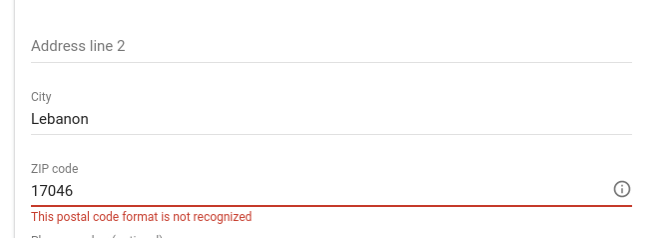
How to fix
- Double-check and update your billing address in Google Ads to match what your bank has exactly.
- Use official documentation or bank statements to verify the correct info.
- After updating, contact Google Ads Support and request a manual review of your account.
3. Unauthorized Changes or Payments
Google’s systems track login behavior, device fingerprints, and IP addresses. If it notices unusual changes, such as billing edits made from an unknown device or a payment you didn’t authorize, it may suspect fraud and suspend your account.
How to fix
- Check your Google Ads account history to identify any suspicious activity.
- Remove unfamiliar users or unauthorized email access.
- Submit an appeal explaining the situation, and confirm authorized users with Google Ads Support.
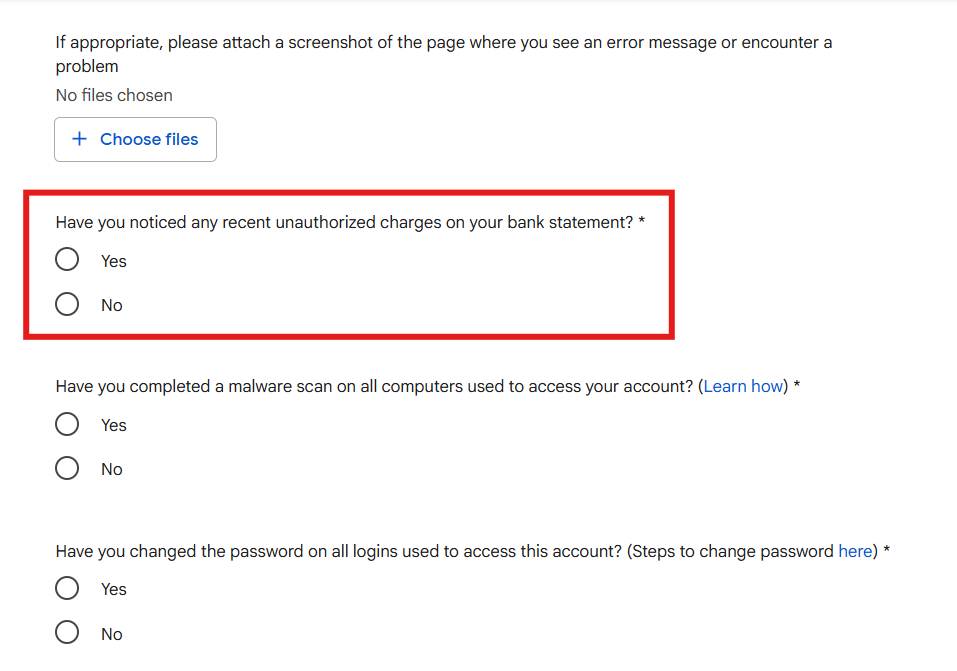
4. Using Someone Else’s Identity for Invoicing
If you apply for monthly invoicing terms using a different legal name, business name, or tax info than what’s verified on your account, Google sees this as identity misuse. This practice violates Google’s terms and often results in immediate suspension.
For example, you used your friend’s registered business to apply for invoicing, but you’re running your own ads under a different domain.
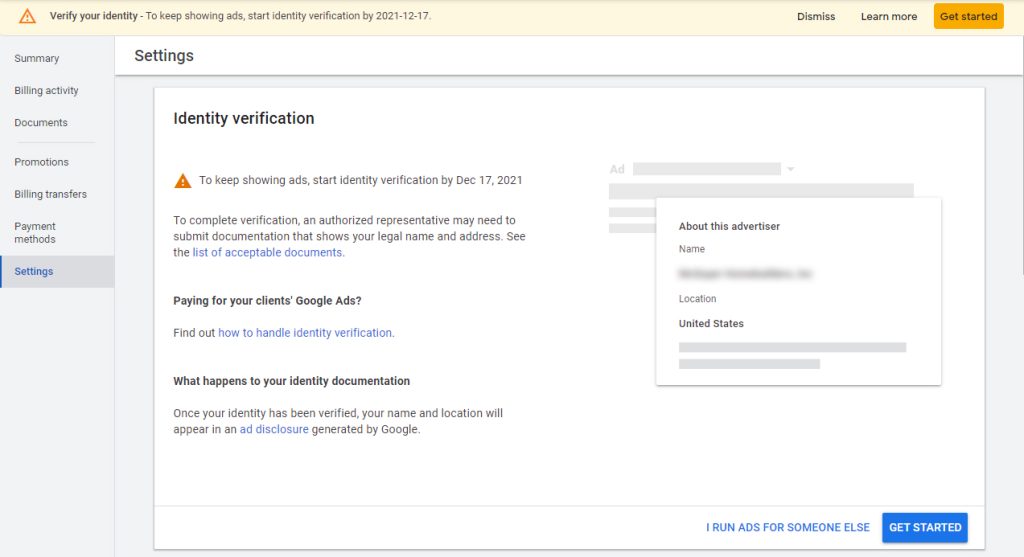
How to fix
- Withdraw the invoicing request and ensure all business info matches official documents.
- Use your own verified business name and legal entity for billing.
- If already suspended, include proof of ownership (business license, ID, etc.) when appealing.
5. Currency Mismatch Between Account and Card
Google requires consistency between the currency set in your Google Ads account and the currency supported by your payment method. If there’s a mismatch, the payment may fail or appear suspicious especially if the system can’t verify exchange rates or the card’s origin.
For instance, your Google Ads account is set in USD, but your local card is in VND and doesn’t support automatic conversion.
How to fix
- Consider setting your Google Ads account currency to match your card’s primary currency, but note: this can only be done at account creation.
- If needed, create a new account with the correct currency settings.
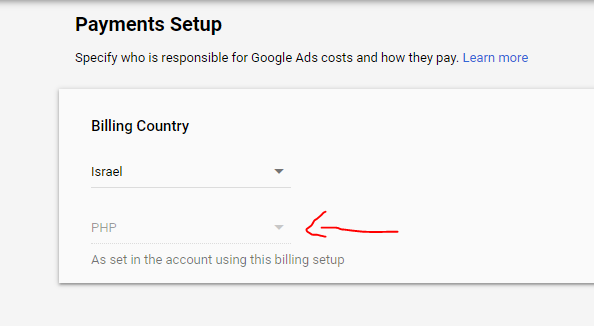
6. Other Card-Related Issues
Google’s billing system immediately flags cards that return errors such as:
- Insufficient funds
- Invalid CVV
- Card expiration
- Exceeded credit limit
- Blocks on international transactions
These are common with prepaid cards or new advertisers using personal cards.
How to fix
- Avoid using virtual or prepaid cards that aren’t officially issued to your name.
- Use a verified credit card with international capabilities and sufficient balance.
7. Credit Card Linked to A Suspended Google Ads Account
Most likely because your account shared payment information with another suspended account. There are two important cases to emphasize here:
- The other account(s) could have been suspended a while ago
- The other account(s) could have been suspended for any other reason or not necessary for payment problems.
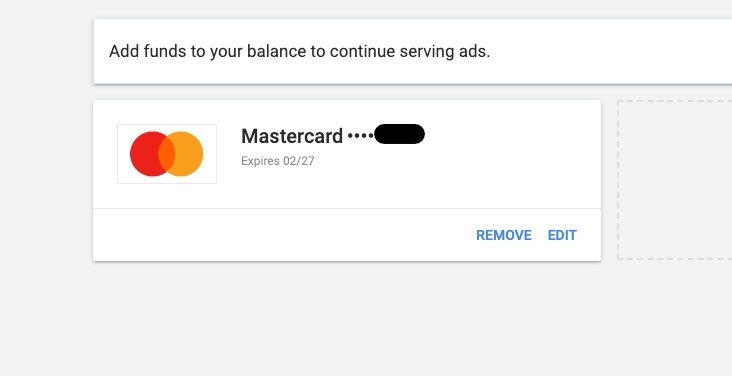
Assume you have the same debit card as another advertiser that sells counterfeit items. Your account may be suspended if Google discovers it is associated with unethical advertising.
How to fix
- Immediately remove the shared card from the suspended account (if you still have access).
- Add a brand-new credit card that has never been used on any other Google Ads account
- Submit an appeal to Google explaining that you’ve updated your payment method and are not affiliated with the previously suspended account.
8. Using a VPN
Google tracks your IP and location. Logging in or making changes from a VPN, especially one masking your true country, can trigger red flags in Google’s system, which is built to detect potential hijacking or account abuse.
For example, you shouldn’t access your account from a Pakistan-based card and use a US VPN IP to log in and make billing changes.
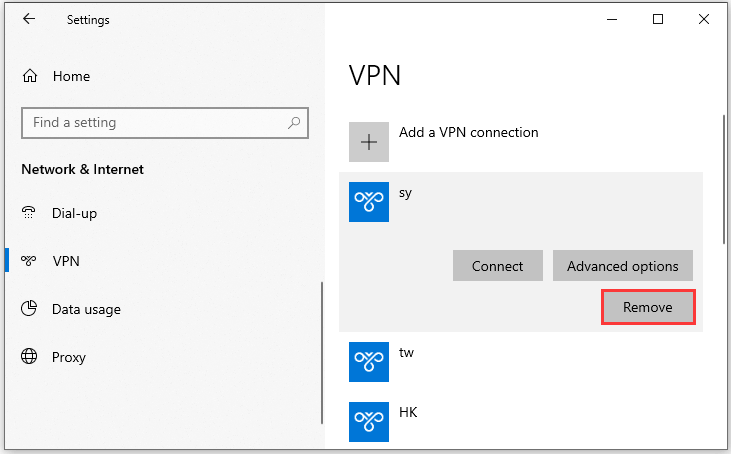
How to fix
- Always log in using a stable IP address in the same region as your billing country.
- Avoid using VPNs or proxy networks when managing sensitive account areas like billing or security.
- If needed, explain the VPN usage in your appeal and verify ownership through documents.
Discover 13 different ways to get rid of your Google Ads account suspension issue in the new free ebook from Mega Digital!
How to Avoid ‘Suspicious Payment‘ In Google Ads?
To keep your Google Ads account safe and running smoothly, it’s essential to prevent payment behaviors that trigger Google’s fraud detection system. Here are the most effective ways to avoid a “Suspicious Payment” and reactivate your account smoothly:
1. Review Google Ads Policies
It’s important to review the Google Ads policies for payment since the Google Ads policies cover a wide range of topics, including payment, ad content, and landing pages.
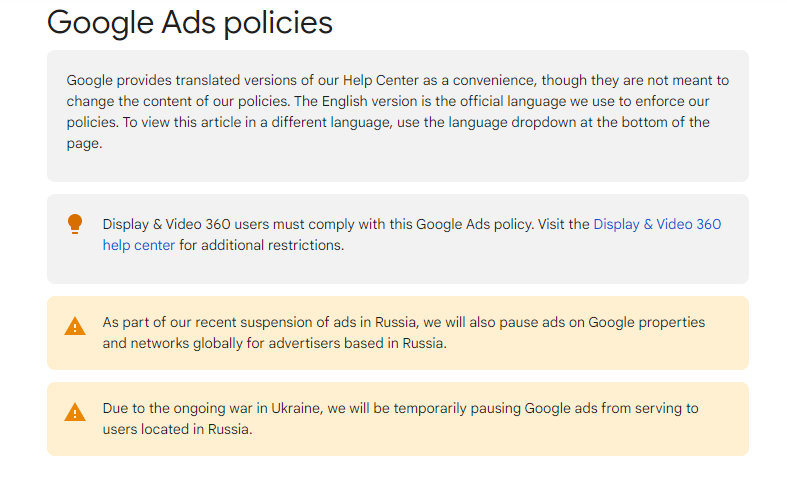
Here are a few things to keep in mind when reviewing the policies:
- Read the relevant policy: The specific policy led to your account suspension. Google Ads provides a list of policies that can result in suspension, so it should be easy to find the one that applies to your case.
- Understand the consequences: It’s important to understand the consequences of violating the policies, including account suspension or termination.
- Make changes: If necessary, make any changes to your account, campaigns, or ads to ensure that you follow the policies going forward.
2. Update Your Information
You should provide updated information to Google Ads, if necessary. This includes updating your billing information and payment method to ensure that it’s accurate and up to date.
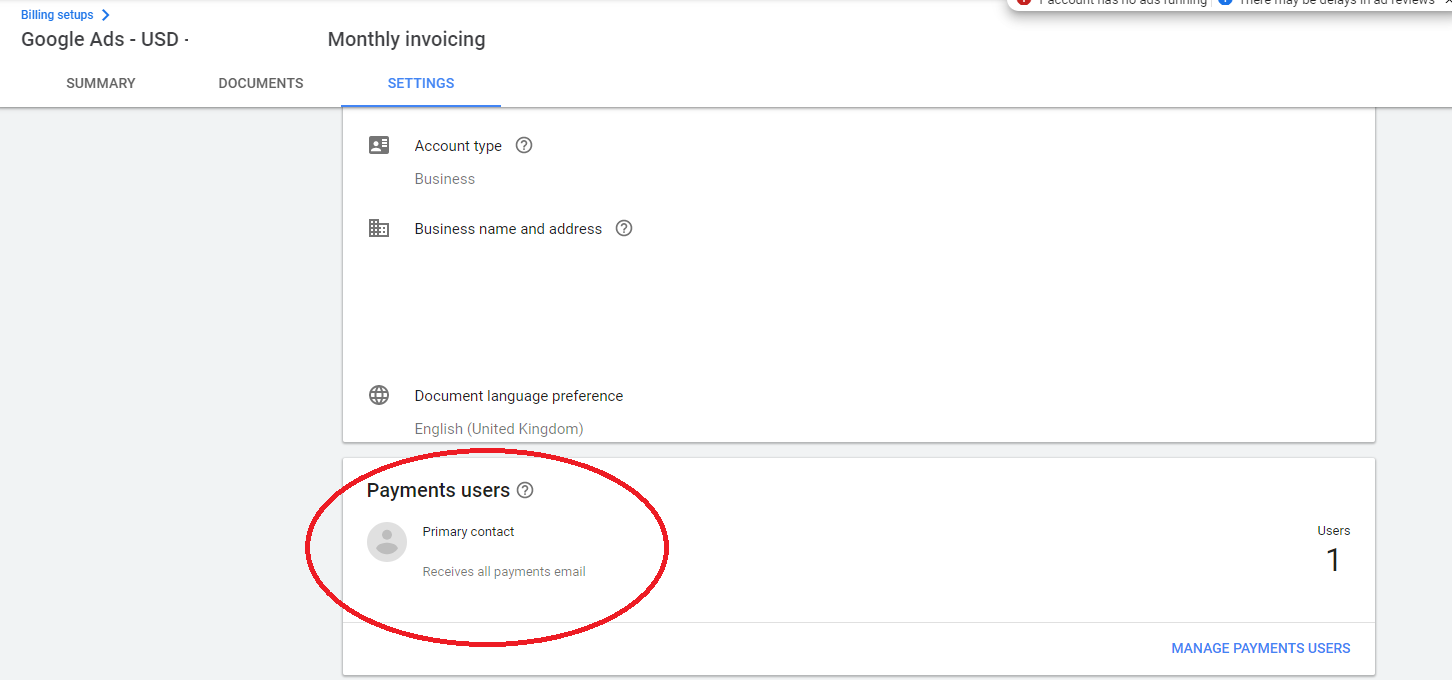
- Update billing information: Make sure that your billing information, such as your business name, address, and phone number, is accurate and up to date.
- Use a legitimate payment method: Make sure your payment method is legitimate and in your name or the name of your business.
- Avoid using prepaid debit or gift cards: Google Ads does not accept prepaid debit or gift cards as a form of payment, so make sure to use a different payment method.
- Avoid using multiple payment methods: Google Ads may also flag multiple payment methods linked to the same account as suspicious, so try to use just one payment method for your account.
By providing updated information, you can show Google Ads that your account is in good standing and following its policies.
3. Appeal the Account Suspension to Google Ads Team
If you think your case is none of the above and can’t identify the issue, your only solution is to appeal to Google Support.
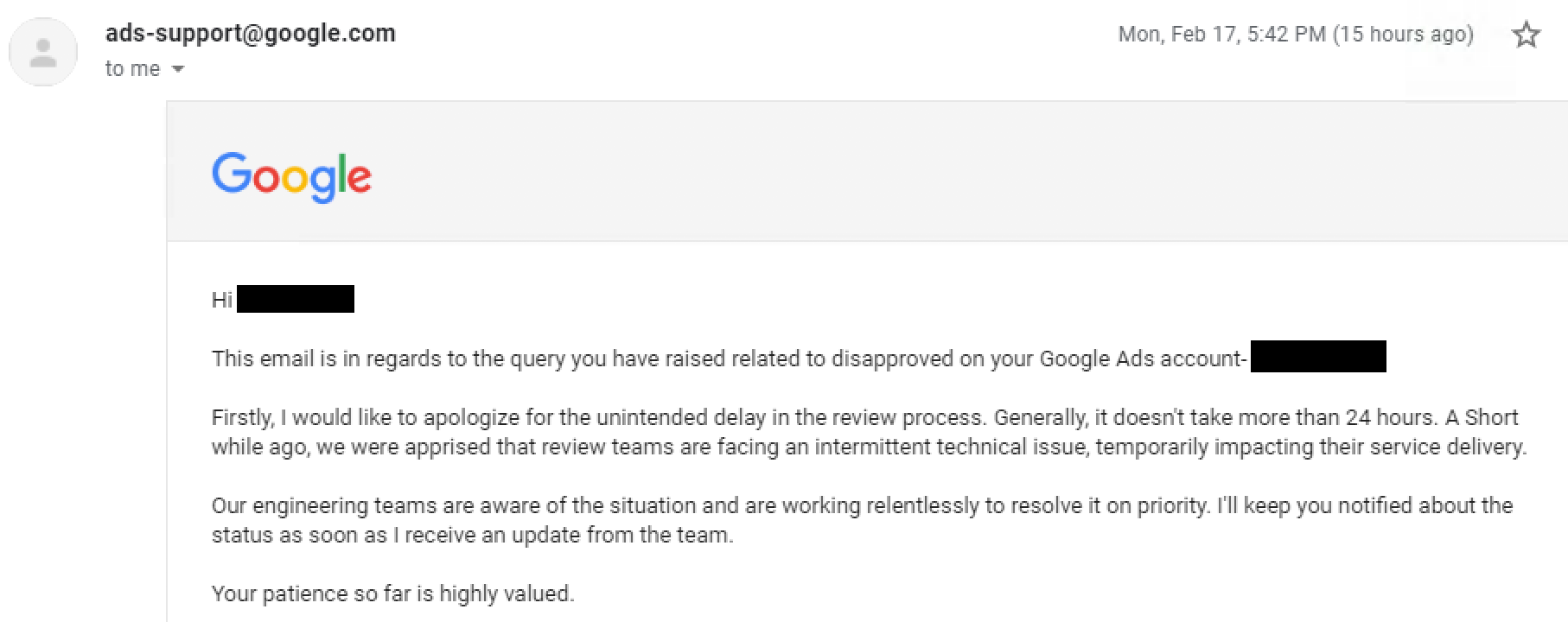
- Contact Google Ads: Call phone numbers (1-800-121-8000) to get assistance from them. Let them know if you haven’t defaulted when you file your appeal.
- Submit an appeal immediately: To proceed, fill out the Google Ads official appeal form and click the submit button. They will review your appeal and contact you within three working days. After that, a specialist will help you resolve your account’s problems.
Note: Google Ads support may take several days to review your request and respond.
If your appeal process is taking too long or your account remains suspended, using a Google Ads agency account from Mega Digital can help you continue running your campaigns without interruption. You can also withdraw any unspent balance faster instead of waiting 20-40 days for Google’s refund process!
Key Takeaways
Due to suspicious payments, Google has recently suspended numerous ad accounts, particularly new ones. However, it’s important to note that this is not your fault. Before creating an ad account, there are several things to consider:
- Common triggers to “Suspicious Payment” include outdated billing info, card issues, VPN use, and reused cards from suspended accounts.
- Always use accurate, consistent billing details that match your bank records.
- Avoid using shared or previously flagged credit cards across multiple accounts.
- Keep your payment method up to date and ensure funds are available.
- If suspended, update your payment details and appeal with clear documentation.
- Prevent future issues by following Google Ads policies from the start.
- If you are creating an account for a client abroad, having them log in and enter the billing details themselves is best. Don’t access your account via VPNs or suspicious IP addresses.
We hope this guide for Google Ads suspended for suspicious payment will help your account reactivate after being suspended due to suspicious payment activity. Take your time and be patient!
If you have other problems with your ad campaign, you should have it managed by experts at Mega Digital. This way, you will get expert guidance to efficiently manage your campaign and save costs!
Suspicious payment suspension is more complex than it looks. Get our free Ebook to understand payment-related risks and how to fix Google Ads suspensions the right way.
![[Ebook] Get Rid of Google Ads Account Suspension in 13 Ways](https://megadigital.ai/wp-content/uploads/2025/04/ebook-Google-ads-account-suspendsion-1024x724.webp)