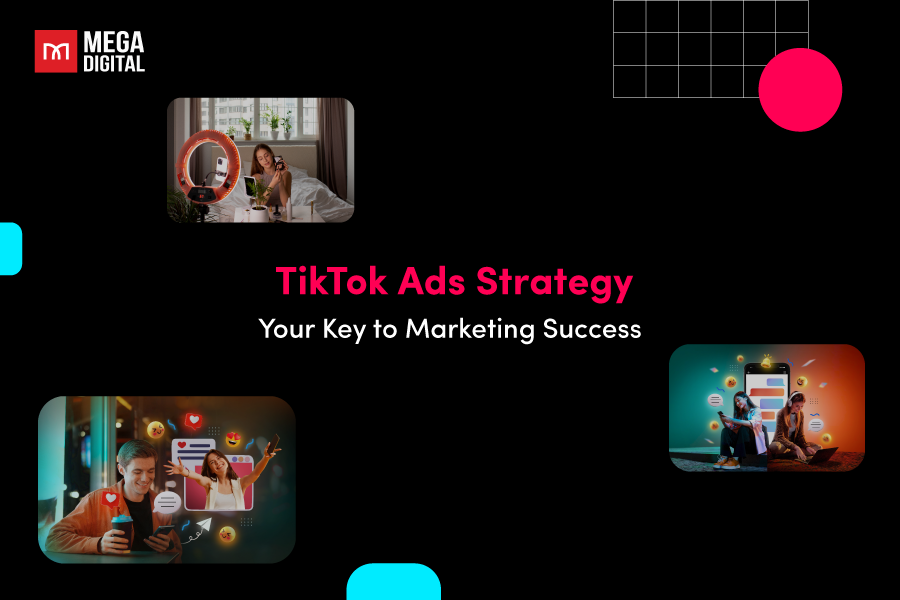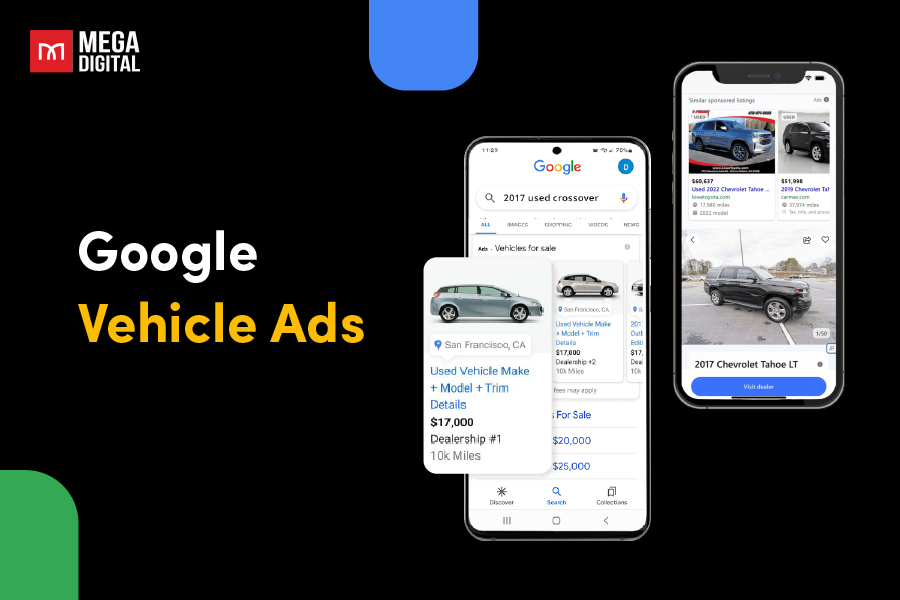Investing in Google Ads can be a powerful way to reach your target audience and drive conversions. But what happens when your ads suddenly stop showing? It can be frustrating and confusing, especially when you’re unsure why it’s happening. In this blog post, I will demystify the reasons why Google ads not showing and provide practical solutions to get them back on track.
- How can I know if my Google ads are showing or not?
- Why Is My Google Ads Not Showing? 12 Causes & Solutions
- Reason #1: Ad is not approved
- Reason #2: Ad account is under review
- Reason #3: Ad has been paused
- Reason #4: Low search volume
- Reason #5: Too narrow or too broad targeting
- Reason #6: Budget spending limitations
- Reason #7: Scheduling issue
- Reason #8: Low ad rank
- Reason #9: Ad content is not optimized
- Reason #10: Ad group isn’t focused
- Reason #11: Landing page is irrelevant
- Reason #12: Negative keywords are canceling active keywords out
- The shortcut to troubleshooting the issue of Google ads not showing
How can I know if my Google ads are showing or not?
“Google Ads not showing” is a term that describes a situation where your Google Ads are not appearing in search results or on the Google Display Network as expected, despite being set up correctly. This can be a frustrating issue for advertisers, as it can significantly impact the visibility and effectiveness of your advertising campaigns.
If you’re running a campaign and you notice that your Google ads are not showing, it can be a cause for concern. However, before you start troubleshooting, it’s important to confirm whether your ads are indeed not showing, or if they’re simply not showing to you.
Identifying whether your Google Ads are showing or not can be done through the Google Ads platform. Here are some methods you can use to check the status of your ads:
Use the Ad Preview and Diagnosis Tool
Google Ads offers a feature known as the Ad Preview and Diagnosis tool. This tool allows you to see how your ad appears in search results for a particular search term, without affecting your ad statistics. Here’s how you can do it:
- Log into your Google Ads account.
- Click on ‘Tools & Settings’ at the right top corner of the page.
- Under ‘Planning’, select the ‘Ad Preview and Diagnosis’ option.
- Enter the search term you’re targeting with your ad.
- If your ad is active, you should be able to see it in the search results.
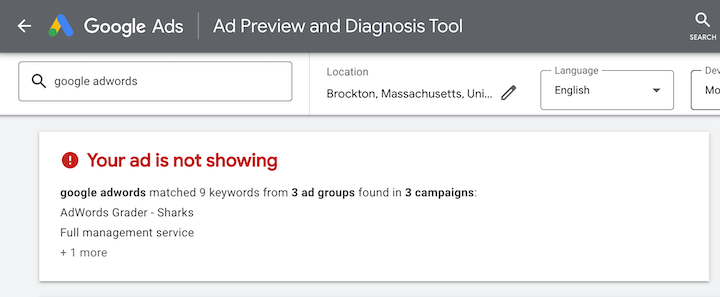
Check your ad status
Another way to check if your Google Ads are showing is to check the status of your ads. You can do it by following these steps:
- Log into your Google Ads account.
- Click on ‘Ads & extensions’ from the left-hand side page menu.
- Look for a column titled ‘Status’. This will show the status of each ad in your account.
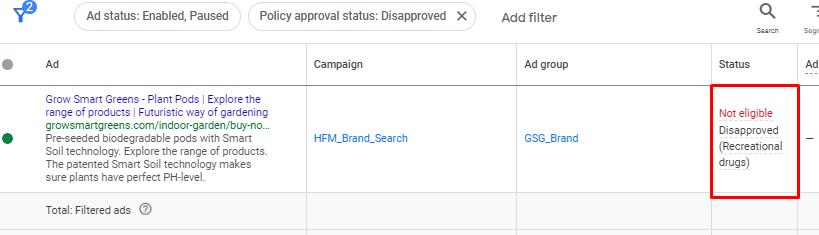
The status of your ad could be one of the following:
- Under review: Your ad is being reviewed by Google to ensure it complies with Google’s advertising policies.
- Eligible: Your ad is ready to be shown on Google.
- Disapproved: Your ad isn’t complying with one or more of Google’s advertising policies.
Check your campaign and ad group status
In addition to checking your ad status, you should also check the status of your campaigns and ad groups. If your campaign or ad group is paused, removed, or not eligible to run, your ads won’t show.
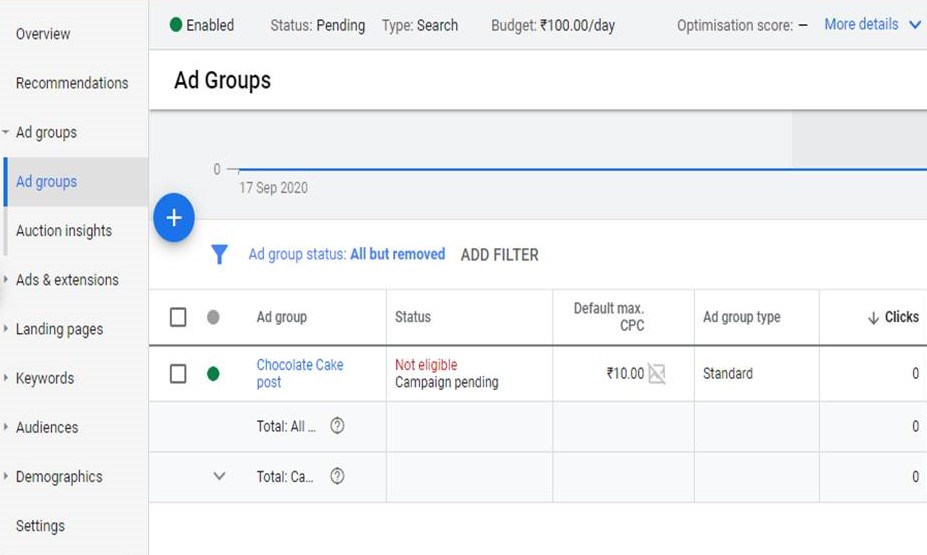
Remember, just because you don’t see your ads, doesn’t mean they’re not showing. Your ads may not show to you for a variety of reasons, including your location, your device, your search behavior, and more. Always use the tools provided by Google Ads to confirm whether your ads are showing.
Why Is My Google Ads Not Showing? 12 Causes & Solutions
If you’re experiencing the issue of Google Ads not displaying, it can be quite frustrating. However, understanding the potential reasons why it happened can help you troubleshoot and find the solution to resolve this issue.
Google Ads operates on a complex algorithm that determines when and where your ads are shown. This algorithm takes into account factors such as your bid amount, the quality of your ads and landing page, your target audience, and more. If any of these factors are not optimized, it could result in your ads not showing.
Here are 12 common causes why your Google Ads might not be displaying, along with their respective solutions:
Reason #1: Ad is not approved
Ad disapproval is a common reason why your Google Ads might not be showing. Google is known to have strict advertising policies to ensure a safe and positive experience for users. If your ad violates these policies, it will not be approved and therefore will not be displayed. When an ad is disapproved, Google sends a notification with the reason for disapproval.
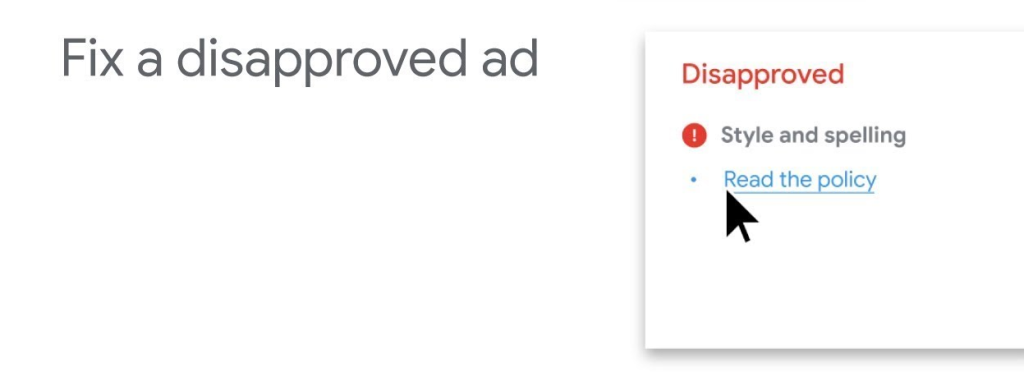
Google rejects your ads due to a variety of reasons, such as:
- Misleading content
- Inappropriate language
- Illegal or prohibited products and services
- Discriminatory practices
- Third-party infringement
>>> Read more: Top 16 Reasons Google Ads Disapproved: How to Fix and Avoid
Solution: To resolve this issue, you should review the disapproval reason and make the necessary changes to your ad so that it complies with Google’s policies. Once the changes are made, you can resubmit the ad for review via Google Appeal Form.
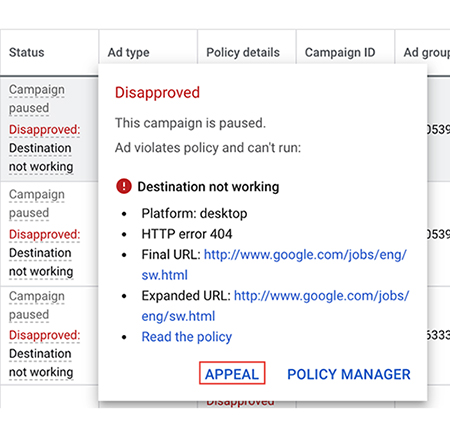
However, if you’ve already submitted an appeal to Google but are still stuck waiting for weeks with no clear resolution, it may be time to consider a faster alternative.
With Mega Digital’s Google Ads agency account, you can get support throughout the appeal process and even withdraw your unspent balance by reallocating it to another ad account, instead of waiting 20–40 days for a refund.
Reason #2: Ad account is under review
When you create a new Google Ads account or make significant changes to your existing account, Google meticulously reviews the account to ensure it complies with its advertising policies. During this review period, which can take up to 2-3 business days, your ads might not run. It’s Google’s way of maintaining a safe and positive experience for users and advertisers.
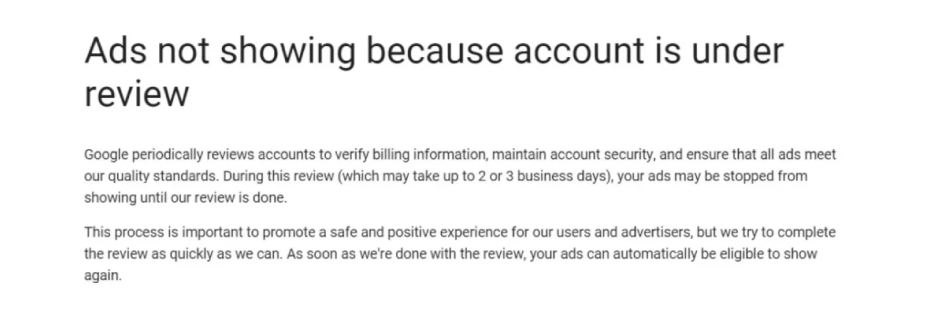
Solution: Similar to the ad review process, you don’t need to take any specific action. Just wait for the review process to complete. Once your account passes the review, your ads will start showing. If your account is suspended after the review due to policy violation, you’ll receive a notification with the reason for suspension. You can then make the necessary changes to your account and request a review.
Reason #3: Ad has been paused
In Google Ads, each campaign or individual ad can be paused or resumed at any time. This gives advertisers flexibility to control when their ads are shown. However, if an ad is paused, it will not be displayed, regardless of other settings or factors. This could happen for a variety of reasons – perhaps you’ve paused the ad to update its content, adjust its targeting, or manage your budget.
Solution: Resume the ad by signing into your Google Ads account, navigating to the ‘Ads & extensions’ or ‘Campaigns’ page, finding the paused ad or campaign, and changing its status from ‘Paused’ (paused sign) to ‘Enabled’ (green circle sign).
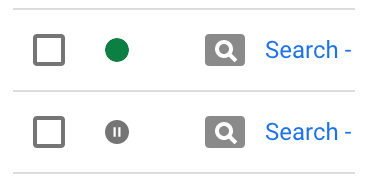
Reason #4: Low search volume
Low search volume indicates that the keywords you’re targeting in your campaign aren’t being searched for by a significant number of people. This is often the case when the chosen keywords are too niche, specific, or long-tail. As a result, Google Ads may temporarily deactivate your ad.
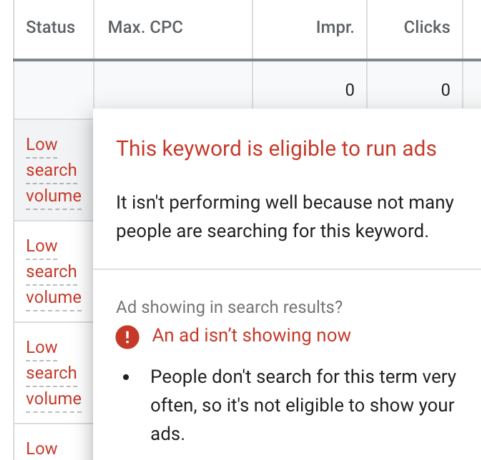
Solution: Go to the Keyword section of your account and check the status column for keywords with low search volumes.
- Log into your Google Ads account.
- Navigate to the “Keywords” tab.
- In the “Status” column, identify keywords marked with the status of “Low Search Volume”.
- You can either wait for volume to increase (Google Ads will reactivate the ad if search volume picks up), or experiment with alternative keywords that have higher search traffic.
Reason #5: Too narrow or too broad targeting
If your targeting settings are too specific, such as a very small geographic region or a very specific audience, there might not be enough search traffic for your selected keywords. This can result in your ads not showing. On the other hand, if your targeting is too broad, your ads might not be shown to the most relevant audience, which could lead to lower engagement and fewer conversions.
Solution: The key to resolving this problem is to find a balance in your targeting settings that allows your ads to reach a sufficiently large yet relevant audience.
Reason #6: Budget spending limitations
Each Google Ads campaign operates within a set daily budget limit and a maximum cost-per-click (CPC) bid. This is the maximum amount you’re willing to spend on a campaign per day. If your ads receive enough clicks to exhaust this budget, Google will stop showing your ads for the rest of the day to prevent further charges.
This means if your budget is too low compared to the cost-per-click of your keywords, your ads might stop showing early in the day. Alternatively, if your bid is too low, you may lose out to rivals in the auction, resulting in your ads not appearing on Search Engine Results Pages (SERPs) or the Google Display Network (GDN).
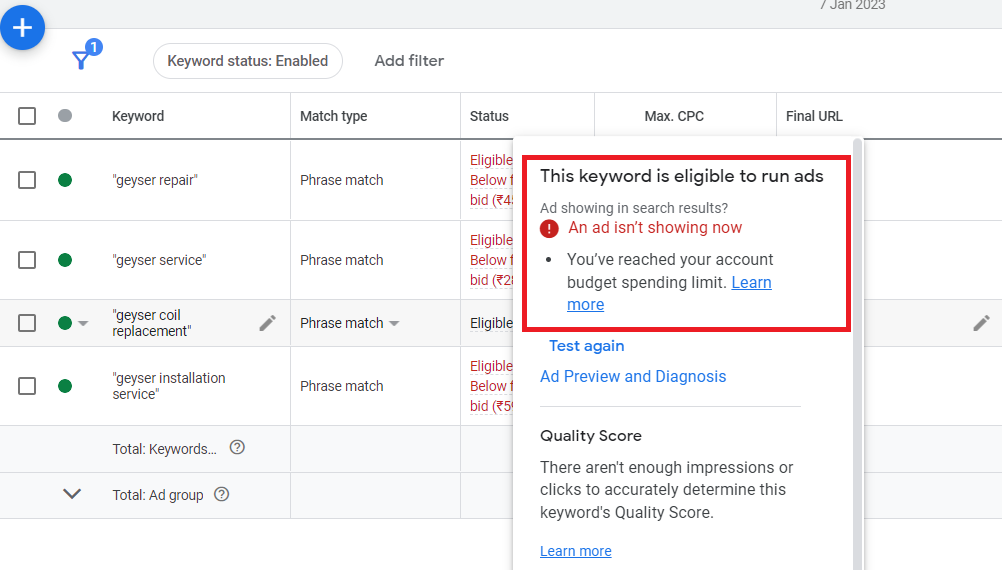
Solution: Consider increasing your daily budget to ensure your ads can run throughout the day.
Note: Regarding Google budget issues happening with your campaigns, limited by budget is also one of the main reasons why your ad is not showing. If you find your ad has the “limited by budget” status, it means that your daily budget is lower than what Google Ads recommends. Therefore, your ads might not show as often as they could.
>>> Read more: Limited by Budget in Google Ads: Why It Happened & How to Fix?
Reason #7: Scheduling issue
Just as you allocate a budget for each of your Google Ads campaigns, you also set an ad schedule for each campaign. This allows you to specify the days and hours when you want your ads to be displayed to your target audience. Without a set schedule, your campaigns will run around the clock. One potential reason for your ads not showing could be a poorly set or overly restrictive schedule. If your ads are scheduled to run only at specific times and someone searches for your keywords outside of these times, your ads will not show.
Solution: To address this, navigate to the Ad Schedule tab and broaden your schedule to cover more hours, or adjust the times to align with when your target audience is most active.
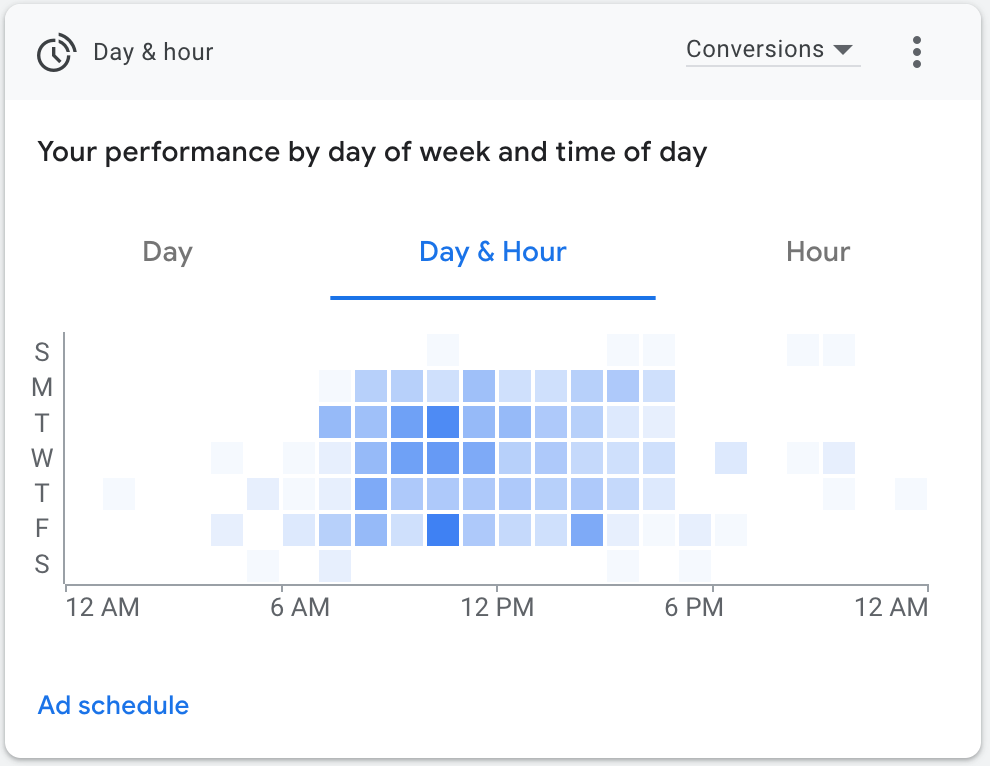
Reason #8: Low ad rank
Ad rank is a value that’s used to determine your ad position in the Google Ads auction process, where ads compete to appear on the search engine results page. It’s calculated using your bid amount, the components of your Quality Score, and the expected impact of extensions and other ad formats.
If your Ad rank is too low, your Google ads might not show in the auction or they might be displayed in lower positions where they’re less likely to be seen and clicked on. This can significantly impact the visibility and performance of your ads.
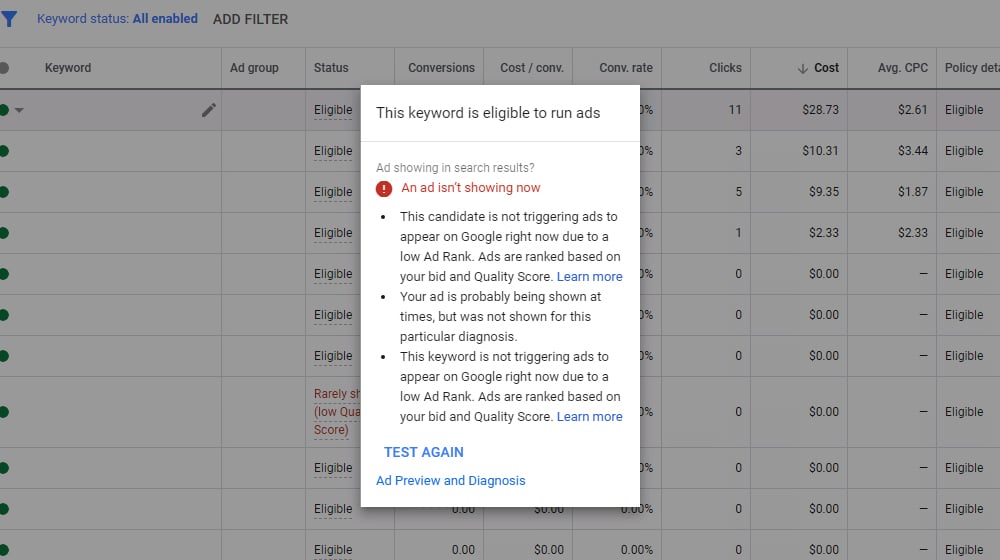
Solution: Increase your bid amount or improve your quality score by optimizing your ad relevance, landing page experience, and expected clickthrough rate (CTR).
Reason #9: Ad content is not optimized
Your ad copy is the first thing that people see when they encounter your ad, so it needs to be engaging and relevant to catch people’s eyes. If your ad content is not relevant to the keywords you’re targeting, your ads may not display.
Solution: Make sure your ad content is relevant and closely matches the keywords you’re targeting. Avoid using too generic or uninspiring ad copy that fails to grab attention and doesn’t entice users to click.
Reason #10: Ad group isn’t focused
In your Google Ads account, every ad group is made up of two elements: ads and keywords. They are grouped because the ads and keywords within the same ad group are interconnected. When a user’s search query activates one of your keywords and you enter the ad auction, Google knows to choose one of the ads linked to that keyword.
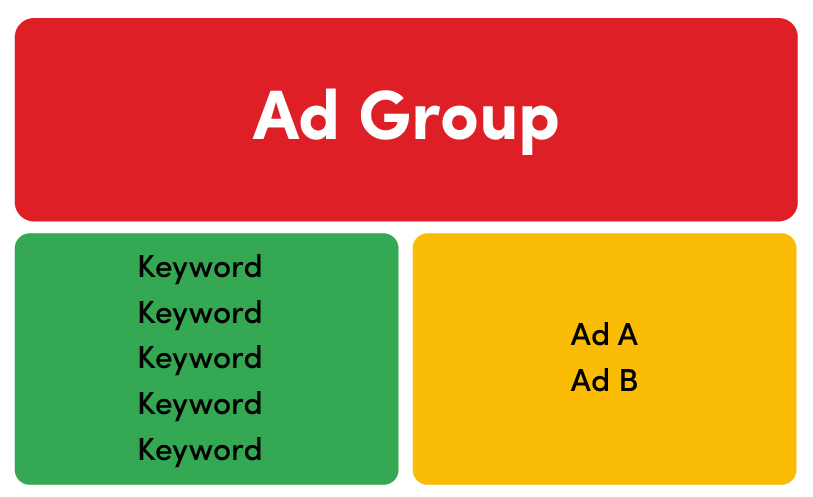
If the keywords within your ad group are closely related to one another, it’s guaranteed that your ad will be relevant to the user’s query, no matter which keyword is triggered or which ad is selected.
The fact that your Google ads are not displaying may result from the structure of your ad groups. If your Google ads aren’t showing, it could be because your ad groups’ keywords and ads aren’t relevant enough to one another.
Solution: Create ad groups that consist of closely related keywords, centered around a specific topic. When all the keywords within your ad group are closely related, your ad is more likely to be relevant to the user’s query.
Reason #11: Landing page is irrelevant
Optimized ad copy and SEO are undoubtedly important, but Google’s looking at more than that. Google’s algorithm assesses the relevance of your landing page to the keywords and ad copy you’re using. If the content on your landing page doesn’t match or is not relevant to your keywords and ad copy, it sends a confusing signal to both audiences and Google, which can result in lower ad rankings and poor user experience. Besides, technical issues with your website or landing page, such as slow load times or broken links, can also make your ads not display.
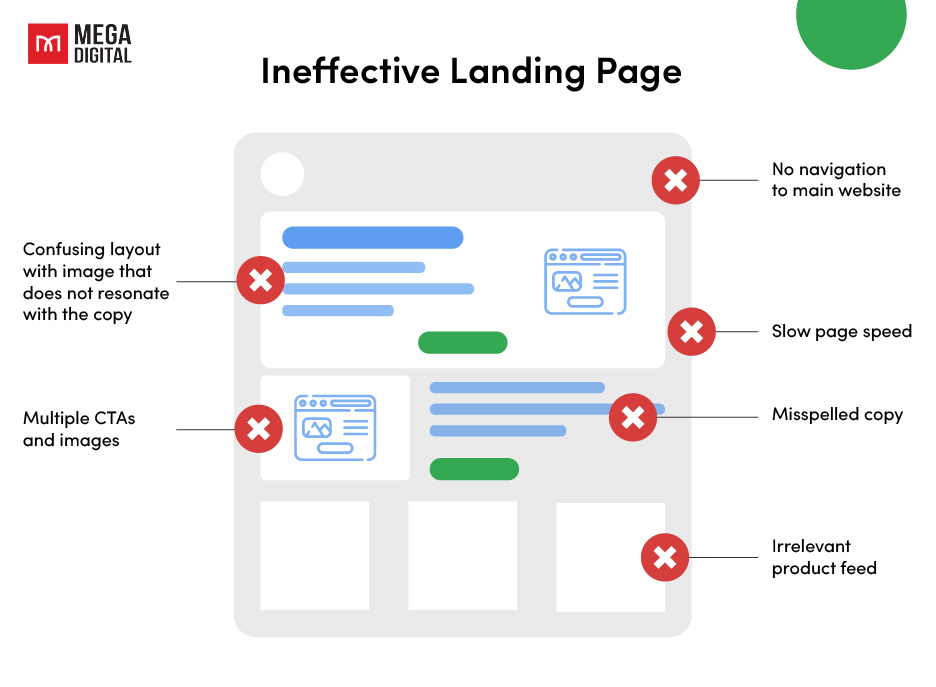
Solution:
- Ensure that your landing page content is highly relevant to your keywords and ad copy. The landing page should provide the information or services that your ad promises.
- Additionally, the user experience on your landing page matters. Make sure your landing page loads quickly, is easy to navigate, and is mobile-friendly.
Reason #12: Negative keywords are canceling active keywords out
Negative keywords play a crucial role in refining the targeting of your Google Ads campaigns by preventing your ads from appearing for irrelevant search terms. However, a common mistake among advertisers is selecting overly restrictive negative keywords, which can inadvertently negate the effectiveness of their active keywords, leading to their ads not displaying.
Solution: To address this issue, review and adjust your list of negative keywords, ensuring they align with your campaign objectives and do not overlap with your active keyword targeting. This ensures that your negative keywords enhance rather than hinder your campaign’s effectiveness.
The shortcut to troubleshooting the issue of Google ads not showing
If you ever feel overwhelmed or need a helping hand to tackle the problem of Google Ads not showing, don’t hesitate to reach out to a trusted Google-partnered agency, like Mega Digital. We’re here to guide you through the complexities of Google Ads and help you achieve your advertising goals.
At Mega Digital, we have experts in the field who can help you navigate any issues regarding the status of your ad. By utilizing our Google Ads Management services, you can rest assured that your campaigns will, firstly, be displayed to your desired audience, and run smoothly.
Wrap-up
Understanding why your Google Ads are not showing is the first step towards improving their performance. Whether it’s due to issues with your account status, ad content, targeting settings, or bidding strategy, there are actionable steps you can take to resolve these problems.