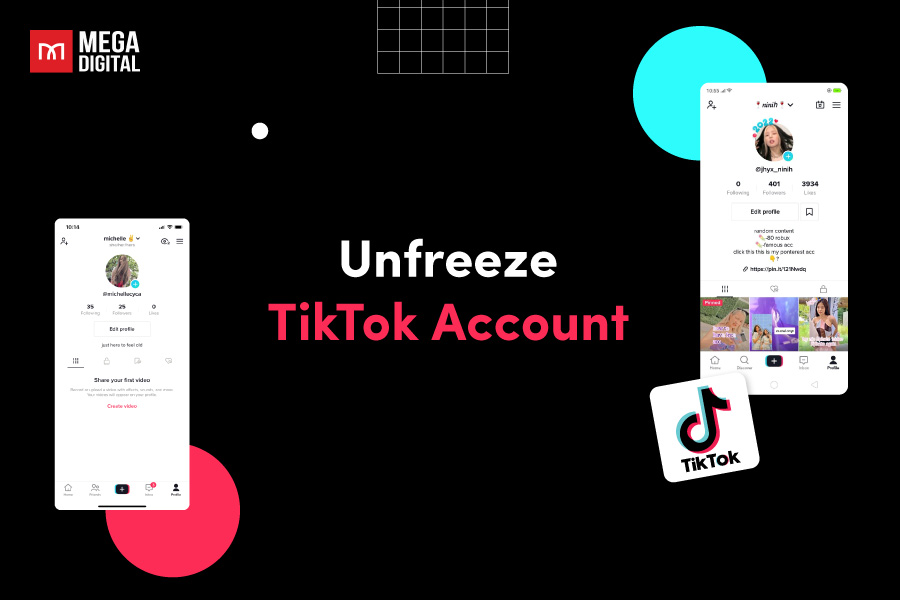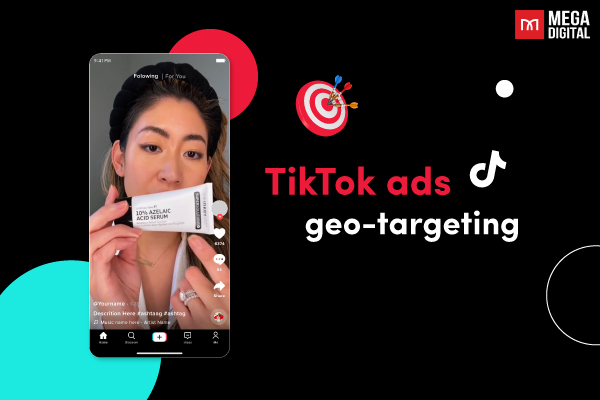Google Ads is the most effective way for electricians to generate more leads and advertise their services online. However, starting with Google Ads for electricians demands a good grasp of the platform and careful strategic planning. Here’s what you need to know to begin using Google Ads for electricians.
Why Use Google Ads for Electricians?
Google Ads for electricians is an effective way to increase visibility, attract local customers, and generate more leads. It’s a powerful tool to grow your business.
24/7 Emergency Services
Electricians can use Google Ads to target keywords like “emergency electrician near me”, capturing urgent leads who need immediate assistance. This helps increase bookings for high-value emergency services.
Service-Specific Targeting
Google Ads allows electricians to target specific services such as “circuit breaker repair” or “lighting installation”, ensuring ads are shown to potential customers searching for these exact services. This increases the chances of converting these high-intent searches into customers.
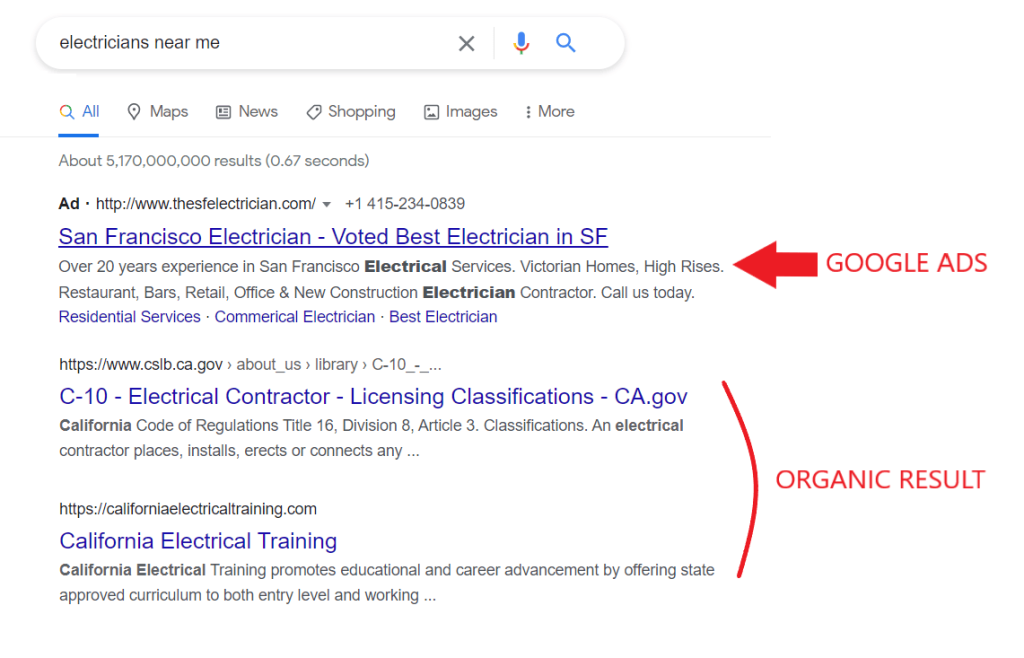
Promote Seasonal Offers
Electricians can use Google Ads to advertise seasonal promotions like “spring electrical safety inspections” or “holiday lighting installation”. These time-sensitive campaigns can drive a surge in business during specific periods of the year.
Highlight Certifications and Reviews
Including certifications (e.g., licensed electrician, bonded and insured) and customer reviews in Google Ads builds trust and credibility. Potential customers are more likely to choose an electrician who is well-reviewed and certified, especially for critical services.
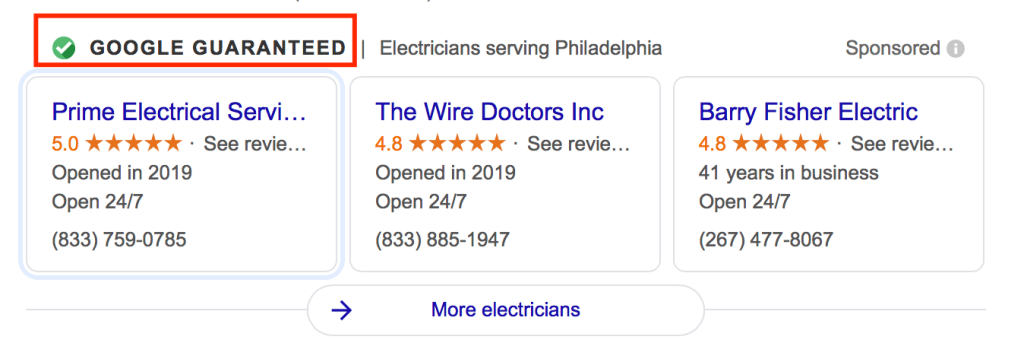
How Much Should Electricians Spend on Google Ads?
The cost of running Google Ads for electricians typically ranges from $1 to $5 per click, depending on factors such as keyword competition and geographic location. Highly competitive keywords like “emergency electrician” can push costs higher.
Local Services Ads (LSAs) offer a cost-effective alternative, charging per lead rather than per click. On average, electricians can expect to spend between $500 and $1,500 per month on Google Ads to see significant results and maximize ROI by targeting high-intent local searches and using optimized ad strategies.
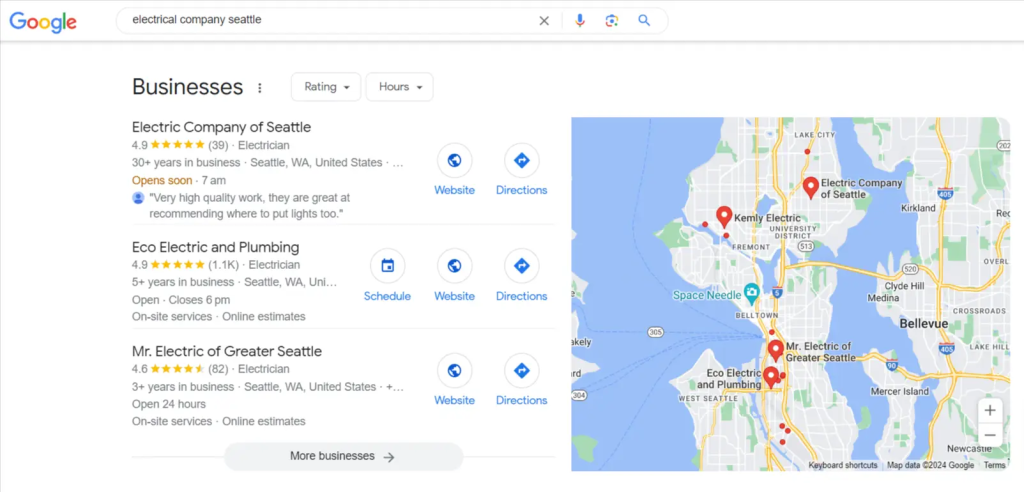
Best Google Ad Types for Electricians
From my experience, Google Ads can be a powerful tool for electricians looking to increase their visibility and attract more local customers. Here are the top ad types I recommend:
1. Local Services Ads (LSAs) (Most Recommended)
LSAs are tailored specifically for local service providers like electricians, appearing at the very top of Google search results. This prominent placement can significantly increase direct calls and bookings.
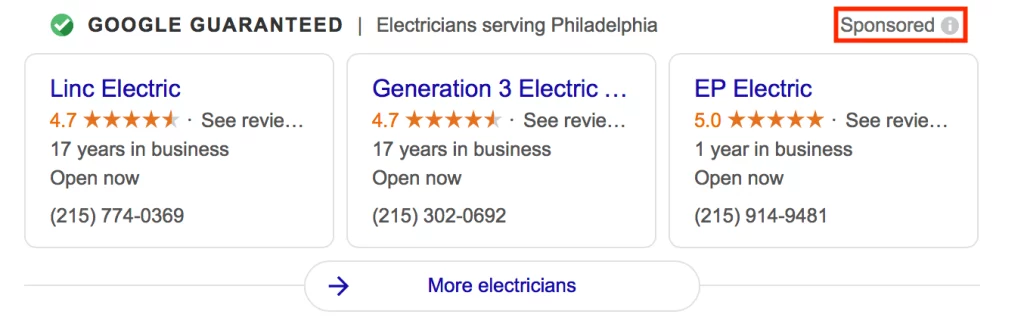
Features: LSAs showcase essential details such as reviews, business hours, and direct contact options. This helps build trust and makes it easy for potential customers to get in touch with you.
Example: When someone searches for “electrician near me”, your LSA can appear with your business name, rating, and a call button, encouraging immediate contact.
2. Search Ads
Search ads target users actively looking for electrical services, ensuring your ads are seen by people who need your services. Bidding on keywords like “emergency electrician” or “home electrical repair” places your ad at the top of search results.
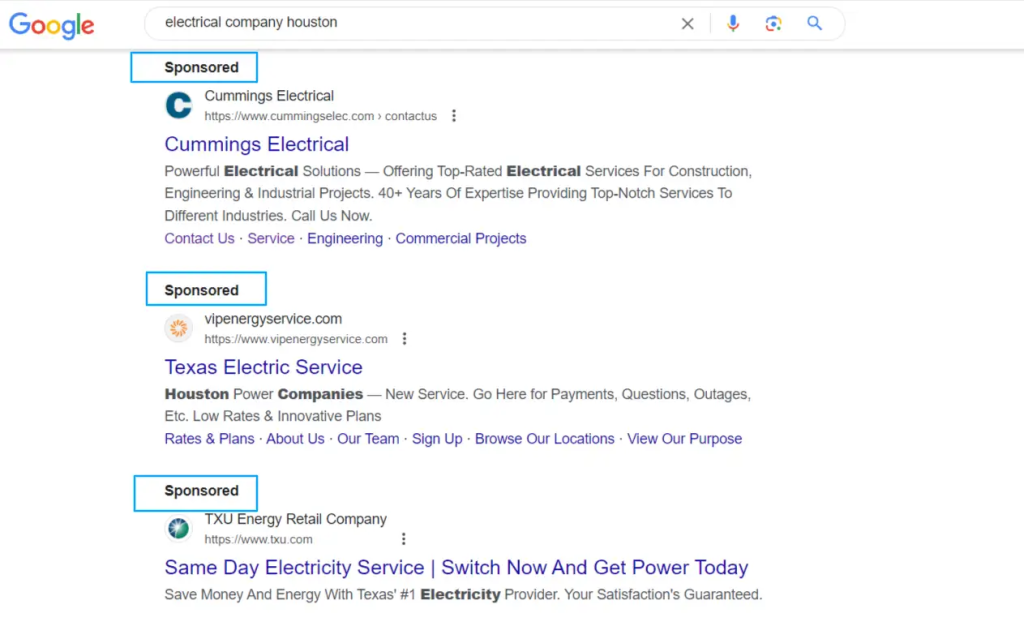
Features: These ads can be customized with specific offers, call-to-action buttons, and site links to various pages on your website.
Example: If someone searches for “emergency electrician”, your search ad can appear at the top of the results, highlighting your 24/7 service availability and prompting users to call immediately.
3. Call-Only Ads
Call-only ads are ideal for electricians who want to generate phone calls directly from the ad. These ads are shown on mobile devices, making it convenient for users to contact you without visiting your website.
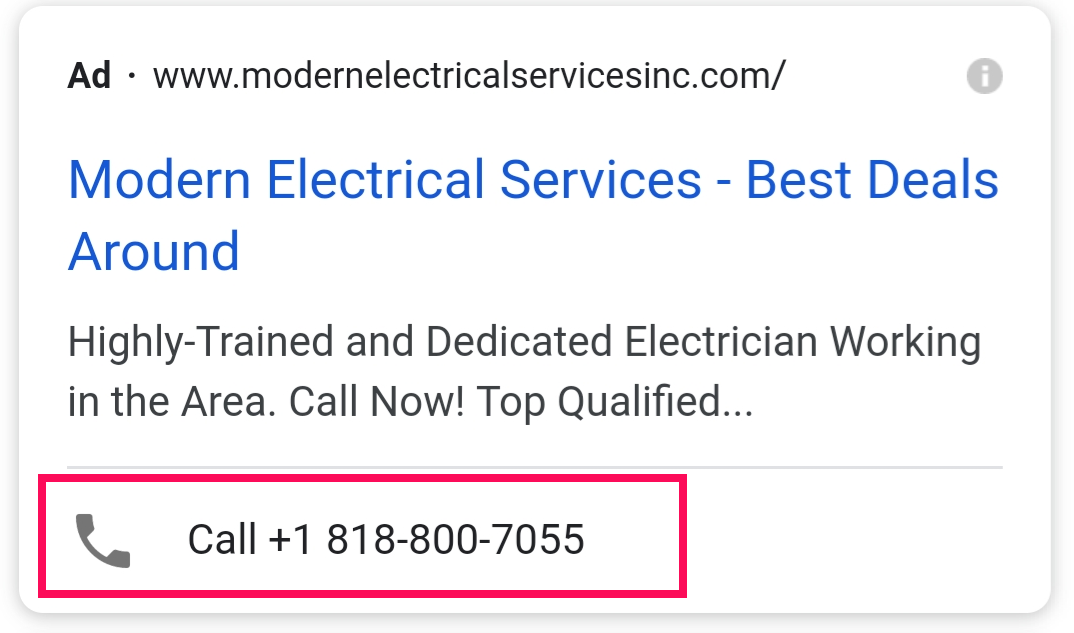
Features: The ad format includes your phone number and a call button, streamlining the process for users to reach out. This is particularly effective for emergency services or quick inquiries.
Example: When someone searches for “electrician phone number”, your call-only ad appears with a direct call button, encouraging users to contact you instantly for their electrical needs.
Top Keywords for Electricians
Keyword research is vital for Google Ads for electricians. Use tools like Google Keyword Planner to find relevant keywords with good search volume and competition. Effective examples include “emergency electrician”, “residential electrical services”, and “commercial electrician”.
Basic Residential Electrician Keywords
| Keyword | CPC ($) |
|---|---|
| Home electrical repair | 4.50 |
| Residential electrical services | 4.00 |
| House wiring | 3.50 |
| Electrical panel upgrade | 4.80 |
| Light installation | 4.20 |
| Home electrician near me | 3.80 |
| Electrical outlet repair | 3.60 |
Commercial Electrician Keywords
| Keyword | CPC ($) |
|---|---|
| Commercial electrical services | 5.00 |
| Industrial electrician | 4.50 |
| Office electrical maintenance | 4.20 |
| Commercial lighting installation | 5.20 |
| Electrical contractor for business | 4.70 |
| Commercial wiring | 4.30 |
| Electrical system installation | 5.10 |
Emergency Electrician Keywords
| Keyword | CPC ($) |
|---|---|
| Emergency electrician near me | 4.80 |
| 24/7 electrical repair | 4.50 |
| After-hours electrician | 4.40 |
| Urgent electrical services | 4.70 |
| Emergency electrical contractor | 4.60 |
| Quick electrical fix | 4.30 |
| Immediate electrical help | 4.90 |
How to Run a Google Ads Campaign for Electricians?
Step 1: Target Location
We will begin after completing the basic steps of creating a new campaign. Next, select the target areas where you want your ad to appear. Enter the location your business is targeting, which can range from the country, state, or city level down to the postal code.
Alternatively, you can target by radius using miles or kilometers. Click on ‘Advanced search’ to access this option.
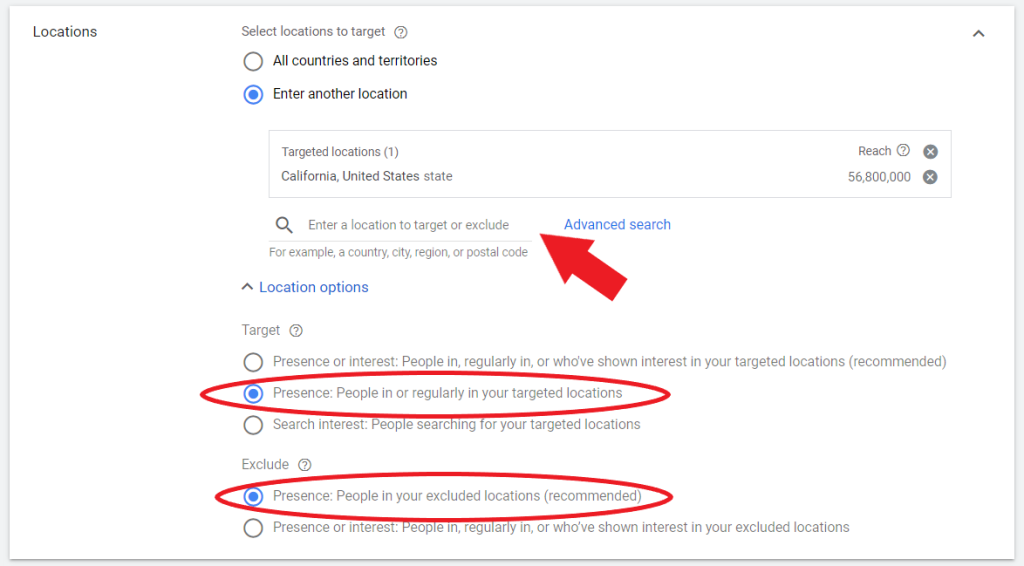
For the target option, if you want your ad to appear only to people who are physically present in the area, select “Presence: People in or regularly in your targeted locations”. Otherwise, your ads will also be shown to people who are interested in your business but are outside your targeted area. To exclude certain areas, select ‘Presence: People in your excluded locations’.
Next, choose the language that your target customers speak. We recommend selecting just one language.
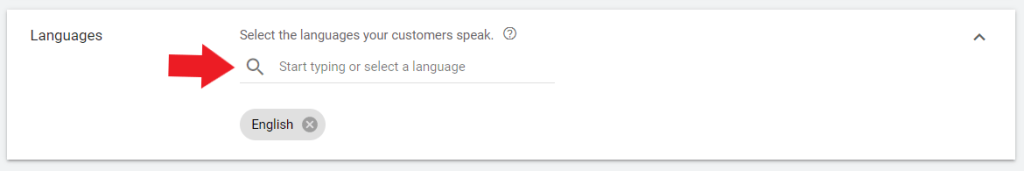
Step 2: Set up Bidding
No ad campaign can run without a budget. The amount you decide to spend daily on these ads depends on your comfort level. Remember, your budget can influence how your ad is placed and ranked on a Google search results page.
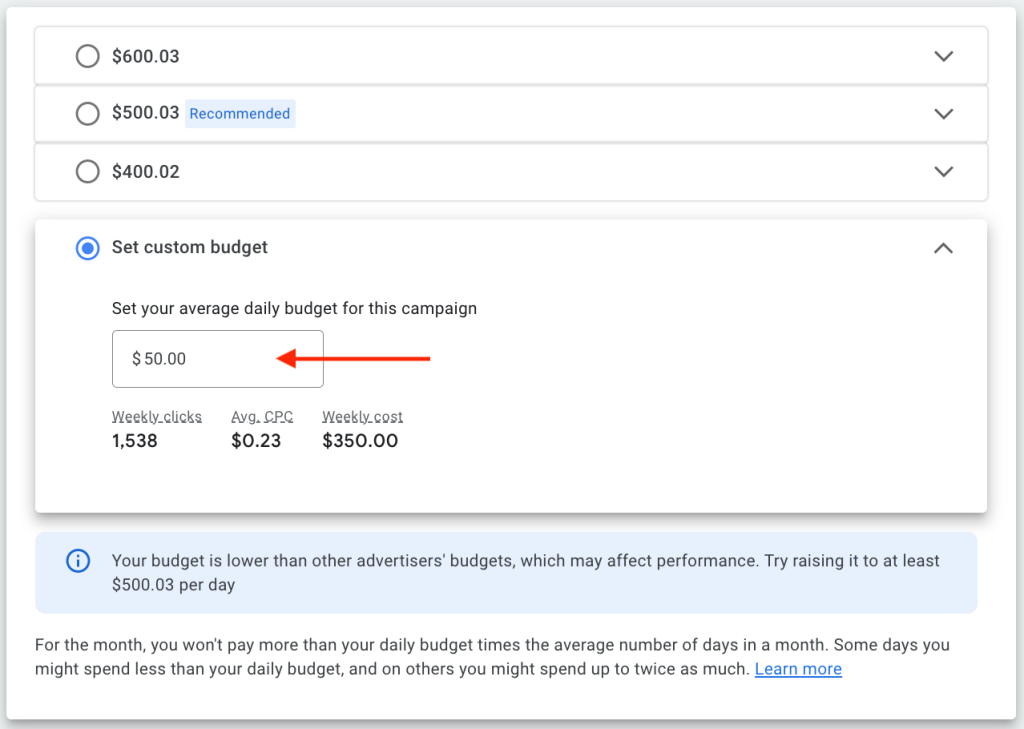
Bidding determines the value you set for each click on your ad. This ties into your budget, as your daily budget divided by the cost per click (CPC) will determine the number of clicks you get per day.
Choose clicks for your bidding strategy and avoid setting a minimum CPC bid limit. This allows Google to automatically determine the best CPC bid for your ad. After collecting data and results from your ad, you can then set a maximum CPC bid limit based on Google’s recommendations.
Ensure you ignore the customer acquisition setting, as you don’t want to bid exclusively for new customers.
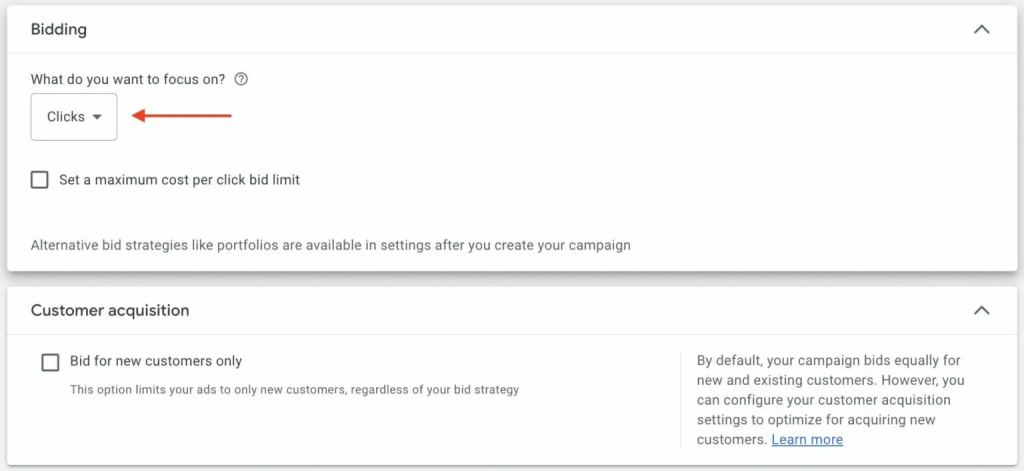
Once you’ve set your budget and bidding, click on ‘Show more settings’ and then select ‘Ad rotation’. Choose the option ‘Do not optimize: Rotate ads indefinitely’. This will stop Google from choosing which ads to display to your audience, allowing you to maintain full control over your ad campaign.
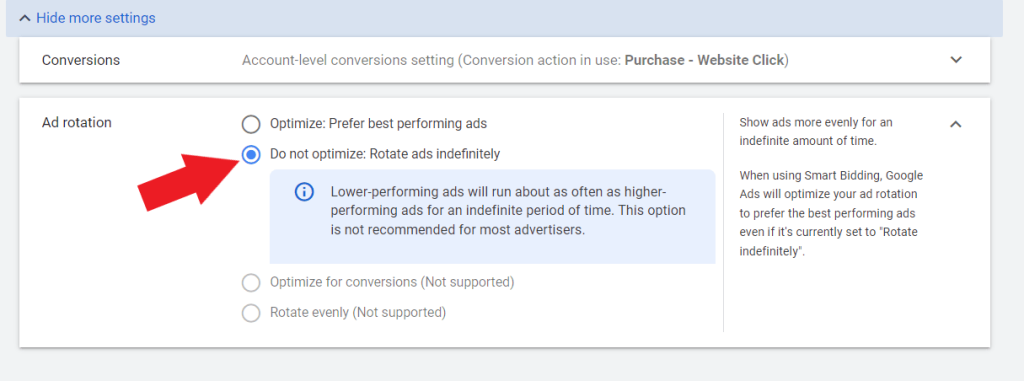
Step 3: Set up Ad Assets
Ad assets (formerly known as ad extensions) enhance your advertisement by including various types of information. Using these assets increases the overall size of your ad, which is beneficial as it draws more attention from users viewing a Google search results page.
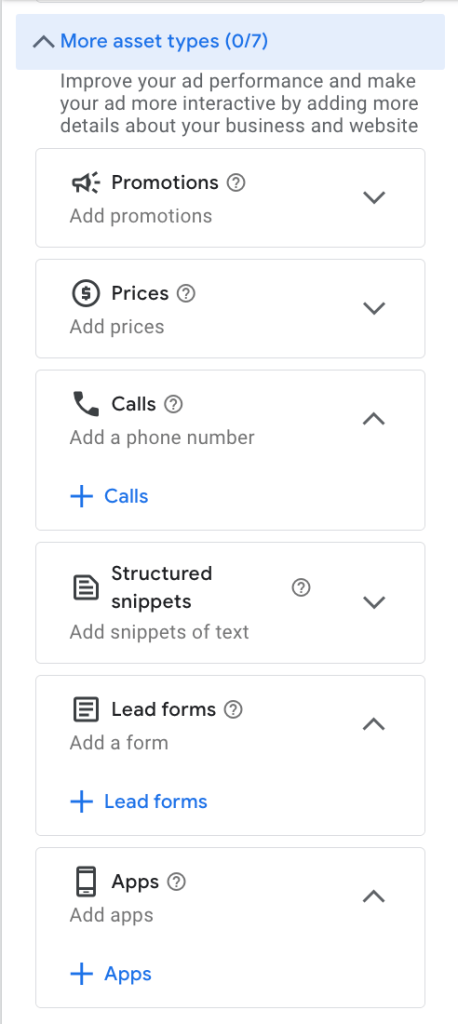
- Sitelink – includes extra links within your advertisement
- Callout – incorporates additional text below the description
- Call – displays a phone number next to your website URL
- Structured snippet – features a snippet or text highlighting your products and services
- App – provides a clickable button for app installation (if available for your business)
- Lead form – includes a clickable form within your ad
- Promotion – allows you to showcase promotions and deals on your products and services
- Price assets – displays a price list for your products and services
Step 4: Fill in Keywords
After naming the ad group, input specific keywords to activate it. Without keywords, your ads won’t appear in Google search results.
Next, enter your website URL and services to help Google generate relevant keywords for your business.
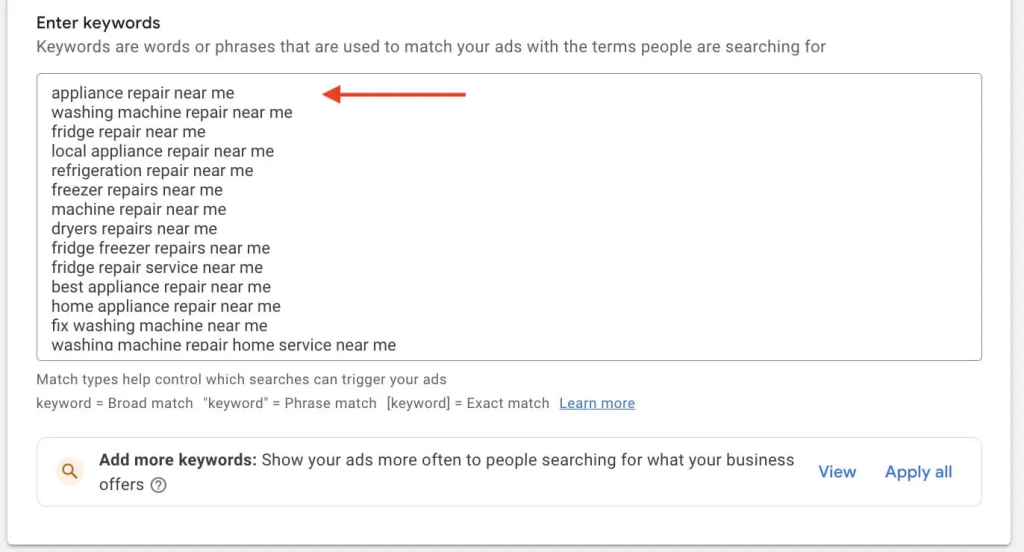
Before saving your ad groups with keywords, ensure each keyword is marked with match types. Match types specify how keywords are triggered and matched to different search queries on Google.
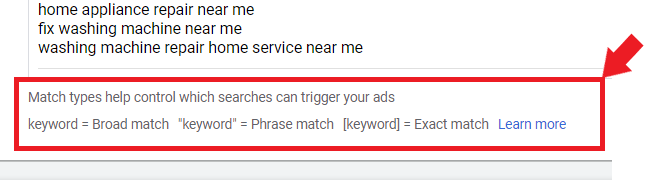
- Broad match – no notations; can match to synonyms and what Google deems related to the search query
Example: electrician prices —> technician rates
- Phrase match – uses quotation marks; the search query must include the phrase within the quotes
Example: “electrician nearby” —> 24 hrs electrician nearby Irvine
- Exact match – uses brackets; limits keywords to exactly what is listed within the brackets
Example: [electrical services] —> electrical services
Step 5: Write Headlines and Descriptions
Enter the final URL where the ads will redirect after being clicked. Ensure the landing page matches the ad headlines and description.
The display path is extra text added to the end of your URL for additional keyword targeting. This does not change the final link.
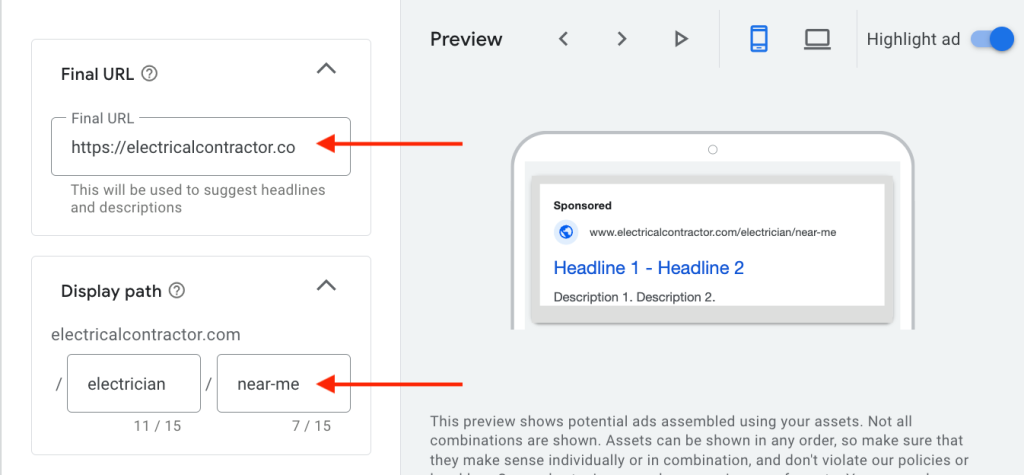
Headlines are the first thing potential customers will see in your ad campaign. Make sure they are eye-catching and interesting to encourage clicks.
Here are some headlines you could use for your campaign. Google also provides ideas, so be sure to check those out as well.
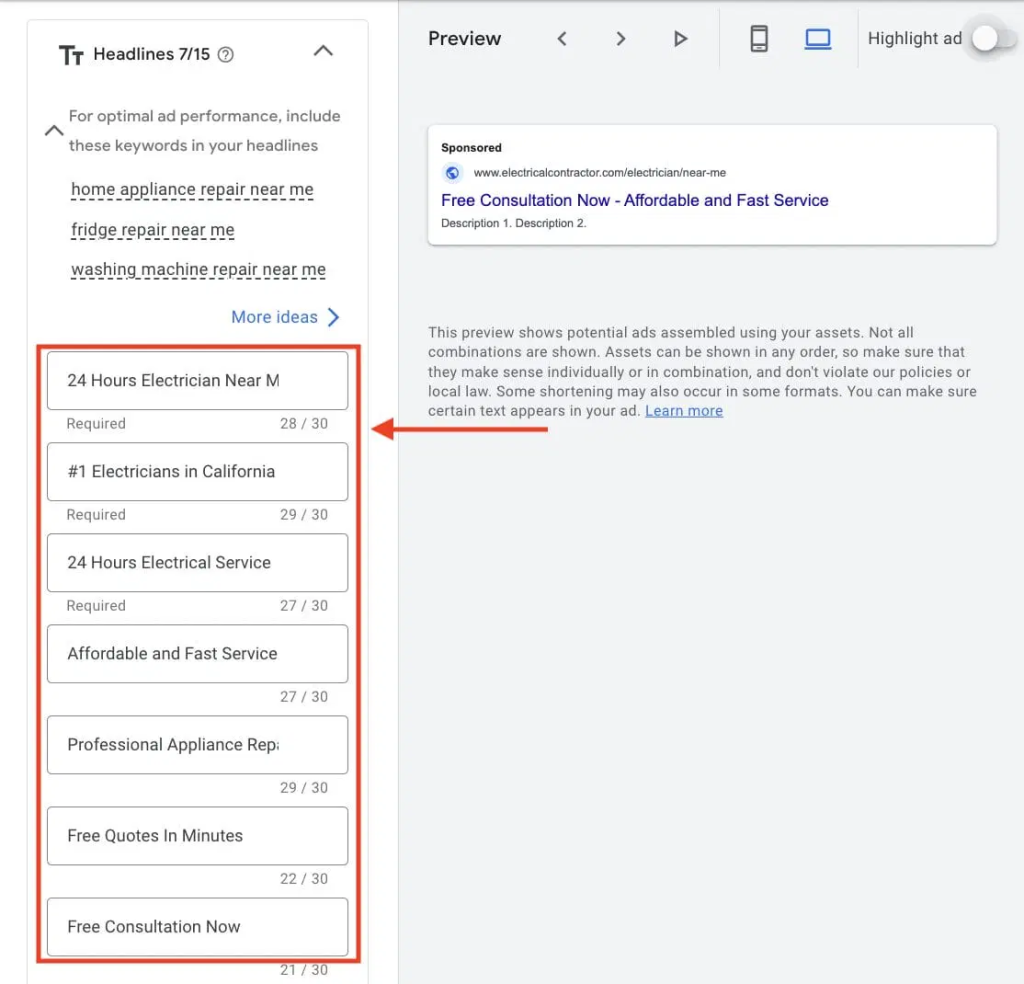
You can create up to 4 descriptions, and Google will offer suggestions when you click ‘View ideas‘.
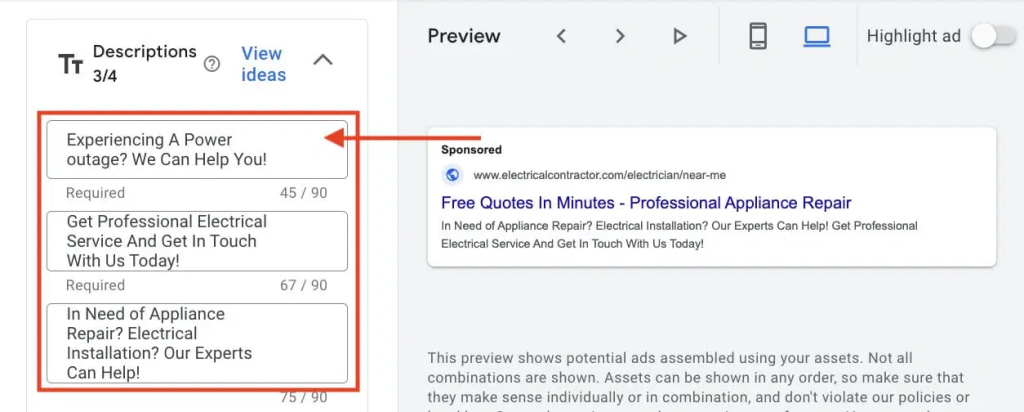
When writing descriptions, you can use the same techniques as for headlines. Numbers, symbols, call-to-action phrases, and reflective questions help create compelling descriptions.
Here are some formulas for writing creative descriptions:
- Electrical Services + Feature + Call to Action
- Feature + Benefit + Call to Action
- Testimonial from previous customers
- Who you are + Guarantee + Call to Action
- Feature + Feature + Feature
Ads for Electricians: Most Recommended Compelling Ad Copy
Create compelling ad copy to attract clicks, highlighting your unique selling points like experience, certifications, emergency services, or guarantees. Keep it clear, concise, and include strong calls to action.
Ensure headlines are 30 characters and descriptions are 90 characters. Aim for at least 6 headlines and 2 descriptions. Here are some examples:
- 20+ Years Experience! Certified Electricians Available Now. Call for a Free Quote!
- Urgent Electrical Repairs. 24/7 Service. Satisfaction Guaranteed. Call Now!
- Expert Home Electricians. Affordable Rates & Free Estimates. Contact Us Today!
- Certified Commercial Electricians. Reliable & Affordable. Get Your Free Quote!
- Licensed Electricians for Your Home. Quality Service & Satisfaction Guaranteed!
- Immediate Electrical Help. 24/7 Availability. Call Now for Quick Repairs!
- Experienced & Certified Electricians. Free Estimates Available. Call Today!
- Affordable Rates & Fast Service. Call Now for Your Free Quote!
- Trusted Electricians with 20+ Years of Experience. Satisfaction Guaranteed!
- Your Trusted Local Electricians. Affordable Rates & Quick Service. Contact Us!
Wrap up
Using Google Ads for electricians can greatly boost your business’s visibility and attract more local customers. Focus on specific keywords, create compelling ad copy, and utilize ad assets to maximize your reach.
For more tips and detailed guides on maximizing your Google Ads campaigns, explore our other resources on the Mega Digital website.