When a Facebook ad is not delivering, it limits reach and hinders the intended audience from seeing your message. This can result in wasted advertising budgets and undermine the overall success of your marketing efforts. To help you prevent such setbacks, Mega Digital will walk you through some common reasons why your Facebook ad is not delivering and how to fix them effectively.
What is Facebook Ad Not Delivering?
When your Facebook Ad is not delivering, it means that your ad fails to reach its targeted audience or does not display to users as expected. As a result, it will not generate the desired number of reach or impressions.
Here are steps to check if your Facebook Ad status is “Not delivering”:
- Step 1: Log in to Facebook Ads Manager and select the ad campaign in question.
- Step 2: Look at the “Delivery” column. If the status says “Active” or “Completed,” it indicates that the ad is active and running. Or else it shows “Not delivering”.
Note: Facebook Ad not delivering is due to many reasons. However, if issues are preventing your ad from being delivered, there will be a sub-status “Update required”. In that case, you should track and fix the error immediately to make your ad active again.
Why Facebook Ad is Not Delivering & How to Fix
Mega Digital has collected the 10 most common reasons behind your Facebook being active but not delivering and offered solutions to each of them.
Ad Approval Issues
Here are two circumstances that your Facebook Ad is likely to be found in:
Your Ad is in the Reviewing Stage
If Facebook is reviewing your ad, the Delivery column will show “In Preview” status. According to Facebook’s guidelines, this process usually takes place within 24 hours, but sometimes it may take longer. Initially, ads go through an automated review process where Facebook’s systems scan the ad content, including images, text, targeting options, and other elements, to check for any potential policy violations.
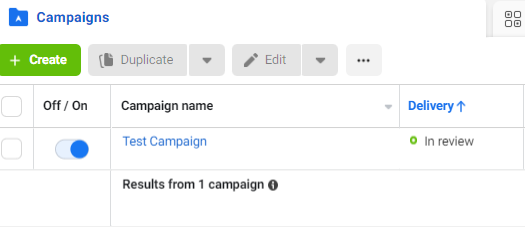
What you should do:
Being patient is the only way. If your ad has been stuck in review for more than 24 hours, you can make a request for Facebook to manually review it.
>>> Read more: Unlocking 3 Tips to Speed up Your Facebook Ads in Review Process
Your Ad Has Been Rejected
Facebook Ad rejected refers to a situation where your ad does not pass the initial review process by Facebook. One of the most popular causes is that your ad content has violated Facebook’s Advertising Policies and guidelines.
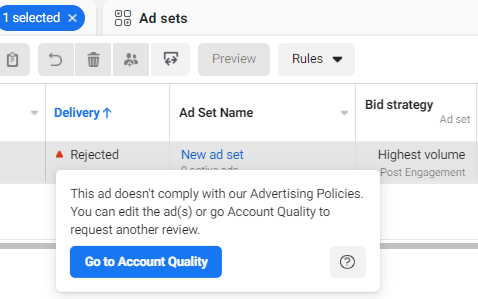
What you should do:
- Identify the problems: Knowing the reasons behind your Facebook Ad rejection will give you a clear direction to applicable resolutions.
- Find solutions: If your ad is disapproved due to policy violations, you should review and comprehend the platform’s advertising standards. Then, make editions or set up a new ad campaign if necessary.
>>> Read more: 6 Causes of Facebook Ads Rejected & Agency’s Tips
Audience Selection Issues
Here are 2 prevalent issues with audience targeting resulting in your Facebook Ad not delivering:
Small audience size
Incorrect or overly specific audience targeting settings may limit the ad’s delivery, resulting in it not reaching the intended audience effectively. Many advertisers narrow down their targeting to capture a unique audience and reduce competition. However, restricting your Facebook ads to a tiny audience might result in delivery issues.
The size of a given target audience in a Facebook Ad is at least 1,000 people. So, if your target audience does not reach that number, Facebook will stop delivering your ad.
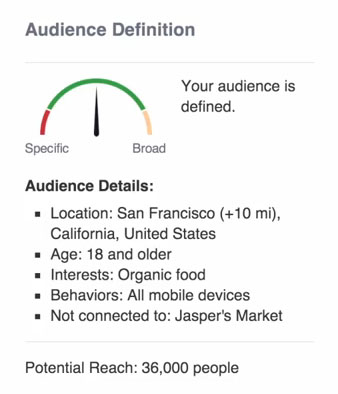
What you should do:
- Define your audience based on demographics, interests, behaviors, and location relevant to your product or service.
- Use Facebook’s Audience Insights tool to explore the characteristics of your target audience.
- Leverage Custom Audiences by uploading existing customer lists, website visitors, or engagement data. Facebook identifies users similar to your current customers, expanding your reach to a new but similar audience.
- Check audience definition and size when creating an ad campaign
Competition in Ad Auction
Competition in Ad Auction happens when advertisers bid for ad placement on Facebook’s platform. When several advertisers aim for the same audience using comparable ad placements, they engage in an auction to secure the chance to showcase their ads to that specific audience. To dilute the competitiveness, Facebook will choose ads with the highest total value to be delivered. Subsequently, the other ads which do not win the auction will be paused.
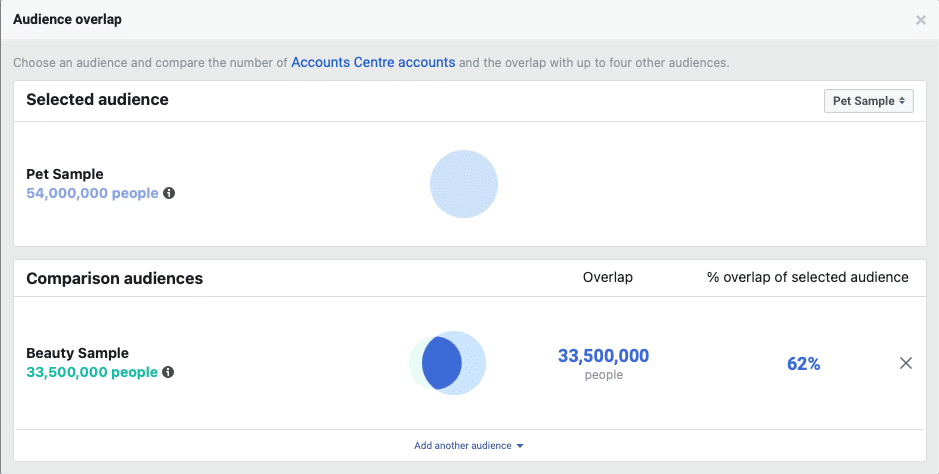
What you should do:
Facebook’s Overlapping Audience is a great tool to help you avoid the competition in Ad Auction. Here are some steps you might want to know:
- Step 1: Go to Audience
- Step 2: Tick the boxes next to the audiences that you want to make a comparison
- Step 3: Click Actions, then Show Audience Overlap
Note: For meaningful overlap insights, audiences should consist of a minimum of 10,000 Accounts Centre accounts when choosing which audiences to compare.
Budget and Bid Setting Problems
Setting the right budget and bid strategy is pivotal for Facebook ad success. Here are 2 prevalent situations where you may find yourself in:
Restrictive Budget Allocation
Setting a budget that’s too low for the targeted audience size or ad objectives might limit the ad’s reach and frequency. If the daily or lifetime budget is insufficient, Facebook might not deliver your ad to the intended audience as frequently as needed for optimal results.
What you should do:
The most effective solution is to ensure your bid and budget are sufficiently elevated to allow the algorithm enough time to enhance the performance of your ads.
Incorrect bid Strategy and Optimization
Incorrect bidding strategies or failure to optimize bids based on ad performance can affect delivery. Bidding too low might result in fewer opportunities for the ad to be displayed to the target audience.
What you should do:
Keep an eye on your ad’s performance for several days and gradually increase the bid limit in small steps. For instance, if you start with a bid of $2, you can raise it to $2.25 next and then to $2.5.
Another approach is to remove the bid limit, enabling Facebook to make more competitive bids for your ad. To ensure maximum effectiveness, consider increasing your overall ad budget.
Low Relevance and Engagement
Relevance and engagement are crucial factors in determining the success and effectiveness of Facebook ads. Low engagement rates or a low relevance score for the ad can affect its delivery, as Facebook prioritizes more engaging and relevant ads.
Here are Facebook’s diagnostics you might want to know:
- Quality Ranking: How your ad is viewed in terms of quality compared to other ads targeting the same audience.
- Engagement Rate Ranking: How your ad’s anticipated interaction level measures up against other ads vying for an identical audience.
- Conversion Rate Ranking: How your ad’s anticipated rate of turning viewers into conversions stands against other ads aiming for the same optimization objective and audience.
What you should do:
There are 2 suggested ways to address this problem:
- Create a new Facebook Ad with better messaging and visuals.
- According to your diagnostics report, you may want to follow Facebook’s recommendation in the chart below to improve the functionality of your Facebook Ads.
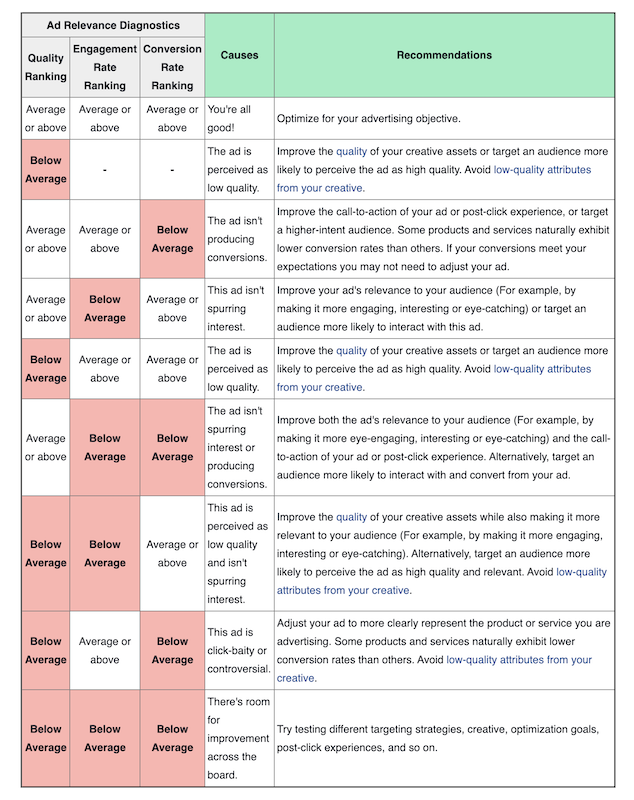
Technical or Account Issues
Technical or account issues in the context of Facebook advertising refer to various problems that can affect the functionality or performance of an advertising account. These issues can hinder the proper delivery of ad campaigns. Here are some technical or account issues that advertisers might encounter:
Payment or Billing Problems
Issues related to:
- Billing methods
- Declined payments
- Expired credit cards
- Billing thresholds
can result in ads not running or being paused due to payment failure.
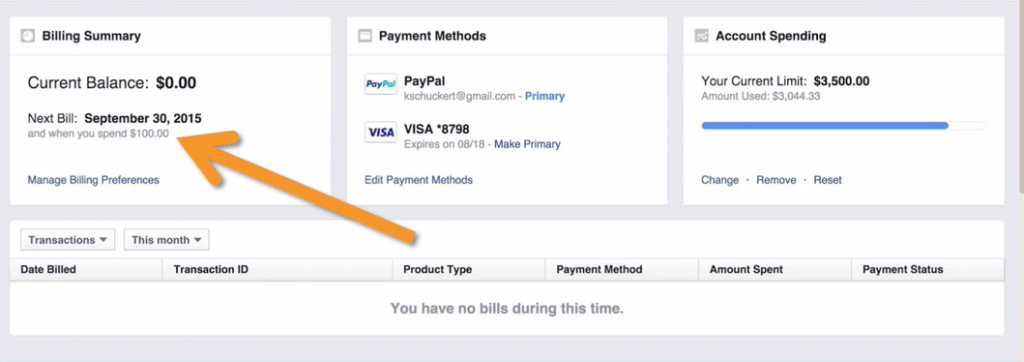
What you should do:
- Expired/ Declined Payment Method: You should update and verify your payment method in the Billing and Payment Method, then retry payment for your Facebook Ads.
- Billing Threshold: You should check your account spending limits, and the amount you spent that is out of the limit. Your ad will continue to be delivered when you increase, reset, or remove the limit.
Ad Account Suspension or Restrictions
Violations of Facebook’s policies or repeated issues might lead to ad account suspensions or restrictions, preventing ads from being delivered. Moreover, inactive accounts will lose access to campaign data, analytics, and performance metrics, affecting campaign monitoring and optimization.
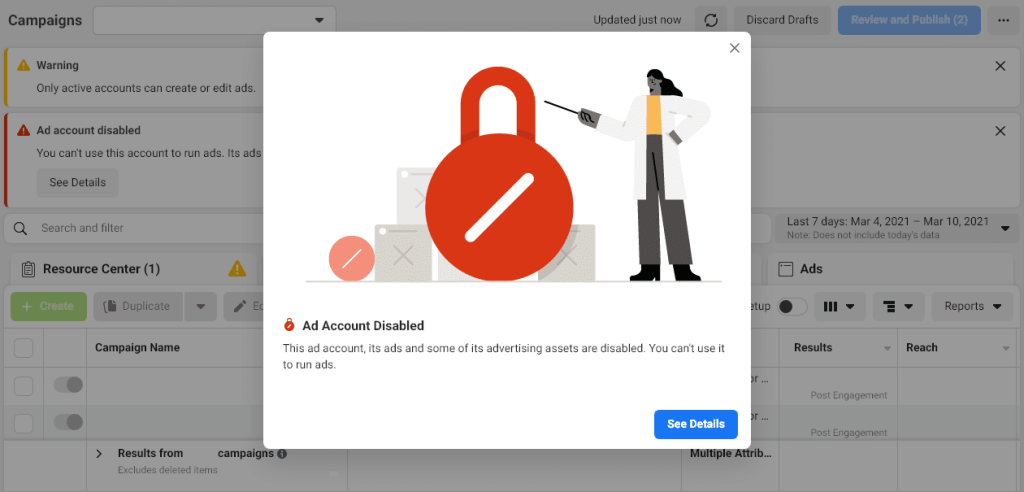
What you should do:
- Compliance Review: Review and adhere strictly to Facebook’s Advertising Policies and Community Standards.
- Appeal Process: If the account suspension was in error or if you’ve rectified policy violations, submit an appeal through Facebook’s support channels.
- Contact Facebook Support: Reach out to Facebook’s support for guidance, clarification, or assistance in resolving the issues leading to ad account suspension.
Learn more: A Comprehensive Guide when your Facebook ad account is restricted
5 Tips to Avoid Facebook Ad Not Delivering Mistakes
Here are 5 tips that you should keep in mind to mitigate the risks of your Facebook ads not delivering:
Use a Facebook Agency Ad Account
Facebook Agency Account is a superior solution to delivery issues of your Facebook Ads:
- Offer various tools and new features to test and implement innovative ad strategies that could enhance ad delivery performance
- Enhanced layers of protection available can safeguard against potential account suspensions or restrictions
- Higher billing thresholds allow more flexibility in ad spend before reaching billing limits and potential interruptions in ad delivery
If your ads run into a problem, contact specialists for faster resolutions. As a Meta Partner, Mega Digital prides itself in expertise and high-quality Facebook Agency Ad Account renting service.
Stay Updated on Facebook’s Advertising Policies
Remaining updated with Facebook’s Advertising Policies is critical in reducing the risks associated with Facebook ads not delivering. These policies outline the rules and regulations governing ad content, ensuring it complies with community standards, avoiding prohibited content, and maintaining ethical advertising practices.
By staying informed about these policies, you can create ads that align with Facebook’s guidelines, reducing the chances of ad disapprovals or account restrictions. Regularly checking for policy updates helps in crafting compliant ad content, ensuring it reaches the intended audience and minimizing the likelihood of ad delivery issues due to Facebook policy violations.
Ensure Accurate Audience Targeting
Precise audience selection based on demographics, interests, behaviors, and geographic location enhances the relevance of ads to the intended audience. You, as advertisers, should thoroughly define and refine your target audience parameters, avoiding overly narrow or broad targeting that might limit ad visibility or reach irrelevant users.
Regularly reviewing and optimizing audience selections based on campaign performance data helps reach the most responsive audience segments. By focusing on accurate audience targeting, you can maximize the ad’s relevance, engagement, and conversion potential, reducing the risk of Facebook Ads not delivering.
Set an Adequate Budget
A sufficient budget ensures that ad campaigns have enough resources to reach the target audience effectively without limitations. It’s crucial to align the budget with the campaign objectives, audience size, and competitive landscape. Underbudgeting might restrict ad exposure or frequency, hindering delivery to the intended audience, while overbudgeting might lead to unnecessary spending without proportional returns.
Continuously monitoring ad spending against performance metrics and adjusting the budget accordingly helps optimize campaign delivery. By setting an appropriate budget, you can enhance the ad’s reach, visibility, and engagement potential, reducing the likelihood of ad delivery issues on Facebook.
Monitor Frequency and Relevance
Keeping an eye on how often your ads appear to the same people and making sure they stay interesting are keys to stopping Facebook ads from not delivering. Checking if your ads stay relevant helps ensure they remain engaging and continue to catch the audience’s attention. In doing so, you can see how well your ads are doing and make changes if needed.
Final Words
When Facebook ads are active but not delivering, it impacts the effectiveness of your campaigns. By acknowledging the five prevalent reasons for ad delivery issues and learning how to fix them effectively, you can now refine your campaigns for improved performance. If you want to find an effective way to avoid this issue, consider leveraging the advantages of a Facebook agency ad account. Right now, right here with Mega Digital!
>>> Learn More: 3 tips for troubleshooting Facebook ads not spending










