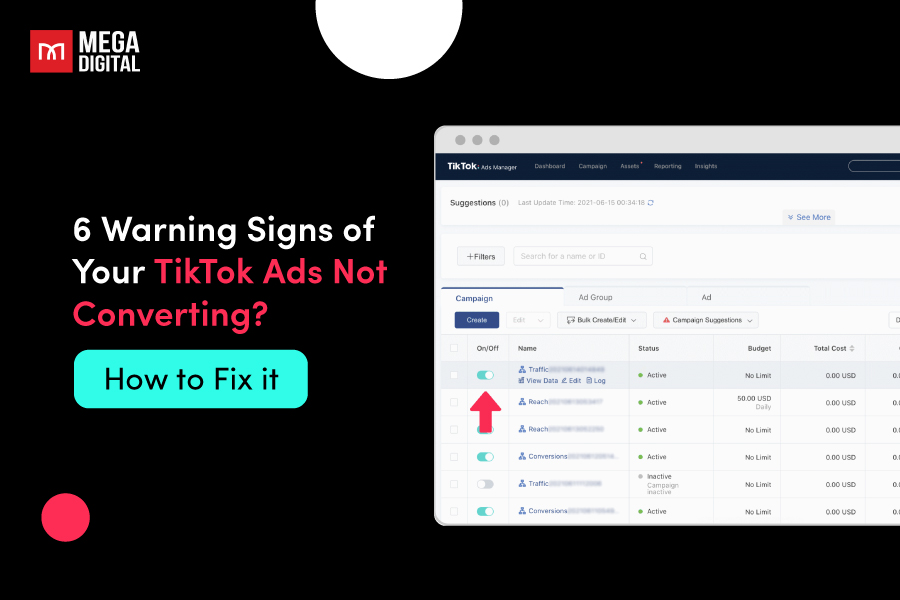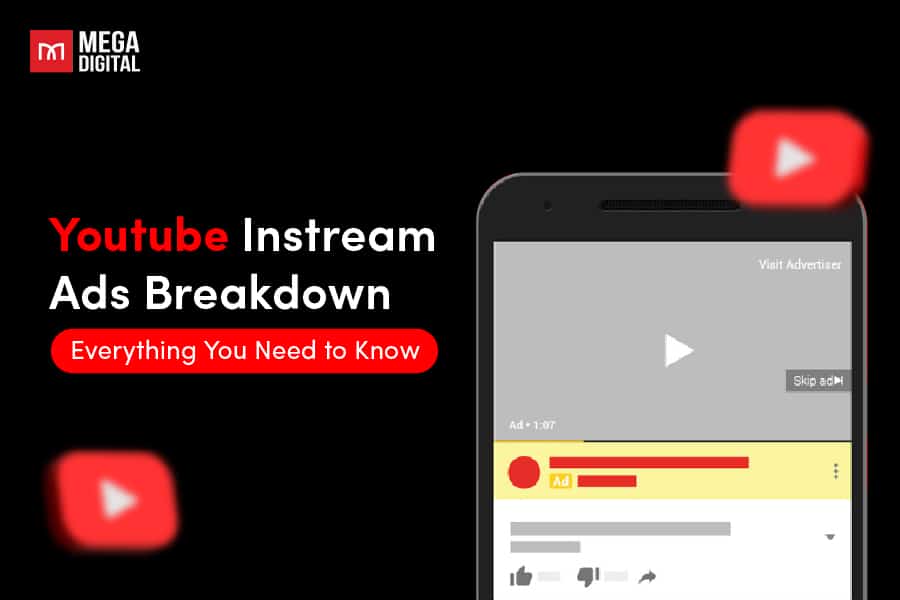Twitter provides marketers with a variety of ad formats, each with specific specs for optimal performance. Using the correct Twitter ads size and specs is essential for maximizing results. To help you achieve your goals, I’ve compiled all the necessary information in one place. This article includes the latest specs for every type of Twitter ad you might be looking for.
X/Twitter Ad Sizes and Specs for Different Ad Types
In this section, I will give all the information you need about the ad sizes and specifications for different X/Twitter ads types.
1. Promoted Ads
Promoted Ads are Twitter’s standard ad option – they generally look like regular Tweets but have a small “promoted” tag at the bottom. These ads are displayed in users’ feeds and can include images, videos, carousels, and moments.
Promoted ads are the most versatile ad format on Twitter, allowing brands to reach a wide audience through various media types.
Here’s a breakdown of the sizes and specs for each ad type:
Text Ads
Text ads on X/Twitter are simple, promoted tweets that primarily consist of text. They are used to increase engagement and awareness by appearing in users’ timelines and search results.

- Character Limit: 280 characters
- Hashtags: Up to 2 hashtags are recommended for optimal engagement
- URLs: Shortened URLs are recommended to save character space and track performance
Image Ads
Image ads incorporate a single image alongside the tweet content. These ads are effective for visually engaging users and are displayed in users’ timelines and search results.

- Tweet copy: 280 characters
- Recommended image size: 1200 x 675 pixels
- Aspect ratio: 16:9
- File format: JPEG or PNG
- File size limit: Up to 5MB
Video Ads
Video ads feature video content embedded in the tweet. They are designed to capture attention and drive higher engagement through visual storytelling, appearing in timelines, search results, and as pre-roll ads.

- Recommended video size: 1280 x 720 pixels
- Aspect ratio: 16:9 or 1:1
- File format: MP4 or MOV
- File size limit: Up to 512MB
- Video length: Up to 2 minutes and 20 seconds
- Thumbnail file type: PNG or JPEG
- Maximum thumbnail file size: 5 MB
Carousel Ads
Carousel ads allow multiple images or videos within a single tweet, enabling users to swipe through a series of media. They are ideal for showcasing multiple products or features in a single ad unit.
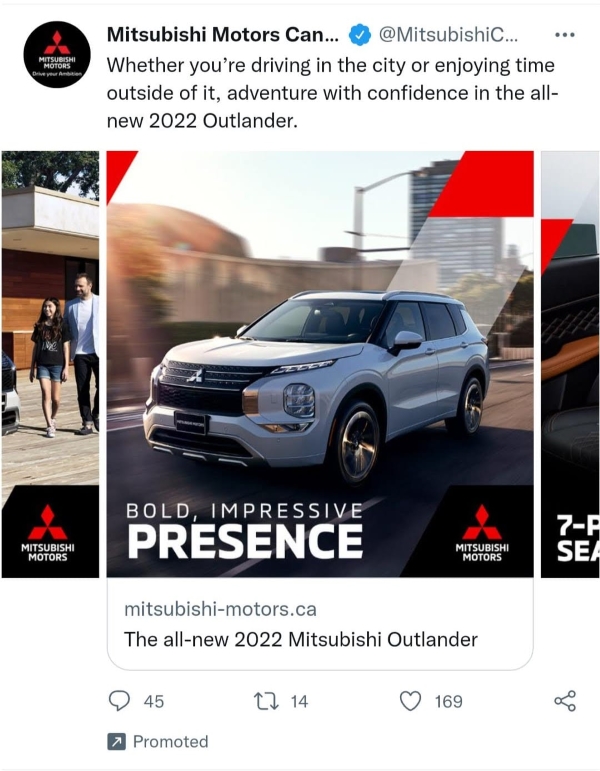
- Image size: 800 x 800 pixels (minimum) or 1200 x 1200 pixels (recommended).
- Video size: Same as single video ads
- Number of cards: 2 to 6 images or videos
- Aspect ratio: 1:1
>>> Read more: Boost Your Sales with Top 10 Twitter Ads Agencies
Moments Ads
Moment ads are collections of tweets curated into a single, scrollable storyline. They are used to highlight a sequence of events or tell a comprehensive story, engaging users with a cohesive narrative.
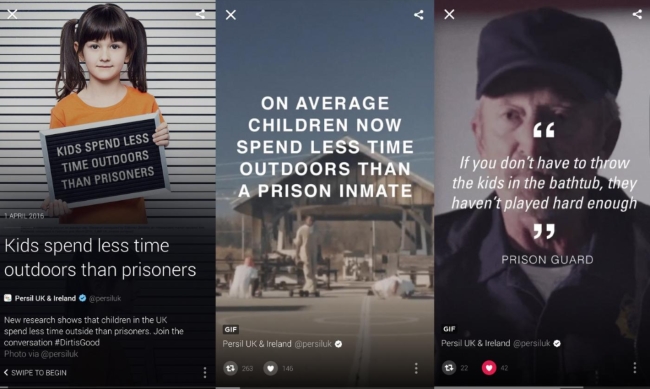
- Aspect ratio: 16:9 or 1:1
- Image size: 800 x 418 pixels for an aspect ratio of 1.91:1 and 800 x 800 for a 1:1 aspect ratio
- Video size: 800X450 pixels for an aspect ratio of 16:9 and 800 x 800 for a 1:1 aspect ratio
- File format: JPEG or PNG for image; MP4 or MOV for video
2. Follower Ads
As the name implies, follower ads are designed to raise awareness and attract new users to follow your account. These ads promote your X/Twitter account by displaying it in users’ timelines and “Who to Follow” sections.
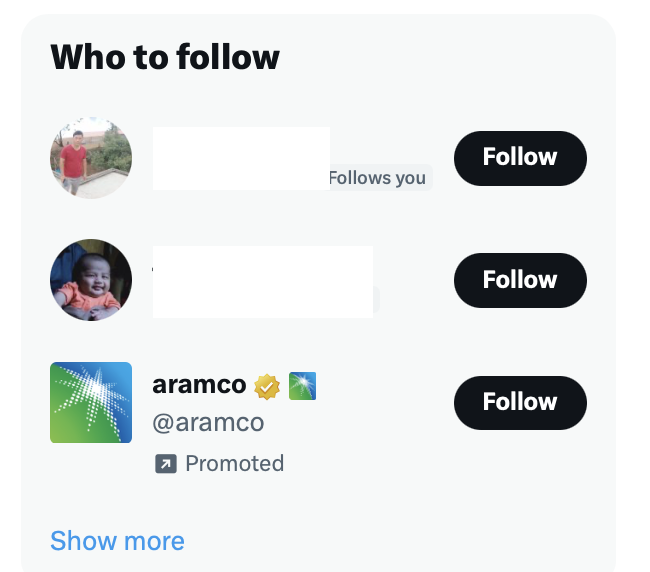
Now, let’s explore the X ad specifications for Follower Ads.
- Profile image: 400 x 400 pixels
- Header image: 1500 x 500 pixels
- Ad copy: Same as text ads with a 280-character limit
3. Amplify Ads
With Amplify ads, you can align your advertisements with premium video content from relevant publishers on X/Twitter. Your ads will be showcased alongside high-quality, trending videos, increasing visibility and engagement.
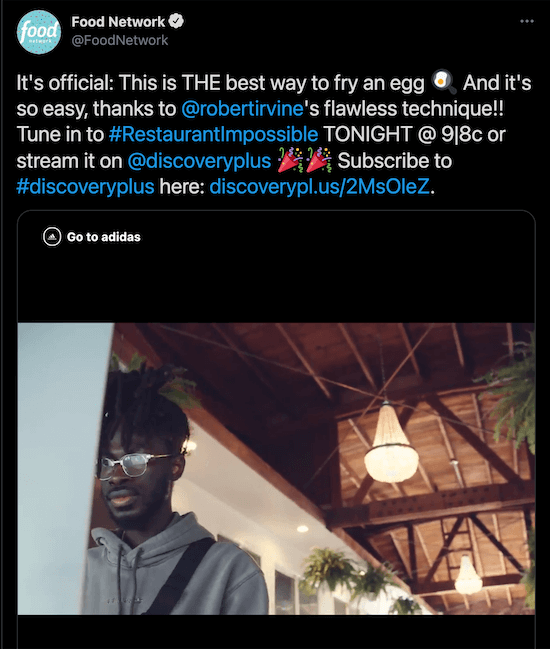
Let’s look at the size specifications for different Amplify ads:
Amplify Pre-roll
This type of amplify ads allows your audience to watch popular videos that are already trending, which play just before your content.
- Aspect ratio: 16:9 or 1:1
- File format: MP4 or MOV
- Video size: 1200 x 1200 pixels, but the minimum video size is 600 x 600 pixels for an aspect ratio of 1:1
- File size limit: Up to 1GB
- Video length: The recommended size is 15 seconds, but the maximum video length is 2 minutes 20 seconds
Amplify Sponsorships
Amplify Sponsorship ads are exclusive one-to-one packages where you can sponsor an event, moment, or show.
- Aspect ratio: 16:9 or 1:1
- File format: MP4 or MOV
- Video size: 1200 x 1200 pixels, but the minimum video size is 600 x 600 pixels for an aspect ratio of 1:1
- File size limit: Up to 1GB
- Video length: Up to 2 minutes and 20 seconds. However, 6 seconds or less is the recommended size
4. Twitter Live
X/Twitter Live enables brands to stream special events or product launches in real time, generating buzz and engaging viewers. This tool helps initiate conversations and drive conversions by creating excitement around live events.

Here are the specifications for Twitter Live:
- Video size: 1920 x 1080 pixels
- Aspect ratio: 16:9
- File format: MP4
- Event page copy: 280 characters, including external links
5. Twitter Takeover Ads
Twitter Takeover Ads place your brand in the most prominent positions on Twitter, such as the top of the timeline and the Explore tab. These ads are designed to maximize visibility and reach, ensuring your content is seen by a broad audience.
Timeline Takeover
The Timeline Takeover supports all the ad formats mentioned in this blog post. For each ad format, the corresponding specification remains the same.

Trend Takeover and Trend Takeover+
You can place the trend takeover X/Twitter ads alongside the most trending post. It will be visible in the ‘What’s happening section’ and at the top of the Explore tab.
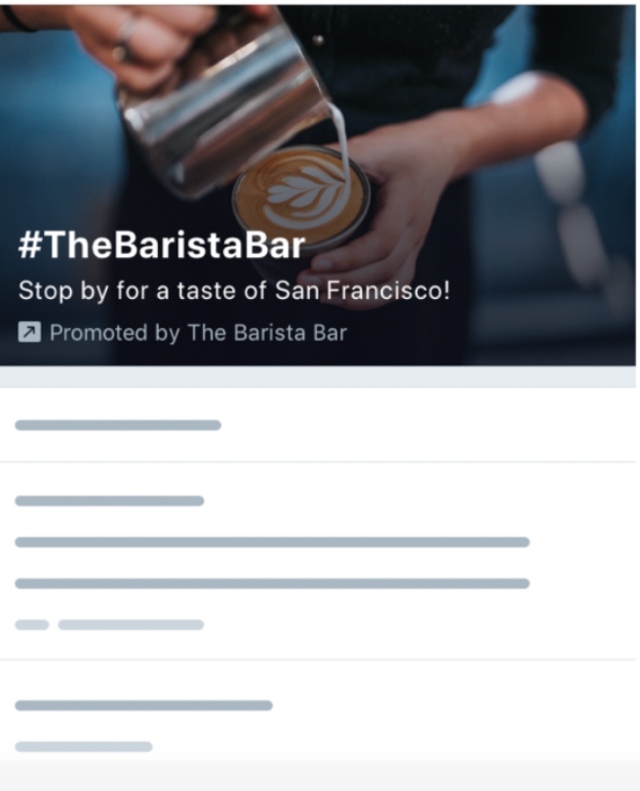
The specifications for Trend Takeover X/Twitter ads size are as follows:
- Hashtag: maximum 20 characters
- Description: 70 characters
The Trend Takeover+ ads also allow immersive images, GIFs, or videos alongside the placement of the most trending posts.
- Hashtag: 16 characters
- Description: 30 characters
- File format: PNG, JPEG, GIF, and MP4
- File size limit: 5 MB for images, 15 MB for GIF
- Aspect ratio: 16:9
6. Twitter Ad Size for Branded Features
Branded features enhance the visibility and engagement of your ads.
Branded Hashtags
This feature allows users to add a fun and creative emoji with their hashtag that automatically appears when they use it.

- Image size: 1200 x 675 pixels
- Aspect ratio: 16:9
- File format: JPEG or PNG
- File size limit: Up to 5MB
- Maximum number of branded hashtags allowed: 5
- Emoji design: 72 x 72 pixels, but must be visible at 16 x 16 pixels
Branded Notifications
- Image size: 800 x 800 pixels
- Aspect ratio: 1:1
- File format: JPEG or PNG
- File size limit: Up to 5MB
Why X/Twitter Ad Sizes Matter Than You Think?
While it might seem like a minor detail, ad specs are more crucial than you might realize. Here’s why:
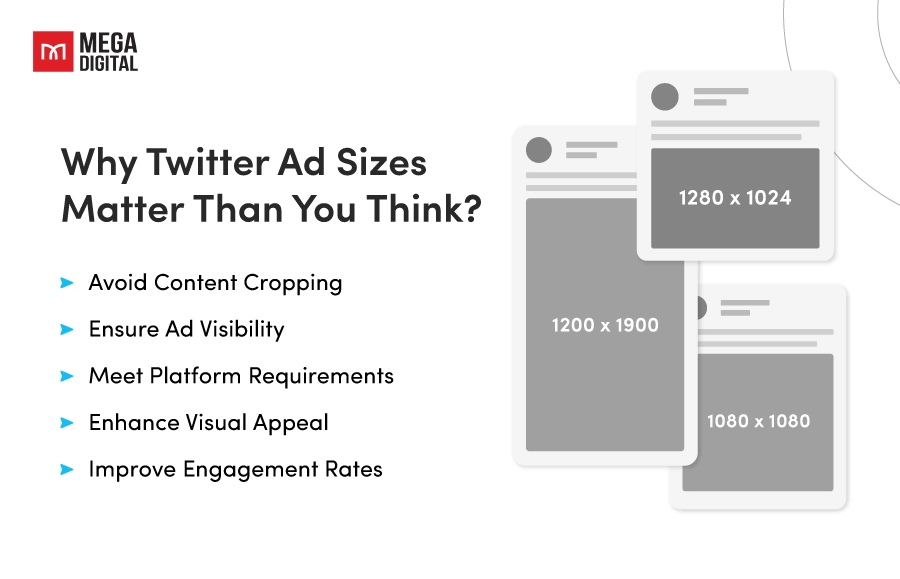
Avoid Content Cropping
Using the right dimensions prevents crucial parts of your ad from being cropped out. This way, your full message and visuals are always presented as intended, maintaining the integrity of your campaign.
Ensure Ad Visibility
Ads that adhere to X/Twitter’s size guidelines are displayed correctly across all devices. This consistency ensures that your message is always visible and accessible to your audience, whether they’re on a smartphone, tablet, or desktop.
Meets Platform Requirements
Adhering to X/Twitter’s size specs ensures your ads are approved and run without issues. This compliance saves time and avoids the frustration of having to redo ads that don’t meet the platform’s standards.
Enhance Visual Appeal
Correctly sized images and videos ensure your ads look professional and polished. A well-sized ad grabs attention and engages users more effectively than poorly formatted content.
Improve Engagement Rates
Ads that fit X/Twitter’s specifications perform better in terms of engagement. Properly sized visuals are more likely to be noticed, shared, and interacted with, leading to higher click-through rates and conversions.
Best Practices for X/Twitter Ads Size
When deciding on the size of your X/Twitter ads, there are several important factors to consider to ensure optimal performance. Here are some best practices to keep in mind:

1. Optimized Ads Size for Mobile Devices
Mobile use accounts for over 80% of the time users spend on X/Twitter. This significantly impacts the size of the Twitter images you want to share. Since X/Twitter is highly mobile-responsive, tailor your content for users browsing on the go.
- Aspect Ratios: Use 2:1, 3:4, or 16:9 for images.
- Minimum Size: Aim for at least 600 x 335 pixels.
- Optimal Size: Larger images, such as 1600 x 900 pixels, generally perform better.
2. Focus on The Ad’s Design
Ad specs are only a small part of your X/Twitter ad campaign’s performance. It’s crucial to focus on how the design will influence the campaign’s effectiveness.
- Visual Appeal: Ensure your ads are visually engaging and aligned with your brand’s aesthetics.
- Clear Messaging: Your design should support clear and concise messaging to capture the audience’s attention quickly.
3. Keep on Testing and Optimizing Your Ad Size
Don’t get too caught up in choosing the perfect ad size. Instead, test multiple ad sizes to find what works best for your audience and campaign goals.
- A/B Testing: Experiment with different sizes and formats to see which ones drive the best engagement and conversions.
- Performance Analysis: Regularly review the performance of your ads and adjust the sizes based on the data.
Wrap-up
In conclusion, X/Twitter ads size is a technical requirement that you must adhere to for all of your ad campaigns. Ensuring your ads meet these specifications means you’re not only following Twitter’s guidelines but also enhancing your ads’ visibility, engagement, and overall user experience.
So, make sure you’re equipped with the right knowledge about X/Twitter Ads specs to create compelling, effective ads that truly connect with your audience.