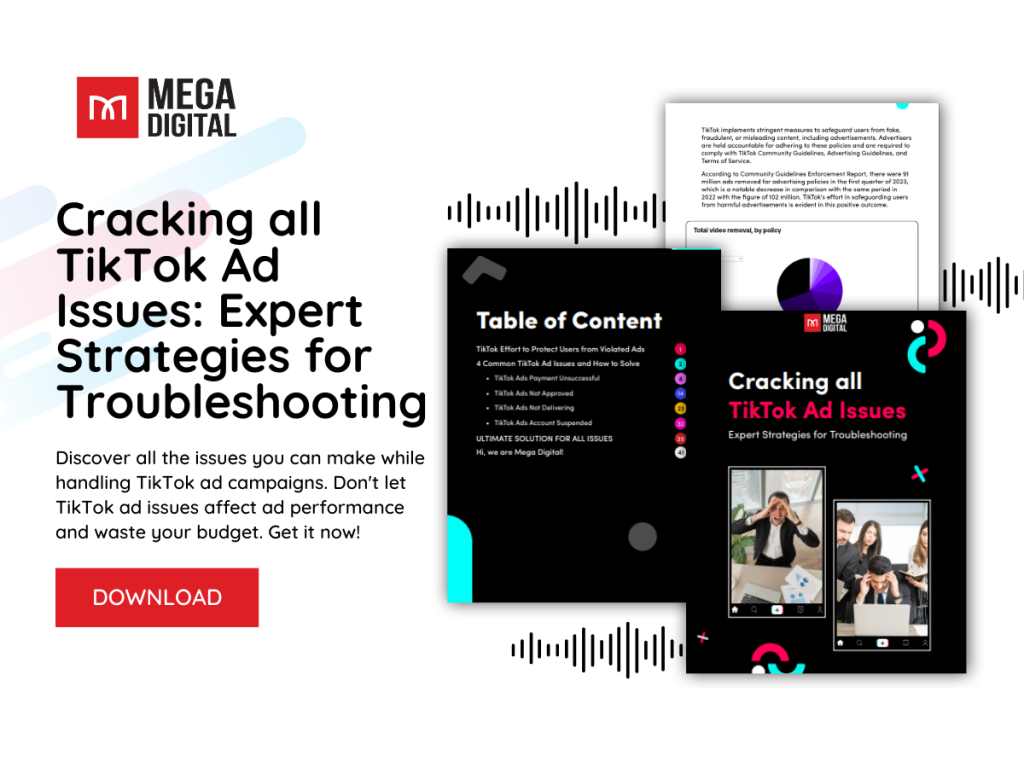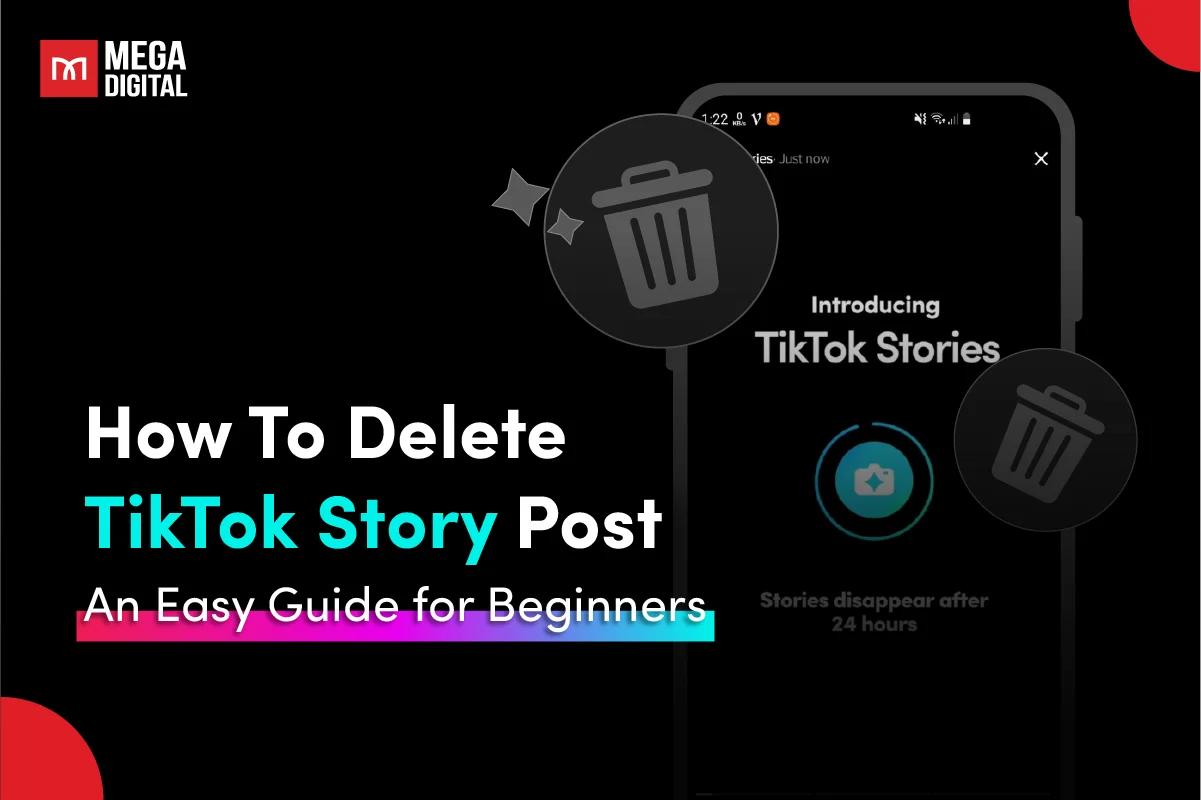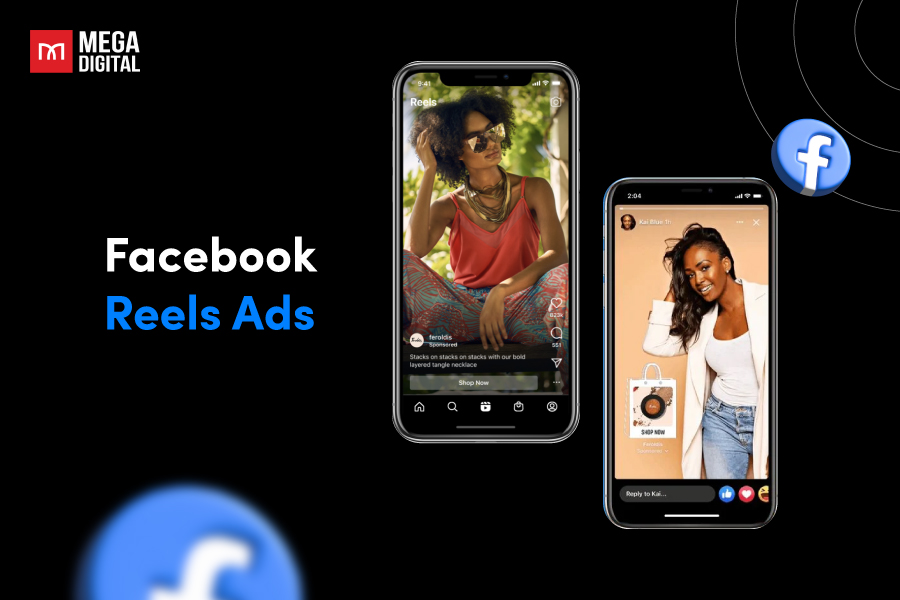Running into the “TikTok ads payment unsuccessful” error? You’re not alone, and a blocked payment can instantly pause all your running campaigns.
Quick Summary: What You Need to Know?
- A TikTok agency account offers flexible payment options and reduces the risk of failed transactions.
- Most payment failures are caused by insufficient balance, unsupported cards, or billing mismatches.
- TikTok may retry the charge within 24 hours, but ads can be paused until the issue is fixed.
- Avoid using virtual cards and always verify that 3D Secure authentication is enabled.
- Clearing browser cache or switching to incognito mode can help with verification errors.
What happens if TikTok ads payment failed?
If your TikTok ads payment method fails, TikTok will notify you of the failure and request that you update your payment information. TikTok will typically try to process the payment again after a certain period, such as 24 hours, and if the payment is still unsuccessful, TikTok may pause your ad campaign until the payment issue is resolved.
This issue should be tackled as soon as possible; otherwise, you will have to face another challenge: TikTok ads not converting. Quite obvious, right? If your ads are put on hold, there’s simply nothing to convert!
Reasons & Solutions for unsuccessful ads payments
There are several reasons why TikTok ads payment is unsuccessful; we provide you with some common situations you might see, including:
- Insufficient balance
- Payment method not accepted
- Technical glitches
- Verification issues
- Billing address mismatch
Insufficient Balance
Your TikTok Ads payment is unsuccessful if your account balance is insufficient. Businesses using TikTok must ensure that they have sufficient funds in the accounts to cover their advertising expenses.
How to solve – Add Funds
The only solution is to add funds to your TikTok Ads account. You can do this by going to the “Billing” section of the TikTok Ads Manager and selecting “Add Funds.” You will then be able to choose the number of funds you want to add to your account.
If you still have problems, you should contact your bank or payment institution and ask for more details about the rejection. In another way, you can use another card capable of 3D Secure Verification (3DS) and retry the transaction.
For Mega Digital’s clients, our Account Managers (AMs) diligently monitor your account balance and provide timely reminders when your budget is running low. This ensures that your ads continue to run smoothly without interruption. Additionally, we offer proactive budget management strategies to optimize your ad spend and maximize your campaign’s performance.
Payment method not accepted by TikTok
If your payment method is not accepted by TikTok, it could be due to a few reasons, including unsupported payment methods or incorrect payment details. Ensuring that your payment method is supported with the correct information, including the card number, expiration date, and CVV code is essential. Also, review if your card issuer allows international transactions.
Another reason could be that your payment provider has flagged the transaction as fraudulent, and you may need to contact them to resolve the issue. Make sure your payment method is active and has sufficient funds to pay for the cost of your advertisement.
How to solve – Update Payment Method
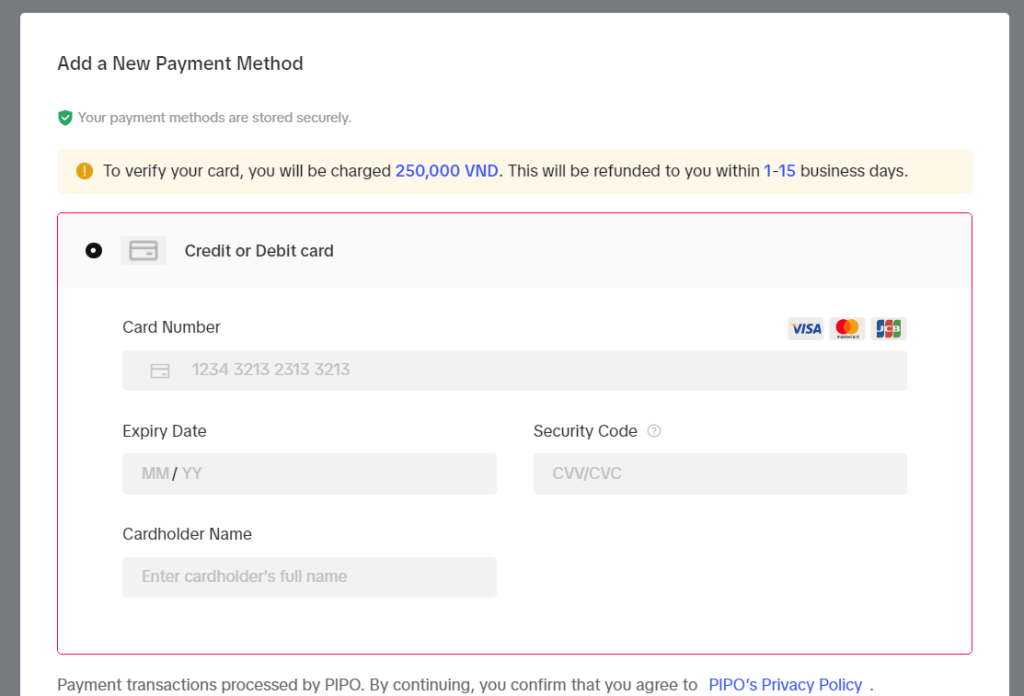
You need to check the payment account balance and update payment information. If your payment method is inactive, replace it with an active one with sufficient funds to pay for your advertising expenses.
Step 1: Click on the “Payment Settings”.
Step 2: Select the payment method that you want to update or add, such as credit card or PayPal.
Step 3: Once you have updated the payment method, click on the “Save” button to confirm the changes.
Note that, you should use bank cards at a reputable bank to avoid the case that TikTok refuses a payment card. And do not use virtual cards because TikTok may not allow virtual cards for payment to security concerns (virtual cards can be created easily online and may be more prone to fraudulent activity than physical cards).
Technical issues with the payment platform or TikTok’s servers
Payment failure may occur due to technical issues with your device or the TikTok platform. Confirm that the platform is operational and that your device is TikTok Ads compatible. If you encounter a technical problem, try refreshing the page or clearing the cache in your browser.
How to solve – Check Technical Issues
If your TikTok ads payment was unsuccessful due to technical difficulties, check the compatibility of your device and make sure TikTok Ads are operating properly. Try refreshing the page or clearing your browser cache. If the issue persists, contact TikTok Ads support for assistance.
Incomplete Payment Information
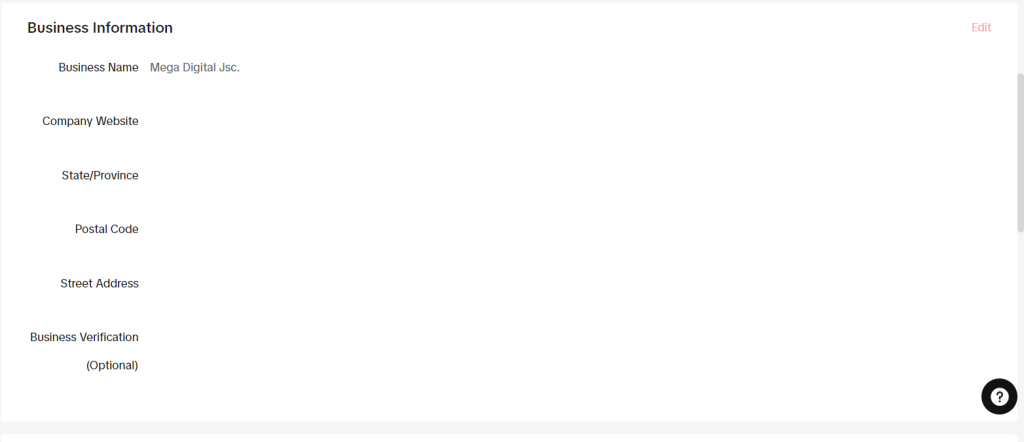
TikTok is very strict about information censorship, and it is common for advertisers to encounter incomplete payment information errors. It requires verification of your identity and payment information to prevent fraud. Your payment may be declined if you haven’t completed the verification process. So, remember to include all required payment information, including your name, address, and credit card information.
How to tackle – Check Payment Information
Ensure you have provided all the necessary information like credit card number, expiration date, and security code, or log in to your PayPal account, etc, to complete the payment. If this issue still persists, you can try alternative payment methods accepted by TikTok.
Billing address mismatch
Billing address mismatch can be a problem that leads to why TikTok payments couldn’t be processed. It means that the billing address you entered during the payment process does not match the billing address associated with the payment method you are using.
How to solve – Double-check the information
To resolve this issue, double-check that the billing address you have entered is correct and matches the billing address associated with your payment method. If you are unsure of your correct billing address, you can check with your bank or payment provider.
Once you have confirmed your correct billing address, update it in your TikTok Ads account under the “Billing” section. After updating your billing address, you should be able to make a payment without any issues.
Optimal solutions to tackle ‘TikTok ads payment unsuccessful’
Once you’ve identified what’s causing the “TikTok ads payment unsuccessful” issue, it’s time to resolve it quickly so your campaigns can get back on track. Follow these steps inside your TikTok Ads Manager to troubleshoot and fix common payment problems:
Contacting TikTok support for technical assistance
Although we have listed some common reasons, your TikTok payment can still fail due to abnormality. That’s when TikTok customer support comes to the rescue. Experts will assist you in finding the errors of unsuccessful payments. By contrast, contacting TikTok Business Support is for unmanaged accounts only. If you work with an account manager, please contact them directly to file a support ticket.
When contacting TikTok support, it’s important to be as specific as possible about the issue you’re experiencing and provide any relevant information, such as error messages or screenshots. This will help TikTok support understand the problem and provide a more accurate and timely solution.
Additionally, it’s a good idea to be patient when waiting for a response from TikTok support. Depending on the volume of support requests they receive, it may take some time to receive a response.
Using a TikTok agency account

One of the most premium solutions we often recommend to our clients is renting an ad agency account. A TikTok Ads agency account can provide a centralized dashboard for managing multiple ad accounts and campaigns. This can help you keep track of all your campaigns and budgets in one place, making it easier to monitor spending and avoid overspending or insufficient balances. Overall, using a TikTok agency account can help businesses streamline their ads payment process and access flexible payment options:
- No errors: With a TikTok Agency account, users will be supported to top up money with multiple payment methods. Users only need to transfer budgets to the Agency. This will limit errors on technical issues and unacceptable payment methods.
- Flexible Payment Options: TikTok agency account offers a credit line method that enables users to use it as a prepayment and postpaid application card, preventing ads from showing an inadequate balance error. Users can even withdraw funds if their account is suspended.
- Customized Invoicing: Agency accounts allow businesses to customize invoicing and billing to suit their needs, including setting up automated invoicing and payment reminders.
Requirements before processing payments
TikTok ads payment failures are frequently caused by entering incorrect information, a poor network connection, or issues with bank authorization. To avoid the TikTok payment problem, you need to ensure some information before you start:
Verify payment information
- Check the payment information you entered on TikTok Ads Manager is correct.
- Confirm your credit or debit card is valid and has not expired.
- Verify your account has enough funds or available credit to cover the payment.
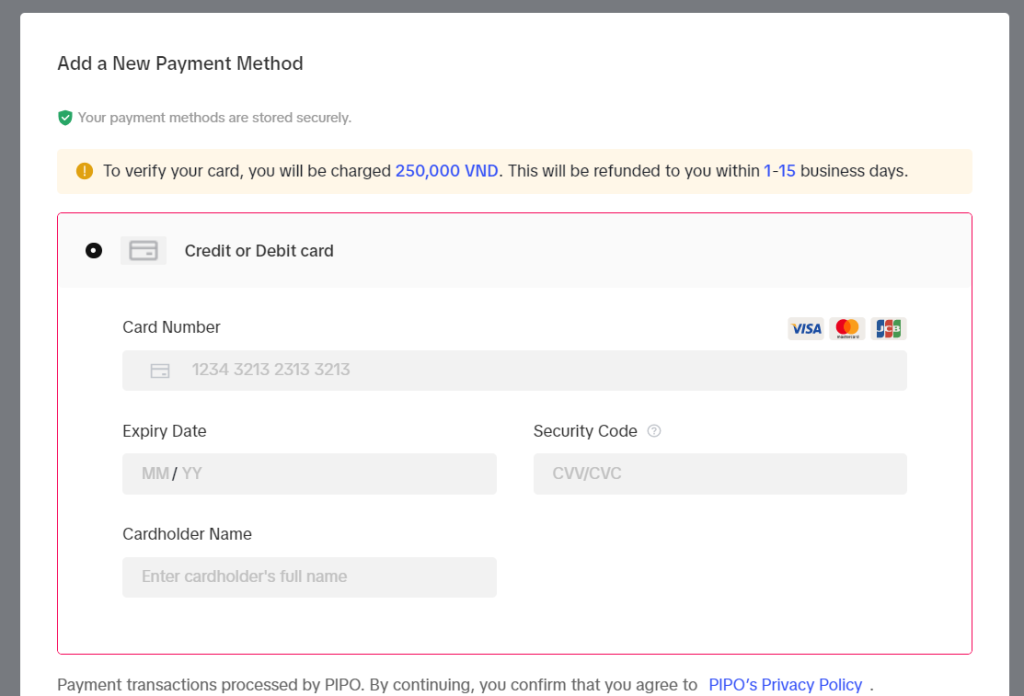
Check your internet connection and browser, and clear your caches
- Clear your cookies and browser cache, and then try completing the payment in incognito mode in your browser.
- Disable any VPN or pop-up blocker software you’re using, as these could prevent the 3D Secure Verification page from loading.
- Use a different browser to complete the payment.
- Clear the cache in TikTok Ads Manager. Log in to Ads Manager and append to reset cache=1 to the end of the URL.
Some advice for preventing payment issues in the future
Nobody wants the status of TikTok Ads payment failure because it will stop the running advertisements. It can also result in issues like TikTok Ads not delivering or suspending when you haven’t paid for the advertising running previously. Therefore, the following tips will help you avoid payment problems in the future:
- Keeping payment information up to date
- Verify the payment method in advance
- Ensuring sufficient funds in the linked payment account
- Double-checking payment details before submitting
- Keep track of the account balance
- Keep billing information updated
FAQs About TikTok Ads Payment Unsuccessful
Your payment may fail due to insufficient funds, unsupported or expired cards, billing address mismatches, or failed 3D Secure verification. Technical errors or browser-related issues can also block the transaction.
Check your balance, update your payment method, verify your billing address, and retry the payment in incognito mode. If that doesn’t work, contact TikTok Support or use a TikTok agency account.
No. If payment fails, TikTok will pause your ads until the issue is resolved. Campaign delivery stops immediately after a failed charge.
TikTok typically retries failed payments automatically within 24 hours. However, your ads may be paused during that time, so resolving the issue manually is often faster.
It’s not recommended. TikTok often rejects virtual cards due to fraud prevention policies. Use a physical credit or debit card from a reputable bank that supports 3D Secure verification.
Final word
If you’re encountering TikTok ads payment problems, reviewing your balance, payment method, technical issues, and payment information is crucial. Failure to address these concerns promptly can lead to campaign suspension and lost revenue. Don’t let this hinder your campaign! Remember to fully check your ad payment methods and read this article if your account has a high suspension rate.
Our Ebook “Cracking All TikTok Ad Issues” explains every common payment failure scenario, how TikTok retries charges, and which payment setups are safest to maintain long-term ad stability.