If you’re dealing with the frustration of TikTok ads outside of schedule, you’re not alone. Many advertisers face this issue when their campaigns don’t launch as planned, causing delays and confusion. This blog post will show you easy ways to fix this problem, ensuring your ads start on time and stay on track! Let’s get started!
QUICK SUMMARY
- Understand what “TikTok Ads Outside of Schedule” means and why it happens — from pending reviews to budget or timezone issues.
- Discover the 7 most common causes behind this error, including ad approval delays, account review, targeting limits, and restricted content.
- Follow Mega Digital’s proven fixes — check balance, adjust budget/timezone, expand audience, and avoid editing ads during review.
- Apply best practices to prevent future issues, like early submissions, careful scheduling, and ongoing budget monitoring for smooth ad delivery.
When Does TikTok Ads Outside of Schedule Happen?
TikTok Ads outside of schedule happens once you’ve set a time for them to run. These ads will be marked with a red dot labeled “out of schedule” until they are approved and begin to spend your budget.
If you set the ads to start at midnight, the status will turn green once they are approved, and the ad will begin using your budget. On the other hand, if you’ve scheduled the ads to start immediately, they will stay in the “out of schedule” status until they are approved and start running.
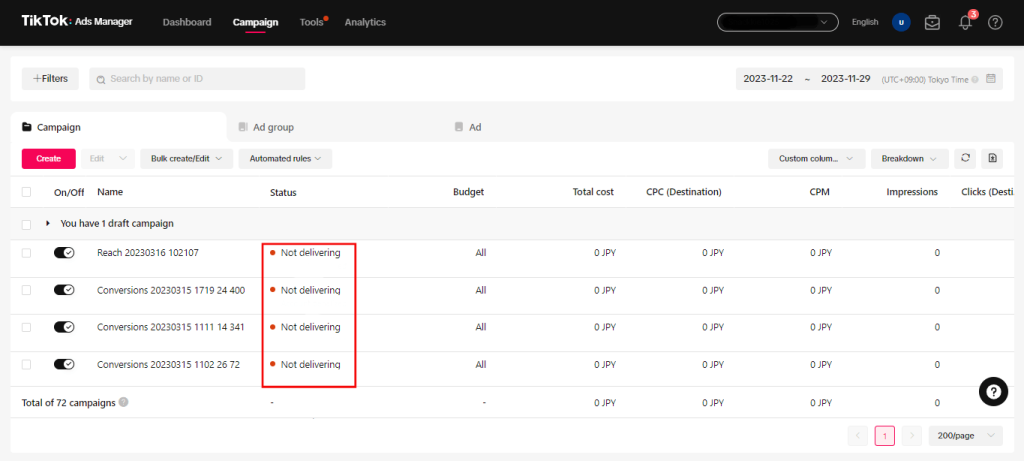
Common Causes of TikTok Ads Outside of Schedule
To resolve the issue of TikTok ads appearing as “outside of schedule”, it’s important to recognize the underlying causes. Below are the most common reasons why this happens:
1. Ad Approval Pending
If your TikTok ad isn’t showing up as planned, it might still be reviewed. TikTok reviews all newly uploaded ads to ensure they meet the platform’s rules and guidelines.
TikTok reports most ads review in under 24 hours, according to TikTok Business Center. However, as per TikTok What’s Next 2026 trends focusing on brand safety, due to stricter platform updates and advanced manual reviews, this process can extend to 48 hours during high-volume periods or if your ad triggers secondary moderation filters. The best thing you can do is submit early and be patient while waiting for approval. Once it’s granted, your ad will be live as expected.
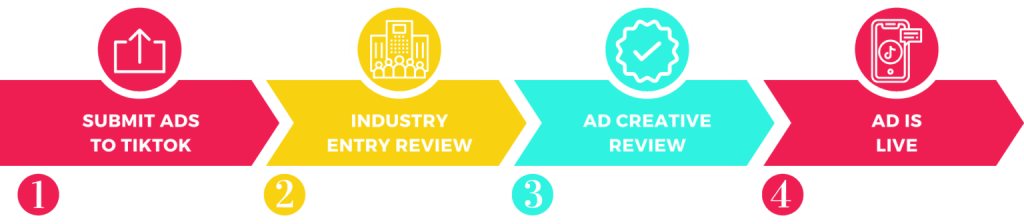
2. TikTok Reviewing Your Ads Account
Sometimes, TikTok may review your entire ads account instead of just individual ads. This usually happens if you’ve recently set up the account or made major updates to it. When your account is being reviewed, it can impact your ads’ delivery, and you might notice a status showing “Out of schedule”.
You’ll need to wait until the review is complete. The process generally takes up to 24 hours, similar to ad reviews. After the review, TikTok will notify you via email to confirm whether your account has been approved. Staying patient during this time is essential.
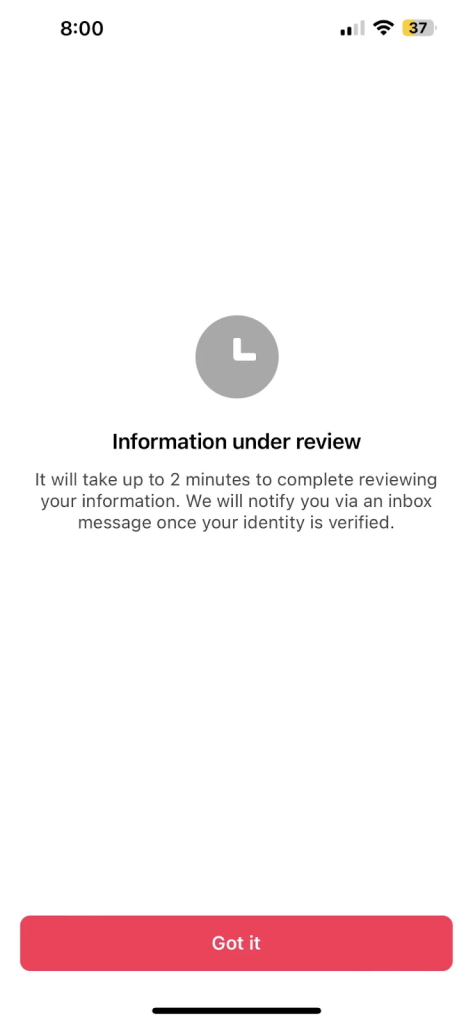
3. Insufficient Account Balance
TikTok uses either a pre-paid or post-paid payment system based on your account settings. If there is a lack of funds in your overall TikTok Ads Account, TikTok may pause or stop your campaigns altogether.
This can cause scheduling problems when your balance falls below the required amount during a scheduled campaign. If you only add more funds after the campaign has already ended, the ads might mistakenly restart at an incorrect time.
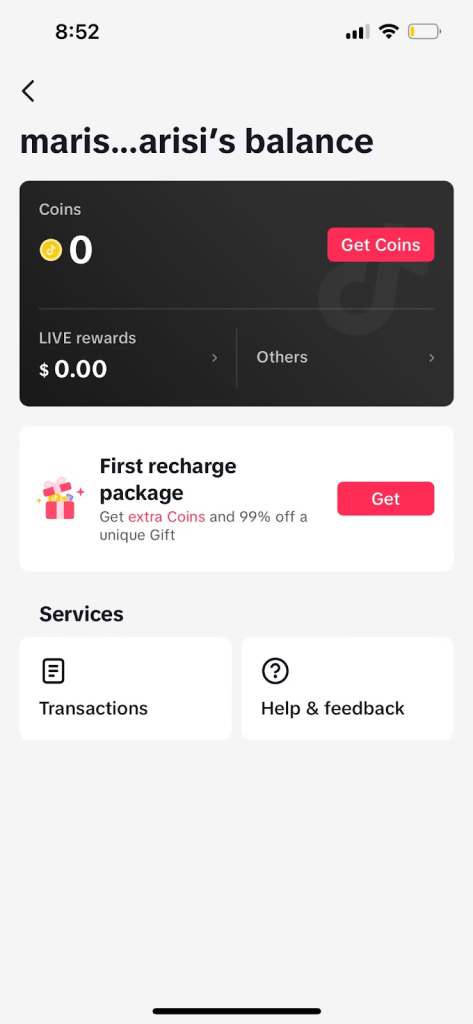
4. Exceeded Lifetime Budget
A lifetime budget refers to the total amount you’ve allocated for your ad campaign throughout its duration. TikTok tracks the actual spending of the campaign. Once the total spend equals the lifetime budget, the campaign is automatically paused, regardless of the account balance.
You set a lifetime budget of $100 for a single campaign. Once that campaign has spent $100, it will stop running, even if you have $1000 still available in your TikTok Ads account.
Hence, if you’ve set a budget for your ads campaign, exceeding that limit can lead to your ads not delivering.
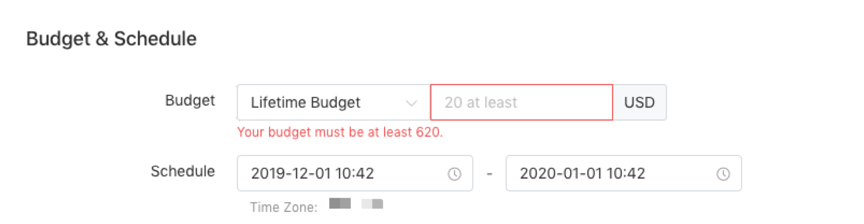
5. Time Zone Differences
The timezone configuration of your TikTok account significantly determines whether or not your ads will be live. If your actual timezone differs from the one set in your account, it might be the reason for TikTok Ads Outside of Schedule.
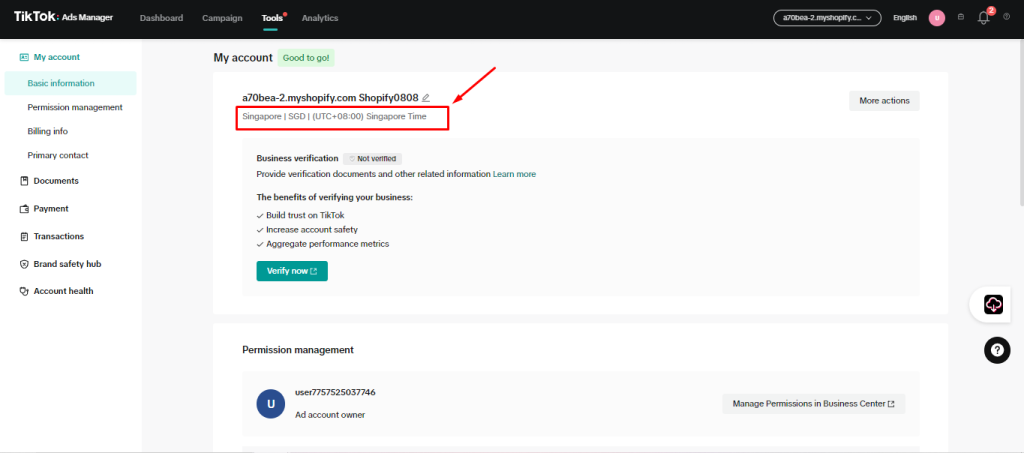
For example, if you set the timezone for Singapore, according to UTC, but you are currently in New York, following EST. When you schedule your campaign for 8 AM UTC, that will be 7 PM in New York. So if you check this ad status at 8 AM New York time, your ads won’t show up since it is still too early according to the time zone of your account.
6. Problems with Targeting the Audience
Targeting is another crucial step that decides whether your ads will go through or not. This can happen if your targeting parameters are either too wide or too restricted.
For instance, if you’re promoting a skincare product and target all ages and genders across the country, TikTok may show your ads too often, rapidly depleting your budget and causing the campaign to end sooner than expected.
But if you target women aged 25-30 living in one small district, TikTok may struggle to find enough people, leading to irregular ad delivery and unused budget.
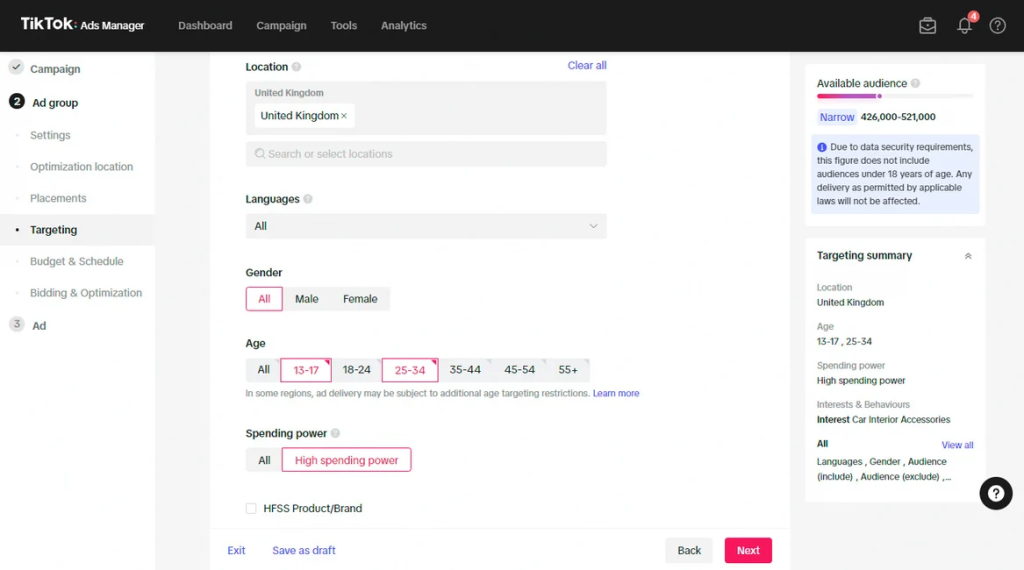
7. Restricted Ads Content
TikTok has strict guidelines on ad content. Some products, services, and sensitive topics come with specific restrictions. Additionally, using copyrighted music, images, or inappropriate content can lead to issues.
In 2026, TikTok also tightened its policies around AI-generated content (AIGC). If you are using AI avatars, synthetic voices, or heavily edited media without proper platform disclosures (like the “AI-generated” label), your ad will likely flag the system.
These restrictions can disrupt your ad schedule. If your ad violates TikTok’s policies, it might be paused, disapproved, or removed entirely. In more serious cases, your entire ad account may be suspended. To avoid such problems, ensure your content fully complies with the platform’s rules.
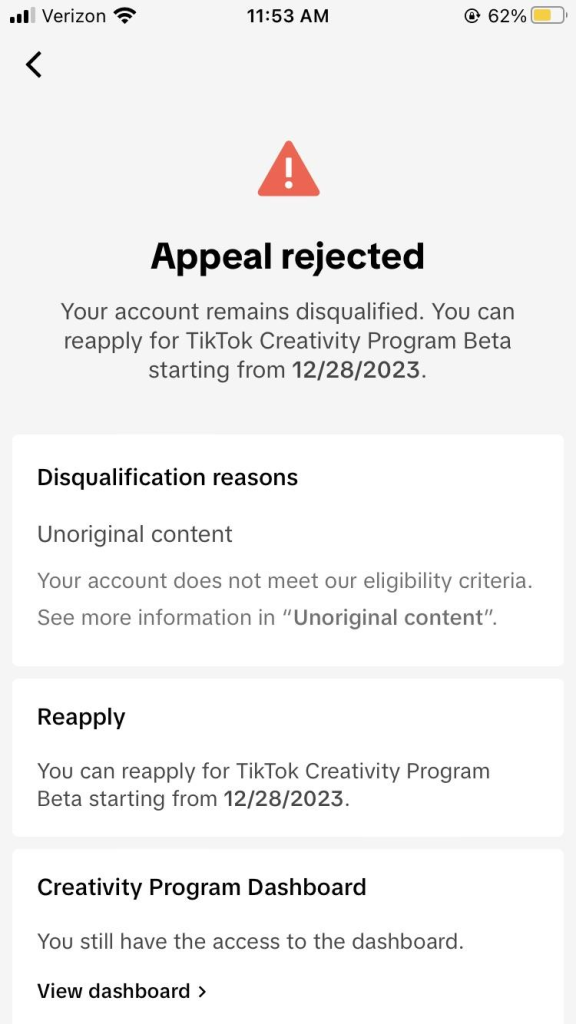
For example, if you’re promoting a health supplement and make unverified medical claims like “cures all diseases instantly”, TikTok is likely to reject the ad. Similarly, using copyrighted music without proper licenses or featuring offensive language or imagery can lead to disapproval.
How to Fix TikTok Ads Outside of Schedule?
If your TikTok ads are “outside of schedule”, don’t worry, Mega Digital has helped many clients back on track. Based on our experience, here are some practical solutions that you can follow:
1. Avoid Making Unnecessary Changes
At Mega Digital, we’ve seen how easily an ad’s approval timeline can be disrupted by unnecessary changes. TikTok reviews ads to make sure they meet its guidelines. If you modify an ad while it’s being reviewed, it can extend the process and even reset the approval timeline.
For instance, one of our clients wanted to change the headline from “Discover Your Glow Today!” to “Find Your Inner Radiance” while the ad was under review. This new headline had a similar meaning and was unnecessary that reset the approval process.
Our advice? Submit your ad and hold off on making adjustments. It’s usually better to wait until the ad has been approved and run for a while. If a modification is essential, be aware that it may cause further delays. A better approach is to create duplicate ads with variations for testing instead of altering the original during the review phase.
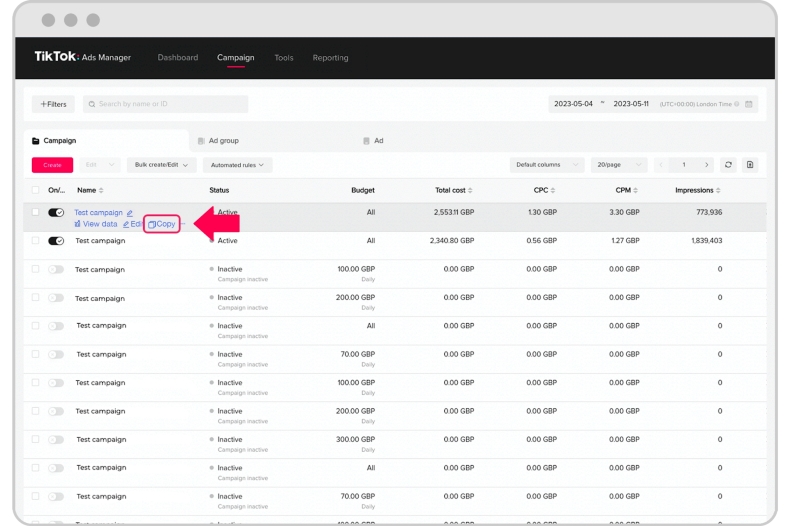
2. Check Your Account Balance
Our experts worked with clients who’ve seen their campaigns pause unexpectedly simply because their account balance couldn’t cover the ad costs. To get your ads running again, check your account balance and add the necessary funds to cover your campaign.
Go to your TikTok Ads Manager, click on “Tools” and then select “Payment” to see your remaining balance. Ensure you have enough to pay for your ads. If needed, click on “Add Balance” to refill your account.
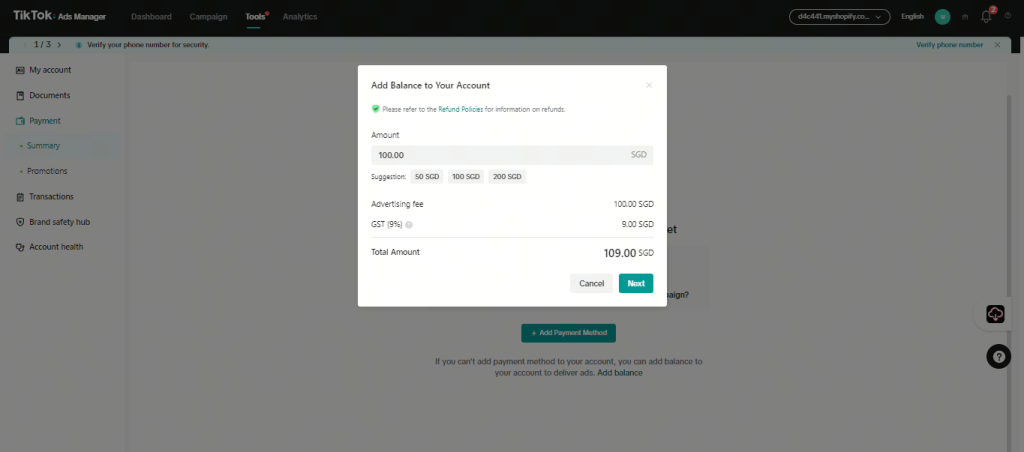
It’s also a good idea to set up payment notifications to warn you when your balance is low. You may want to enable automatic top-ups to keep your account funded without manual intervention.
3. Change Your Budget
If your budget is too small, TikTok might not deliver your ads at the scheduled time. You can solve this by increasing your ad budget. Review your performance data to understand how much you’re spending. Then, adjust the budget to make sure your ads have enough funds to run as planned.
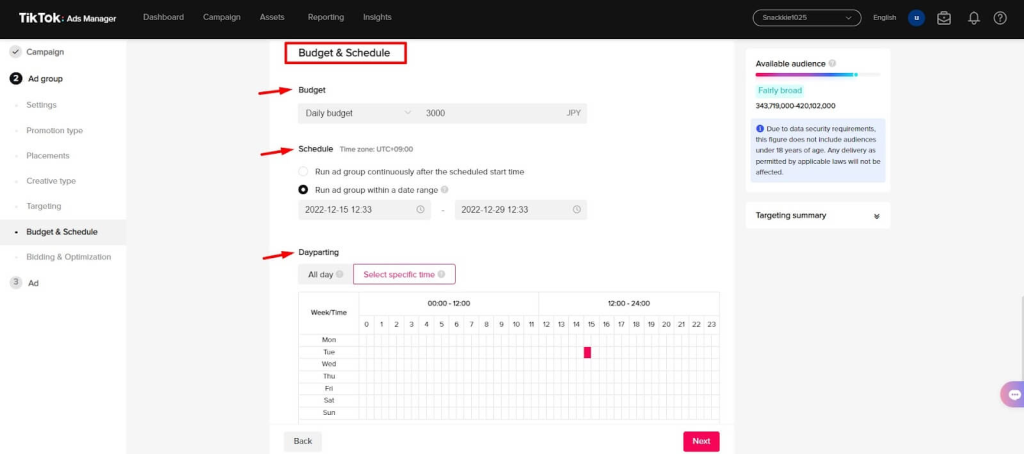
Here is how adjusting the budget and bidding strategy helped our client, Chelghoum:
- The Problem: Chelghoum, a dropshipping business offering household products, struggled with campaigns pausing unexpectedly or falling “Outside of Schedule”. This happened because their budget and CPA constraints were misaligned with the highly competitive market, causing irregular ad delivery.
- The Fix: Mega Digital implemented a dynamic bidding strategy tailored to stabilize their Cost-Per-Acquisition (Bid CPA ranging between $3.8 to $4.5). We also enabled Smart Creative Ads to optimize ad spend efficiently without exhausting the budget too fast.
- The Result: The ads successfully stayed on schedule with stabilized delivery. Chelghoum achieved a highly cost-effective CPA of $4.09, a very low CPM of $1.87, and maintained a strong 2.8x ROAS.
4. Adjust Your Timezone
Make sure the time zone in your TikTok Ads Manager is set correctly to match your local time. This small change can help avoid confusion with your ad schedule.
To check or adjust the time zone, go to “Tools” then select “Account Setup”. From there, click on “Basic Information” and you’ll be able to see the time zone currently set for your account.
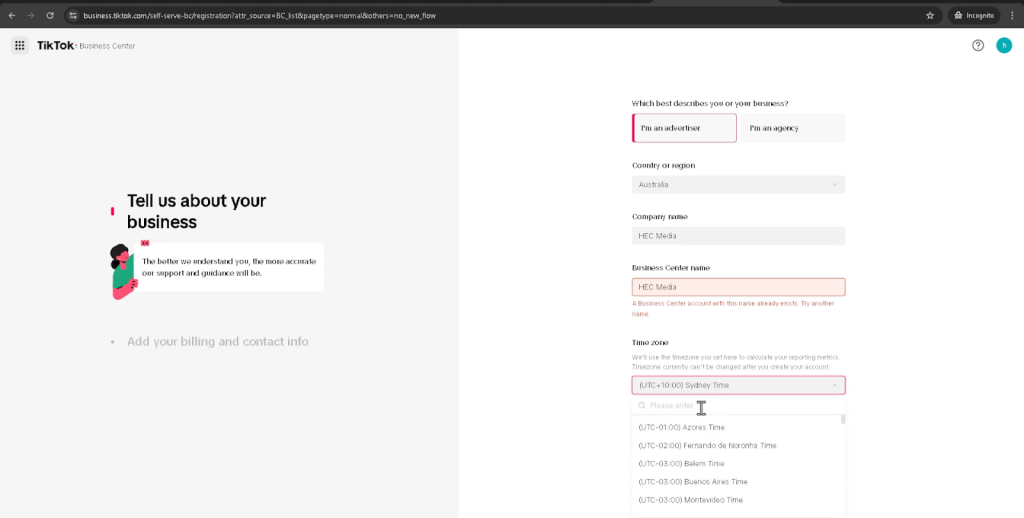
5. Expand Your Audience
If your audience targeting is too narrow, TikTok may have difficulty finding enough relevant viewers. To fix this, try expanding your audience targeting to allow TikTok more flexibility in reaching suitable viewers.
One client in the skincare industry was targeting women aged 25-30 in New York City, but TikTok couldn’t find enough relevant viewers, causing their ads to under-deliver.
Our experts then recommended expanding the age range to 20-40 and including other major cities like Los Angeles and Chicago to increase the potential reach. Additionally, we advised creating Lookalike Audiences based on their best-performing customers, which helped TikTok find more relevant viewers.
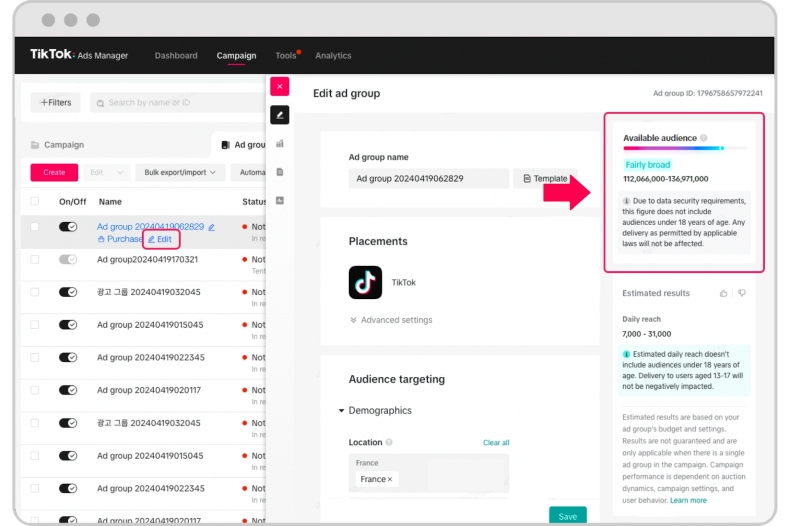
6. Reach Out to TikTok Ads Agency
Sometimes, resolving scheduling issues requires a deeper understanding of TikTok’s platform and campaign management nuances. Experts can help identify the underlying problems and suggest adjustments that might not be immediately obvious.
If you’re looking for guidance to optimize your ad setup, reaching out to an agency with TikTok Ads support could be a good option. At Mega Digital, we’ve supported many clients in optimizing their campaigns and ensuring their ads run on time. Hence, don’t hesitate to contact us for more information.
Best Practices to Avoid TikTok Ads Outside of Schedule
From our experience at Mega Digital, we’ve seen how small missteps can lead to big scheduling problems for TikTok ads. To keep your campaigns on track, here are some best practices we recommend:
1. Review TikTok Ads Policies Carefully
Understanding TikTok advertising policies is a must for your campaigns to run smoothly. Violating these policies can lead to TikTok ads not delivering outside of schedule.
2026 Trend Update: In 2026, with TikTok’s updated policies on AI-generated content and stricter disclosures, double-check creative compliance early to avoid extra review delays. If you are using AI to generate voices or visuals, make sure you use the proper platform labels before submitting.
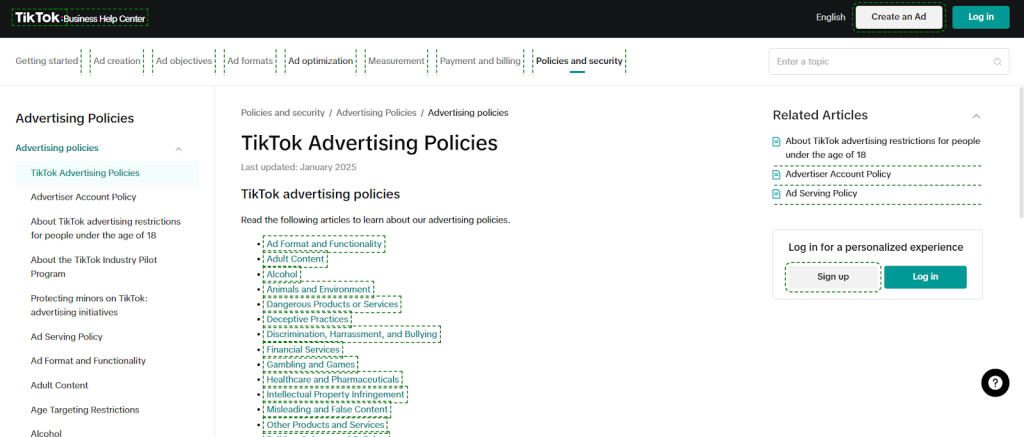
Our experts have worked with clients who didn’t realize their ad included copyrighted music, and it got rejected, pushing back their entire ad schedule. Thus, make sure you are familiar with TikTok’s Advertising Policies and Community Guidelines.
At Mega Digital, we also regularly check the TikTok Ads Help Center regularly for policy updates, so our clients don’t find themselves in hot water.
>>> Read more: Full TikTok Branded Content policy in 01-minute reading [2026]
2. Set Up The Ad In Advance
One of the best ways to avoid scheduling issues is to prepare your ad in advance. The ad approval process by TikTok takes time, and if you set everything up at the last minute, your ad may not launch as planned.
We recommend submitting your ads for approval at least 24-48 hours before the scheduled launch. This will give TikTok adequate time to review your ad and leave a window for addressing possible issues.
For instance, during a recent Black Friday campaign, our client submitted their TikTok ad two days before the launch. Initially, they had their TikTok ads not approved due to a minor issue with the audio. Since we had submitted it early, we had enough time to adjust the audio and resubmit the ad, ensuring it went live as planned.
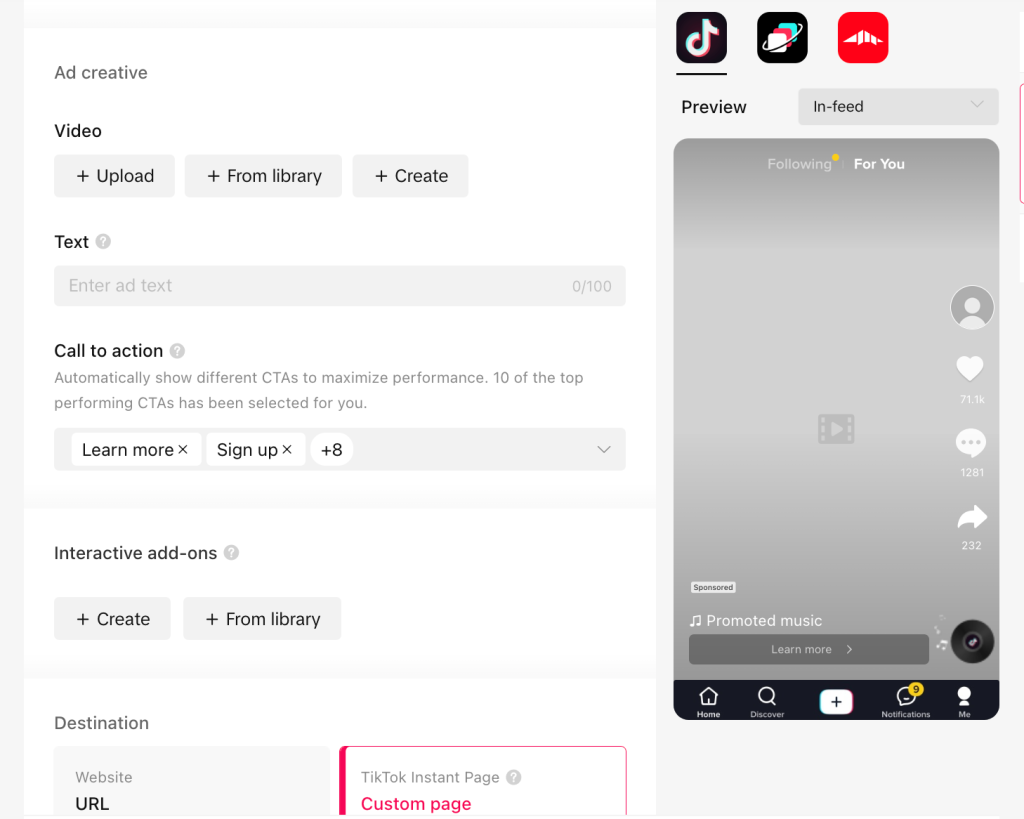
3. Schedule The Campaign Correctly
Small mistakes in scheduling can cause big issues with TikTok ads. A good first step is to double-check your campaign start and end dates. Make sure to review the time of day, including AM and PM settings.
Another key practice is to verify your time zone settings. Take time to confirm that the time zone in your TikTok Ads Manager matches your local time or the time zone of your target audience.
We also recommend using a consistent scheduling approach across all your campaigns. This reduces the chance of confusion and makes it easier to manage multiple ads at once. Plus, you can set calendar reminders to check on your campaigns shortly after they start and end.
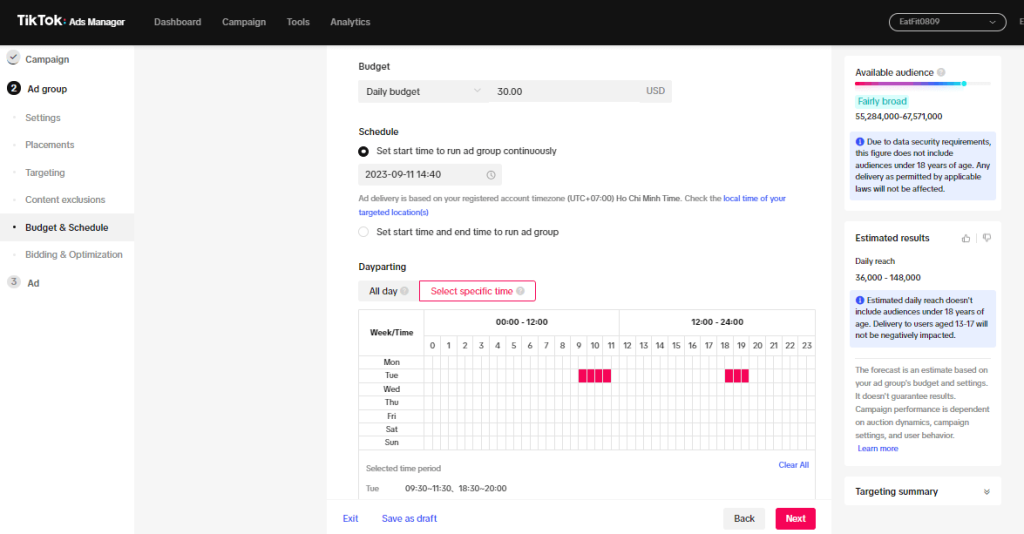
4. Monitor Ad Budget with Automated Rules
Proper budget monitoring is key to ensuring that your campaign stays on track. While setting up basic spending alerts in TikTok Ads Manager is helpful, experts recommend taking it a step further by using Automated Rules.
Instead of manually checking your account, you can set up custom automated rules (found under the Campaign tab > Automated Rules) to notify you or even pause/adjust the campaign if the CPA exceeds a certain threshold or if your daily budget runs dangerously low. This proactive approach prevents your campaigns from unexpectedly stopping and falling “Outside of Schedule” while you’re away from the dashboard.
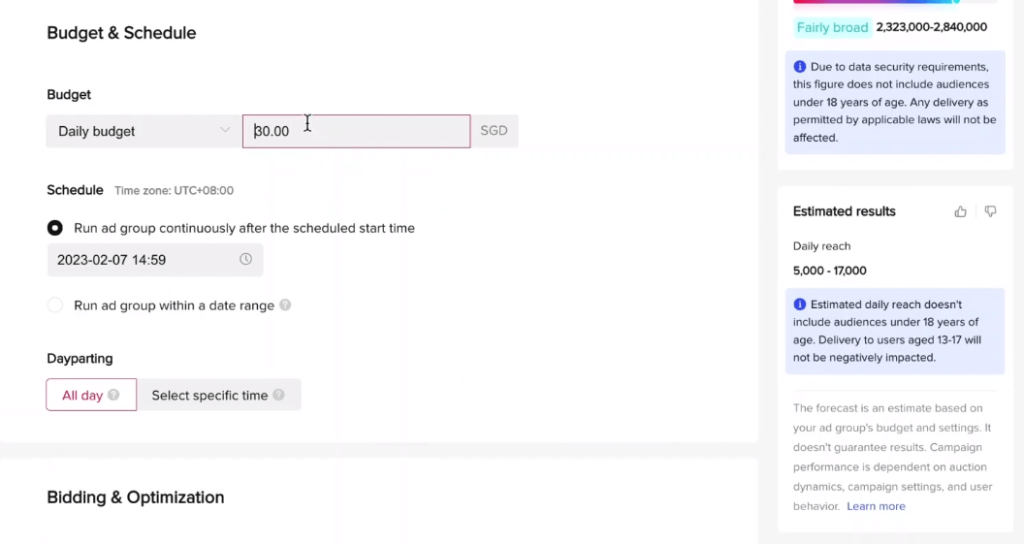
Additionally, our experts recommend using daily budgets instead of lifetime budgets. With a daily budget, you’ll avoid the risk of your campaign stopping prematurely due to reaching its lifetime budget too early.
For example, instead of setting a lifetime budget of $500, you decide to go with a daily budget of $70. Thus, your ads are always visible during peak times. If you had used a lifetime budget of $500, the campaign could have hit its budget limit early on, and your ads would stop running.
>>> Read more: Why are TikTok ads not spending money? 7 Easy Ways to Fix
FAQs about TikTok Ads Outside of Schedule
Often, this is due to the difference between your Account Timezone and your Local Timezone. Check your Ad Account Settings to verify which UTC zone your dashboard is following.
Yes. If you edit a scheduled ad that is currently under review or waiting to launch, the review process may restart, keeping the ad in “Outside of Schedule” status for longer.
Indirectly, yes. If your lifetime budget is reached or your account balance is insufficient, the system will not trigger the scheduled launch, making it appear as though the ad is outside of its operational schedule.
Wrap Up
To wrap things up, keeping your TikTok ads on track is key to making the most of your campaigns. By following these tips, you’ll avoid those unexpected hiccups that can throw off your schedule.
From our experience at Mega Digital, we know these practices can help your ads perform better and keep everything running smoothly. Stay proactive, and you’ll be setting your TikTok campaigns up for success every time!










