Understanding Snapchat ad targeting is the key to reaching the right people at the right time. If you’re eager to improve ad performance and connect with your target audience effectively, then you’re at the right place. In this blog post, I will explain in great detail all Snapchat ad targeting options available as of now. Also, I will provide some best practices to help you leverage your advertising efforts on Snapchat.
All Snapchat Ad Targeting Options
Snapchat offers several options to reach your preferred audience. These include:
- Standard Targeting (selecting location and demographics)
- Predefined Audiences (reaching Snapchatters based on their online and real-world interests and behaviors)
- Custom Audiences (uploading a contact list or creating a Pixel Custom Audience)
- Lookalike Audiences (finding more people similar to your best customers)
Standard Targeting
Standard Targeting in Snapchat Ads is designed to engage top-of-funnel audiences, typically colder prospects. While these audiences may not yet be familiar with your brand, they hold significant value due to their broad reach and potential for conversion. Detailed targeting options within this category include:
- Demographics (age, gender, language)
- Location (country, city, zip code)
- Devices (iOS, Android)
Demographics
Demographic targeting can be a very useful tool, especially when it comes to narrowing down your existing audience selections. With demographic targeting, you’ll be able to target users depending on who they are.
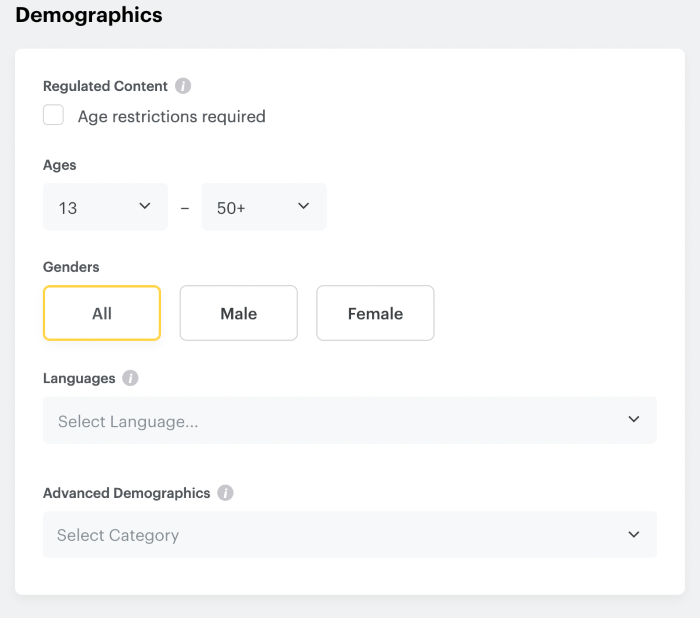
Advertisers can reach Snapchatters within a specific demographic profile by:
- Ages: Advertisers can target users based on age groups, ensuring that ads are shown to individuals within specific age ranges.
- Genders: Ads can be tailored for male or female users.
- Languages: Advertisers can reach Snapchatters who only read or understand a specific language. There is support to target a variety of languages, including:
Snapchat also offers Advanced Demographics, allowing advertisers to refine their audience based on detailed personal attributes. This targeting option includes:
- Household Income: Reach users within specific income brackets.
- Parental Status: Target parents or individuals without children.
- Marital Status: Focus on users based on their relationship status, such as single, married, or in a relationship.
- Education Level: Advertisers can target users based on their highest level of education achieved.
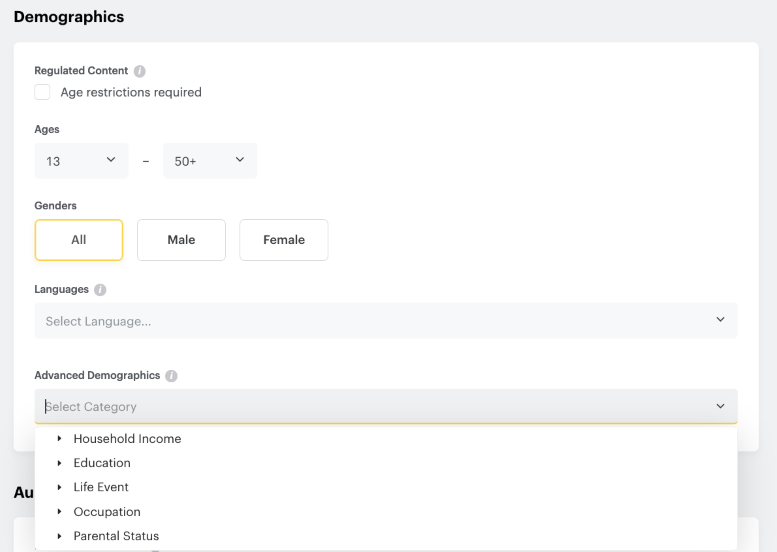
These advanced demographics enable more precise targeting, ensuring your ads reach the most relevant audience segments for your campaign goals. Please note that advanced demographics are only available for campaigns in the US.
However, by using a Snapchat agency ad account, you can overcome this limitation and unlock additional targeting features. With an agency account, you benefit from expert support and advanced analytics, ensuring your campaigns are optimized for success, no matter where your target audience is located.
Location
When creating a campaign, advertisers have multiple options in how they target specific locations. The targeting will default to the country of the business, but additional countries can be added.
This is the list of countries that you can target on Snapchat:
You can choose to target an exact location by inputting a specific address, or a latitude and longitude pair, or dropping a pin in an exact location on the map.
You can also choose a location radius by selecting how many miles (in the USA) or kilometers (rest of the world) you’d like to target around an address, latitude, and longitude pair, places (cities/municipalities), or places of interest. You can do this by inputting an amount in the bottom right corner or by clicking the green pin inside the radius.
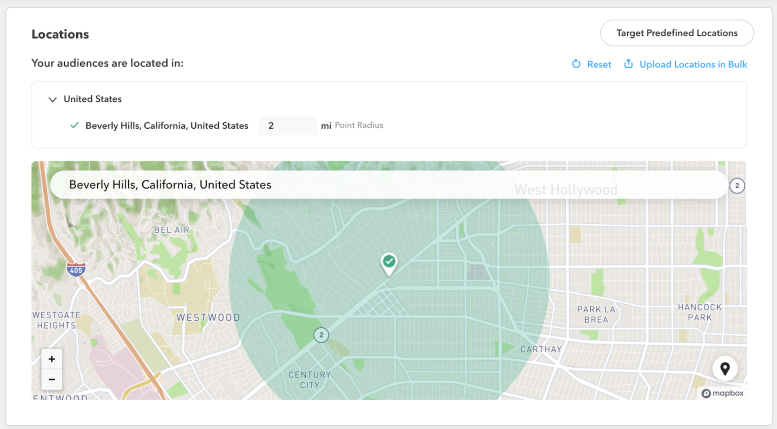
Device
Advertisers can reach Snapchatters based on their device’s Operating System, carrier, connection type, and device make/model. If the default is left blank, it will target all Snapchatters regardless of their device.
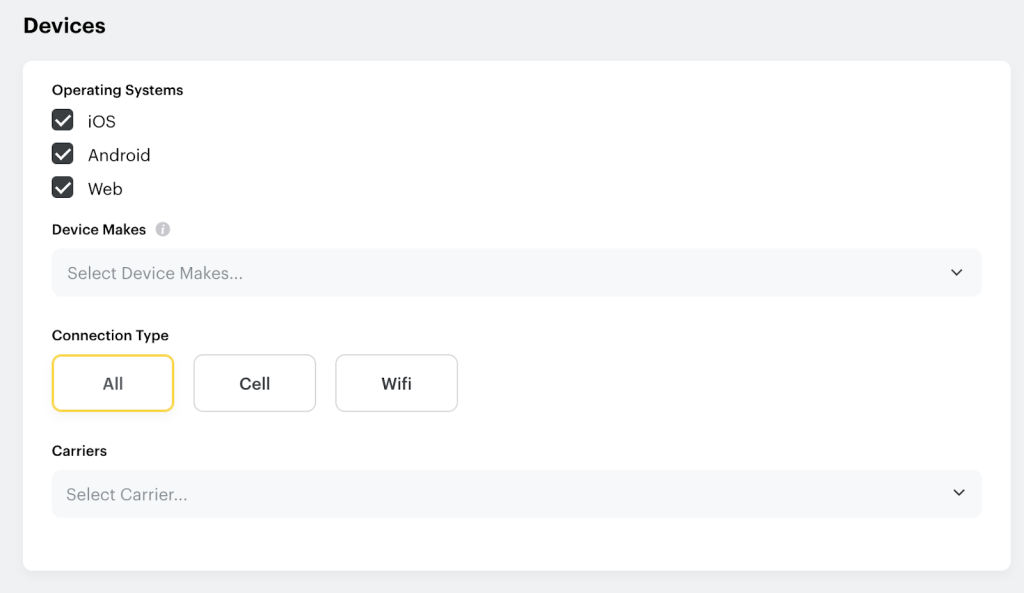
Predefined Audiences
Snapchat’s Predefined Audiences are curated segments designed to streamline your ad targeting efforts. These segments are based on user behaviors, interests, and demographics, allowing advertisers to efficiently reach specific groups. Key categories include:
- Lifestyles: Target users based on their lifestyle choices and behaviors.
- Shoppers: Reach users who exhibit purchasing behaviors in stores, restaurants, and dealerships.
- Viewers: Focus on users with specific TV and movie viewership habits.
- Visitors: Target users based on their visitation patterns to various locations.
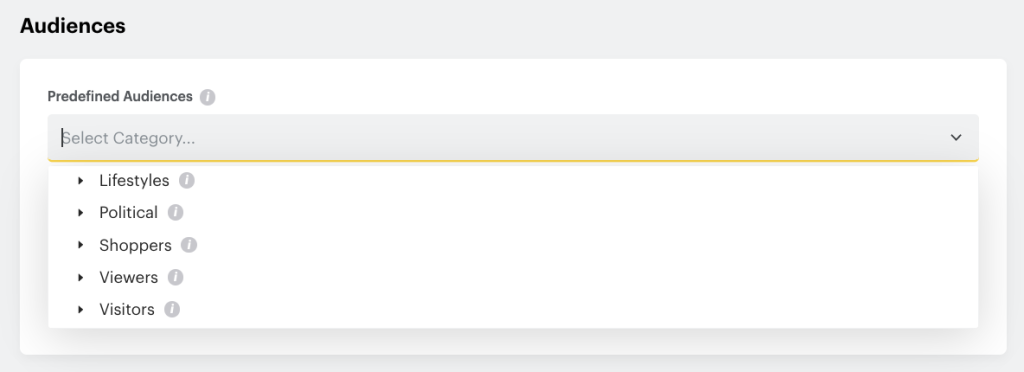
You can choose a number of different segments within the Lifestyles, Shoppers, Viewers, and Visitors categories.
Also, you can let Snap automatically broaden your audience. When creating a campaign, you can tick the box in the “Audiences” section to automatically widen your targeting beyond the Snapchat lifestyle groups you’ve picked.
Lifestyles
This segment targets users based on the content Snapchatters view, the locations they visit while using Snapchat, and their interests.
Snapchat’s Lifestyles category encompasses a total of more than 100 interest categories, determined by cues such as the type of content Snapchatters engage with on our platform.
Examples might include fitness enthusiasts, frequent travelers, or tech aficionados.
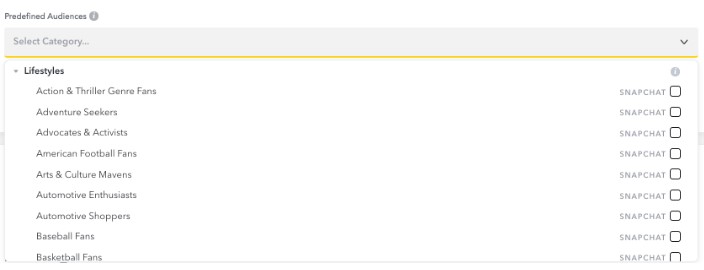
Shoppers
This audience segment is focused on users who have shown purchasing behavior in stores, restaurants, venues, and dealerships. It targets people based on their buying habits.
Viewers
This option allows advertisers to reach users based on their TV and movie viewership. It targets audiences who watch certain genres, shows, or networks.
Visitors
Visitation Segments use smart location tracking to help advertisers connect with Snapchat users based on the places they visit during their day, such as malls, parks, or tourist attractions.
When you’re setting up a campaign, you can choose groups based on the locations people visit while using their mobile devices.
Custom Audiences
Custom Audiences feature allows you to tailor your ad campaigns by reaching out to your existing customers directly. By uploading a list of contact information, such as email addresses or phone numbers, you can create a personalized audience for your ads. Here are the key types of audiences you can choose from to create your custom audiences:
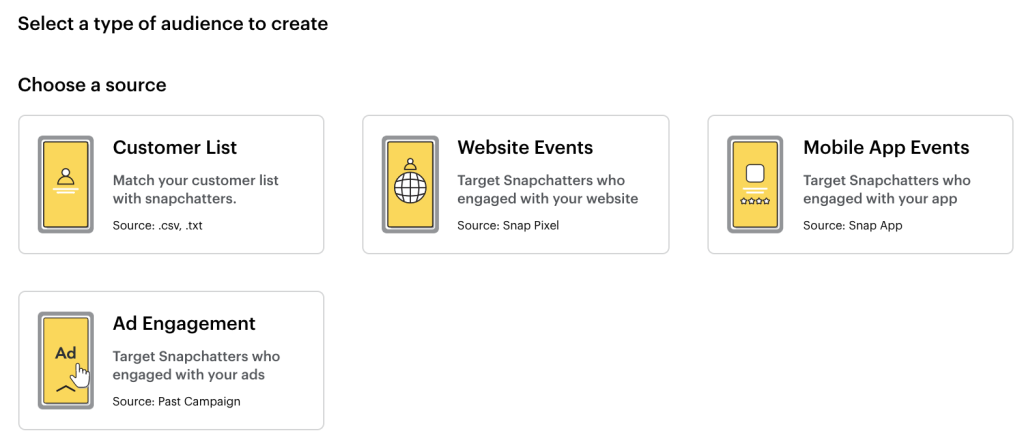
- Customer List: Advertisers can upload their customer lists, including emails and phone numbers, to directly target existing customers on Snapchat.
- Website Events: Snapchat can retarget users who have visited an advertiser’s website using Snap Pixel to collect data about the actions that users take on your site.
- App Events: Advertisers can target users based on their in-app behavior. This includes actions such as app installs, specific feature usage, or in-app purchases, allowing for tailored ad experiences that drive deeper engagement and retention.
- Ad Engagement: Advertisers can target users based on their engagement with previous ads. This means that if a user has interacted with one of your ads in the past, such as by swiping up on a Snap Ad to visit your website or watch a longer video, you can target them in future ad campaigns.
Lookalike Audiences
Snapchat allows advertisers to create Lookalike Audiences, which are new users similar to an advertiser’s existing customers. This helps in expanding reach to potential customers who share characteristics with current ones.
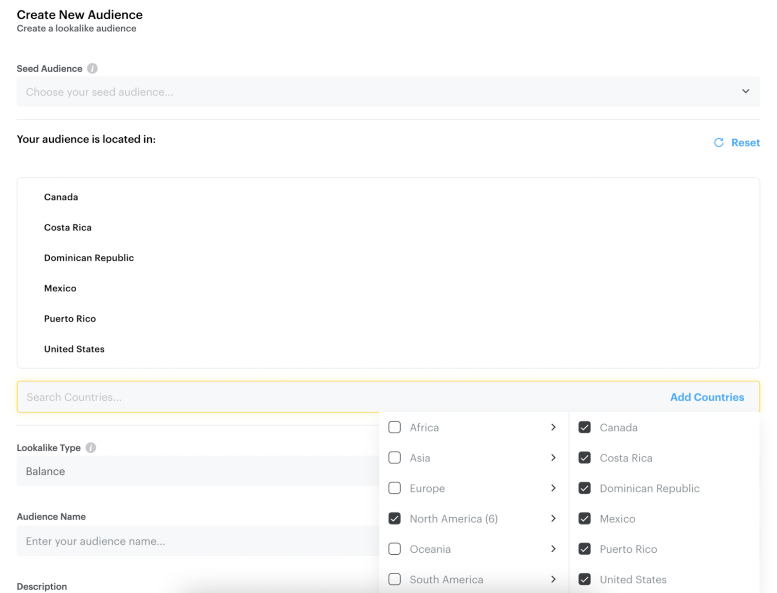
You can select from three different Lookalike options:
- Similarity: Smaller audience that has the closest resemblance to the seed audience
- Balance: Mid-size audience that balances resemblance and reach
- Reach: Larger audience that has the broadest resemblance to the seed audience
How to Set Up Snapchat Ad Targeting?
Here’s a step-by-step guide on how to set up Snapchat ad targeting from scratch:
Step 1: Create an Ad Account
Sign up for a Snapchat Business account or log into your existing one.
Step 2: Choose Your Ad Objective
Navigate to the Ads Manager within your account. Click on ‘Create Ads.’
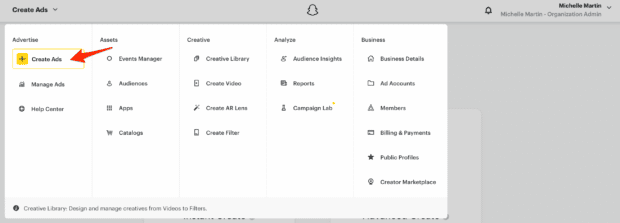
You’ll be asked to choose an objective for your campaign. This could be anything from increasing website visits to boosting app installs.
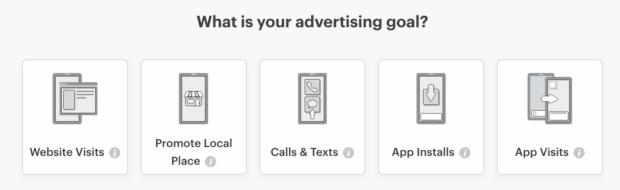
Step 3: Set Up Ad Set
Next, you’ll set up your ad set. This involves choosing the audience you want to target, setting your budget, and deciding on the schedule for your ads.
Step 4: Define Your Audience
Now comes the crucial part – defining your audience. Snapchat offers several targeting options:
- Standard Targeting: You can select location and demographics including age, gender, language, and more.
- Custom Audiences: You can upload a contact list, such as email or phone numbers, of your existing customers.
- Lookalike Audiences: Based on your customer list or Pixel Custom Audience, Snapchat will find more people similar to your best customers.
Choose your targeting options, and fill out other information needed. Once you finished, hit Publish, and you’re good to go.
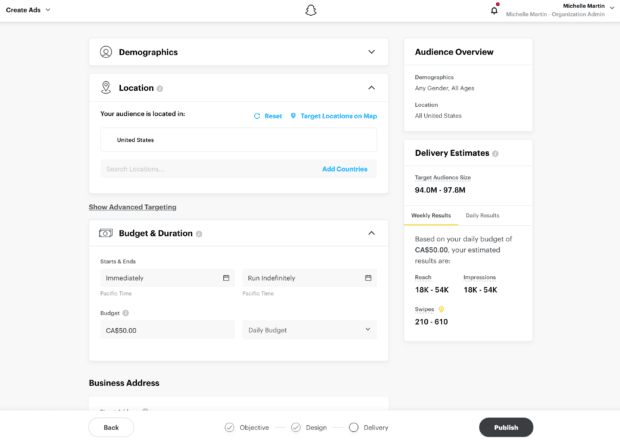
Best Practices for Using Snapchat Ad Targeting
After understanding all Snapchat ad targeting options, here are some best practices for you to leverage audience targeting on Snapchat effectively.

Understand your audience
Before you start targeting, it’s crucial to have a clear understanding of who your audience is. What are their interests? What age group do they belong to? Which locations are they from? The more you know about your audience, the better you can target them.
Avoid over-segmenting your target audience
When targeting your audience on Snapchat Ads, start with a couple of broader audience groups instead of diving into niche segments right away. After running ads and seeing what works, gradually segment your audience into smaller groups for better targeting and improved results.
Use Geofilters
Snapchat’s Geofilters are a great way to target users in a specific location. If you’re running a local business or hosting an event, you can create a Geofilter for your area. Users in that location can then use your filter, helping to increase brand awareness and engagement.
Test and optimize
Don’t set and forget your ad campaigns. Make sure to regularly review your campaign performance. Test different targeting options and see what works best for your brand. Continually optimize your campaigns based on these insights to get the best results.
Wrap-up
In conclusion, Snapchat ad targeting offers a powerful and flexible way for businesses to reach their desired audience. remember, successful advertising on Snapchat is as much about understanding your audience as it is about mastering the platform’s features.












