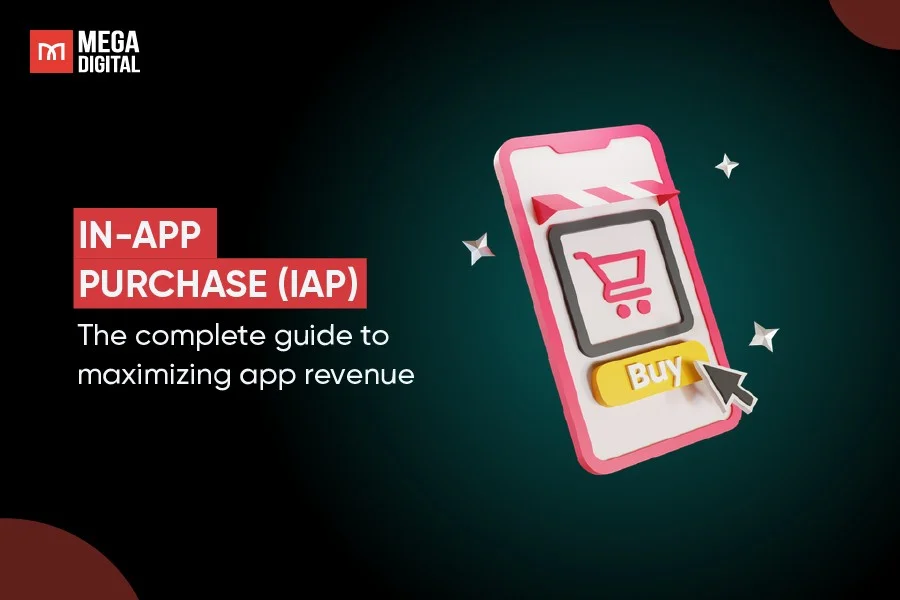Impression Share in Google Ads tells you how often your ads are shown compared to how often they could be shown. It’s a key metric for understanding your ad visibility and effectiveness. In this article, we’ll explore what Impression Share is, why it is important, how to increase it.
QUICK SUMMARY
- Impression Share in Google Ads shows how often your ads appear compared to how often they could appear, making it a key metric for visibility and competitiveness.
- It matters more than ever in 2026 with AI-driven ad assets and SGE raising auction pressure, where higher IS directly supports brand recall and engagement.
- You’ll find five types of IS—Search, Display, Lost IS (Search & Display), and Exact Match—each highlighting different strengths and gaps in your campaigns.
- Losing share usually comes down to low budgets, weak Ad Rank, broad targeting, or heavy competition, but these can be fixed with smarter bidding, better ad quality, and refined targeting.
- In this guide, you’ll learn how to calculate IS, why it impacts growth, the main types, and proven strategies to improve it for stronger campaign performance.
What is Impression Share in Google Ads?
Impression Share (IS) is defined as the percentage of impressions your ads receive out of the total available impressions. It provides insights into how often your ads are appearing in comparison to their potential reach, helping you understand the visibility and performance of your campaigns.

Formula:
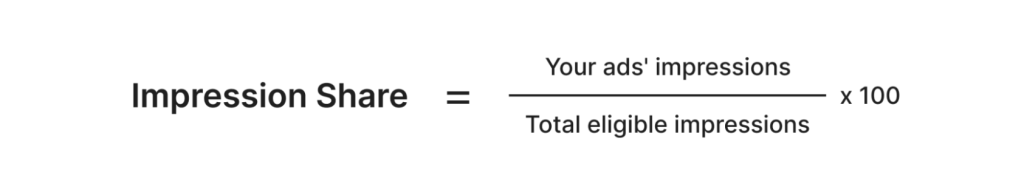
Explanation:
- Impressions Received: This is the number of times your ad was actually shown to users.
- Total Eligible Impressions: This is the total number of times your ad could have been shown based on your targeting settings and auction participation.
The formula calculates the percentage of times your ad was shown out of the total times it could have been shown. Multiplying by 100 converts this fraction into a percentage, which is easier to interpret and compare.
Example:
If your ad received 700 impressions out of 1,000 eligible, your Impression Share is:
(700/1000)×100=70%
That means your ad showed up 70% of the times it was eligible to appear.
Why Impression Share Matters in 2026
With Google Ads evolving rapidly, Impression Share is more important than ever. New features such as Search Generative Experience (SGE) and AI-powered ad assets have raised competition across search, shopping, and display campaigns.
Maintaining a high Impression Share directly impacts brand visibility and engagement. For example, businesses keeping an Impression Share above 90% reported a 15% lift in brand recall and a 12% boost in engagement year-over-year.
In short, a strong Impression Share ensures your ads don’t just enter auctions, but consistently win visibility—helping you stay ahead of competitors and capture demand in crowded markets.
Types of Impression Share
Each type provides specific insights into your ad performance and areas for improvement. Here are the 5 key types of Impression Share you need to know.
1. Search Impression Share (SIS)
Search Impression Share measures the percentage of impressions your ads receive out of the total they could potentially get on the Search Network. For example, if your ads received 7,500 impressions out of 10,000 eligible impressions, your SIS would be 75%.
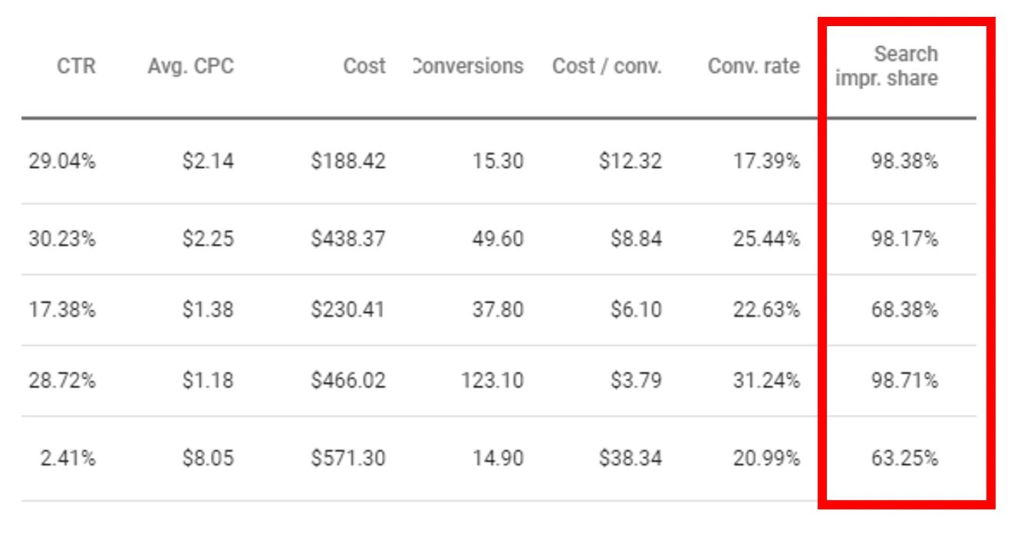
Search Impression Share provides valuable insights into your ad visibility:
- High Search Impression Share: Indicates that your ads are frequently shown to your target audience, suggesting effective bidding strategies and high ad relevance.
- Low Search Impression Share: Highlights areas for improvement, such as increasing bids, enhancing ad quality, or expanding your budget to capture more impressions.
Several factors can impact SIS. Budget limitations can reduce impressions, so it’s important to allocate sufficient funds. Ad Rank, influenced by your bid, ad quality, and landing page experience, also plays a crucial role. High competition can lower your share as more advertisers compete for the same impressions. Regularly reviewing and adjusting your strategies based on SIS data can help maintain or boost your ad visibility, ensuring you effectively reach your target audience.
2. Display Impression Share
Similar to Search Impression Share, Display Impression Share indicates the percentage of impressions your ads received on the Display Network versus the total eligible impressions. This metric provides valuable insights into your ad visibility across platforms like YouTube, Gmail, and various websites within Google’s Display Network.
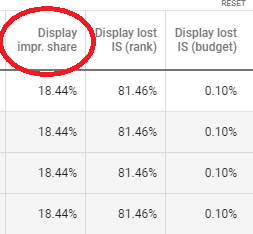
Display Impression Share helps you understand how often your ads are shown to your target audience on the Display Network:
- High Display Impression Share: Suggests effective bidding strategies and relevant ad placements, meaning your ads are reaching your audience frequently.
- Low Display Impression Share: Indicates opportunities for improvement, such as increasing your budget or enhancing ad quality to capture more impressions.
Several factors can influence Display Impression Share, including budget constraints, Ad Rank, and competition within the Display Network. Regularly monitoring and adjusting your strategies based on Display Impression Share data can help you maintain or improve ad visibility, ensuring your campaigns effectively target your audience.
3. Search Lost Impression Share (SLIS)
If you’re wondering why your ads aren’t appearing as often as they could, Search Lost Impression Share is the metric to look at. SLIS tells you the percentage of impressions your ads missed out on due to factors like budget constraints or low Ad Rank.
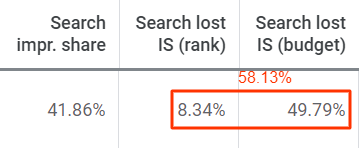
This metric sheds light on specific areas for improvement:
- High Search Lost IS (Budget): A high value here means that budget limitations are causing your ads to miss potential impressions. To increase visibility, consider raising your budget.
- High Search Lost IS (Rank): When this metric is high, it indicates that a low Ad Rank is preventing your ads from showing. Enhancing your bid amount, ad relevance, and landing page experience can help improve your Ad Rank and capture more impressions.
Other elements such as seasonal competition and changing user behavior can also impact SLIS. By keeping a close eye on SLIS data and making necessary adjustments, you can reduce lost impressions and ensure your ads are seen by a larger audience on the Search Network.
4. Display Lost Impression Share (DLIS)
When evaluating why your ads aren’t performing as expected on the Display Network, Display Lost Impression Share is an essential metric. DLIS reveals the percentage of impressions your ads missed out on due to factors like budget constraints or ad relevance issues.
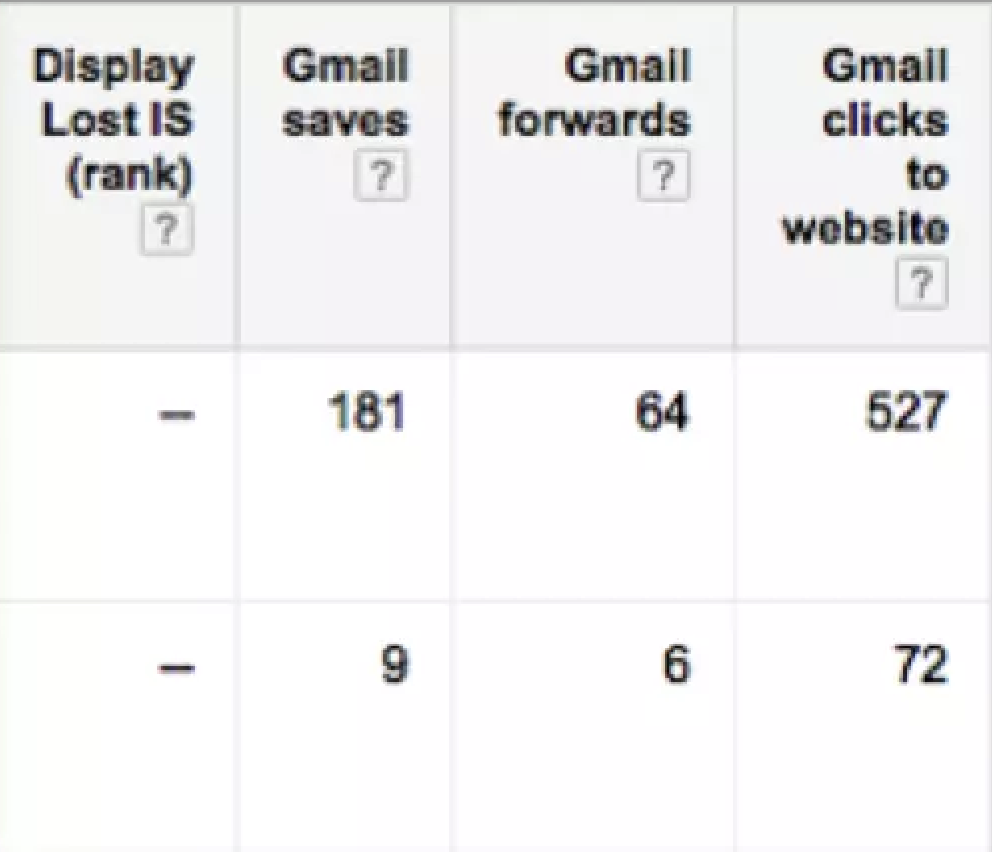
This metric highlights specific issues affecting your ad visibility:
- High Display Lost IS (Budget): A high value here indicates that your ads are missing impressions because your budget is too low. Increasing your budget can help you capture more impressions and improve visibility.
- High Display Lost IS (Ad Relevance): If this value is high, it suggests that your ads aren’t being shown due to low relevance to the audience. Enhancing your ad targeting and content can improve relevance and capture more impressions.
Factors such as ad fatigue (users seeing the same ads too often) and a competitive bidding environment can impact DLIS. Regularly reviewing DLIS data and making adjustments based on these insights can help you reduce lost impressions and ensure your ads have a broader reach on the Display Network.
5. Exact Match Impression Share (SEMIS)
Search Exact Match Impression Share measures the percentage of impressions your ads receive for exact keyword matches compared to the total eligible impressions for those exact matches. This metric helps you understand how effectively your ads are reaching users who search for exactly what you’re targeting.
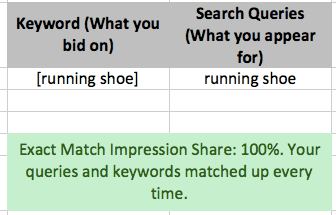
Insights from SEMIS can be invaluable:
- High SEMIS: Indicates your ads are frequently shown for exact keyword matches, suggesting strong targeting and relevance.
- Low SEMIS: Shows missed opportunities where your ads aren’t appearing for exact matches of your targeted keywords. To capture more impressions, consider adjusting keyword bids, refining match types, or increasing budget allocations.
Factors such as keyword relevance, bid competitiveness, and match type specificity can impact SEMIS. By regularly monitoring this metric, you can ensure your ads effectively capture search traffic for your most relevant keywords, leading to better campaign performance and efficiency.
Why You’re Losing Impression Share
Even well-structured campaigns can lose valuable Impression Share. The main reasons usually come down to:
- Limited budget: Your ads stop showing once the daily budget runs out.
- Low Ad Rank: Weak bids, poor ad relevance, or a bad landing page experience reduce your chances of winning auctions.
- Overly broad targeting: Spreading your ads across too many locations, devices, or audiences thins out your budget.
- High competition: More advertisers in the same auctions make it harder to maintain share.
For deeper insights, see our guides on Google Ad Rank and Auction Insights in Google Ads.
How to Improve Impression Share in Google Ads?
From my experience, increasing Impression Share in Google Ads involves a combination of strategic adjustments and continuous optimization.
Increase Your Budget
A low budget can limit the number of times your ads are shown. Increasing your budget allows your ads to be displayed more frequently throughout the day, thereby increasing your Impression Share.
How to Implement:
- Review Campaign Performance: Identify high-performing campaigns that could benefit from additional budget.
- Allocate More Funds: Increase the daily budget for these campaigns, ensuring it aligns with your overall marketing budget.
- Monitor and Adjust: After increasing the budget, monitor the performance to see if there is an increase in Impression Share and overall results. Adjust as needed based on performance data.
Example:
Suppose you have a campaign with a daily budget of $50 and an Impression Share of 60%. You increase the daily budget to $100. After a week, your Impression Share rises to 80%, and conversions also increase, confirming the budget increase was beneficial.
>>> Read more: Google Ads Budget: How Much to Spend? How to Reduce Ad Costs?
Use Target Impression Share Bidding (TIS)
Target Impression Share is a bidding strategy in Google Ads designed to maximize your ad’s visibility. By setting a target for the percentage of impressions you want your ads to achieve, Google Ads automatically adjusts your bids to help meet this goal.
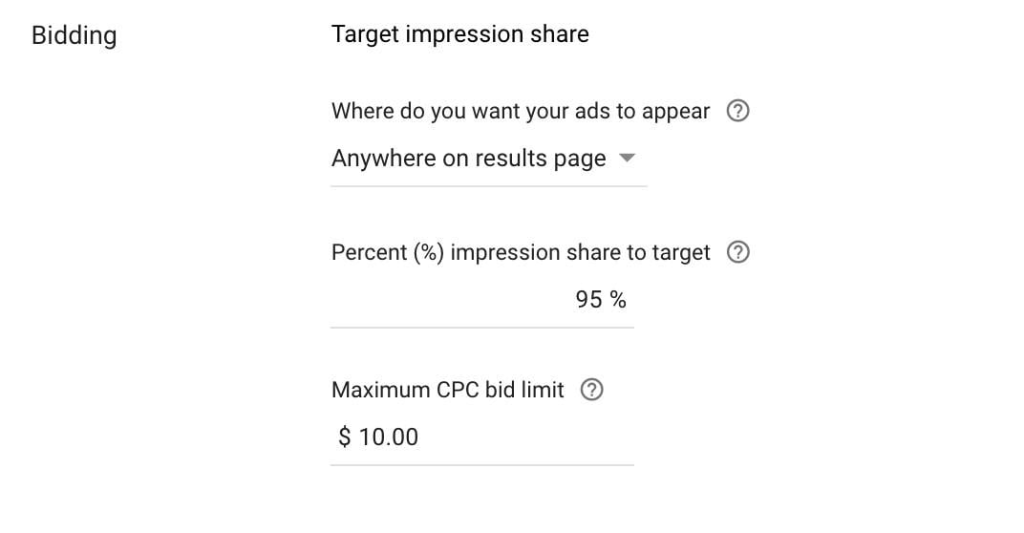
How to Implement:
- Set a Target: Choose a desired impression share percentage (e.g., 75%).
- Select Placement: Decide where you want your ads to appear, anywhere on the page, top of the page, or absolute top.
- Set a Maximum CPC Bid Limit: Define the highest amount you’re willing to pay per click.
- Monitor and Adjust: Regularly review performance and adjust your target or bid limits as needed to optimize results.
Formula:
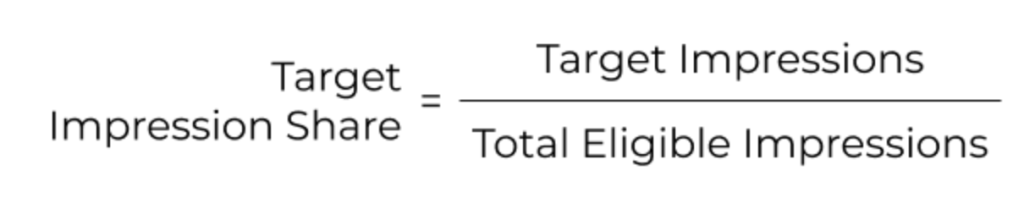
Example:
Suppose you want your ads to achieve a 75% impression share. You set this target in Google Ads, and the platform will adjust your bids to help reach this level.
Assume the total eligible impressions for your ads are 100,000. To determine how many impressions you need to achieve this target, the calculation would be:
(75 x 100,000)/100 = 75,000
So, to achieve a 75% Target Impression Share, Google Ads will adjust your bids to aim for 75,000 impressions out of the 100,000 eligible impressions.
Improve Ad Quality
Better ad quality improves your Quality Score, which can lower your cost-per-click (CPC) and improve your ad’s placement on the search results page. This leads to higher visibility and more impressions.
How to Implement:
- Enhance Ad Relevance
- Improve Expected Click-Through Rate (CTR)
- Optimize Landing Page Experience
Example:
Suppose you have an ad campaign with a Quality Score of 6 and an Impression Share of 60%. By optimizing your ad copy, keywords, and landing pages, you improve your Quality Score to 8. This increase leads to higher ad placements and a rise in your Impression Share to 80%, resulting in more clicks and conversions.
Focus on Location
To achieve a higher impression share, consider narrowing your target location. By reducing the geographical area you target, the pool of eligible users becomes smaller, making it easier to achieve a higher impression share. This strategy is particularly beneficial for local businesses aiming to attract nearby customers who are more likely to convert.
Example:
Imagine you own a coffee shop in downtown Austin, Texas. You’re running Google Ads to attract more customers, but you notice that your impression share is relatively low because you’re targeting the entire Austin metropolitan area.
Current Setting:
- Target Area: Entire Austin metropolitan area
- Impression Share: 50%
To increase your impression share, you decide to narrow your target location to just the downtown area where your coffee shop is located.
New Setting:
- Target Area: Downtown Austin
- Impression Share: 80%
>>> Read more: Google Ads Location Targeting – How to Set Up Geotargeting
Wrap up
Grasping and optimizing your impression share in Google Ads is vital for boosting your ad visibility and improving campaign outcomes. Impression share metrics offer deep insights into how frequently your ads are shown relative to their potential reach. This data helps you pinpoint areas for improvement and strategize more effectively.
Explore What is Google Search Ads? All Basics to Best Practices – the foundation to understand how campaigns and metrics work.