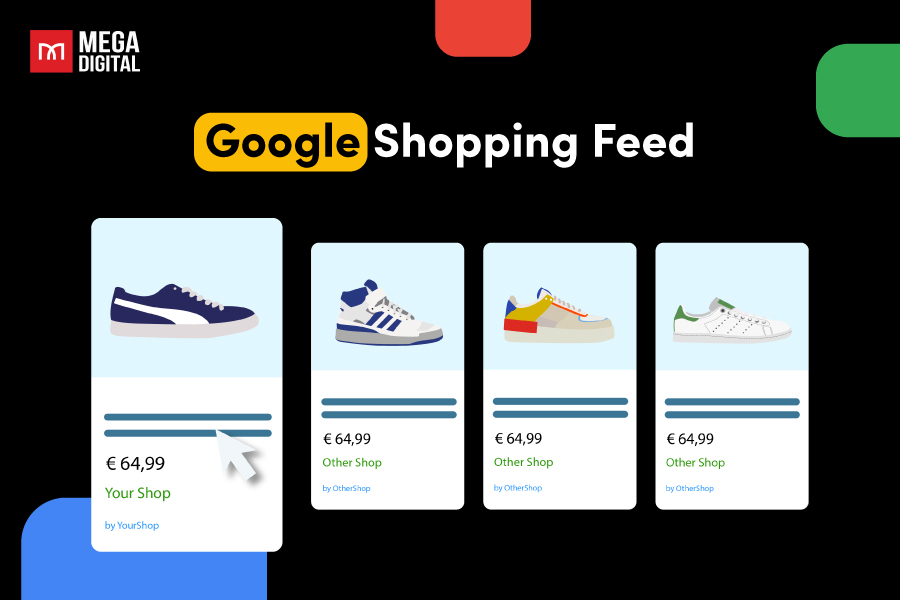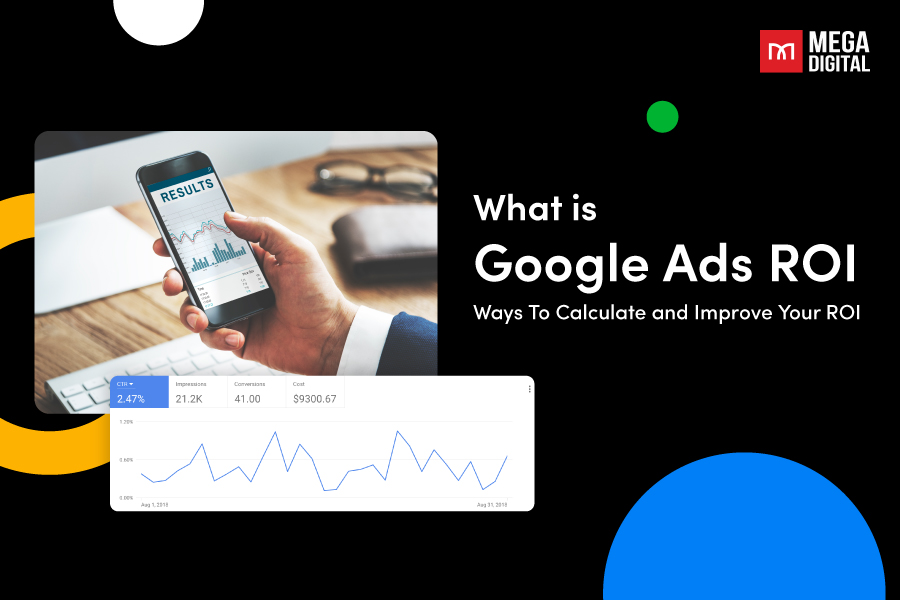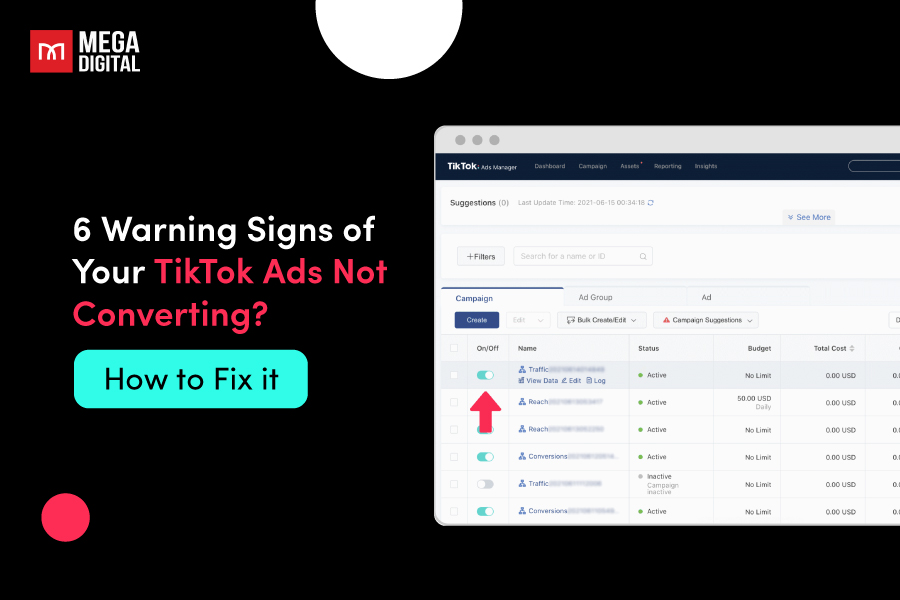Looking to start advertising on TikTok but don’t know where to begin? This guide explains what a TikTok Ads Manager account is, what features it offers, and how to create and set it up in 6 quick steps. You’ll also find answers to common setup questions to help you get started with confidence!
QUICK SUMMARY
- A TikTok Ads Manager account is your main workspace for creating, managing, and tracking TikTok ad campaigns — from targeting to performance optimization.
- The blog walks through 6 easy setup steps, from registering and filling in business info to payment setup and approval.
- It explains key features like creative tools, advanced targeting, transparent analytics, and role-based access for teams or agencies.
- For advertisers facing regional limits or disapproval, partnering with TikTok agencies like Mega Digital allows access to agency ad accounts and expert support for smoother campaign management.
What is a TikTok Ads Manager Account?
A TikTok Ads Manager account is the tool used to run ads on TikTok. It serves as your central workspace for everything related to advertising, from setting up campaigns and choosing your audience to tracking results and improving performance. You’ll first need a TikTok for Business account to access TikTok Ads Manager.
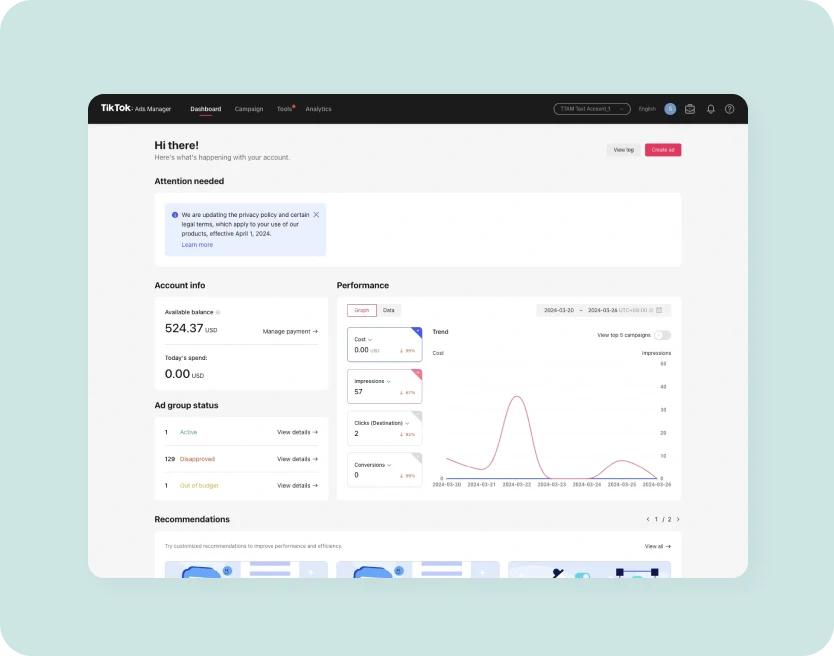
Here’s what you can do with it:
- Create and manage campaigns: Set up new ad campaigns, edit ongoing campaigns, and adjust settings based on your goals.
- Organize ad materials: Upload and manage the images, videos, and other content in your ads.
- Monitor performance: Check how your ads are doing through metrics like impressions, clicks, and conversions to see what’s working.
- Optimize results: Use built-in tools like audience targeting and creative testing to improve your ad effectiveness over time.
6 Quick steps to create a TikTok ads manager account
Creating a TikTok Ads Manager account is quick and easy. Follow these 6 simple steps to get started and launch your first ad campaign in no time!
Step 1: Register an account
Access TikTok Ads Manager to sign up. There are 2 options to sign up by email address or phone number.
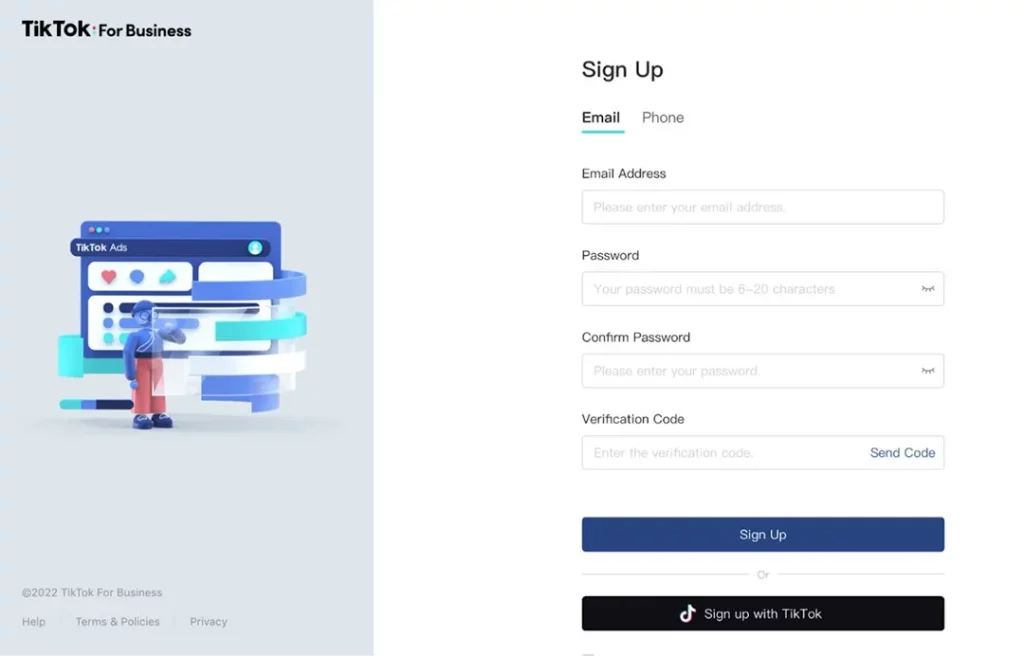
After that, you just need to fill in the verification code to complete the registration.
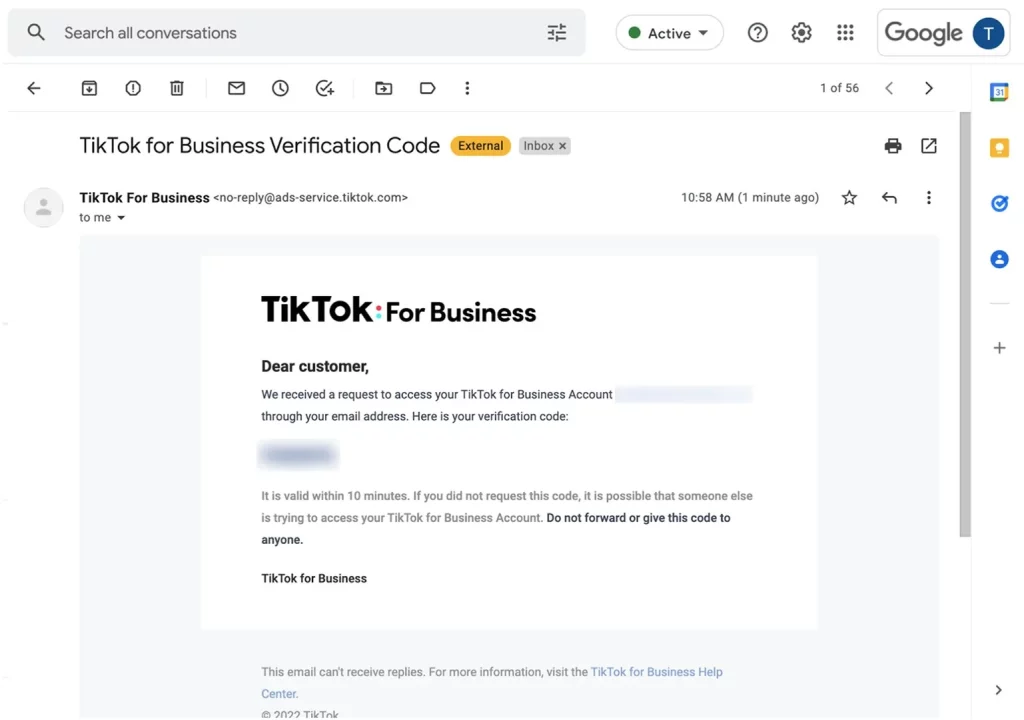
Step 2: Fill in business information
In the next step, you fill in all the information about your business, including:
- Country/Region: where you’re located
- Time zone: Check your right time zone, as you will not be able to change it afterward
- Preferred billing currency: choose your preferred currency
- Business Name: must be the same as (or substantially connected to) your legal name. If your account’s “Business Name” does not match the actual name of your business, you will fail the account evaluation.
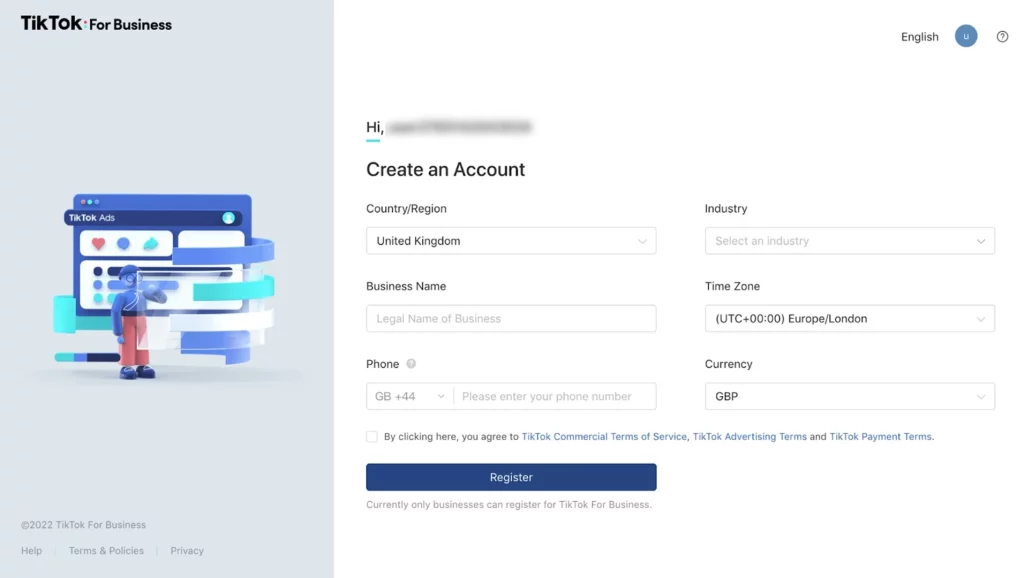
Furthermore, suppose you want to access all TikTok For Business features such as the TikTok Creator Marketplace or ad credit programs. In that case, your “Business Name” must match the one on your legal documentation, such as a business license or the IRS SS-4 EIN Assignment Letter.
Check your information again, and click Register.
Step 3: Set up your account
After registering, you will see the Dashboard display, then access Account Info under Account Settings.
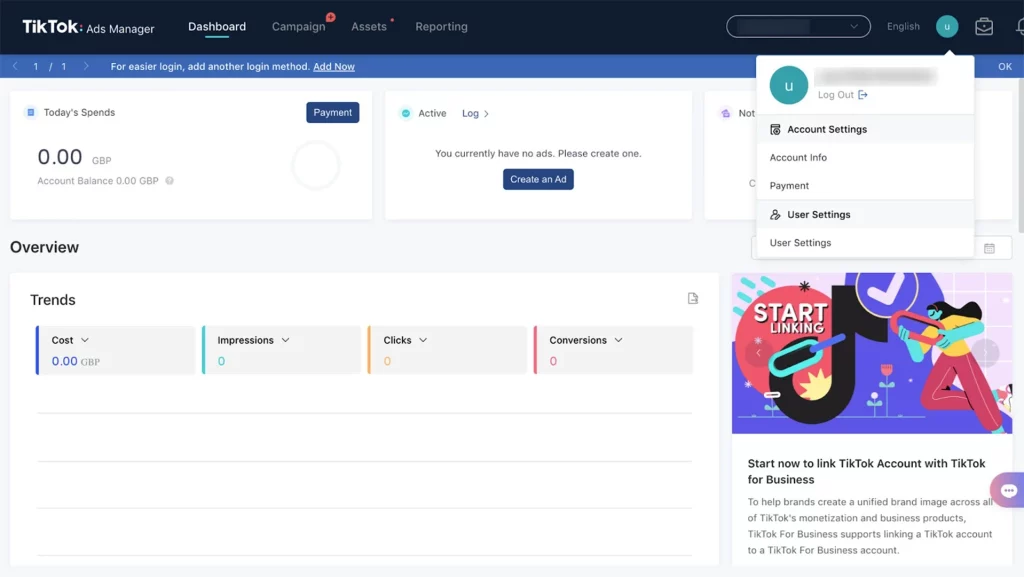
Step 4: Complete detailed business information
You need to fill out all the information on the Business Information display including:
- Company website: Enter the URL following the format https://www.tiktok.com/.
URLs that do not adhere to this standard will be rejected during the account review.
To pass the account review, your firm website must work properly, provide all required contact information, clearly offer a product or service, and be relevant to the product or service you wish to market.
- Industry: Select the industry in your product or service will be promoted
You must fill in exactly all this below information with where your business is registered.
- Street address
- State/Province
- Postal code
- Business Verification (optional): It will allow you to apply for ad credit programs and use extra TikTok For Business features such as the TikTok Creator Marketplace.
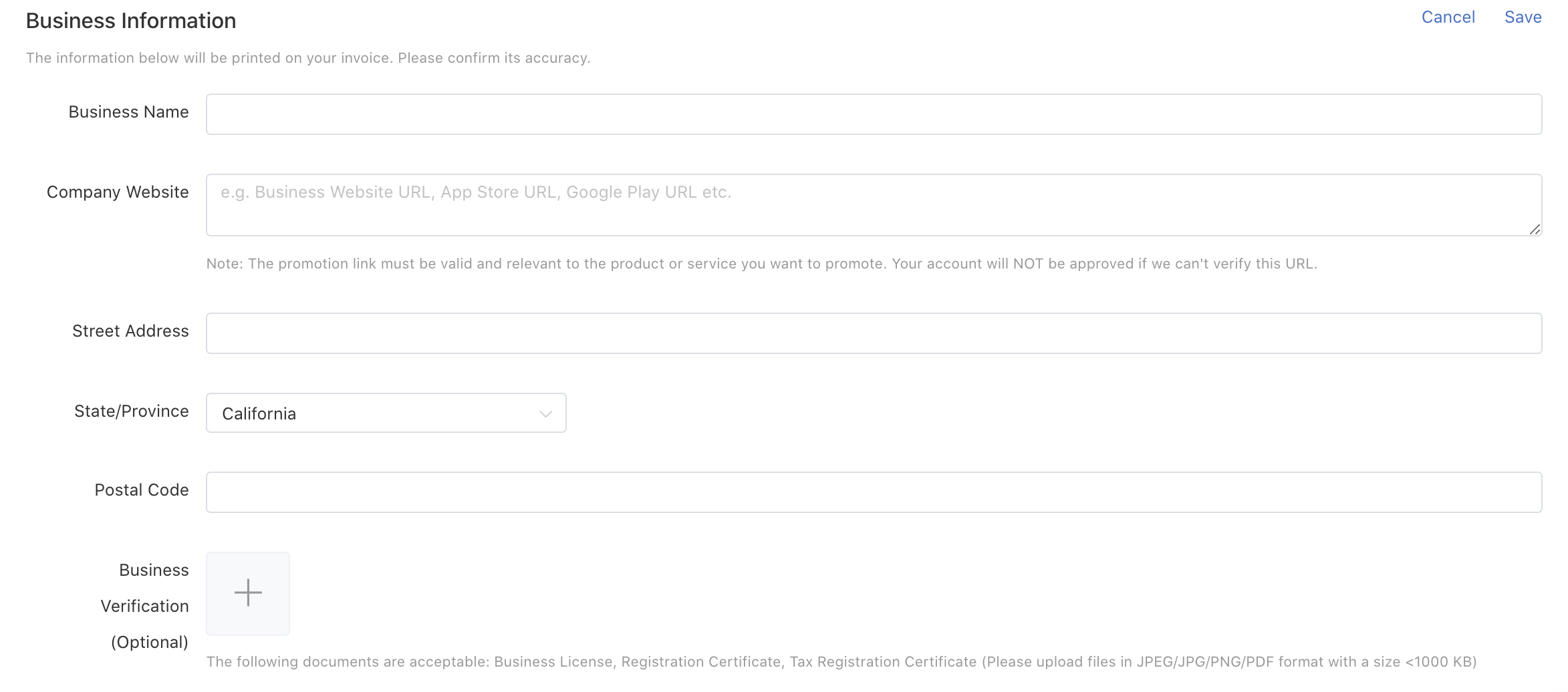
Step 5: Select Payment Method
There are two TikTok ads payment methods including Manual Payment and Automatic Payment. However, Automatic Payment is not available at this time.
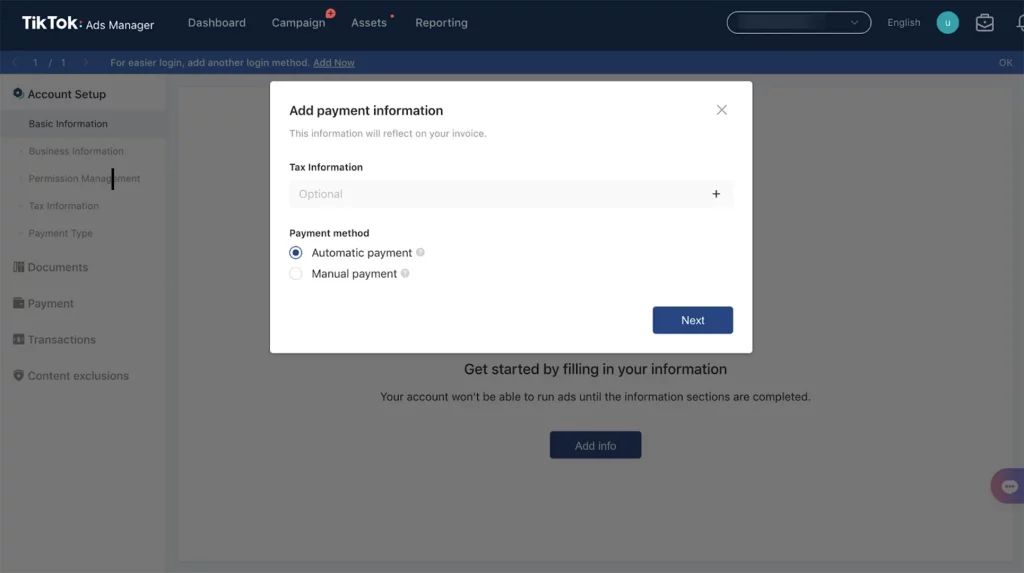
Step 6: Submit your approval
At the bottom of the page, click Submit. When you submit your account details, it will be reviewed. TikTok will examine the information you provided during the account review, which can take up to 24 hours.
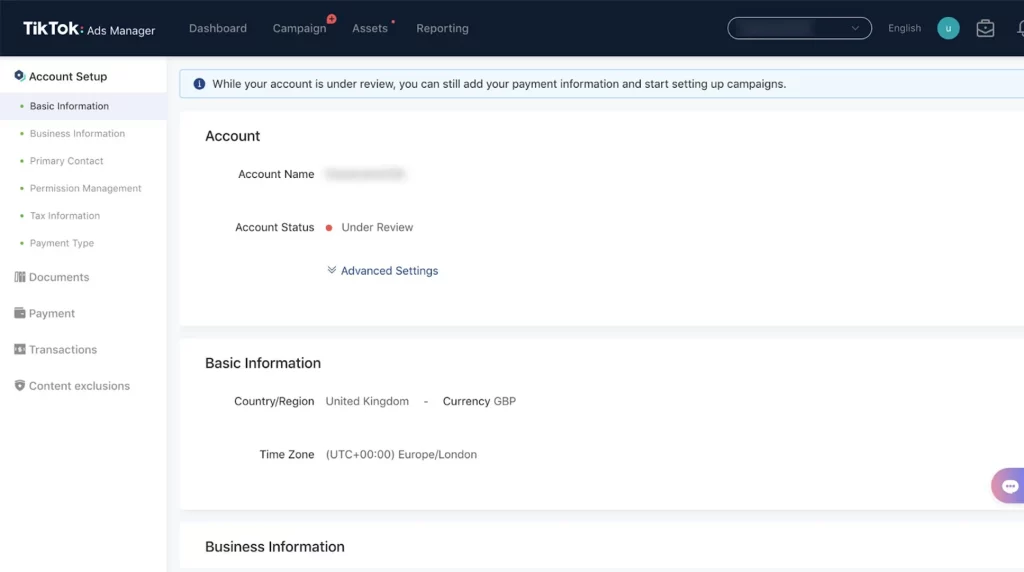
How to connect a TikTok account to Ads Manager
After your TikTok Ads Manager account is approved, the next step is to connect your TikTok account so your ads can appear under that profile. Here’s how:
- Go to the TikTok Ads Manager dashboard and click Assets → TikTok Accounts.
- Select Add TikTok Account.
- Choose Add via TikTok login (for personal or creator accounts) or Request Access (for business accounts managed by a team).
- Log in with your TikTok credentials and authorize access.
Once connected, your TikTok account will appear in the Assets section. You can now run ads directly under that TikTok handle, making your campaigns look more authentic and engaging to users.
Pro Tip: If you’re managing multiple brands or clients, use TikTok Business Center instead. It lets you manage multiple TikTok accounts and ad assets more efficiently.
What features do you get with TikTok Ads Manager?
TikTok Ads Manager is primarily designed for users with personal accounts who want to create TikTok ad account and manage TikTok ads. However, it offers fewer features compared to TikTok Business Center, which is available for business accounts.
Yet, it still lets you reach a global audience on TikTok and our other apps. Plus, its interface is user-friendly, so even beginners can get started in just a few minutes without needing any previous knowledge.
1. Comprehensive account dashboard
Access to a detailed view of all your advertising campaigns, metrics, and budgeting tools on TikTok.
2. Variety of ad formats and tools
Find the best TikTok ad format for your business and utilize marketing tools to bring life to your story
Creative Tools make it simple to produce video advertisements. This tool offers a range of video templates and allows you to create videos using your current photographs without having to be a professional editor.
Automated Creative Optimization helps you automate the process of developing, distributing, and optimizing your advertising to make ad management more efficient.
3. Advanced targeting
Target your audience with detailed information including gender, location, age, interests, and other variables.
For more advanced users who want to take their ads to the next level, use TikTok Custom Audiences and TikTok Lookalike Audiences to target more people who are similar to your existing consumers.
4. Transparent data measurement
TikTok Ads Manager measurement allows you to track the performance of your ads by examining detailed data and automating bespoke reports.
TikTok pixel tracks user behavior on your website and evaluates ad performance and marketing results.
Third-party tracking providers assist in tracking your ad conversions, users’ in-app actions, impressions, and click attribution data.
How to give TikTok Ads Manager access
If you work in a team or with an agency, you may need to share access to your TikTok Ads Manager account. TikTok allows you to add members and assign different permission levels through the Business Center.
Follow these steps:
- Go to TikTok Business Center and click Assets → Ad Accounts.
- Choose the ad account you want to share.
- Click Add Member or Assign Role.
- Enter the person’s email address or Business Center ID.
- Select a role:
- Admin: Full access to manage billing, campaigns, and team members.
- Operator: Can create and edit campaigns, but not manage billing or access control.
- Analyst: View-only access for reporting and performance tracking.
- Click Confirm to grant access.
You can edit or remove a user anytime from the same section.
Note: If you’re working with a TikTok agency like Mega Digital, they can be added as a trusted partner to manage your campaigns and optimize performance using TikTok agency ad accounts.
FAQs about TikTok Ads Manager Account Setup
Yes, setting up an account is free. However, running ads requires a valid payment method, and you’ll be charged based on your campaign’s budget and bidding strategy.
Most accounts are reviewed within 24 hours. You’ll receive an email notification once your account is approved or if additional information is needed.
No, these settings are permanent once set. If you need to operate in a different region or currency, you’ll have to create a new ad account.
Use TikTok Business Center to add team members or partners. You can assign roles and permissions to manage your ad account collaboratively.
If your account isn’t approved, review the feedback provided, make necessary changes (like updating your website URL), and resubmit for review. You can also contact TikTok Business Support for assistance.
In case your issue persists or TikTok Ads Manager is unavailable in your region, there’s still a way to create a TikTok Ad account. You can partner with trusted TikTok agencies like Mega Digital to rent TikTok Ad agency accounts. With this account, you can start running ads immediately and receive direct support from our experienced TikTok ad experts!
Final word
Learning how to create a TikTok Ads Manager account is the first step to tapping into TikTok’s huge user base. With just a few quick steps, you’ll have access to all the tools you need to create, manage, and optimize your ad campaigns!
If you’ve set up your account and are ready to run ads with fewer limits and more results, check out our latest guide to master advertising on TikTok in 2026!
>>> Read more: TikTok Ads: How to Master Advertising on TikTok in 2026?