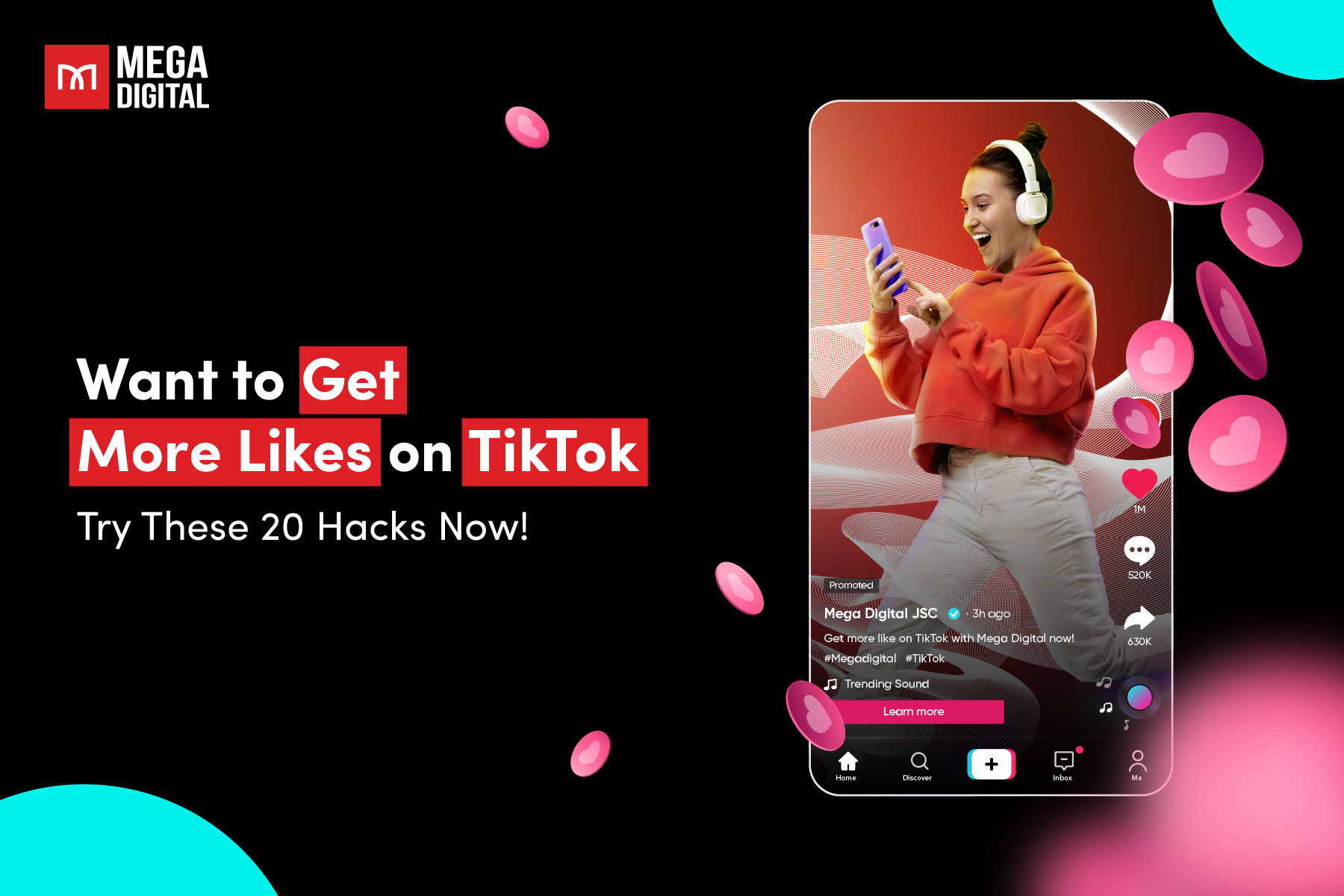Simply put, Google Vehicle Ads leverage Google’s vast reach to showcase vehicles directly in search results. Imagine a car shopper typing “best SUV deals” and instantly seeing your dealership’s top models, enticing them with images, prices, and key details. Eager to accelerate your deals? Don’t worry, in this article, you’ll find out all the needed definitions, tips and tricks for effective ads.
What are Google Vehicle Ads?
Since March 2022, Google has announced their new ad format – Google Vehicle ads (VLAs) through the National Automobile Dealers Association (NADA) to help shoppers find nearby vehicles online.
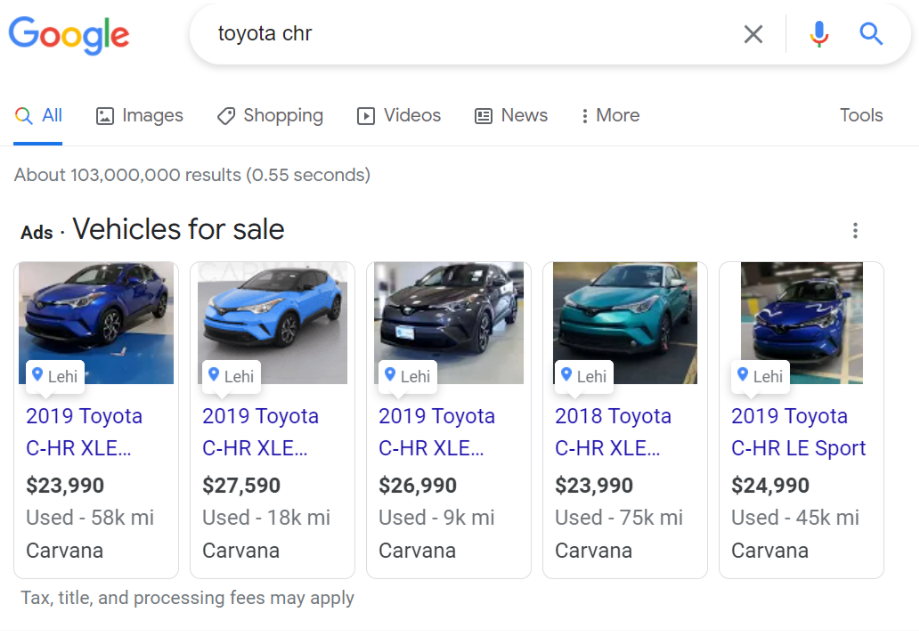
Vehicle listing ads have emerged as a game-changer for online dealerships. In fact, 79% of individuals looking to purchase a new car employed a search engine, underscoring the significance of a digital presence for automotive brands.
Unlike the past when they might have trouble in finding the suitable sites with countless car deals, Google VAs makes the process much easier by showcasing relevant lists of cars at the top of Google SERP (Search Engine Results Page), with image, model, price and mileage information. Car companies can directly advertise their entire inventory in search results.
Additionally, Google now allows dealerships to show multiple ads, both the vehicles for sale and traditional paid search ads on the same SERP. This ensures the flexibility for sellers to expose their online presence as much as possible.
Note: Google vehicle listing ads beta are only available in the US, Canada and Australia (through limited beta program) for the current period. For more information, you can contact Google Merchant Center Help.
How Google Vehicle Ads work
The overall process includes auto advertisers providing their vehicle listings with data attributes to Google Merchant Center (GMC). The vehicle data format must contain details about image, make, model, price, number of miles, advertiser’s name, appearance features, etc.
Moreover, leveraging Merchant Center enables you to monitor essential inventory details and gain valuable insights into ad performance. Google will then generate this data to match a user’s search input and show them the most relevant models.
For example, when users search for a 2019 SUVs on Google, a list of several car options nearby that match the data will show up at the top, along with their information below.
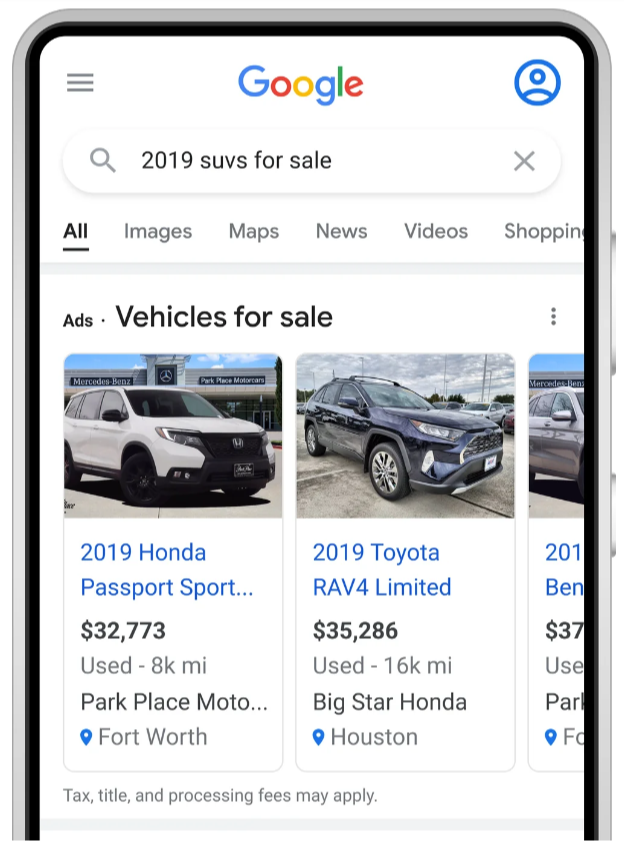
After visiting the VDP, users can contact the dealer or fill out forms for further actions. They can also see more of the advertiser’s feed and other available options in the store. This helps car dealerships to boost sales by optimizing both online and offline conversions (store visits).
Before getting started, note that you’ll need to create Google Performance Max campaigns with vehicle feeds. Link your Google Ads account to both a Merchant Center account and a Google Business Profile. Alternatively, if you don’t manage profiles for your dealer locations, a store feed option is available.
This cutting-edge approach, powered by Google AI, propels cross-channel performance, through Google Search, YouTube, Display, Discover, and Gmail. Start leveraging this tool to expand your reach and maximize your advertising impact.
Fun fact: Did you know that according to Google, dealers in a beta study experienced a 25% increase in conversions and a 15% return on investment on average by incorporating Google Vehicle Ads?
Pros and Cons
There is no doubt that vehicle listing ads would help your deals attract auto customers better. Alongside with tons of benefits, there are some possible limits of Google vehicle ads that you might want to know. Here is a list of Pros and Cons for you to grasp the whole picture:
Pros of Google Vehicle Ads: 5 Key Benefits
Wondering why Google vehicle listing ads should be your go-to strategy for attracting auto customers? Here’s why:
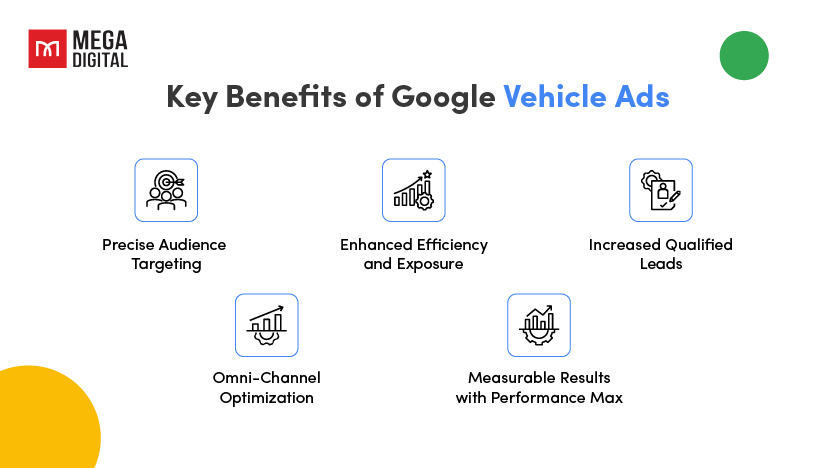
Targeted Audience Engagement
Google VAs precisely targets your ideal audience by aligning search results with the product data you provide. The variety of automated targeting options, including in-market audiences, remarketing lists, and Google Analytics audience lists, allows you to connect with potential customers based on their interests and location, transcending traditional keyword-based targeting. This unique feature ensures that your website attracts genuine car buyers, eliminating casual browsers.
Enhanced Efficiency and Exposure
Customers see exactly what they want and can swiftly click on the ad, enhancing overall efficiency. It enables you to advertise your entire inventory at once, maximizing exposure. You can also incorporate strategic actions like dealer contact or lead form submissions, bringing potential buyers even closer to conversion.
Quality Leads Through Pre-Click Information
Providing customers with key information and visuals about the car before they click ensures that you attract more qualified leads. Google Vehicle Ads connect with individuals actively searching for sedans, trucks, vans, or SUVs, resulting in website visits and potential phone calls from interested customers.
Omni-channel Optimization
Vehicle listing ads empower you to optimize for both online and offline conversions, aligning with your omnichannel goals seamlessly. Whether people are searching for cars online, exploring local dealership websites, or visiting physical locations, your vehicle inventory is strategically presented to potential customers.
Measurable Results with Performance Max
Performance Max provides comprehensive reporting tools, enabling auto advertisers to track key metrics like impressions, clicks, conversions, and cost per acquisition. The data-driven insights derived from Performance Max empower advertisers to make informed decisions and optimize campaigns for maximum ROI, as evidenced by successful case studies throughout the auto industry.
Learn more: Top 3 Performance Max Reporting and How to View Insight Report
Cons of Vehicle Listing Ads you should be aware of
While Google Vehicle Ads offer plenty of advantages, it’s crucial to be aware of certain limitations that may impact their applicability to your specific needs. Here are the key cons to consider:
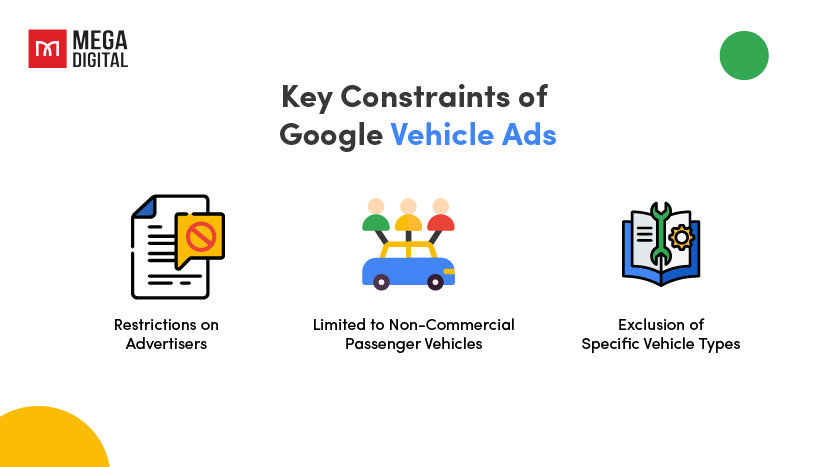
Restrictions on Advertisers
Auto brokers, private sellers, and individuals are restricted from advertising vehicles through Google Vehicle Ads. These ads exclusively cater to established dealerships and businesses.
Limited to Non-Commercial Passenger Vehicles
Vehicle listing ads are designed exclusively for non-commercial passenger vehicles such as cars and trucks. They cannot be utilized to promote vehicle parts, accessories, tires, or services, narrowing the scope of eligible offerings.
Exclusion of Specific Vehicle Types
Certain types of vehicles are explicitly prohibited from being advertised through this platform. These include:
- Recreational vehicles
- Commercial vehicles
- Farm vehicles
- Buses
- 2-wheelers
- Trains
- Boats
- Airplanes
- Outdoor utility vehicles
While Google Vehicle Ads excel in promoting a specific category of vehicles, businesses dealing with excluded vehicle types or individuals seeking to sell their cars independently may need to explore alternative advertising avenues. Read more from Google here.
Setting Up a Google Vehicle Ads Campaign
Step 1: Create essential accounts
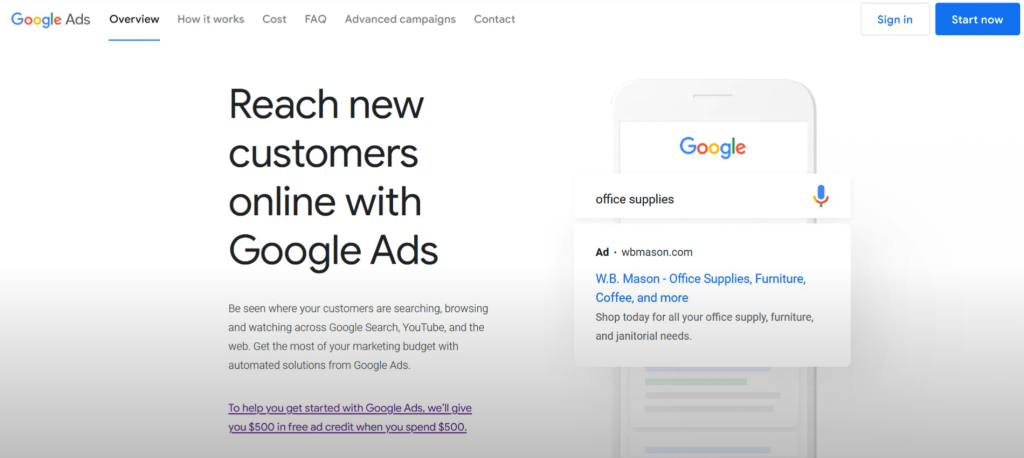
- Begin by creating accounts for Google Merchant Center, Google Ads, and Google Business Profile specifically for your dealership.
- If managing multiple storefronts, ensure a distinct account for each rooftop. Existing Google Ads or Google Business Profile accounts can be utilized for new vehicle listing ads.
Step 2: Activate the Vehicle Ads Program
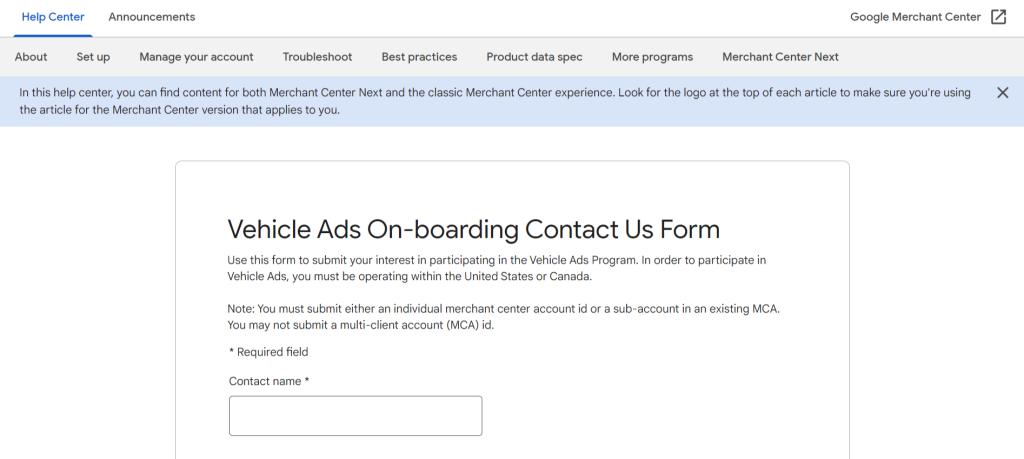
- Create a Google Merchant Center account and express your interest in starting vehicle ads through the provided form.
- Google will review your location’s eligibility and notify you upon completion, typically within a few days.
- After confirmation, log in to your Google Merchant Center account, navigate to Growth > Manage Programs > Vehicle Ads, and click “Get Started”.
Step 3: Input Business details and submit feeds
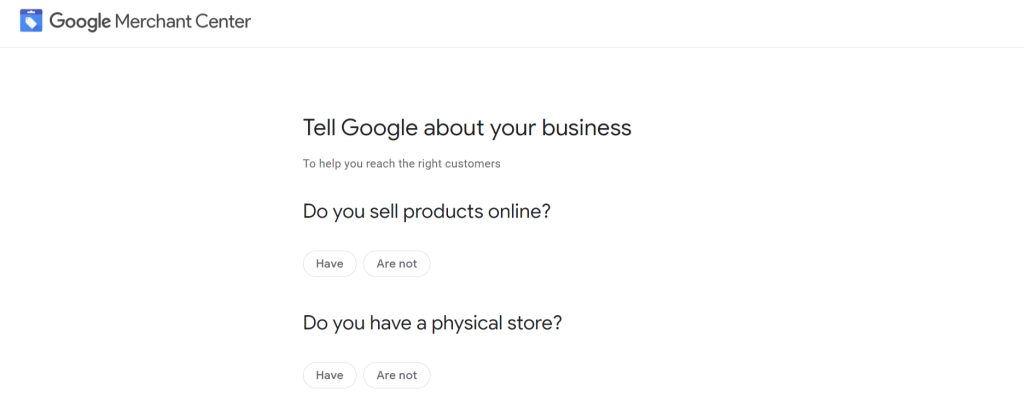
- Complete the “Business Information” section in your Merchant Center account with your business address and phone number.
- Verify your phone number for added authenticity.
- Provide the name of your store during account setup, as users will encounter this store name in your vehicle ads.
- Submit inventory feeds directly to Google Merchant Center, aiming for accuracy and timeliness based on both your website and sales floor inventory.
- Google will review your feeds and website, with the entire process taking approximately a week.
Step 4. Link Google Business Profile and Location Selection
- While awaiting feed approval, link your Google Ads and Google Business Profile to Google Merchant Center.
- This linkage enables Google to tailor your listings to local searchers and prominently showcase your location in the ads.
- Follow specific instructions for linking your Google Business Profile and Google Ads account.
Step 5. Complete website policy review
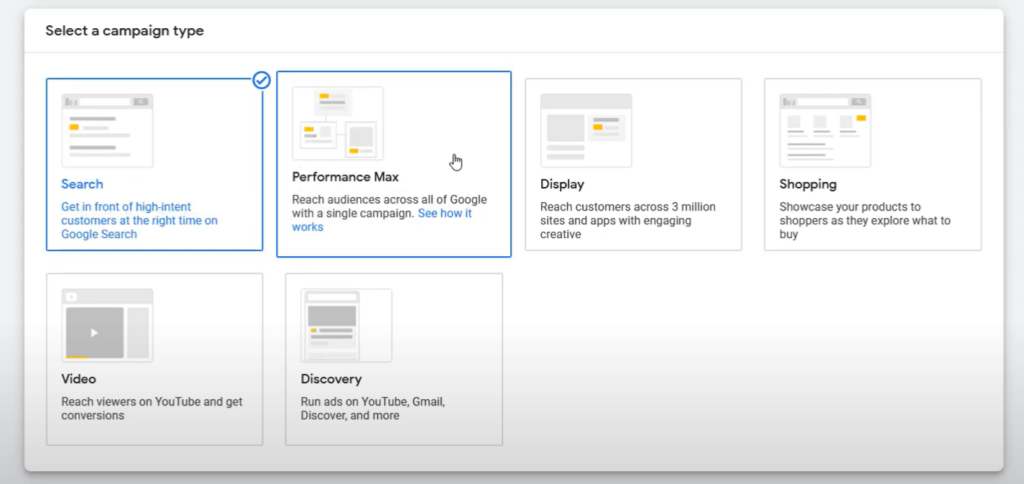
- Once accounts are linked and feeds are approved, initiate the creation of your first vehicle ad campaign within Google Ads.
- Opt for a new Performance Max Campaign and ensure the use of the feed from your Google Merchant Center account.
- Walk through the ad creation process, and within minutes, witness your vehicle listing ads go live on Google.
Google Vehicle Ads Eligibility and Critical rules
Here are some critical rules you should know before listings:
Geographical limitations
Currently, Google Vehicle Ads are exclusively available to US dealerships. However, Canadian and Australian advertisers can seek participation through Google’s limited beta program.
Image guidelines
Google Merchant Center enforces stringent image guidelines for all products, including cars. Adhering to these guidelines is crucial for a successful listing.
Regulations
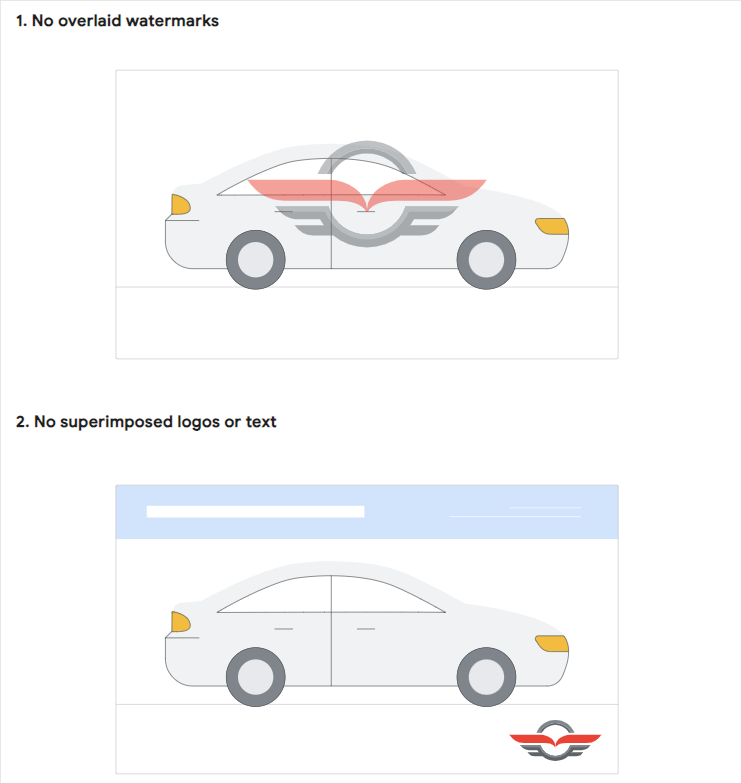
- Dealerships must refrain from including watermarks, superimposed text, or additional logos in vehicle images submitted with their feed.
- Images depicting a vehicle as “coming soon” with a placeholder will result in disapproval.
- Partially shown cars in images are not allowed, maintaining a standard of showcasing the entire vehicle.
- Limit the submission to a maximum of 10 images.
Recommendations
- Google encourages clean, high-resolution images with a minimal background.
- Increase the likelihood of approval by including several additional image links in your inventory feed.
- Avoid logos or branding in the background, modification of license plates, and disruptive backgrounds.
- Use a front-to-side angle (approximately 45 degrees) for the main image, steering clear of submitting a rear angle as the primary image.
Image specifications
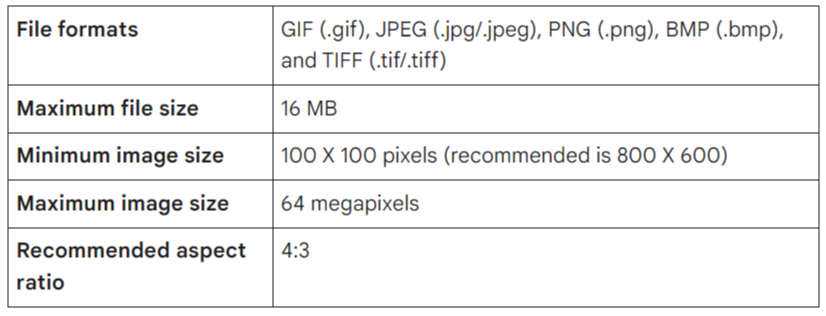
Here’s a breakdown of the essentials you need for the Google Main Feed:
- Choose Your Format: Whether it’s a text file with separators, an XML file, or an API integration, the choice is yours. Flexibility in format allows you to seamlessly integrate your inventory data with Google’s platform.
- Information Inclusion: Populate the inventory with detailed information about each vehicle. This includes but is not limited to VIN, make, model, year, and other specifications crucial for potential buyers. The more comprehensive your vehicle data, the better your chances of capturing the attention of discerning consumers.
For a detailed guide on the specific requirements for your Google Main Feed, refer to our comprehensive list here.
How much does Google Vehicle Ads cost?
Determining the cost of Google Vehicle Ads is contingent upon your budget, typically calculated as a percentage of your monthly allocation. According to Google’s suggestions, local dealerships are advised to set aside a daily budget of $100 for their vehicle ads campaign, translating to a monthly expenditure of $3,000.
For Enterprise users, the starting point for vehicle listing ads is $80.00 per location per month, varying based on the dealership’s location.
Additionally, it’s worth noting that certain intermediaries may impose a flat-rate management fee of $399 per month.
Tips for Successful Vehicle Listing Ads

Tips and tricks to ensure your ads stand out and drive maximum engagement:
Add videos to your site
The videos of your vehicles will increase time on site up to 88% in the overall conversion of your website VDP, according to automotive digital marketing experts. It’s recommended to add some sound tracks and walk-arounds to make your videos engaging. This tactic works well with Youtube Embeds (using direct video file upload like MOV, MPEG4, MP4).
Regular feed updates
Keep your inventory feed consistently updated to reflect the latest additions and changes. Regular updates not only maintain accuracy but also demonstrate to Google that your listings are current and relevant, boosting their visibility in search results.
Craft compelling ad copy
Go beyond the basics and craft ad copy that not only informs but also entices potential buyers. Highlight unique selling points, special offers, or exclusive features to create a narrative that sets your vehicles apart from the competition.
Monitor Performance Metrics
Stay informed about the performance of your Google Vehicle Listing Ads through Performance Max campaigns. Track impressions, clicks, conversions, and cost per acquisition to gain insights into what resonates with your audience. Use this data to refine your strategy and maximize return on investment.
Structural Precision Matters
Tailor your campaign structure to match your dealership’s diverse inventory goals. Rather than running a single campaign for all inventory, segments based on attributes like new/used/CPO, make, model, or price. This grants control over budget allocation and optimization for profitable conversions.
Conclusion
In the fast-paced world of automotive marketing, conquering the digital landscape is essential, and Google Vehicle Ads present an unparalleled opportunity.
I hope this guide has equipped you with necessary knowledge to grasp the concept of these ads. Now, it’s time to start revitalizing your online automotive presence!
Subscribe to Mega Digital now and stay tuned for the latest and most engaging updates on Google Ads. Don’t miss out on any opportunities awaiting your dealership.