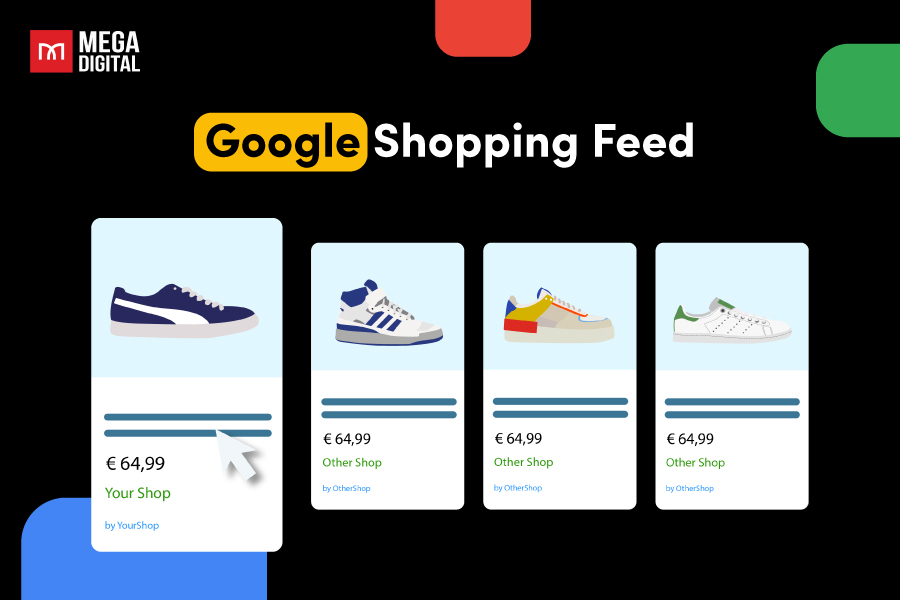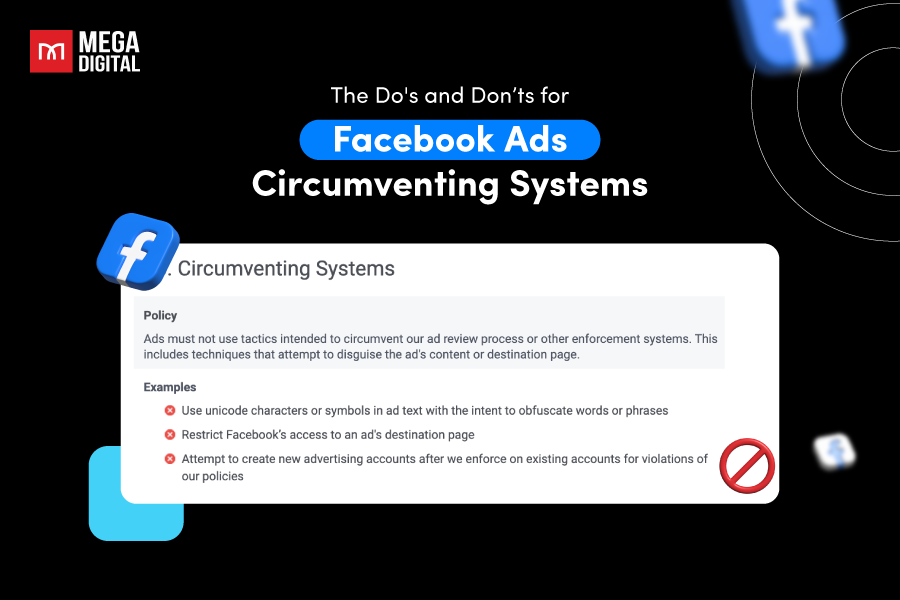Learn about precise Google Discovery ads specs with Mega Digital. We will guide you through crafting catchy headlines and compacting descriptions. Perfect image ratios: Landscape, square, portrait. Don’t forget business name and logos. Drive engagement with distinct final URLs. Elevate your ads with these specs.
Google Discovery ads specs
First, let’s explore the different types of assets available for Discovery Ads.
Discovery ads assets
Discovery ads offer a toolkit of assets to create engaging and impactful advertisements:
- Headlines
- Descriptions
- Image Formats
- Landscape
- Square
- Portrait
- Business Name
- Logos
- Final URLs
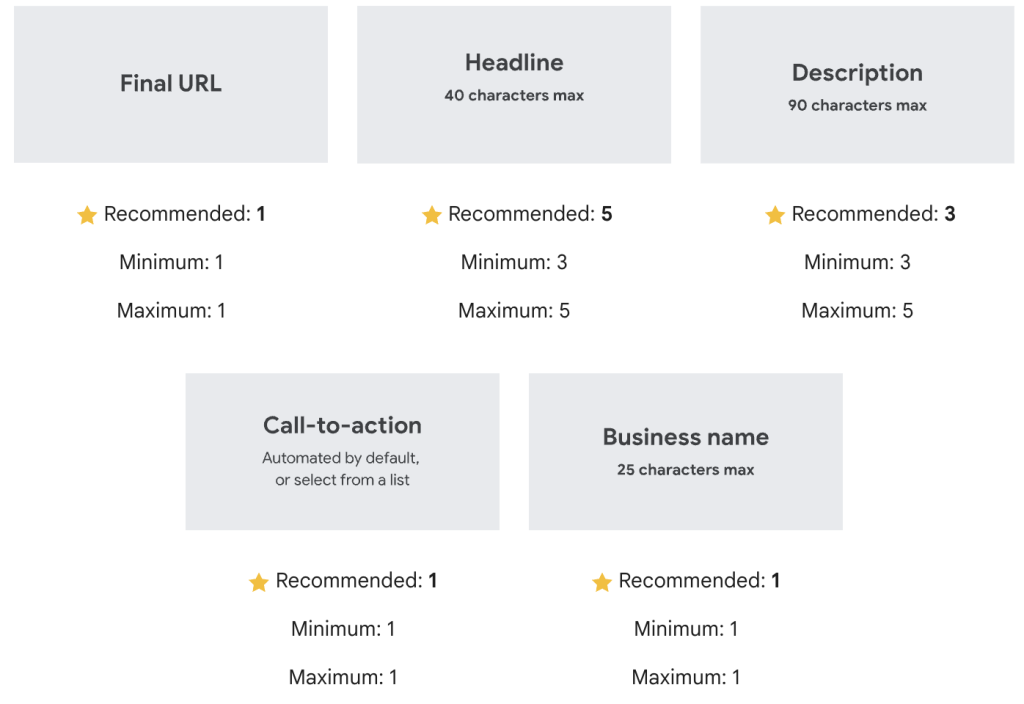
Now, let’s take a closer look at the details.
Google Discovery ads image size and format
1. Discovery standard ads (single-image ads)
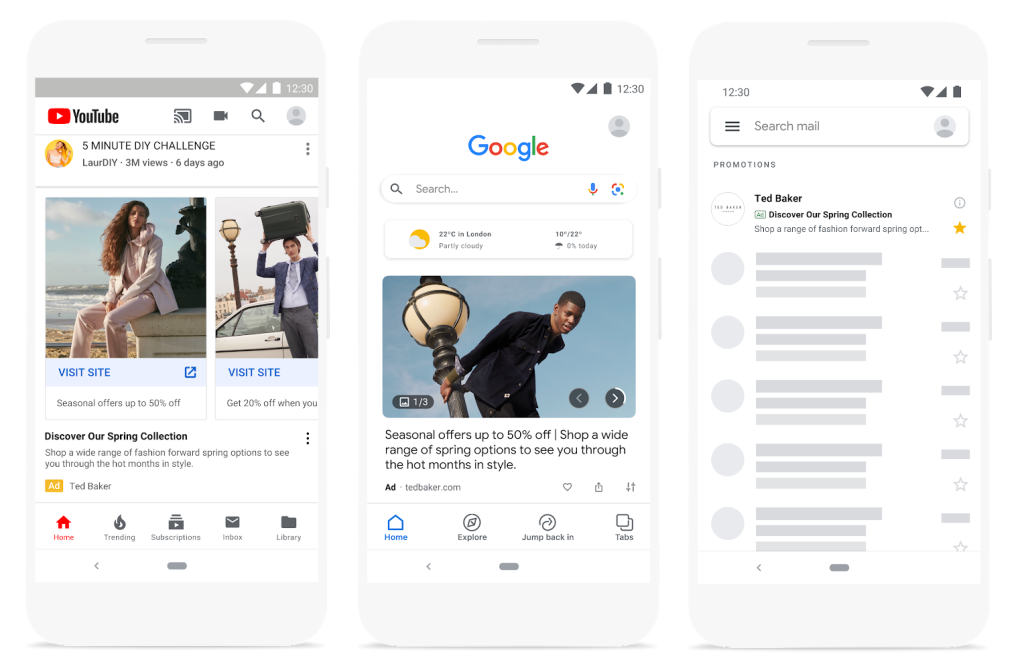
- Headline (required)
Can have a maximum of 40 characters. You have the option to provide up to 5 headlines for a single creative.
- Description (required)
Descriptions can have a maximum of 90 characters. You can provide up to 5 descriptions for a single creative.
- Images (required)
For the widest audience reach, upload several landscape images with a ratio of 1.91:1. You have the capability to upload up to 20 promotional images for a single creative.
- Landscape image (1.91:1): Minimum size: 600×314. Recommended: 1200×628. Files cannot exceed 5MB in size.
- Square image (1:1): Minimum size: 300×300. Recommended: 1200×1200. Files cannot exceed 5MB in size.
- Portrait (4:5): Minimum size: 480×600. Recommended: 960×1200.
- The largest acceptable file size is 5MB, and JPG, PNG, and static GIF formats are supported.
- Business Name (required)
Only one business name. It can be up to 25 characters.
- Logos (required)
Upload square logos with a 1:1 ratio. The suggested dimensions are 1200×1200, but logos can be as small as 128×128. The maximum file size is 5MB.
- Final URL (required)
The default landing page that customers will be directed to upon clicking the advertisement.
2. Discovery carousel ads (multi-image ads)
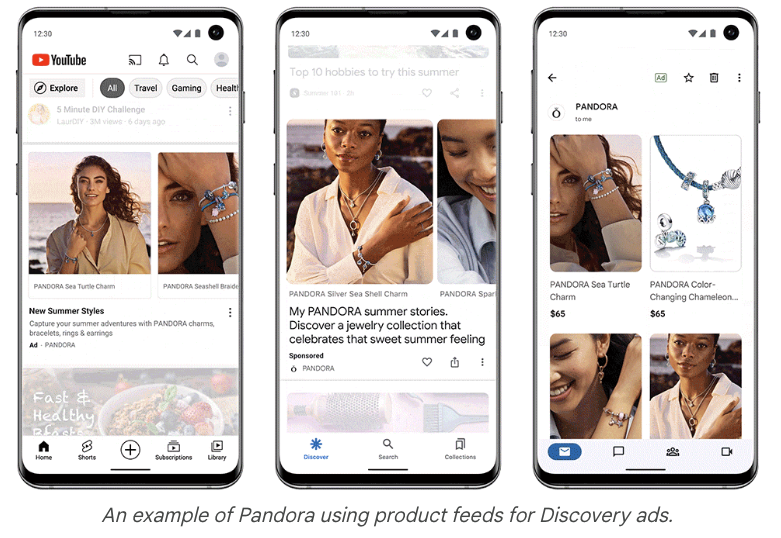
- Headline (required)
Can contain up to 40 characters. Relevant to the images.
- Description (required)
Can extend to 90 characters. These will be combined with any of your titles, images, and landing page.
- Card images (min 2 cards, max 10)
For each card, visuals must match the category or product. Landscape, square, and portrait visuals for each specific category/product.
- Landscape image (1.91:1): Min size: 600×314. Recommended: 1200×628. 5MB max file size
- Square image (1:1): Min size: 300×300. Recommended: 1200×1200. 5MB max file size
- Portrait (4:5): Min size: 480 x 600. Recommended: 960 x 1200
- Business Name (required)
Only one business name is allowed for each creative. It can have a maximum of 25 characters.
- Logos (required)
Upload square logos with a 1:1 ratio. The suggested dimensions are 1200 × 1200, but logos can be as small as 128 × 128. The maximum file size is 5MB.
- Final URL (required)
You can indicate a specific landing page for each image.
Discovery ads specs examples
It’s time to take a look at some examples of Discovery Ads specs to better grasp how to use and apply them effectively.
Google Discover ad example
The last choice for where the ad goes is Google Discover. This is where people who use Android or the Google app find interesting things to read. The Raylo tech rental ad uses this place to show its fancy tech stuff and how you can get it:
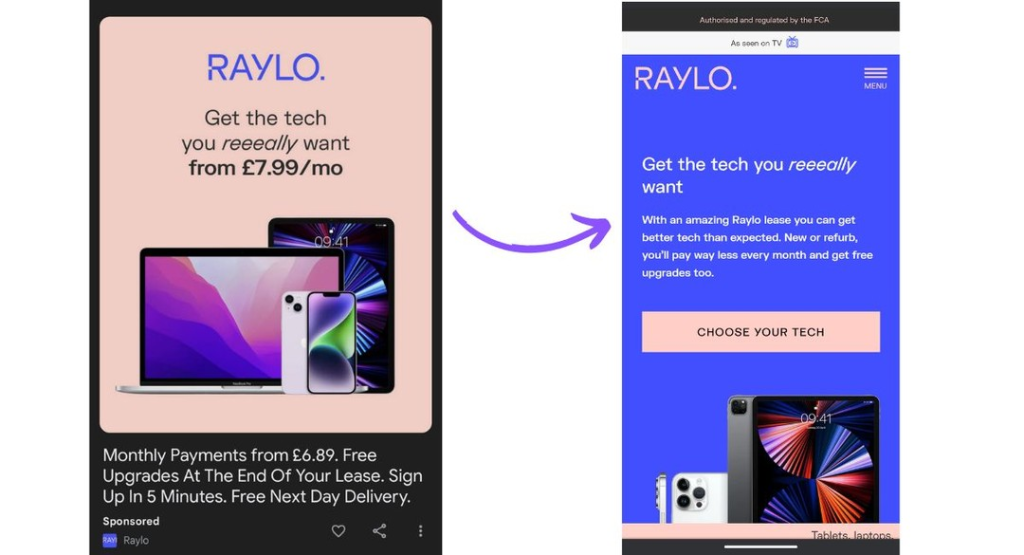
Just like the Hammonds ad, this one fits in lots of good things in a short message of 90 characters: things like free delivery, easy sign-up, and not much money each month.
Even though the picture and the words about prices are a bit different, the nice picture and short words in the ad match the page where you go. On that page, they also talk about being approved by the FCA and being on TV, which makes Raylo look good.
Gmail app Discovery ad example
Let’s look at an example from a furniture company called Hammonds. They wrote an ad with the right amount of words and talked about all the important things:
- Get a free brochure
- Get things at a lower price
- No need to pay money upfront
- You can buy stuff now and pay later
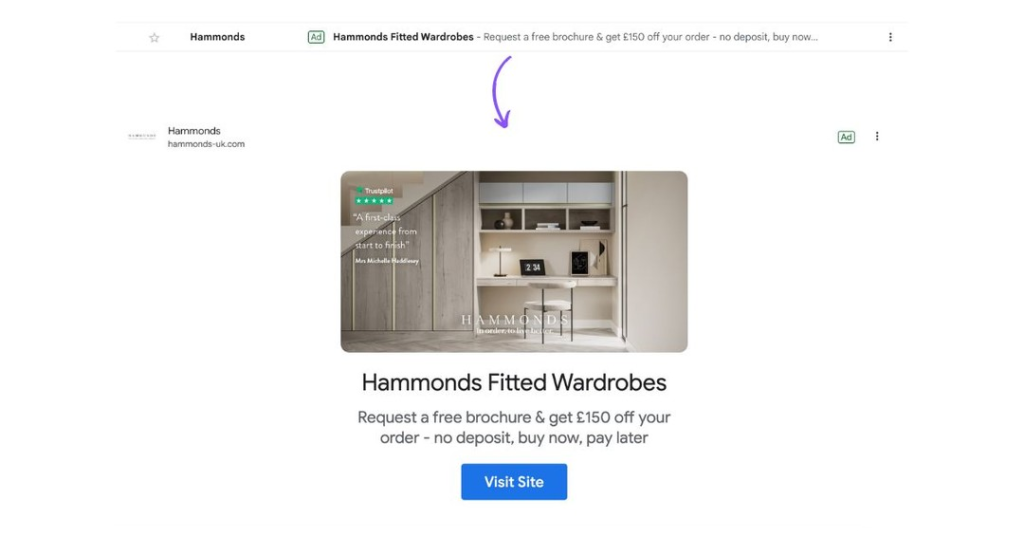
YouTube home Discovery ad example
Look at this ad from Adidas. Adidas is a famous brand, so they don’t have to talk a lot about what they sell. This ad doesn’t say shoes, trainers, or clothes at all:

Still, you can tell what they’re selling and who they’re selling to by looking at the cool picture and quick words. By putting this ad on the YouTube Home page, Adidas can reach the people they want and show their pictures nicely.
Best practices for Google Discovery ads specs
Excited to learn about the best practices for Google Discovery Ads specs? Here are some pro tips from our experienced Mega Digital experts in the field:
Use good pictures to make people stop scrolling
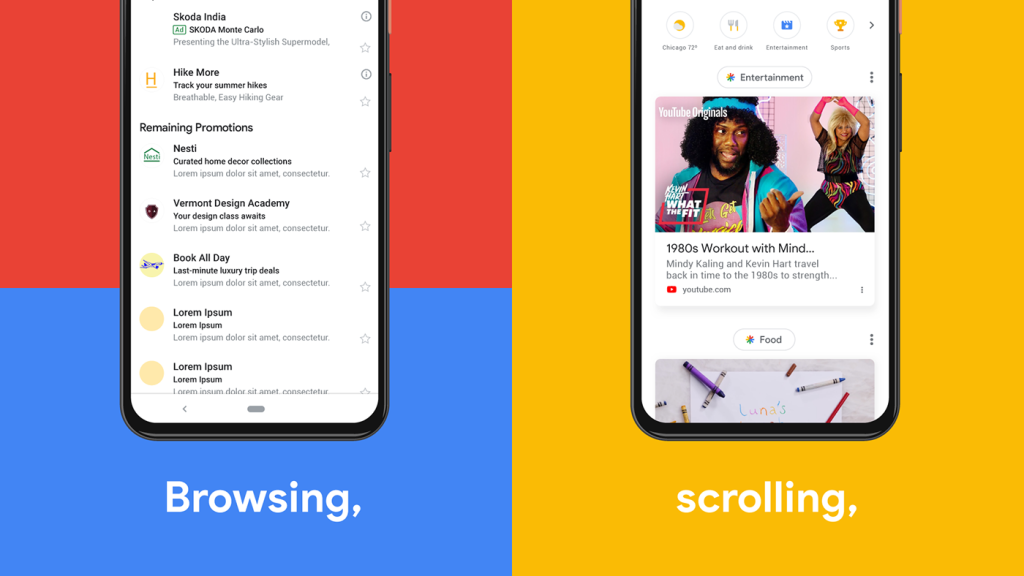
- Use clear pictures that are at least 1200×628 pixels in size.
- Try to take close-up pictures of something important, right in the middle of the picture, with good lighting.
- Make sure there’s a strong difference between the things in the picture – things that are far away and close up, and use bright colors.
- Don’t put too many words on top of the picture. If you have to, make them big and easy to read.
- Keep the background simple.
Put up pictures that make people feel excited and want to know more
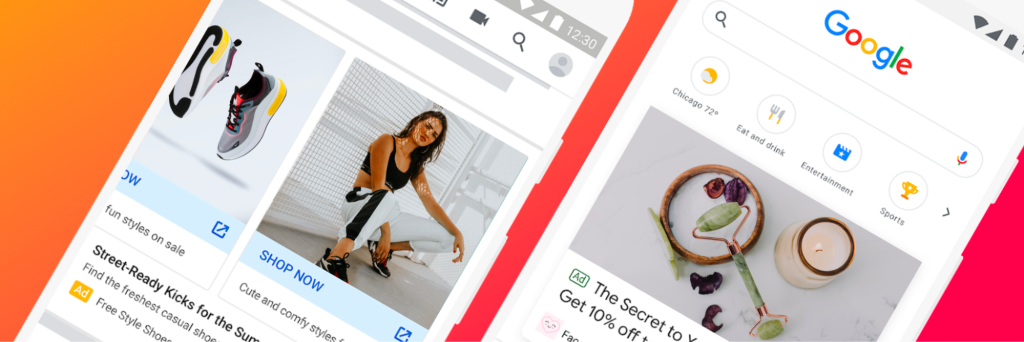
- Show the thing you’re trying to sell or talk about.
- Put just one thing in each picture.
- Try not to use pictures that everyone else is using. If you do, make sure they match your brand and story.
Using words to help people understand what you’re saying
- Give important details about what you’re selling and your brand, so people don’t have to leave the app.
- Make sure your headlines are short, just 25 characters. Descriptions can be up to 90 characters and the name of your business can be 25 characters.
- Write to get people to buy or do something, not just to get them to click.
- Use friendly, everyday language.
- Write your words in regular sentences, not all in capital letters.
Final words
In conclusion, understanding the Google Discovery ad specs is essential for crafting captivating and effective advertisements. From concise titles and descriptions to well-sized images in various formats, these specs shape the success of your ad campaign. Remember to make the most of your business name, logos, and final URLs.
By adhering to these guidelines, you can create ads that resonate with your target audience, maximize engagement, and achieve your advertising goals.
>>> Read more: Discovery Ads vs Display Ads: Major Differences, Which to Choose