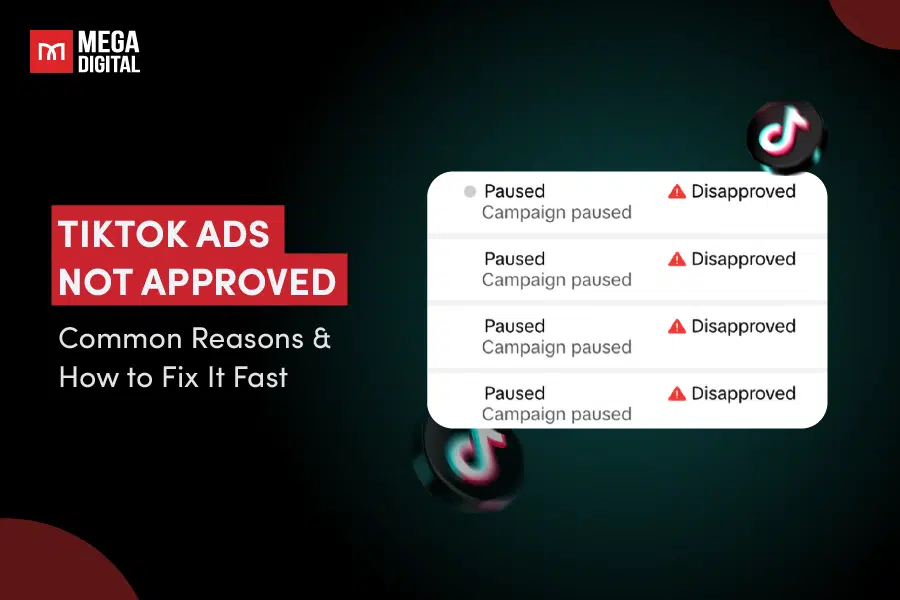Google Ads for recruiting is powerful to promote a recruitment business online. It allows you to reach a targeted audience of individuals and businesses searching for a recruiter in your specific location on Google.
In this guide, we’ll detail how recruiters can effectively run recruitment campaigns using Google Ads to source top talent. With our guidance, you’ll be on your way to finding your next Employee of the Month.
Why Use Google Ads for Recruiting?
Google Ads can be a highly effective tool for recruiting top talent. Here are three standout benefits:
1. Reach a Large Audience
Google processes over 5.6 billion searches per day, making it an ideal platform to reach a vast pool of potential candidates. By using Google Ads, you can target job seekers who are actively searching for opportunities. This extensive reach ensures that your job postings are visible to a wide range of qualified candidates, increasing the chances of finding the perfect fit for your roles.
2. Precise Targeting
With Google Ads, you can target specific demographics, locations, and even search keywords. This precision helps ensure your job ads are seen by the most relevant candidates. For example, you can target people searching for “software engineer jobs in New York” or “marketing manager positions.” This level of targeting allows you to tailor your recruitment efforts to attract candidates who meet your specific criteria, improving the quality of applicants and reducing the time spent on screening unqualified candidates.
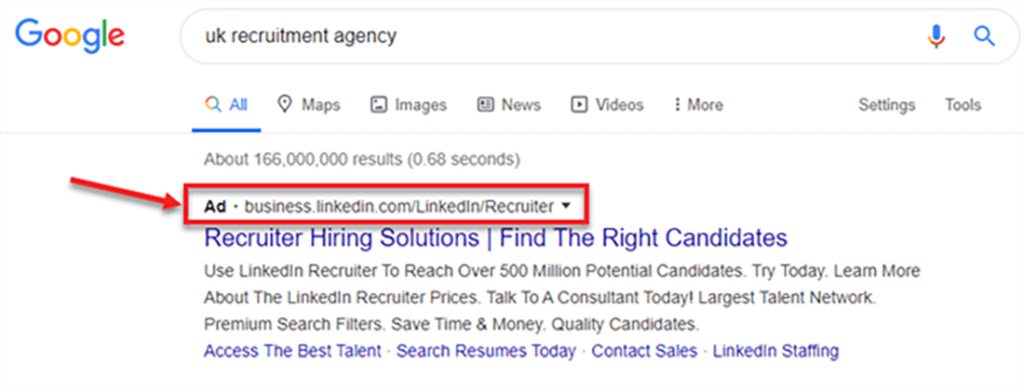
3. Cost-Effective
Google Ads operates on a pay-per-click (PPC) model, meaning you only pay when someone clicks on your ad. According to WordStream, the average cost per click in the employment and job training industry is $2.04. This allows for efficient budget management while reaching a large audience. You can set daily or monthly budgets to control your spending and adjust bids based on the performance of your ads. This cost-effective approach helps maximize your return on investment and ensures that your recruitment budget is used efficiently.
>>> Read more: Google Ads Benchmarks 2026 by Industry [Original & Latest data]
How Much Should Recruiter Spend on Google Ads?
Determining the right budget for Google Ads in recruitment depends on factors such as industry, location, and competition. Here are some key points to guide your spending:
- Average Cost Per Click (CPC)
The average cost per click (CPC) for employment and job training is around $2.04. This can vary based on the competitiveness of the keywords you are targeting.
- Monthly Budget Estimate
For a meaningful campaign, consider aiming for about 500 clicks per month, which would require a budget of approximately $1,020. This amount ensures that your job postings are visible to a substantial audience of potential candidates.
- Conversion Rates
Understanding your conversion rate, which is the percentage of clicks that turn into applications, is crucial. For example, with a 5% conversion rate, you might need around 400 clicks to get 20 applications. This would typically cost around $816.
- Competitive Markets
In highly competitive fields or locations, the CPC can be higher. For instance, in tech hubs like Silicon Valley, a higher CPC of around $3.00 might be expected, which would require a budget of $1,500 for 500 clicks.
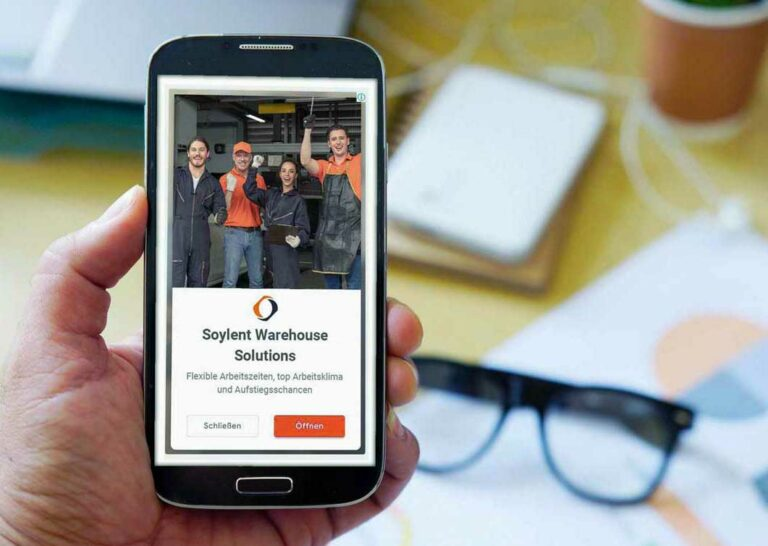
Which Ad Types Work Best for Google Ads for Recruiting?
Search ads are text ads that appear at the top of Google search results when users search for relevant keywords. They are highly effective for recruiting because they target job seekers who are actively looking for opportunities.
1. Search Ads (Most Recommended)
Advantages:
- High Intent: Captures candidates actively searching for jobs.
- Immediate Visibility: Ads appear at the top of search results.
- Customizable: Allows targeting of specific job titles, locations, and industries.
When to Use: Ideal for targeting specific job roles and locations, such as “software engineer jobs in New York.”
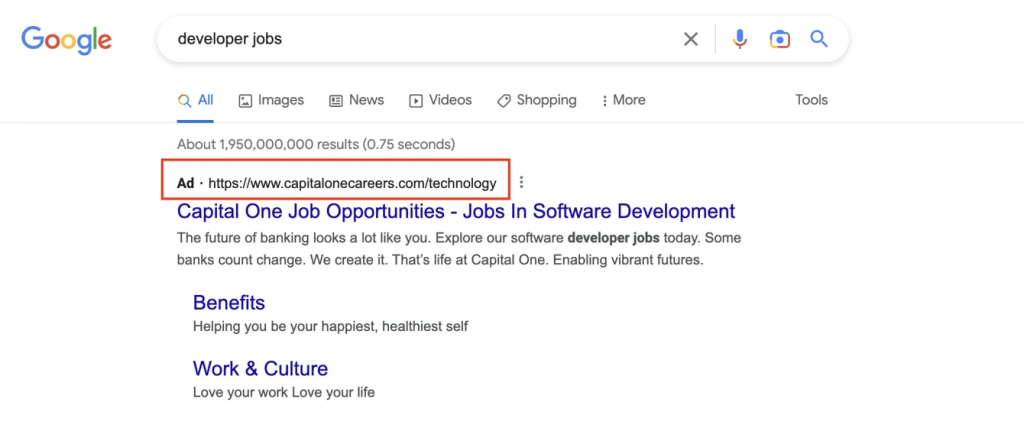
2. Display Ads
Display ads are image-based ads that appear on various websites within Google’s Display Network. They are effective for increasing brand awareness and reaching passive job seekers.
Advantages:
- Wide Reach: Access to a vast network of websites.
- Visual Appeal: Attractive images and banners can grab attention.
- Retargeting: Can be used to re-engage visitors who have previously visited your job listings.
When to Use: Best for building employer brand awareness and targeting passive candidates who might not be actively searching for jobs.
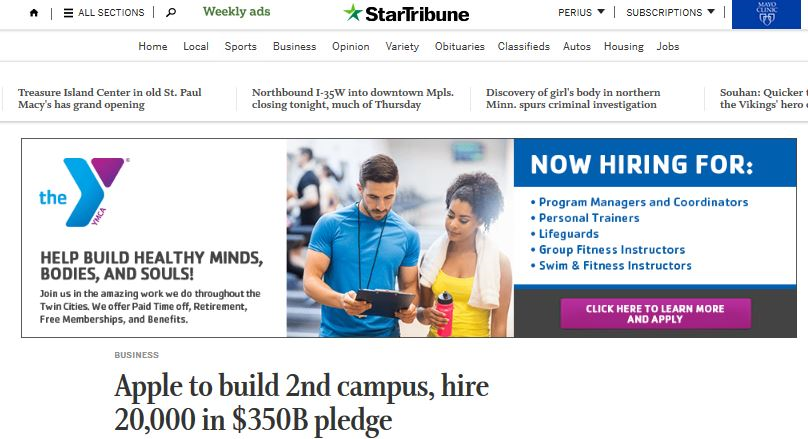
3. Video Ads
Gmail ads appear in the Promotions and Social tabs of Gmail inboxes. They are excellent for reaching potential candidates directly in their email with engaging content.
Advantages:
- Direct Engagement: Gmail ads land directly in users’ inboxes, ensuring visibility.
- Personalized Messaging: Allows for personalized ad content that can include job openings, company culture highlights, and more.
- Targeting Options: Can target specific demographics, interests, and behaviors.
When to Use: Ideal for conveying company culture, job openings, and values through direct email engagement, appealing to candidates who prefer personalized communication and a deeper understanding of the company.
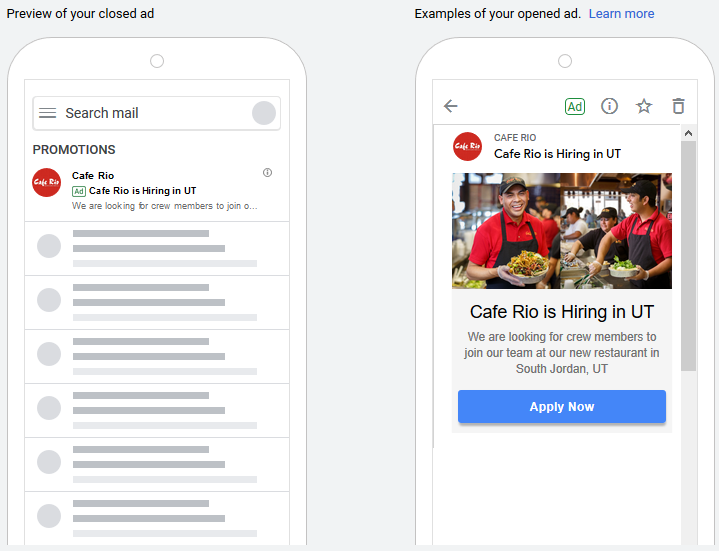
Best Google Ads Keywords for Recruiting
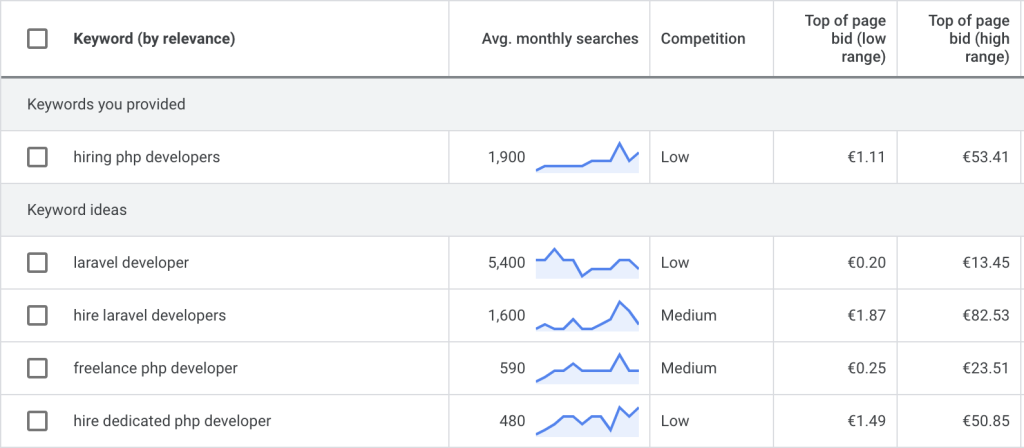
When creating a Google Ads campaign for recruiting, selecting the right keywords is crucial to attract qualified candidates. Here are some of the top-performing keywords for recruiting:
General Keywords
| Keyword | Estimated CPC (USD) |
|---|---|
| Jobs near me | $1.50 – $2.50 |
| Job openings | $1.00 – $2.00 |
| Apply for jobs | $1.20 – $2.00 |
| Job listings | $1.50 – $2.50 |
| Employment opportunities | $1.00 – $2.00 |
| Career opportunities | $1.00 – $2.00 |
| Hiring now | $1.50 – $2.50 |
| Find a job | $1.50 – $2.50 |
Industry-Specific Keywords
| Keyword | Estimated CPC (USD) |
|---|---|
| Software engineer jobs | $3.00 – $5.00 |
| Nurse job openings | $2.50 – $4.00 |
| Marketing manager jobs | $2.00 – $3.50 |
| Sales associate positions | $1.50 – $2.50 |
| Finance analyst jobs | $2.00 – $4.00 |
| Graphic designer careers | $1.50 – $3.00 |
| Construction jobs hiring | $1.00 – $2.00 |
| Customer service representative jobs | $1.50 – $2.50 |
Role-Specific Keywords
| Keyword | Estimated CPC (USD) |
|---|---|
| Entry-level jobs | $1.50 – $2.50 |
| Executive positions | $2.50 – $4.00 |
| Part-time jobs | $1.00 – $2.00 |
| Full-time positions | $1.00 – $2.00 |
| Remote jobs | $1.50 – $2.50 |
| Freelance opportunities | $1.50 – $3.00 |
| Temporary jobs | $1.00 – $2.00 |
| Internships available | $1.50 – $2.50 |
Location-Based Keywords
| Keyword | Estimated CPC (USD) |
|---|---|
| Jobs in [City Name] | $1.50 – $3.00 |
| [City Name] job openings | $1.50 – $3.00 |
| [State Name] careers | $1.00 – $2.50 |
| [City Name] employment opportunities | $1.50 – $3.00 |
| Hiring in [City Name] | $1.50 – $3.00 |
| [City Name] job listings | $1.50 – $3.00 |
Company-Specific Keywords
| Keyword | Estimated CPC (USD) |
|---|---|
| [Company Name] careers | $1.00 – $2.00 |
| Jobs at [Company Name] | $1.00 – $2.00 |
| [Company Name] employment | $1.00 – $2.00 |
| [Company Name] job openings | $1.00 – $2.00 |
| Work at [Company Name] | $1.00 – $2.00 |
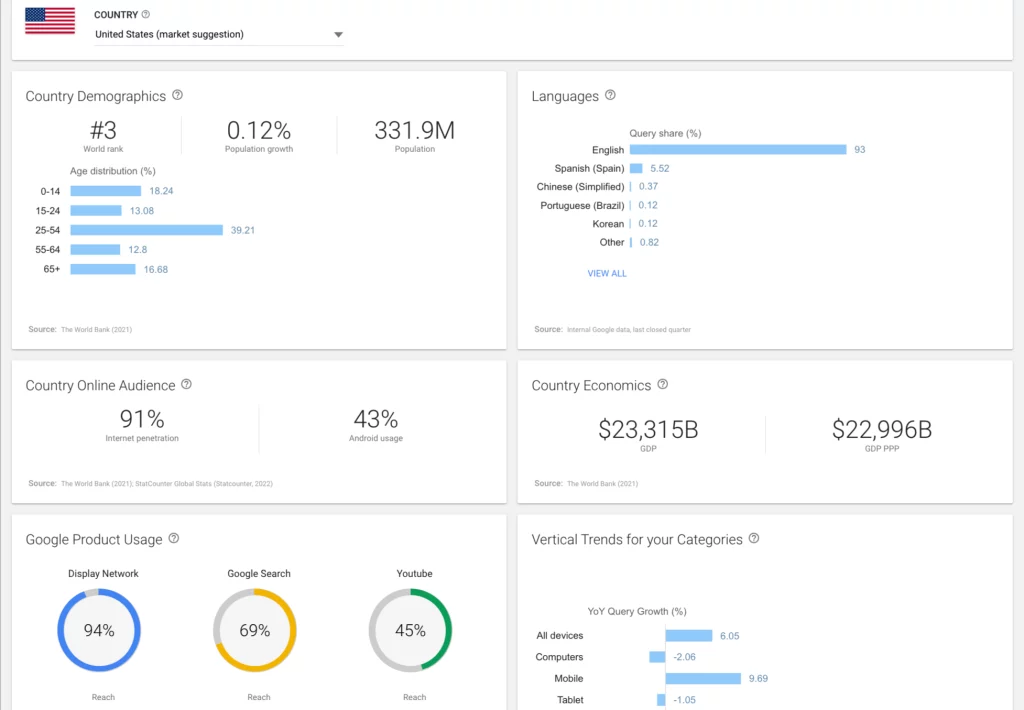
How to Run a Recruitment Campaign with Google Ads?
Step 1: Choose Campaign objective
The first step in setting up your new campaign is selecting the campaign objective. As a recruiter, you can choose from any available objectives based on your promotional goals. The “Leads” objective is often the most suitable since it targets individuals looking for a recruitment agency, making them more likely to call or email.
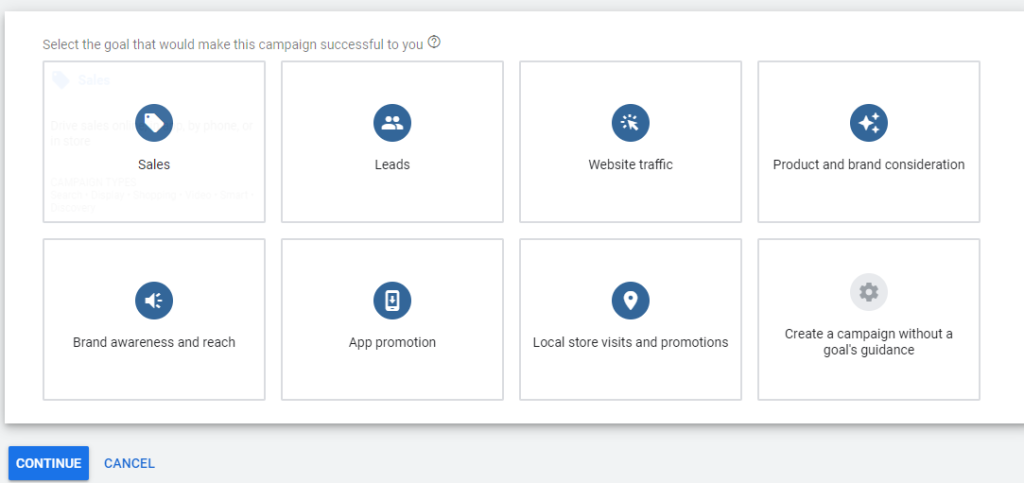
Step 2: Select Campaign type
To generate leads, you should choose a Search campaign type. This campaign will target individuals and businesses searching for recruitment services in your location on Google.
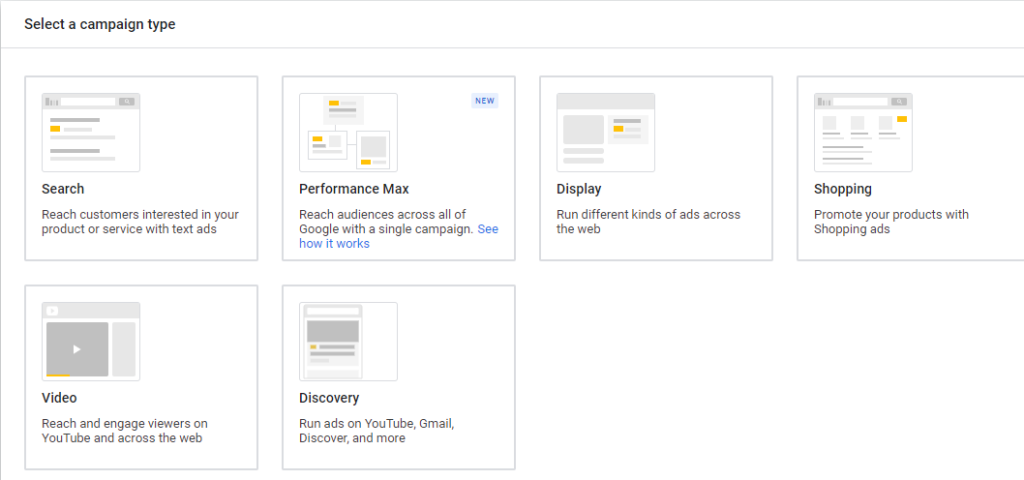
This is a keyword-based campaign, meaning you will include specific keywords in your Google Ads campaign to reach individuals searching for recruiters.
Step 3: Set Budget
Setting your budget is a crucial part of your campaign settings. To advertise your recruitment business on Google, it’s recommended to start with a test budget of at least $700 or £500 per month and then increase it as you see performance improvements.
In the budget settings, specify the amount you want to spend each day. For the month, your total spend will not exceed your daily budget multiplied by 30.4, the average number of days in a month. Although daily spend may vary, you won’t be charged more than your daily budget times the average number of days per month.
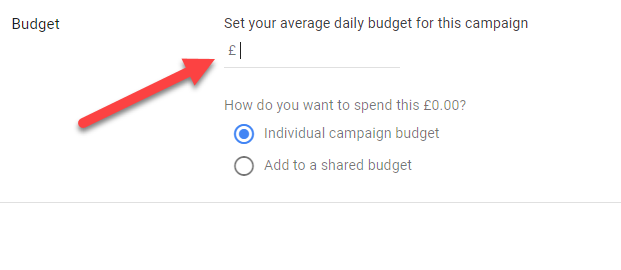
Step 4: Set Bidding
A Google Ads campaign for recruiters can use various bid strategies available. The choice of strategy depends on your campaign goals. For instance, if your goal is to achieve a high number of impressions and appear in specific positions on the results page, the Target Impression Share bid strategy is the best option to start with.
On the other hand, if your aim is to maximize the number of clicks within your budget, the Maximize Clicks bid strategy is ideal. This is an automated strategy that sets bids automatically, with your ad positions determined by multiple signals.
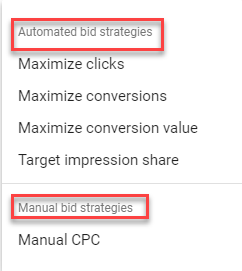
Later, once you’ve gathered a significant amount of traffic data, you can switch to another automated strategy, such as Maximize Conversions with a target cost per acquisition (tCPA).
Alternatively, you can opt for a manual bid strategy to gain greater control over your bidding. This allows you to adjust bids manually at the campaign, ad group, or keyword level.
Step 5: Pick Locations
As a recruitment business, you can target multiple towns, cities, and postcodes relevant to your operations. However, consider the keywords you’re bidding on, the potential traffic volume, and your budget. If you have a small budget, it’s better to start with a smaller location and expand as performance improves.
Additionally, you can use radius targeting to reach people within a specific distance from your business. For example, you can target individuals within a 20-mile radius of your offices.
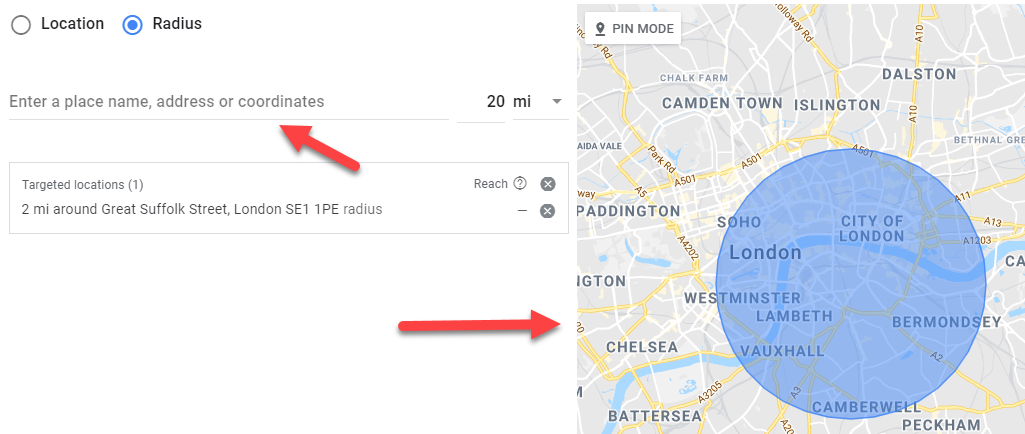
Step 6: Schedule Ad
You can run your ads every day of the week and at all times of the day. This approach is a good way to start your campaign, allowing you to gather data. You can then refine your targeting to focus on the best-performing days and times based on the campaign’s performance.
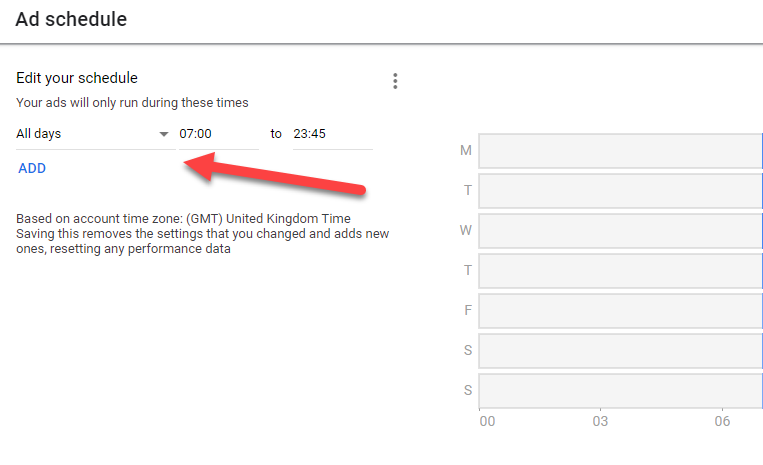
However, for a recruitment business, running ads during working hours is a good way to get started. This allows you to focus your budget during times when you are most likely to receive inquiries.
Keep in mind, though, that you may miss some valuable traffic during weekends and evenings when people are also searching and making email inquiries.
Because this is a Search campaign, your ads will appear on Google when people search for a recruitment agency in your targeted location. You can also opt-in to Search partners, allowing your ads to appear on hundreds of non-Google websites, YouTube, and other Google sites.
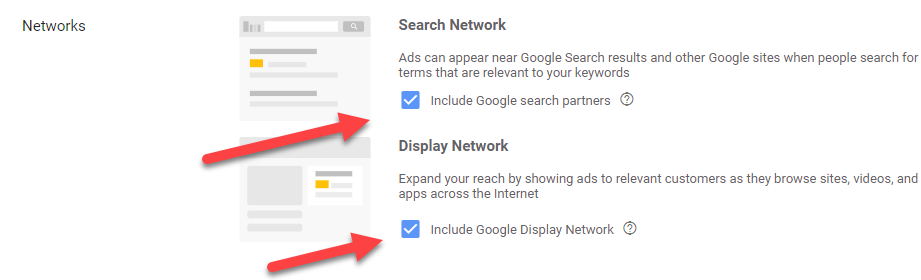
Additionally, you can include the Display Network, which shows your ads on partner websites when you have unused Search budget. However, the Display Network often results in a lower conversion rate because the traffic is less targeted. Therefore, it is generally better to focus solely on the Search Network for more effective results.
>>> Read more: Google Ads Management: Best Campaign Management Process?
Wrap up
Running a successful Google Ads for recruiting campaign involves strategic planning, compelling copywriting, and continuous optimization. By applying these strategies, you can create engaging ads that attract top talent to your organization and drive conversions.
And if you’re ready to launch but don’t want to wait for account approvals or deal with technical policy issues, you could rent a Google Ads agency account from Mega Digital to receive pre-verified access, expert support, and a low service fee, so you can start hiring faster and more efficiently!