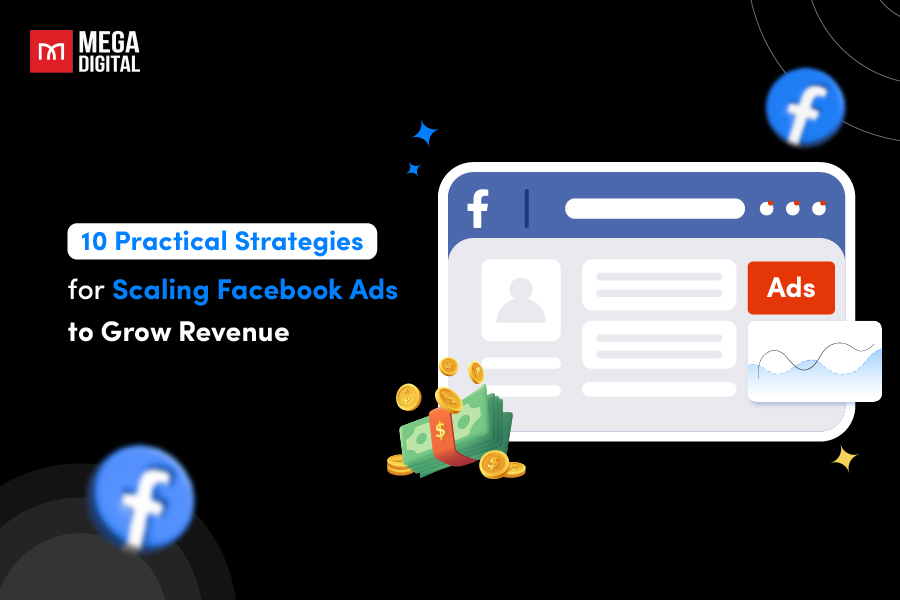Struggling to stand out in the crowded Facebook feed? Tired of one-dimensional ads that fail to connect? There’s a solution: Facebook Instant Experience. Ditch the static and create interactive experiences that captivate audiences and drive results. Unlock the true potential of your Facebook ads and watch engagement soar with Mega Digital’s guidance.
- What is Instant Experience on Facebook?
- Pros and Cons of Facebook Instant Experience Ads
- 4 Main Formats of Facebook Instant Experience Ads
- Facebook Instant Experience Specs
- 5 Templates of Facebook Instant Experience
- How do Instant Experiences operate?
- How to Create Facebook Instant Experience?
- 2 Engaging Facebook Instant Experience Examples
What is Instant Experience on Facebook?
Facebook Instant Experience, formerly known as Facebook Canvas, is a feature that allows you to create interactive mini-websites that open within the Facebook or Instagram app. This ad type allows brands to showcase products, deliver information, or collect leads in a more engaging way.
It goes beyond the typical image-and-slogan mobile ad format. When a user taps on an Instant Experience ad, it unfolds into a full-screen, immersive experience within the Facebook or Instagram app.
Pros and Cons of Facebook Instant Experience Ads
Facebook Instant Experience Ads can be a powerful tool for businesses looking to create a more engaging and interactive experience for their mobile audience on Facebook and Instagram. However, you should also consider the limitations to ensure maximize their effectiveness.
Benefits of Facebook Instant Experience Ads
Facebook Instant Experience offer businesses a powerful tool with many benefits:
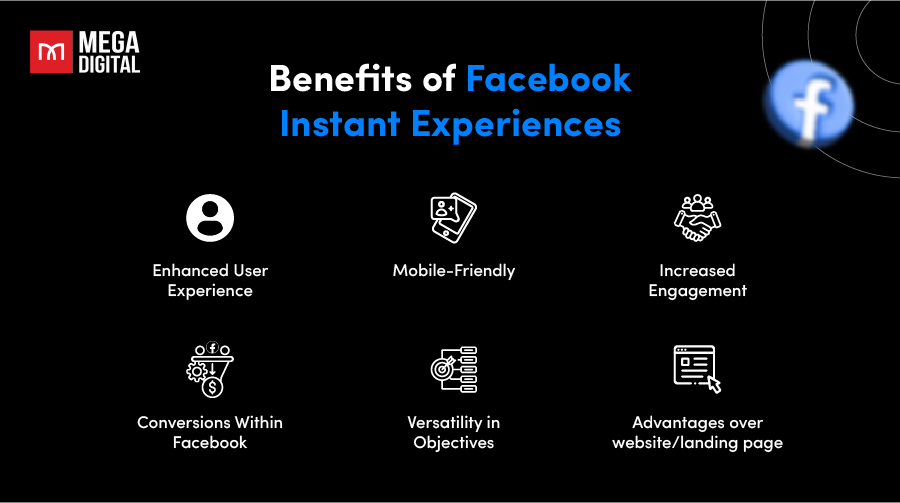
- Enhanced User Experience: Facebook Instant Experience is interactive and visually appealing, keeping users engaged for longer compared to static image or video ads.
- Mobile-Friendly: With the majority of Facebook users accessing the platform via mobile devices, Instant Experiences are optimized for mobile viewing, ensuring that your content looks great and functions smoothly on smartphones and tablets.
- Increased Engagement: Businesses can incorporate interactive elements such as buttons, forms, AR within Instant Experiences, allowing for a more dynamic and engaging user experience.
- Conversions Within Facebook: Users can complete actions like lead capture or sign-ups directly within the Facebook Instant Experience, eliminating the need to leave the app.
- Versatility in Objectives: They can be used for various marketing goals, from brand awareness and storytelling to lead generation and product promotion.
- Advantages over website/landing page:
- Instant Experiences 15X faster fast loading times than website, even on slower internet connections.
- Facebook offers templates and tools to create Instant Experiences without needing extensive coding knowledge.
- Minimize user wait times and reduce the risk of audience dropout due to sluggish loading speeds.
Limitations of Facebook Instant Experiences
While Facebook Instant Experience offer numerous benefits, they also have some limitations:
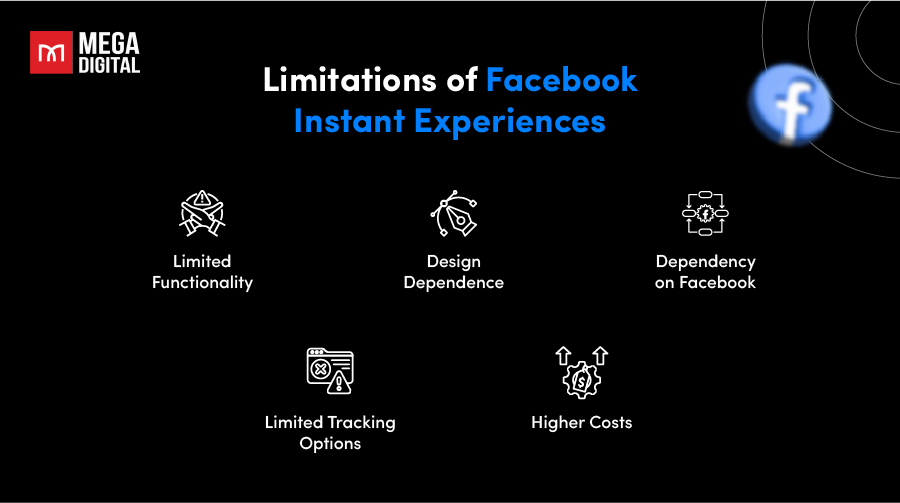
- Limited Functionality: While conversions can happen within the experience, users cannot directly purchase products within Instant Experiences.
- Design Dependence: Instant Experiences have specific design and formatting requirements, which may limit the creative freedom of advertisers. Businesses must adhere to these guidelines, potentially constraining their ability to fully realize their creative vision.
- Dependency on Facebook: Businesses that rely heavily on Facebook for advertising may face risks associated with platform changes or algorithm updates. Any modifications to Facebook’s policies or algorithms could impact the visibility and effectiveness of Instant Experiences.
- Limited Tracking Options: While Facebook provides analytics for Instant Experiences, advertisers may have limited visibility into user behavior outside of the Facebook platform. Tracking conversions or interactions beyond the initial ad click may be challenging, making it difficult to attribute campaign success accurately.
- Higher Costs: Developing and promoting Instant Experiences may require a higher investment compared to traditional Facebook ads. Businesses may need to allocate additional resources for creative development, testing, and optimization to maximize the effectiveness of Instant Experiences.
Understanding both benefits and limitations can help businesses make informed decisions when incorporating Facebook Instant Experiences into their advertising strategies and mitigate potential challenges.
4 Main Formats of Facebook Instant Experience Ads
Facebook also offers a range of different ad placements depending on which Instant Experience format you choose. Facebook Instant Experience ads offer various formats to help businesses engage their audience effectively. Here are some common types you can use for the initial ad that leads to the Facebook Instant Experience:
#1. Image Ads
This format primarily uses high-quality images to create an immersive experience. It allows businesses to showcase their products or services in a visually compelling way, with the option to include interactive elements like buttons and carousels.
#2. Video Ads
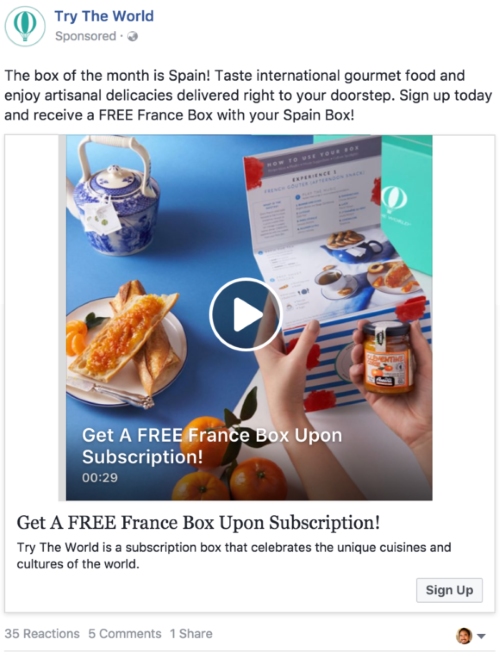
Video ads leverage the power of video content to capture the attention of users. Through engaging video content, businesses can use this format to:
- Tell stories
- Demonstrate products
- Highlight their brand’s values
#3. Carousel Ads
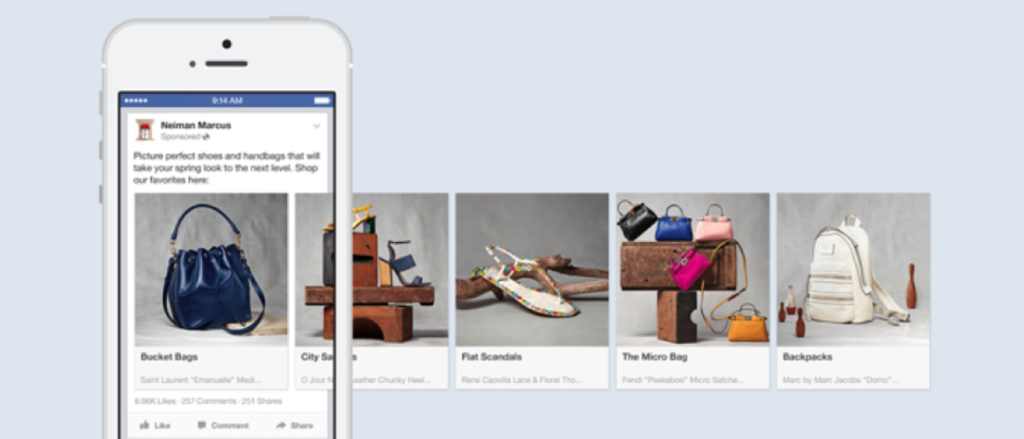
Carousel ads allow businesses to showcase multiple images or videos within a single ad unit.
With Carousel Instant Experiences, advertisers can create a more interactive browsing experience by combining the versatility of carousels with the immersive nature of Instant Experiences.
#4. Collection Ads

Collection ads feature a primary image or video with a collection of product images underneath.
When users tap on the ad, they are taken to an Instant Experience that showcases the featured products in more detail, making it easier for users to browse and shop.
Ultimately, the best format depends on your specific goals and the type of content you want to feature in the Instant Experience itself.
Facebook Instant Experience Specs
The specifications for Facebook Instant Experience can vary depending on the type of content you’re planning to include. Here are some general guidelines you need to know for Instant Experience:
| Format | Image | Video |
| Quantity | 20 images | Unlimited videos ((as long as the total runtime is under 2 minutes) |
| File Types | JPEG, PNG | MP4, MOV |
| Ratios | 1.91:1; 9:16 | 1.91:1; 9:16 |
| Resolution | At least 1080 x 1080 pixels | At least 1280 x 720 pixels |
| File Size | 30 MB | 4 GB |
| Video Length | 15-60 seconds |
If you’re looking for more guidance, read Facebook’s detailed specs and recommendations.
5 Templates of Facebook Instant Experience
Facebook Instant Experience offer several pre-built templates to jumpstart your ad creation process. These templates are designed to be mobile-friendly and cater to various campaign goals.
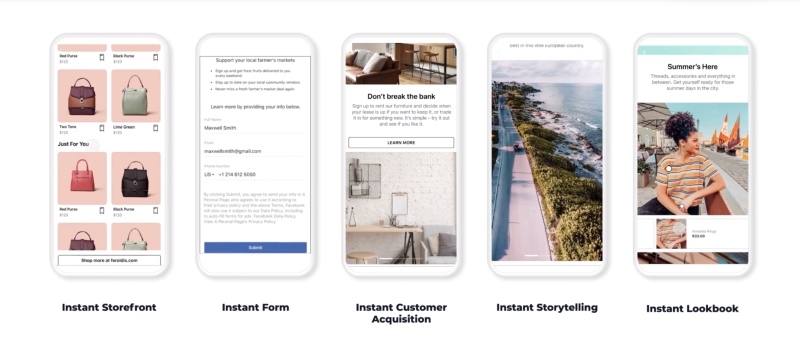
#1. Instant Storefront
- Ideal for: E-commerce businesses.
- Focus on: Showcase multiple products with rich details and high-quality images.
- Layout: Grid-based. Products are displayed in a clean grid layout with high-quality images and space for product titles and prices.
- Additional Elements: You can include a prominent call-to-action button like “Shop Now” and a navigation bar at the top to lead users to different product categories.
#2. Instant Lookbook
- Ideal for: Businesses that are more visually driven, such as fashion brands or travel agencies.
- Focus on: Visual Storytelling
- Layout: Carousel format. The template uses a horizontal swiping motion to reveal a series of images or short videos.
- Additional Elements: You can add captions or text overlays to each image/video to enhance the storytelling aspect.
#3. Instant Form
- Ideal for: All of businesses
- Focus on: Lead Generation
- Layout: The layout prioritizes a clear and concise form where users can enter their contact information.
- Additional Elements: You can customize the form to include relevant fields like name, email address, phone number, and a call to action button to submit the form.
#4. Instant Customer Acquisition
- Ideal for: All of businesses
- Focus on: Conversions and Sales
- Layout: Flexible. This template combines elements from other templates, allowing for a mix of product showcases, text descriptions, and a lead capture form.
- Additional Elements: You can incorporate high-quality product images or videos alongside compelling descriptions and a prominent call-to-action button to drive conversions.
#5. Instant Storytelling
- Ideal for: All of businesses
- Focus on: Brand Narrative
- Layout: This template offers a flexible layout where you can combine text, images, and videos in a creative way to tell your story.
- Additional Elements: You can leverage features like full-screen images, text overlays, and background videos to create a visually engaging and immersive storytelling experience.
How do Instant Experiences operate?
Facebook Instant Experience work through a three-step process that elucidates how users engage with the format.
Initially, there’s the lead-in advertisement, which can take the form of an image, video, carousel, or collection ad. These ads are visible in standard Facebook and Instagram placements like News Feed and Stories, aiming to captivate audience attention and prompt them to click through to the Facebook Instant Experience.
Next, when users click the call-to-action (CTA) in the lead-in ad, they are directed into the Instant Experience interface. Within this immersive, full-screen environment, they can explore the various components being presented.
Finally, following their interaction with the Instant Experience, users are guided towards an endpoint. The specific destination varies depending on the chosen experience type.
For instance, like Instant Forms, the destination could remain within the Facebook app, allowing users to provide their contact information if they’re interested in learning more about the product or service.
How to Create Facebook Instant Experience?
Facebook Instant Experiences are created within Facebook Ads Manager, so the process involves setting up an ad campaign but with a twist. Here’s a breakdown of the steps:.
Step 1: Set Up a New Campaign in Facebook Ads Manager
Creating an Instant Experience ad starts just like any other ad on Facebook.
- Access Ads Manager: Head over to Facebook Ads Manager.
- Start a New Campaign:
- Click the “Create” button
- Choose “Campaign” to initiate a new advertising campaign.
- Campaign Objective: Select your campaign objective. Instant Experiences can be used with various objectives such as:
- Brand awareness
- Reach
- Traffic
- Engagement
- App installs
- Video views
- Catalog sales
- Store traffic
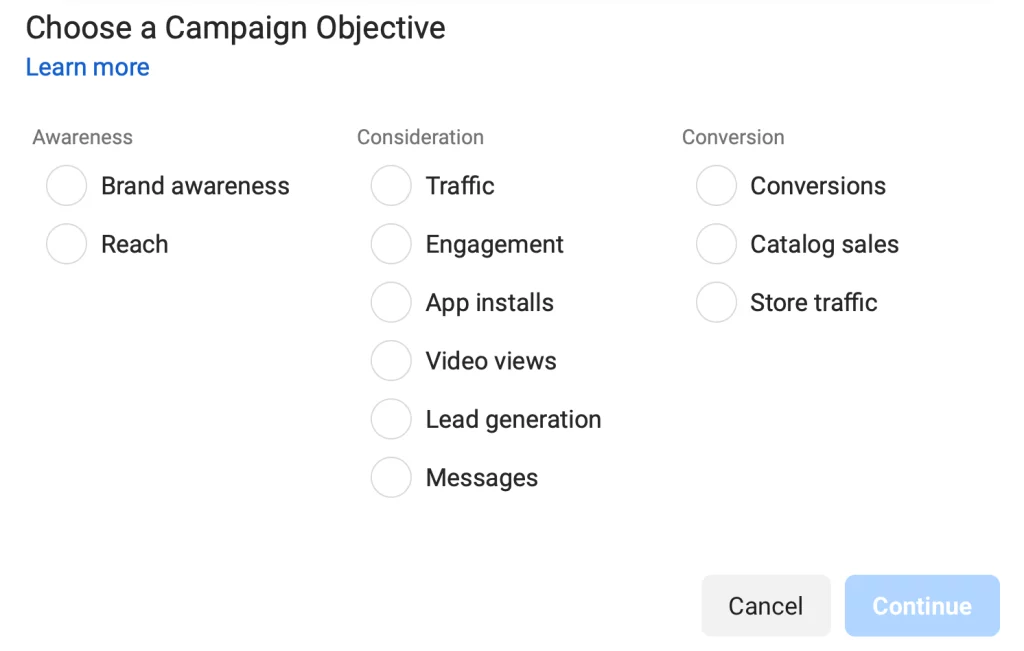
- Define Target Audience: Specify the audience you want to target with your Facebook campaign. You can define your audience based on demographics, interests, behaviors, and more.
- Set Budget and Schedule: Determine your ad budget and schedule. Choose how much you want to spend and the duration for which you want your ad to run.

- Choose ad Format: This is where Instant Experiences come in. Instead of picking a website destination for your ad clicks, choose “Instant Experience” under the destination options.
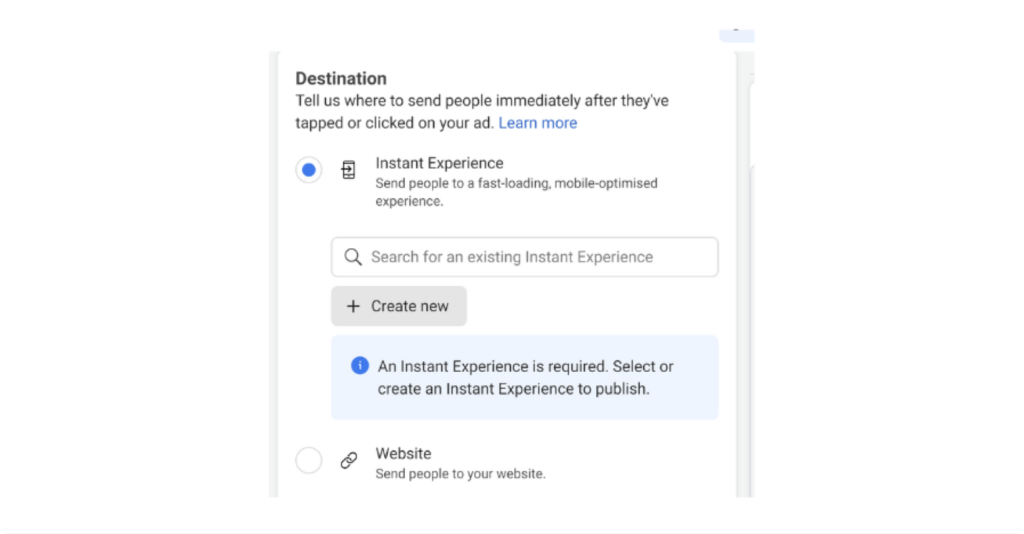
Note: You can use Facebook Pixel to track your user activity in the experience.
Step 2: Choose and Customize Facebook Instant Experience Template
Facebook offers various Instant Experience templates to get you started.
- Click “Choose a Template” to see the list of options for your campaign objective.
- Customize each template with your branding, content, and calls to action to create a unique and engaging Instant Experience for your target audience.
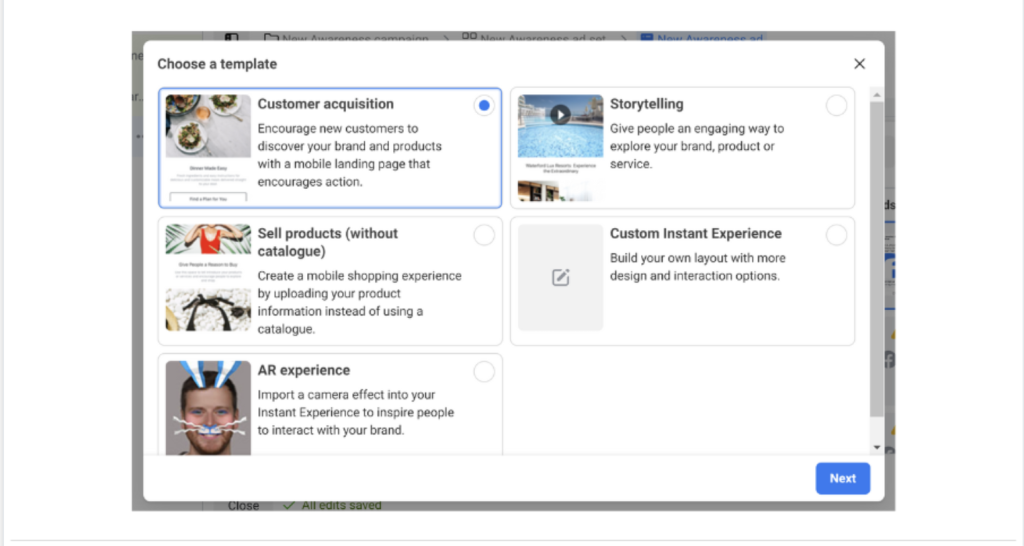
Note: If you’re unable to locate a suitable template, you have the option to opt for the “Custom” selection to craft your own layout.
The necessary media assets will vary based on the chosen (or self-designed) template. Nevertheless, here are some considerations:
- Every template incorporates text elements, so ensure they’re given due attention. Each text area accommodates up to 500 words, but remember, even a concise phrase can be impactful if chosen wisely.
- Consistency is key when using multiple images and videos across the template. Ensure they maintain a uniform production quality, tone, and style. Inconsistencies in media style as users navigate through the instant experience can dilute your brand message.
- Incorporating links within images is essential. Users interested in a particular item will likely want to navigate directly to your website for further exploration.
- Buttons, although small, are pivotal for conversion. Utilize various colors, formats, and compelling copywriting to entice users to engage.
- If you integrate interactive elements like tilt-to-pan images or AR effects, thorough testing is imperative. A frustrating experience caused by non-functional interactive features can severely undermine the effectiveness of an otherwise enticing ad.
Step 3: Tracking and Analyzing
To truly optimize your campaign, you need to delve into the data and understand how your audience interacts with your creation. Here’s where Facebook Analytics steps in, providing valuable insights through 5 key metrics:
- Link Clicks: This metric tracks the total number of times people tap any link within Facebook. This includes clicks to open your Instant Experience itself or to explore your Facebook store catalog.
- Outbound Clicks: This metric focuses specifically on clicks that lead users away from Facebook. This could involve tapping buttons or image links that direct them to your website or other external platforms.
- View Time: This metric measures the total duration people spend engaged with your Instant Experience. If you’ve linked multiple experiences together, Facebook will provide a combined view time for all of them.
- View Percentage: This metric offers a different perspective on user engagement. It indicates what portion of your Instant Experience viewers actually scrolled through and saw the complete content. For instance, someone might watch the initial video but not explore further sections. This metric is specific to individual experiences, even if you’ve linked them together.
- Landing Page Views: This metric clarifies how many people successfully clicked your ad and loaded your Instant Experience. It essentially filters out clicks that didn’t translate into actual views. A significant discrepancy between Link Clicks and Landing Page Views could signal loading issues or problems with your media within the Instant Experience.
While Facebook provides metrics for specific elements within your Instant Experience (like videos or buttons), it’s important to note that these numbers are estimates and may not be entirely reliable. Focus on the core metrics listed above to gain a more accurate understanding of your overall performance.
Best Practices for Running Facebook Instant Experience
The remaining creative decisions are left to your discretion. However, Mega Digital provides some guidance based on our analysis of successful ad campaigns.
- Elements: The most effective instant experiences typically incorporate between five and seven distinct elements, comprising a combination of static images and videos. For maximizing conversions, ensure that each element within the instant experience includes either an image link or a button.
- Cover image: It holds significant importance within your instant experience. Opt for an image that intrigues users, compelling them to tap through for further exploration.
- Caption: Many of your users will be watching with the sound off or may have a hearing impairment. So you should always include captions on videos.
- Interactive content: Users exhibit a preference for interactive instt experiences over passive consumption. Therefore, prioritize interactive content that encourages user engagement.
- Linking instant experiences: To further engage users, consider linking instant experiences together. Designate another instant experience as the destination URL for one of the links, encouraging users to continue their journey with additional content.
2 Engaging Facebook Instant Experience Examples
#1. Clocks and Colours
Clocks and Colours, a Toronto-based men’s accessory retailer, used diverse ad formats, including Facebook Instant Experience, to craft a compelling storytelling content strategy.
They have used a combination of templates:
- Instant Lookbook: A carousel format showcasing their various men’s accessories like watches, ties, cufflinks, etc., with high-quality images and close-ups to highlight details.
- Instant Storefront: A grid layout displaying their product range with clear pricing and the ability to purchase directly within the Instant Experience.
- Instant Storytelling: They could have incorporated lifestyle imagery or short videos featuring men wearing their accessories in different settings, creating an aspirational brand image.
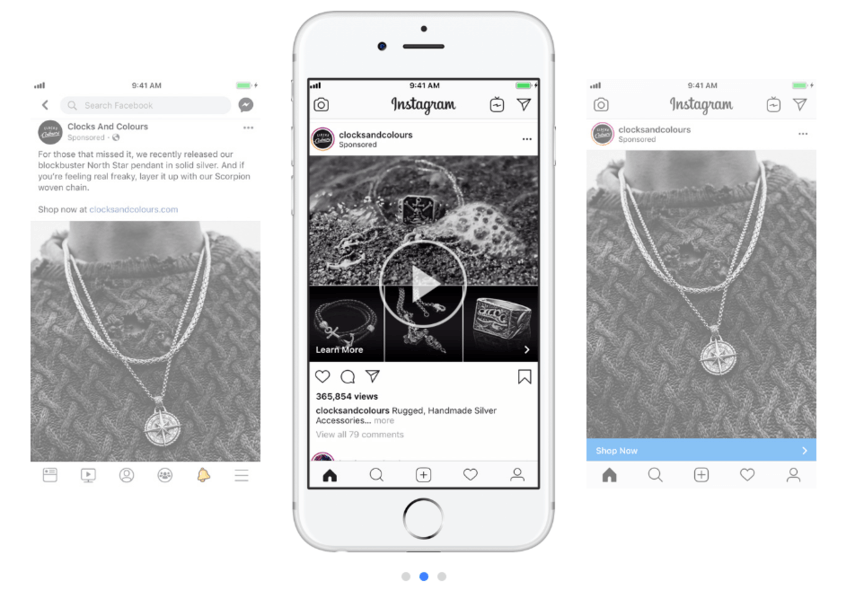
This approach yielded impressive outcomes:
- 97% surge in total online revenue.
- 22% reduction in cost per acquisition.
- 14% increase in return on ad spend.
- Witnessed a remarkable threefold rise in return on ad spend.
- Doubled attributed Facebook direct-response revenue.
These outcomes unequivocally demonstrate Clocks and Colours’ success in achieving their marketing objective of augmenting online sales.
#2. Scanmarker
Scanmarker, a company specializing in digital highlighters that scan and transfer text to various computer programs, including translation into 40 different languages, aimed to increase awareness of their wireless models through Facebook Instant Experience.
They have used a combination of templates:
- Instant Storefront: Use high-quality images and videos likely demonstrated the Scanmarker’s features and functionalities.
- Call to Action: A clear and prominent call to action button likely directed users to purchase the pen directly within the Instant Experience.
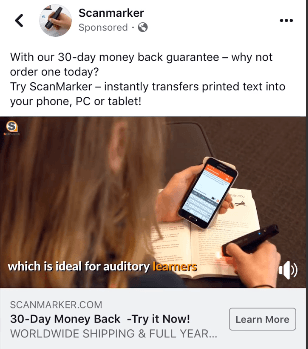
Here are the results they achieved:
- 13X average return on ad spend for their campaign.
- 9X increase in conversions.
- Surpassed their target with a remarkable threefold higher return on ad spend than initially anticipated.
>>> Explore more: 18 Outstanding Facebook Ad Examples (and Why it Worked)
Final word
Facebook Instant Experience offer a chance to inject additional content, creativity, and community engagement into your Facebook and Instagram ads, enhancing the immersive experience for your intended audience.
Looking to enhance your Facebook Advertising results? Reach out to Mega Digital for valuable strategies, expert advice, and customized solutions to optimize your Reels ads and amplify your brand’s presence on Facebook.