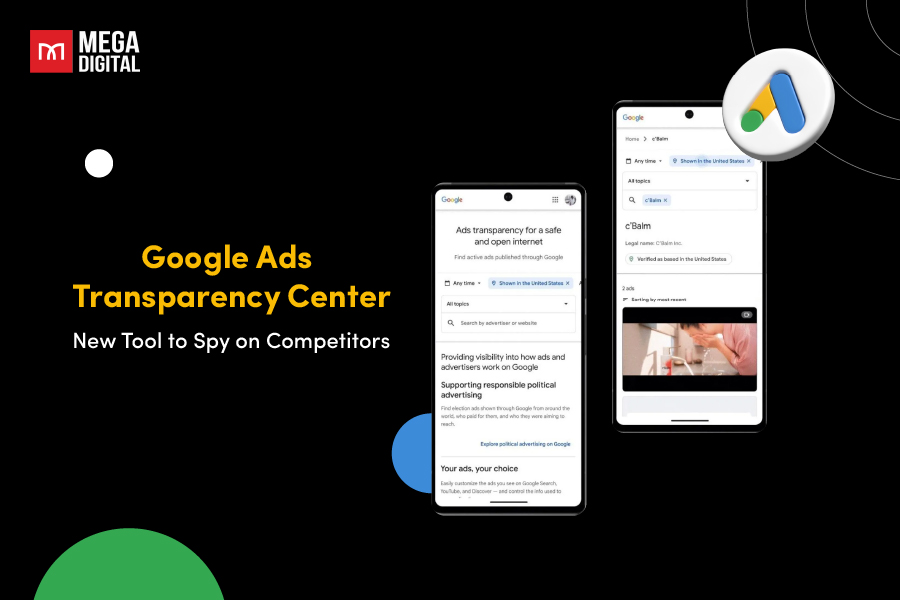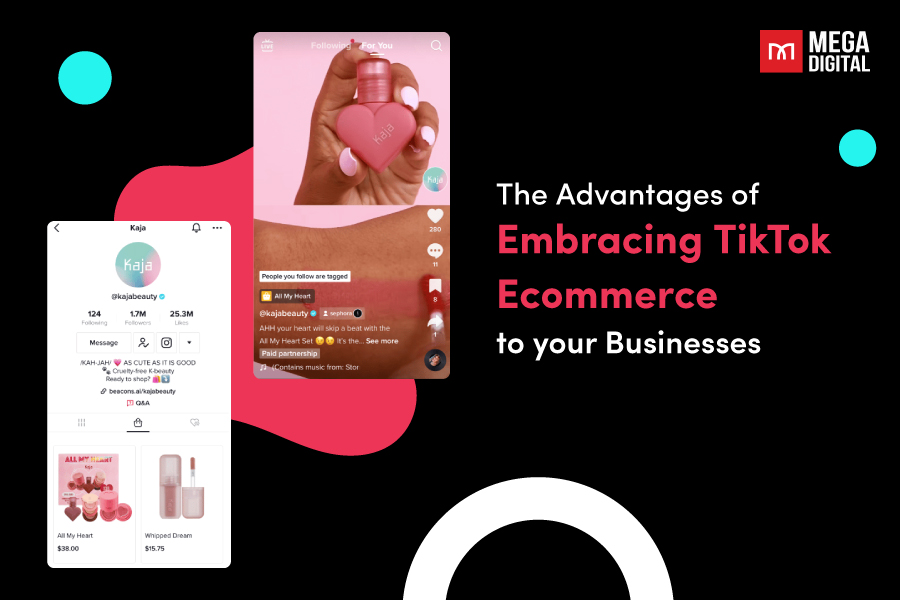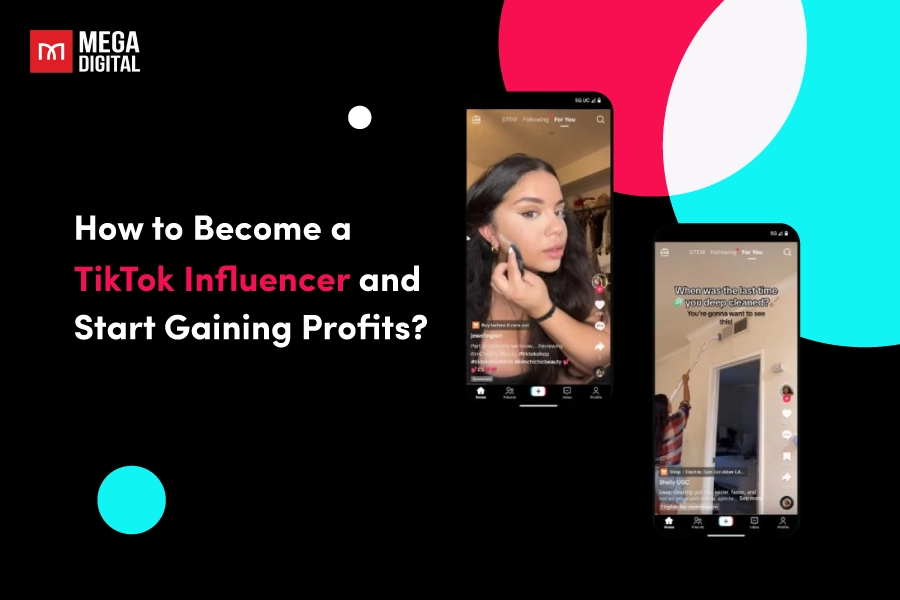Are you seeking to captivate audiences with video but lack the resources or time to create lengthy content? Consider using GIFs for your ad campaign! “Shorter videos get complete view”, GIFs are concise yet impactful, effectively engaging users while conveying your brand story or promoting products. What features make GIFs appealing to customers, and how can you leverage Facebook GIF ads to enhance your ad campaign? Find out in this article!
What is Facebook Ad GIF?

A Facebook Ad GIF is a type of advertising format that utilizes animated GIF (Graphics Interchange Format) images to promote products, services, or brand messages on the Facebook platform. These GIFs are short, looped animations that can effectively capture users’ attention and convey key messages in a visually engaging way.
Facebook Ad GIFs allow advertisers to create dynamic and eye-catching ads that stand out in users’ news feeds, increasing the likelihood of engagement and driving desired actions such as clicks or conversions.
The cost of using GIFs in Facebook ads follows the same pricing structure as other ad types on the platform. It primarily depends on the bidding strategy, target audience, ad relevance, and budget allocation. Advertisers can set their budget and bidding strategy based on their advertising goals, whether it’s to maximize reach, engagement, or conversions. Additionally, the cost may vary depending on the target audience’s competitiveness and the ad’s creative quality.
>>> Read more: Facebook Advertising Cost Breakdown [Data Updated 2024]
Why Should Brands Use GIF Ads on Facebook?
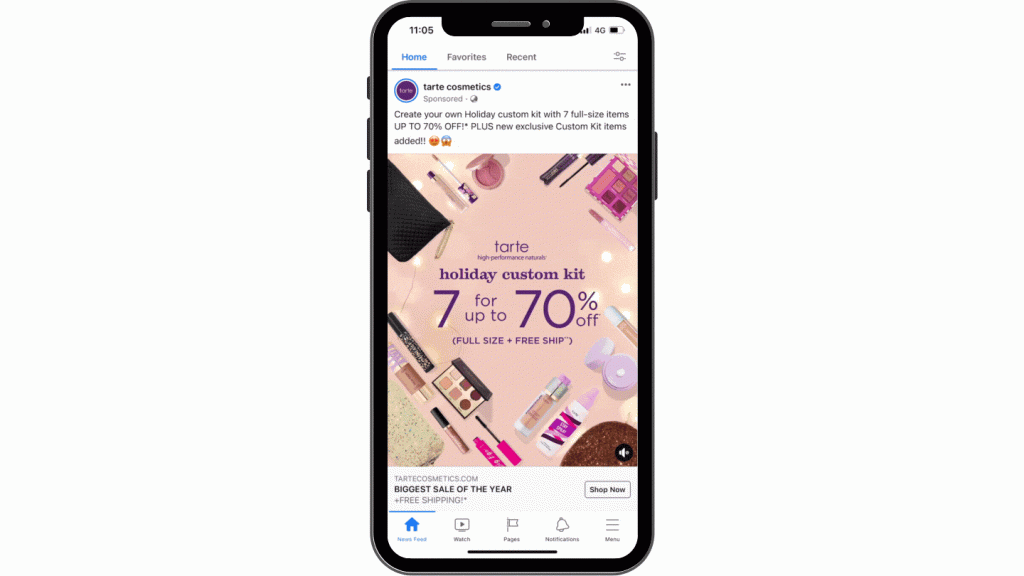
As brands increasingly produce and share longer videos, it’s important to note that the average user typically watches only a fraction of the total video length, often around one-third. This reality underscores the potency and efficiency of short GIFs as a highly effective means of communication with your target audience.
Here are breakdowns of why Facebook Ads GIF are the perfect fit for your businesses.
Increased Engagement
GIFs are inherently eye-catching and engaging, leading to higher click-through rates and interaction compared to static images or text-based ads. More dynamic than simple still ads, users are more likely to stop scrolling and engage with GIF ads, leading to increased brand exposure and awareness.
Improved Message Retention
GIFs allow advertisers to convey complex messages or product features in a concise and visually appealing format. The dynamic nature of GIFs helps capture and retain viewer attention, ensuring that the message is effectively communicated.
Enhanced Creativity
GIFs provide advertisers with a creative canvas to showcase products, services, or brand personality in a unique and memorable way. They allow for creativity in storytelling, humor, or showcasing product benefits, helping brands stand out in the crowded digital landscape. Additionally, GIFs serve as a preferred mode of communication among younger audiences. Therefore, if your brand targets Gen Z, GIFs offer a fresh and relatable approach to narrating your brand’s story or humorously showcasing new products.
Versatility
Facebook GIF ads can be used across various ad objectives, including brand awareness, engagement, and conversion campaigns. They can be integrated seamlessly into different ad formats, such as carousel ads, single image ads, or video ads, offering flexibility in campaign strategy.
Cost-Efficiency
Creating GIF ads typically requires less production time and resources compared to video production, making them a cost-effective option for advertisers with limited budgets. Even now, you can create GIFs on many free tools available online. Additionally, GIFs can be repurposed from existing content or user-generated content, further reducing production costs.
How can Brands Use Facebook GIF Ads?
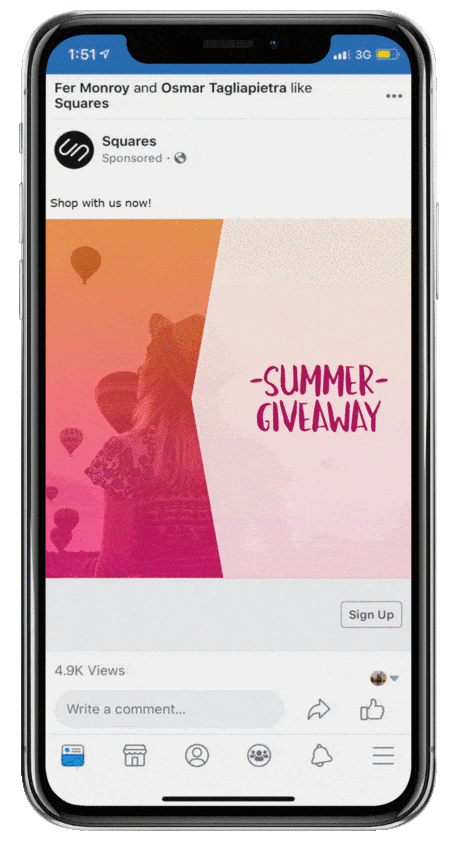
By integrating Facebook GIF ads into their marketing strategies, brands can tap into the platform’s extensive reach and engage audiences in a creative and interactive way, ultimately driving brand awareness, fostering customer relationships, and achieving their marketing objectives, like:
- Highlight Product Features: Create GIFs showcasing key features or benefits of your products in a visually engaging manner.
- Tell a Story: Use GIFs to narrate a brand story or showcase a customer journey, capturing attention and fostering emotional connections.
- Demonstrate How-To Guides: Create GIFs demonstrating how to use your products or offering step-by-step guides to educate and engage your audience.
- Promote Special Offers: Design GIFs to promote special discounts, sales, or limited-time offers, encouraging audience engagement and driving conversions.
- Showcase New Products: Introduce new products or services with GIFs that highlight their unique selling points and generate excitement among your audience.
- Drive Traffic to Website: Use GIFs with compelling CTAs to drive traffic to your website, landing pages, or other online platforms for increased brand exposure and conversions.
- Encourage User Interaction: Create interactive GIFs that prompt users to engage with your brand through likes, comments, shares, or other actions, fostering community engagement and brand advocacy.
- Boost Brand Awareness: Develop creative and visually appealing GIFs that reinforce brand identity and values, helping to increase brand awareness and recognition among your target audience.
Facebook GIF Ads Specs and Additional Requirements
Facebook GIF ads adhere to specific specifications and may require additional elements to ensure optimal performance and compliance with platform guidelines.
- File Format: GIF (.gif)
- File Size: Up to 8MB
- Dimensions: Recommended aspect ratio of 1.91:1 to 9:16. Minimum width of 600 pixels.
- Length: Maximum duration of 15 seconds per GIF.
- Looping: GIFs should be designed to loop seamlessly to maintain viewer engagement.
- Quality: High-resolution graphics and clear imagery to enhance visual appeal.
- Call-to-Action (CTA): Include a clear and compelling CTA to prompt user action, such as “Shop Now”, “Learn More”, or “Sign Up”.
By following these specifications and additional requirements, businesses can create impactful Facebook GIF ads that effectively engage their audience and drive desired actions on the platform.
How to Create Free GIFs?
Creating free GIFs is simple and accessible to anyone with basic graphic design skills. Here’s a step-by-step guide to creating GIFs for free:
- Choose Your Content: Decide what you want your GIF to showcase. It could be a short video clip, a series of images, or even an animation you’ve created.
- Select a GIF Maker Tool: There are numerous free online tools available for creating GIFs. Some popular options include:
- GIPHY: Offers a GIF Maker tool where you can upload videos or images to create GIFs.
- EZGIF: Provides a variety of tools for creating GIFs from images, videos, or even YouTube links.
- Canva: A versatile design platform that includes GIF-making capabilities.
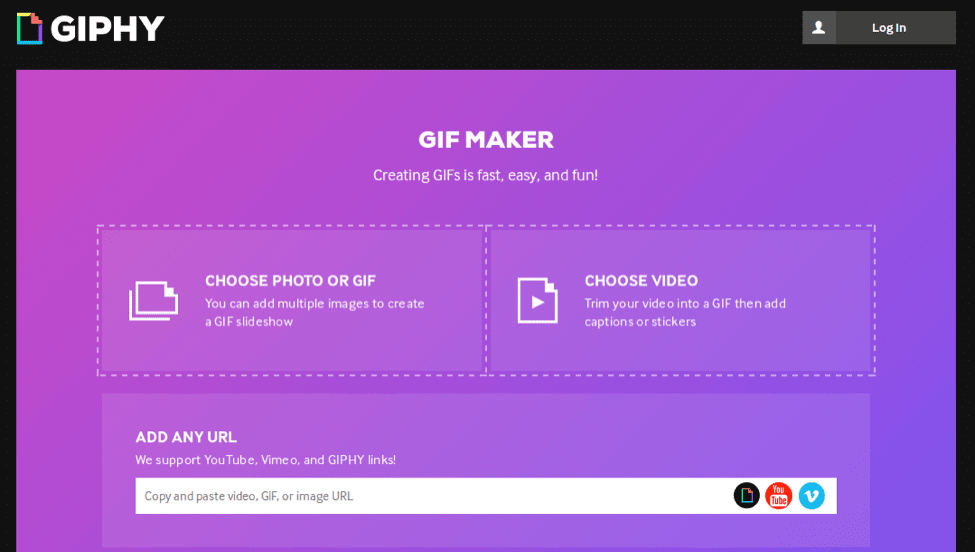
- Upload Your Content: Use the chosen GIF maker tool to upload your video clip, images, or animation sequence.
- Edit and Customize: Once uploaded, you can edit your content to create the desired GIF. This may involve trimming the video, adjusting the image sequence, adding text or stickers, or applying filters or effects.
- Preview and Export: Preview your GIF to ensure it looks as intended. Once satisfied, export or save your GIF to your device.
- Share GIFs: With your GIF created, you can now share it on social media platforms, embed it in emails or websites, or use it in digital marketing campaigns to engage your audience.
By following these steps and utilizing free online GIF maker tools, you can easily create eye-catching GIFs to enhance your content and communication efforts without breaking the bank.
How to Set Up GIF Ads on Facebook?
If you’re experienced in crafting video ads on Facebook, you can jump ahead to the “Best Practices” section. For those looking for a quicker overview, here’s a step-by-step guide. Don’t forget to create a Facebook Ads Manager or utilize Facebook Ads Agency for a more high-profile account!
- Step 1: Create a New Ad Campaign
- Click on the “Create” button to start a new ad campaign.
- Step 2: Choose Your Campaign Objective
- Select the objective that aligns with your advertising goals, such as brand awareness, engagement, traffic, or conversions.
- Step 3: Define Your Audience
- Specify your target audience based on demographics, interests, behaviors, and other relevant criteria.
- Step 4: Set Your Ad Budget and Schedule
- Determine your ad budget and schedule, including the duration and frequency of your ad campaign.
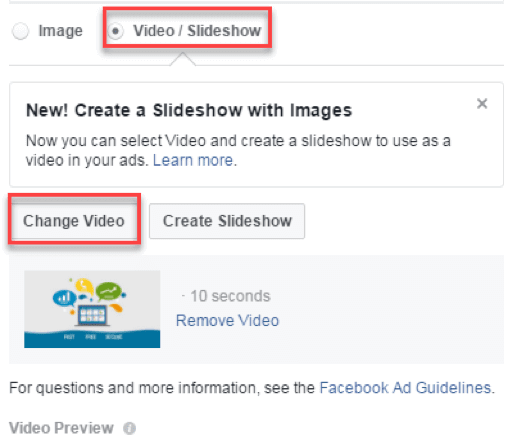
- Step 5: Select Ad Placement
- Choose where you want your GIF ads to appear on Facebook, such as in the news feed, Stories, or the right column.
- Step 6: Create Your Ad
- Choose the ad format as “Single Image or Video” and upload your GIF file. Ensure that your GIF meets Facebook’s specifications for file format, size, and duration.
- If you wish to utilize an existing GIF, simply enter the file name in the search bar.
- If you prefer to use a GIF from your business account or Facebook Page, navigate to Account videos and select either Business videos or Page videos.
- For GIFs sourced from a website, follow the same steps to access Account videos, then click Video URL. Paste the link of the video file and click Import. Once imported, the video will be available in your Account videos.
- Step 7: Add Ad Text and Links
- Write compelling ad copy that complements your GIF and includes a clear call-to-action (CTA). Optionally, add links to your website or landing page.
Preview your GIF ad to ensure it looks as intended and resonates with your target audience. You’re done! You can now Publish your ad and start tracking the campaign performance. If you want to increase your GIF campaign, then scroll down to check my tips and tricks after handling more than 100+ advertising campaigns for my clients. Let’s go!
Best Practices for Running GIF Ads on Facebook
As an advertising expert, I understand the importance of leveraging GIF ads effectively to maximize their impact on Facebook. Here are some detailed best practices to help you run successful GIF ad campaigns:
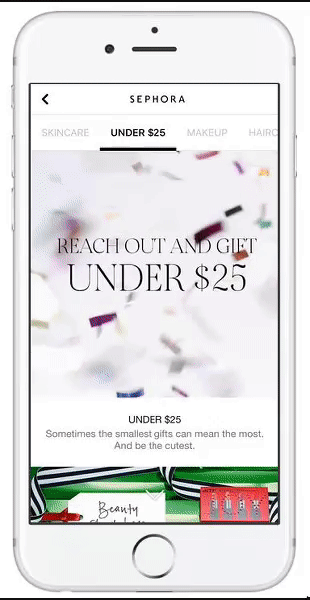
- Keep it Short and Sweet: When creating GIFs for Facebook ads, remember that brevity is key. Keep your GIFs short and concise, focusing on capturing attention and delivering your message quickly. Aim for a duration of 3 to 5 seconds to ensure optimal engagement without losing viewers’ interest.
- Focus on Visual Storytelling: GIFs offer a unique opportunity to tell a visual story in a dynamic and engaging format. Use compelling visuals, sequences, or animations to convey your brand message or showcase your products or services creatively. Ensure that your GIFs align with your brand identity and messaging to maintain consistency across your ad campaigns.
- Optimize for Mobile: With the majority of Facebook users accessing the platform on mobile devices, it’s crucial to optimize your GIF ads for mobile viewing. Choose visually striking imagery, use clear and legible text, and ensure that your GIFs load quickly on mobile devices to provide a seamless user experience.
- Add Text and CTAs: Enhance your GIF ads with concise text overlays and clear calls-to-action (CTAs) to guide viewers on the desired action. Use bold and eye-catching fonts to make your text stand out, and include actionable language that encourages users to engage with your ad, such as “Shop Now”, “Learn More”, or “Sign Up”.
- Test Different Variations: Experiment with different GIF variations, including visuals, messaging, and CTAs, to identify what resonates best with your target audience. Conduct A/B testing to compare performance metrics and refine your GIF ads based on audience feedback and engagement levels.
- Target the Right Audience: Utilize Facebook’s robust targeting options to reach your ideal audience with your GIF ads. Segment your audience based on demographics, interests, behaviours, and past interactions with your brand to ensure that your ads are shown to the most relevant users likely to engage and convert.
- Monitor Performance and Optimize: Regularly monitor the performance of your GIF ad campaigns using Facebook Ads Manager. Track key metrics such as impressions, click-through rate (CTR), conversion rate, and return on ad spend (ROAS) to evaluate the effectiveness of your ads. Use this data to make informed optimizations, such as adjusting targeting parameters, refining ad creatives, or reallocating the budget to top-performing campaigns.
By following these best practices, you can run effective GIF ad campaigns on Facebook that capture attention, drive engagement, and, ultimately, achieve your advertising goals.
Final Word
Mastering the art of running Facebook GIF ads requires a blend of creativity, strategic planning, and data-driven optimization. By following the best practices outlined above and continuously refining your approach based on performance insights, you can harness the power of GIFs to captivate your audience, convey your brand message effectively, and drive meaningful results for your business.
If you’re looking for a partner to support your advertising campaigns and make it actually work, don’t hesitate to reach out!