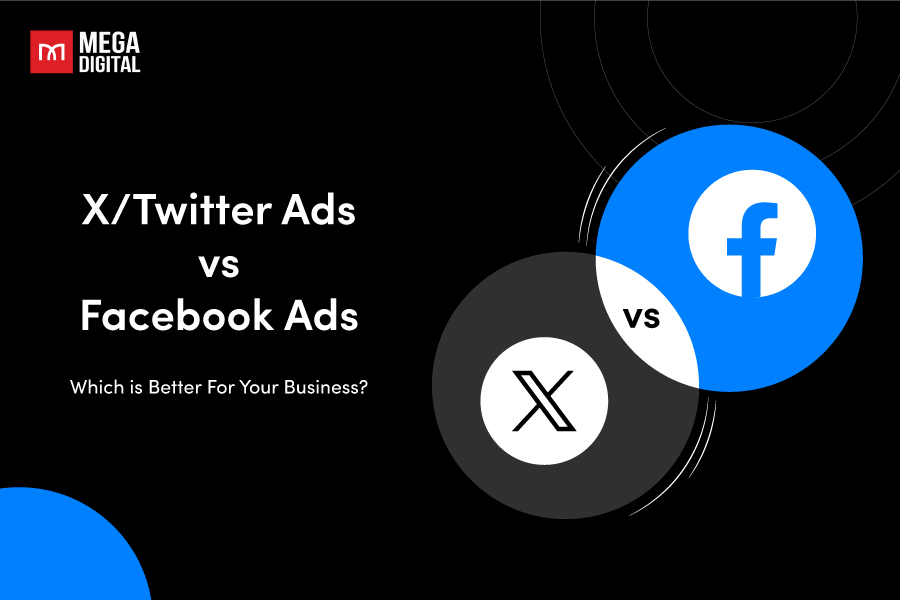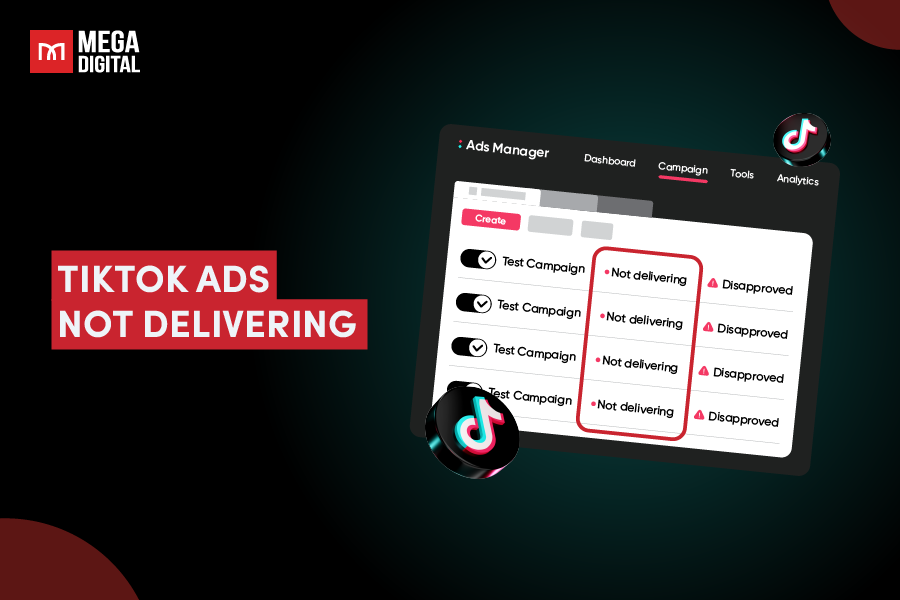How can you spend only a small budget on Facebook ads for local businesses and expand your reach and attract more customers in your area? This may sound very challenging.
However, in this article, with the setup guide, evaluation, and optimization techniques that I’ve accumulated from advertising for thousands of clients, this will become easier than ever. Ensure you read this article to the end because it will give you bonus tips that not many advertisers know about.
What is Local Business Facebook Ads?

Local Business Facebook Ads are advertising campaigns specifically designed to promote a local business to people within a certain geographic area. These ads use Facebook’s targeting tools to reach people likely to visit a business’s physical location or use its services.
Why Local Businesses Should Use Facebook Ads?
For local businesses, Facebook Ads are the secret weapon to drive growth. You don’t believe this, do you? So, let me give you some key reasons that prove Facebook Ads are a great fit for local businesses:
Targeting Audience Smartly
Facebook boasts exact targeting options. This ensures that your ad reaches the exact customer profile most likely to be interested in the business’s offerings. You can reach people based on:
- Demographics (age, location, income)
- Interests (hobbies, favorite pages)
- Behaviors (recent purchases, online browsing habits)
Example: This is a local Mexican restaurant, they target ads to people from 21 to 40 years old who are interested in food and drink and restaurants. The restaurant increases the chances of attracting customers by narrowing the audience to Mexican cuisine enthusiasts who live or work nearby.
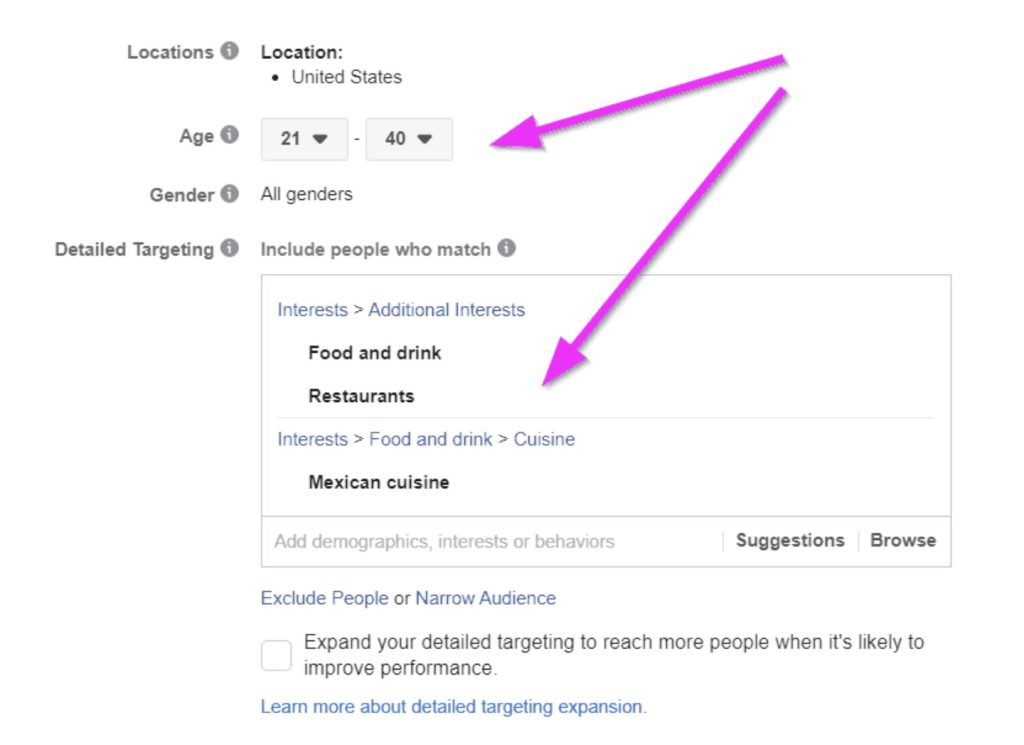
Retargeting Capabilities
Facebook allows you to reach out again to people who have interacted with your business. This could be people who visited your website, liked your Facebook page, or made a previous purchase. Re-engagement campaigns can effectively remind customers about your brand and prompt repeat business.
Example: A local clothing store can use retargeting to show ads to people who have added products to cart but haven’t purchased. By reminding these potential customers of the items they looked at, the store can encourage them to return and complete their purchase.
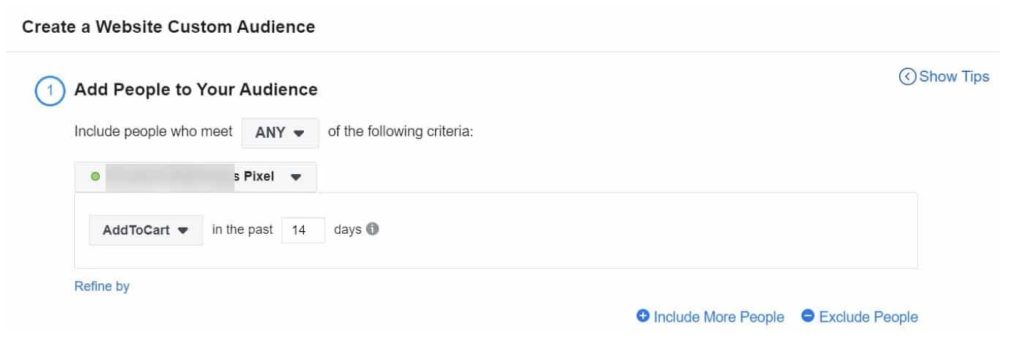
Driving Local Engagement
Facebook Ads for local businesses can significantly boost online engagement and foot traffic to physical locations. You can use Facebook ads as an excellent way to promote special offers, events, or other time-sensitive local marketing initiatives for your business. You can encourage local customers to visit the store or participate online with these.
Example: A local restaurant used Facebook ads to promote a special event, “Black Friday Sale.” The restaurant targeted people in the local area who are interested in healthy food and also provided 9 free meals and free shipping for them. This deal helps them boost attendance and create buzz within the community.

How to Run Facebook Ads for Local Businesses
You’ll face many big and small tasks when setting up a Facebook ads for local businesses. These can be overwhelming and time-consuming. Therefore, I will give you detailed steps for creating a Facebook ad campaign for a local business that I implied for many companies:
Step 1: Create Facebook Business Page
Creating a Facebook Business Page is essential as it provides the foundation for your ad campaigns and gives your audience a place to learn more about your business. If you already have a business Facebook page, you can skip this step. However, if you don’t have one, you should start creating a page immediately.
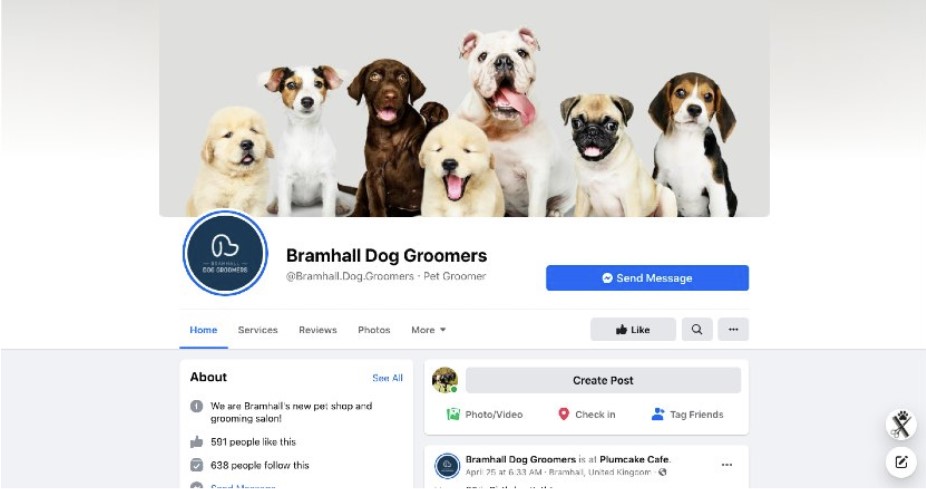
After setting up your Facebook business page, the next crucial step is to create a Facebook Ad account. This ad account will be where you’ll actually build, launch, and manage your Facebook advertising campaigns. Once your Facebook ad account is created, you’ll be able to access the full suite of advertising tools and features within Ads Manager.
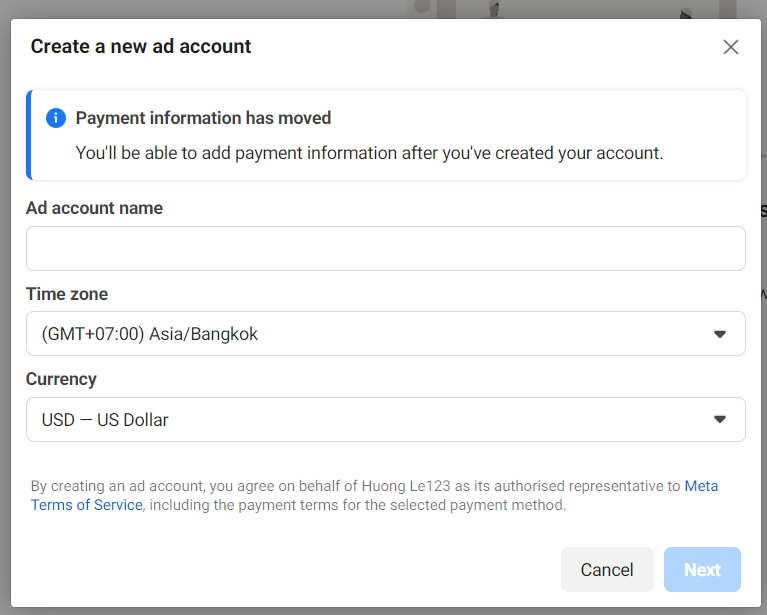
Remember that: Running ad campaigns with a personal Facebook ad account can come with significant limitations, which might hinder your results. For a more powerful solution, consider a Facebook Agency ad account. These accounts allow you to manage ads for multiple clients, offering advanced features, higher spending limits, and collaborative tools.
However, you can’t create an agency account on your own; it’s available only to highly trusted Facebook Partners with a strong advertising history. To get one, you’ll need to work with a Facebook Partner like Mega Digital.
For better advertising capabilities and future convenience, we recommend switching to a Facebook Agency ad account to unlock all available features on Facebook.
Step 2: Choose Campaign Objective
You should choose your Campaign Objective based on your specific goals. Below, I’ve summarized the objectives you should consider, based on my personal experience.
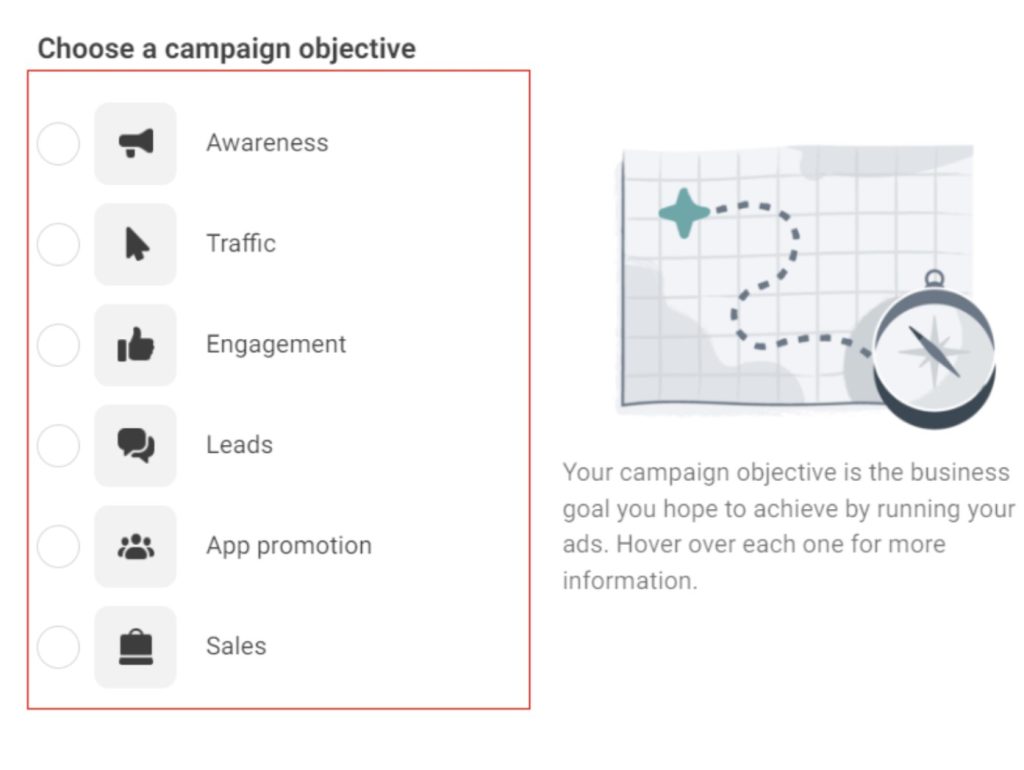
- Brand Awareness: Boosts local awareness, ideal for new businesses or special events.
- Traffic: Drives visits to your website or store.
- Engagement: Increases likes, comments, and shares.
- Lead Generation: Collects customer info directly on Facebook.
- Conversions: Drives purchases and sign-ups.
>>> Read more: Facebook Traffic Campaign: How to Drive Low-Cost Quality Traffic?
Step 3: Target Audience Near You
Facebook provides you with many Facebook ad targeting options to target your audience. You can undoubtedly create a set of potential customers for your advertising based on your target customers’ demographic, behavior, and interest characteristics.
However, businesses that want to attract local customers should focus on targeting customers based on geographic factors.
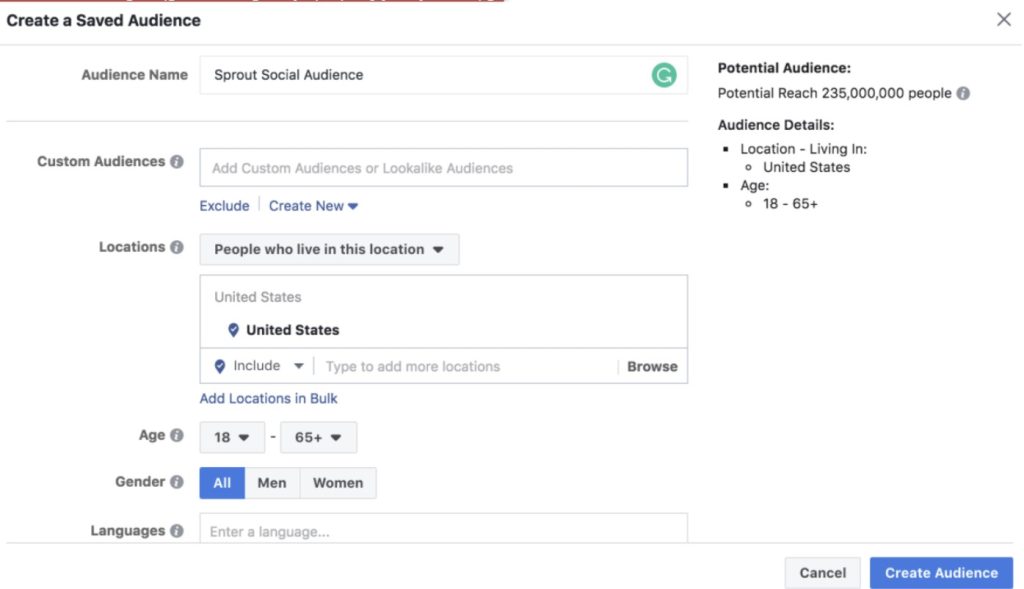
You can exclude certain areas from your targeting to further refine your location mapping. This method is useful for reaching a more relevant audience. Here’s how:
- Use exclusion pins: Click the “Drop Pin” button and place it near your primary location pin.
- Adjust the radius: Set the pin size to 1 mile.
- Exclude locations: Click the down arrow next to the longitude and latitude of the pin and select “Exclude Location.”
You will see a red radius around your second pin, indicating the excluded area. By placing multiple exclusion pins, you can narrow down your target area to very specific locations. This is particularly useful in densely populated areas or when targeting specific events.
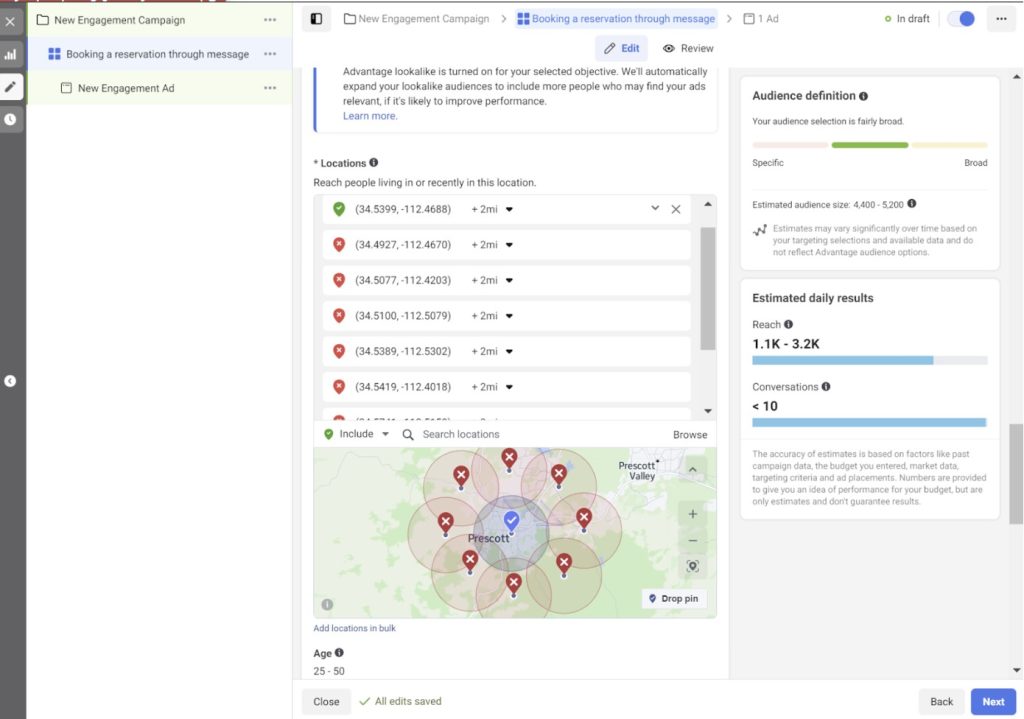
Step 4: Select Ad Placement
This step determines where your ads will appear across Facebook’s network, including Facebook, Instagram, Messenger, and the Audience Network.
By carefully selecting your ad placements, you can ensure that your ads reach the right people in the right places, enhancing the effectiveness of your campaign and optimizing your advertising budget.
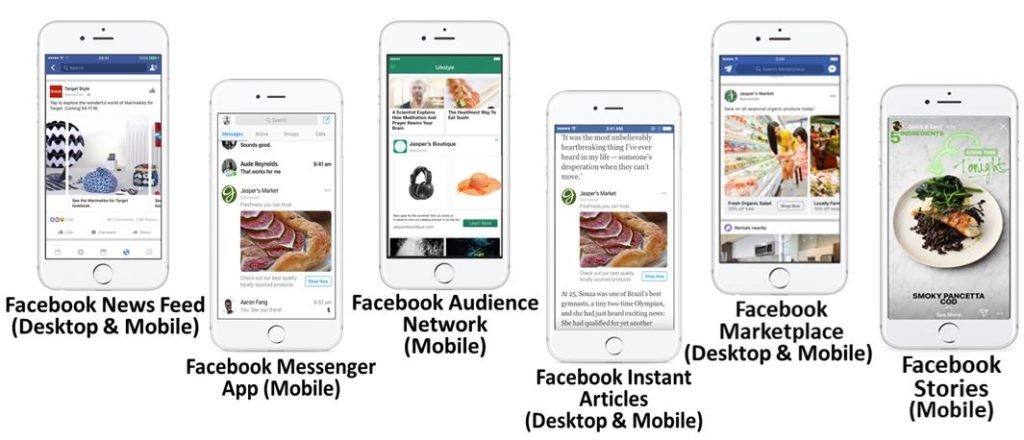
Step 5: Set Budget
The last thing you need to do in the ad set is to set up Facebook Ad budget and schedule for your campaign. This step ensures that your ads are delivered at the right times and within your financial constraints.
When running Local Business Facebook Ads, the daily budget can vary depending on your industry and specific business needs. However, for those just starting out, a reasonable starting point is around $10 – $20 per day.
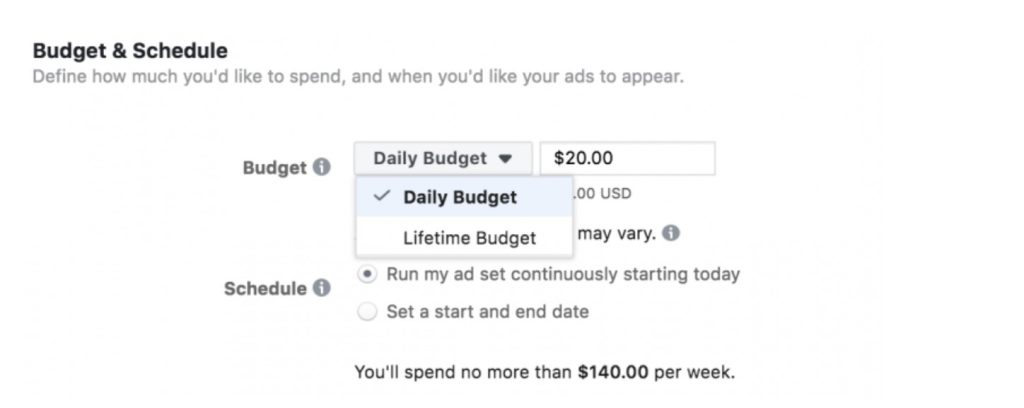
Note: Make sure the budget is set to cover the geographic location targeted in the previous steps.
By setting a clear budget and schedule, you ensure that your ads are shown at optimal times and within your financial limits.
Step 6: Set Up Your Ad Creative
Now you’re ready to set up your ad. This involves selecting your Facebook page, choosing the ad format, adding media, writing the ad copy, and setting up tracking.
>>> Explore more: How to write a driving Facebook ad copy? 6 Best ad copy examples
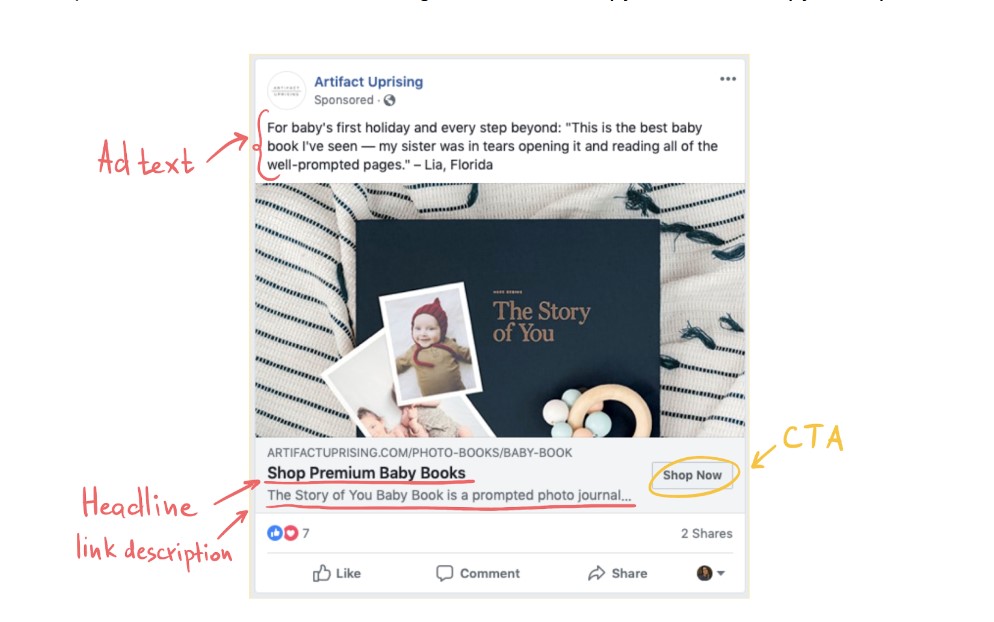
Tips & tricks to Optimize Facebook Local Ads
Targeting your Facebook ads maximizes your ad performance. Here’s a guide on how to target local ads for various industries:
Food and Beverage (F&B)
The F&B industry thrives on local customers, making Facebook ads for local businesses an ideal tool for attracting nearby patrons. Here are 2 effective tips to target your Facebook local ads for the F&B industry:
#1. Metrics analysis
Regularly analyze key metrics such as reach, engagement, click-through rates (CTR), and conversion rates to understand your ad performance. Use Facebook Ads Manager to generate detailed reports and identify trends.
For example, if you notice a high CTR but low conversions, your ad may be compelling, but your landing page might need improvement. Dive deep into the demographics of your engaged audience to tailor future ads more precisely.
>>> Read more: Facebook Ads for Restaurants: Strategies to Attract New Diners
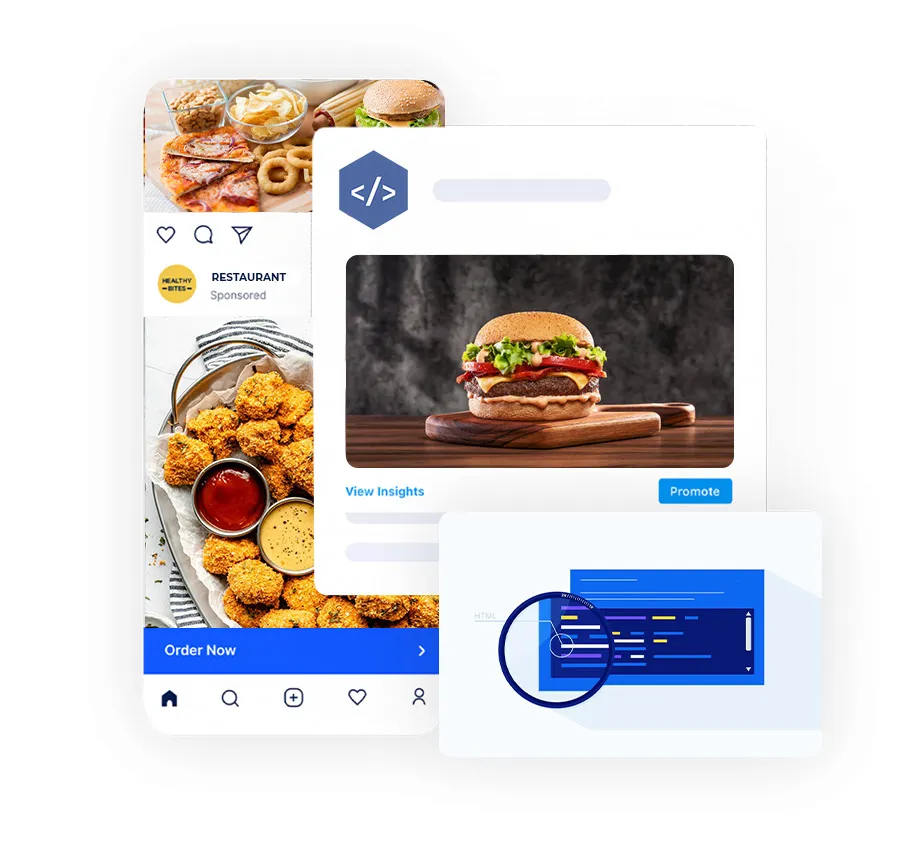
#2. Targeting
Customers usually don’t like to travel too far to get to a restaurant, no matter how good your food is. Therefore, when setting up targeting for your restaurant’s Facebook ads, you must use geo-targeting.
With this targeting method, you will ensure that your ads are shown to potential customers in the nearby area. As a result, the conversion rate will be higher.
You can refer to this article “Facebook Ad Location Targeting – 5 Tips to Leverage Geotargeting” to learn how to set up effective geo-targeting.
Retail
The retail industry is more special than the F&B service industry.
Firstly, the retail industry has a wide variety of products, serving the needs of customers of all ages.
Secondly, potential customers in this industry will be interested in your store when your advertising content and images attract them.
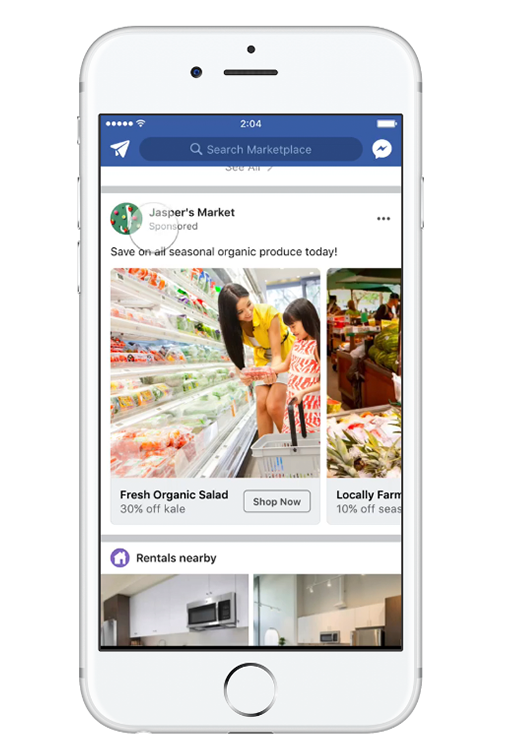
Therefore, to run effective advertising in the retail field, I will give you 2 important tips as follows:
#1. Metrics analysis
Monitor metrics such as store visits, online sales, customer engagement, and return on ad spend (ROAS) to gauge the effectiveness of your ads. Use Facebook’s Offline Conversions tool to track how many ad viewers visited your store. Analyze this data to understand the correlation between ad exposure and in-store purchases.
#2. Targeting
In this industry, age isn’t a critical factor in retail. Because in fact, all customers require these common products.
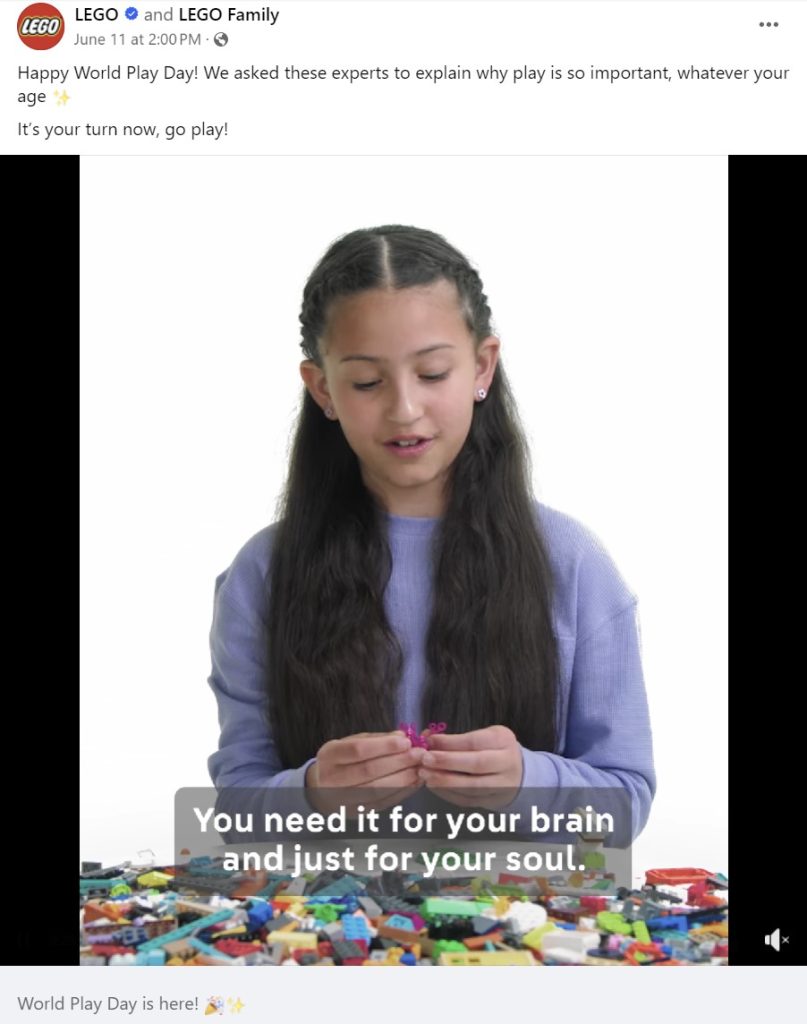
Beauty Service
For beauty and wellness businesses, optimizing Facebook Local Ads is key to attracting and keeping local clients, and helping your salon or spa stand out from the competition.
#1. Metrics Analysis
Keep an eye on key metrics like appointment bookings, customer interactions, conversion rates, and client retention. You can use Facebook Insights and Ads Manager to analyze your campaign performance deeply. Determine which ads generate the most bookings and examine the demographic details of your engaged audience. Your goal should be to boost repeat visits, measure customer lifetime value (CLV), and fine-tune your ad strategies accordingly.
#2. Targeting
The beauty industry is divided into two groups: providing beauty services and selling beauty products. For each product group, you need to pay attention to different targeting methods as follows:
- Beauty services: Customers must come to the spa to use the service. Therefore, you can choose both Leads and Engagement objectives. That will encourage actions like messaging or calling for inquiries.
- Selling products: Never let customers leave without any information from them. Choose the Leads objective for customers to fill in their information and problems, creating opportunities for you to contact and build customer relationships.
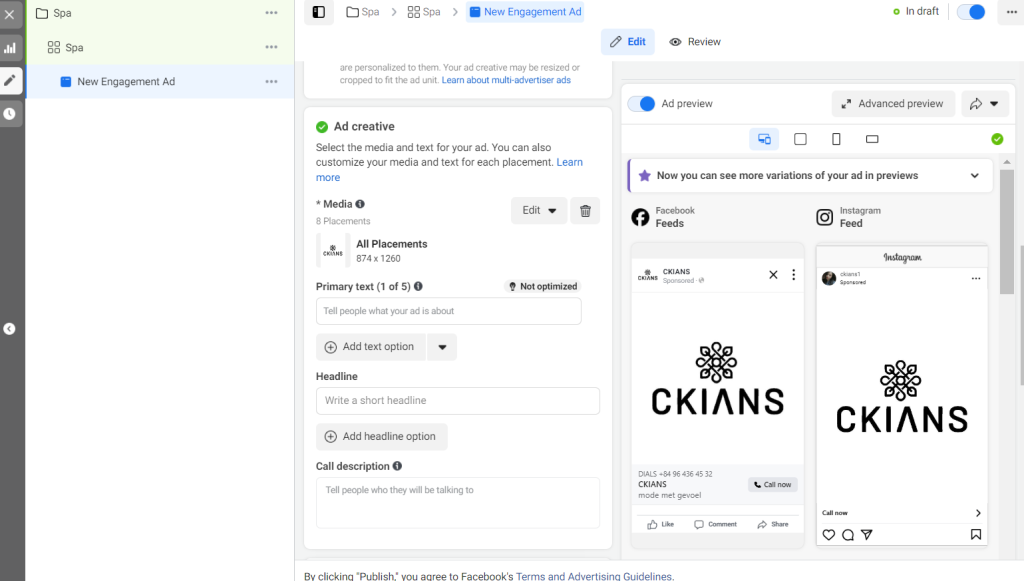
Wrap-up
No matter what your local business specializes in, Facebook Ads for local businesses can help you attract more traffic, boost sales, and increase the lifetime value of your customers.
Facebook’s platform is designed to support all types of businesses, making it worthwhile to invest time in learning how to advertise effectively on Facebook and significantly grow your business.
If you are having trouble advertising for your business, don’t hesitate to contact us. With our team of experienced advertising experts, we will help you solve all the difficulties in the advertising process.