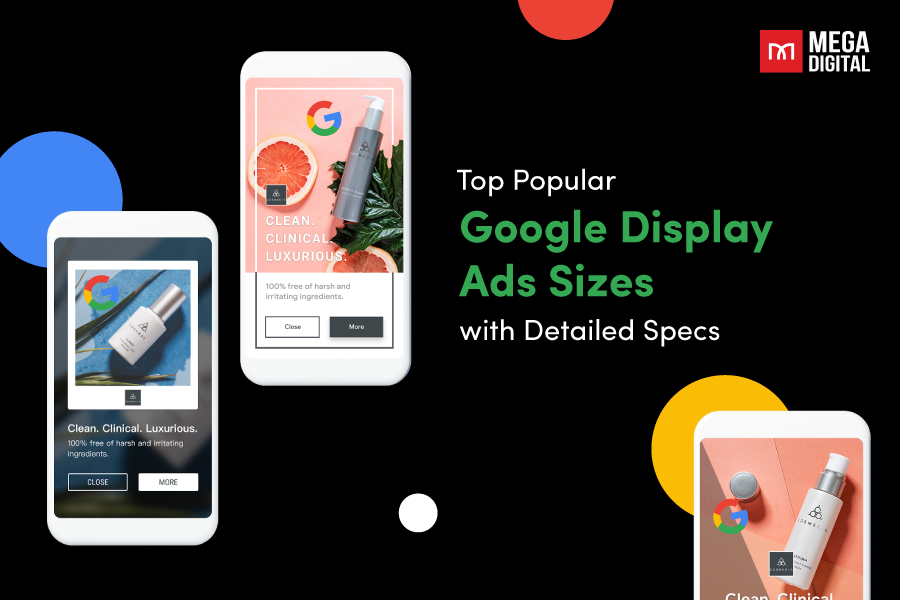If you’ve ever experienced the frustration of having a Facebook group with only a handful of members or, worse yet, no members at all, you’re not alone. But what if I told you there’s a solution to this problem? Use Facebook Ads for groups! In this article, we’ll explore how you can effectively use ads in Facebook groups to address these concerns and grow your community.
What are Facebook Ads for Groups?
Facebook Ads for Groups refer to advertisements created to promote and drive traffic to Facebook Groups. These ads are designed to attract new members to join the group, increase engagement among existing members, and raise awareness about the group’s purpose, activities, or benefits.
Facebook Ads for Groups typically appear in users’ News Feeds, in the right column, or as sponsored posts within the Facebook platform, prompting them to join or learn more about the advertised group.
How Can Ads In Facebook Groups Benefit Businesses?
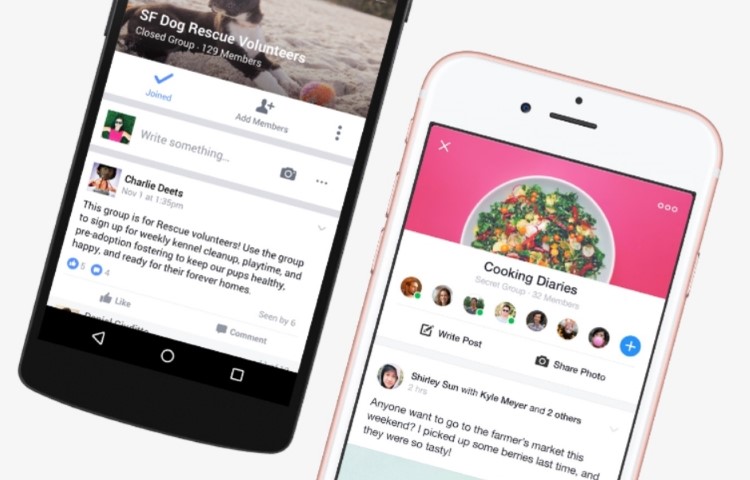
So, with Facebook ads for groups, your business can:
- Targeted Reach: Facebook Groups enable businesses to target specific demographics, interests, and behaviors, ensuring ads reach those most likely to be interested in their products or services.
- Increased Visibility: Advertising in relevant Facebook Groups boosts visibility among highly engaged audiences who are already interested in the group’s niche or topic.
- Community Engagement: Ads in Facebook Groups encourage organic interactions, allowing businesses to join discussions, answer questions, and build trust with potential customers in a community setting.
- Increase Customer Loyalty: A dedicated Facebook Group fosters a sense of community, enabling customers to connect with each other, which strengthens loyalty and engagement with your brand.
>>> Read more: All Types of Facebook Ads – A Comprehensive Guide [2024]
How To Target Facebook Groups With Ads
Targeting Facebook groups with ads can be a powerful strategy to reach a specific audience. Whether you’re just starting out with Facebook ads or looking to expand your reach, here are two effective ways to attract more Facebook group members:
Promote Facebook ads for Group in Meta Business Center
Before initiating an ad campaign for your Facebook group, owning a Facebook agency ad account and a Facebook page is essential. While a page isn’t mandatory for your group, it’s a requirement if you plan to advertise your group through Facebook ads.
Step 1: Create your Facebook Page
At this stage, you can simply click on “Create” in the Page section on your account’s left dashboard. Then, fill in all the information it requires, including name, type of page, services or products, etc.
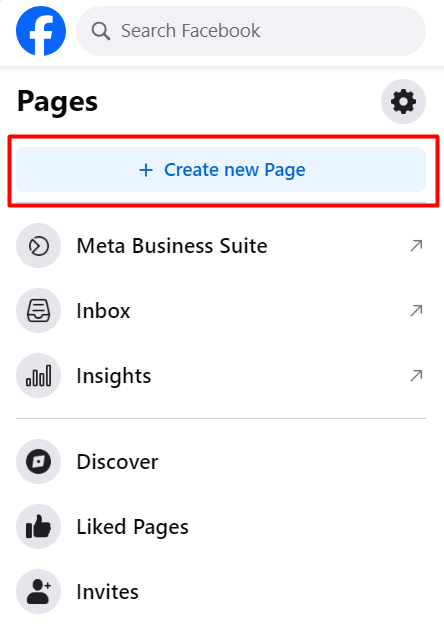
Step 2: Connect your Business Page to Facebook Group
This step is crucial because if you’re unable to link your Group to the Facebook Page managed by the chosen ad account, you won’t be able to directly advertise the group.
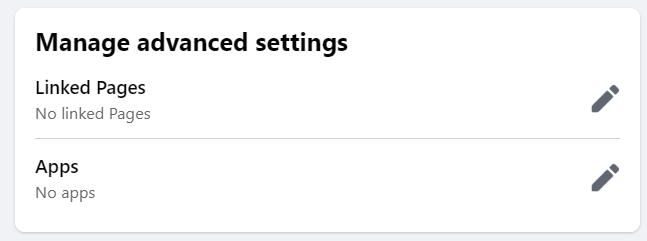
Go under Group settings, check for “Manage Advanced Settings”, then add your previously created group or start to create your Facebook page at this point, both are qualified.
Step 3: Set up an ad campaign for Facebook Group
Choose “Engagement” objective.
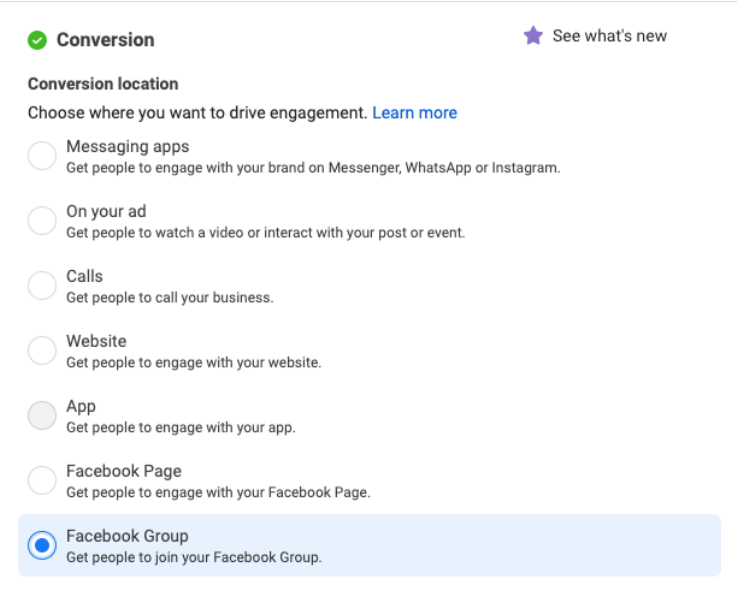
Within the Conversion location, you can choose Facebook Group as your goal. If not, try On your ad, which also provides “Group Join’ as the engagement type.
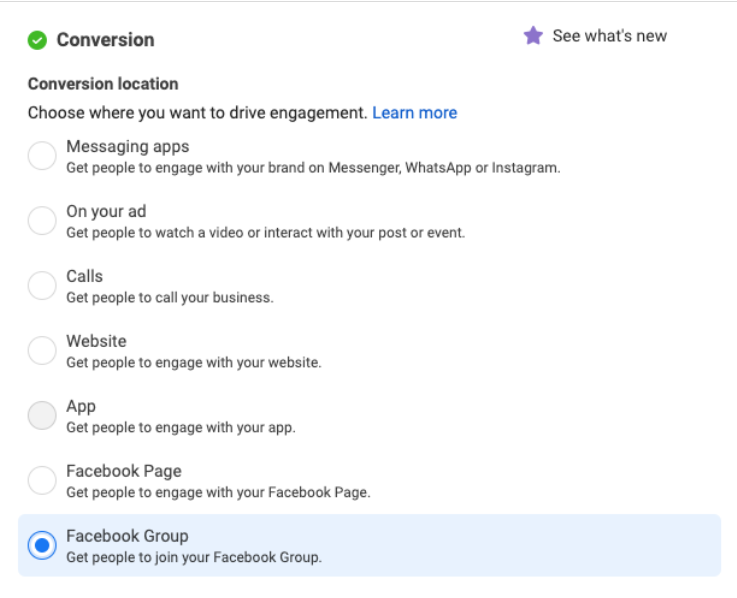
When crafting the ad, you’ll be prompted to choose the Facebook Group you wish to promote as the destination. However, not all groups may be eligible for selection as a destination. In such cases, it’s advisable to verify eligibility by reaching out to Facebook Agencies like Mega Digital.
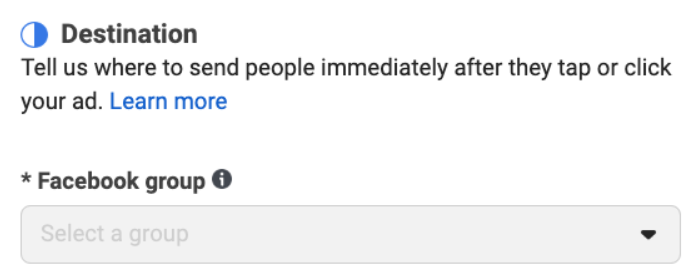
Advertise Facebook Group through Facebook Page
The only difference in this approach is Step 3. You can set up Facebook Page and link the Group to a Page like Steps 1 and 2 in the previous method.
In the setting ads section, you can aim to promote the Facebook Page you have created if you do not have the Conversion Location as Facebook Group or On your ad.
Next, in the “When you get charged” section under Optimisation and Delivery, select “Page like.”
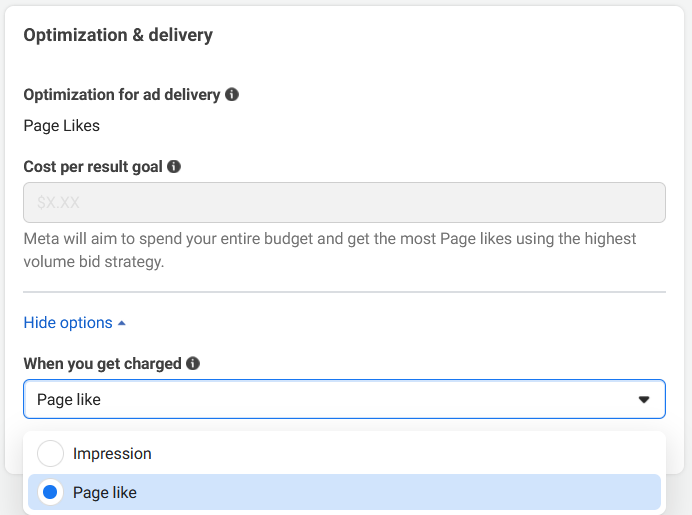
Then, you can set up targeting and budget like normal. Enter the placements you wish to target, and then specify interests and behaviors. Facebook will display your ad to individuals who match this criteria.
As your page accumulates new likes, you can adopt a more proactive approach by inviting your page’s followers to join your group. Navigate to your group and utilize the Invite Members section to dispatch invitations.
Best Practices for Running Facebook Ads for Groups
To make the most of Facebook Groups as a powerful tool for community building and brand engagement, I present you some best practices for running Facebook ads that attract, engage, and retain valuable group members.

Target Relevant Audiences
Use Facebook’s targeting options to reach users who are likely to be interested in joining your group. Consider factors such as locations, interests, and behaviours to ensure the right people see your ads.
For example, if your group focuses on fitness tips for busy professionals, target users interested in fitness, wellness, and productivity
Craft Compelling Ad Creative
Develop eye-catching visuals and persuasive copy that clearly communicates the value proposition of your group. Highlight the benefits of joining and encourage users to take action.
Monitor Performance and Iterate
Regularly monitor the performance of your ad campaigns and make adjustments as needed. Track key metrics such as click-through rate, conversion rate, and cost per acquisition to gauge effectiveness and optimize for better results.
Encourage Engagement and Participation
Once users join your group, actively engage with them and encourage participation. Foster a sense of community by asking questions, sharing valuable content, and facilitating discussions relevant to your group’s topic.
Provide Value to Members
Continuously provide value to group members by offering exclusive content, resources, and opportunities for networking and collaboration. Make sure your group delivers on its promise and meets the needs of its members.
Wrap-up
Leveraging Facebook ads to promote groups can be a powerful strategy for expanding your community, fostering engagement, and achieving your group’s objectives. By following best practices, targeting relevant audiences, and providing value to members, you can create a thriving and active community that drives meaningful results.