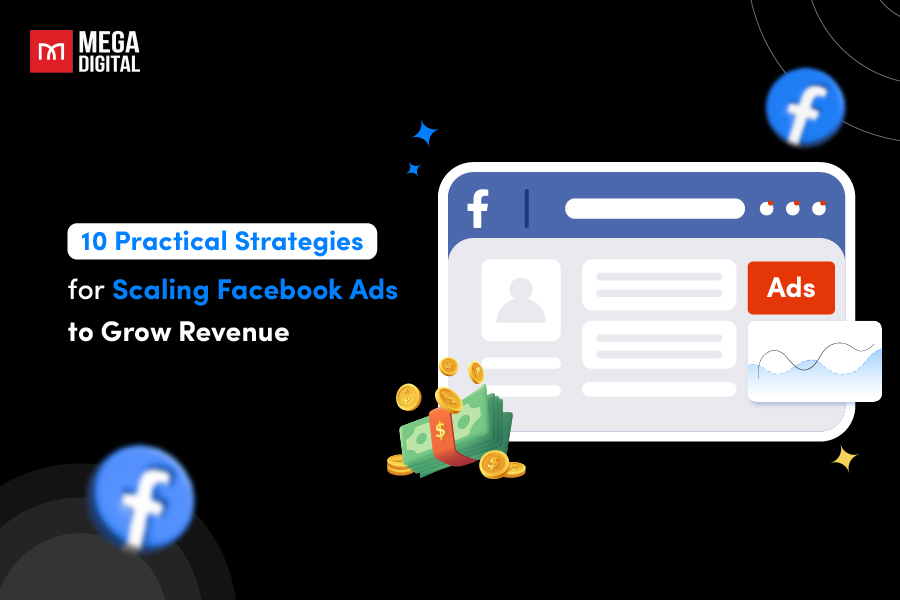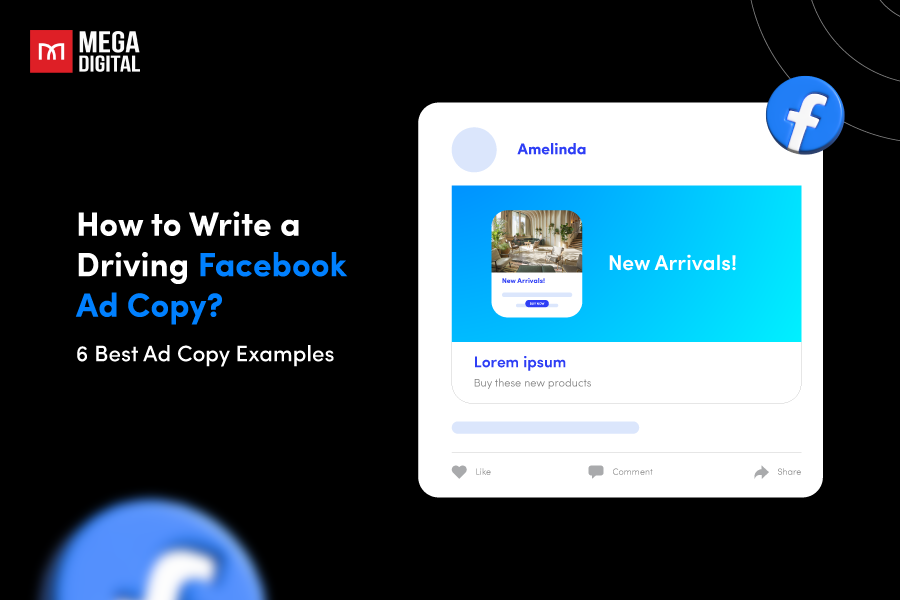Is your Facebook ad account restricted, leaving you frustrated and hindered in your advertising efforts? You’re not alone. Many marketers deal with the issue of getting a ‘Facebook ad account is restricted’ notice, which suddenly stops their campaigns and limits their reach. But don’t worry! In this detailed guide, we’ll look at three types of ad restrictions, talk about the problems they create, and give you easy solutions to fix them.
3 common Facebook ad account restricted status
Facebook ad account restriction is when certain account permissions are limited while the ads remain active. This violation is entirely different from having the ad account disabled or locked. One notable distinction between these two issues is that in ad restriction, some advertisements can continue running, while in the other, all ongoing campaigns are halted. Here are 3 main kinds of restricted accounts:
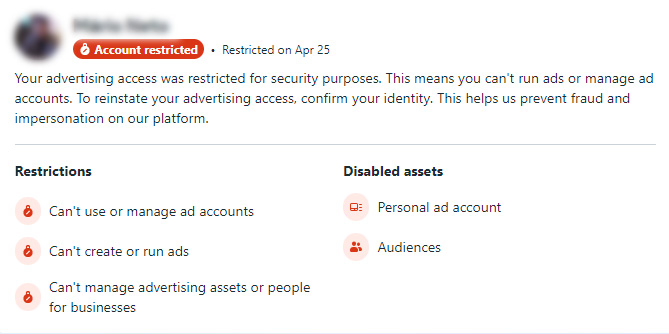
- Account requires identity verification
- Account restricted 273
- Account restricted 902
Account requires identity verification
For this kind of account, the process of confirming identity verification spans 30 days. This is a pervasive issue encountered by virtually every new account. If your account requires identity verification and exceeds the 30-day threshold, it becomes subject to enduring and irreversible advertising limitations. Worse yet, that account will forever not be used to run ad campaigns.
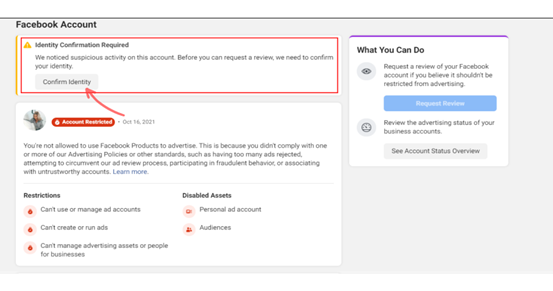
Restricted account 273
It is called “Facebook ad account is restricted 273” because it concludes with the number 273 when clicking on the ad link that redirects you to a specific URL. The main reason for encountering this error is that you have violated the policy multiple times. In this restriction, your advertising capabilities have been limited due to certain circumstances or a deviation from community standards.
We strongly recommend reviewing and ensuring compliance with the platform’s policies, as this is crucial for reinstating your complete advertising privileges. If you have inquiries or require additional clarification, feel free to contact Mega Digital for assistance.
Restricted account 902
Similar to account restricted 273, this issue contains the number ‘902’ in the ad link The main reason for this issue is related to login operations based on the computer’s IP and the Wi-Fi network’s IP. For instance, advertisers often log in to at least two Facebook ad accounts on their computers, resulting in account confusion. Facebook detects this when scanning your computer’s IP address connected to accounts that do not meet the specified requirements, leading to disruptions.
Nevertheless, after successfully appealing, this account can run campaigns normally. This sets the stage for a favorable situation in future campaign launches and page appeals.
What happened after the restriction?
If an advertiser’s account faces restrictions, Facebook may implement:
- Limit your daily spending.
- Limit the features accessible to the advertiser. For instance, while the ad may still run, Facebook’s algorithm may restrict its appearance in customers’ newsfeeds or target an unintended audience.
- Can’t conduct advertising campaigns using that specific account until compliance with Facebook’s policies is ensured.
To explore further details on securing and managing your advertising account, please refer to the resources available in the Help Center.
Reasons why Facebook ad account is permanently restricted
Error account may lead to many difficulties for advertisers, and sometimes you don’t know why your Facebook ad account is restricted, this problem occurs due to the following reasons:
- Multiple times violating Facebook ad policy
- Compromised or hacked accounts
- Two-factor authentication errors in Meta Business Manager
- Payment processing issues
- Advertising with a sudden surge in budget
Multiple times violating Facebook ad policy
Violations of Facebook policies can result from breaches in their advertising guidelines, terms of service, or community standards. Many Facebook policy violations cause the consistent rejection of your Facebook ads, contributing to a decline in the overall quality of your account. Lengthened non-compliance may cause your Facebook ad account to be restricted, especially for new accounts. Also, rejecting 3-4 initial ads can trigger an account restriction.

What to do:
For new accounts, it is crucial to ensure strict compliance with 100% of the advertising policies in all your campaigns. Here are some common policies that newbies need to carefully notice while running a campaign:
- Content related to sexuality, explicit nudity, or references to sexual activities.
- Forbidden categories: While certain items may not be inherently illegal, Facebook imposes limitations on advertising the following: Drugs or tobacco, supplements, firearms, and financial products (auctions, loans, etc.).
- Before-and-after images, commonly seen in cosmetic and spa ads showcasing positive transformations, are restricted on Facebook due to concerns about potential negative self-perception among users.
Compromised or hacked ad account
Your account may have been hacked if you notice that:
- Your email or password has changed.
- Your name or birthdate has been altered.
- Messages have been sent that you didn’t write.
- Posts have been created that you didn’t make.
- Notification that your account has been logged in from another device.
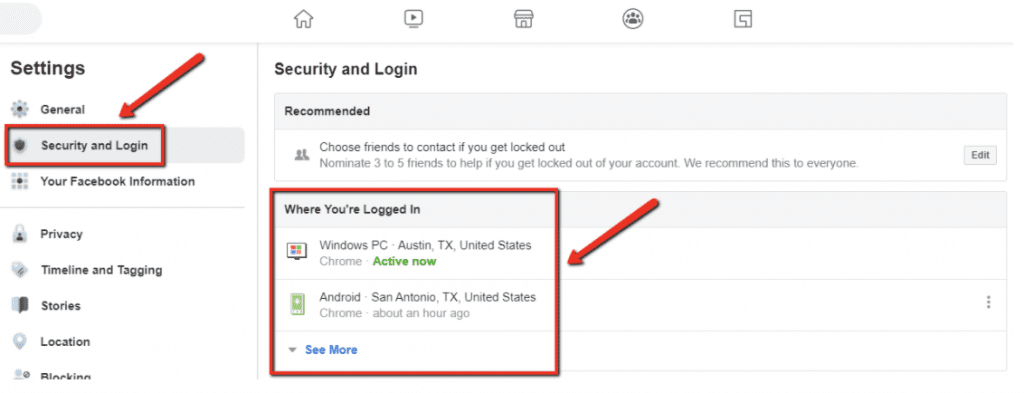
What to do:
To learn more about securing your account, please refer to these resources in the Help Center. However, there are three main ways to prevent your account from being restricted:
- Enable Login Alerts and Login Approvals.
- Use Security Check to review and enhance the security of your account.
- Enable two-factor authentication, as explained above, to safeguard your account.
Two-factor authentication errors in Meta Business Manager
Two-factor authentication adds an extra layer of security by requiring a security code when accessing Business Manager from an unfamiliar device. It protects your Business Account from unauthorized access. Not enabling this feature may lead to Meta limiting access to ads, revoking management permissions, or removing the account’s payment method.
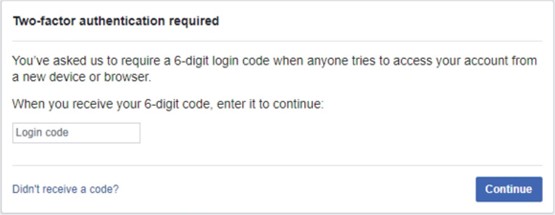
What to do:
The following steps will help you easily solve this problem:
- Step 1: Go to your Security and Login Settings.
- Step 2: Scroll down to “Use two-factor authentication” and select “Edit”.
- Step 3: Choose the security method you want to add and follow the on-screen instructions.
When configuring two-factor authentication on Facebook, you will be prompted to select from three security methods.
- Tap your security key on a compatible device for added verification.
- Select login codes generated by a third-party authentication app, enhancing the security of your account.
- Receive text message (SMS) codes directly to your mobile phone, providing an additional layer of protection against unauthorized access.
This multi-layered approach ensures that your account remains secure by requiring multiple forms of authentication for login.
Payment processing issues
Payment errors may include insufficient credit on your credit card, transaction rejection by the bank, or incorrect card information. If this occurs repeatedly, it can disrupt your account, and Facebook may temporarily suspend it.
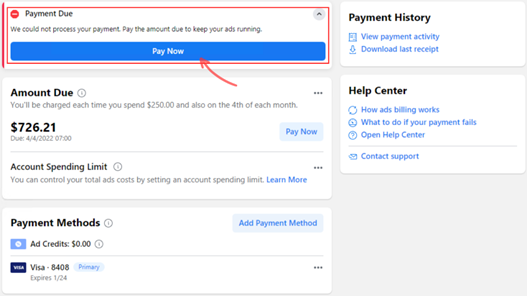
What to do:
If you encounter payment errors, the most important step is to check your payment information to ensure accuracy and validity. Contact Facebook’s support team immediately before the Facebook ad account is permanently restricted.
Sudden Budget Surges & Frequent Ad Switching
Suppose you initiate an ad campaign in the morning, and upon checking later in the afternoon, you observe insufficient data. It is not advisable to immediately turn off the ad or make abrupt budget adjustments to expedite results. Taking such actions not only prompts Facebook to reevaluate your ad from the beginning but also adversely affects your account.
According to Facebook’s algorithmic processes, making budget changes exceeding 20% from the initial setting will make Facebook rescan your ad. Consequently, all initial results and data may be discarded.
What to do:
In reality, achieving optimal results in an advertising campaign cannot be done immediately. It involves a gradual process, and each advertisement requires a sufficient runtime to reach its peak effectiveness. Therefore, exercising patience and allowing the campaign to unfold over time is often the key to achieving the best outcomes.
3 ways to recover restricted Facebook ad account
Use Facebook agency ad account
Unlock the full potential of Facebook Agency Ads Accounts for rent:
- Offer large spending caps and an unlimited advertising budget.
- Combine unlimited ad sets and campaigns to tailor your marketing approach.
- Choose from various payment options for a convenient and hassle-free experience.
- Benefit from prioritized support directly from Facebook, complemented by dedicated agency assistance to manage your ad campaigns efficiently.
- Ensure stability and receive specialized support for any technical issues that may arise during your advertising endeavors.
Mega Digital & Meta thoroughly reviews your ad campaigns, ensuring compliance and effectiveness. Additionally, in the event of a restricted account, take advantage of the unique ability of Mega Digital’s account to reallocate balances, providing added control and resilience to your advertising strategies.
Appeal from the account manager
When you notice that your Facebook ad account is restricted, you can appeal the restriction by following these steps:
- Step 1: Access the ad manager – Business Manager.
- Step 2: Select the “Account Quality” section.
- Step 3: Choose “Request Review” in the upper right corner of the screen.
- Step 4: Authenticate with your ID card, passport, or other personal identification when requested.
- Step 5: Provide an accurate description of the issues your account is facing and state that you are still adhering to Facebook’s policies.
Afterward, Facebook asserts that the determination will be concluded within a maximum of 48 hours. Nevertheless, there are instances reported on platforms like Reddit where individuals mention waiting periods stretching to several weeks.
After appealing the account, there are two possible outcomes that may occur:
- Your appeal is accepted, and you successfully recover your account. However, Facebook will monitor and scrutinize your account more closely each time you run a campaign. Therefore, be extra cautious and thoroughly review all content before launching any campaigns.
- If all else fails, you can create a new advertising account or Business Manager. When using a new account, ensure that the advertising content you post on this account is safe. After a while, your account will be robust and healthy.
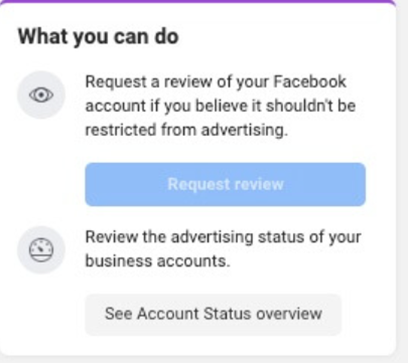
Connect Meta Support
After 48 hours with no response following your account appeal, you can contact Facebook Support for quicker feedback on your account. Here are the steps:
- Step 1: Visit Business Help
- Step 2: Select “Contact us”
- Step 3: Enter your account information
- Step 4: Describe the issues your account is currently facing

Final words
Problems that Facebook ad account is restricted while running a campaign is common for both novice and seasoned advertisers. To overcome this hurdle, it’s crucial to carefully scrutinize details and possess a thorough understanding of Facebook’s policies. Consistently prioritize transparency, accuracy, and consistency in your ad content, steering clear of any attempts to deceive or mislead your audience.
If your Facebook ad account is restricted, the most effective solution is to collaborate with Facebook agencies such as Mega Digital, leveraging their Facebook ad agency account and benefiting from their assistance. Gaining insights from high-performing individuals can also elevate the quality of your ad creatives. Take a closer look at some of the most prosperous Facebook campaigns to extract valuable lessons!