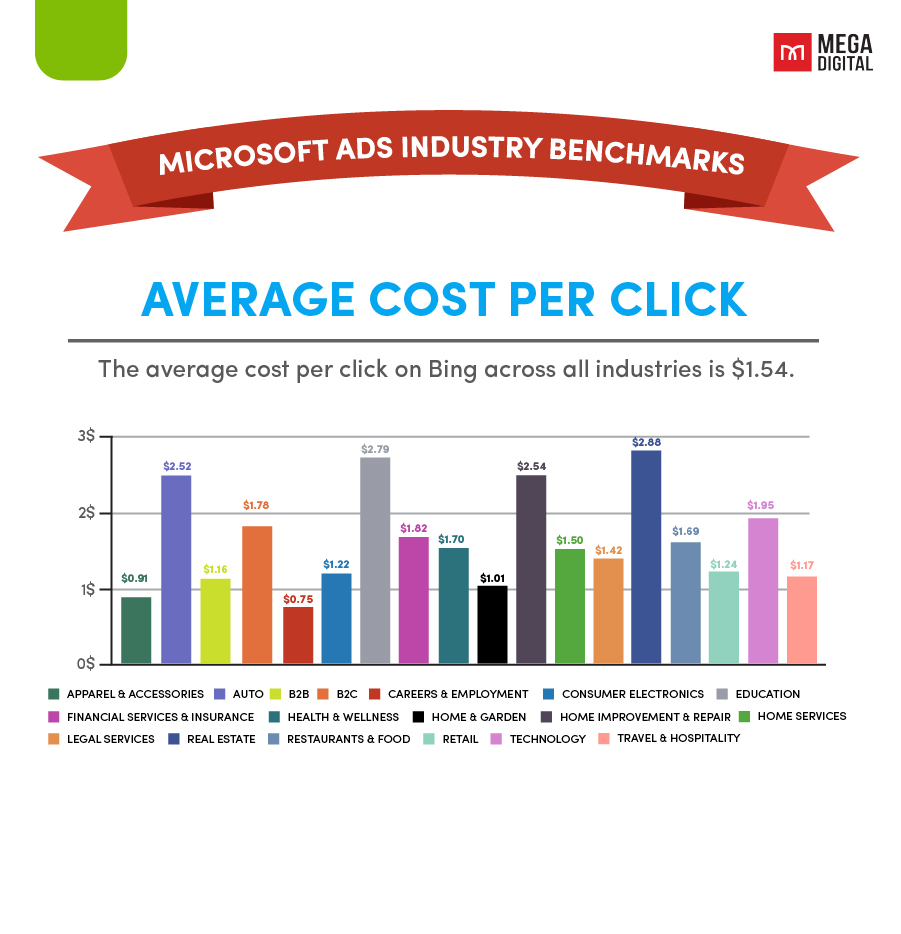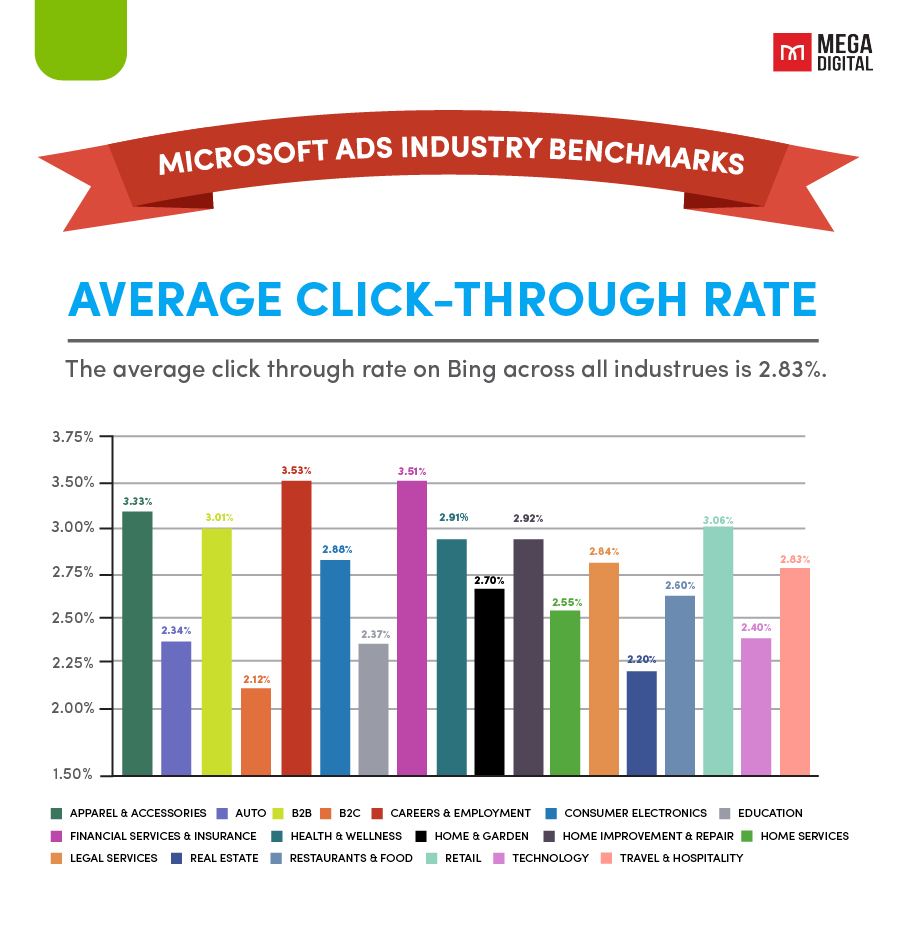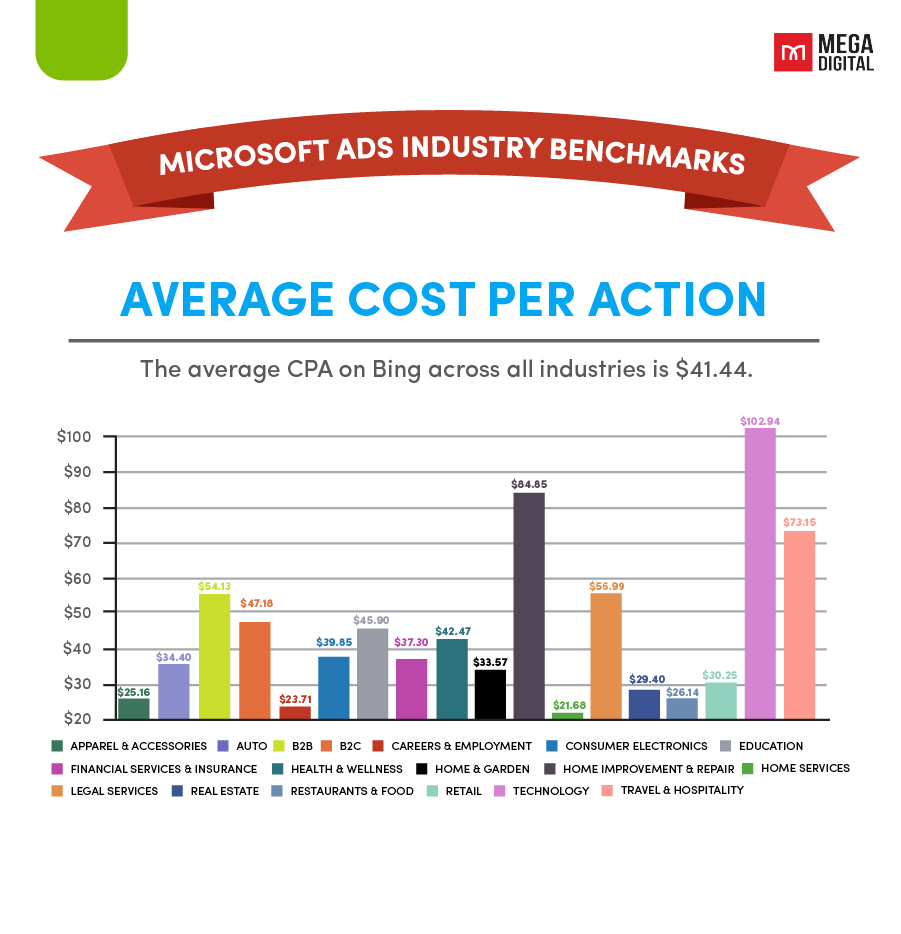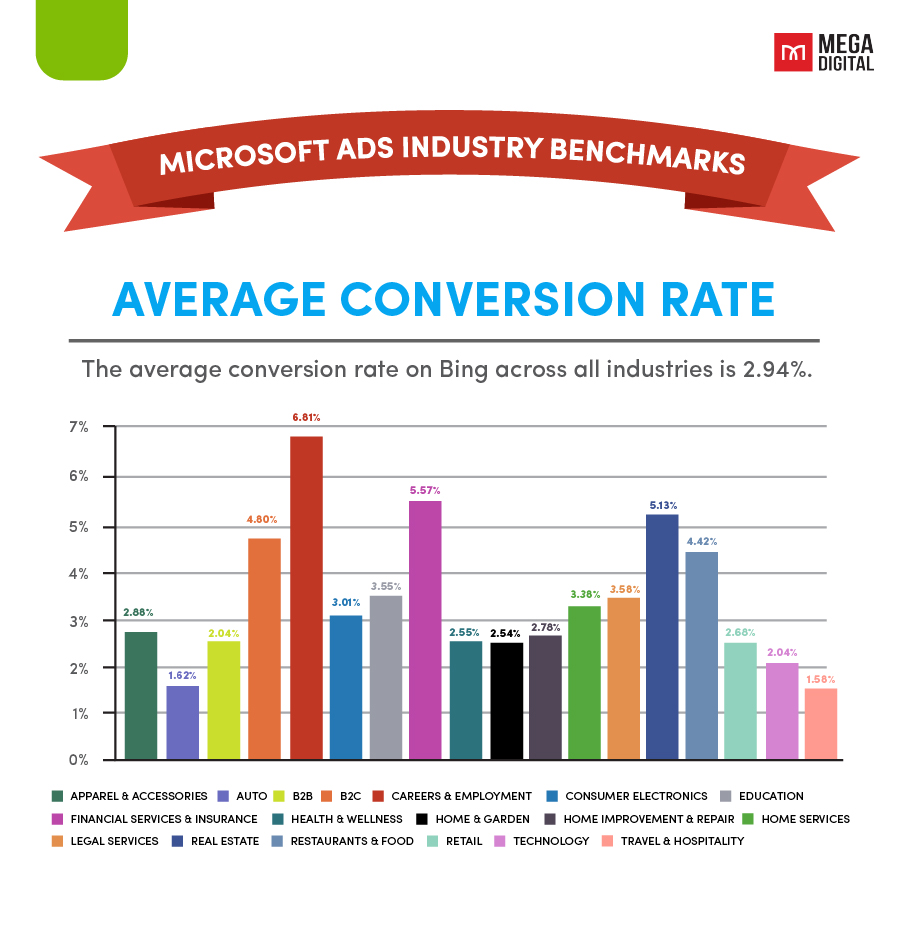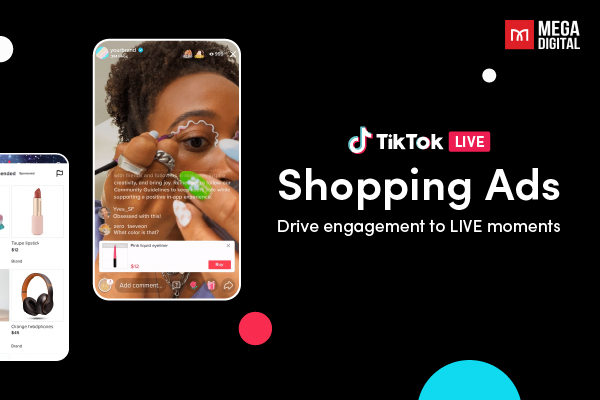Based on Statista, Microsoft attracts 1.03 billion unique monthly visitors worldwide, 38% of Microsoft users make $100,000 or more in a year. On average, Microsoft Ads costs less than Google Ads, so if you have a limited budget to spend or if you only want to advertise on one platform, it could be a good consideration. So, how much does Bing Ads cost? This article covers everything!
How much does Bing advertising cost by industry?
To figure out your Bing (Microsoft) Ads expenses, you should consider your budget in terms of cost-per-click (CPC) and the number of clicks you aim for. The amount you spend depends on how many times people click on your ad.
For instance, if you want your PPC ad to receive 100 clicks each day, and the maximum CPC for each click is $0.50, you can calculate your potential daily cost by multiplying $0.50 by 100, which equals $50 per day.
Bing Ads average CPC (Cost-Per-Click)
The typical cost for each click on Bing (Microsoft) in every industry averages at $1.54.
Bing’s average cost per click (CPC) is 33% cheaper compared to what we typically see on Google Ads. The reason behind this is that Bing’s advertising landscape is less competitive, benefiting advertisers with lower CPCs in most industries. Moreover, Microsoft still displays ads on the right-hand side of the search engine results page (SERP), a space that Google no longer uses. This provides more opportunities for advertisers with lower bids.
Even in costly and highly competitive sectors like Legal, Bing offers advertisers a great deal with a low CPC of $1.42, even though keywords like “Lawyer” and “Attorney” are among the priciest on Bing.
Interestingly, retail advertisers often experience higher costs for traffic on Microsoft compared to Google. The average CPC for retail advertisers on Bing is $1.24, while it’s less than a dollar on Google. This difference could be attributed to Google’s focus on expanding its budget-friendly shopping ads at the expense of traditional search ads.
Average Bing (Microsoft) Ads cost per click
| Industry | Average CPC (USD) |
|---|---|
| Apparel & Accessories | $0.91 |
| Automotive | $2.52 |
| B2B Services | $1.16 |
| B2C Services | $1.78 |
| Careers & Employment | $0.75 |
| Consumer Electronics | $1.22 |
| Education | $2.79 |
| Finance & Insurance | $1.82 |
| Health & Wellness | $1.70 |
| Home & Garden | $1.01 |
| Home Improvement | $2.54 |
| Home Services | $1.50 |
| Legal Services | $1.42 |
| Real Estate | $2.88 |
| Restaurants & Food | $1.69 |
| Retail | $1.24 |
| Technology | $1.95 |
| Travel & Hospitality | $1.17 |
Bing Ads average CTR (Click-Through-Rate)
The typical click-through rate on Bing (Microsoft) in every industry averages at 2.83%.
Microsoft’s average click-through rate (CTR) is approximately 50% greater than what we observe in Google Ads, and every industry has a higher average CTR compared to Google. This could be partly attributed to the fact that Bing’s expanded text ads achieve a significantly higher CTR than those found in AdWords.
Bing can be a top choice for those in the Employment or Career services, with an impressive 3.53% average click-through rate (CTR). In contrast, these advertisers have the lowest CTR on Facebook at 0.47%. For B2B advertisers, Bing, along with Microsoft’s recently acquired LinkedIn, proves to be a promising platform with very high CTRs in that industry, averaging 3.01%. Other sectors with strong CTRs on the Bing search engine results page (SERP) include Finance & Insurance at 3.51%, Apparel & Accessories at 3.33%, and Retail at 3.06%.
On the other hand, industries with a more personal focus like B2C Services and Real Estate yield somewhat lower results on Bing, with CTRs averaging just above 2% (2.12% and 2.20%, respectively).
Average Bing (Microsoft) Ads click-through rate
| Industry | Average CTR |
|---|---|
| Apparel & Accessories | 3.33% |
| Automotive | 2.34% |
| B2B Services | 3.01% |
| B2C Services | 2.12% |
| Careers & Employment | 3.53% |
| Consumer Electronics | 2.88% |
| Education | 2.37% |
| Finance & Insurance | 3.51% |
| Health & Wellness | 2.90% |
| Home & Garden | 2.70% |
| Home Improvement | 2.92% |
| Home Services | 2.55% |
| Legal Services | 2.84% |
| Real Estate | 2.20% |
| Restaurants & Food | 2.60% |
| Retail | 3.06% |
| Technology | 2.40% |
| Travel & Hospitality | 2.83% |
Bing Ads average CPA (Cost per Action)
The typical Cost Per Acquisition (CPA) on Bing (Microsoft) in all industries averages at $41.44.
Bing’s average Cost Per Acquisition (CPA) is approximately 30% lower than what AdWords customers typically experience. This difference is largely because Bing offers lower-cost clicks (CPC). While most advertisers find more cost-effective conversions on Bing, they generally achieve greater results with Google.
For advertisers in the popular home services sector, Microsoft provides the highest return, with an average CPA of $21.68. Bing’s audience tends to be older, more educated, and wealthier compared to Google’s users. These characteristics benefit many high-value industries in converting searchers on Bing.
However, Bing’s audience may not be the best fit for everyone. Bing’s older audience often has less familiarity with technology, and advertisers in the Technology sector frequently experience higher CPAs on Microsoft Ads.
Average Bing (Microsoft) Ads cost per action
| Industry | Average CPA (USD) |
|---|---|
| Apparel & Accessories | $25.16 |
| Automotive | $34.40 |
| B2B Services | $54.13 |
| B2C Services | $47.18 |
| Careers & Employment | $23.71 |
| Consumer Electronics | $39.85 |
| Education | $45.90 |
| Finance & Insurance | $37.30 |
| Health & Wellness | $42.47 |
| Home & Garden | $33.57 |
| Home Improvement | $84.85 |
| Home Services | $21.68 |
| Legal Services | $56.99 |
| Real Estate | $29.40 |
| Restaurants & Food | $26.14 |
| Retail | $30.25 |
| Technology | $102.94 |
| Travel & Hospitality | $73.15 |
Bing Ads average CVR (Conversion Rate)
The typical conversion rate on Bing (Microsoft) in all industries averages at 2.94%.
Bing’s average Conversion Rate (CVR) is slightly better than what we typically see on Google Ads, though this variation can be quite significant depending on the industry. Bing’s audience differs from Google’s, and their search behavior varies too. For instance, while most Google searches occur on mobile devices, Bing still sees a substantial number of desktop searches.
These distinctions present a substantial opportunity for many industries with lengthier sales cycles, such as Careers & Employment, Finance & Insurance, and Real Estate. These sectors enjoy the highest average conversion rates on Bing, reaching 6.81%, 5.57%, and 5.13%, respectively.
On the other hand, Travel advertisers might notice a relatively lower CVR on Bing (1.58%), but they often receive a larger volume of clicks compared to other industries. This is because Bing accounts for a significant 41% share of all paid travel clicks in the US, and the increased click volume helps balance out their comparatively modest conversion rates.
Average Bing (Microsoft) Ads conversion rate
| Industry | Average Conversion Rate |
|---|---|
| Apparel & Accessories | 2.88% |
| Automotive | 1.62% |
| B2B Services | 2.64% |
| B2C Services | 4.80% |
| Careers & Employment | 6.81% |
| Consumer Electronics | 3.01% |
| Education | 3.55% |
| Finance & Insurance | 5.57% |
| Health & Wellness | 2.55% |
| Home & Garden | 2.54% |
| Home Improvement | 2.78% |
| Home Services | 3.36% |
| Legal Services | 3.58% |
| Real Estate | 5.13% |
| Restaurants & Food | 4.42% |
| Retail | 2.65% |
| Technology | 2.04% |
| Travel & Hospitality | 1.58% |
Factors that affect Bing Ads pricing
Microsoft Advertising offers pay-per-click (PPC) advertisements, and Microsoft Ads pricing can vary. Here are the primary factors that can increase or decrease the expenses of your Microsoft Ads:
Industry
One of the biggest things that affects how much Microsoft Advertising costs is the industry you’re advertising in.
Some types of businesses are in higher demand and make more money, so lots of advertisers want to advertise there. This means there’s more competition, and it can cost more for each click on your ad.
If you’re promoting in an industry that’s especially popular during holiday seasons, like gifts or clothing, be prepared to potentially refill your Microsoft Advertising budget more frequently.
Search volume
The total cost of your Bing (Microsoft) Ads will also depend on the number of searches for the keywords you choose to target.
If a keyword is searched for frequently each month, it usually means it will cost more compared to keywords that are searched for less often.
However, in certain cases, keywords used by potential buyers, even if they have a low search volume, might have a higher cost per click (CPC), although this largely relies on the industry.
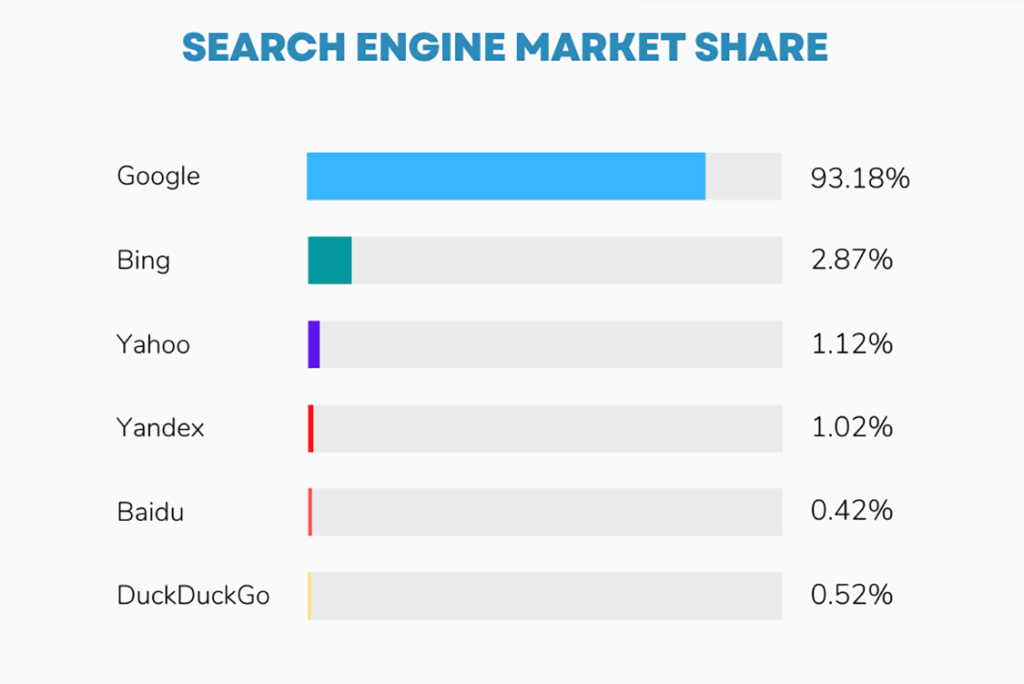
Location
The geographical placement of your campaigns and ads significantly impacts the total expenses of your Microsoft Advertising campaigns.
Unsurprisingly, countries with greater economic capacity and more search activity tend to have higher CPC rates. For instance, the United States, Australia, the United Kingdom, and Canada fall into this category.
For advertisers seeking more economical clicks for their ads, it’s advisable to consider targeting countries with lower competition. Some examples include Brazil, India, France, Japan, the Philippines, Indonesia, and others
Google Ads cost vs. Bing Ads cost
According to Microsoft, Bing commands a share of more than 34% in the global desktop search engine market. Moreover, Bing’s PPC ads can reach a user base of 60 million, which Google Ads cannot access.
While Google remains the top choice for the largest audience, Microsoft still presents a valuable investment opportunity. The platform boasts a user base of over 137 million individuals who collectively conduct around six billion searches each month. Notably, Microsoft’s user demographic tends to be older than that of Google and typically has an income exceeding $100,000.
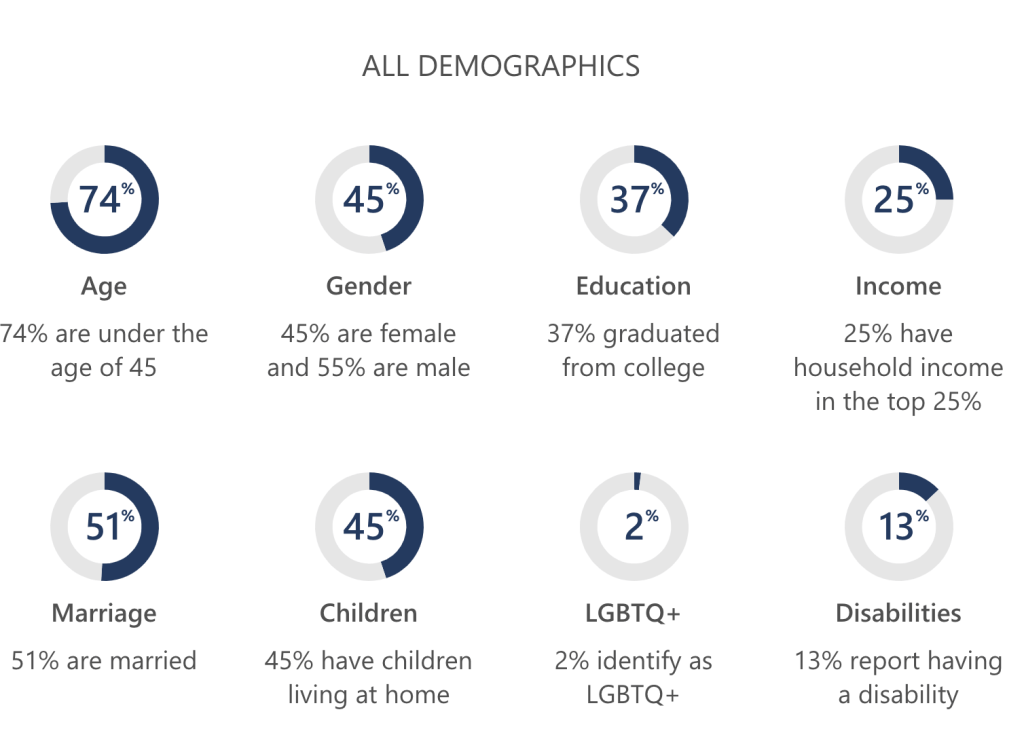
The typical cost-per-click of Microsoft Ads can be significantly lower, up to 70% less when compared to Google Ads costs.
Indeed, the average cost-per-click on Bing (Microsoft) Ads can be significantly lower, a study conducted by Search Engine People discovered that within the automotive industry, CPCs were 32.5% cheaper on Bing PPC compared to Google, and in the insurance industry, they were 59.2% more affordable.
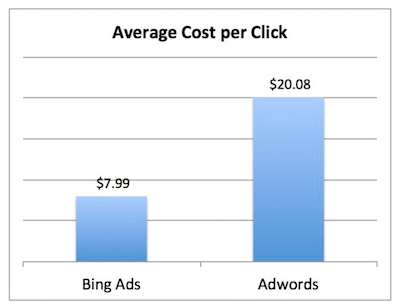
Additionally, Microsoft often requires only a fraction of the budget, typically ranging from 20% to 35% of what you would spend on an equivalent Google Ads campaign.
| Advertising platform | Budget |
|---|---|
| Google Ads | $2000 |
| Microsoft Ads (Bing Ads) | $400 – $700 |
With the right traffic, Bing PPC can yield more sales at a lower CPC. Lower competition on Microsoft makes it easier to acquire cost-effective traffic, ultimately improving ROI.
As an example, one of our clients initially set a daily budget of $600 for Google Advertising, yet after transitioning to Microsoft Advertising, their daily expenditure consistently averaged around $355. This case is just one illustration of the many contented customers we’ve had.
Budget & bid strategies for Bing Ads cost
Budget
Budgeting options
Before you can launch your Bing Ads campaign, you’ll need to establish a budget amount and budget type. However, there’s no need to worry because your budget is not fixed and can be adjusted later if necessary.
In Microsoft Ads, you’re only charged when someone clicks on your ad. So, if you’re unsure about where to begin with your budget, setting it to Cost-Per-Click (CPC) is a sensible choice. To do this, you should estimate the average number of daily clicks you expect during your campaign and determine the value of each click for your business.
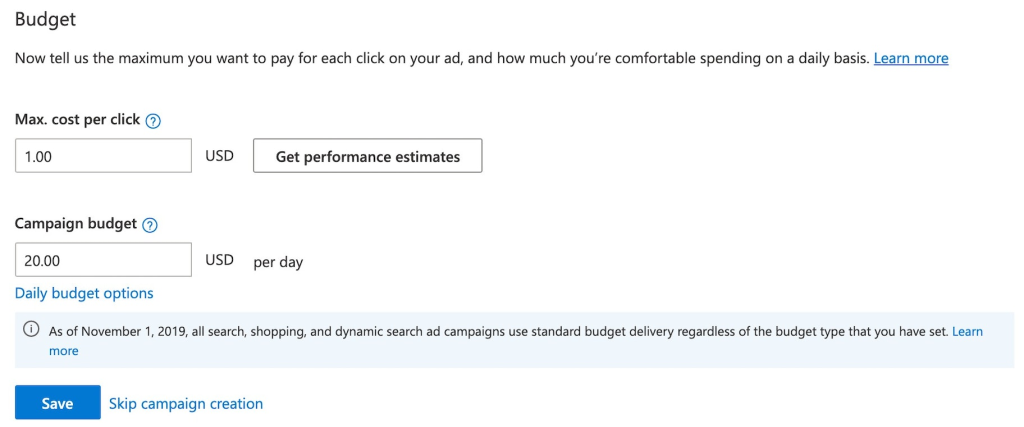
There are two budget types available:
- Daily: This type is tailored to what your campaign promotes and aims to maximize exposure based on the daily searches performed by users.
- Shared: Designed for brands running multiple campaigns simultaneously, it functions similarly to the Daily Standard budget but is shared across these campaigns.
Budgeting for multiple campaigns
If you plan to manage more than one campaign on Microsoft simultaneously, your best choice is to opt for the Shared Standard budgeting option. With this choice, Microsoft Advertising will automatically distribute your spending across each campaign. Regardless of which option you select, Bing Ads budgeting provides the following benefits:
- The flexibility to set a maximum daily spending limit.
- The ability to capitalize on seasonal changes, like holiday promotions or shifts in market conditions.
- The freedom to modify your budget during your active campaign.
- Access to metrics for tracking your daily budget.
- Even distribution of impressions throughout the day.
If you’re uncertain about which budgeting option to choose, A/B testing can assist in determining which one will yield the best return on investment (ROI). Furthermore, you can switch between budget types at any point during your campaign.
When establishing your budget, a general rule of thumb is to decide on a monthly budget and then divide that amount by 30 to determine your daily spending limit. Of course, you’re free to set a daily budget higher than this, but doing so carries the risk of depleting your budget before the month ends.
Bidding
Now that you have a grasp of the three pricing models in Bing (Microsoft) Ads, let’s delve into the realm of bidding strategies.
Bidding strategies are crafted to ensure that your advertising budget aligns with the most effective approach for your specific campaign, whether it’s centered on clicks, conversions, searches, and so on.
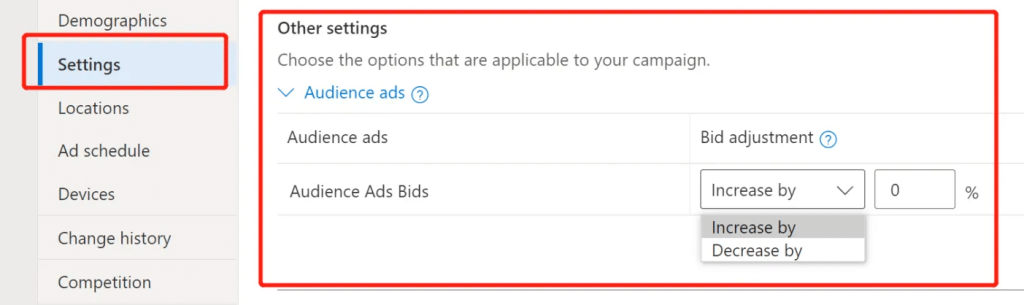
Here’s how Bing can assist you in managing your bids:
- Manual CPC: This empowers you to oversee your keyword bids and ad groups for your cost-per-click ads.
- Target Return on Ad Spend (ROAS): With this strategy, you can set and monitor your budget over a 30-day period, aiming for a specific ROAS. Bing enables you to bid in real-time to achieve this predetermined target.
- Target CPA (Cost-Per-Acquisition): You can use this method to establish a 30-day target CPA, and Bing, which is owned by Microsoft, will automate bids on your behalf.
- Maximize Conversions: As the name suggests, this approach is designed to boost your conversion rate to the highest achievable within your budget. You have the ability to set a maximum amount to avoid exceeding your budget.
- Maximize Clicks: Similarly, this metric is intended for achieving the maximum number of clicks per ad.
- Enhanced CPC: This serves as the default bid management option.
Final words
In conclusion, understanding Bing Ads cost and budgeting can help you make informed decisions for your online advertising efforts. And remember, Microsoft Ads can be a valuable addition to your advertising strategy, complementing your Google Ads campaigns and further enhancing your online presence.
So, whether you choose Microsoft Ads, Google Ads, or a combination of both, optimizing your budget and strategy is key to achieving your advertising goals.