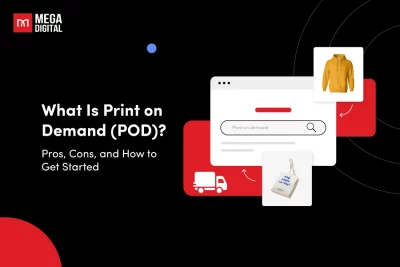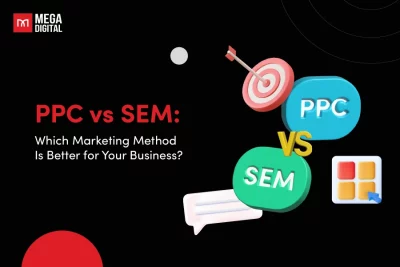In the dynamic world of digital advertising, understanding how your marketing efforts contribute to conversions is crucial. Attribution model in Google Ads plays a pivotal role in unraveling the complex web of user interactions and assigning credit to various touch points along the customer journey.
In this article, we’ll delve into the intricacies of attribution models, their impact on campaign optimization, and practical tips for making informed decisions.
Table of Contents
What Exactly is Attribution Model in Google Ads?
An attribution model in Google Ads is a set of rules or methodology used to assign credit to different touchpoints in a user’s journey leading to a conversion (such as a purchase or a sign-up).
Since a customer’s path to conversion can involve multiple interactions with your ads across various channels and devices, attribution models help advertisers understand which ad interactions are most influential in driving conversions.
Google Ads employs six attribution approaches:
- Last-Click Attribution
- First-Click Attribution
- Linear Attribution
- Position-Based Attribution
- Time Decay Attribution
- Data-Driven Attribution
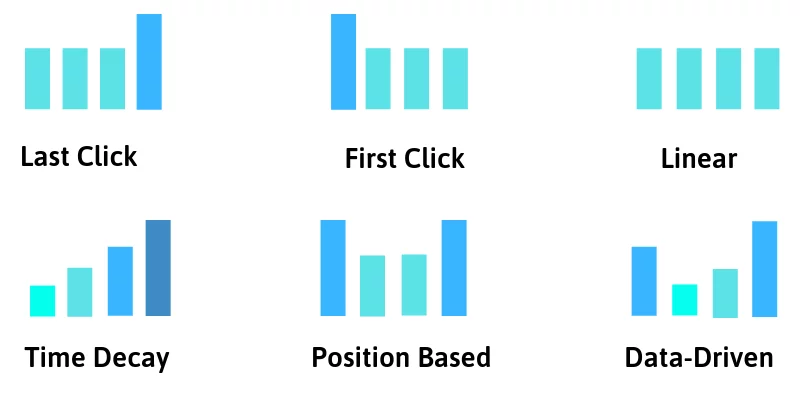
Google has discontinued 4 attribution models in Ads and Analytics: First-click, Linear, Time decay, and Position-based. Consequently, users are no longer able to utilize these attribution models. However, the last-click attribution model and data-driven remain available.
Why Google Ads Attribution Models are Important?
Many advertisers typically evaluate the effectiveness of their online advertising by focusing solely on the “last click” model. This method assigns full credit for a conversion to the last-clicked ad and corresponding keyword, disregarding any other ad interactions that customers may have engaged with during their journey.
Attribution models provide greater flexibility in determining the credit assigned to each ad interaction for your conversions. This enables you to:
Engage with customers at an earlier stage of their buying journey
By utilizing attribution models, you gain the ability to reach potential customers at earlier stages in the purchase cycle, allowing you to identify and capitalize on opportunities to influence their decision-making process before they reach the final conversion stage. This means that you can tailor your advertising strategies to engage with users when they are still in the research or consideration phase, effectively nurturing them toward conversion.
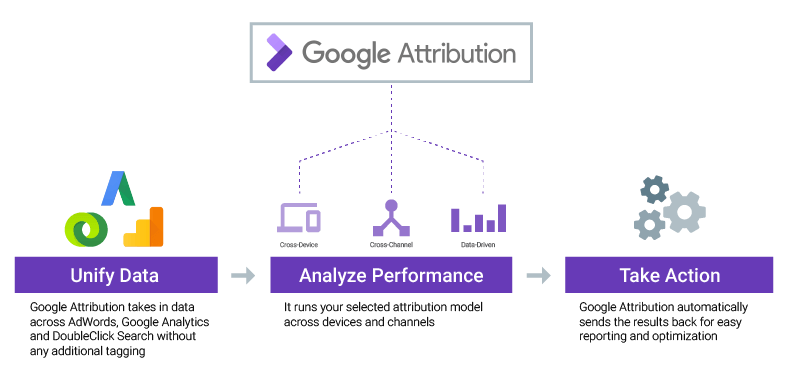
Align with your business needs and characteristics
Moreover, selecting an attribution model that aligns with the specific search behaviors and consumer journey patterns relevant to your business can significantly enhance your advertising effectiveness.
For instance, if your customers tend to conduct extensive research before making a purchase, choosing an attribution model that emphasizes early touchpoints, such as First Click or Linear Attribution, can be advantageous. On the other hand, if your target audience typically makes quick purchase decisions after interacting with your ads, a Last Click or Time Decay Attribution model may be more suitable.
Enhance your bidding strategies
Furthermore, attribution models empower you to refine your bidding strategies by providing insights into the performance of your ads across different touchpoints. With a better understanding of which ad interactions contribute most effectively to conversions, you can allocate your budget more efficiently, focusing your bids on the channels, keywords, or ad placements that drive the highest return on investment (ROI). This data-driven approach to bidding optimization enables you to maximize the impact of your advertising budget and improve the overall profitability of your campaigns.
6 Google Ads Attribution Models
Let’s examine the 6 available Google Ads attribution models to determine the most suitable one for your needs, delving into the advantages and disadvantages of each.
1. Last-Click Attribution Model (Still available)
Definition
Also referred to as the last touch attribution model, this approach assigns all conversions to the final touchpoint preceding the conversion event. Simply put, the most recent ad interaction and its corresponding keyword receive sole credit for the conversion, disregarding any prior interactions in the user’s journey.
This is why brand campaigns often generate a high number of conversions compared to other campaigns, as most users tend to conduct a brand-specific search immediately before converting.
The last click attribution model fails to consider the intricacies of modern multi-touchpoint advertising strategies, where users are exposed to various messages at different stages of their conversion journey.
For example, suppose you are running five distinct Google Ads campaigns spanning Search, Shopping, Display, and YouTube. In a scenario where a user converts after interacting with a display remarketing ad, that specific campaign receives complete credit for the conversion, irrespective of the contributions of other campaigns in the overall conversion path.
The model disregards whether the user’s initial interaction with your brand originated from a generic product or service-focused search or a brand-specific search. None of these factors are taken into consideration, and the final touchpoint receives full attribution for the conversion.
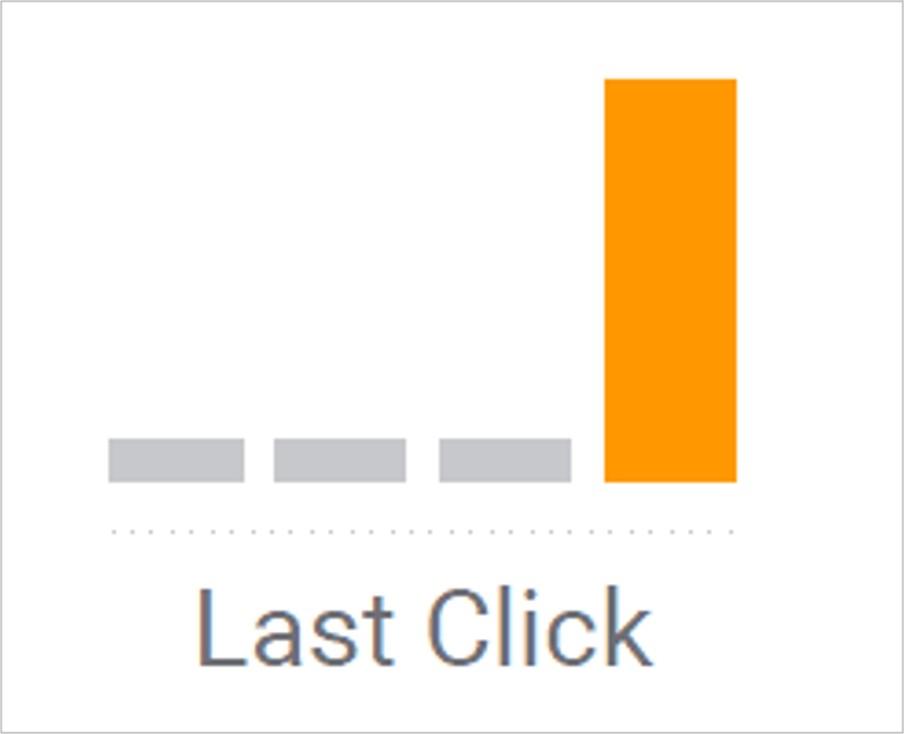
When to use Last-Click Attribution Model
By default, Google Ads employs the last-click attribution model for conversion actions.
If you haven’t modified this setting in your ads account, it’s probable that you’re currently utilizing last-click attribution.
Sticking with last-click attribution may be preferable if your products or services don’t involve a lengthy buying decision process.
For brands specializing in fast-moving consumer goods, where purchasing decisions are made relatively quickly, last-click attribution might be the suitable choice.
Pros & cons
- Advantages: Straightforward and simple to set up. This model offers basic insights into channel performance.
- Disadvantages: Disregard all touchpoints except the final one, potentially leading to a lack of comprehensive understanding of the customer journey and the contribution of other channels and campaigns to conversions.
2. First-Click Attribution Model
Definition
Similar to the last-click model, the first-click attribution model attributes all conversions to a single interaction.
In this instance, it solely acknowledges the initial ad interaction and disregards any subsequent interactions in the user’s journey.
This implies that even if the user engages with four different ads and keywords following the initial interaction, only the first interaction receives credit for the conversion.
Both the last-click and first-click attribution models allocate conversion credit to only one touchpoint (either first or last), without considering any others.
However, in the case of the remaining four models outlined below, conversion credits are distributed across various touchpoints as the user progresses through the conversion journey.

When to use First-Click Attribution Model
If your business prioritizes building brand awareness, you might opt for the first-click attribution model, which attributes all initial ad interactions to conversions.
By using this model, you can credit ad clicks as the beginning of a user’s journey that leads to a conversion. Consequently, you can identify which keywords prompted users to engage with your ad and which ones facilitated engagement.
This attribution model could be beneficial if you’re at an early stage with your Google Ads campaigns and need to boost brand awareness for your business. However, it’s essential to note that depending on your product or service offerings, users may interact with various keywords and ads before converting. Therefore, the conversion data provided by this model may not always be accurate.
Pros & cons
- Pros: Offers insights into the customer’s first interaction with the brand, particularly valuable for businesses emphasizing brand awareness and identifying effective campaigns for introducing users to the brand.
- Cons: Excludes all touchpoints except the first one, potentially limiting the understanding of the customer journey similar to last-click attribution.
3. Linear Attribution Model
Definition
In this model, conversion credit is evenly distributed among various touchpoints.
Regardless of the number of steps preceding the conversion, each touchpoint is allocated an equal share of credit. For example, if a user interacts with five touchpoints before converting, each one receives an equal credit share (20%) for the conversion.
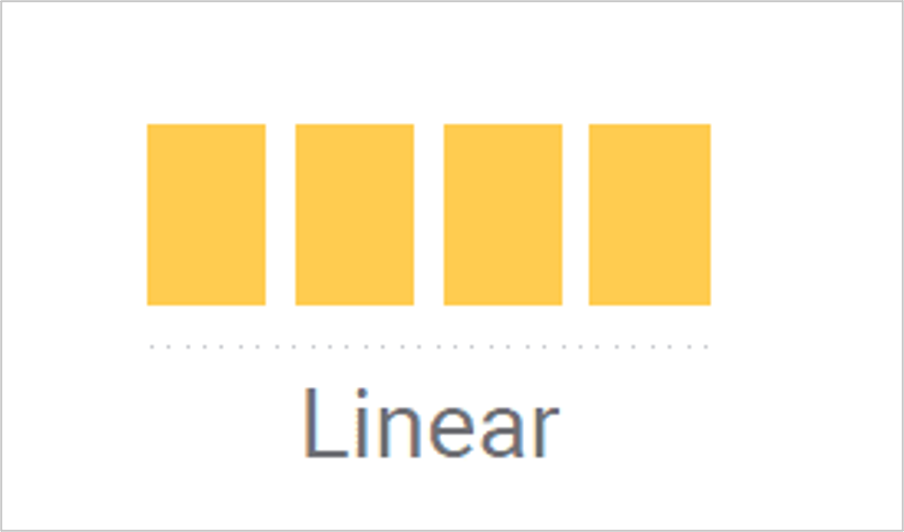
When to use Linear Attribution Model
Employ this attribution model if your brand’s advertising interactions are all equally significant in driving conversions. Consider business models where every ad interaction progressively guides the customer towards a conversion or even multiple conversions.
Pros & cons
- Pros: Equally allocates credit across all touchpoints in the customer journey, offering a more comprehensive understanding of performance.
- Cons: While slightly more insightful than previous models and fairer in credit distribution, linear attribution may not precisely depict the impact of each touchpoint. For instance, the initial touchpoint might have lower intent compared to the middle and final touchpoints, potentially warranting more credit for accurately assessing ad campaign effectiveness.
4. Time Decay Attribution Model
Definition
In the time decay attribution model, the touchpoint closest in time to the conversion receives the highest credit, while those further back in time receive less credit for the conversion.
A distinctive feature of this model is its utilization of a 7-day half-life for credit distribution. This implies that an interaction occurring on the 8th day before the conversion receives only half the credit of an ad interaction that happens one day before the conversion.
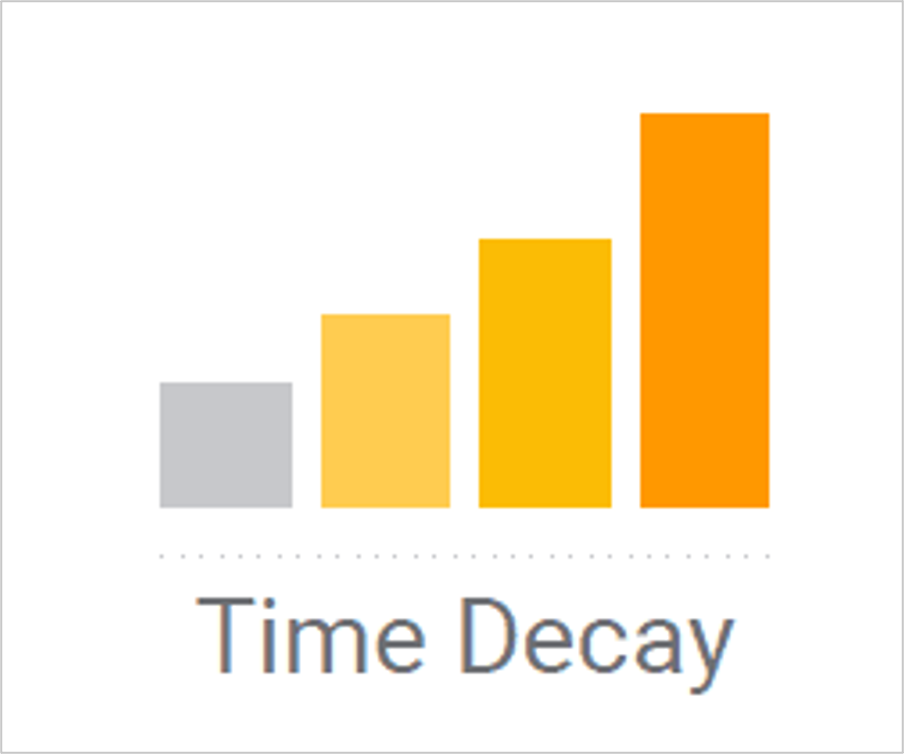
When to use Time Decay Attribution Model
The time decay attribution model becomes particularly applicable when there are ongoing promotions within your ad account.
Moreover, it can be employed during time-sensitive campaigns to gain insights into customer purchasing behaviors during promotional periods.
In such scenarios, allocating greater credit to ad interactions occurring closer to the conversion is logical. These interactions are more directly associated with the ongoing promotions, unlike those that took place in the past.
Pros & cons
- Pros: Allocates greater credit to touchpoints closer to the conversion, reflecting the notion that recent interactions are the most influential. This model can provide deeper insights than last-click attribution and offer a more precise understanding of performance by crediting preceding touchpoints.
- Cons: This model may either disregard early touchpoints entirely or fail to accurately attribute the impact of earlier touchpoints, resulting in an incomplete depiction of performance.
5. Position-Based Attribution Model
Definition
This Google Ads attribution model primarily allocates credit to both the initial and final touchpoints while still acknowledging the contributions of all other touchpoints.
Under this model, both the first and last ad interactions receive 40% credit for the conversion, while the intermediary touchpoints (irrespective of their number) share the remaining 20%.
By utilizing this model, you can discern which campaign or keyword initially captured attention, which one ultimately facilitated the conversion, and the roles played by other touchpoints in the overall conversion journey.

When to use Position Based Attribution Model
This model is effective for businesses where both the initial and final interactions significantly influence converting a buyer. It is most suitable for brands that prioritize the importance of the first and last clicks over the intermediate interactions in the conversion process.
Pros & cons
- Pros: Credits touchpoints at the start and end of the customer journey, acknowledging their significance in influencing conversions.
- Cons: This model disregards touchpoints in the middle of the customer journey. For instance, if a user interacts with 10 of your keywords before making a purchase, the model attributes nothing to the 8 keywords in between.
6. Data-Driven Attribution Model
Definition
Data-driven attribution assigns credit to ad interactions for conversions based on historical conversion action data within the account.
Unlike the aforementioned models, which allocate credit in a more straightforward manner, the data-driven approach utilizes machine learning algorithms to calculate the credit assigned to each ad interaction based on the account’s historical conversion data.
This method removes any guesswork by automatically determining the keywords that have had a significant impact on conversions.
It’s important to note that the Data-Driven Attribution model is only available for use in accounts that have accumulated at least 3,000 actions (clicks) and 300 conversions within the last 30 days. This requirement ensures that your Google Ads account consistently generates at least 10 conversions per day to maintain eligibility for the data-driven attribution model.

When to use Data-Driven Attribution Model
Employ data-driven attribution if your account consistently generates ad clicks and conversion actions. While most conversion actions are eligible for the data-driven model regardless of conversion volume, Google mandates that certain conversion actions must reach at least 3,000 and a minimum of 300 conversions within a 30-day period to qualify for eligibility.
Pros & cons
- Pros: Utilizes machine learning to allocate credit to touchpoints based on their influence on conversions, resulting in a more precise depiction of the customer journey.
- Cons: Relies heavily on substantial data and accurate conversion tracking. This prerequisite may hinder businesses with limited conversion data or accounts experiencing tracking issues from implementing this attribution model.
How to Choose Attribution Model in Google Ads?
Within your Google Ads account, go to Tools and Settings, then click on Attribution under the Measurement section. Here, you can examine different conversion paths and metrics, including assisted conversions.
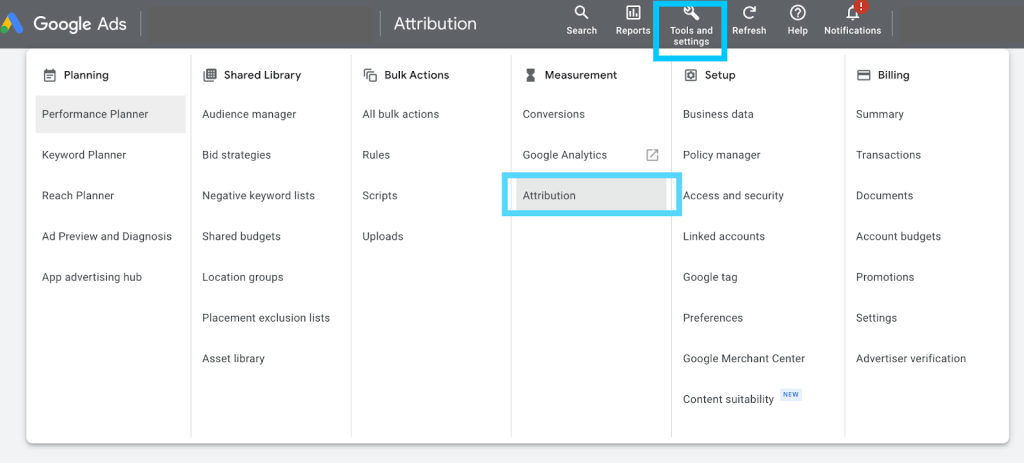
Utilize the Model Comparison feature located in the left-hand menu to compare how conversion data in your account would have been attributed across different attribution models. This tool is valuable as it allows you to observe how conversions would have been allocated without altering the models.
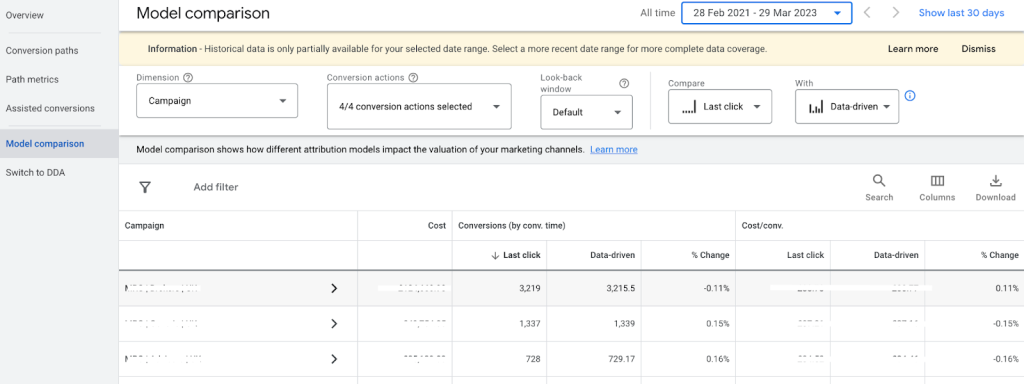
The screenshot provided compares last-click attribution with data-driven attribution, using the default look-back window and tracking the four conversion events in the account. It illustrates the performance of 2 key conversion metrics – conversions and cost per conversion.
Utilize this feature to evaluate the attribution models you are considering adopting before implementing any changes, ensuring that the conversion data reflects your business objectives.
If you’re prepared to switch your attribution model, you can do so at the conversion level. Navigate to Tools and Settings, then select Conversions. Click on the conversion event for which you wish to change the attribution model, and then click on Edit Settings.
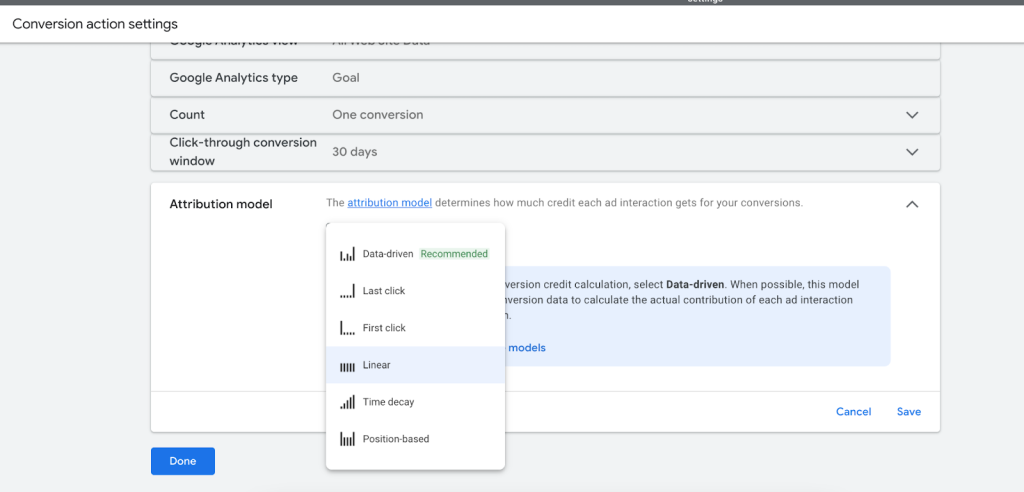
Navigate to the Attribution model section and click on the drop-down menu. From there, select your preferred attribution model.
How to Change to Data-Driven Attribution
To transition to data-driven attribution, follow the same procedure outlined previously. However, within the Attribution section of your Google Ads account, locate ‘Switch to DDA’ in the left-hand menu.
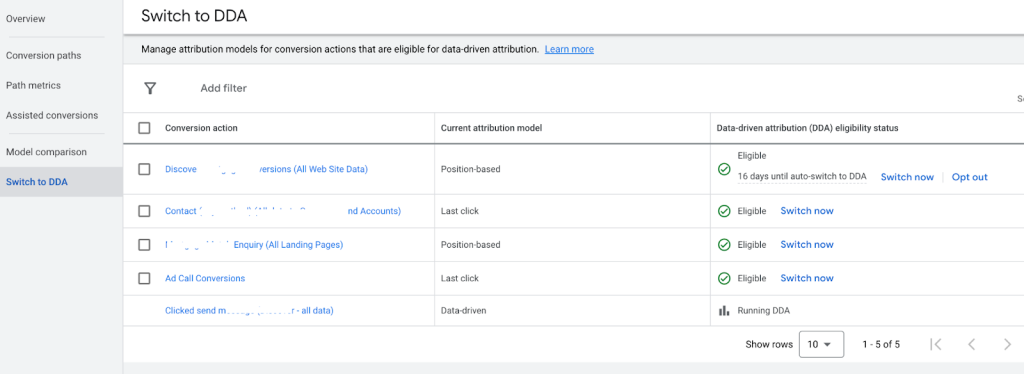
From this point, you’ll have visibility into all conversion actions within the account, including their current attribution model and eligibility status for transitioning to data-driven attribution.
As depicted in the provided screenshot, if the conversion action is eligible, you’ll be presented with the option to manually switch to data-driven attribution yourself. Alternatively, if auto-switching has been enabled, you can choose to either await automatic transition or opt out if you prefer not to utilize data-driven attribution.
Enhancing Your Data-Driven Attribution Model
After transitioning to data-driven attribution, there are several additional steps you can take to optimize its effectiveness:
- Adjust bids based on DDA-attributed conversions by examining the conversion data provided by DDA for your campaigns.
- Given that DDA provides a more accurate measurement of ad interactions and clicks throughout the entire conversion journey, review keyword performance to assess the impact of earlier path keywords on conversions.
- Utilize a smart bidding strategy such as Target CPA or Target ROAS when employing data-driven attribution. Explore a hands-on manual on Google Ads bidding strategies here.
- Allow DDA a few weeks to gather and analyze user interaction and conversion data. This learning period is crucial, especially for businesses with longer conversion paths.
Wrap up
The attribution model in Google Ads you select for measuring success plays a significant role. It serves as the foundation for all decisions within your ad account, whether adjusting keyword bids, increasing campaign budgets, or halting spending on certain campaigns.
Take the time to thoroughly analyze your business requirements before committing to any attribution models in your account, as these decisions cannot afford to be based on inaccurate account data.