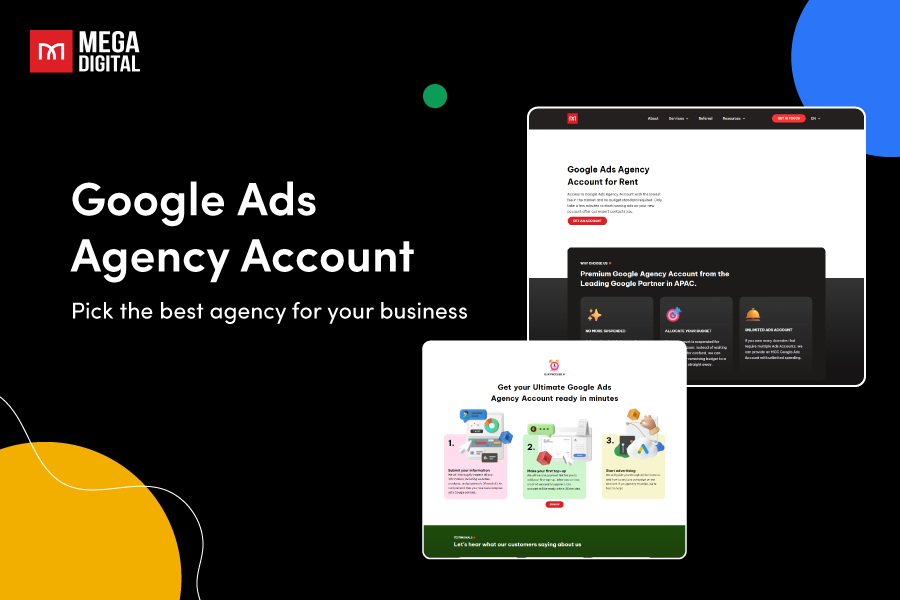Using Facebook Ads for AdSense Arbitrage can significantly boost your revenue, thanks to the platform’s unique advantages. Facebook’s precise targeting, extensive reach, and versatile ad formats enable you to attract high-quality traffic to your AdSense sites and increase your profits. In this article, I’ll show you how to master AdSense Arbitrage with Facebook Ads, so you can maximize your earnings.
QUICK SUMMARY
- AdSense arbitrage via Facebook Ads = buy low-cost Facebook traffic, send it to AdSense-monetized pages, and keep the margin on clicks + impressions.
- Facebook wins here thanks to 3B+ users, precise targeting (Custom/Lookalike), diverse formats, detailed analytics, and automation (CBO, rules) to scale fast.
- Success hinges on quality content + fast pages, smart GEO mix, strong creatives, Pixel tracking, automated rules, and strict policy compliance.
- In this guide, you’ll get the setup (objective, budget, placements), starter budgets, optimization playbook (kill losers, scale winners), 2026 best practices, and a real case study.
- What is Adsense Arbitrage via Facebook Ads?
- Why Facebook Ads for AdSense Arbitrage?
- What to Prepare for Running Adsense Arbitrage with Facebook Ads?
- How to Set up Facebook Ads for AdSense Arbitrage
- How to Optimize Facebook Adsense Arbitrage Campaign
- Best Practices for AdSense Arbitrage with Facebook Ads in 2026
- A Facebook Ads Adsense Arbitrage Case Study by Mega Digital
- FAQs
What is Adsense Arbitrage via Facebook Ads?
AdSense arbitrage via Facebook Ads is a strategy where you purchase traffic from Facebook and then monetize this traffic through Google AdSense at a higher rate. It’s a proven way for publishers and marketers to turn low-cost clicks into profitable revenue streams. With the right targeting and optimization, this model can deliver ROAS above 2x–3x and scale into a long-term income source.

For example, let’s say you spend $10 to acquire 1,000 visitors from Facebook. If just 5% of them (50 users) click on your AdSense ads and the average CPC is $0.40, you’ll earn $20 from clicks. On top of that, if AdSense pays $1 CPM, you’ll get another $1 from impressions, making your total revenue $21.
That means you’ve turned $10 into $21 – a 110% profit margin. And when campaigns are optimized in profitable niches like finance or health, ROI can easily climb to 200%–300%, proving why Facebook Ads are one of the most powerful traffic sources for AdSense arbitrage.
Compared to other social media platforms, Facebook Ads are highly effective for ad arbitrage due to several key factors. Now, let’s explore the benefits of using Facebook Ads for AdSense Arbitrage.
Why Facebook Ads for AdSense Arbitrage?
Selecting the right advertising platform is crucial to fully capitalize on the potential of AdSense Arbitrage. Facebook Ads stand out as an optimal choice for several compelling reasons:
1. Targeting Capabilities
Facebook Ads offer advanced targeting options that allow you to reach specific audiences based on demographics, interests, and behaviors. This precision ensures that the traffic you drive to your website is more likely to engage with your content and click on your AdSense ads.
Example: Using Custom Audiences, you can re-target visitors who didn’t convert, increasing the chances of their return and improving conversion rates. Lookalike Audiences help you reach new potential customers similar to your high-value users, expanding your reach while maintaining high engagement and maximizing ROAS.
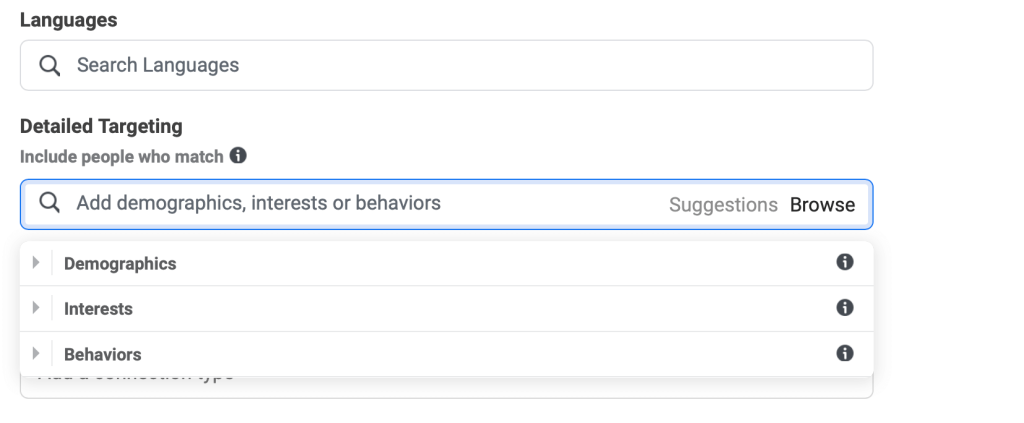
2. High Traffic Volume
Facebook is one of the largest ad platforms in the world, with over 3 billion monthly active users. This massive audience ensures you can quickly scale traffic to your website, which is essential for AdSense arbitrage where revenue often depends on volume × margin.
3. Cost-Effective
Facebook Ads can be highly cost-effective, especially when targeting niche audiences. With the right targeting and ad creatives, you can achieve a low cost-per-click (CPC), which is crucial for the success of an arbitrage strategy.
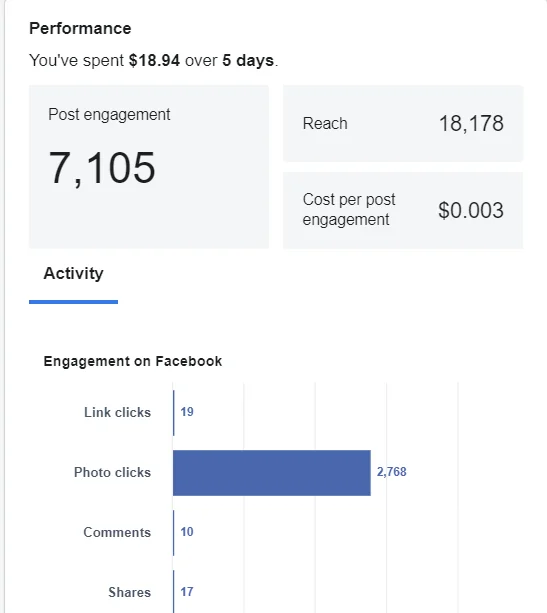
The average CPC for Facebook ads in traffic campaigns is $0.83. Lower CPC rates are found in Travel ($0.43), Arts & Entertainment ($0.44), and Restaurants & Food ($0.52), while higher CPCs are seen in Dentists & Dental Services ($1.27), Furniture ($1.19), and Attorneys & Legal Services ($1.15).
>>> Read more: Facebook Ads Benchmarks for 19 Industries: What Experts Say?
4. Scalability
Facebook Ads provide scalable solutions that can be adjusted based on performance. You can start with a small budget to test different audiences and creatives and then scale up your budget as you identify the best-performing combinations.
>>> Read more: 9 Practical Strategies for Scaling Facebook Ads to Grow Revenue
5. Creative Flexibility
Facebook Ads support various ad formats, including images, videos, carousels, and more. This flexibility allows you to experiment with different creatives to find what resonates best with your target audience and drives the most traffic to your website.
Example: A tech blog can use Facebook link ads to attract visitors by promoting interesting articles. By driving low-cost traffic to the site and monetizing through AdSense, the blog can earn more than the cost of the ads.
6. Detailed Analytics
Facebook provides comprehensive analytics and reporting tools. These insights help you understand your ad performance in real-time, allowing you to make data-driven decisions to optimize your campaigns for better results.
Some examples of analytics tools for Facebook Ads are Facebook Ads Manager, Facebook Analytics, and Google Analytics,…
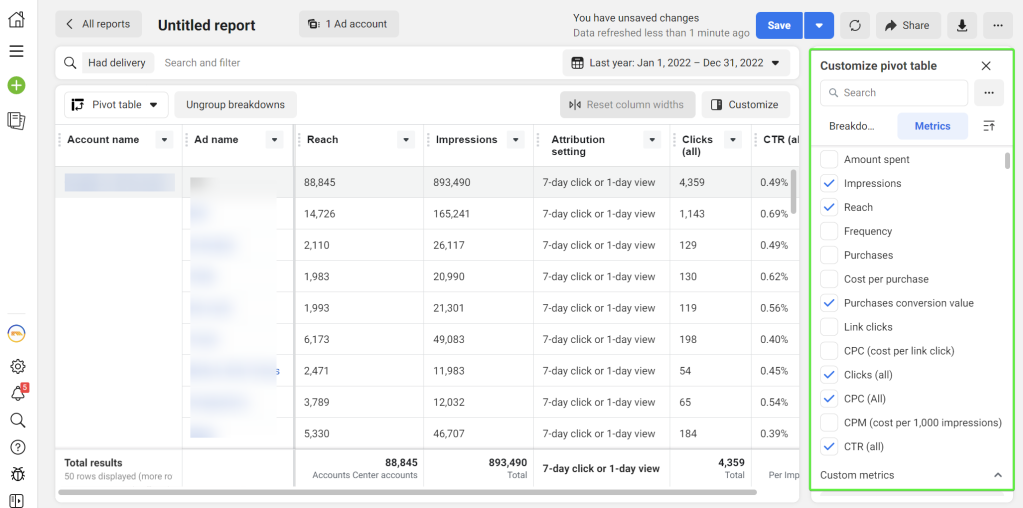
7. Automated Rules
Facebook Ads Manager allows you to create automated rules that help manage your campaigns more efficiently. For instance, you can set rules to automatically pause ads if their cost exceeds a certain threshold, adjust your ad spend, or send notifications based on specific criteria. This ensures your campaigns are always optimized for the best performance without constant manual intervention.
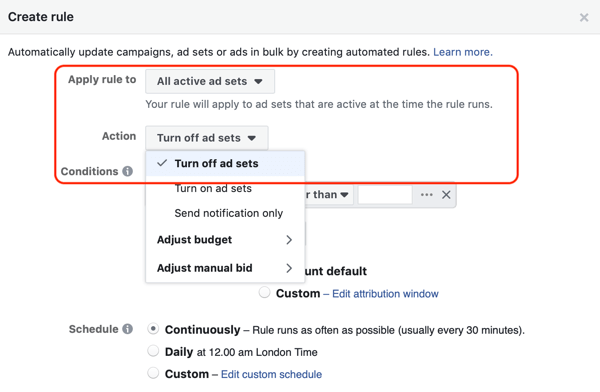
Example: You can set a rule to increase the budget by 20% if an ad set’s cost per result is below a certain threshold or pause an ad if its CTR falls below a specific percentage. These automated adjustments help you maximize your AdSense revenue while minimizing costs and effort.
What to Prepare for Running Adsense Arbitrage with Facebook Ads?
To run a successful AdSense arbitrage campaign with Facebook Ads, you’ll need to prepare the following key elements:
1. A High-Quality Website
A high-quality website is one that meets several key criteria to ensure it provides a positive user experience and maximizes engagement. Key characteristics include:
- Professionally Designed: Looks polished and credible.
- Easy to Navigate: Users can find what they need quickly.
- Mobile-Optimized: Functions well on mobile devices.
- Clean Design: Simple and uncluttered layout.
- Fast Loading Speeds: Pages load quickly to keep visitors engaged and increase AdSense ad clicks.
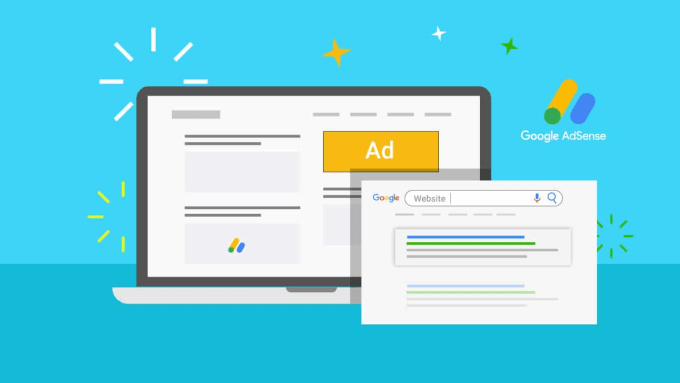
2. Quality Content
Quality content is information that is well-crafted, valuable, engaging, and relevant to the audience. It helps attract, retain, and convert visitors into loyal followers or customers. Key characteristics of quality content include:
- Relevance: Content is tailored to the interests and needs of the target audience.
- Accuracy: Information is well-researched, factual, and up-to-date.
- Originality: Content is unique and provides fresh perspectives or insights.
- Clarity: Information is presented clearly and concisely, avoiding jargon and complex language.
- Engagement: Content captures and holds the audience’s attention, encouraging interaction and sharing.
- SEO-Friendly: Content is optimized for search engines, including relevant keywords and metadata to improve visibility.
- Value: Provides useful, actionable, or informative insights that help the audience solve problems or learn something new.
3. AdSense Account
Ensure your Google AdSense account is active and compliant with policies. This is essential for monetizing the traffic driven by your Facebook ads. Read more AdSense Program policies here.
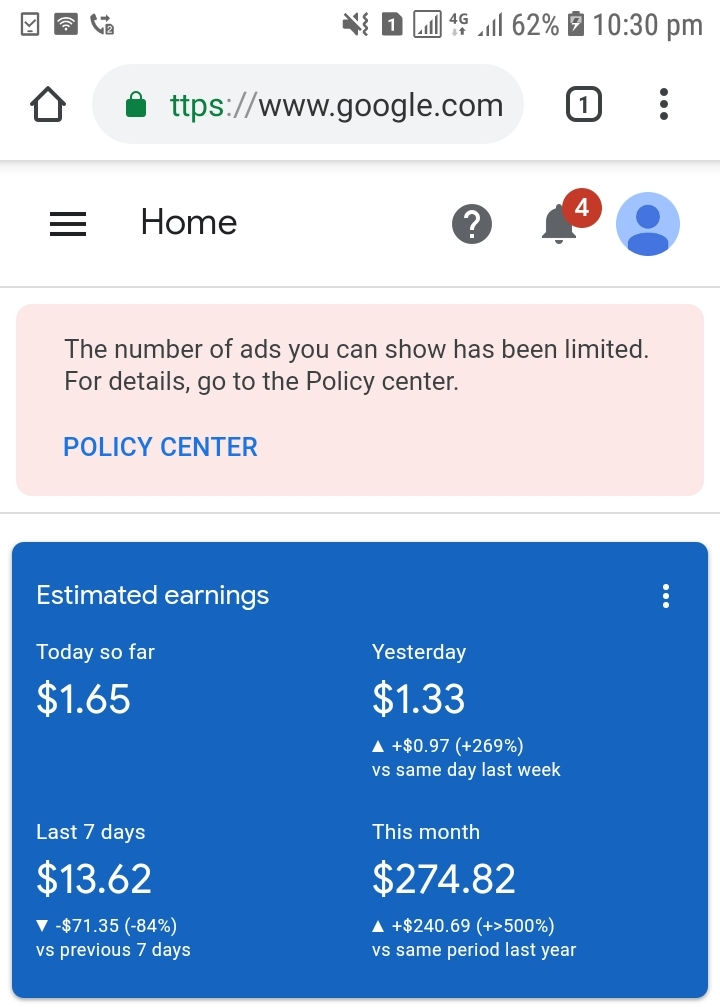
4. Facebook Business Account
Set up and verify your Facebook Business Account and Ads Manager. This allows you to create and manage ads effectively, driving traffic to your site.
5. Facebook Pixel
Install Facebook Pixel to track conversions and gather user data. This helps optimize your campaigns and retarget visitors, enhancing your AdSense arbitrage strategy.
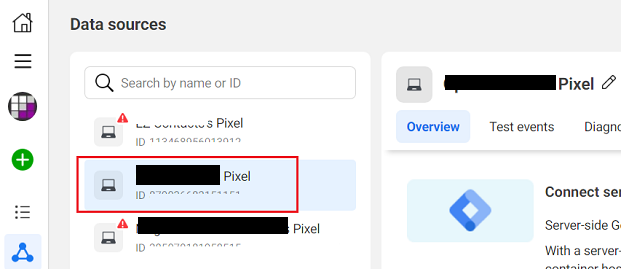
How to Set up Facebook Ads for AdSense Arbitrage
In this section, I’ll show you all the basics of creating a Facebook campaign for AdSense Arbitrage. This process will help you drive quality traffic to your website, optimizing for maximum AdSense revenue.
Step 1: Set Campaign Objectives
Go to Facebook Ads Manager and click on “Create Campaign.”
Select “Traffic” as your campaign objective to drive visitors to your website.
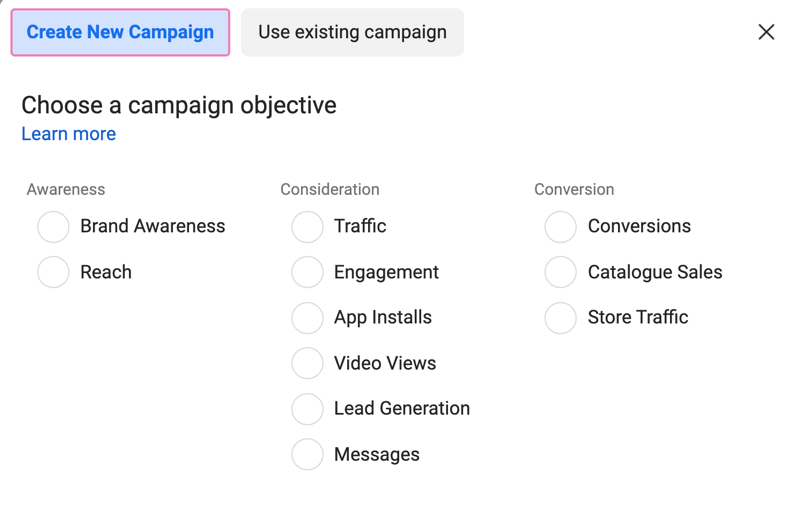
Step 2: Set Daily Budget
It’s advisable to start with a daily budget of $100 to ensure you have enough data for optimization. You can adjust this as needed based on performance.
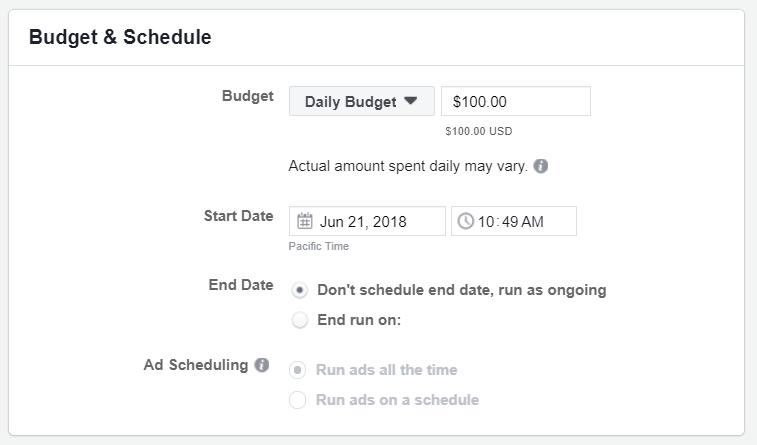
Turn on campaign budget optimization (CBO) to allow Facebook to allocate your budget effectively across ad sets.
Step 3: Target Audience
Set your audience location to take advantage of cost-efficient traffic (for example, Africa). This region often has lower CPC rates, which is ideal for arbitrage.
Target specific demographics within Africa that align with your niche.
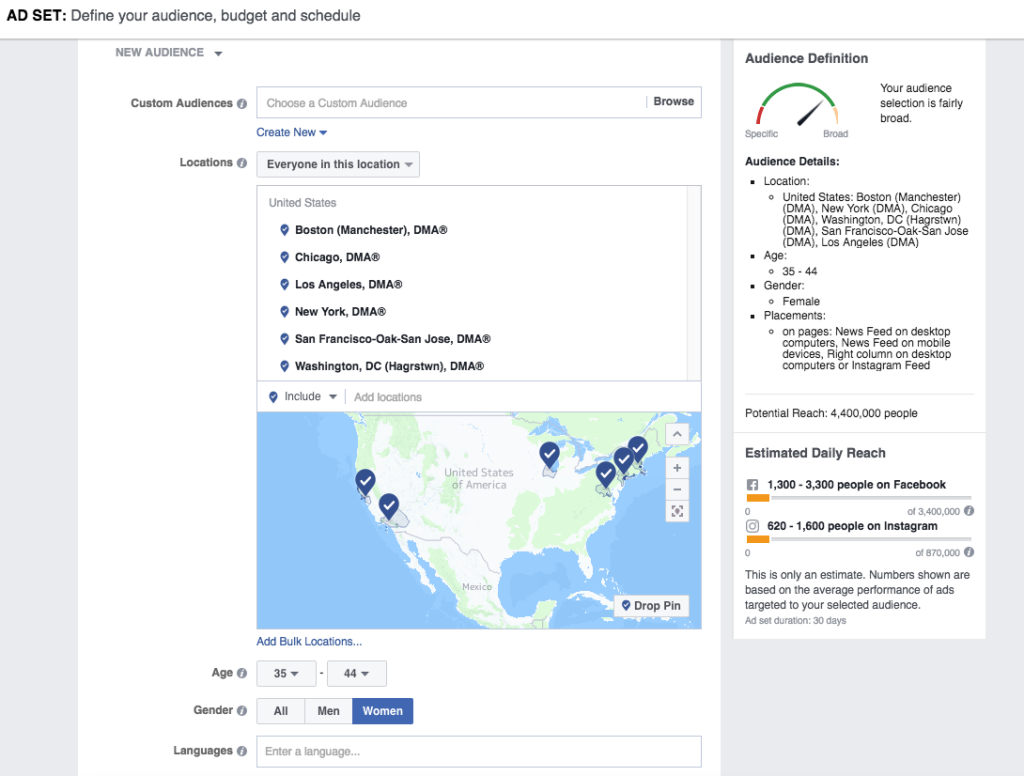
Fine-tune the age and gender settings based on your audience insights to improve ad relevance.
Step 4: Choose Manual Ad Placements
Select manual placements, then select Facebook News Feed and Audience Network. This placement typically performs well in driving traffic and engagement.
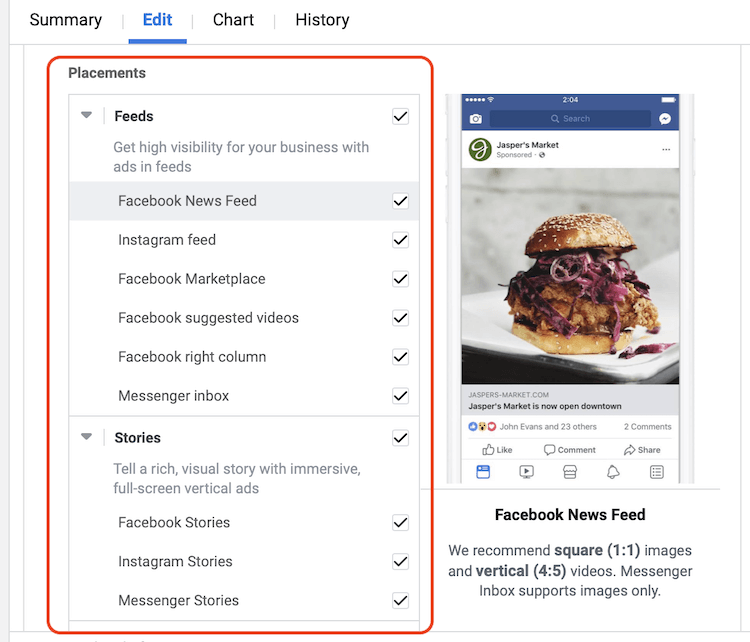
Uncheck all other placements like Instagram, and Messenger to focus your budget on the most effective placement.
Step 5: Pick Relevant Images
Use high-quality, emotional images that resonate with your target audience, such as images related to black immigrants. Emotional visuals tend to attract more clicks.
Pair your images with compelling ad copy that includes a strong call-to-action (CTA).
Step 6: Create Automated Rules
Click the “Create a new rule” button.
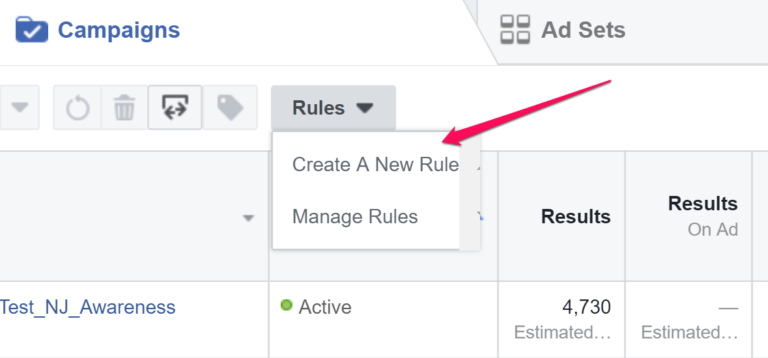
Choose the type of rule you want to create. You can apply rules to campaigns, ad sets, or ads. Then, you can define the rule conditions:
- Action: Select the action you want Facebook to take when the conditions are met. Common actions include:
- Turn Off Ads: Pause ads that aren’t performing well.
- Adjust Budget: Increase or decrease the budget based on performance.
- Cost Per Result: If the cost per result exceeds or falls below a certain amount.
- Impressions: If the number of impressions surpasses a specific threshold.
- Click-Through Rate (CTR): If the CTR is below or above a certain percentage.
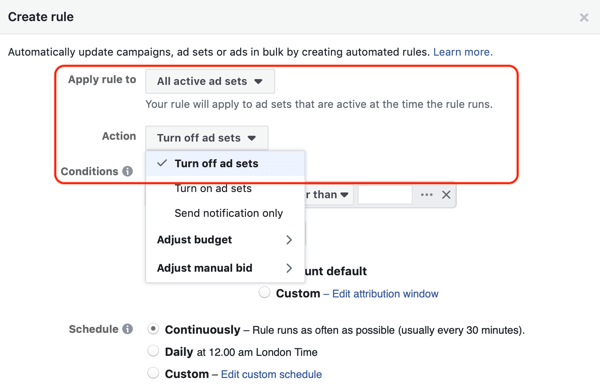
Give your rule a descriptive name so you can easily identify it later.
Click “Create” to save your rule.
How to Optimize Facebook Adsense Arbitrage Campaign
Optimizing a Facebook AdSense arbitrage campaign involves several detailed steps. Here’s a comprehensive guide with examples and proofs to help you achieve this:
Optimization Summary:
- Use eye-catching creatives (images/videos) & A/B test for CTR boost.
- Optimize landing pages for <1s load speed & place ads above the fold.
- Manage budgets flexibly, scaling winning ad sets while cutting waste.
- Track with Facebook Pixel + Google Analytics for actionable insights.
- Prefer Agency accounts for stability & higher spend limits.
#1 Develop Engaging Ad Creatives and Copy
Use eye-catching images or videos relevant to your content. If your site is about technology reviews, use high-quality images of the latest gadgets.
In one campaign, you might run 2 ad sets with different images but the same text. You notice that the ad with a bright, colorful image performs 30% better in terms of click-through rate (CTR) than the one with a plain image. This suggests that visuals significantly impact ad performance.
Keynote for AdSense arbitrage:
- Visual Appeal: Bright, colorful images attract more clicks, increasing traffic to your site and potentially more AdSense revenue.
- Relevance: Use images directly related to your content to keep visitors interested and reduce bounce rates, increasing the chance of clicks.
- Testing: Regularly test different creatives to find what drives the highest CTR and optimize for better performance.
#2 Optimize Your Landing Pages
Use tools like Google PageSpeed Insights to ensure your landing page loads within 1 seconds. A tech blog implemented this and saw a 20% decrease in bounce rates.
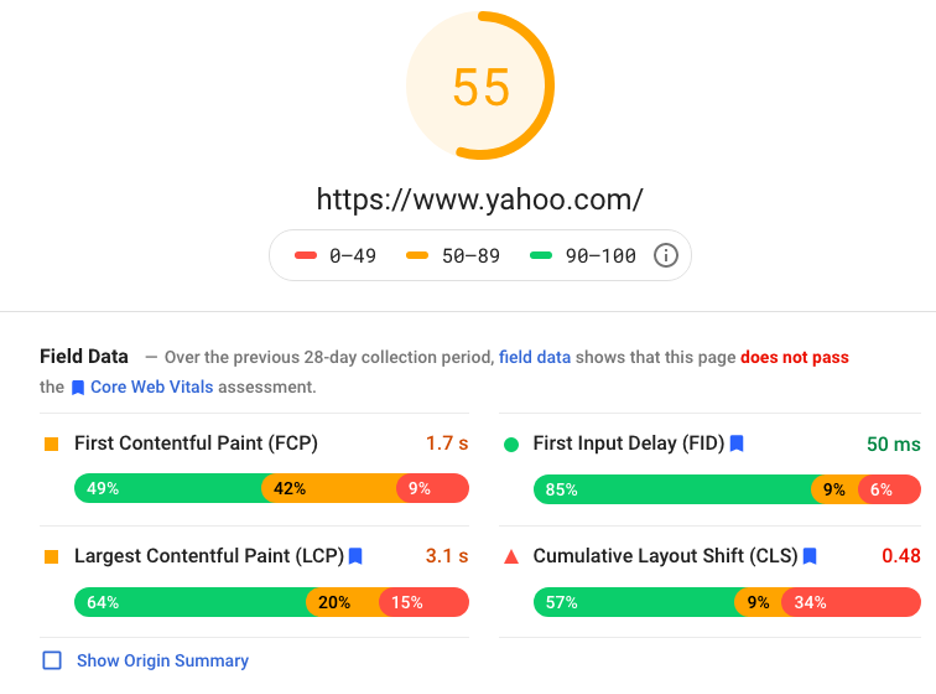
Place AdSense ads above the fold and within the content. A media site increased its AdSense revenue by 25% by strategically placing ads where user engagement was highest.
#3 Manage Your Budget Effectively
Start with a conservative bid to test performance. For example, start with $5/day and gradually increase based on the results.
Adjust budgets based on ad performance. One e-commerce site noticed that increasing their budget by 10% on high-performing ad sets during peak hours resulted in a 15% increase in sales.
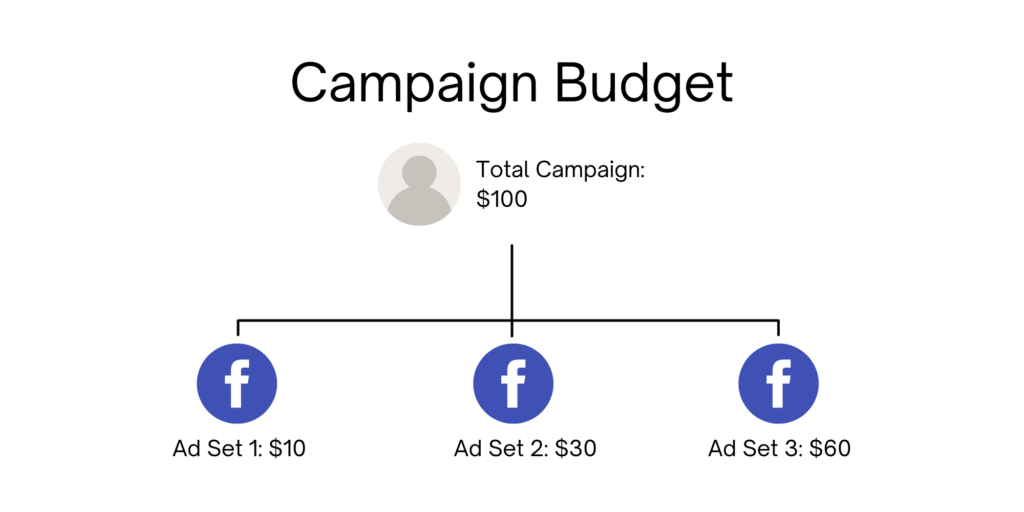
#4 Implement Analytics and Tracking
Use Facebook Pixel to track conversions and gather data on user behavior. If you find that visitors who read specific articles are more likely to click on ads, you can retarget them with related content.
In addition, you can also use Google Analytics to gain deeper insights into user behavior and track key metrics. For example, a publisher used Analytics to discover that users from mobile devices were more likely to click on ads, leading them to optimize their site for mobile, which increased mobile ad revenue by 30%.
#5 Optimize Continuously
An important factor in optimizing your search arbitrage strategy on Facebook is the type of account you use. For example, using Facebook Ad Agency accounts will help you have higher spending limits right from the beginning, superior support from the ads experts, and advanced features that regular accounts lack. If you don’t have access to an agency account, renting one can greatly enhance your campaign by providing more stability and continuous performance.
However, using a personal account is totally fine if you already have skillful ad techniques. You can use your experience to optimize your campaign and design your own ad strategies. This will help you save your rental fee for agency one. But you must remember that if you get suspended, you will have to build your account all over again.
Best Practices for AdSense Arbitrage with Facebook Ads in 2026
Leverage AI-based Optimization
Use Meta Advantage+ and AI-powered audience expansion to find untapped segments at lower CPC. Combine with automated rules for real-time adjustments.
Focus on Mobile-First Experiences
With over 98% of Facebook traffic coming from mobile, ensure your landing pages are lightning-fast (<1s), responsive, and optimized for vertical content.
Diversify GEO Strategy
Blend Tier 1 (high CPC, high revenue) with Tier 2–3 (cheap traffic) for a balanced arbitrage model. Example: combine US traffic ($1+ CPC) with India/Philippines ($0.05–$0.10 CPC).
Content-Driven Engagement
Instead of thin content, build engaging listicles, quizzes, or stories. Higher dwell time improves CTR, EPC, and overall AdSense RPM.
Compliance & Transparency
Google and Facebook are tightening ad quality controls in 2026. Keep content compliant, avoid clickbait, and align ad creatives with the landing page to reduce rejection rate.
A Facebook Ads Adsense Arbitrage Case Study by Mega Digital
In this case study, I’ll show you how my client successfully used Facebook Ads to boost AdSense revenue for an online health and wellness magazine.
Note: I cannot provide customers’ details due to company policies.
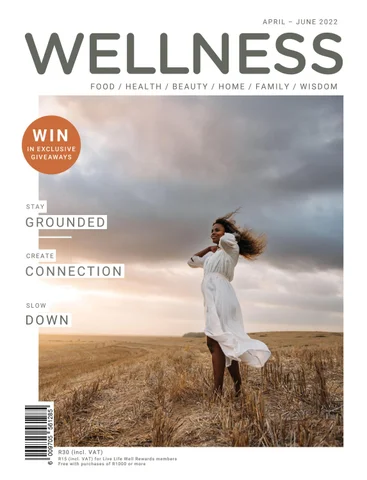
Client Background
My client, an online magazine focusing on health and wellness, sought to increase their revenue through AdSense Arbitrage. They had a well-established website with a steady stream of content but needed a robust strategy to drive more traffic and optimize their AdSense earnings.
Challenges
- Difficulty in achieving efficient targeting, resulting in high bounce rates.
- Need for a cost-effective strategy to scale traffic without compromising quality.
- Limitations in ad spend management and optimization.
Strategy
To address these challenges, we implemented a comprehensive analysis and strategy to leverage Facebook Ads for AdSense Arbitrage. The strategy included:
- Use Facebook’s advanced targeting options and Lookalike Audiences to reach users interested in health and wellness, aiming to increase CTR by 25%.
- Test a mix of image, video, and carousel ads. The goal is for video ads to achieve 40% higher engagement and for carousel ads to increase conversion rates by 15%.
- Start with a small budget of $500 for testing, then scale up to $10,000 monthly for the best-performing campaigns, aiming for a ROAS of 4.5x.
- Continuously test and optimize headlines, images, and calls-to-action, with a target to boost conversion rates by 30% over three months.
- Implement automated rules to manage ad spending efficiently, pausing ads with a ROAS below 2.0 and adjusting budgets based on performance, aiming to reduce wasted spend by 20%.
Results
The implementation of AdSense Arbitrage using Facebook Ads yielded impressive results:
- Traffic increased by 250% within the first two months.
- CPC: The campaign reduced the average CPC to $0.15, enhancing overall cost-efficiency and maximizing ad spend effectiveness.
FAQs
Policy violations → risk of AdSense or Facebook account suspension.
Low-quality traffic → high bounce rates, poor ROI.
Rising CPC → reduced profit margin.
Over-reliance on a single traffic source → unstable revenue.
Always follow AdSense & Facebook policies.
Focus on audience targeting for quality traffic.
Diversify traffic sources (Google, native, TikTok).
Monitor campaigns daily & adjust quickly.
Wrap up
Facebook Ads to Adsense Arbitrage is a sophisticated strategy that, when executed correctly, can yield substantial profits.
If you need any advice on running Facebook ads for this industry, feel free to contact us. We provide guidance to help you optimize your ads for the lowest possible traffic costs, maximizing your profitability.
>>> Read more: [Guide] Google Adsense Arbitrage: How to Earn More Profit?