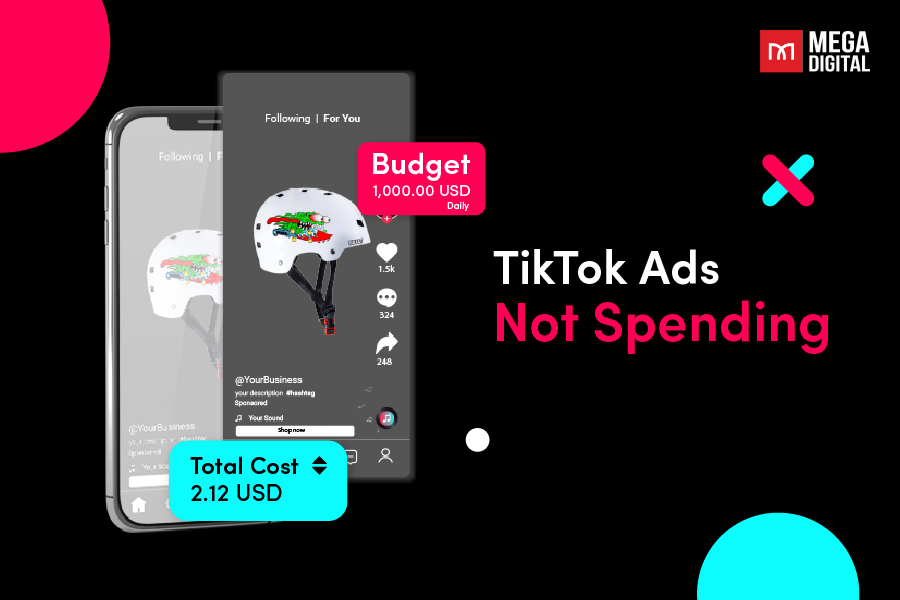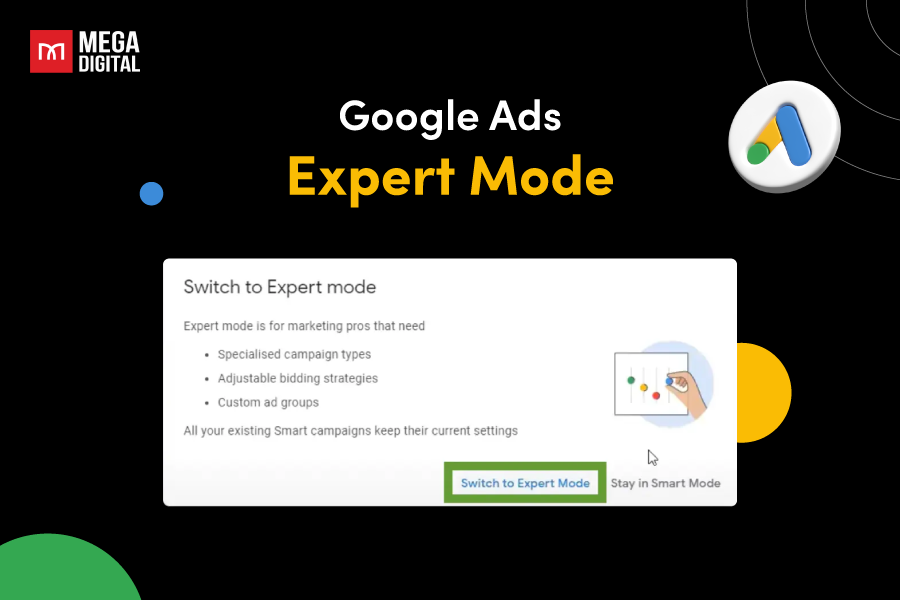Ad rotation in Google Ads lets you test multiple ads within a group, rotating them to determine the best performer. It optimizes display frequency to improve click-through rates and campaign success. Mega Digital is here to equip you with all the essential knowledge and insights to make the most of this powerful feature. Get ready!
QUICK SUMMARY
- Ad rotation in Google Ads lets you control how often different ads in the same ad group are shown, making it a key tool for testing and optimization.
- You can choose between four settings: Optimize for Clicks (drive maximum traffic), Optimize for Conversions (focus on purchases/sign-ups), Rotate Evenly then Optimize (test ads equally for 90 days before auto-optimization), and Rotate Indefinitely (equal exposure, mainly for testing but risky long term).
- This guide explains when to use each option, tips to maximize performance, and step-by-step instructions to set ad rotation for single or multiple campaigns—helping you boost CTR, conversions, and overall ad effectiveness.
What is ad rotation in Google Ads
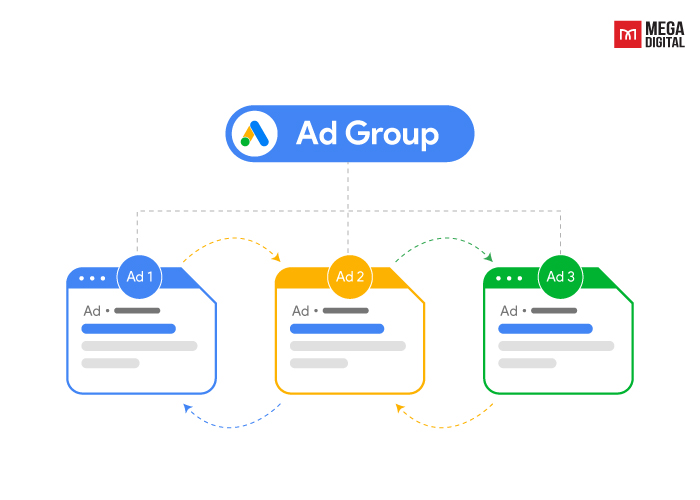
The “Ad rotation” setting lets you control how frequently the ads in your ad group are shown compared to each other. When you have multiple ads in the same ad group, they will rotate and take turns being displayed because Google only shows one ad from your account at a time.
Ad rotation options in Google Ads
Optimize for Clicks
When to use
You should use the “Optimize for Clicks” ad rotation setting in Google Ads when your primary goal is to drive traffic to your website or landing page. This option is ideal when you want to maximize the number of clicks your ads receive within your budget, and increase brand awareness.
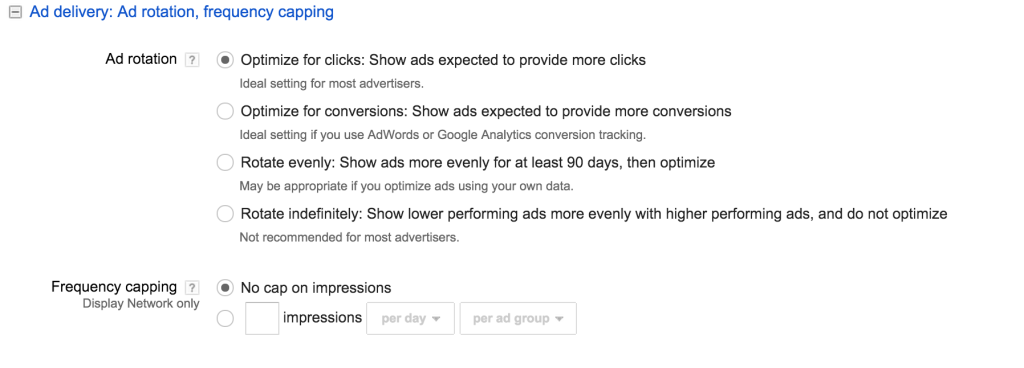
In one of our case studies, using this ad rotation setting led to remarkable outcomes for an e-commerce brand. With compelling ad copy, dynamic extensions, and optimized landing pages, we achieved a 32% increase in click-through rates and a substantial 45% rise in website traffic. The campaign’s success also contributed to enhanced brand awareness and recognition within the target market.
Tips
- Create compelling ad copy, with strong CTAs.
- Target relevant keywords for better ad relevance.
- Use dynamic ad extensions for extra information.
- Optimize landing pages, provide a seamless user experience.
Optimize for Conversions
When to use
The “Optimize for Conversions” ad rotation setting in Google Ads is best suited for campaigns where your main objective is to drive specific actions on your website, such as purchases or sign-ups. For optimal results, ensure that you have a substantial number of conversions recorded (typically more than 15 conversions) within a 30-day period.
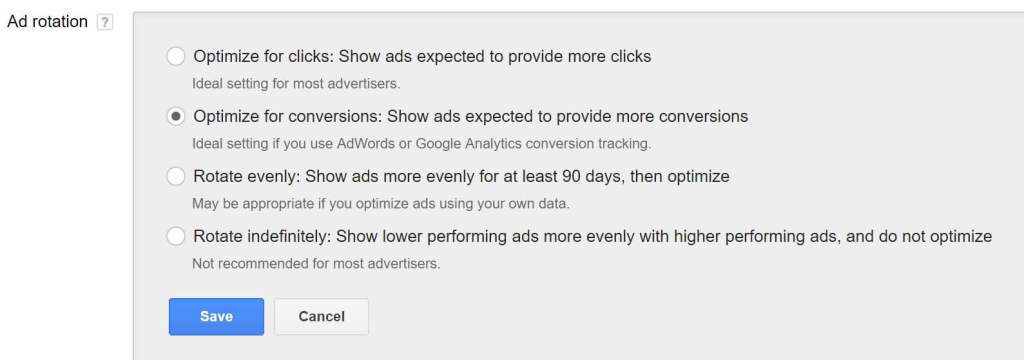
Tips
- Create ads that clearly tell people what to do, like “Buy Now” or “Sign Up.”
- Design your website pages so people can easily complete the action you want them to take.
- Use conversion tracking to see how well your ads are working.
- Set your bids at a level that helps your ads show up in relevant searches.
- Regularly check how your ads are doing and make changes based on the results.
- Use ad extensions to provide more useful information to potential customers.
- Show your ads to people likely to take the desired action.
Rotate Evenly, then Optimize
When to use
This option allows even rotation of ads without taking ad performance into account. When you add a new ad or ad group to your campaign, Google evenly rotates the ads for 90 days. Afterward, it automatically optimizes for clicks or conversions based on your campaign’s bidding strategy.
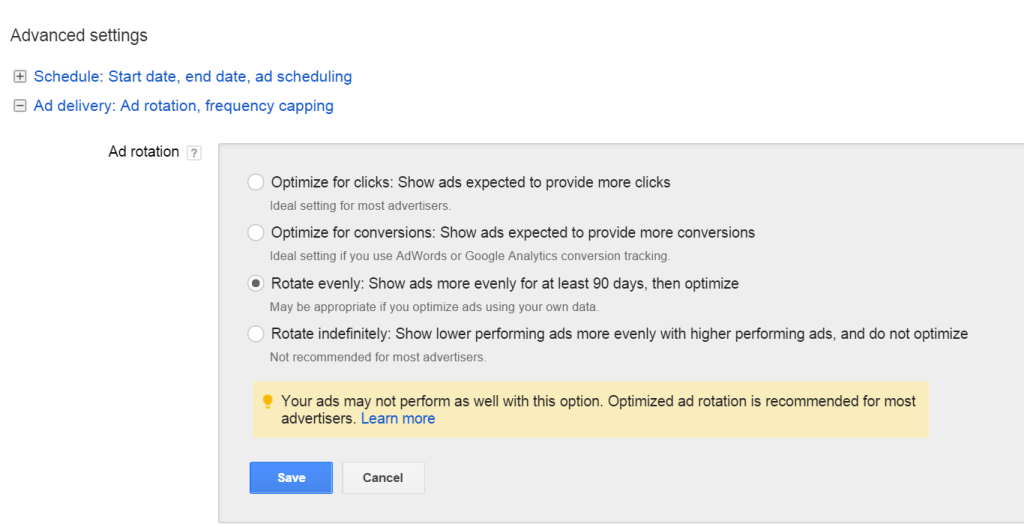
For instance, if you have 2-3 ads per ad group, you can test their performance by using different landing pages for each ad and running them evenly for a specific period. Then, you can analyze the results to identify the best-performing ads for further optimization.
Tips
- Use multiple ad variations for testing.
- Run ads evenly for a specific period (e.g., 90 days).
- Analyze performance data to identify top-performing ads.
- Optimize and prioritize the best-performing ads.
- Make adjustments to improve results.
Rotate Indefinitely
When to use
This option, similar to “rotate evenly,” keeps lower-performing ads running as often as higher-performing ads for an unlimited period. However, it is generally not recommended for most advertisers due to the indefinite rotation of underperforming ads.
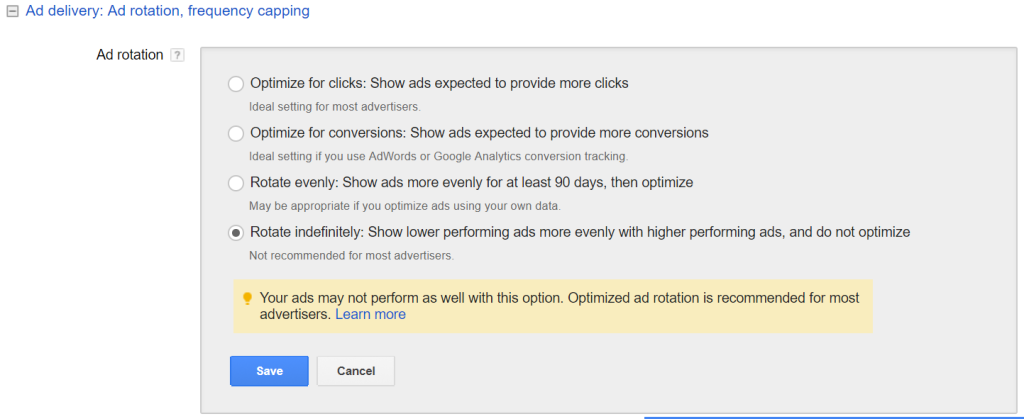
Tips
- Be cautious with Rotate Indefinitely as it may show underperforming ads indefinitely.
- Use it primarily for A/B testing or when you need to give all ads equal exposure.
- Regularly monitor ad performance to identify and pause low-performing ads.
- Consider setting up a schedule to review and optimize ads periodically.
- For long-term campaigns, opt for other rotation options like “Optimize for Clicks” or “Optimize for Conversions” for better performance.
Mega Digital’s Google Ads Benchmarks eBook provides valuable insights and industry benchmarks to help advertisers gauge the performance of their campaigns. With comprehensive data and analysis, the eBook empowers advertisers to make informed decisions and optimize their Google Ads strategies for greater success.
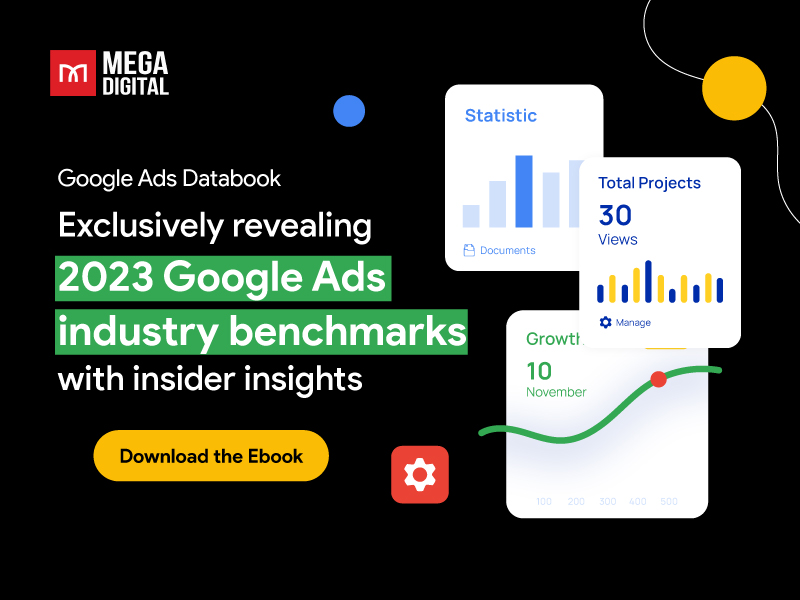
Steps to set ad rotation in Google Ads
Step 1: Sign in
- Go to ads.google.com and log in with your Google Ads credentials.
- Choose the specific campaign or ad group where you want to adjust the ad rotation settings.
Step 2: Set ad rotation setting
- Once you’re inside the desired campaign or ad group, click on the “Settings” tab.
- Scroll down until you find the “Ad rotation” section.
- Click on the “Edit” button or “Ad rotation settings” link to modify the ad rotation settings.
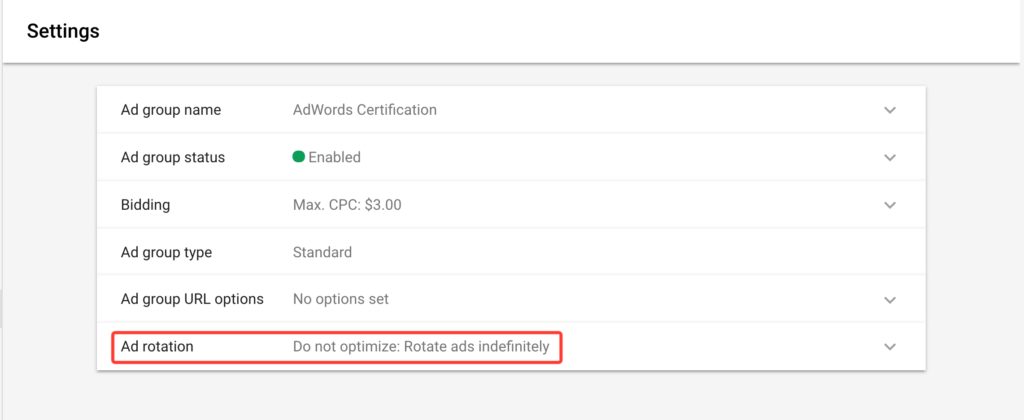
Step 3: Select the option
Choose one of the available ad rotation options, such as:
- “Optimize for Clicks”
- “Optimize for Conversions”
- “Rotate evenly, then optimize”
- “Rotate indefinitely”
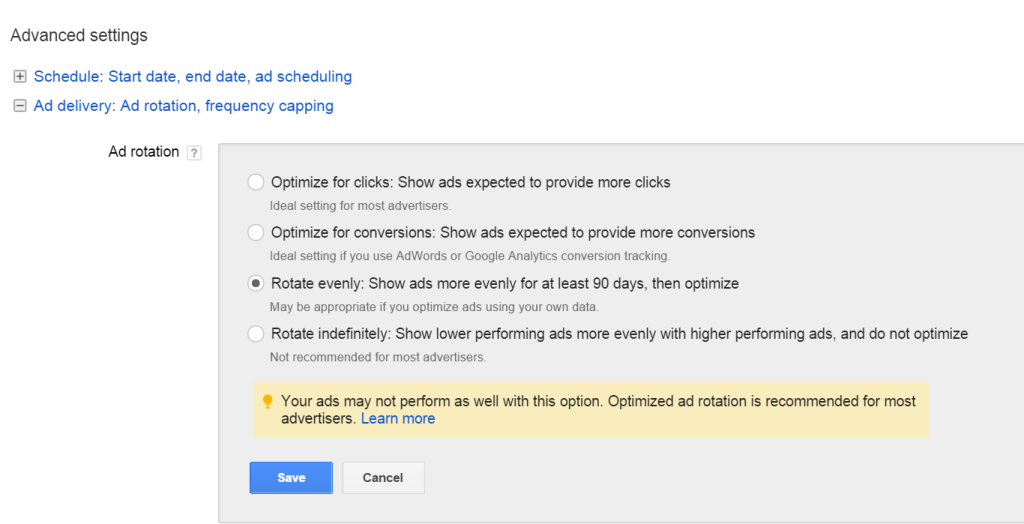
Step 4: Save changes
After selecting the desired ad rotation option, click on the “Save” or “Apply” button to save your changes.
How to set ad rotation for multiple campaigns
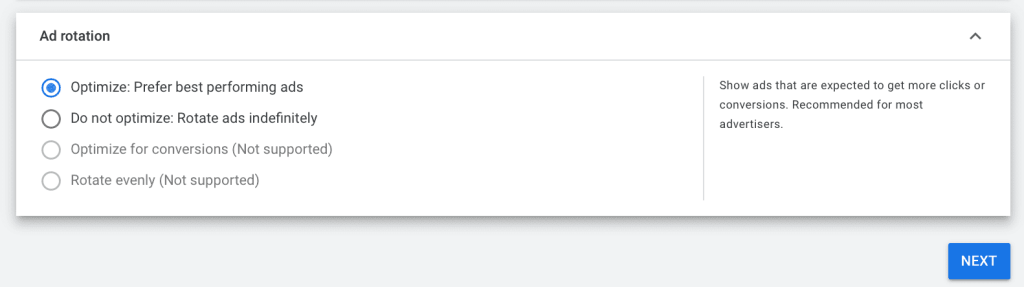
- Log in to Google Ads account.
- Click on the “Campaigns” tab.
- Go to the “Settings” tab.
- Check the boxes beside the campaigns you want to change.
- Click “Edit”.
- Choose the ad delivery method you prefer.
- Click “Save” to apply.
Frequently asked questions
Rotate ads or optimize ads?
The difference between “Rotate Ads” and “Optimize Ads” lies in how Google displays them. With “Rotate Ads,” all ads in a group are shown evenly, providing equal exposure. In contrast, “Optimize Ads” automatically prioritizes higher-performing ads, showing them more often to maximize clicks or conversions based on historical data.
Is ad rotation compatible with other campaign types, like Display or Shopping ads?
Yes! Ad rotation is applicable to various campaign types in Google Ads, such as Display or Shopping ads. However, the setup process for ad rotation may differ based on the campaign type. Familiarizing yourself with each campaign’s distinct features and capabilities is essential to make the most of ad rotation and attain your advertising objectives effectively.
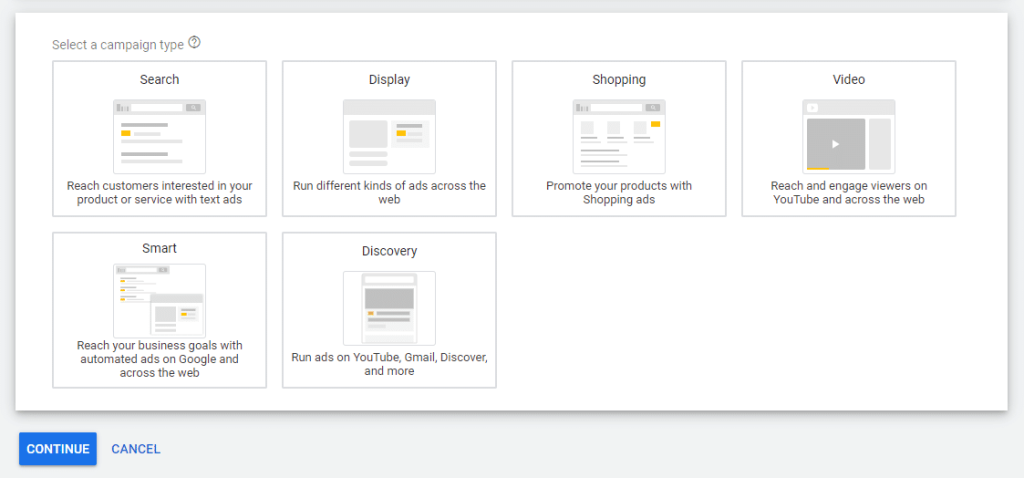
How many ads recommend in rotation?
We recommend you have at least 3 ads per ad group. This helps the system optimize performance and provides valuable insights into what works best for your audience. In paid advertising, more data leads to better results.
>>> Read more: Google Ads Auction Insights – Compare Performance & Rank Higher
Final word
Ad rotation in Google Ads is a valuable feature that enables advertisers to test different ad variations and optimize their campaigns for better results. By leveraging this tool, advertisers can improve click-through rates and drive conversions, ultimately leading to more successful and effective advertising campaigns.







![Set up TikTok ads payment method in 5 steps [Agency walkthrough]](https://megadigital.ai/wp-content/uploads/2023/03/TikTok-Ads-Payment-Method.jpg)