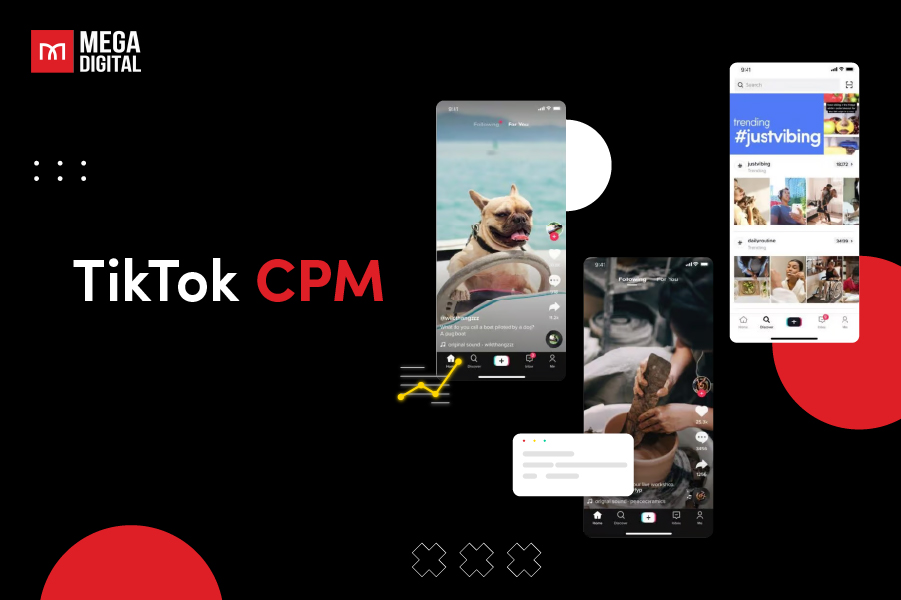If you are looking to expand your reach on TikTok, the lookalike audience is a must-use tool that helps you target users who are more likely to engage with your content and potentially become new followers or customers. Read through this article to have a better understanding of this wonderful feature.
Contents
What is TikTok Lookalike Audience?
TikTok lookalike audience is a targeting feature that allows advertisers to reach new users who share similar characteristics to their existing customers or engaged audiences. It’s based on the idea that users who share similar behaviors and preferences with your existing customers are more likely to convert.
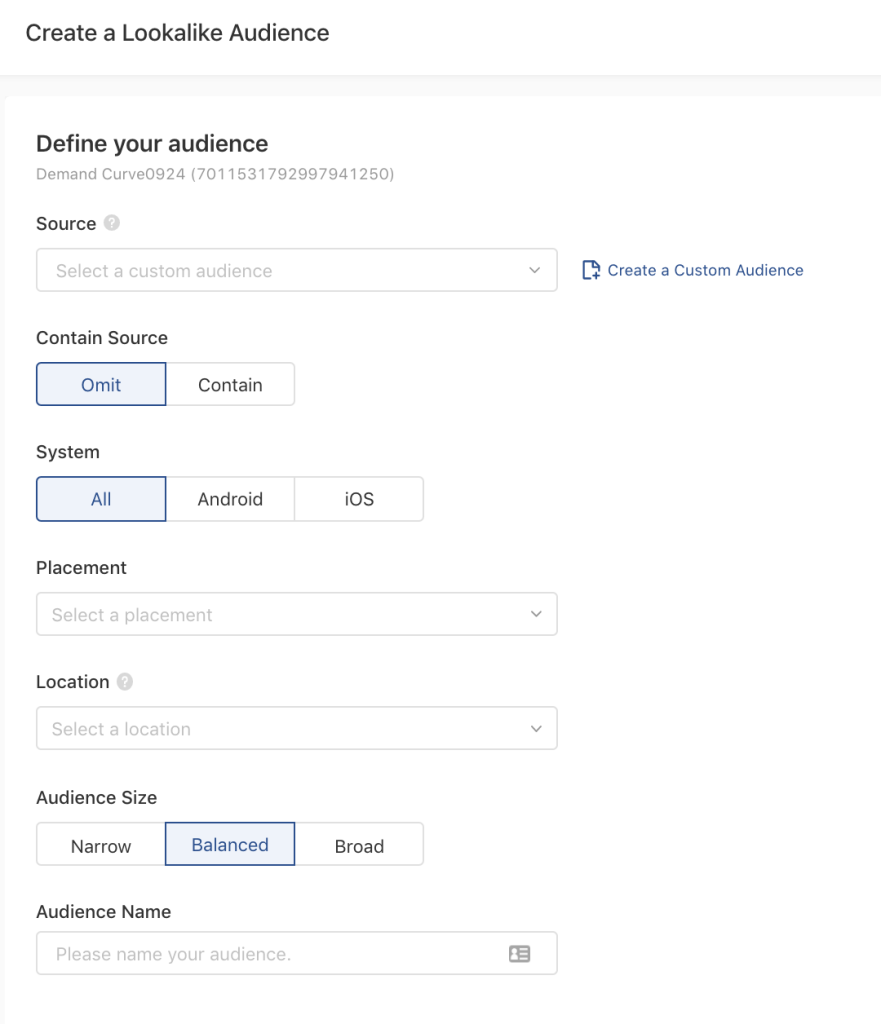
Note: The absolute condition for using Lookalike audiences is to have a custom audience, a list of customers who are already engaged with your business.
TikTok does suggest that the minimal source audience size for lookalike audience creation is 1000.
How Does the TikTok Lookalike Audience Work?
TikTok lookalike audiences work by identifying users who share similar characteristics with an existing group of people, known as the “seed audience.” This seed audience can be made up of your current customers, website visitors, or app users.
TikTok’s algorithm then analyzes and synthesize details of these seed audience to know how your customers look like based on the following elements:
- Demographics
- Location
- Interests
- Operating system
With these portraits, the system will automatically search for users who share the same characteristics and suggest you.
This allows advertisers to reach a broader audience who is more likely to engage with their content or make a purchase.
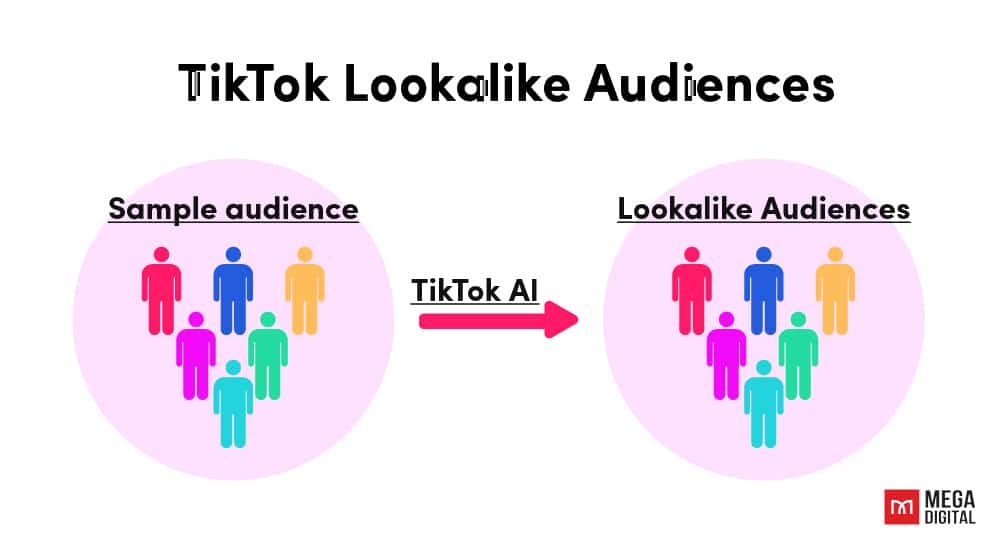
The lookalike audience creation process will take approximately 40-60 minutes. Your lookalike audiences will automatically refresh every 7 days when applied to a running ad set.
3 Types of TikTok Lookalike Audiences
The TikTok lookalike audience offers 3 options of audience size which are actually 3 levels of accuracy:
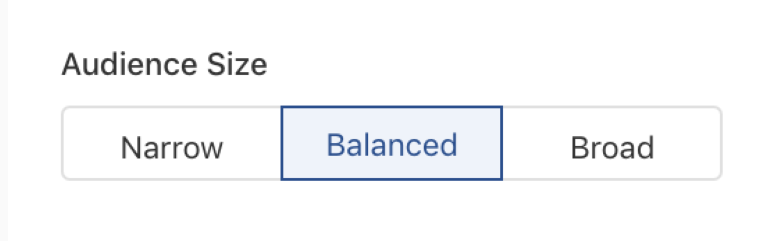
- Narrow: This audience is highly specific, targeting users who closely resemble your existing audience. This option will resemble your existing target customers most. However, the number of audiences suggested will be small.
- Broad: Broad audiences focus on reaching a large number of people who share some characteristics with your original audience. These audiences are suitable for brand awareness campaigns, even if the engagement rate may be lower.
- Balanced: It seems to be an exact balance between Narrow and Broad in terms of quantity and likeliness. In fact, it is not the best choice since it fails to satisfy either objective of the marketers.
If you don’t know which one to choose from the get-go, test different lookalike audiences to see which one performs best. And always remember to monitor your ad performance and adjust your strategy accordingly.
Benefits of TikTok Ads Lookalike Audiences
Implementing TikTok Ads lookalike audiences provides numerous key benefits for businesses seeking to broaden their reach and optimize their advertising efforts:
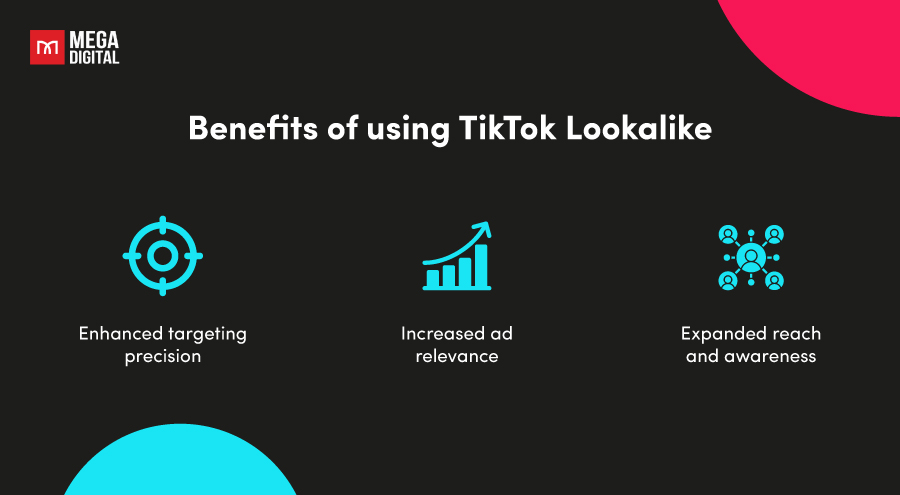
Enhanced Targeting Precision
TikTok Lookalike Audiences allow you to target users who closely match your existing customers or engaged users. This enhanced targeting precision helps you reach individuals who are more likely to respond positively to your ads, leading to higher conversion rates and better campaign performance.
Increased Ad Relevance
By focusing on users with similar behaviors and interests as your current audience, your ads become more relevant. This means that users are more likely to find your ads interesting, increasing engagement rates, and improving your return on ad spend (ROAS).
Expanded Reach and Awareness
Lookalike Audiences enable you to expand beyond your current customer base while maintaining relevance. This allows you to reach a larger audience that is more likely to connect with your brand, boosting brand awareness and maximizing exposure without sacrificing the quality of your targeting.
When to Use TikTok Lookalike Audiences?
TikTok Lookalike audience is a wonderful tool for you to broaden your target audience during TikTok ads campaign. The platform also allows users to apply it at any phase of ad group delivery. The following 3 phases will be best for you to use this feature:
Cold Start
Cold start is the initial period when an ad is first delivered to a target audience with little to no prior engagement history.
Using a TikTok Lookalike Audience at the cold start can help businesses shorten the time to explore customers. This can quickly build brand awareness and generate interest, especially for new businesses or those entering a new market.
Mature Delivery Phase
The mature delivery phase is when businesses may have an established customer base and a better understanding of their target audience.
Applying lookalike audience allows them to expand their reach and attract new customers. It also helps businesses to stay competitive and maintain their market position.
Decline Phase
When a business experiences a decline in sales or customer engagement due to changing market trends or increased competition, that business might enter the decline phase.
Using a TikTok Lookalike Audience during the decline phase can be a cost-effective way to revitalize and attract new customers, allowing them to remain competitive and stay relevant in the market.
How to Create a Lookalike Audience on TikTok?
It’s quite simple to create your lookalike audience on TikTok; simply follow the steps below!
Step 1: Choose the Audiences section
Log in to your TikTok Ads Manager account and navigate to the “Assets” section. Under the “Assets” tab, select “Audiences.
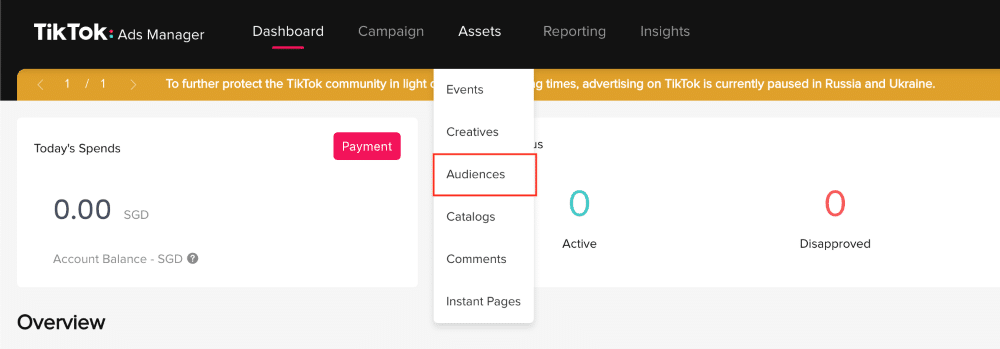
Step 2: Select Lookalike Audience
Click “Create Audience” and then select “Create Lookalike Audience.”
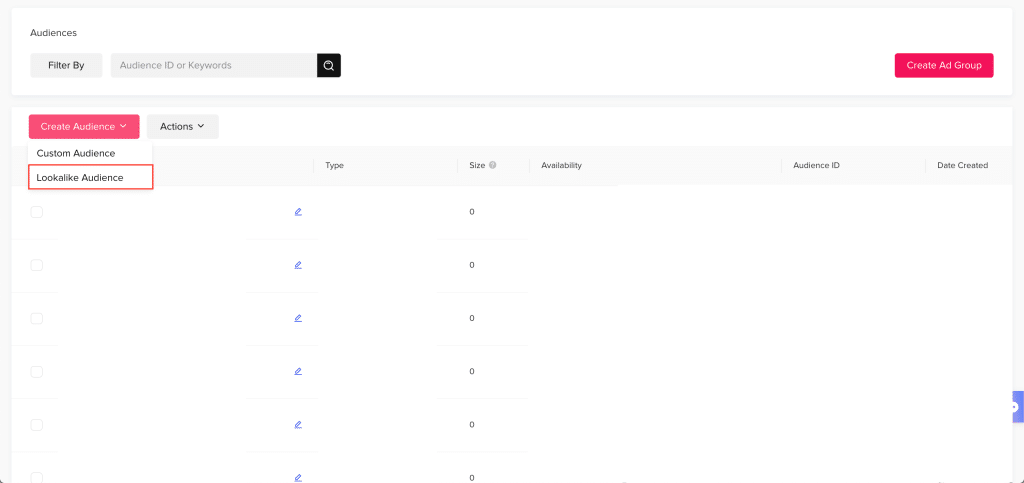
Step 3: Define your Lookalike Audience
Click “Source” and a drop-down menu will appear. Here, you can then select a previously uploaded Custom Audience.
If you have yet to upload a customer list to be a Custom Audience, click the Create Custom Audience option. Only after a Custom Audience is created can you create a Lookalike Audience.
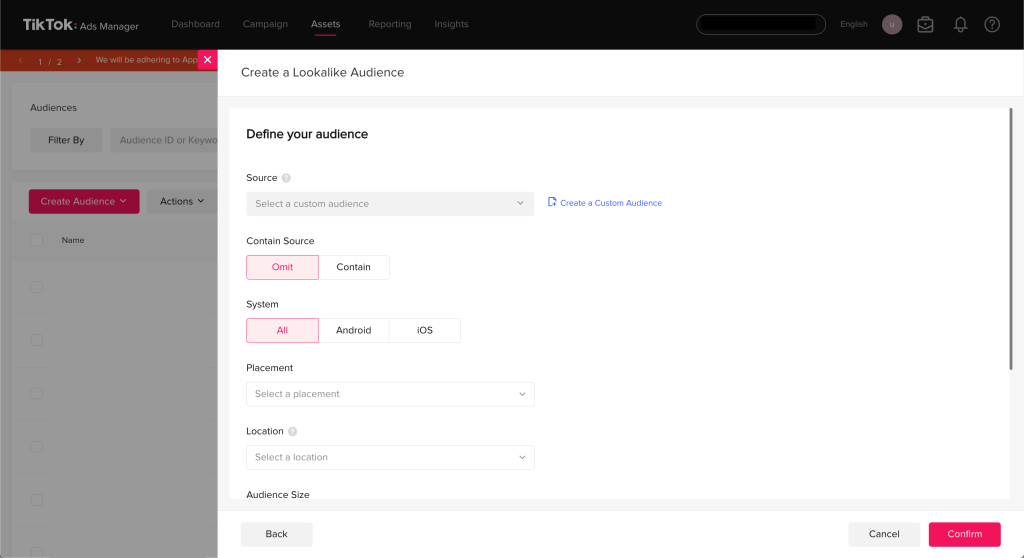
Step 4: Define Your Contain Source
In the Contain Source section, select Omit or Contain:
- Omit means that your Lookalike Audience won’t include the Custom Audience you base your definition on. Your ad will only show to Lookalike Audiences, not your Custom Audiences.
- Contain means that your Lookalike Audience will include the Custom Audience you base your definition on. Ads will be shown both to your Lookalike Audiences and Custom Audiences.
Step 5: Select System
Select one of the System options: All, Android, or iOS.
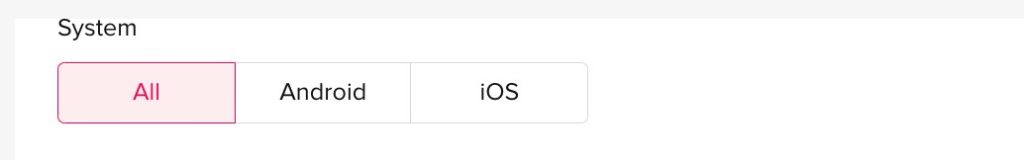
Note: We recommend creating a different Lookalike Audience for each operating system if you’re trying to increase app installs.
For example, if you’re trying to get people to download your iOS app, choose iOS when creating your Lookalike Audience. Select All for website conversions that don’t need to specify an operating system.
Step 6: Select a Placement
Select Placement (currently supported: TikTok, TopBuzz & BuzzVideo, Helo, and Vigo).
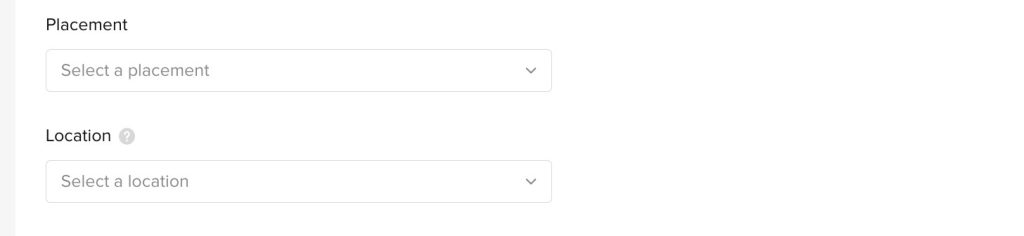
Note: We recommend choosing the same placement as with the Custom Audience source used to create Lookalike Audience.
For example, if you’ve created a Custom Audience for an ad you’ve placed on TikTok, you should also select TikTok as a Placement when creating a Lookalike Audience.
Step 7: Select a Location
Select a Location where you want to find a similar group of people.
Note: We recommend choosing the exact location as the Custom Audience source used to create Lookalike Audiences.
Step 8: Define Audience Size
In the Audience Size section, choose Specific, Balanced, or Broad.
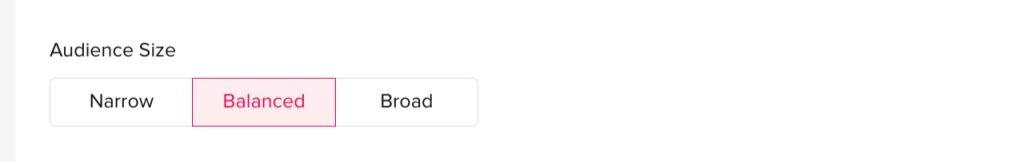
Note: The more specific the audience size, the more similar the generated audience will be to your Custom Audience source.
Step 9: Name Your Audience
Name your audience in the Audience Name section and click Confirm.
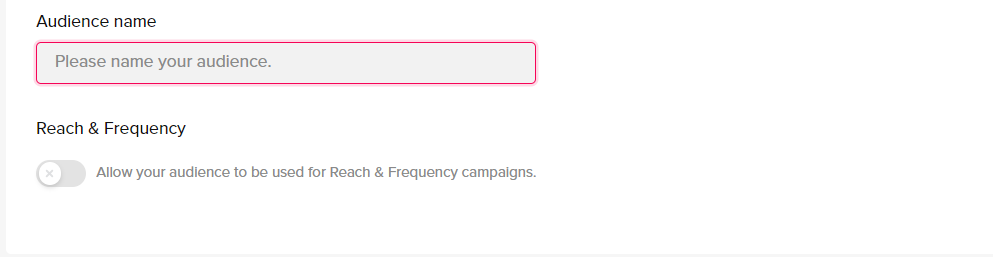
Best Practices for TikTok Lookalike Audience
Here are some best practices to help you maximize the performance of your Lookalike Audiences:

Segment Your Custom Audiences
Segmenting your custom audiences allows you to create more tailored lookalike audiences for specific campaign goals. For example, you can segment by high-value customers, engaged users, or app installers to ensure more precise targeting.
To implement this, organize your data into relevant audience segments before creating lookalike audiences in TikTok Ads Manager.
Continuously Refresh Your Lookalike Audiences
Regularly updating your seed audience ensures that your lookalike audiences stay relevant and reflect your most recent customer behaviors. This prevents audience fatigue and keeps your targeting fresh.
Update your custom audience data in TikTok Ads Manager every few weeks or after significant changes in your customer base.
A/B Test Your Ad Creative
Testing different ad creatives helps you determine which messaging or visuals resonate most with your lookalike audiences. This optimizes engagement and conversions.
Set up A/B tests in TikTok Ads Manager by creating variations of your ad creatives and analyzing their performance across different audience groups.
>>> Read more: How To Post On TikTok Story With Only 3 Simple Steps [2025]
Wrap-up
TikTok Lookalike Audience feature is a powerful tool that can help advertisers reach a broader audience on the platform. However, it is important to consider other targeting options as well, such as demographic targeting, interest targeting, and location targeting, to ensure that your ads reach the right audience. By testing different targeting options, businesses will find out which one gives the best results.