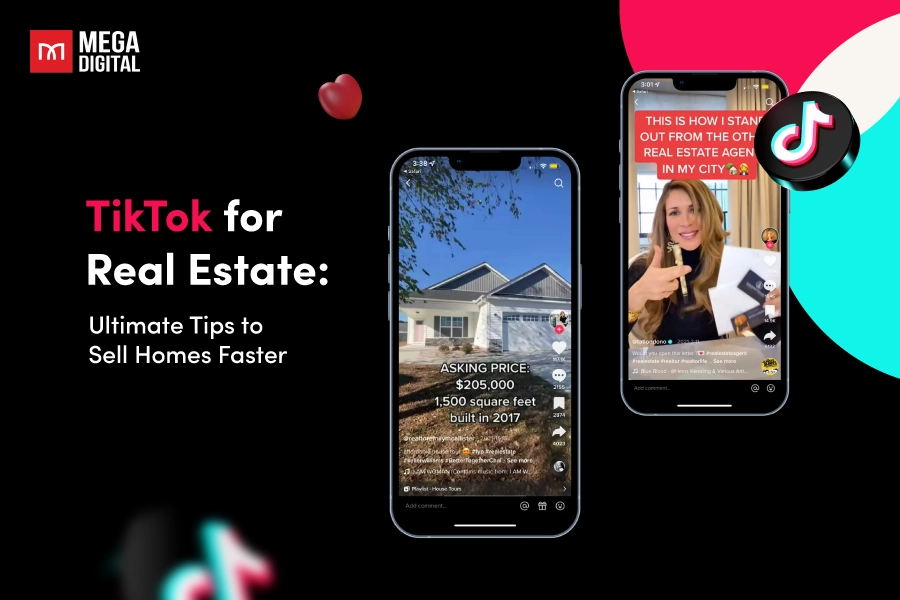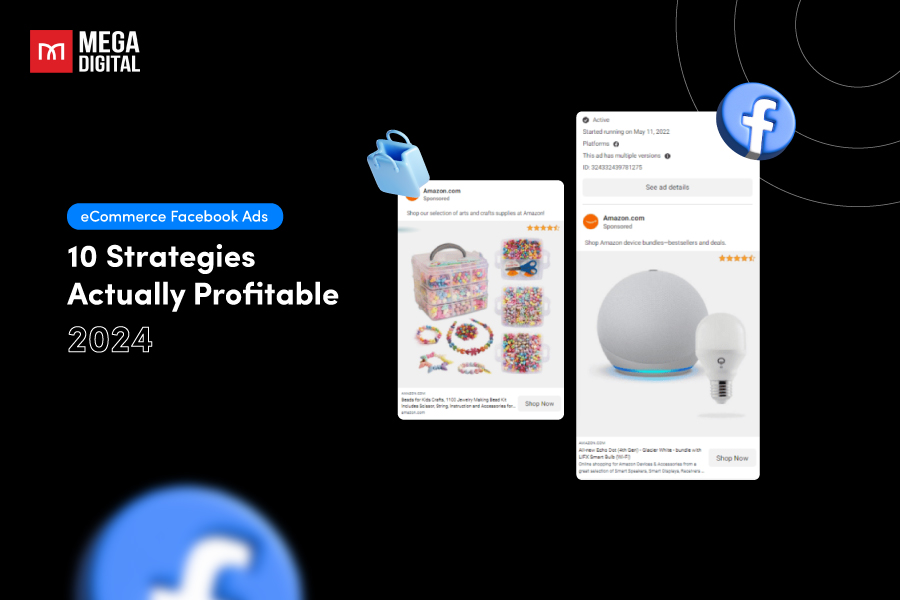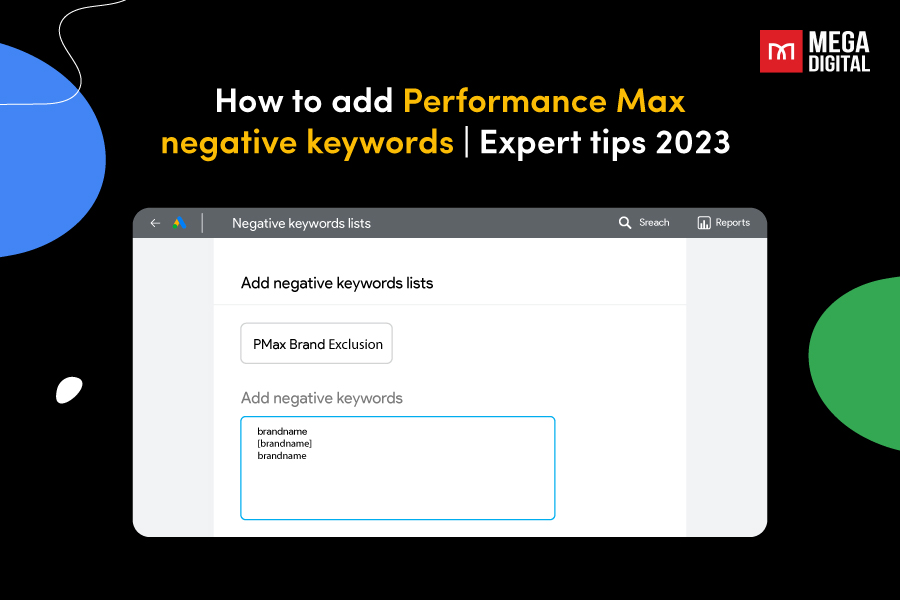As a savvy digital marketer, you know that optimizing your Google Ads campaigns is crucial for driving conversions. But what about those valuable phone calls that often lead to sales? How can you track and maximize the impact of calls generated by your Google Ads? In this article, I’ll explain everything you need to know about Google Ads call tracking, from understanding the basics to implementing advanced strategies to track and utilize phone calls to your business.
- What is Google Ads Call Tracking?
- How Does Google Ads Call Tracking Work?
- How Can You Track Someone Who is Calling?
- Why Call Tracking in Google Ads Matters?
- Which Type of Business Should Use Google Ads Call Tracking?
- How to Set Up Google Ads Call Tracking?
- How to Optimize Your Campaigns Using Call Tracking Insights?
- How to Get More Calls from Google Ads?
What is Google Ads Call Tracking?
Google Ads call tracking is a powerful feature that allows you to measure the effectiveness of your call extensions or call-only ads. When a potential customer clicks on your ad and makes a call, Google Ads call tracking records this as a conversion. This conversion data includes information such as the duration of the call, the start and end time, the caller’s area code, and whether the call was connected.
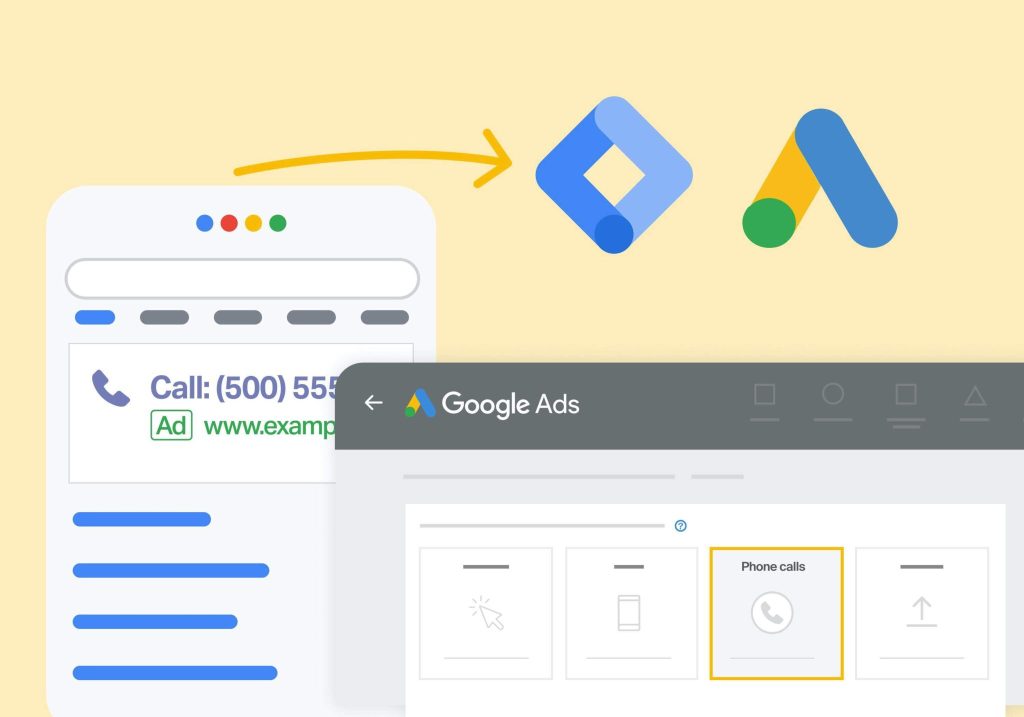
By tracking these calls, you can gain a better understanding of which ads are driving the most valuable phone calls and adjust your marketing strategies accordingly. Moreover, Google Ads call tracking allows you to optimize your ads for calls. This means you can design your ads to encourage potential customers to call your business directly from the ad itself.
How Does Google Ads Call Tracking Work?
When someone clicks an ad, they’re taken to the final URL while the tracking template URL is loaded in the background. Google Ads offers several ways to track phone call conversions:
- Calls from ads: If you have a call-only ad or a call extension in your ad, Google Ads can track the number of calls made directly from those ads.
- Calls to a phone number on your website: If a customer clicks on your ad and then calls a phone number on your website, Google Ads can track this as well. This is done by dynamically replacing your actual phone number with a Google forwarding number.
- Clicks on a number on your mobile website: If a customer clicks on a phone number or a call button on your mobile website after clicking on your ad, Google Ads can track these clicks.
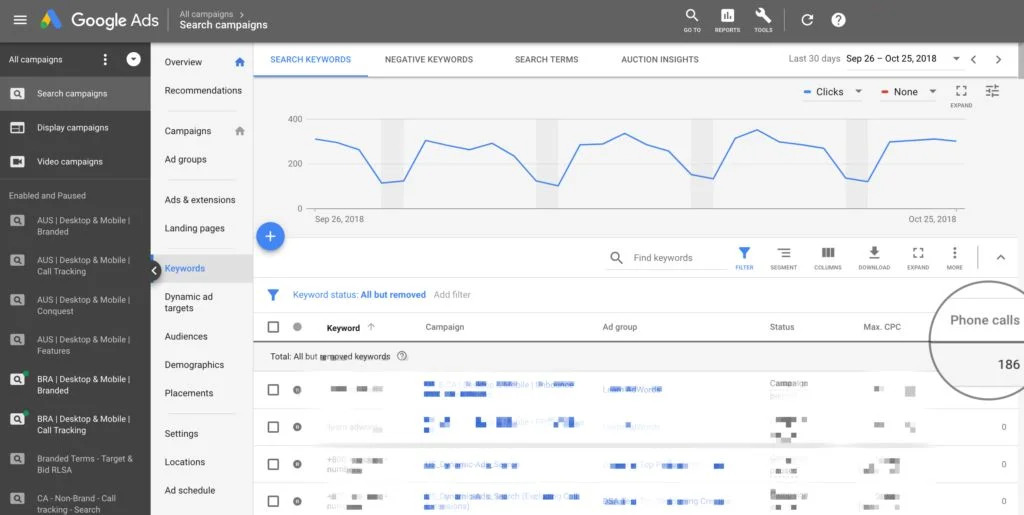
How Can You Track Someone Who is Calling?
Tracking phone calls is not as straightforward as it may seem. Simply adding tracking to a button does not track phone calls; it only tracks button clicks. However, there are several methods available to track phone calls, each with its own advantages and disadvantages. Here are three options you can consider:

Option 1: Track the Click-to-Call Button Click
The easiest method to set up is tracking the click-to-call button click. This method uses the click as a proxy for a phone call. It’s important to note that click-to-call actions can over-report calls, especially on mobile devices, as users are more likely to make a call directly from their mobile device. Conversely, it can under-report on non-mobile devices, as users are less likely to call from their laptop compared to picking up a phone to call.
Option 2: Use Google Call Forwarding Numbers
Another way you can track calls is to use Google call forwarding numbers. This method requires adding some JavaScript to the website, which can be done through Google Tag Manager. The script dynamically replaces a target phone number with a call tracking number provided by Google. This service is free, but it has several downsides.
The main issue is that you don’t get any caller ID information from the phone call. The number is also rotated among a pool of toll-free numbers that you have no control over, meaning the number someone sees was likely used before for another business. If someone saved the number they called and then called back months later, they would likely get connected to a different business. For instance, if a Google call forwarding number is used for a dentist’s office, a patient might call for an appointment, save the number, then call back six months later for another appointment and reach a completely different business.
If most of your traffic is coming from mobile devices, Option 1 might be a good fit. If you have a lot of desktop traffic, then Option 2 could be the way to go. Remember, the best option depends on your specific needs and circumstances.
Why Call Tracking in Google Ads Matters?
So, why should you bother with call tracking? Think of phone calls as treasure chests. They’re from interested people who might be just one call away from buying your product or service. When you keep track of these calls, you learn more about what your customers want, which ads are working, and how much return you’re getting on your investment. These data can help you do a bunch of great things for your ad campaigns:
Identify Efficient Keywords
Google Ads call tracking allows you to see which keywords are driving the most calls. This information can be used to optimize your keyword bidding strategy, ensuring that your budget is being spent on the keywords that are most likely to result in a call.
Evaluate ad performance
Beyond just tracking calls, you can use Google Ads call tracking to evaluate the overall performance of your ads. By comparing the number of calls from different ads, you can identify which ads are most effective and adjust your ad strategy accordingly.
Track offline conversions
Remember that not all conversions happen in the online space. With Google Ads call tracking, you can track offline conversions such as phone calls. This gives you a more complete picture of your conversion rate and can help you make more informed decisions about your marketing strategy.
Improve Customer Experience
By understanding when and why customers are calling, you can tailor your customer service to meet their needs. This could mean adjusting your operating hours, training your staff to handle common queries, or even changing the way you communicate with customers.
Which Type of Business Should Use Google Ads Call Tracking?
Google Ads call tracking is a valuable tool for a wide range of businesses, but it’s particularly beneficial for those who rely heavily on phone calls for lead generation and sales. Here’s a breakdown of the business types that can reap the most benefits from using Google Ads Call Tracking:
- Local service providers: Businesses like plumbers, electricians, contractors, or any local service that typically receives inquiries through phone calls can significantly benefit from call tracking.
- Lead generation businesses: Companies that generate leads through phone calls, such as real estate agents, insurance agencies, or financial advisors, can leverage call tracking to measure the effectiveness of their online advertising efforts in driving qualified leads.
- E-commerce businesses with a phone sales component: Businesses that primarily sell online but also offer phone consultations or support can benefit from call tracking to improve their customer service by understanding when and why customers are calling.
How to Set Up Google Ads Call Tracking?
Setting up Google Ads call tracking is a straightforward process that can be completed in a few steps. Here’s how you can do it:
Step 1: Access your Google Ads account
The first thing you need to do is to log into your Google Ads account. If you don’t have one yet, sign up for your Google Ads account.
Click on the Goals icon.
Step 2: Create a new conversion action for phone calls
In the section menu, click on Conversions and then select Summary.
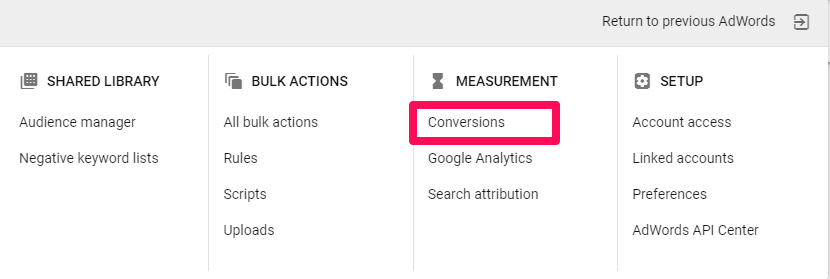
Click on New conversion action.
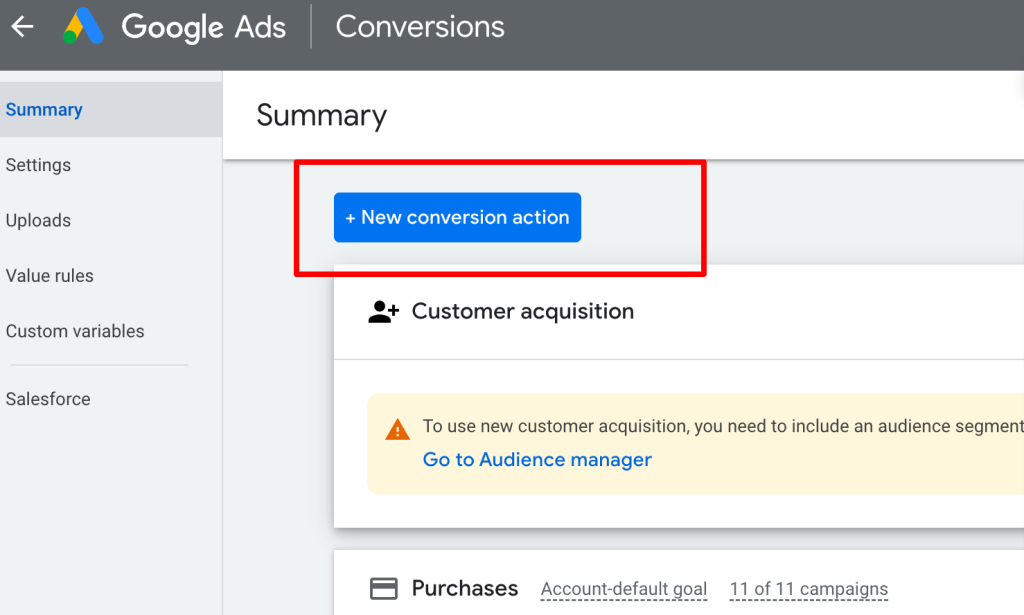
Step 3: Choose the type of calls to track
Choose Phone calls.
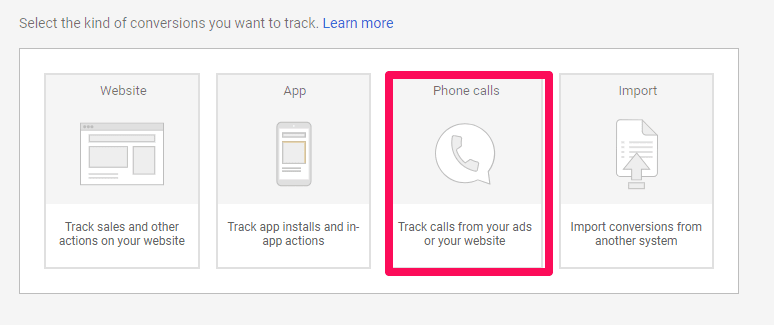
Select either Calls from ads using call extensions or call-only ads, and click Continue.
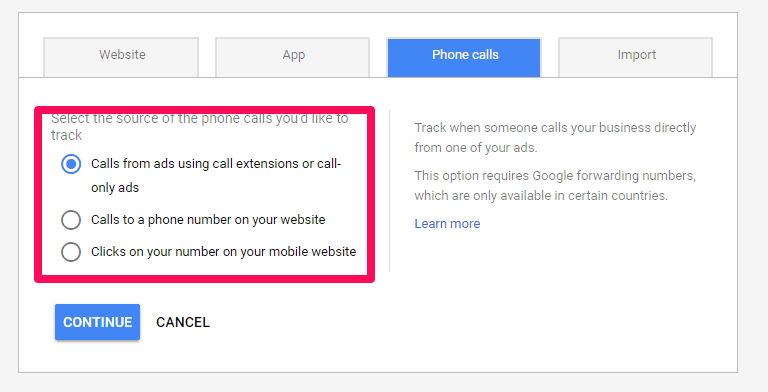
Step 4: Set up call recording (Optional)
If you want to record the calls for further analysis, click the Admin icon in your Google Ads account. Navigate to Account settings and open the section labeled “Call reporting”. Choose the option “On” under “Save call recordings for 30 days”, and click Save.
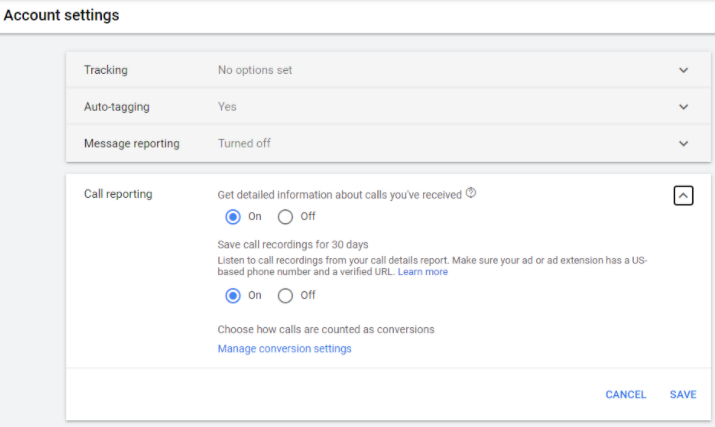
You should analyze your call data according to the following metrics:
- Call Duration: Short calls? Long conversations? Analyze call duration to gauge lead quality.
- Conversion Rate: How many calls result in conversions? Track this metric religiously.
- Keyword-Level Tracking: Which keywords trigger calls? Optimize your bidding based on this intel.
How to Optimize Your Campaigns Using Call Tracking Insights?
Call tracking insights can be a powerful tool for optimizing your advertising campaigns. By understanding which ads and keywords are driving calls, you can make more informed decisions about where to allocate your budget and how to structure your campaigns. Here’s a guide on how to optimize your campaigns using call tracking insights:
Track calls and attribute them to previous consumer touchpoints
The first step in optimizing your campaigns is to track calls and attribute them to the marketing source that drove them. This can be done by assigning unique phone numbers to different marketing campaigns. By doing so, you can easily track the source of inbound calls, whether they originate from a specific ad, landing page, or social media post.
Unify caller data across multiple sources
The next step is to unify caller data across multiple sources. This can be achieved by integrating call tracking data with your online analytics platforms, such as Google Analytics. This integration provides a comprehensive overview of both online and offline interactions, enabling you to gauge the overall impact of your campaigns and make data-driven decisions.
Analyze phone conversations to classify call drivers and behaviors
Analyzing phone conversations can provide valuable insights into customer behavior and preferences. Consider implementing call recording to delve deeper into customer conversations. By analyzing call recordings, you can identify pain points, understand customer needs, and refine your marketing messages to better resonate with your target audience.
Push conversation intelligence out to the rest of the marketing stack
The final step is to push conversation intelligence out to the rest of your marketing stack. This can be done by integrating call tracking data with your Customer Relationship Management (CRM) systems. This integration enables you to track the customer journey from the initial call to conversion, facilitating better lead nurturing and follow-up.
How to Get More Calls from Google Ads?

1. Use Call-only ads
You can leverage Call Ads to prompt users to directly call your business from the ad. This simplifies the conversion process and ensures high visibility by displaying a call option within the ad so users can contact you directly.
2. Craft irresistible ad copy
Your ad copy should scream “Call Now!” Use compelling language that highlights the benefits of your product or service. Urgency and exclusivity work wonders. For example:
- “Limited-time offer! Call right now for a free consultation.”
- “Speak to our experts today. Dial the number below.”
3. Leverage call extensions
Google Ads allows you to add call extensions to your ads. These nifty little buttons make it easy for users to call you directly from the search results page. Set them up, track their performance, and adjust as needed.
4. Schedule ads strategically
Consider when your target audience is most likely to pick up the phone. If you’re a pizza joint, evenings and weekends might be prime calling hours. Make sure to adjust your ad scheduling accordingly.
5. Fine-tune your landing page
If your Google Ads direct users to a landing page, make sure it’s optimized to drive calls. This could mean having a clear and prominent call-to-action (CTA) that encourages visitors to call, or including a clickable phone number for mobile users. This allows your ad to show your phone number or include a call button, making it easier for potential customers to reach out to your business with a single tap.
Remember, the goal is not just to drive more calls, but to drive quality calls that are likely to convert. Therefore, it’s important to use these strategies in conjunction with your overall marketing and sales strategy.
Wrap-up
Google Ads call racking empowers you to transform your online advertising efforts into measurable phone call results. By equipping you with valuable insights into which campaigns drive the most qualified calls, you can optimize your strategy, maximize your return on ad spend (ROAS), and ultimately convert more high-value leads through the power of phone interactions.
Remember, every missed call could be a missed opportunity. So, remember to always track those calls. Don’t let your phone calls remain a mystery – unlock the potential of Google Ads Call Tracking and watch your campaigns flourish with data-driven optimization!