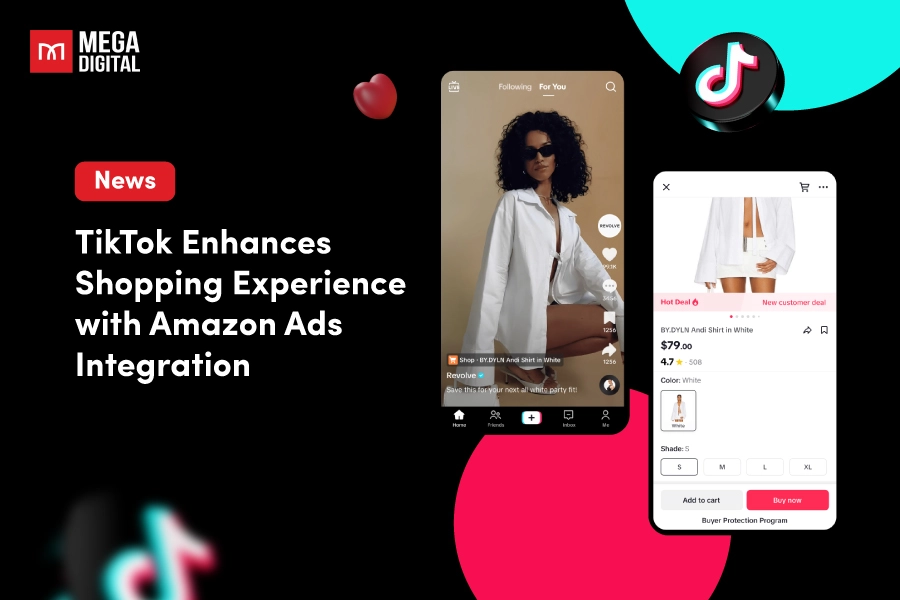Figuring out TikTok Stories can be a bit confusing, right? Our updated guide is here to make TikTok Story easy for you. This blog post will show you how to post on TikTok Story in just 3 simple steps. Ready to start using TikTok Stories like a pro and connect better with your followers? Let’s dive in!
Quick Summary
- TikTok Story is a 15-second video or photo that disappears after 24 hours and shows up in the Stories bar, profile ring, and inbox, not on the For You Page.
- How to Post a TikTok Story: Tap the + icon from home screen, inbox, or profile, record or upload content, select “Your Story,” then post.
- Tips to Create TikTok Stories: Share time-sensitive deals, behind-the-scenes content, interactive polls, and stay consistent.
- When to Use: Use Stories for real-time updates and casual engagement, while Posts suit evergreen content, SEO, and brand positioning.
What is TikTok Story?
TikTok Stories are short-form content that disappears after 24 hours, similar to Stories on Instagram or Facebook. You can share videos or photos up to 15 seconds long that appear in the Stories carousel on your followers’ feeds, your profile picture, and the inbox. However, TikTok Stories do not show up on the For You Page (FYP) as regular videos do.
You can enhance Stories with stickers, effects, filters, and voiceovers, but as of now, you can’t add captions, hashtags, or music credits like you can in regular posts.
Besides, TikTok Stories do not support public comments like regular posts. Therefore, any comment someone leaves on your Story is sent privately via Direct Message (DM), even if your account is public.
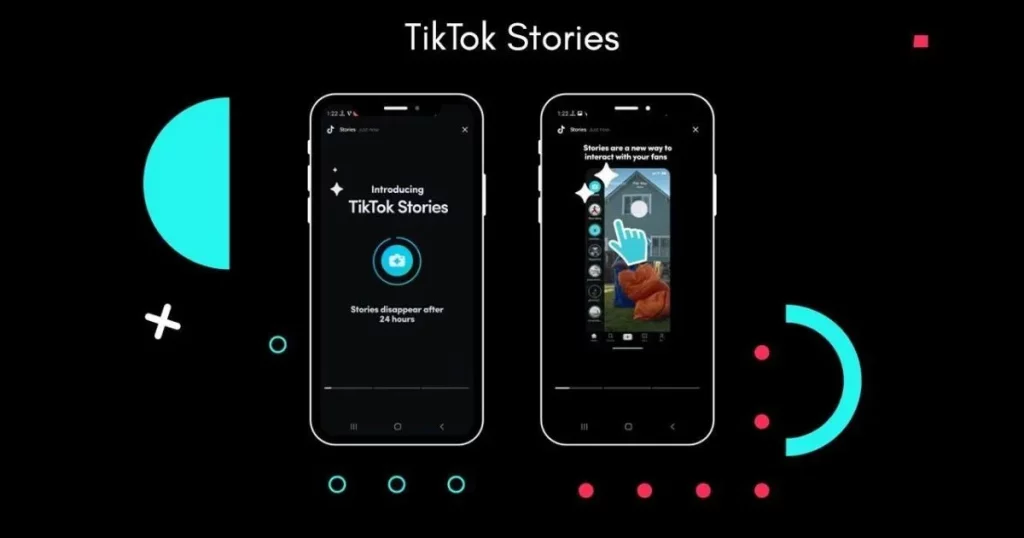
How to Post on TikTok Story? (Updated 2026 Guide)
Ready to share your moments with TikTok Stories? It’s easier than you think! Here’s how to post one in just a few simple steps.
Step 1. Open the Story Camera
Tap the “+” icon from any of these locations:
- The bottom center of your home screen
- The “+” icon on your profile picture in the Inbox tab or Following feed
- The “+” icon next to your profile photo on your profile page
This opens the camera where you can record up to 15 seconds, or tap “Upload” to use media from your device.
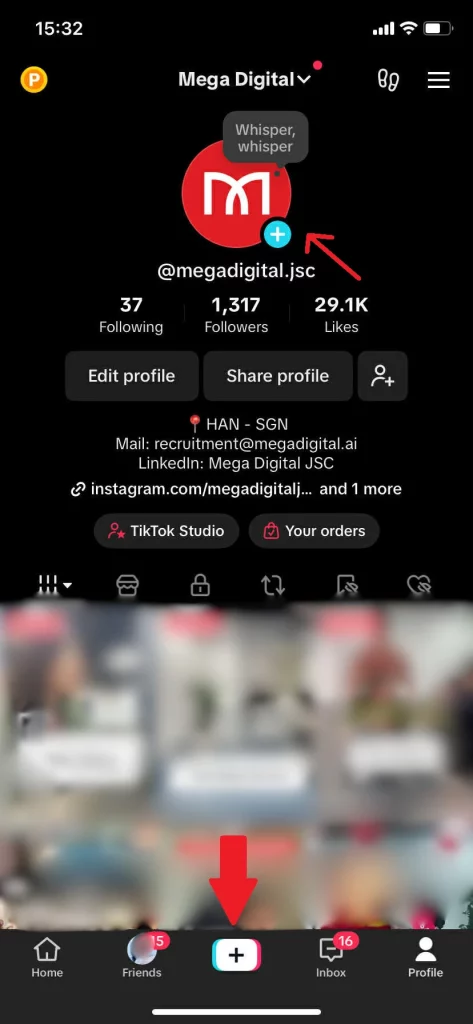
Step 2. Edit Your Story
Before posting, you can add stickers, text, voiceovers, or filters to your content. But remember, TikTok Stories currently do not support captions, hashtags, or music credits. So you could just adjust the timer or apply fun effects only.
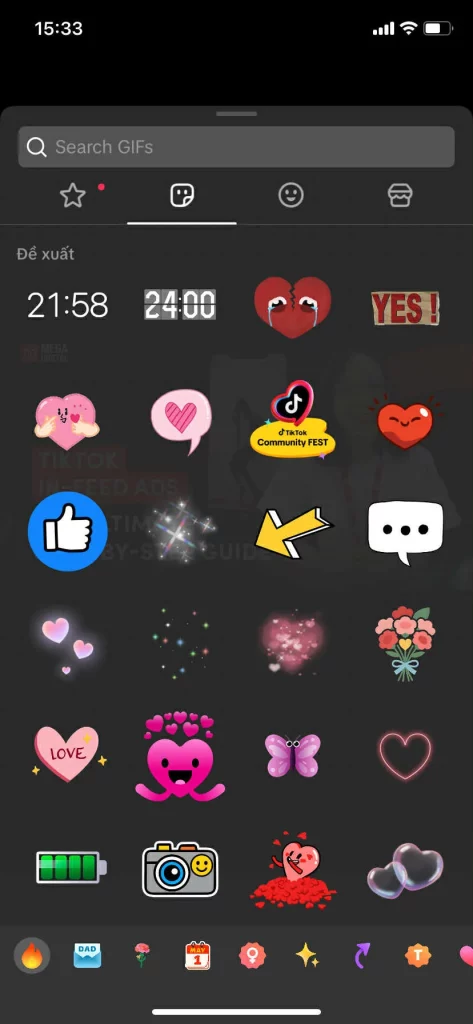
Step 3. Post to Your Story
On the post screen, tap the checkbox at the bottom of the screen for “Your Story” instead of “Post to Feed.”
Then hit Post. Your Story will be live for 24 hours, shown in the Story bar, your profile ring, and your followers’ Inbox.
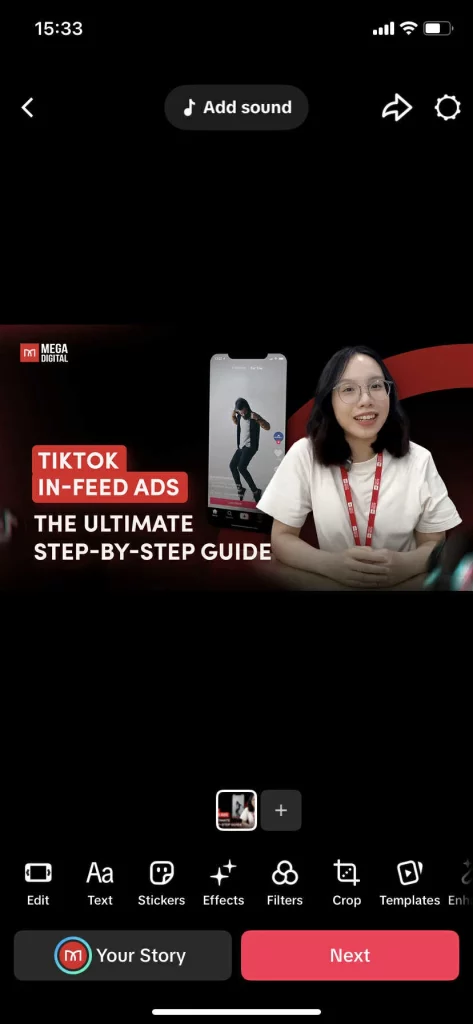
Benefits of TikTok Story
Beyond just fun videos, TikTok Stories offer practical benefits for your brand. Let’s uncover how they can actually help you.
1. Make Daily Updates
TikTok Stories give you the chance to share your daily moments and connect with your followers on a more personal level.
Sharing snippets of your working day or behind-the-scenes creates a deeper bond with your followers. It’s like inviting them into your world, fostering a sense of brand authenticity and closeness.
For example, you could share a quick video of you packing orders. This makes your brand feel more real and relatable.

2. Tease Upcoming Content
If you’re going to introduce a new product or hold a fantastic sale, TikTok Stories are the best format to tease about it!
Your business could show a sneak peek into the new product’s packaging, a short clip of it in action, or a countdown timer for your sale. A suitable strategy will encourage customers to shop when the time comes and effectively drive more traffic to your website.
For example, you may show a close-up shot of an earring before launching for a new jewelry set. This can be considered a “coming soon” trailer of your store, thanks to this TikTok feature.
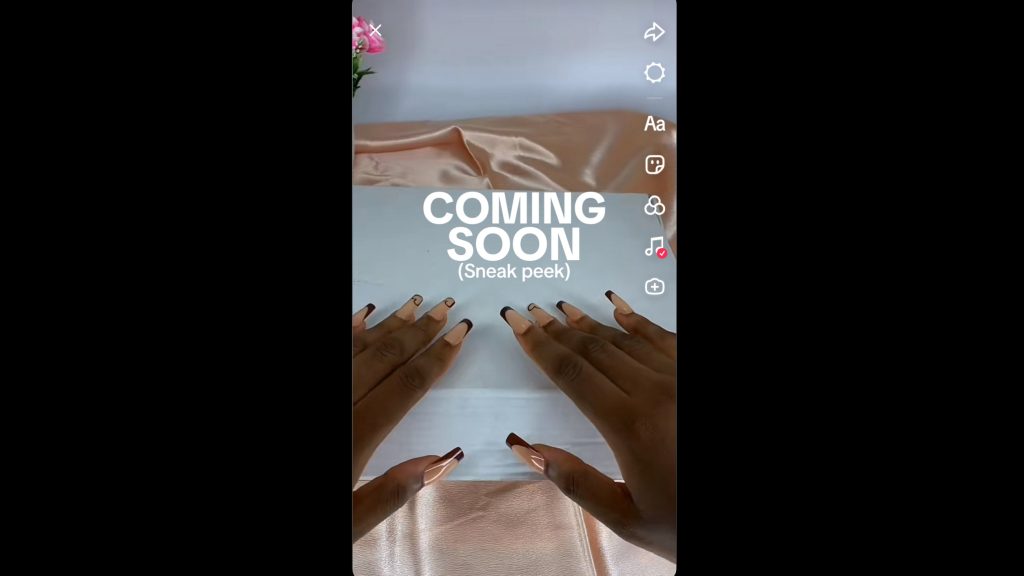
3. Create a Sense of Community
The TikTok Stories are really very helpful in attaining a sense of community that surrounds the brand. When your followers see your daily updates, they start to feel like they know you. The more familiar people become with your brand, the more they are likely to identify themselves as part of your community.
Besides, the nature of Stories encourages less formal, more candid conversation. When people reply to your story, it feels more personal than leaving a comment on a post. This new touchpoint helps establish relationships.
Hence, for better community building, ask questions in your Stories to start conversations between followers and yourself.
4. Use for Testing
TikTok Stories offer great opportunities for trying out new ideas without overall taking a risk. You can use stories to figure out which craft content works best instead of wasting time and effort.
For instance, you can present options of two different product photos side by side and ask your audience to tap on the one they prefer. Or, provide two different versions of a sale offer and check which gets more clicks. It becomes nothing but gaining real-time feedback about what works best.
This helps you make smarter choices about what to do next, saving you time and money.
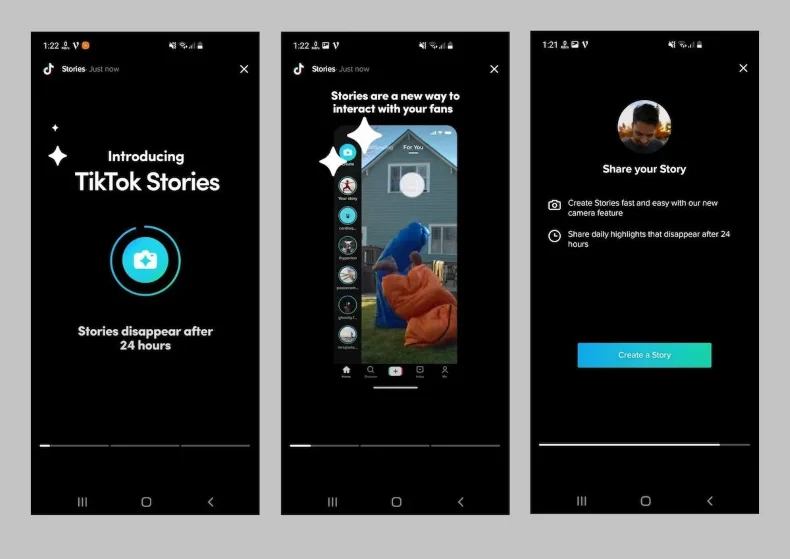
Tips for Creating Engaging TikTok Stories
Making engaging TikTok Stories is all about knowing a few simple tricks. Here are our best tips to get you started!
1. Promote Time-Sensitive Offers
To trigger a fear of missing out, you can use TikTok Stories to share deals that don’t last long. This could get your followers to take action quickly.
Time-sensitive offers such as flash sales, limited-time deals, and one-day promotions work pretty well on TikTok Stories. For example, you could say “Last chance to get a free gift with your purchase – ends tonight!” to make people excited and ready to buy.
2. Upload Behind-the-scenes
People love to see what goes on behind the scenes of a business. Use TikTok Stories to show how your products are made, how you prepare for an event, or even how you make your TikTok videos!
For example, a clothing store might show how staff pick out the perfect items, mix and match them for a new collection. This content lets people in on the secret and makes them feel like part of your team.
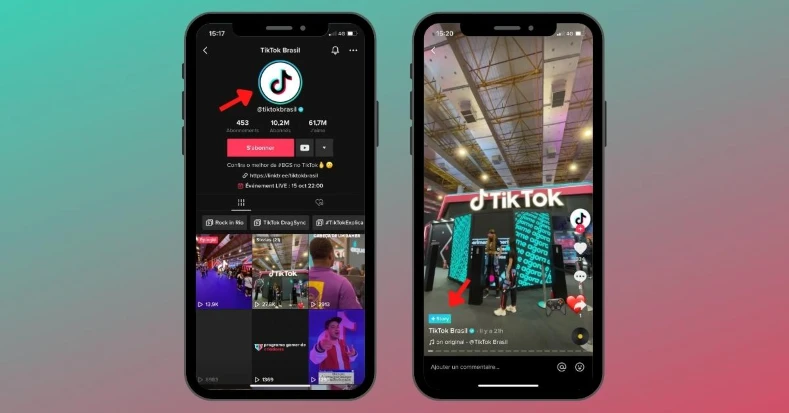
3. Post Q&A or AMA
To have people interact with your Stories, you have to give them something helpful. This could be in the form of a Q&A or AMA (Ask Me Anything).
Before the session, you should announce stories beforehand and ask followers to submit their questions. You could then put together a list of popular and relevant questions and then answer them through a series of videos.
It’s like having a quick chat, fostering deeper bonds between brands and consumers. For best results, make these sessions a regular thing. You could host weekly or even monthly Q&A sessions to help your audience navigate their problems more effectively.
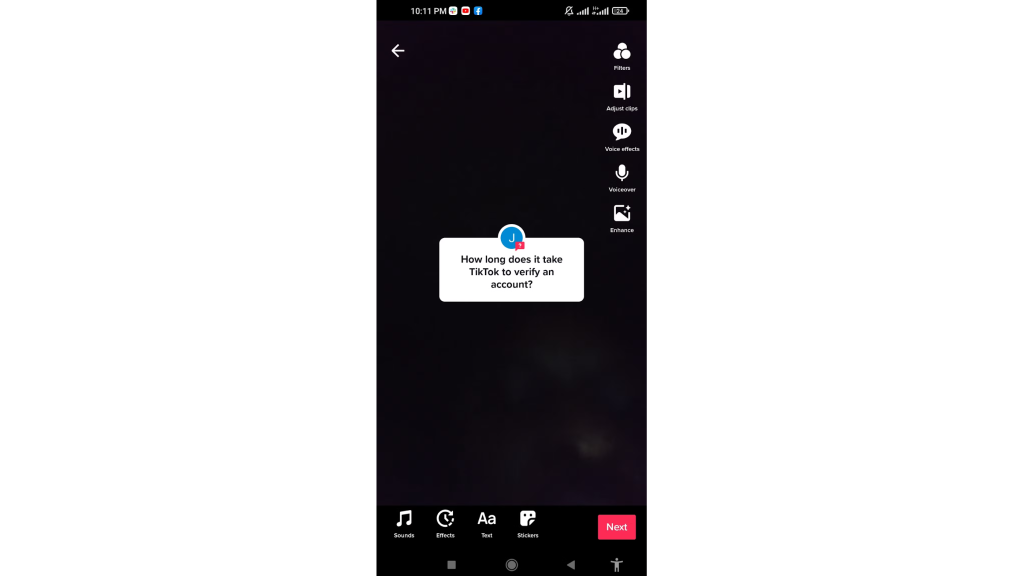
4. Create Polls
Use polls whenever you need quick feedback from your followers. You can ask simple questions and see how people vote.
For example, you could ask, “Which color do you like better, blue or green?” Or, “Do you prefer this product or that product?”. It’s a fun and easy way to get people involved and see what they prefer.
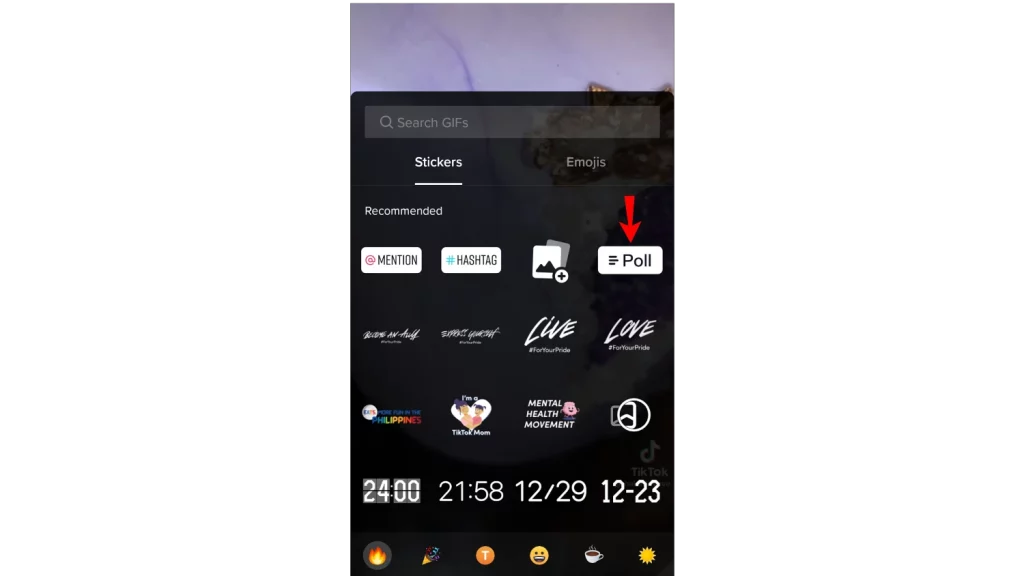
5. Stay Consistent
While TikTok is all about being spontaneous, you also need to post Stories consistently. Because they disappear after 24 hours, you must share new content often to stay on people’s minds.
If you run out of ideas, you can repost old content or quick videos you’ve already made. The key is to post often enough so people are always seeing your brand. It’s like keeping the conversation going every single day.
How to Delete TikTok Stories?
Once a story is posted, you cannot edit it. If you make a mistake and need to make changes, you should delete your TikTok story and make a new one.
To delete your Story:
- In the TikTok app, tap your profile photo at the top of your Following feed, inbox, or profile.
- Swipe up on your Story, below is the bin button for the Delete option.
- Tap the button and tap Delete again to confirm your choice.
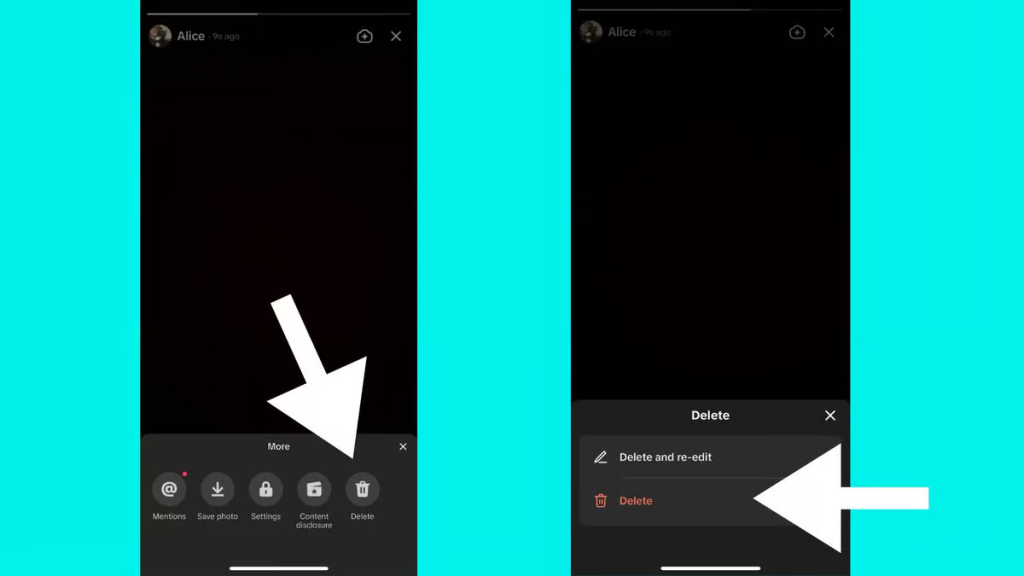
After you delete a Story, it’s gone forever. You can’t get it back, so be sure before you delete it.
If your story has many parts (like multiple pictures or short videos), you don’t have to delete the whole thing! You can delete just one or a few parts. When you see three little dots on a part of your story, tap them to delete just that part.
TikTok Story vs Post: When to Use Them?
TikTok offers two primary formats for sharing content: posts and stories. You can find their main differences in the table below.
| Type | TikTok Post | TikTok Story |
|---|---|---|
| Duration | Indefinite | 24 hours |
| Visibility | – In followers’ feeds – On the user’s profile page | – In followers’ feeds – Accessible through a user’s profile picture |
| Engagement | Supports comments, likes, and shares, facilitating long-term interaction. | Quick, real-time interactions |
| Content Type | Polished content that users want to permanently showcase. | Casual, spontaneous updates to keep followers engaged |
| Editing Tools | More comprehensive editing options | Playful, time-sensitive stickers and filters |
While posts are permanent and contribute to the long-term branding of your profile, Stories offer a more candid way to connect with your audience. Each content type serves a unique purpose and understanding when to use each can enhance your content strategy.
1. When to Use a TikTok Post?
TikTok Posts don’t disappear unless you delete them. This makes them great for content that you want people to see again and again. Here are some times when you should use a TikTok Post:
- For Content That Lasts: If you have a video that is always useful or entertaining, put it in a post! These are the types of videos that people will watch many times. For example, a tutorial or an introduction of your company will not get old. It’s like keeping your best stuff available where everyone can find it.
- For Big Announcements: If you need to tell people something important that needs more time to get noticed, use a post. For example, announcing a product launch, a big sale, or a contest. This gives people plenty of time to see the information and react.
- For SEO Optimization: If you want people to easily find your videos, use a post. By using keywords in your video and description, it helps your posts show up in search results. It’s like giving your video a name that people will type when looking for it.
- For Team-Up Projects: When you’re working with another person or brand, posts are great to showcase the project. They give these collaborations more time to get noticed, instead of disappearing after 24 hours like a story. For example, you could do a dance challenge with another creator and post it so people can always watch and make duets.
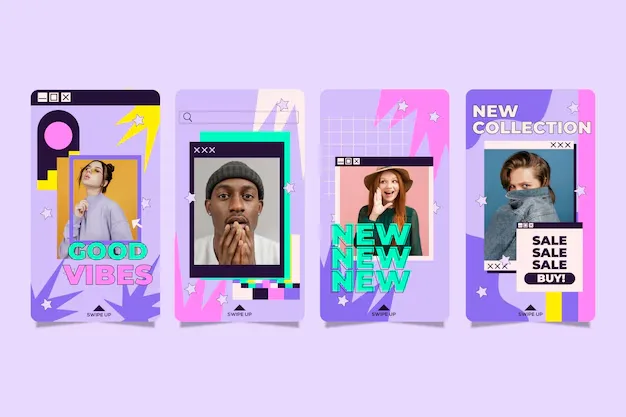
2. When to Use a TikTok Story?
TikTok Stories are all about quick, fun updates that only last 1 day on your page. You can use Story for:
- Quick Updates: Share daily updates, a funny thought, or a sneak peek on TikTok Story. For example, you could post a quick video of your workplace view before starting your work in the morning.
- Chat with Your Followers: Stories let you talk to your followers more often instead of filling up the main feed. This helps to create a connection with your followers and keeps them engaged.
- Live Action: If you want to share something happening right now, use a story. It makes your followers feel like they’re there with you, experiencing things in real-time. This is a cool way to add a personal touch and keep things authentic.
- Quick Feedback: You can polls or Q&As to quickly get consumers’ opinions. It’s a fun and easy way to see what your audience likes and dislikes.
- Short-Time Sales: When you have a sale or special offer that only lasts a short time, a story is the perfect way to create excitement and a sense of urgency. People are then more likely to take action before the offer is gone.
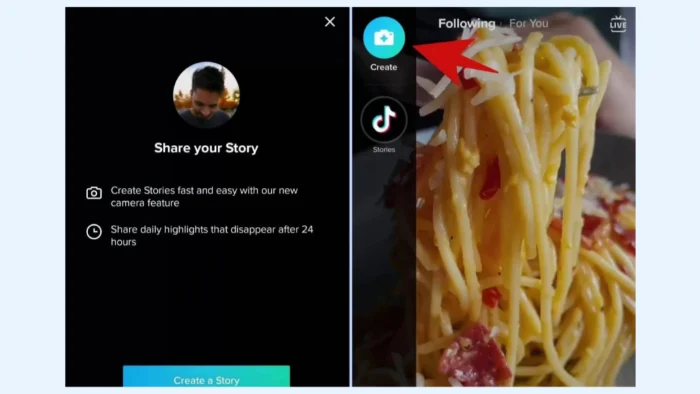
In general, although TikTok Stories and Posts serve different purposes, both are vital for a strong presence. Using them together is a great way to maximize your reach and connect with your audience.
>>> Read more: The Basics of TikTok Lookalike Audience & Tips to Expand Reach
Frequently Asked Questions (FAQs) about TikTok Story
TikTok Stories last for 24 hours after posting, then they disappear from public view.
Yes. You can see who viewed your Story by tapping on it and then selecting the viewers icon (usually in the bottom-left or by swiping up) to view a list of users.
TikTok doesn’t offer a built-in “anonymous view” feature, so your view is always logged.
When your Story is uploaded, tap the three-dot “Settings” icon on the story preview screen. Under “Who can view this,” choose among 3 options: Everyone, Friends, or Only Me. You can also exclude specific users by selecting Friends.
Wrap Up
TikTok Stories offer a unique way to connect authentically and boost your visibility on the platform. With just three easy steps, you can create Stories that highlight your personality, tell a story, or engage your community.
Start experimenting with Stories today to make your TikTok presence more dynamic and memorable!
>>> Read more: An Ultimate Guide to Schedule TikTok Posts Like a Pro [2026]