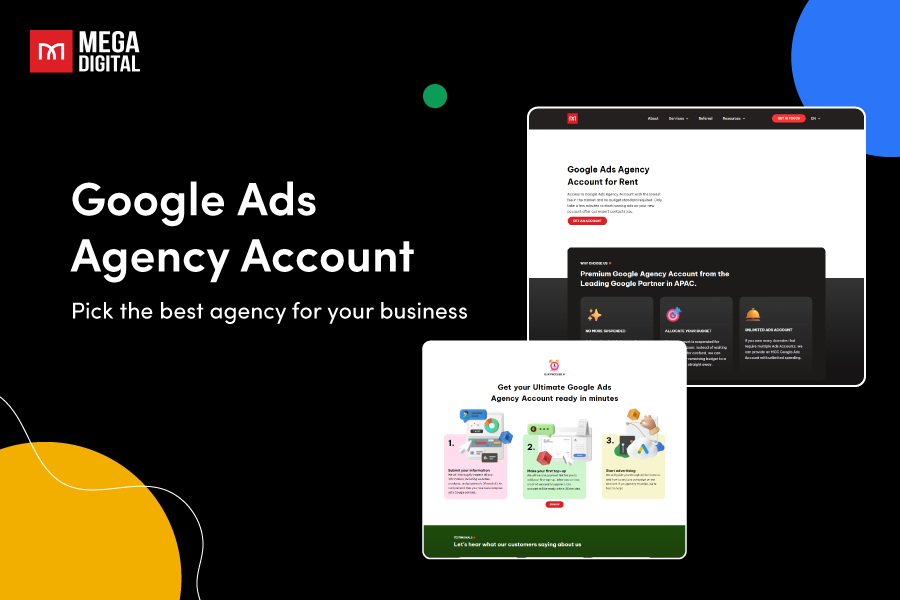Your existing campaigns yield satisfactory outcomes, but you know for sure that a few adjustments could result in even better results. So, how do you know which modifications should you make to enhance your Facebook ads? Testing Facebook ads allows you to discover the strategies that resonate most with your audience, giving you a competitive edge. In this blog post, I will instruct you on how to test Facebook ads and demonstrate how it can significantly improve your ad campaigns.
Why Should You Test Your Facebook Ads?
Here are some compelling reasons to integrate testing into your Facebook Ads strategy:
- Boost performance: Testing allows you to identify the elements that resonate most with your target audience, leading to improved click-through rates (CTR), conversion rates, and, ultimately, a higher return on ad spend (ROAS).
- Optimize targeting: Testing various targeting parameters can help you refine your audience selection, ensuring you reach the users most likely to convert.
- Combat ad fatigue: Repeated exposure to the same ad creatives can lead to ad fatigue. Testing different visuals, copywriting styles, and ad formats keeps your audience engaged and prevents them from tuning out.
- Stay ahead of the curve: Facebook’s advertising landscape is constantly evolving. Testing lets you discover what works best with the latest platform updates and user trends.
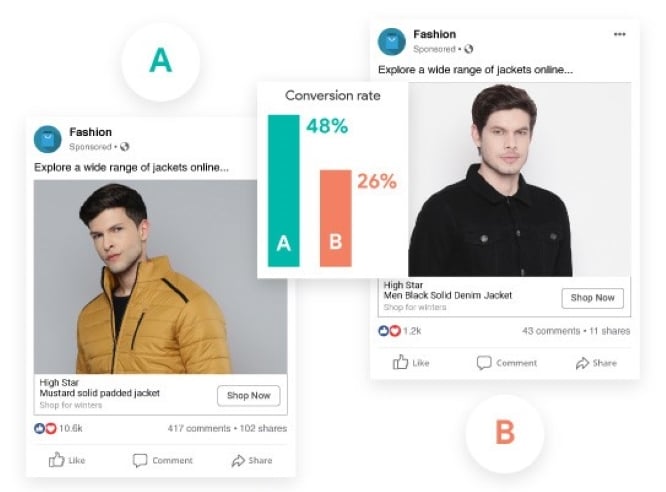
Which Variables Can Be Tested in Facebook Ads Campaigns?
Here’s a breakdown of the key variables you can test within a Facebook Ads campaign:
- Ad Creative
- Headlines
- Visuals
- Ad Copy
- Call to Action (CTA)
- Audience and targeting
- Demographics
- Interests and behaviors
- Custom audiences
- Lookalike Audiences
- Ad Placement
- Facebook news feed
- Audience Network
- Ad Budget
- Budget allocation
- Bidding strategies
How to Test Facebook Ads: A Step-by-Step Guide
Now that you understand the importance of testing Facebook Ads and you want to do some testing for your Facebook Ads immediately. But before jumping into testing, bear in mind these 2 things:
- You should create a brand new ad set for testing rather than editing an existing ad set. Making changes to an existing ad set will ruin its momentum and make it difficult to track changes to the performance data or variables you are testing.
- You can reuse creative that’s already published on your business profile to build a new test around a different audience or placement without losing all of the social proof of the original post.
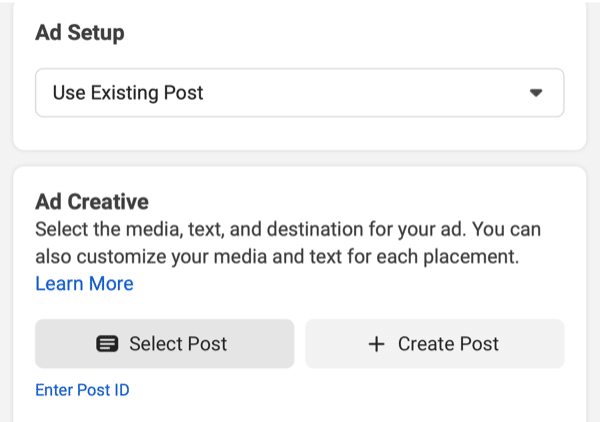
Okay, so let’s get started with the process of testing Facebook Ads campaigns. In this tutorial, I will use the A/B testing method. It involves creating two versions of an ad (version A and version B) and comparing their performance to determine which resonates more with your target audience.
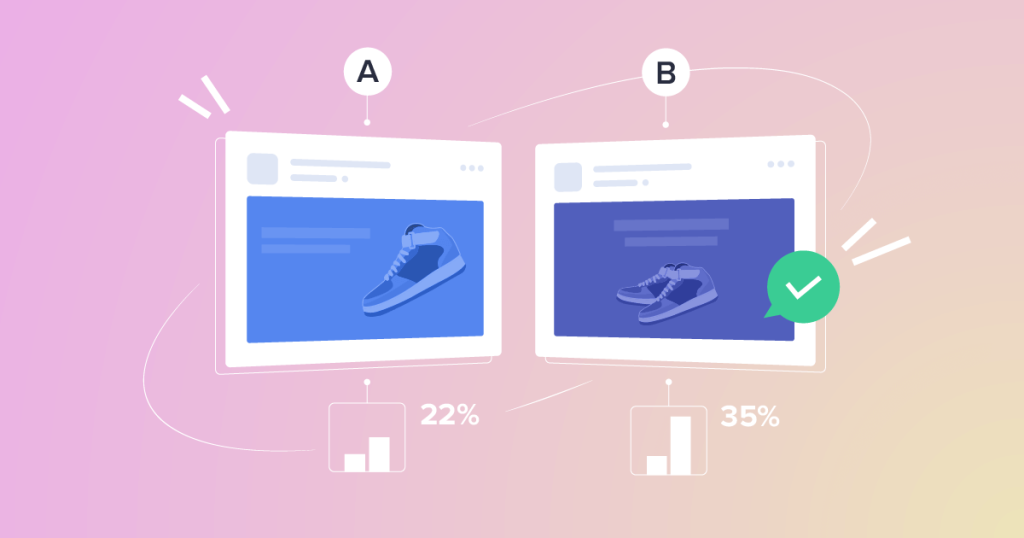
Step 1: Choose your campaign
Go to Facebook Ads Manager. The first step in setting up A/B testing is to choose the campaign you want to test. It can be either an existing campaign or a brand-new one.
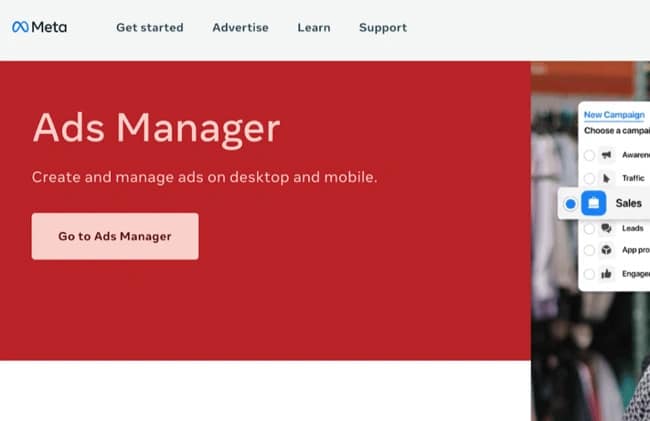
For an existing campaign, select the existing campaign you’d like to optimize from the list in the Campaigns tab.
Otherwise, if you’re creating a new ad, in the second screen of the ad creation process, toggle the “Create A/B test” button under “Campaign details”.
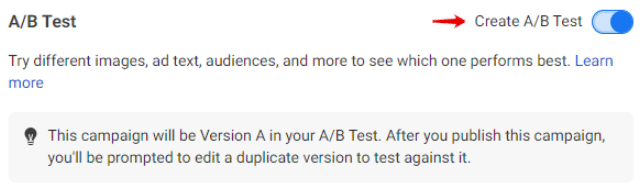
Step 2: Open A/B test popup
Once you’ve selected your campaign, you can create your A/B test. At the top of your list of campaigns is a toolbar. Click the “A/B Test” button or beaker symbol.
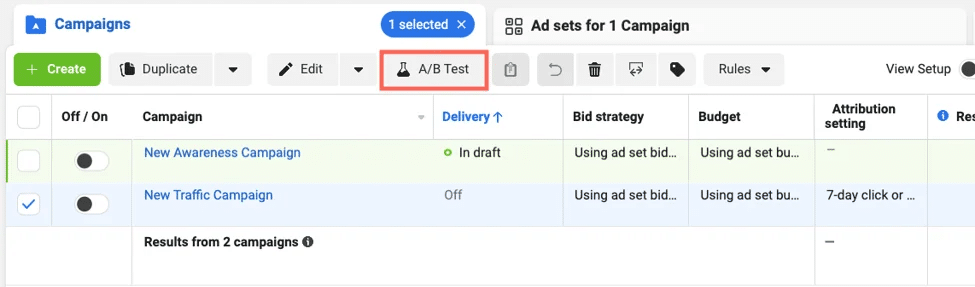
Next, tap the button that reads “More”, then click “A/B Test” in the drop-down menu.
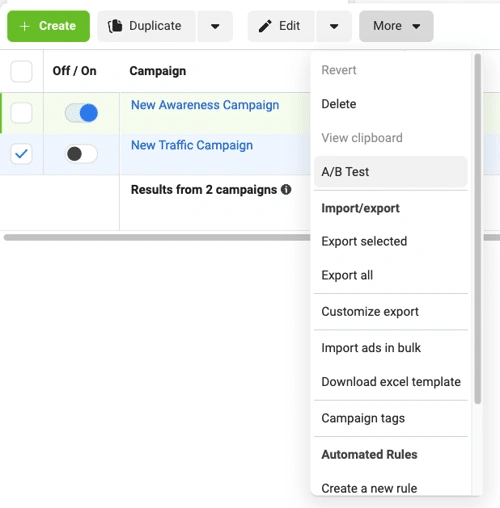
Next, you will see the “Create A/B Test” popup. This is where you set up the actual test. Click on “Get Started” to continue the process.
Step 3: Set up the A/B testing
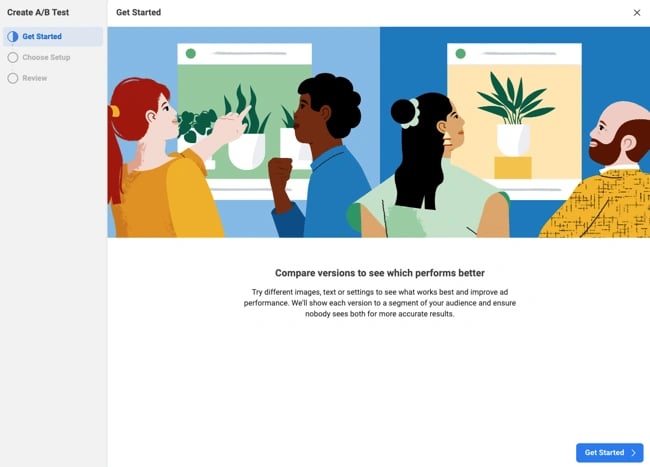
Select whether you want to make a copy of the campaign or ad set you’ve just created or test it against an existing asset in your ad account.
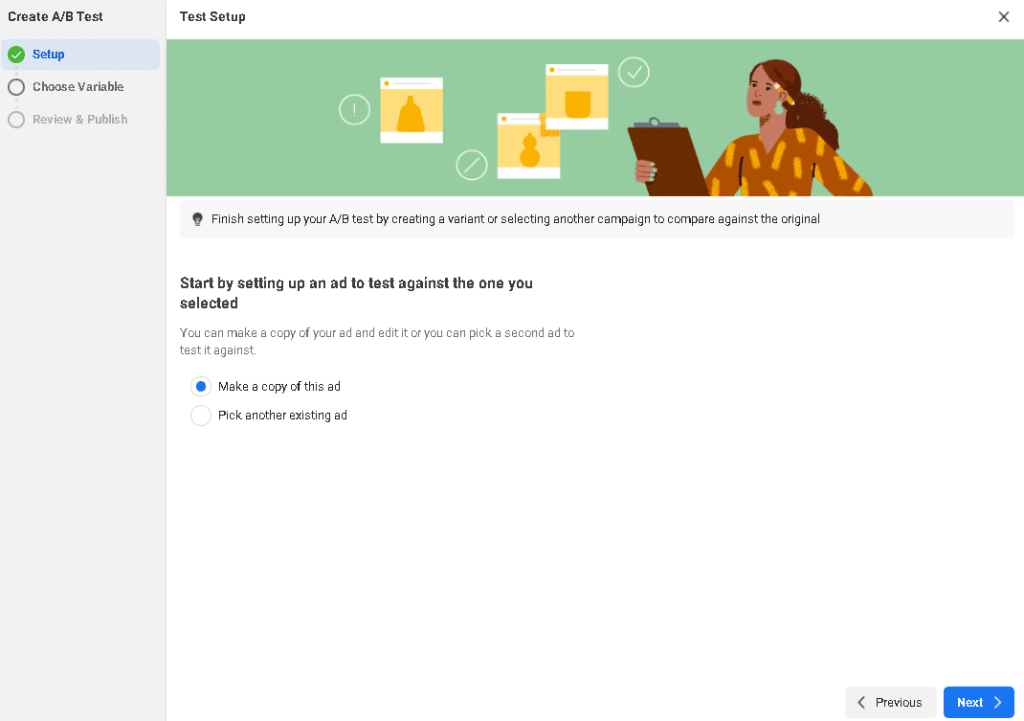
Step 4: Choose which variables to test
Once your goals are defined, it’s time to decide which elements of your Facebook ad you’ll be testing, and click “Next”.
The variables you can test are:
- Creative
- Audience
- Placement
- Custom
Remember, it’s important to test only one variable at a time to ensure that any changes in performance can be attributed to that variable.
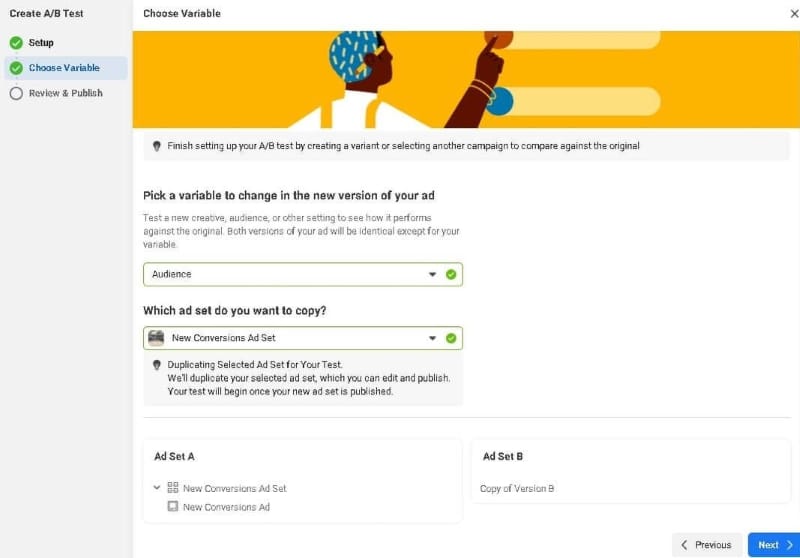
Step 5: Review and publish your test
In the Review screen, you can give your test a name (not to mix with the campaign name). Moreover, you need to select the metric you want to use to measure the “winner” of this test.
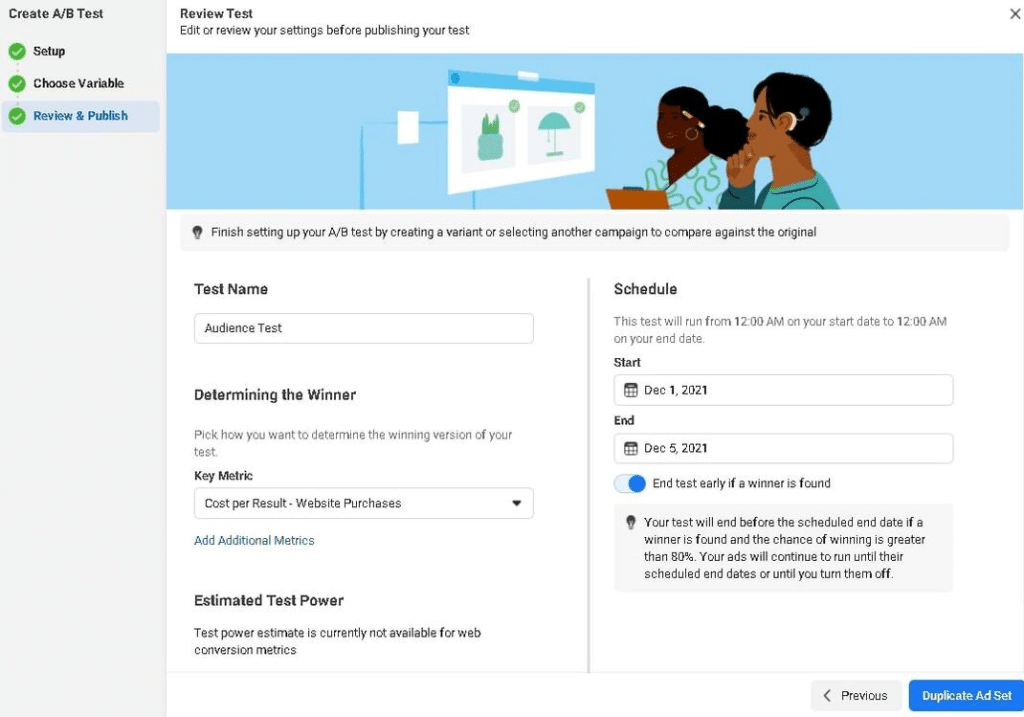
Choose a start and an end date for the test. We will discuss the recommended duration later, but an interesting option could be setting the test to end earlier if a winner is found. This can save you redundant ad spending if Facebook identifies a clear winner before the end date is reached.
Click “Duplicate Ad Set”, and your test is ready to roll.
Step 6: Analyze the results
After your test has run for the specified duration, you can analyze the results to see which version of your ad performed better.
Here’s a breakdown of how to make sense of your test results:
- Utilize Facebook Ads Manager Insights: Facebook Ads Manager provides a robust suite of reporting tools. Access your test results and analyze key metrics for each ad variation, such as impressions, reach, clicks, conversions, and cost per action.
- Identify winning variations: Compare the performance of each variation across your chosen metrics. The variation with the best results based on your testing goals becomes your “winner.”
- Statistical significance: Facebook Ads Manager also indicates the statistical significance of your results. This helps determine if the observed differences between variations are likely due to chance or a genuine effect of the changes you tested. Look for a confidence level of at least 95% for statistically significant results.
What Budget Should You Allocate for Testing Facebook Ads?
Typically, it’s advisable to dedicate around 10% – 15% of your total budget to testing. The remaining budget should be utilized to scale up your successful campaigns.
To determine if a new test is yielding profits, you’ll need to invest at least double the amount of your target cost per conversion. For instance, if your conversion goal is $50, you’ll likely want to allocate at least $100 for testing.
Interestingly, it’s often simpler to spot your underperforming ads quickly than your top performers, enabling you to discontinue them swiftly.
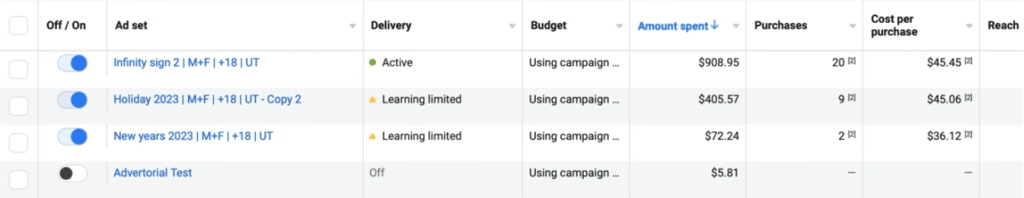
The challenge arises when your target cost per conversion is relatively high, and you’re hesitant to invest that much on each new ad test. In such scenarios, you can sometimes quickly identify low-performing ads using alternative metrics.
5 Rules to Follow When You Test Facebook Ads
Testing can be a powerful tool for optimizing your Facebook Ads campaigns, but it’s important to approach it strategically to ensure you get meaningful results. Here are 5 essential rules to follow when you test Facebook Ads:
1. Define a clear hypothesis
Having a clear hypothesis will help you choose the right metrics to track and analyze your results.
Ensure your tests are based on a business-related hypothesis, such as “Does product-focused content attract more website traffic than lifestyle content?”. Running multiple Facebook ads tests without a hypothesis can lead to unhelpful results.
2. Run the test for a sufficient period
The duration of your test will depend on your audience size and conversion rate, but a week or two is usually a good starting point.
You should run all ad versions for the entire test duration or until a winning version is found, whichever comes first. Give them enough time to gather sufficient data and reach a significant conclusion. Tests shorter than 7 days may yield inconclusive results.
3. Set a sufficient sample size
Testing Facebook Ads needs a statistically significant sample size to produce reliable results. The ideal sample size will depend on your audience size and the expected conversion rate. Generally, aim for at least a few hundred impressions per ad variation.
4. Test one variable at a time
Don’t make the mistake of testing too many variables at once. Facebook ads test results reflect the difference between strategies, and if you change multiple components, it’s hard to understand which one led to better performance.
Stick to testing one variable per test to ensure clear and actionable insights. Change one component at a time to identify which one improves performance.
5. Create distinct ad versions
Ensure your test groups are distinctly different. For example, if you’re testing ads to compare the effectiveness between women aged 18-20 and 20-22, these audiences may be too similar to yield convincing results.
Final words
Knowing how to test Facebook ads is the key to unlocking the secrets of your target audience. Through strategic testing of creative elements, targeting options, and even campaign goals, you’ll gain invaluable insights into what truly resonates.
So, are you ready to take your Facebook Ads from mediocre to magnificent? Embrace testing and watch your campaigns flourish!