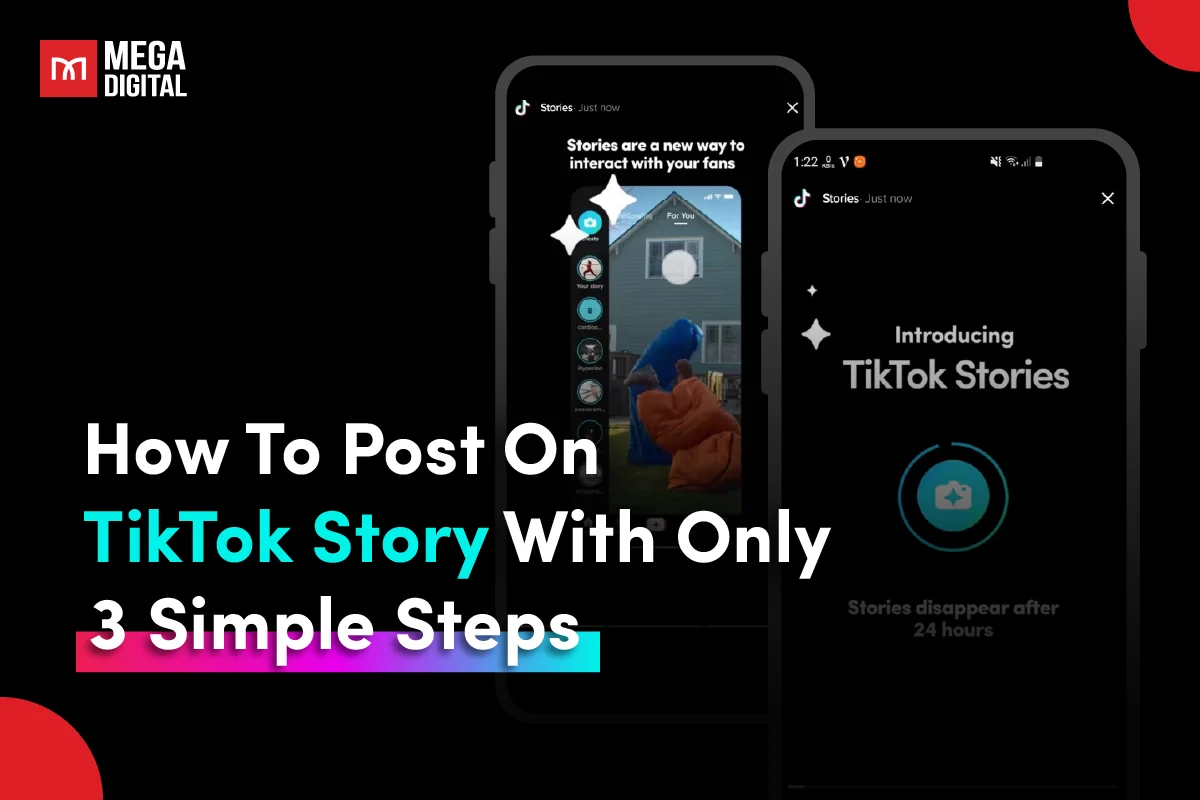Choosing the right ad types when running campaigns on Snapchat is crucial as it can greatly enhance the effectiveness of the campaign. Are you confused by all the different types of Snapchat Ads and unsure which suits your business the most? Check out this blog to get yourself familiar with all the Snapchat ad types, along with practical tips on how to decide on the right one.
7 Types of Snapchat Ads
Snapchat offers different types of Snapchat ads to help businesses achieve their specific goals when advertising on this platform. Here are the main Snapchat ads types and their specifications you need to know:
1. Single Image or Video Ads
Single image or video ads, used to be called Snap Ads, are the OG Snapchat Ads format, as they were the first ad format launched by Snapchat. Therefore, they provide the most traditional ad experience on the platform.
Just like organic Snapchat content, these ads can be images or videos, lasting up to 3 minutes. They appear seamlessly within the user’s feed, interspersed between or after various content types, including User Stories, Publishers, Creators, and Our Stories.
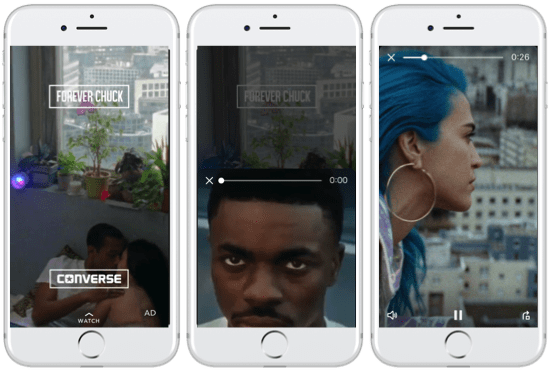
Although ads can be up to three minutes long, it’s advisable to keep them concise, preferably between three and five seconds, considering users’ short attention spans.
Best for: Businesses that want to showcase a product, service, or event with a compelling visual
Specifications:
- File types: .jpg, .png, .mp4, or .mov
- Aspect ratio: 9:16
- Resolution: 1080 px x 1920 px
- Length: 3–180 seconds
- Attachments: Website, long-form video, app, or AR Lens
- Brand name: Up to 25 characters including spaces
- Headline: Up to 34 characters including spaces
- Call to action: Incorporate CTA text; Snapchat will apply the visual and position the CTA on the ad.
2. Collection Ads
Collection ads in Snapchat feature four clickable tiles that allow users to explore and purchase your products. You can showcase a range of products, and if someone is interested, they can simply tap for more details.
These ads are particularly suitable for eCommerce brands aiming to offer Snapchatters a seamless shopping experience.
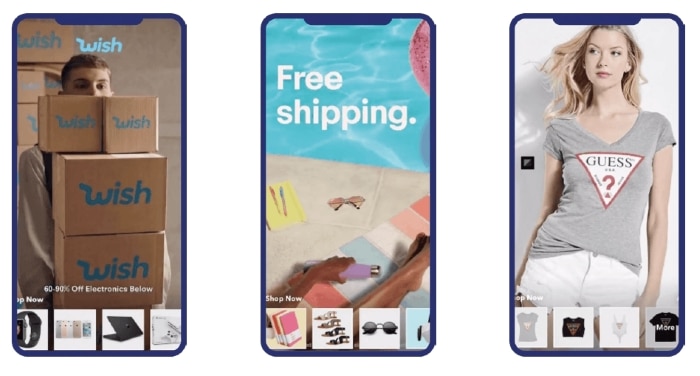
Best for: eCommerce businesses to showcase a series of products and direct users to their website or app for purchase.
Specifications & requirements:
- File type: .jpg, .png, .mp4, or .mov
- Aspect ratio: 9:16
- Resolution: 1080 px x 1920 px
- Length: 3–180 seconds
- Attachments: Website, long-form video, app, or Lens
- Brand name: Up to 25 characters including spaces
- Headline: Up to 34 characters including spaces
- Call to action: Include CTA text; Snapchat will apply the visual and place the CTA on the ad.
Additionally, collection ads require a thumbnail image with the following specifications:
- File type: .jpg or .png (static image only)
- Resolution: 160 pixels x 160 pixels
- Each thumbnail image must have a URL, which can be used multiple times.
3. Dynamic Collection Ads
This format integrates your product catalog with Snapchat, automatically generating product ads based on your selections. It personalizes the ad experience for each user, showcasing products relevant to their interests and browsing history.
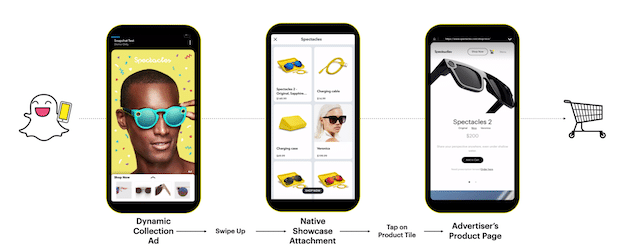
To utilize this feature, you’ll need:
- A product catalog integrated into Snapchat Ads Manager.
- Snap Pixel installed on your site.
- The correct fields set up within your Snap Pixel, including Purchase, Add to Cart, and either View Content or Page View to track product page visits.
- Targeting data collected from at least 1,000 Snapchat ad users in your Snap Pixel.
From there, you can configure campaigns tailored to either retargeting or prospecting objectives, depending on your desired audience, and Snapchat handles the rest.
However, this ad type offers convenience and can enhance your advertising strategy, it should be viewed as an addition, not a comprehensive strategy. Relying solely on dynamic ads as a “set it and forget it” approach isn’t advisable. Instead, prioritize manual campaigns, regularly review analytics, experiment with new strategies, and supplement with dynamic ads as needed.
Best for: businesses with large product catalogs. These ads automatically create a collection ad based on your product catalog, making it easier to manage for businesses with many products.
4. Story Ads
Snapchat story ads allow you to target your audience by featuring a branded tile within the Discover feed. Snapchat users can tap on your ad to view a series of 3 to 20 snaps. With this ad type, you can showcase various content such as new fashion collections, product launches, or special releases.
Viewers have the option to swipe up to further engage with the ad and achieve your objective, such as making a purchase on your website.
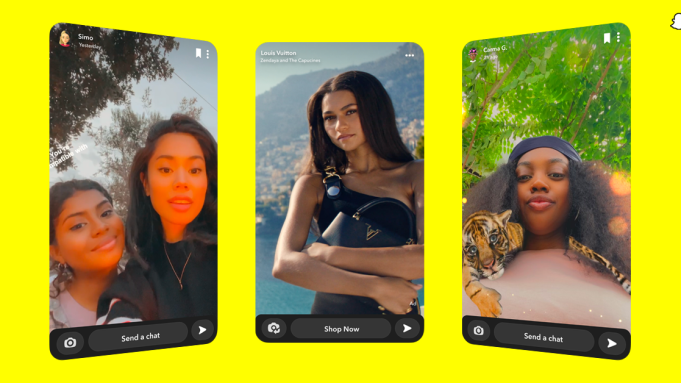
Best for: businesses that want to tell a more comprehensive story.
Specifications & requirements:
- File type: .jpg, .png, .mp4, or .mov
- Aspect ratio: 9:16
- Resolution: 1080 px x 1920 px
- Length: 3 – 180 seconds
- Attachments: Website, long-form video, app, or Lens
- Brand name: Up to 25 characters (spaces included)
- Headline: Up to 34 characters (spaces included)
- Call to action: Include CTA text, and Snapchat will apply the visual and place the CTA on the ad.
The following specifications apply to the tile asset for the Discover section:
Logo:
- File type: .png
- Resolution: 993 pixels x 284 pixels
Image:
- File type: .png
- Resolution: 360 pixels x 600 pixels
- Story title: Up to 55 characters including spaces.
5. Commercial Ads
Commercial ads on Snapchat are non-skippable video ads lasting for 6 seconds, up to a maximum of 3 minutes. They appear before premium content on Snapchat Discover. These ads are displayed within Snapchat’s curated content, themed collections promoted within the Snapchat app, offering brands an opportunity to convey longer messages in a premium environment.
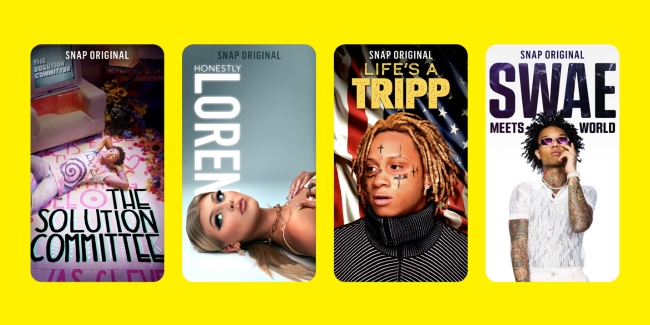
Best for: businesses that want to share more detailed information or storytelling through longer content.
Specifications:
- File type: .mp4 or .mov (H.264 encoded)
- Aspect ratio: 9:16
- Resolution: 1080 px x 1920 px
- Length: 3 – 180 seconds
- Attachments: Website, long-form video, or AR Lens
6. AR Lens Ads
Augmented Reality (AR) has become a hallmark of the Snapchat experience. AR Lens Ads capitalize on this by allowing users to interact with your brand through playful and interactive AR filters. Imagine users virtually trying on your sunglasses or seeing your product come to life in their environment!
Lens ads function similarly to sponsored camera filters, allowing you to create them for Snapchat users to apply to their content.
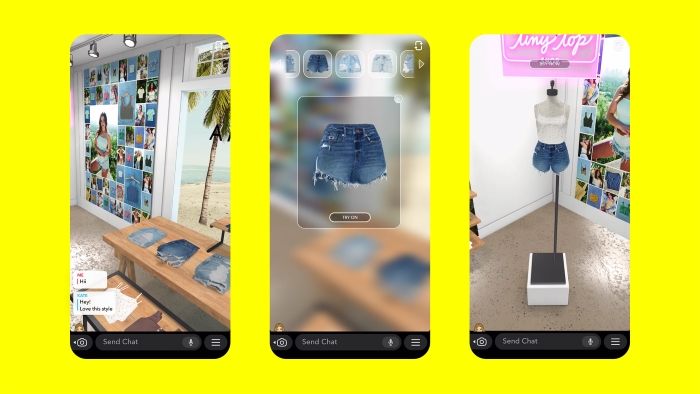
There are 2 categories of augmented reality lens ads:
- Face lenses: These utilize the front-facing camera to enhance or modify a user’s facial features.
- World lenses: These utilize the rear-facing camera to add elements to the surrounding environment.
Best for: businesses that want to create interactive experiences in a fun and unique way through augmented reality.
7. Filter Ads
Filter Ads on Snapchat are artistic overlays that appear after a Snap is taken and when users swipe left or right. They are a type of sponsored content that users can incorporate into their own Snaps.
Users can apply these overlays to their snaps to accentuate various locations such as neighborhoods, parks, restaurants, shops, and more. Typically, these ads target active users within specific locations but can also be customized based on interests, gender, and age.
These are divided up into 2 sub types:
- On-Demand Geofilters: On-Demand Geofilters allow you to create and publish a Geofilter for your party, wedding, business, or any other place or event. They are a fun way to help your friends or customers decorate their Snaps, wherever they are.
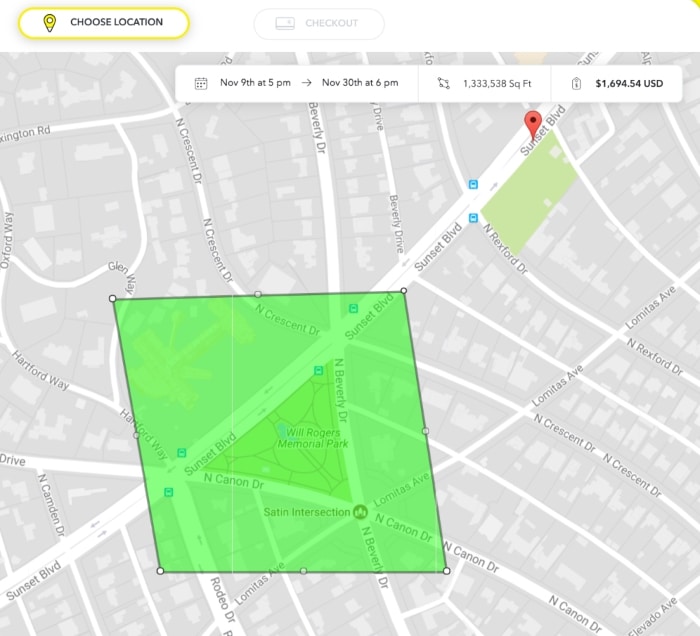
- Audience Filters: Audience Filters are similar to On-Demand Geofilters, but they are targeted based on specific audience characteristics rather than a geographic location. Snapchat’s targeting capabilities allow businesses to connect with Snapchatters based on their online and real-world interests and behaviors.

Best for: businesses that want to increase brand awareness based on target audiences’ specific location or characteristics.
Specifications:
- File type: .png
- Resolution: 1080px x 2340px
- Mandatory text, logos, and legal disclaimers may not be placed within 310px of the top or bottom of the canvas
- Visible brand logo or brand name
How to Choose the Right Ad Types on Snapchat?
Choosing the right Snapchat ad type is crucial for the success of your advertising campaign on this platform. Here are some detailed steps to guide you in making the right choice:
Identify your campaign goals
Different ad types serve different purposes. For instance, if your goal is brand awareness, consider using Snap Ads. If you aim to engage users in a unique and immersive way, Lenses or Filters may be more suitable. Consider what do you want to achieve and choose the ad type that aligns with your campaign objective.
Understand your target audience preferences
Snapchat has a diverse user base. Knowing who you want to reach can help you choose the right ad type. For example, Younger demographics tend to favor the immersive experience of Story Ads. For driving immediate action, Snap Ads might be more effective. Understand your audience’s habits to pick the format they’ll engage with most.
Consider your ad budget
Some ad types are more cost-effective than others. Snap Ads generally have a lower cost per impression compared to Lenses. Make sure to choose an ad type that fits within your budget while still meeting your campaign goals.
>>> Read more:Snapchat Ad Cost in 2026: How Much and How to Optimize?
Consider your content type
Next, you also have to put what kind of creatives you have into serious consideration. Single image ads excel at showcasing products, while video ads are perfect for engaging narratives. Snapchat also supports interactive elements like Lenses for a truly unique experience. Choose among Snapchat ads types one option that best suits your creative assets.
Evaluate your creative resources
Some ad types, like Lenses, require significant creative resources and time to develop. If you have a smaller team or less time, simpler ad types like Snap Ads or Collection Ads might be a better fit.
Test and analyze
Don’t be afraid to experiment! Run A/B tests with different ad types to see which resonates best. Analyze results to understand what performs and adapt your strategy accordingly. Snapchat provides insights to help you optimize your campaigns for maximum impact.
>>> Read more:12 Snapchat Ad Examples + Expert Tips To Inspire Your Campaign
Wrap-up
In conclusion, there are numerous Snapchat Ads types for you to choose from. Whether your goal is to increase brand awareness, boost website traffic, generate leads, or drive sales, there’s an ad type tailored to your objectives. As you begin using Snapchat Advertising, I hope you do great in expanding your audience and achieving your marketing goals.