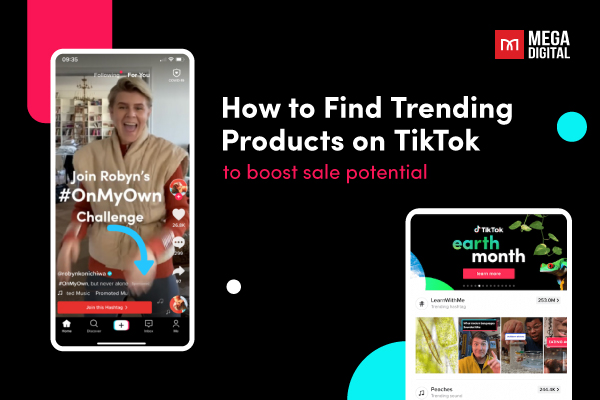Are you struggling to reactivate a canceled Google Ads account? Don’t worry. With clear and concise instructions, you can get back on track and take your first steps toward successful campaigns. Mega Digital will walk you through how to reactivate your Google Ads account so that you can enjoy the benefits of this powerful advertising platform again.
How do I know if my Google Ads account was canceled?
When your Google Ads account is canceled due to no spending, all campaigns and ads will stop, and you won’t be able to promote your service or product, and it’s frustrating.
But don’t worry! This blog will guide you through all the difficulties you may encounter when you try to reactivate your account.
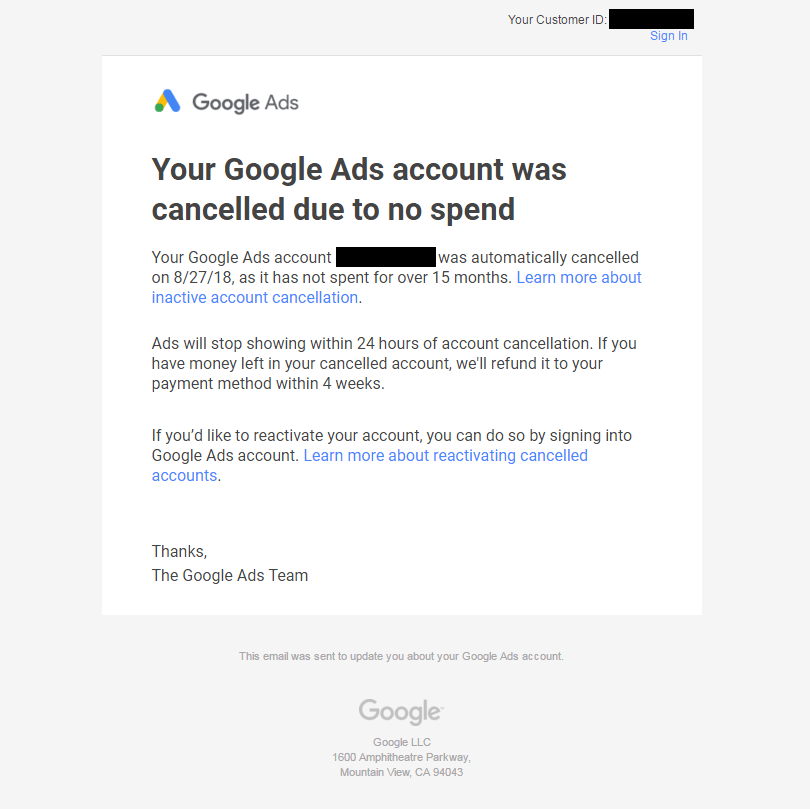
Reasons why your account may be canceled?
There are two primary reasons:
- A user with administrative access to your Google Ads account requested to cancel the account
- Your Google Ads account is inactive and has not had any spending for more than 15 months
If you manage other active Google Ads accounts, these accounts will not be affected by the cancelation of your inactive Google Ads account. If your statement were canceled due to inactivity, it would not be displayed in linked manager accounts unless you choose to unhide canceled accounts.
What will happen when you reactivate your account?
When you canceled your account, all your active ads stopped showing. When you reactivate your Google Ads account:
- All ads or campaigns that you left running will resume.
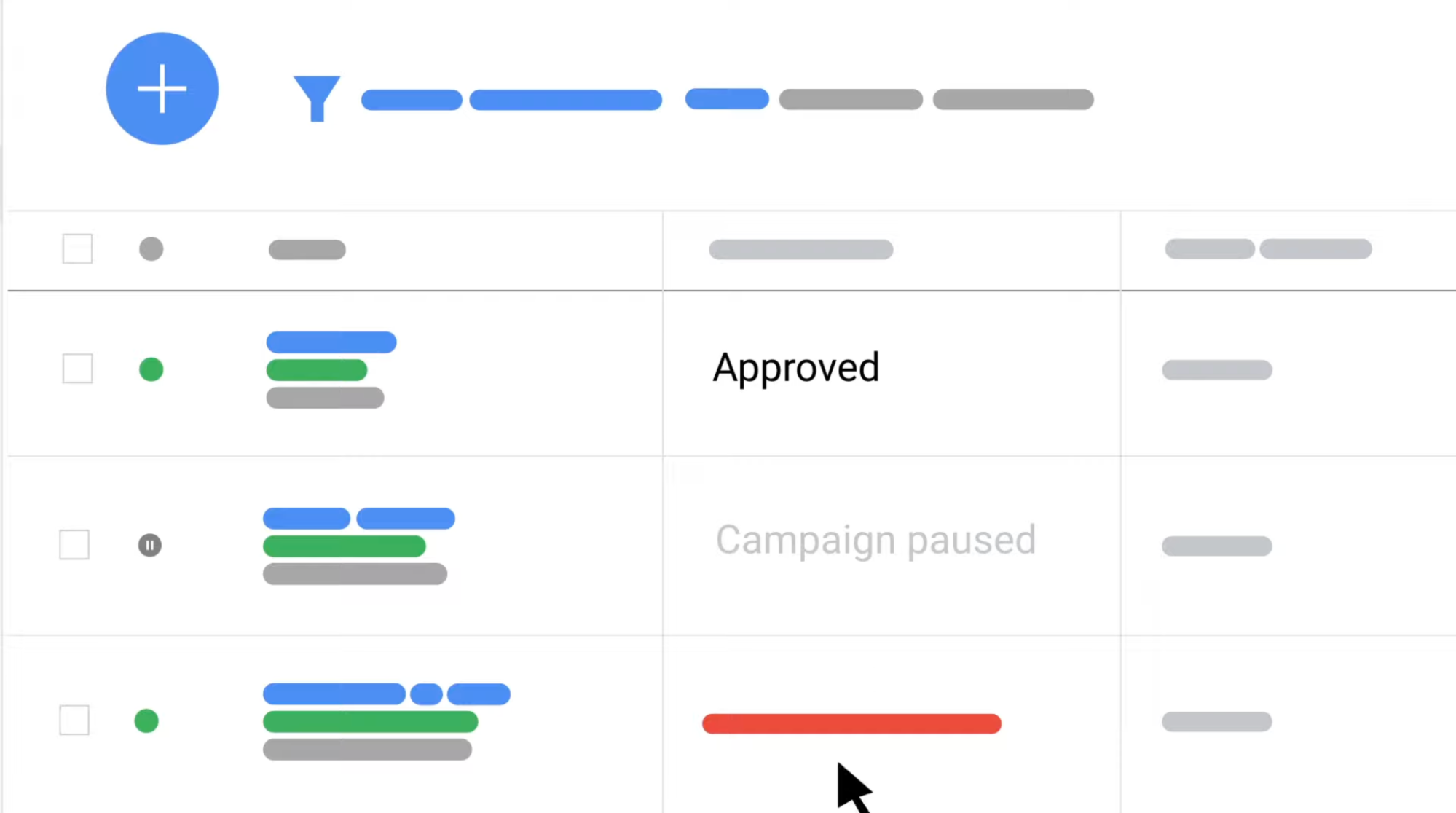
- All ads or campaigns you paused will not run again until you re-enable them.
To prevent your ads from starting automatically upon reactivating your account, log in and pause your ad groups, campaigns, or ads. You can reactivate them once your account has been activated.
How to reactivate a canceled Google Ads account
Are you having trouble reactivating your Google Ads account? Whether your account has been suspended or inactive for a while, this comprehensive guide will help you get back up and running quickly.
Before you begin
Start by examining your main Google ads problem, and check to see if you:
Never requested to cancel your account: When you encountered difficulty logging into your Google Ads account and did not request to cancel it, please review common sign-in problems. If the issues continue, submit a request for reactivation.
Deleted your Google account: You must retrieve your Google Account first.
- You will be prompted with several questions to verify the account belongs to you. Respond accurately to the best of your ability.
- Once your account has been recovered, create a new password not previously used for this account.
Prefer not to have your ads automatically activated upon reactivating your account: Log into your account and ensure to pause your ads, ad groups, or campaigns.
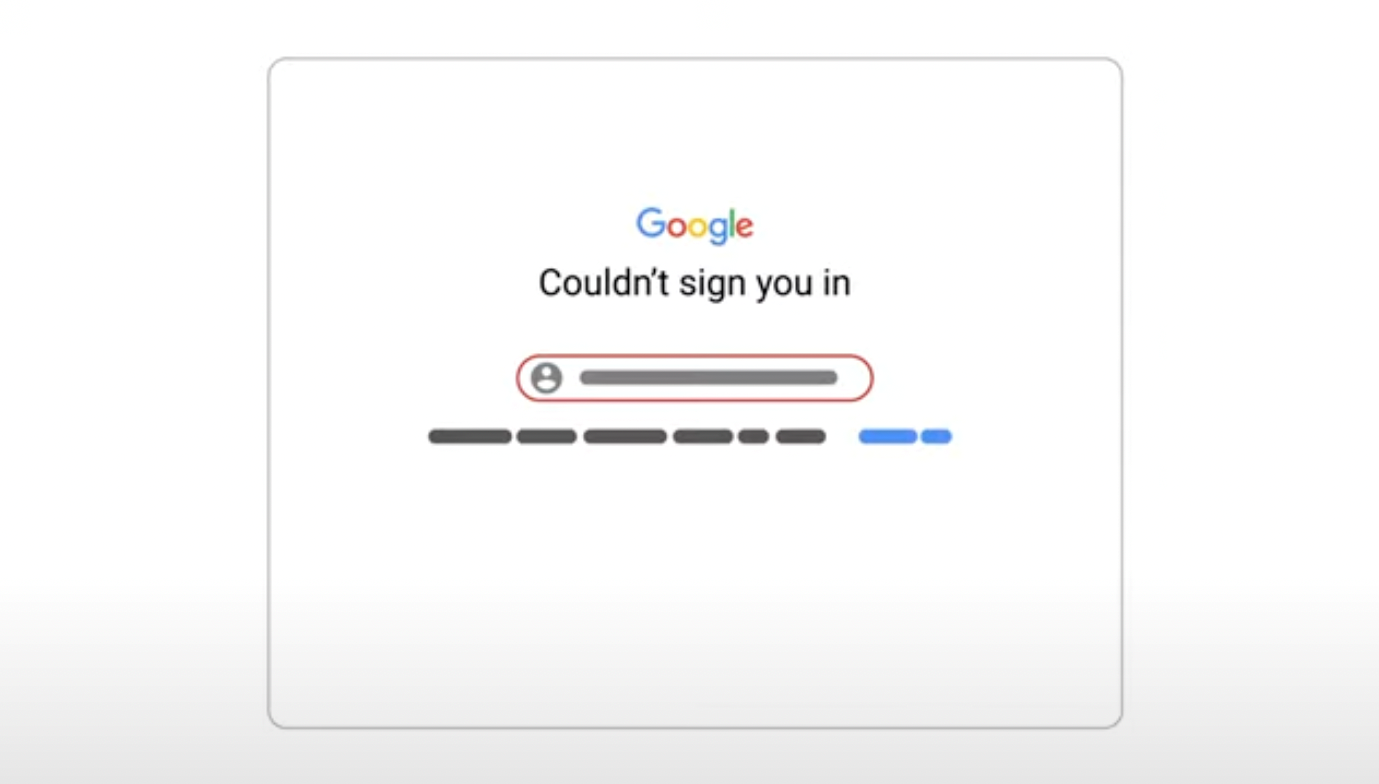
Step-by-step ways to reactivate your canceled account
Reactivating your Google Ads account is free and only takes a few steps:
- Make sure you have administrative access.
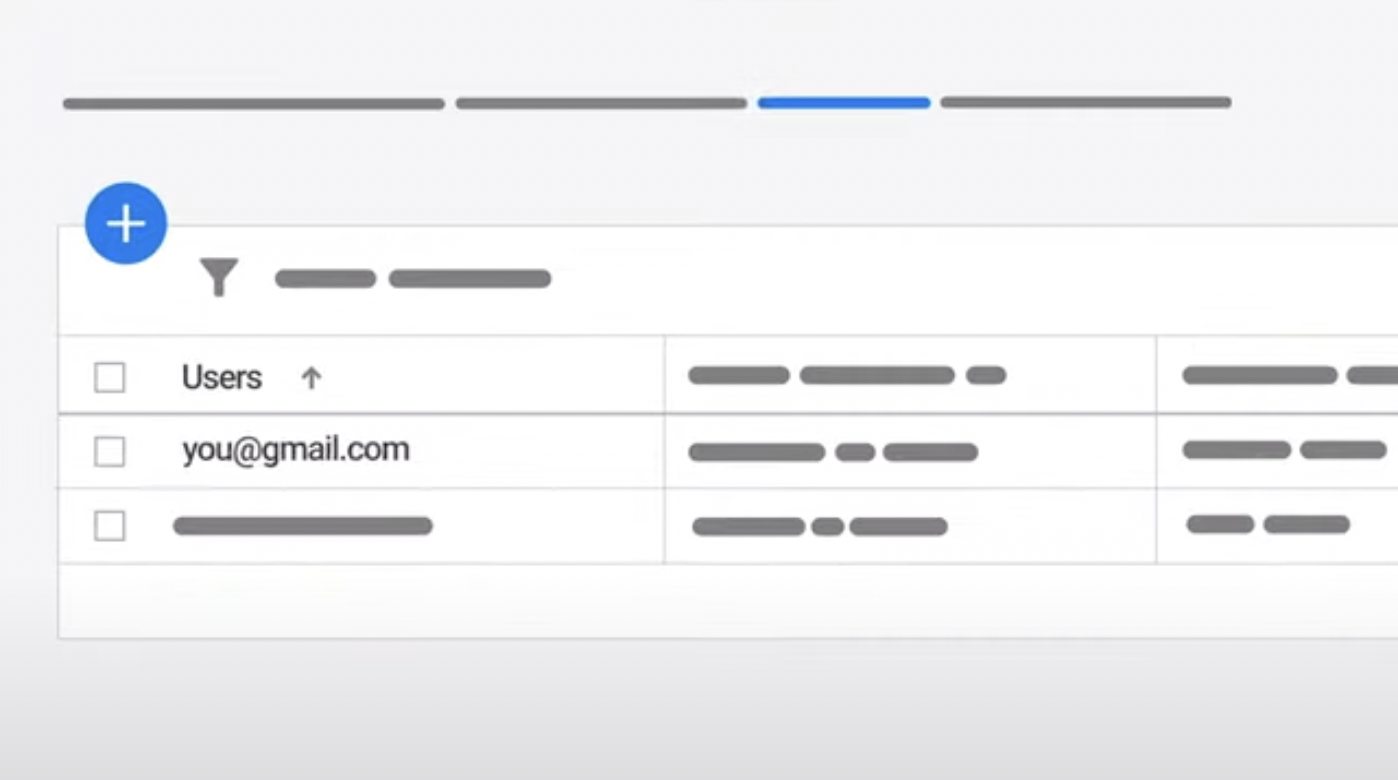
You cannot reactivate your canceled Google Ads account if you don’t.
- Click the Tools icon in the upper right corner.
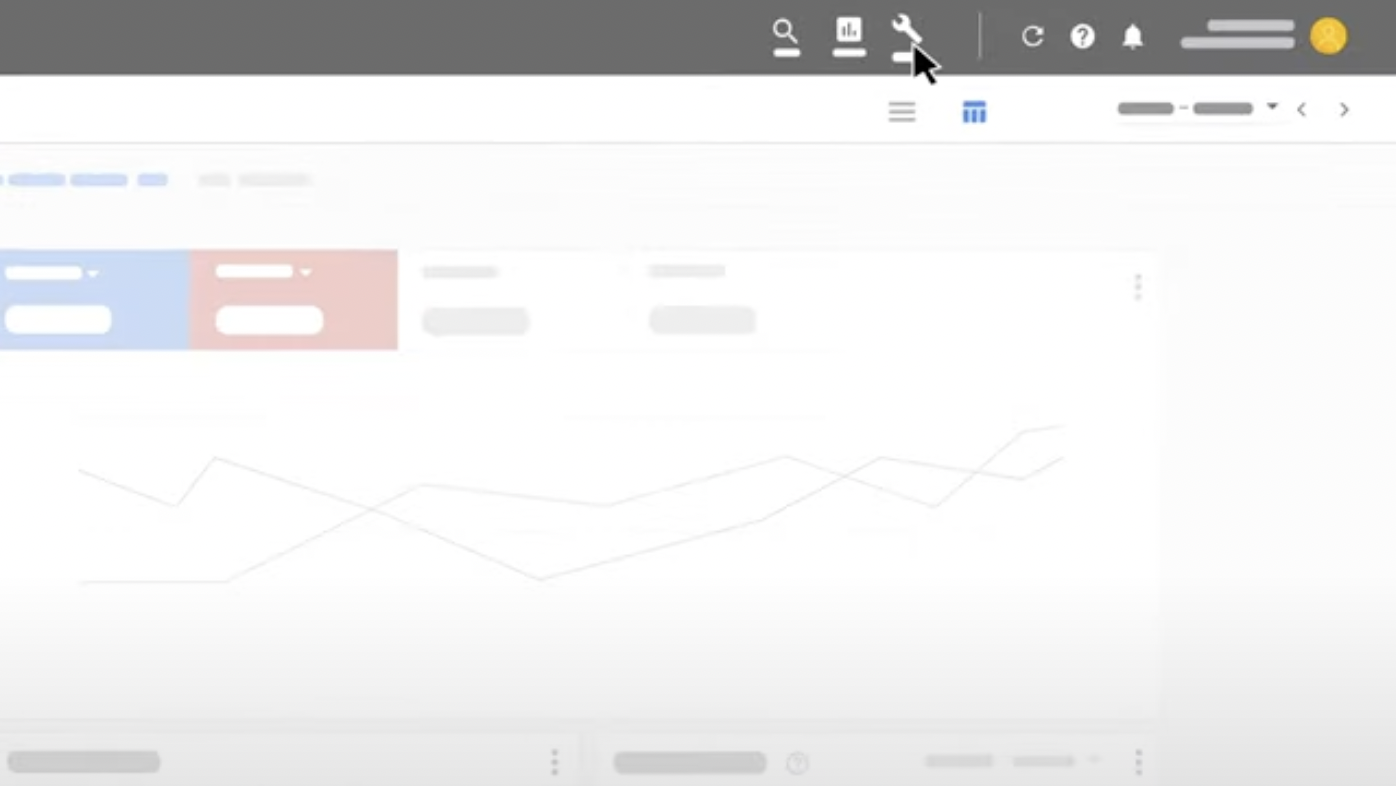
- Under set up, click the Preferences tab.
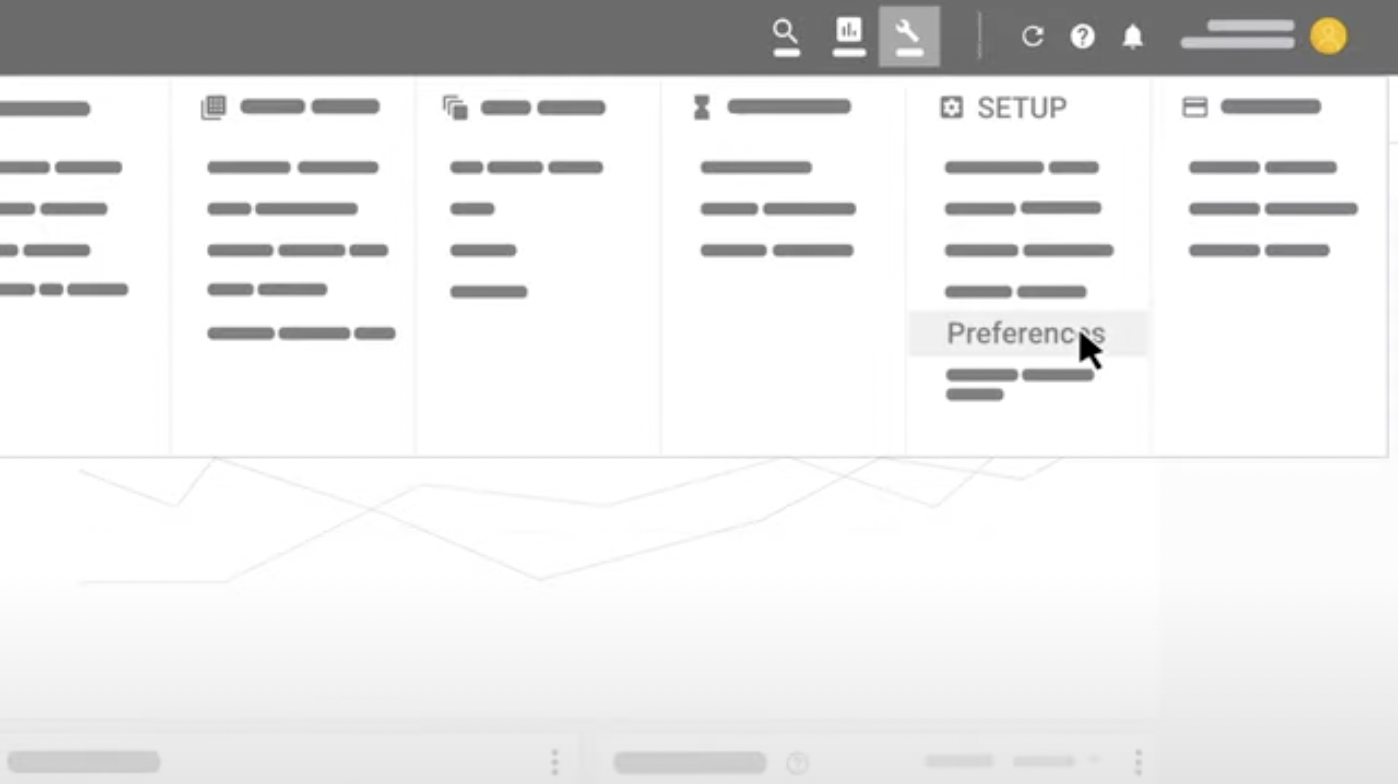
Then, click the Account Status section to expand it. Click Reactivate my account

- Your account status will change to active
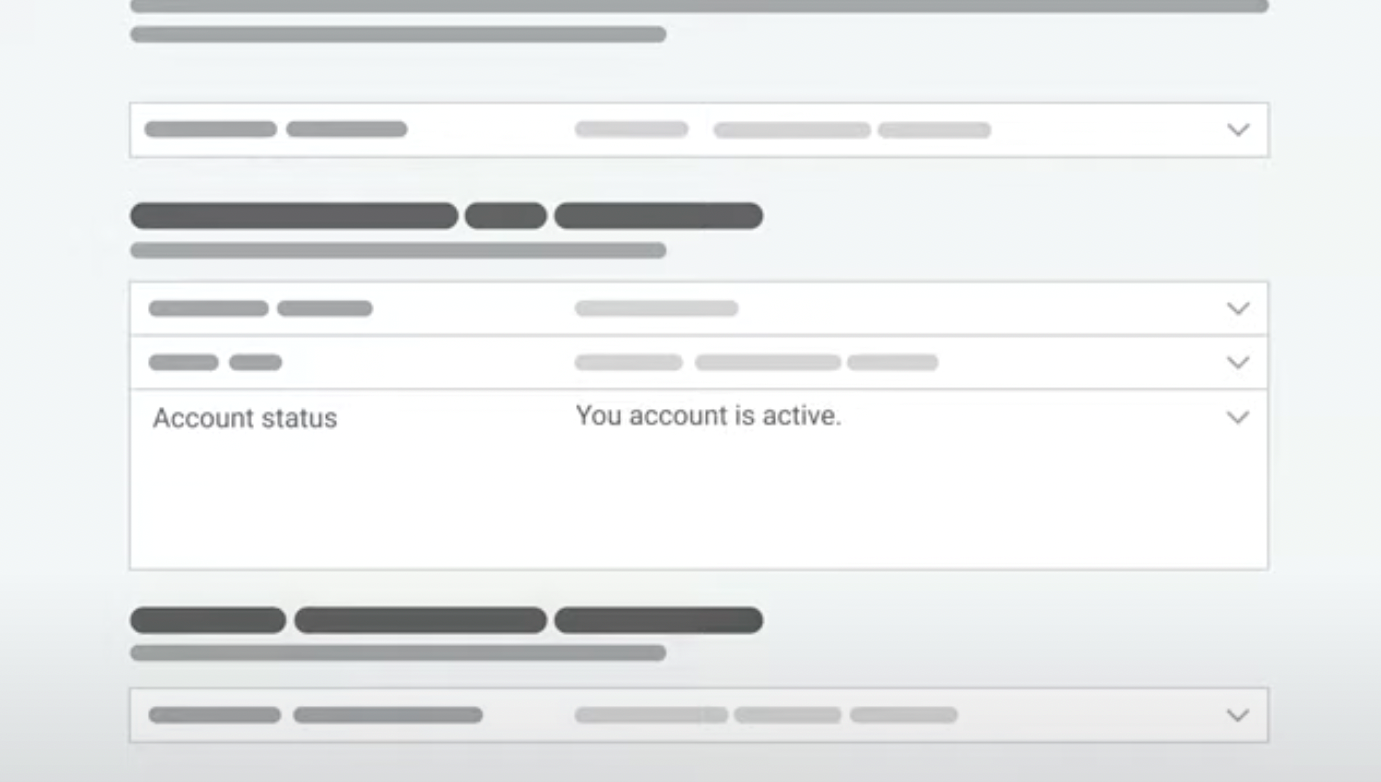
Now, you have successfully reactivated your Google Ads account!
You won’t have to walk through all these struggles if you have Mega Digital manage your campaign for you. Find out more here:
Frequent Asked Questions about canceled account
What happens if I cancel my Google Ads account?
Canceling your Google Ads account will stop all your active campaigns and associated data. Google will retain your account and its data for a short time, and may permanently delete after that. Therefore, you cannot access the account or any of its data once canceled.
What if I also deleted my Google Account?
To reactivate your Google Ads account, you need to recover your Google Account first.
What if I don’t see an option to reactivate the account?
Individuals with Admin privileges can perform the reactivation of a canceled account. If you do not have Admin access, “Reactivate my account” will not be visible under “Account status” in your settings. Those with Standard access must contact an Admin user to reactivate their account.
If your account is associated with a manager account, reactivation is only possible if the manager account has not reached its maximum number of linked accounts. If the manager account has reached its total capacity, reactivation can only occur if the manager accounts unlink or cancel one of its current managed accounts.
Wrap up
Reactivating a canceled Google Ads account is not difficult. However, it can take a long time if you don’t do it correctly. We always recommend our customers use an agency account to avoid these situations. Mega Digital’s Google Ads account rental service promises to bring the highest satisfaction to every customer.